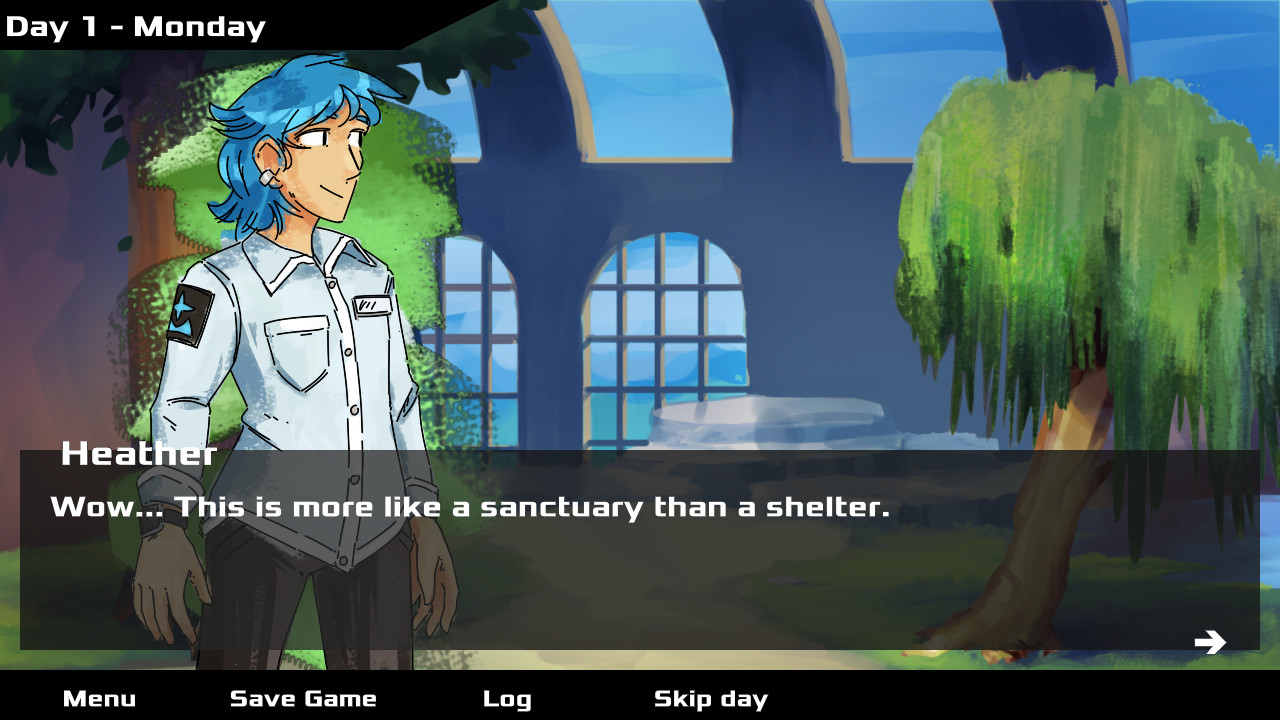Inspired by Hatoful Boyfriend and the team’s love of animals, Eternia: Pet Whisperer is a short visual novel that sees you venture to a local deluxe animal shelter to find a companion to cure your loneliness. What ensues is a week you’ll never forget.
Features
- Befriend and adopt up to 6 animals: Cockatoo, Frill-Necked Lizard, Sphynx Cat, Koala Bear, Rat Brothers, Border Collie.
- Ever wondered what a partying cockatoo might talk about? A neurotic border collie? Or a fitness-fanatic koala from Scotland? Now you can find out.
We've gotten several strange crash reports from various users on Windows. Sorry for the inconvenience! It appears that Avast or other antivirus programs are interfering with the startup of the game and cause Windows exceptions to occur, which in turn cause the game to crash.
We're currently not sure why this happens or what we can do about it, so as a workaround you'll have to make sure to whitelist Eternia in Avast or other antivirus software. To find out where Eternia's executable is located, simply right-click its entry in steam, select Manage and Show Local Files.
Note that this does not occur with Windows' built-in antivirus software.
Minimum Setup
- OS: Linux 3.3
- Processor: Intel i5Memory: 1 GB RAM
- Memory: 1 GB RAM
Recommended Setup
- OS: Linux 3.3
- Processor: Intel i7Memory: 2 GB RAM
[ 6376 ]
[ 5887 ]
[ 750 ]
[ 1993 ]
[ 636 ]