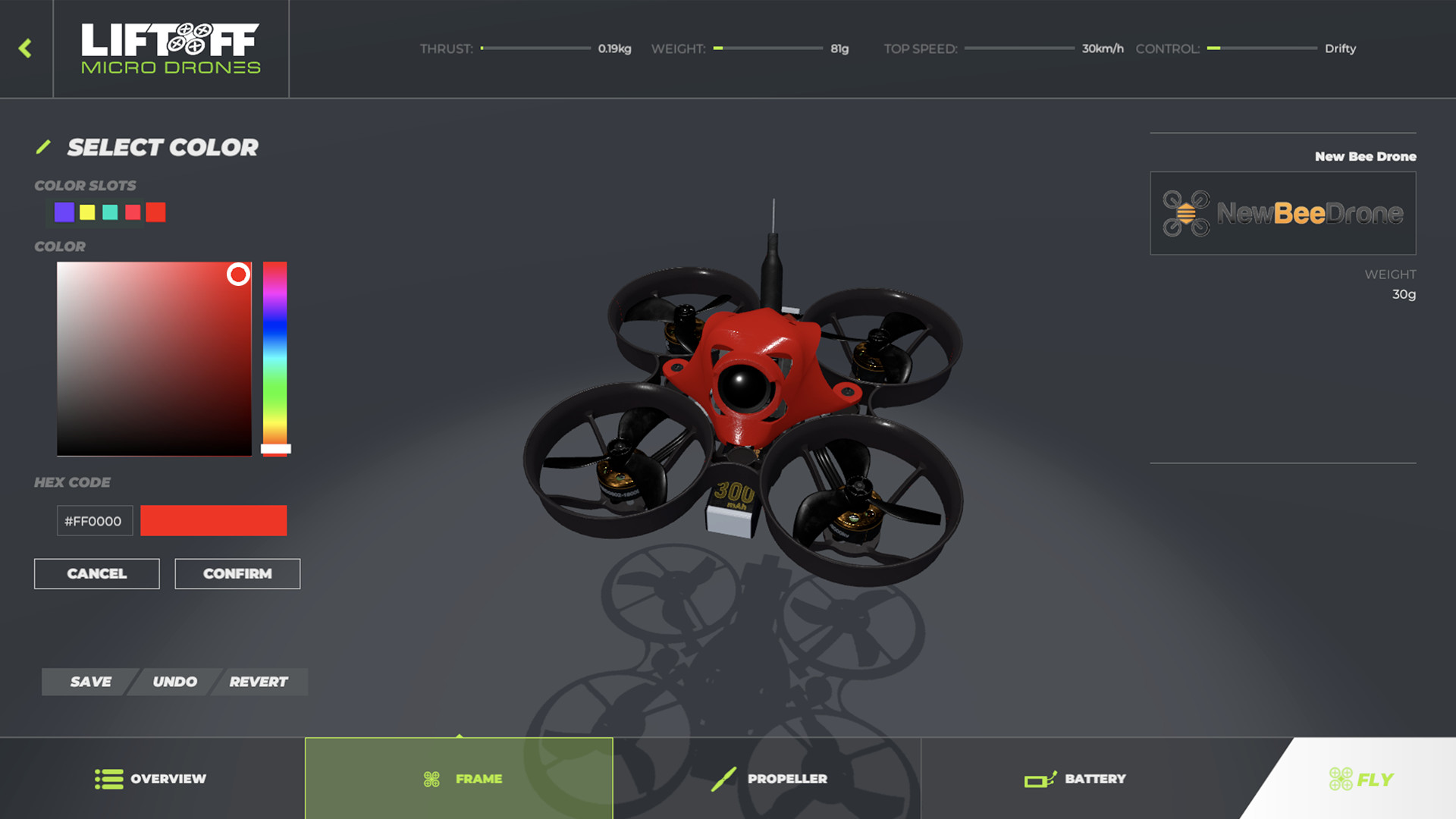The third installment in the Liftoff Drone Simulations series, Liftoff: Micro Drones is a love letter to the FPV community. Learning from previous projects, Liftoff: Micro Drones offers everything you love about Liftoff games and takes it to the next level: better graphics, lower system requirements, improved UI, and fewer loading screens.
Early Access
The Early Access version of Liftoff: Micro Drones offers both single player and multiplayer experiences. The first releases feature 6 frames, including a unique hoverdrone, that can all be modified in an accessible virtual Workbench. In this early stage, the game includes three completely unique environments, each with a day and night version that feel almost like unique levels.Future updates are slated to bring a track editor, Steam Workshop integration, game modes, and new frames and environments to explore.

This update introduces 2 changes that have been at the center of the feedback we have received from you.
We noticed pilots new to Liftoff simulators were unaware of some of our shortcuts (example: "V" to change camera "A" to change flight mode). It was clear we needed to make information of these shortcuts more easily available. Before, you could only access our Button menu by going to Options in the Main Menu. We have reworked the systems to be more easily offered at different locations in the game: more specifically you can now access the Button setup menu in the Pause menu, while playing the game.
Another point of feedback was the flight behaviour. Different pilots look for different things, have different experiences, opinions and preferences. Collecting feedback as early as possible is key to making a successful simulator, that's what Early Access is all about. Our goal is to work incrementally and keep tweaking and improving physics and flight behaviour for years to come, as there's no such thing as a perfect simulation. This update introduces some first tweaks to throttle controls and should also make the drones feel slightly more powerful. Your feedback on these changes should help us define the next step in flight behaviour improvements.
Disclaimer: some of your fleet setups (and Workshop uploads) might need to be tweaked again.
Changelist:
- Reworking our Button setup menu to be consistent at different places in the game.
- Making the Button setup menu available in the Pause menu, easy to access during gameplay.
- Providing a first tweak to the flight behaviour: drones might feel slightly more powerful and will require less throttle input to start hovering.
- Decreased project size by 2Gb.
Minimum Setup
- Memory: 3 GB RAMStorage: 15 GB available spaceAdditional Notes: Only playable with a game controller or remote. Single screen setups recommended. Integrated IntOnly playable with a game controller or remote. Single screen setups recommended. Integrated Intel HD graphics cards not recommended.el HD graphics cards not recommended. RX2SIM is not supported.
- Storage: 15 GB available spaceAdditional Notes: Only playable with a game controller or remote. Single screen setups recommended. Integrated IntOnly playable with a game controller or remote. Single screen setups recommended. Integrated Intel HD graphics cards not recommended.el HD graphics cards not recommended. RX2SIM is not supported.
Recommended Setup
- Storage: 15 GB available spaceAdditional Notes: Only playable with a game controller or remote. Single screen setups recommended. Integrated IntOnly playable with a game controller or remote. Single screen setups recommended. Integrated Intel HD graphics cards not recommended.el HD graphics cards not recommended. RX2SIM is not supported.
[ 6425 ]
[ 5899 ]
[ 1587 ]
[ 2438 ]
[ 482 ]