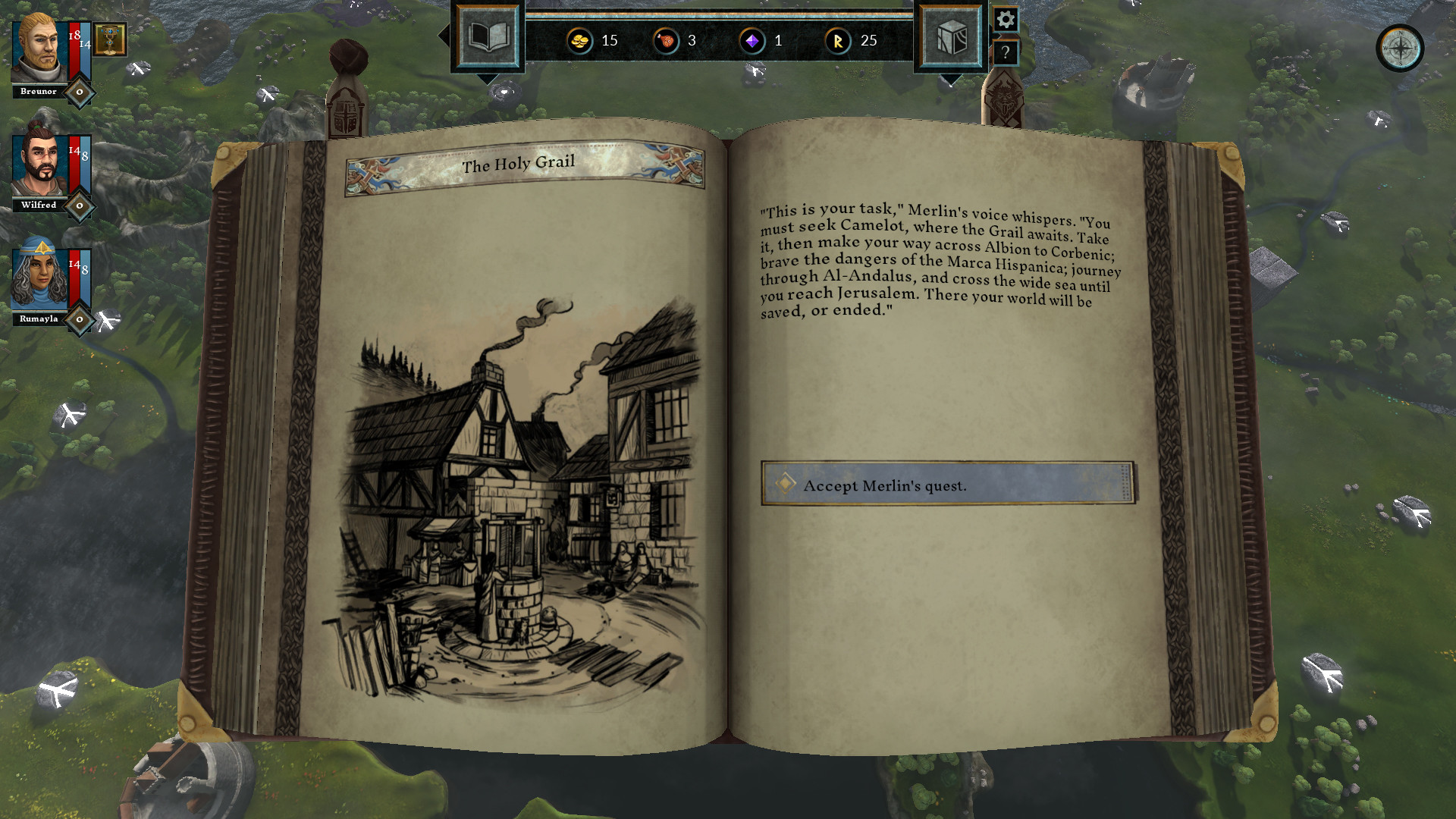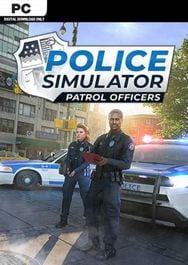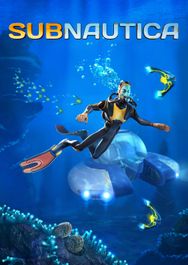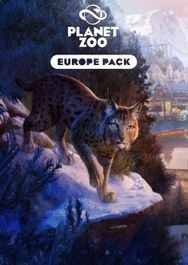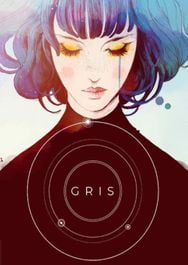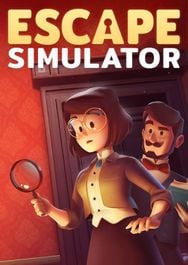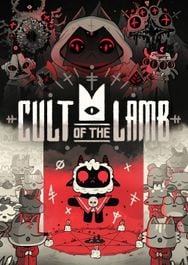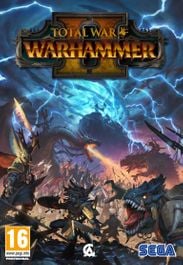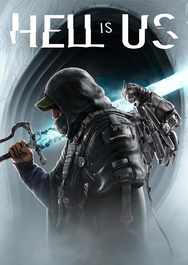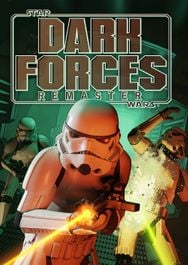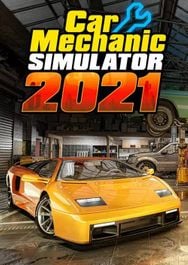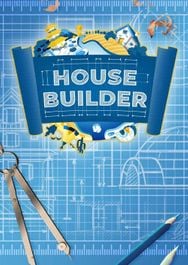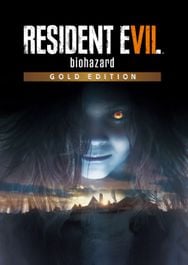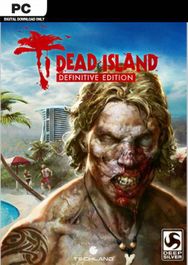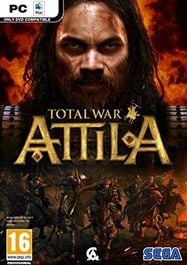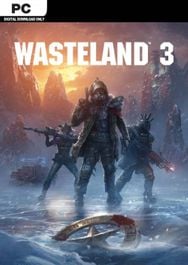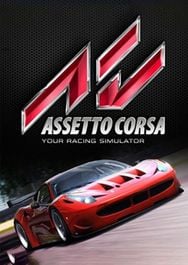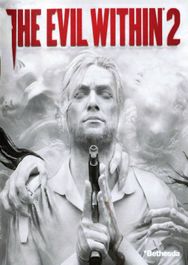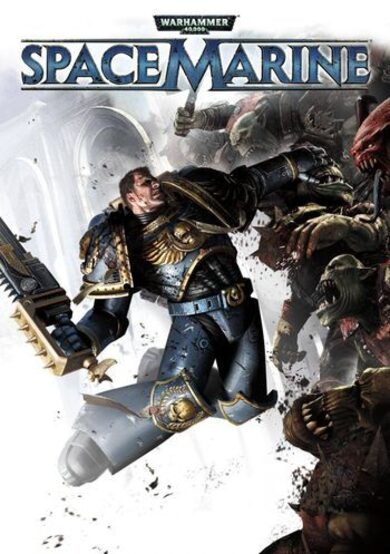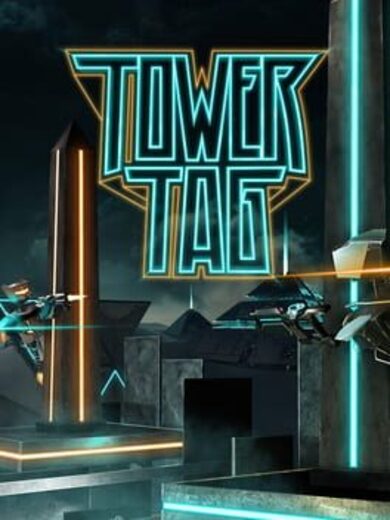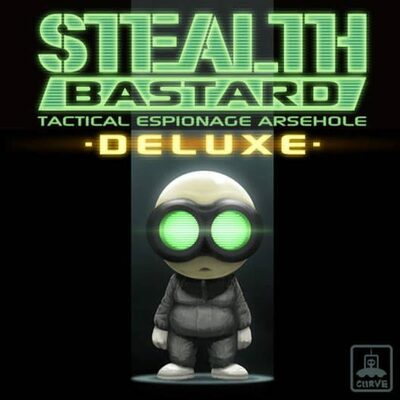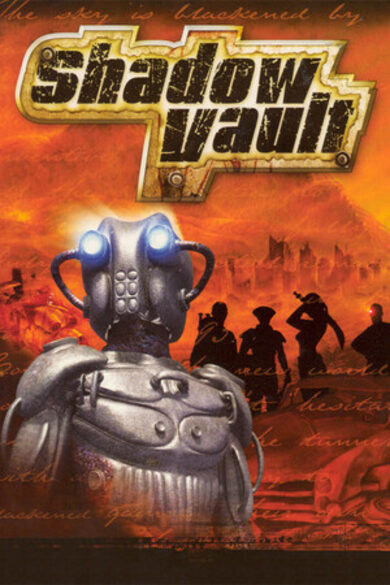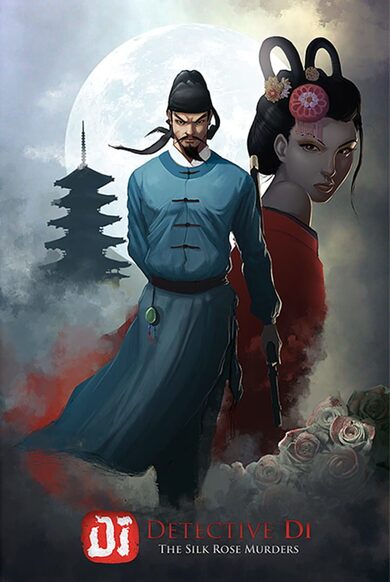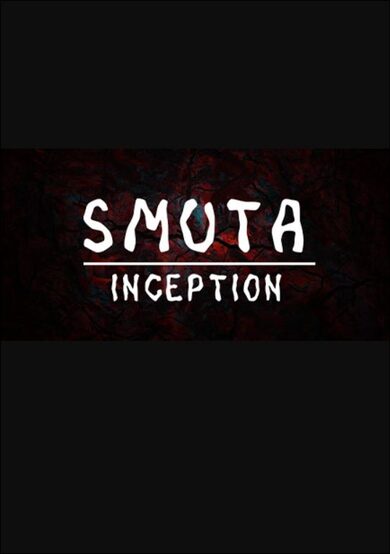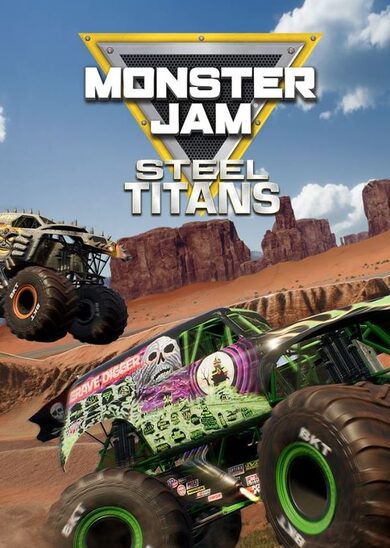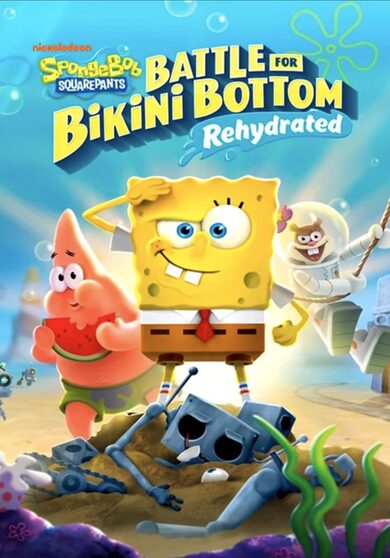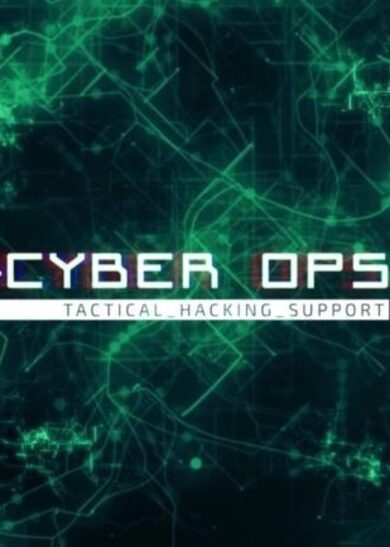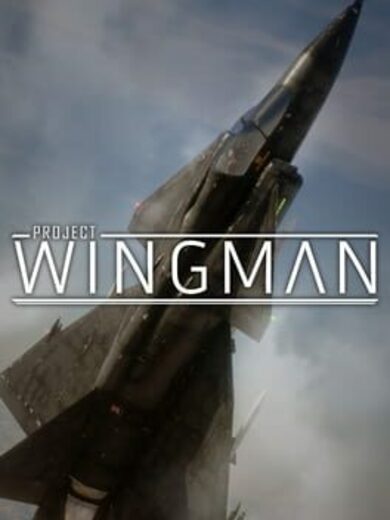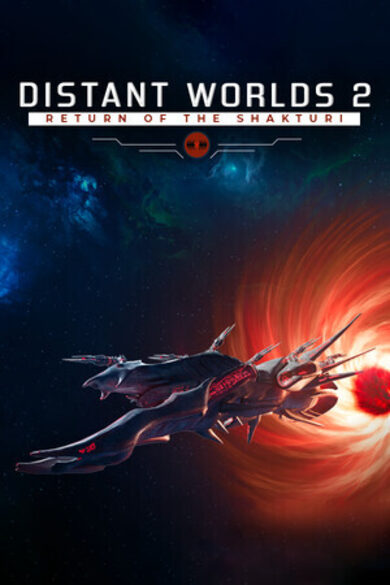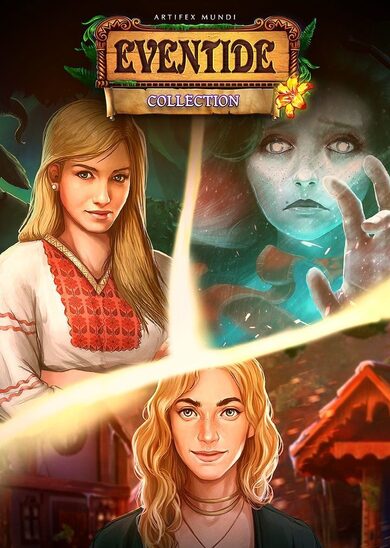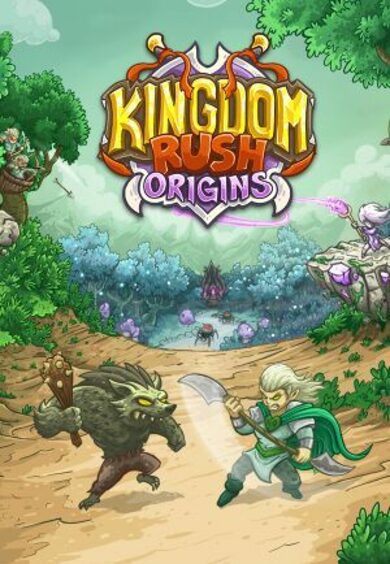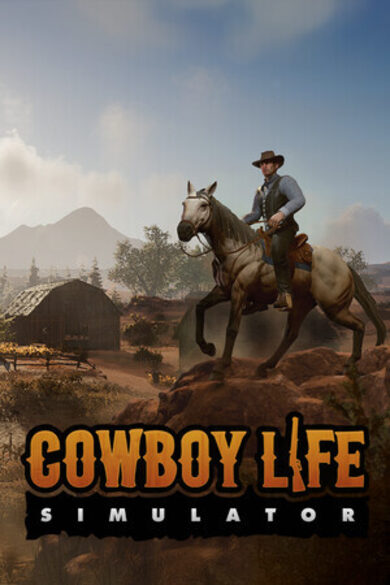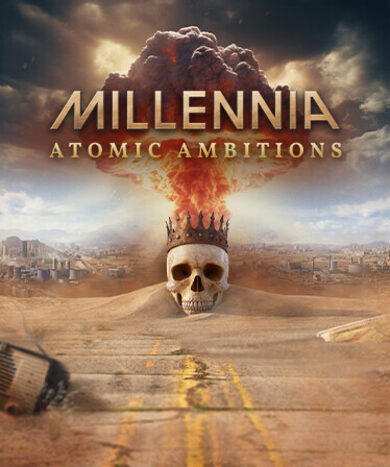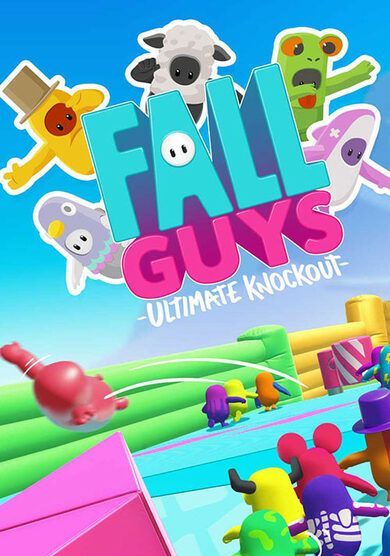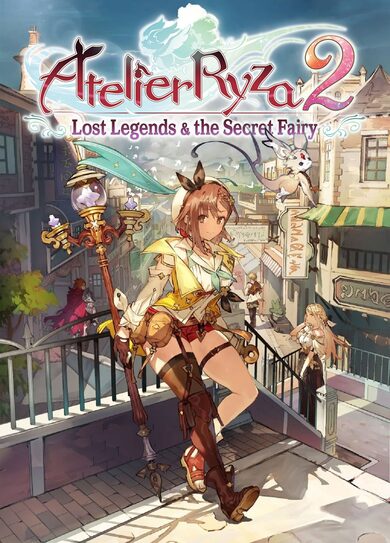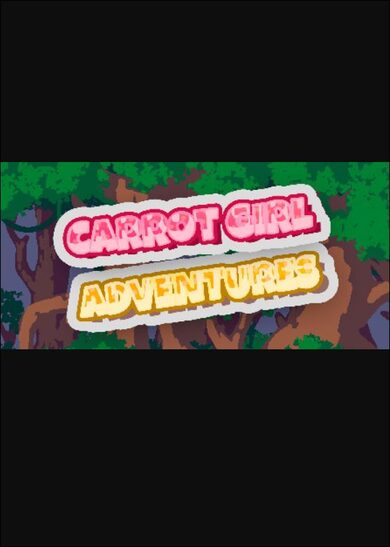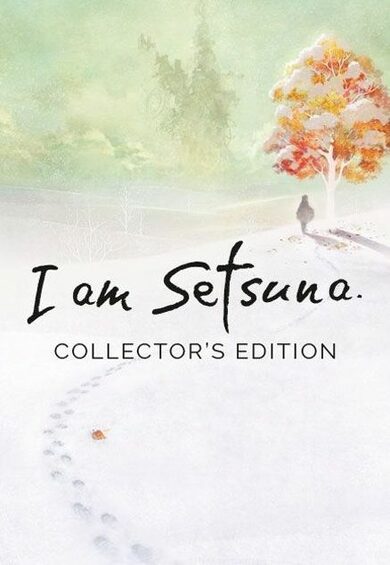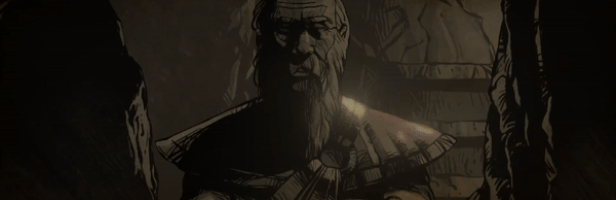
The Hand of Merlin is a turn-based rogue-lite RPG in which Arthurian legend clashes with cosmic horror. Recruit a company of up to three mortal heroes and guide them in spirit on a desperate journey from Albion to Jerusalem. Explore a richly-imagined medieval setting on the brink of apocalypse. Trade with merchants, improve your heroes and unearth ancient relics. Search for the lost fragments of your soul, scattered across the multiverse - and save as many worlds as you can.

Enjoy a compelling story inspired by Arthurian legend, the Matter of France, and the history of Al-Andalus - with an unusual twist. Make choices in interactive encounters that change every time you play. Written by Jonas Kyratzes (The Talos Principle, Serious Sam 4) and Verena Kyratzes (The Lands of Dream, Serious Sam 4).

Master the tactics of squad-based and turn-based combat to conquer both human and demonic foes. Your enemies will be tough and ruthless; make use of cover, set up ambushes and coordinated attacks, harness synergies between different Hero classes and skills.


Carve a path across the lands of Albion, Marca Hispanica and Al-Andalus. Will you take a dangerous route, risking life and limb in pursuit of a legendary relic? Or will you choose a safer path? Plan and prepare. Negotiate, barter, fight. Tackle challenges. Suffer losses. Recruit new Heroes. Earn Gold, Supplies and Renown. Be careful: your choices are permanent, as is death. But don't tarry - evil never rests.

Use Renown to level up your Heroes, and choose between a randomized set of new skills or improved attributes. But choose wisely! Select skills with great synergy and balance your party for the road ahead.
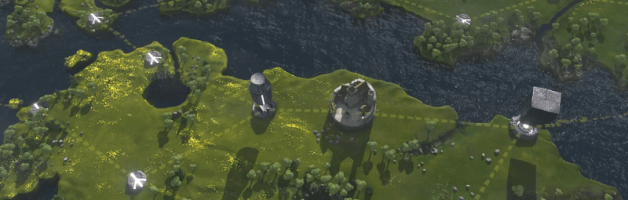

As you jump from one parallel dimension to the next, history is reshaped. Different kings rule the land, changing the encounters, characters, and events. No two worlds are ever quite the same, and each journey will be unique. And should your heroes fall, remember: defeat is not the end, only a new beginning.

Seek out towns to improve your arms and armor, or stumble upon hermit artisans in the wild. With every day that passes, the world plunges deeper into darkness, and you will need all the equipment gold can buy.

From a peasant's humble luck charm to the legendary sword wielded by Arthur himself, items imbued with magical power are scattered about the world. Some you will be able to purchase from merchants and collectors, but others will have to be earned through acts of heroism - or displays of wit.

Rain thunder and brimstone upon your foes! Seek out and gather Soulstones to restore your power and unlock new Spells. Even if defeated, your spirit will retain all of your collected arcane knowledge as you jump into the next dimension.
There are as many worlds as there are stars in the sky. In each stands Camelot; in each there is a Grail. But there is only one Merlin, and his eternal burden is to stand against the horror from beyond. Each world that is saved is saved forever; each world that is lost is lost for good.
https://store.steampowered.com/app/600610/The_Hand_of_Merlin/
Hi all!
Some members of the team have taken their vacation time this week, some took last week off, and some are taking next week off, so this period might be a bit slower in terms of interesting design blog posts and patches. We do have a patch coming today with some smaller/easier fixes and a memory optimization, but next week will probably go without one.
Since my time has mostly been spent on working on gamepad support, I can at least talk about how thats going.
A lot of our UI code was written with a mouse and keyboard in mind. Were fairly tooltip heavy and thats presenting an interesting challenge. My mindset for implementing gamepads was always to do it so it feels natural to control the game with it. Obviously this is a bit tricky if most of the code was done with a mouse in mind instead of a gamepad. In particular, we wanted the game to be fully controllable with only the mouse and not require the keyboard, so UX wise, everything is done to respond to a single button press at a specific point on the screen.
When talking about being able to control the game with just the mouse, youre expecting only one, maybe two, buttons to exist. UI interactions are usually intuitive for people in this day and age, so relying on just the left mouse button coupled with its point on the screen is enough to drive the entire game.
For gamepads, this obviously doesnt work the same. If youre using a gamepad, you can likely expect the player to be able to use all of its buttons. Gamepads also dont really have a screen point they are directly interacting with like the mouse has, and even if they do, moving that point is much harder/different/annoying. Our first temporary implementation (which is currently available if you want to play with it) does exactly that: it moves the virtual mouse position with the left stick, and uses the A(xbox) or X(ps) button to emulate the left mouse button click. This is fine for now, but thats not how a gamepad user expects to control the game.
So I went through every screen in the game and looked at it with my gamepad in hand and thought about how Id control that screen with a gamepad. Jumping between UI options, jumping across Spells, toggling between UI mode and book/node/core/fight modes. With that plan in mind, I started looking at the code to see how to split the control into this is when youre using a gamepad and this is when youve got a mouse. The whole process requires a fair bit of refactoring, but is on a good trajectory to be done for the next major patch.
Thanks for reading! Join our Discord server !
MarkoP
Minimum Setup
- OS: Linux SteamOS 3.0 or Ubuntu 18.04 LTS
Recommended Setup
- OS: Linux SteamOS 3.0 or Ubuntu 18.04 LTS
[ 6408 ]
[ 5913 ]
[ 2906 ]
[ 2497 ]
[ 1317 ]
[ 1040 ]
[ 32815 ]
[ 867 ]