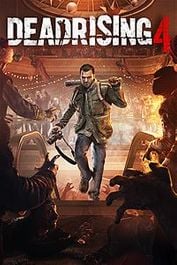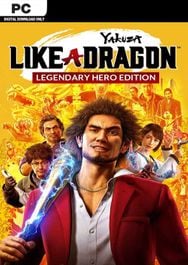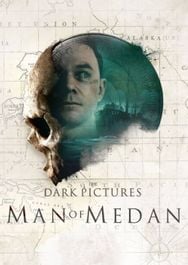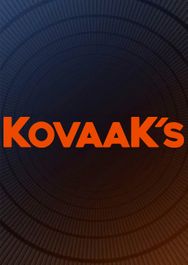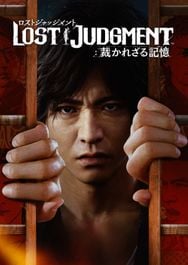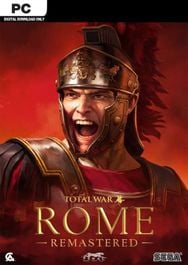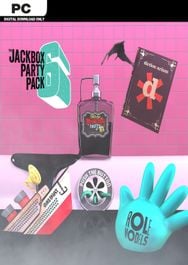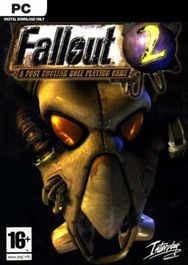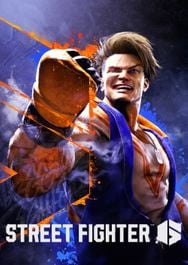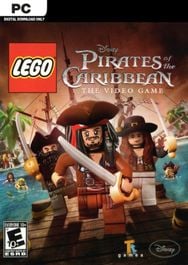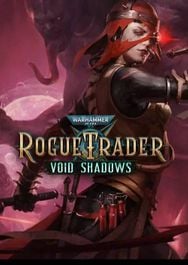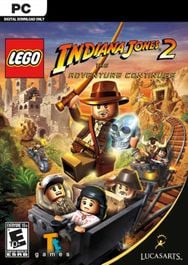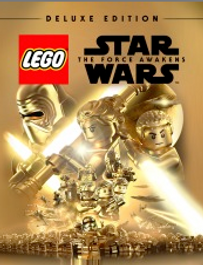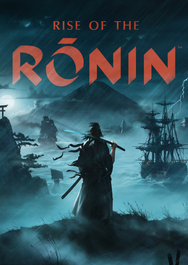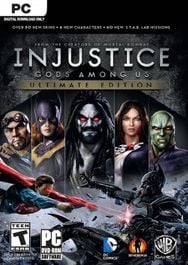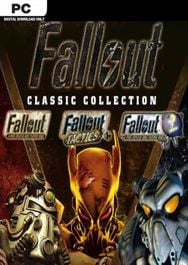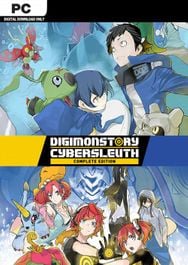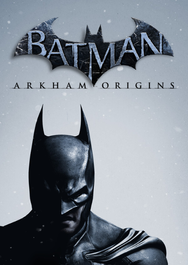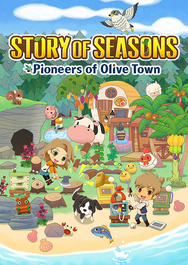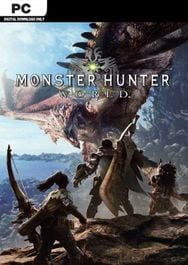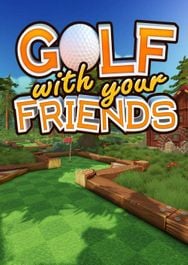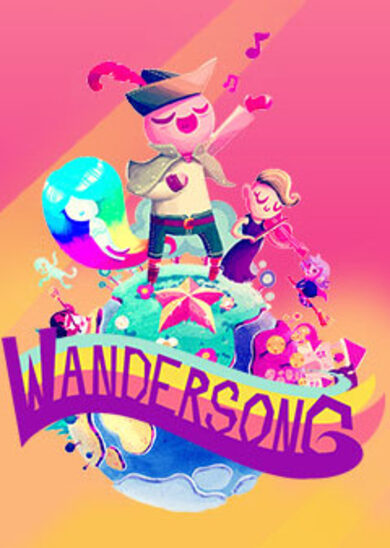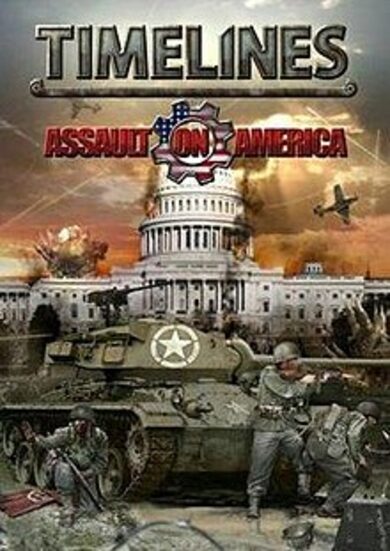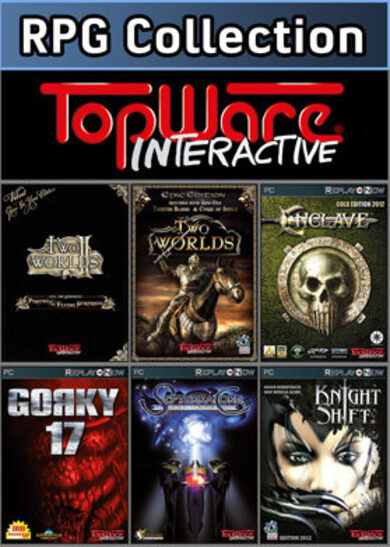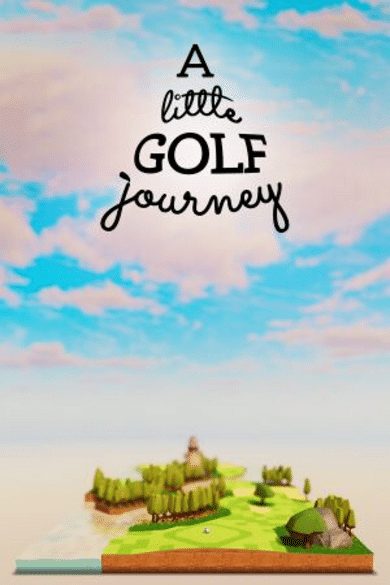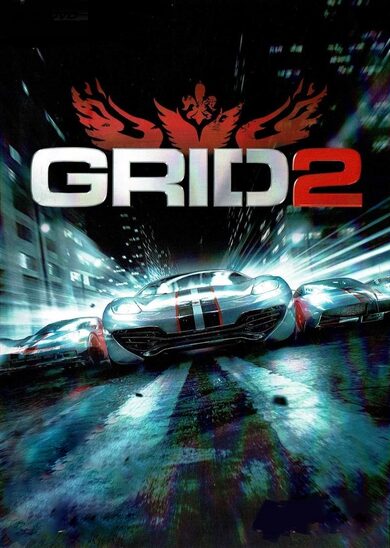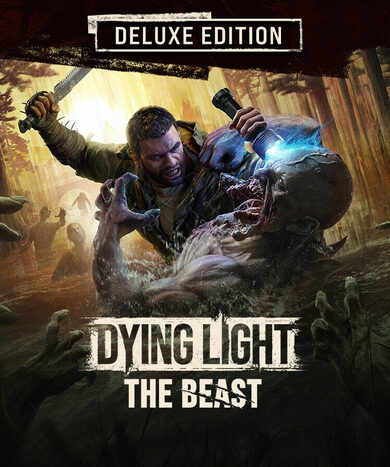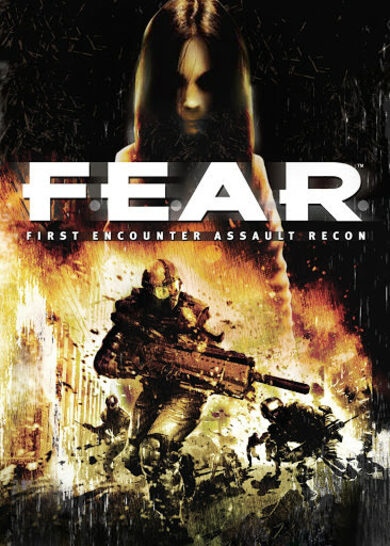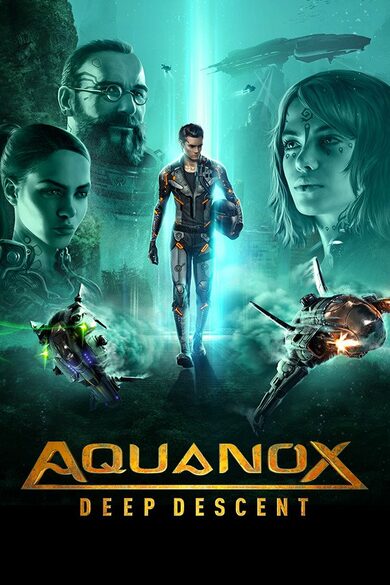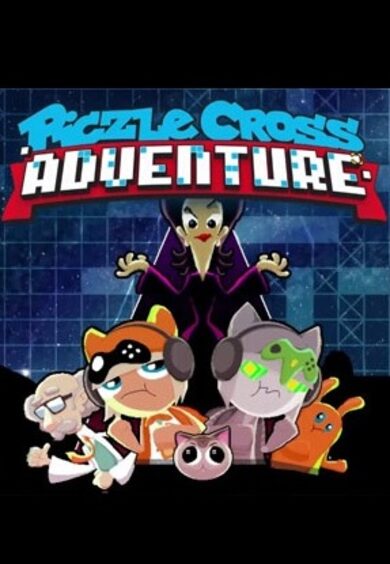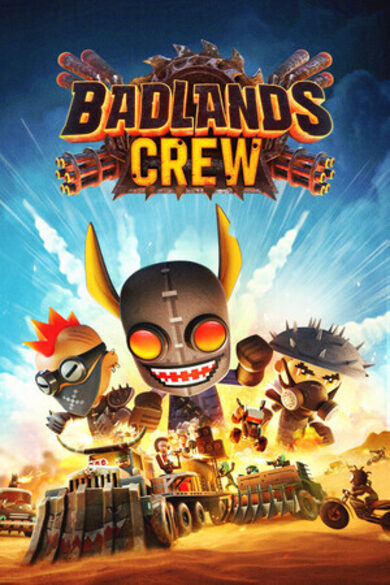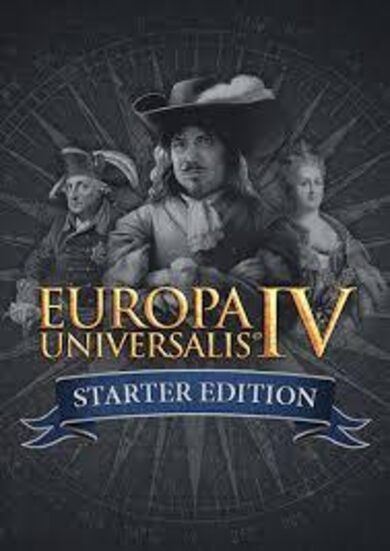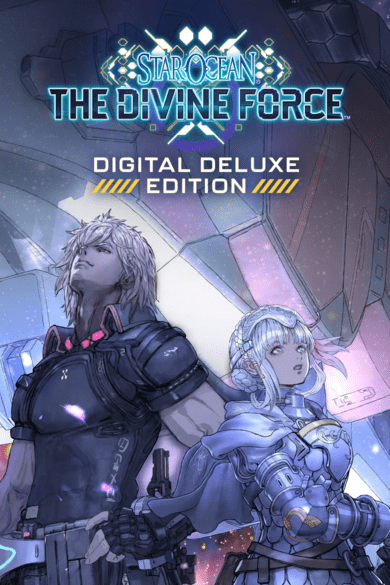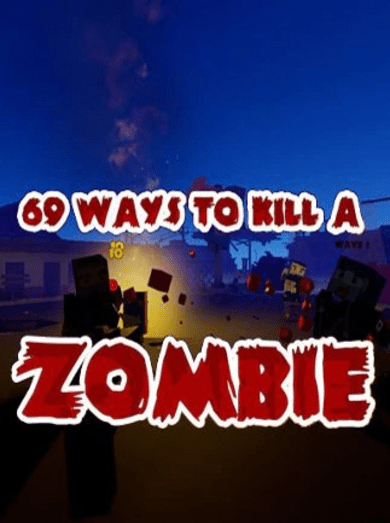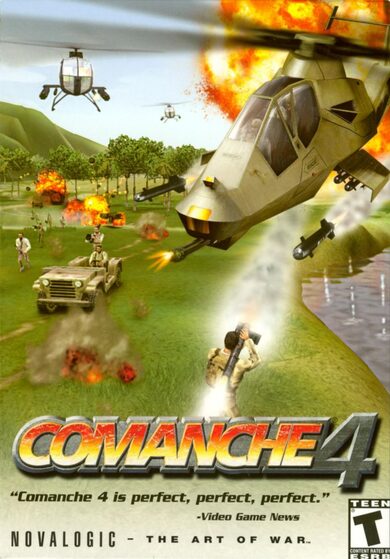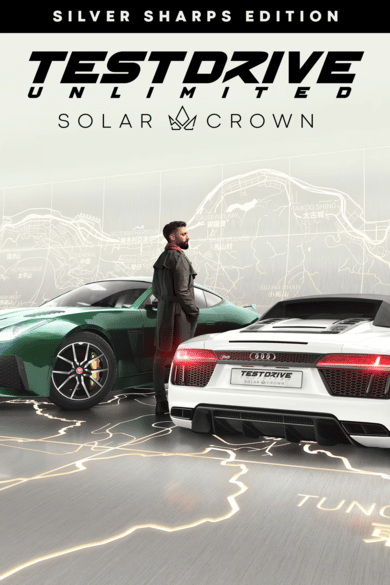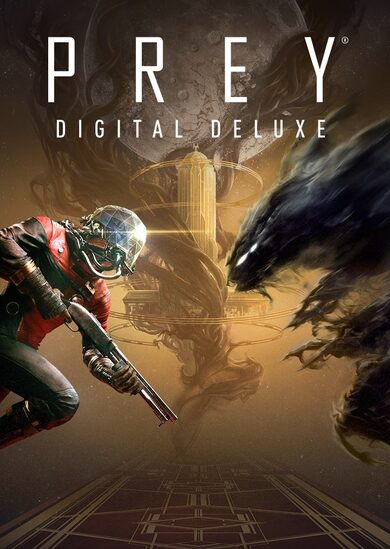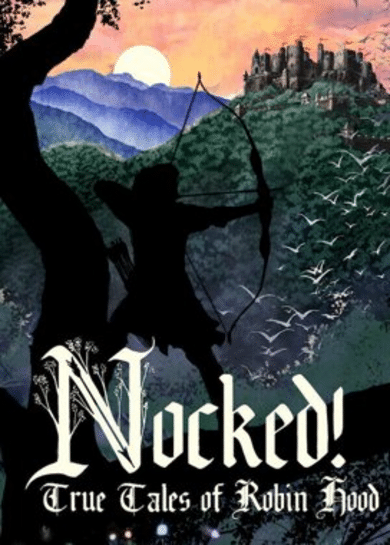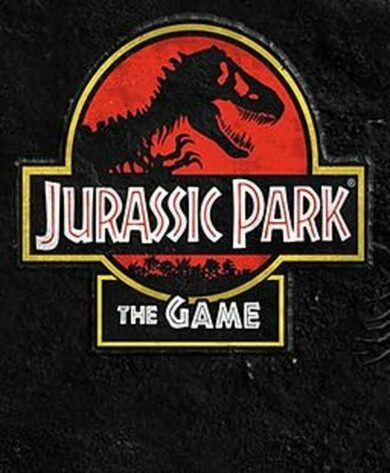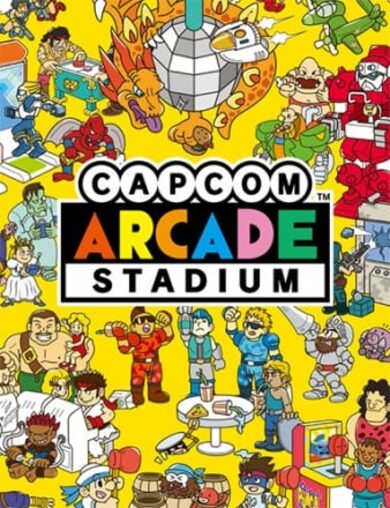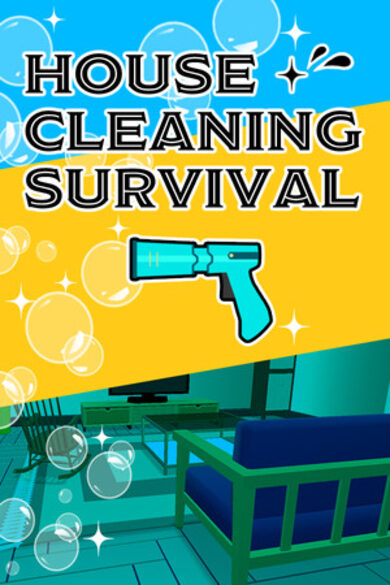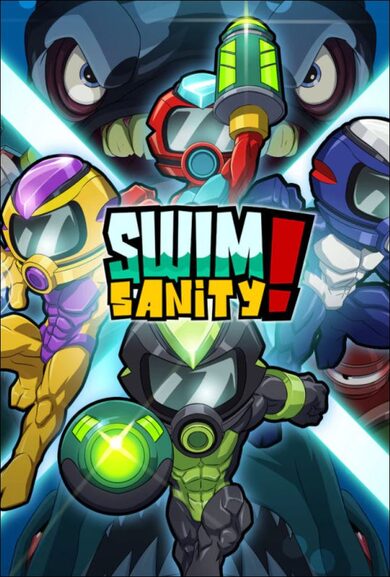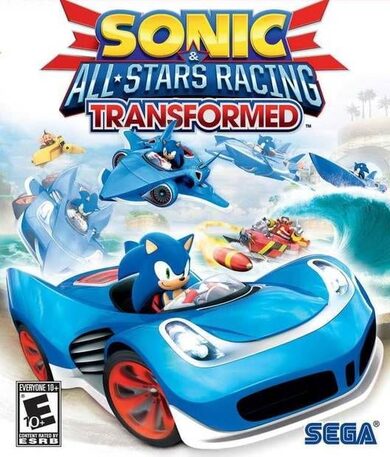SHAPE A GRAND TOMORROW
Paradox Development Studio invites you to build your ideal society in the tumult of the exciting and transformative 19th century. Balance the competing interests in your society and earn your place in the sun in Victoria 3, one of the most anticipated games in Paradox’s history.THE ULTIMATE SOCIETY SIMULATOR
- Lead dozens of world nations from 1836-1936. Agrarian or Industrial, Traditional or Radical, Peaceful or Expansionist... the choice is yours.
- Detailed population groups with their own economic needs and political desires.
- Reform your government and constitution to take advantage of new social innovations, or preserve the stability of your nation by holding fast to tradition in the face of revolutionaries.
- Research transformative new technology or ideas to improve your national situation.
DEEP ECONOMIC SYSTEM
- Expand your industry to take advantage of lucrative goods, taxing the profits to improve national prosperity.
- Import cheap raw materials to cover your basic needs while finding new markets for your finished goods.
- Secure vital goods to fuel your advanced economy and control the fate of empires.
- Balance employing available labor force with the needs for new types of workers.
PLAY ON A GRAND STAGE
- Use your diplomatic wiles to weave a tangled global web of pacts, relations, alliances, and rivalries to secure your diplomatic position on the world stage.
- Employ threats, military prowess and bluffs to persuade enemies to back down in conflicts.
- Increase your economic and military strength at the expense of rivals.
- Accumulate prestige and the respect of your rivals as you build an industrial giant at home or an empire abroad.

Happy Thursday to you all! This is a particularly exciting dev diary for me to write, because I finally get to reveal details on what we've been working on since before the summer months - and strap in, because it's a lot!
I want to start out by talking a bit about the Open Beta and expectation setting. As we discussed in Dev Diary #91 , we will be running an extended Open Beta from Aug 28th (alongside the launch of the 1.4 update) until our final release of 1.5 in late autumn. During this time we anticipate releasing at least 2 additional updates to the Open Beta branch, coinciding with our 3-week sprint schedule.
Expectations for the first update
Launch date: Aug 28. In the initial release, new features will be in a rudimentary state, with plenty of placeholder interfaces, graphics, and missing mechanical details. Many features will be exploitable and buggy, and absolutely not balanced. Some features will be unused or underused by the AI. Core components of the game that we have not touched should continue to work, so playing a game focused on economy and politics should not be heavily affected by these changes, but be aware that military campaigns may feel unsatisfying or cumbersome. If you wish to partake in testing this update, focus on feedbacking on what additions or balance changes would make the new features fun, not on whether they feel great right now.
Expectations for the second update
Tentative launch: mid September. By this time the new features should feel a lot more mature, with bugs and missing information / graphics filled in, additional mechanical details closing exploits and providing new optimization challenges, and in general more bells and whistles available to you. While beta testing this update, in addition to the aforementioned considerations, focus on balance and UX improvements.
Expectations for the third update
Tentative launch: mid October. If all goes as planned, at this point we should be fully feature-complete for the 1.5 release. This doesn't mean everything is wrapped up and ready to go! We will spend the time between this update and the final release fixing bugs, doing balance updates, and reacting to your feedback. While testing this update you should be able to focus on how fun the game is to play with the new features.
But first a short message from our Community Manager Pelly on how the Open Beta will be run!
___________________________________________
Hello! For those that dont recognise me, I am the Community Manager for Victoria 3 and helped run the Open Beta for 1.2 last time.
Open Betas are a very involved process, not just from the developers, but also on the community team end too!
When the Open Beta for 1.5 starts, the old 1.2 channels will be reopened for usage by the community! Any user can access these, to make it as easy as possible to provide feedback and chat about the Beta update!
As soon as the Open Beta is live, you can access the Beta Steam branch by following these instructions:
- Right click Victoria 3 in your steam Library, select properties.
- Click on Betas, then in the Beta Participation drop down box select the 1.5 Open Beta option, when it is live, it will appear there similar to these options:

Now a bit about the Discord Channel structure:
- Open-beta-news - where news about the open beta is posted, e.g. when Beta updates are announced.
- Open-beta-changes-and-bugfixes - where changelogs for the Beta updates are posted so you know what has been changed or fixed between versions.
- Open-beta-pelly-post - this is where I go through all the feedback and bug reports for the day. Then I list them here, with any dev responses or mark if they are duplicates. This helps everyone know that their items have been looked at and seen by the devs! This is updated every day for the previous day's issues, normally closer to 16:00 CEST!
- Open-beta-chat - the area to chat generally about the beta updates, I still know people who really enjoyed talking here and became part of the open-beta-chat gang!
- Open-beta-feedback - The place to post any feedback about the updates, tags are used to distinguish the topic and if it has been looked at by devs/! Developers will be around to talk in these threads, however dont expect an answer for every single thread!
- Open-beta-bug-reports - We dont normally have bug reporting on discord, as the bug reporting forums are the place to post these issues. However, during the Open Beta period it is easier if we have both feedback and bug reports on the same platform for ease of communication.
That is all from me, I hope you will enjoy the Open Beta when it starts and I see people around!
I will be there most of the time and happy to chat to yall if you have any questions.
___________________________________________
Now let's jump into the juicy stuff! For these features we are looking to improve the military gameplay in three broad areas: Agency, Depth, and Visuals.
By Agency we mean the degree of control the player feels they have over their military campaigns. Equally important to granting more agency is ensuring the player doesn't experience a lack of agency, for example by having more fronts to manage than Generals; uncontrollable, unpredictable front splitting; or armies that suddenly return home because their General decided an active front was an opportune place to die of old age.
Depth refers to both detail and realism. More military attributes and configuration options, armies and fleets that are composed and behave more like you'd expect from history, and more interesting decision-making during warfare.
Visuals require little introduction: it's about what we have come to affectionately refer to internally as "little dudes on the map". Seeing your armed forces in action, in transit, and being able to put a concrete location on everything (which also helps with agency).
Shared Fronts
One issue that can rear its ugly head from time to time in the current version of Victoria 3 is the very large number of fronts you may be dealing with at any given moment. Many of you have pointed out that this leads to mandatory micromanagement of the war effort, which defeats the design goal that led us to create a more hands-off system for Victoria 3 in the first place. Reducing the number of fronts, especially in wars involving several countries on either side, to a more manageable number is a big priority for us.The first in a one-two-punch effort to solve this problem is to make fronts adjacent between two or more allied countries into a single unified front. This can drastically reduce the number of fronts active at the start of a war.
There isn't that much more to say about shared fronts, which is a good thing. While quite complex in implementation (and we still have a few edge cases to sort out), they do what it says on the tin and are very intuitive in play. Here's an example of a single front between Bavaria and Wrttemburg on one side, and Hesse, Frankfurt, and Baden on the other. In the current live version this would be 4 unique fronts!

State-based Front Movement
The second strike in our fight against too numerous and unpredictable fronts is state-based front movement. While merging adjacent fronts is a method of controlling the initial number of fronts between known participants, the bigger problem for most players is the unpredictable front splitting and merging that happens during the course of war, as battles are won and small pocket theaters are created. This feature eliminates the uncertainty of what might happen once a battle concludes, and drastically reduces the number of "temporary" fronts that emerge (which then causes you to lose the war because you don't have another General to staff it with so your enemy stomps all over you).It works like this: battles will be fought in a province like before, but when you win you capture a fraction of the state that province is in, not a number of provinces. Only one state can be captured at a time, and only once the whole thing has been captured will the front actually move.
As part of this we have also permitted battles to be disconnected from frontlines, so you won't be attacking only the border provinces repeatedly until you have won the entire state. In our current build the province is chosen randomly from provinces in the state, but during Open Beta we will enhance this to select from provinces deeper and deeper into the state depending on occupation already earned.

As a battle concludes, the winning side earns a victory score - currently just a flat value, but this will eventually be changed to be conditional on the size of the victory. This victory score is allocated towards gaining or clearing occupation in states adjacent to the front, depending on the winning side; defenders will only clear occupation while attackers will clear some from their own states (if any) and gain some in the state they attacked.
In the current version of Victoria 3, the number of provinces gained on winning a battle are dependent on the size of the win, the stats of the advancing General, and some randomness within a min-max range. With 1.5, the amount of occupation gained in a state from a battle is dependent instead on a comparison between the victory score and the "occupation cost" of the state(s) in question. The occupation cost is determined by a number of factors:
- State population
- Amount of provinces with difficult terrain
- Number of mobilized battalions left standing in the defender's theater compared to the size of the theater
Both victory score and occupation cost are broken down in the UI and fully scriptable/moddable. We intend on tweaking both during the Open Beta phase heavily in response to your feedback, to make sure states that are supposed to be hard to take are actually more challenging to conquer (without it becoming a slog) while depopulated savannahs are easier to march across.
What we have found in testing this feature is that in addition to controlling the sudden appearance of new fronts, this new behavior also makes it very easy to determine whether you're in control of a particular wargoal. In the future we hope to add new mechanics tied into this feature, such as economic exploitation of states occupied during war.
An example of the new outcome of battle and the occupation cost breakdown. In this case Piratini should have gotten to plant their flags across 87% of the state, but some advanced math (a.k.a. bug) as described by this screenshot only granted 10% - guess it's back to the code mines for me!

Speaking of flags! While it won't be in the initial Open Beta build, this is one way we plan on visualizing partial state occupation despite the frontline itself not moving, in addition to shading the terrain itself.

While state-based front movement is primarily a way to control and predict the number of fronts that emerge during a war, this feature is also something we're looking to expand on in the future by tying state occupation tighter into other game mechanics, like economics and military supply.
I'll close this section out by saying that while multiple simultaneous battles per front won't be in the initial beta release (should be coming in the 1st or 2nd update), the way we plan to implement and balance them is to only allow 1 battle / front / state at a time. This means you would only potentially benefit from having more Generals than your enemy on particularly long fronts, and even then only if you outnumber their defending troops. This is however an area we are actively going to solicit feedback on, and you'll hear more about it in future dev diaries.
Military Formations
This feature has a number of sub-features that I'll go into in some detail, but first a bit of background to what this is and why we're doing it.Having Generals and Admirals as the leaders of your armed forces is great both for flavor and for the knock-on effects it can have on the political system, but in retrospect characters are simultaneously too static and too ephemeral to serve as good containers of military units for a player to control. Commanders are meant to have names, traits, and faces so you can remember them, and if you have too many of them you can't tell them apart. But limiting the number of them you can maintain simultaneously restricts your ability to fine-tune your military and control who goes where, which can be frustrating (especially when you have to assign Generals to an indeterminate number of fronts!)
But, let's say we put gameplay over narrative concerns about identity uniqueness and removed the cap. Then we run into the issue of having to give every one of them a unique order every time we want them to go somewhere or do something different. This is very annoying when you just want everyone to go defend your single frontline.
To make things worse, if one of them kicks the bucket due to old age or gets suddenly ripped away due to some special event, your entire military campaign might be irrevocably disrupted in an instant! While we made an initial pass to address this issue in 1.3 with Field Promotion of new commanders, having a non-character container for your armed forces removes this problem altogether - your units will remain in place, and you can assign or recruit a new commander to lead them as you wish.
Another issue with the current system is that Buildings act as your only main vector for customizing your military. While this makes sense to model the economic and population impact your armed forces have, it can be a cumbersome and unintuitive way of constructing a diverse and capable military.
Military Formations tackles the issue of commanders being simultaneously too static and too ephemeral by providing a container for both commanders (generals or admirals, depending on formation type) as well as combat units (battalions / flotillas). You can create as many Formations as you want - with or without commanders, each with as many commanders as you like, and you can move both units and commanders between formations at will.
The design intent here is to provide you with a kind of entity - that's programmer-speak for thingamajig - that is more customizable to your own needs for agency than commanders are. These needs may vary a lot depending on what kind of country you're playing, where in the world you are, and what kinds of wars you happen to get yourself into. It also gives us a better platform for customization - adding depth - than commanders and buildings are, which we will see below. And finally, facets we're including with formations such as concrete movement and unit types give us a lot more opportunities to visually represent your military on the map and in the UI. So let's get into some more details!
Combat Unit Types
In addition to recruiting commanders into Military Formations (which works similarly to how it currently does in the live version) you can also recruit specific unit types and mix and match to your heart's desire. If you're playing a single-state country and want to recruit 5 Skirmish and 10 Line Infantry, you cannot do so in the current version of the game since unit type is governed by Production Method and all levels of a building must have the same methods. But in 1.5 you can do just that in a Formation, and the Barracks that get constructed "around" those units as a result will maintain the mix.
This works by creating the units inside the scope of the Military Formation itself, not by expanding buildings directly. That follows our UX design vision for this feature: rather than configuring and maintaining your military through an awkward mix of interactions with buildings and characters, all interactions with your military are done through formations first and foremost, with characters and buildings appearing around the formations as supporting entities to ensure existing game mechanics continue to function.
In addition to the different types of infantry units, we are also adding additional groups of units with different properties: infantry, artillery, and cavalry on the army side; as well as light ships, capital ships, and support ships for the navy. For the final release, most or all of these will have unique illustrations/icons; right now they all have the same placeholder icon.

Units constructed in this way will be upgradeable between types (though not for the first Open Beta release) but only in certain cases: you will be able to upgrade your Ship-of-the-Line to Ironclads, as was often done historically, but you cannot upgrade your Ironclads to a different ship class like Battleships.
We're very interested in hearing your feedback on the specific units we're adding into the Open Beta, how they're grouped and balanced, and how managing them in the UI feels!
Mobilization Options
I've always been happier with the current mobilization mechanics in theory than in practice. I like the increased demand on my industry during wartime and how that changes my economy (and my pops' economy). I also appreciate that I can't cheese the game by cranking down my consumption of military goods to zero in peacetime and turn it up to max when I'm at war, and that increased consumption is handled automatically as I mobilize a General into activity. I enjoy the tough decisions I sometimes have to make about whether I can truly afford to mobilize another General, or if my currently mobilized forces should be able to mop up the opposition in time.What I don't like about it is how hard it is to balance, both as a designer and player, since it only increases the quantity of goods they're already consuming and therefore can only do so in a quantity that doesn't cause immediate shortages in your economy. Having to maintain mandatory unprofitable import trade routes for guns & ammo with potential elasticity to ensure I can prosecute my future wars sounds cool but can feel a bit much in practice sometimes.
Mobilization Options permit you to customize what goods you want to give your battalions when they're out active soldiering, with powerful effects providing trade-offs for the increased costs. Sometimes those goods are military hardware, other times they're just better rations or fancier uniforms. Adding consumer goods as a possible cost to mobilization also means a stronger impact on the civilian population during the war effort, which is both realistic and a great game dynamic.
Mobilization Options (typically) impose a cost in goods per unit in a Formation, which is applied to that unit's building, in exchange for an effect on all units. Both cost and effect are applied only when mobilized, and Mobilization Options can be toggled on or off only while the Formation is demobilized.
This is the list of Mobilization Options we will launch with the initial Open Beta release (fully unlocked, of course), but it's neither finalized nor well-balanced. Some of the options may even end up as new unit types instead (or in addition to) for example. We will be actively seeking feedback on what other options you want to see, and rework the UI to allow us to fit more options. Icons are currently borrowed from other areas of the game and are particularly WIP.

Mobilization Options don't have to be just about goods, it can also just be toggles on how you want this Formation to behave. For example, Forced March causes the Formation to move faster but at a cost of increased morale loss (a penalty which could be countered by Luxurious Supplies, if desired). Rail Transport is mutually exclusive with Forced March, doesn't cause morale loss, but requires both the Railway tech and Transportation goods.
The way we see Mobilization Options used is as toggles that can be set prior to active warfare, taking properties like market conditions, commander traits, and combat unit mix into account. You could customize a small, fast formation of elite crack troops or a giant army of cheap irregulars forced to march on an empty stomach, depending on your strengths as a nation and who you're likely to be fighting against.
Early Demobilization
While we initially added early demobilization with 1.3.6, it was a little bit hacky: it operated as a character interaction rather than a military command, and only applied a flat cost to a country in response to the goods cost prior to demobilization instead of incurring actual consumption.We have now made it possible to demobilize armies during active warfare if desired. When this happens, the army will first have to travel home, and will then spend 4 months in demobilization (exact value very much subject to feedback) where mobilization supply cost will be gradually decreased over the duration. Unlike the current live implementation on Generals, these goods will be properly consumed in the interim so your industries and trade routes don't immediately collapse with nothing to gain for it.
Early demobilization can also be a little more relevant in the Open Beta due to Mobilization Options, in case those options you provided ended up a little too costly over the course of the war and you want to return home for reconfiguration.


Station at HQ
Military Formations, both armies and fleets, are initially created in an HQ but do not need to stay there. You can re-station a Military Formation at an HQ - even a temporary one you have established during the course of the war on allied or occupied territory - if you're willing to pay the increased supply cost for doing so depending on where your combat units are actually from (once we get around to adding that increased supply cost that is - until then, re-station away!).
You can station a fleet in any coastal HQ. Later during the Open Beta we will require an active Naval Base to exist in order to station your fleet there.

This also means if you want to move an army to proactively defend against an impending naval invasion, you can do so (as long as you're quick about it!)

Concrete Location
Another thing we have been dissatisfied with is the lack of a tangible location for your armed forces. In the current live version, Generals and Admirals are either at the HQ they're recruited into or on a mission somewhere, depending on their current order. But when a commander moves somewhere in response to their order changing, they are put into a kind of limbo while they are moving to a new location (typically a front, with naval movement being more abstracted as an "execution time") with the travel time only visualized as a countdown in the UI.
In the Open Beta, Formations will always have a concrete on-map location, so you can track their real-time movement between locations more easily. Generals and Admirals no longer have their own independent locations as this is inferred by their Formation, but Generals can autonomously spread out across fronts to visually indicate what state they are primarily defending and/or attacking.
For the first Open Beta release, movement will be tracked only in straight lines. Here we see an army moving first from the Maranho Par Front, then towards the Maranho Rio Grande do Sul Front, and finally back towards its HQ in Rio de Janeiro when it's demobilized.

For upcoming Open Beta releases, formations will pathfind across roads, railways, and sea lanes (or sea lanes only for fleets, for obvious reasons) and travel along those to their destination. Here we see the path taken by an army traveling from rebro, Sweden to Tampa, Florida. The short skip over English territory visualized here is because the pathfinder currently does not take either military access or spline travel time into account but just travel length; once we've completed our work on the pathfinder it should still be possible for armies to disembark/traverse land/re-embark if the time savings makes it worth it, but it will generally be avoided.

Transferring Commanders and Units between Formations
Of course there will be moments where you would like to split, merge, or transfer commanders and units between two formations of the same type. Even with shared fronts and state-based occupation, there may be instances where a new front is created in an area where you already have an army - for example, if you join a totally separate war while you already have another military engagement.This can be easily done in the field if you have a single formation with multiple commanders. You can right-click one of those commanders and choose to "Split" it off into a new formation, which will cause them to quickly take a number of representative units in proportion to their own Command Limit and form a new formation with the same properties and in the same place.
You can tune this more precisely if you like by opening a Transfer popup, where you can select the exact commanders and units you want to move, select a target formation (which could be a brand new one), and execute the transfer. If the target formation is not in the same location as the origin, a temporary formation will be created that automatically travels to the destination where it will automatically merge with the target.
In-game mockups of what the Transfer popup will look like. We're hard at work trying to get this implemented for the first Open Beta release but it might not be fully functional until the second release, in September. We're also considering other potential enhancements to this, such as a double-sided panel where you can transfer Commanders and units back and forth between two formations.


Name and Icon customization
When a formation is first created it gets a name selected based on your primary culture, type, and how many other formations you have of that type. You can change that name to your liking, to help you remember what you've designed it for or just for flavor and immersion.In subsequent releases of the Open Beta you will also be able to customize the symbol and color of the formation icon, making it even easier to identify which formation is traveling across the map or deploys across a front.
A very work-in-progress screenshot of the formation appearance customization popup. The "pattern" section will provide a list of possible unique icons while the "color" section will contain a palette suitable for the formation type.

Continued in Part 2!
Minimum Setup
- OS: TBC
- Processor: TBC
- Graphics: TBCSound Card: TBC
Recommended Setup
- OS: TBC
- Processor: TBC
- Graphics: TBCSound Card: TBC
[ 6365 ]
[ 6560 ]
[ 3185 ]
[ 2507 ]
[ 1655 ]
[ 1040 ]
[ 32822 ]
[ 882 ]
[ 45585 ]
[ 6019 ]