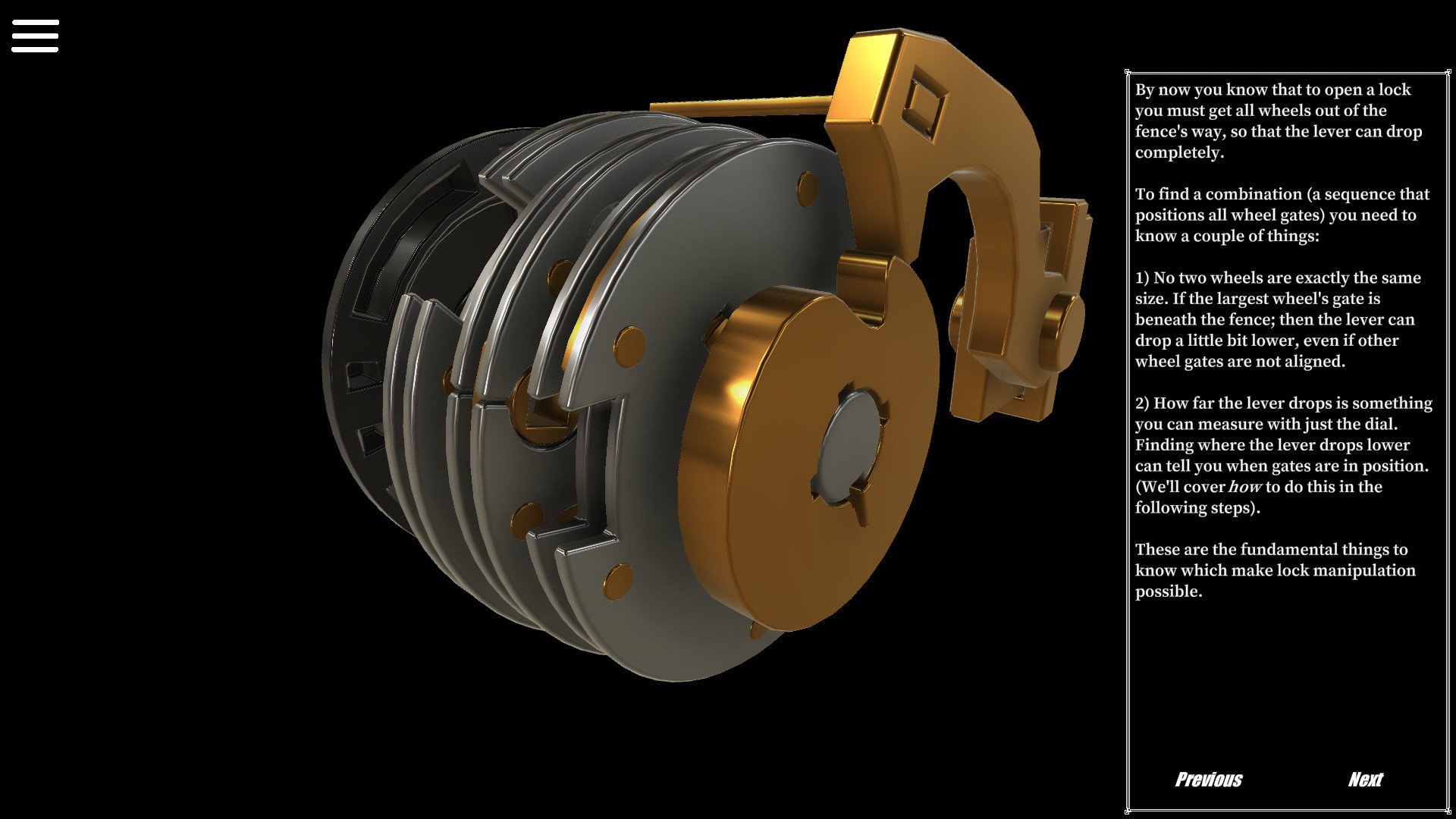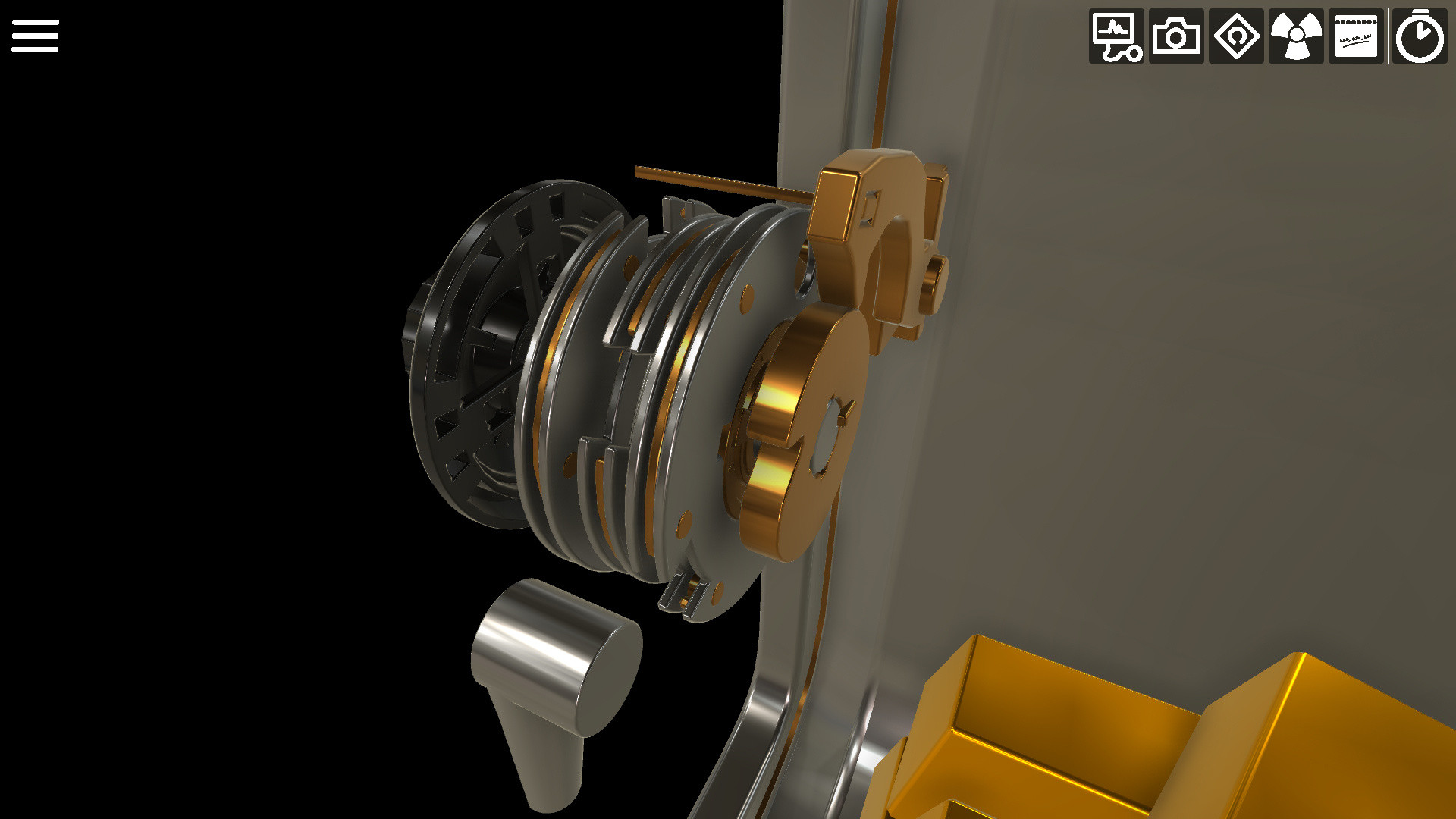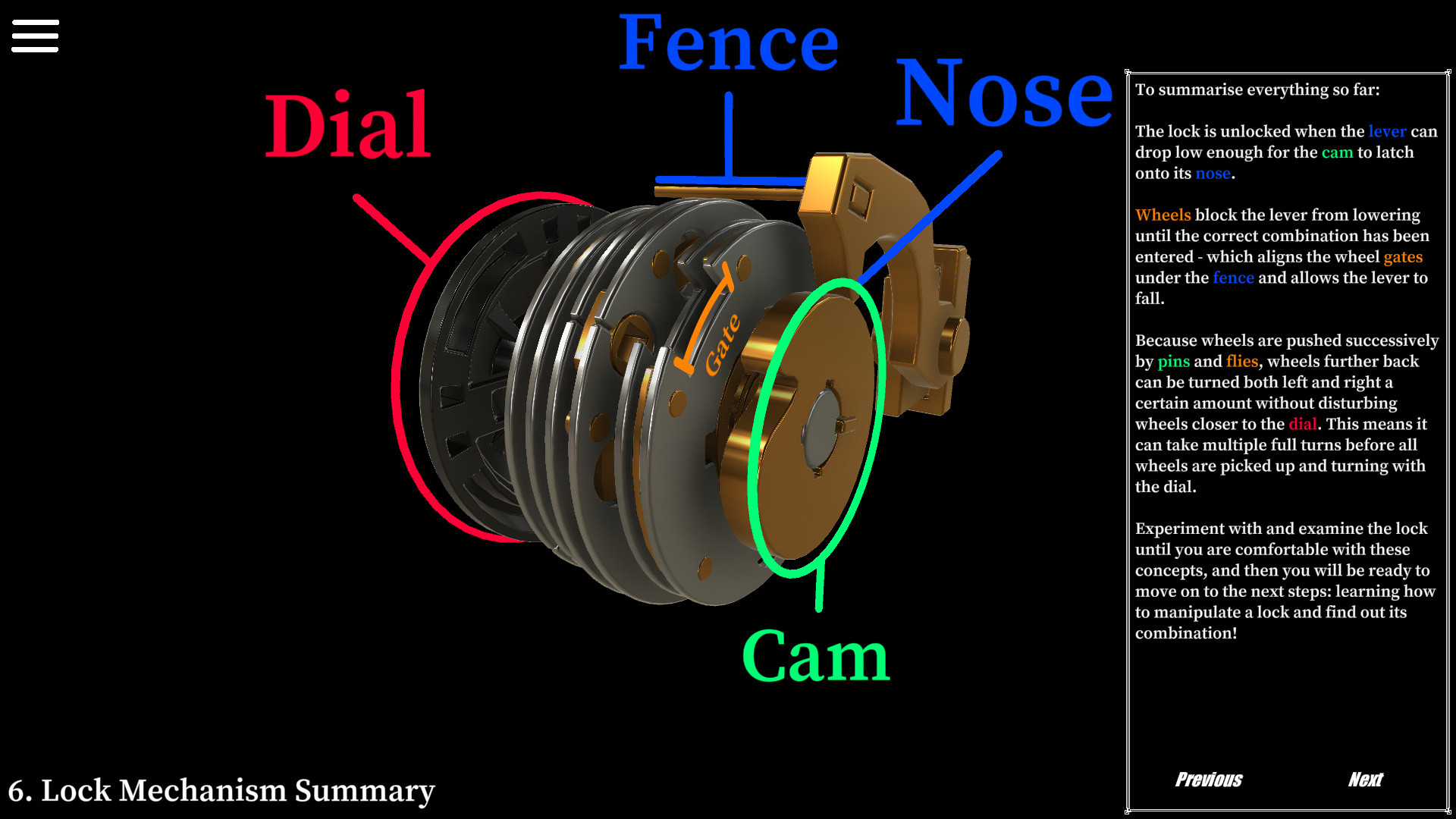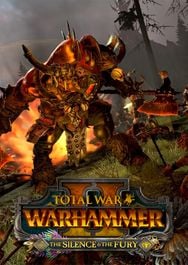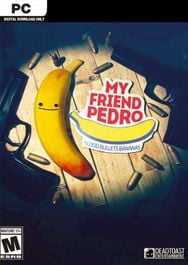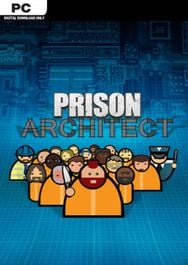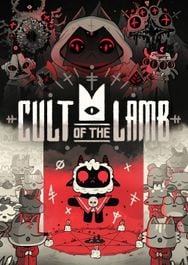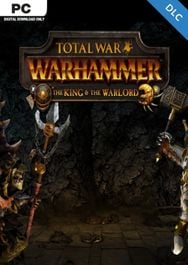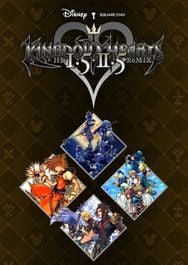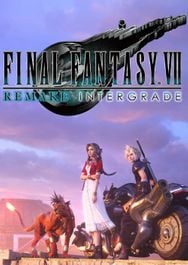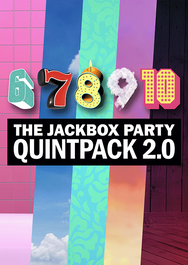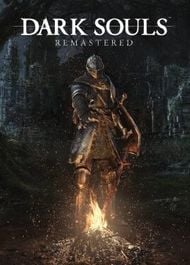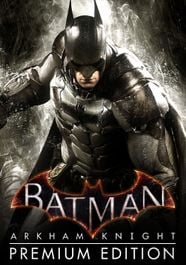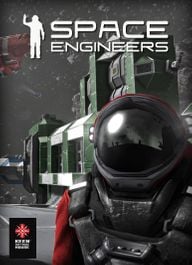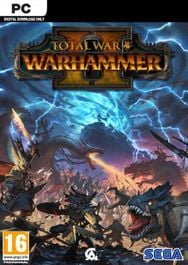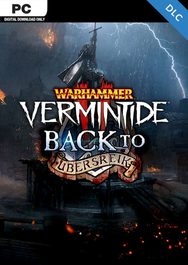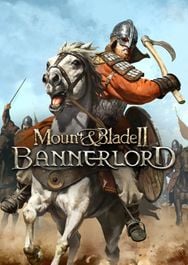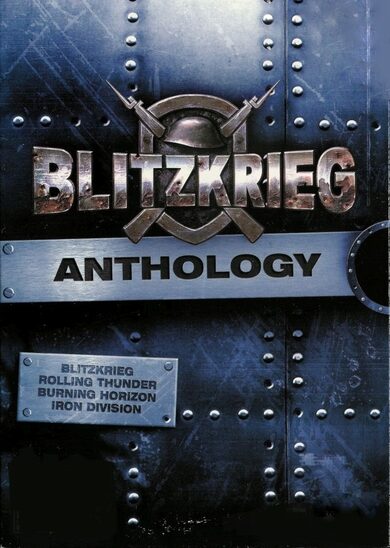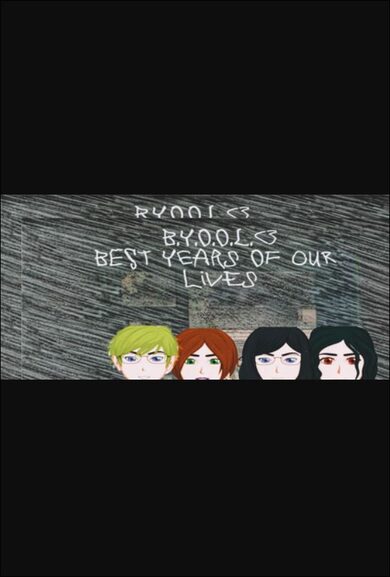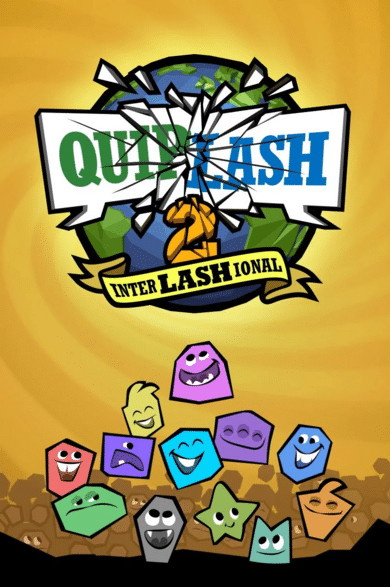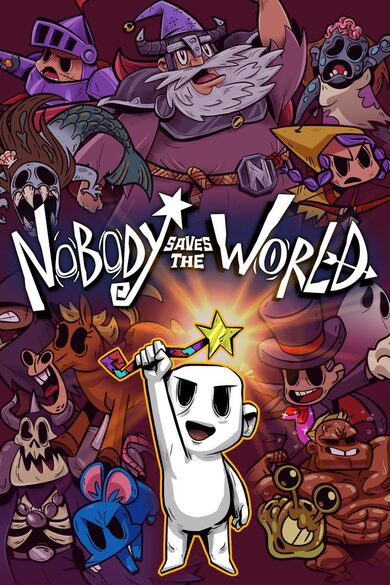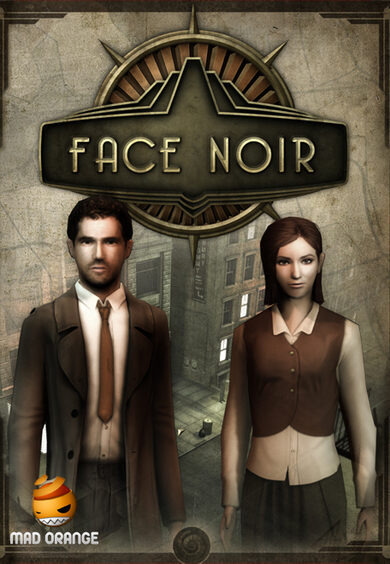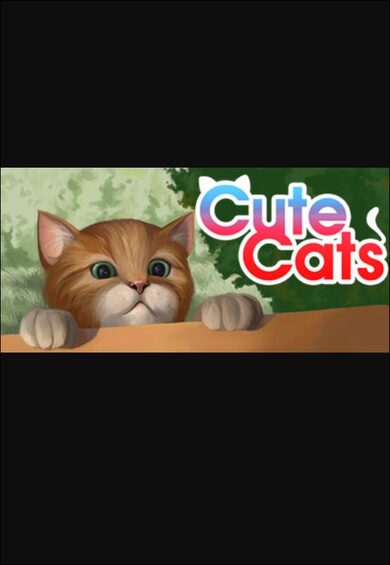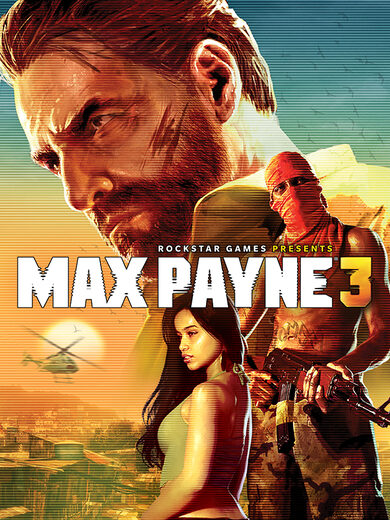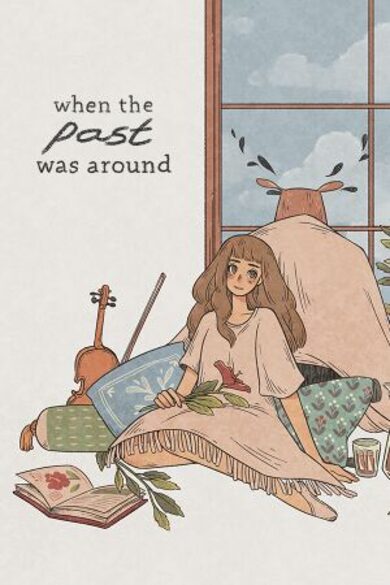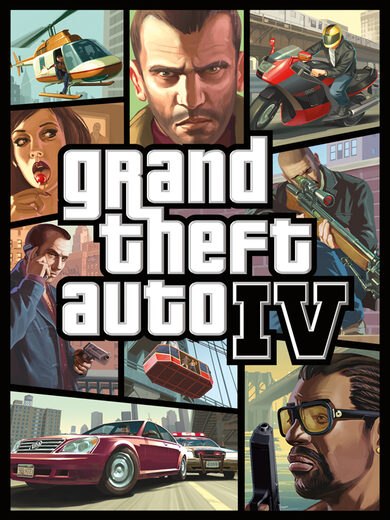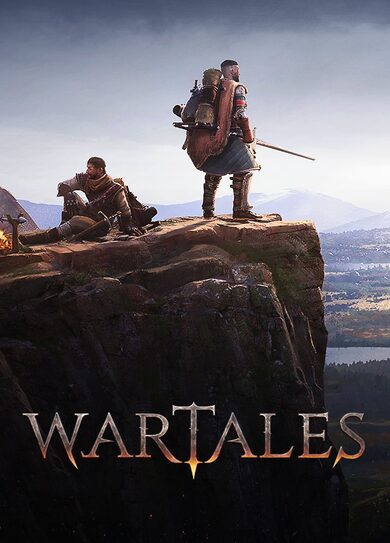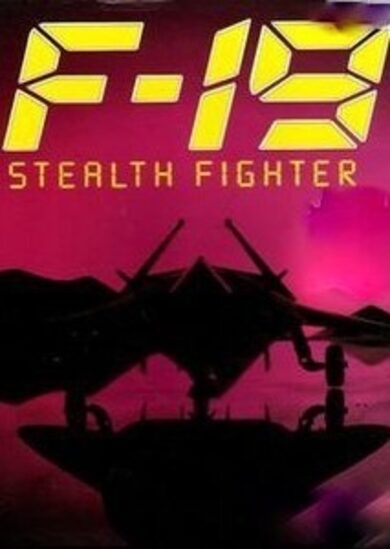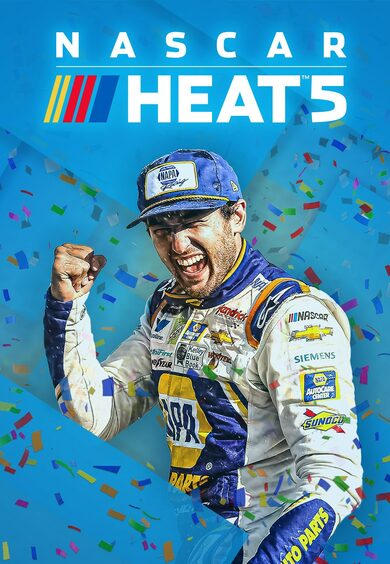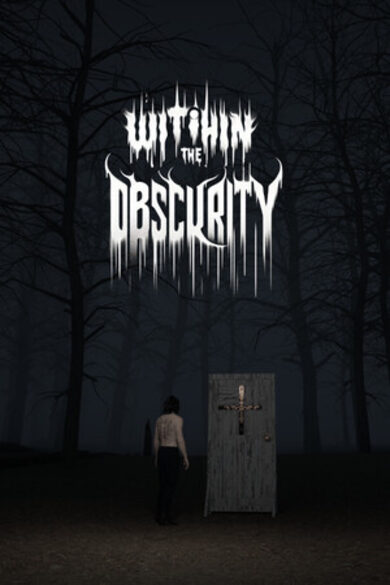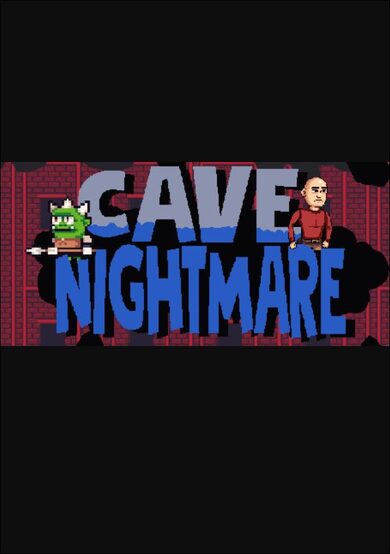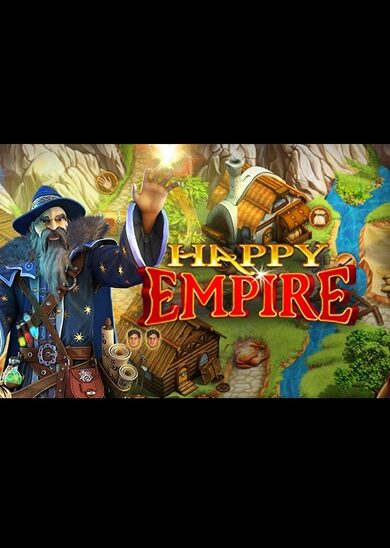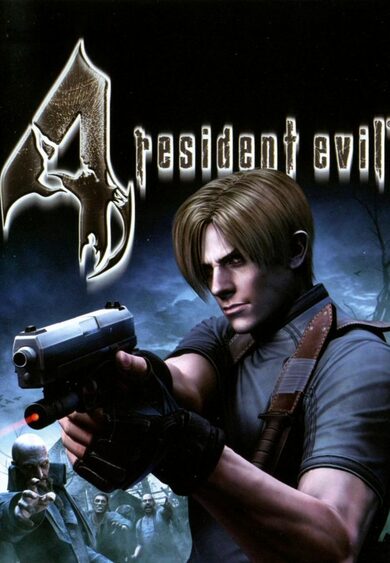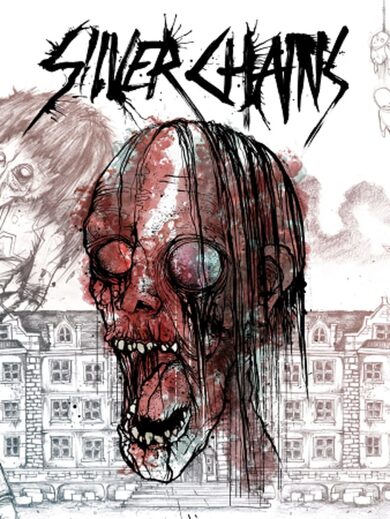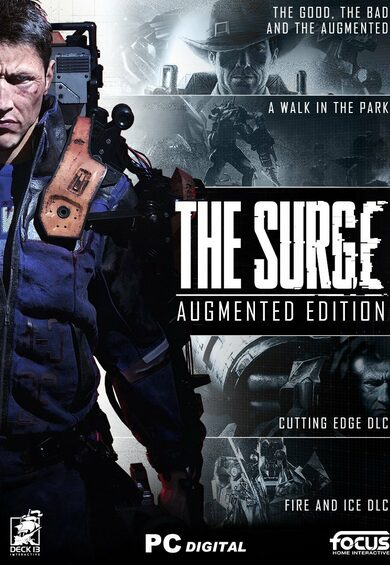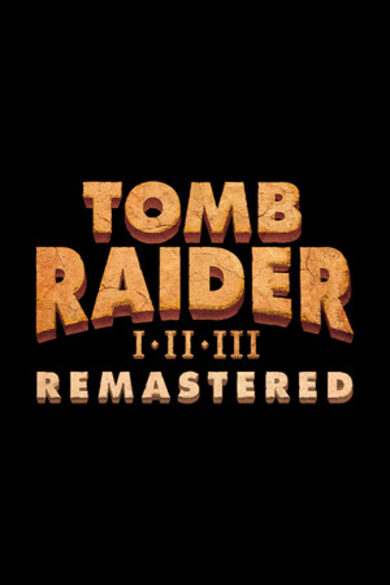- Learn how a mechanical safe lock works by peering inside and watching the moving parts
- Includes a tutorial explaining how safe locks work, and how to crack them
- Features a variety of high-tech tools to help as you learn
- Generate locks with random combinations and see how quickly you can get past them!
Version 1.22 Update
That's all for now, hope you're having a cracking day! <3
This is a relatively small update but brings some quality-of-life improvements and a few fixes.
The main changes you'll see are that lock settings are explained when highlighted in the menu, and now you can move between working on a lock and tutorials without losing your progress on the lock.
Here's the full changelog:
[code]Additions:
- The 'Change Lock' menu now has explanations for each lock setting when highlighted
- When inputting a seed, the seed's settings are displayed so long as the seed is valid
- Added an introduction page to the tutorial to better prepare people following it for the first time
- Added "Left" and "Right" annotations to the tutorial
- The current lock is saved when entering the tutorial menu, and reloaded when exiting it, so you can reexamine tutorials without losing your progress on a lock
- Annotation toggling text in tutorials is now bolded to stand out more
- Tutorial text can now be scrolled by pressing up/down on a keyboard or gamepad
- The sticky note with the combination will now appear on the left side for tutorial locks so it isn't obscured by the tutorial text
- Gamepad rumble no longer happens when the dial is being turned by keyboard or mouse
- Fixed issue preventing correct rumble settings being loaded - this also meant defaults were never saved correctly in previous versions
- Gyroscope readout display is no longer broken for some system regional/language settings
- Corrected a typo in tutorial 8. Contact Points and the Contact Area
- Fixed controls not being rebindable on Linux
That's all for now, hope you're having a cracking day! <3
[ 2021-10-26 13:40:02 CET ] [Original Post]
Minimum Setup
- OS: Ubuntu 20.04. Ubuntu 18.04. and CentOS 7
- Processor: x64 architecture with SSE2 instruction set support.
- Graphics: OpenGL 3.2+. Vulkan capable.
- Storage: 170 MB available space
GAMEBILLET
[ 6365 ]
FANATICAL
[ 6553 ]
GAMERSGATE
[ 3327 ]
MacGameStore
[ 2497 ]
INDIEGALA
[ 1732 ]
LOADED
[ 1040 ]
ENEBA
[ 32822 ]
Green Man Gaming Deals
[ 959 ]
AllKeyShop
[ 45581 ]
FANATICAL BUNDLES
GMG BUNDLES
HUMBLE BUNDLES
INDIEGALA BUNDLES
by buying games/dlcs from affiliate links you are supporting tuxDB