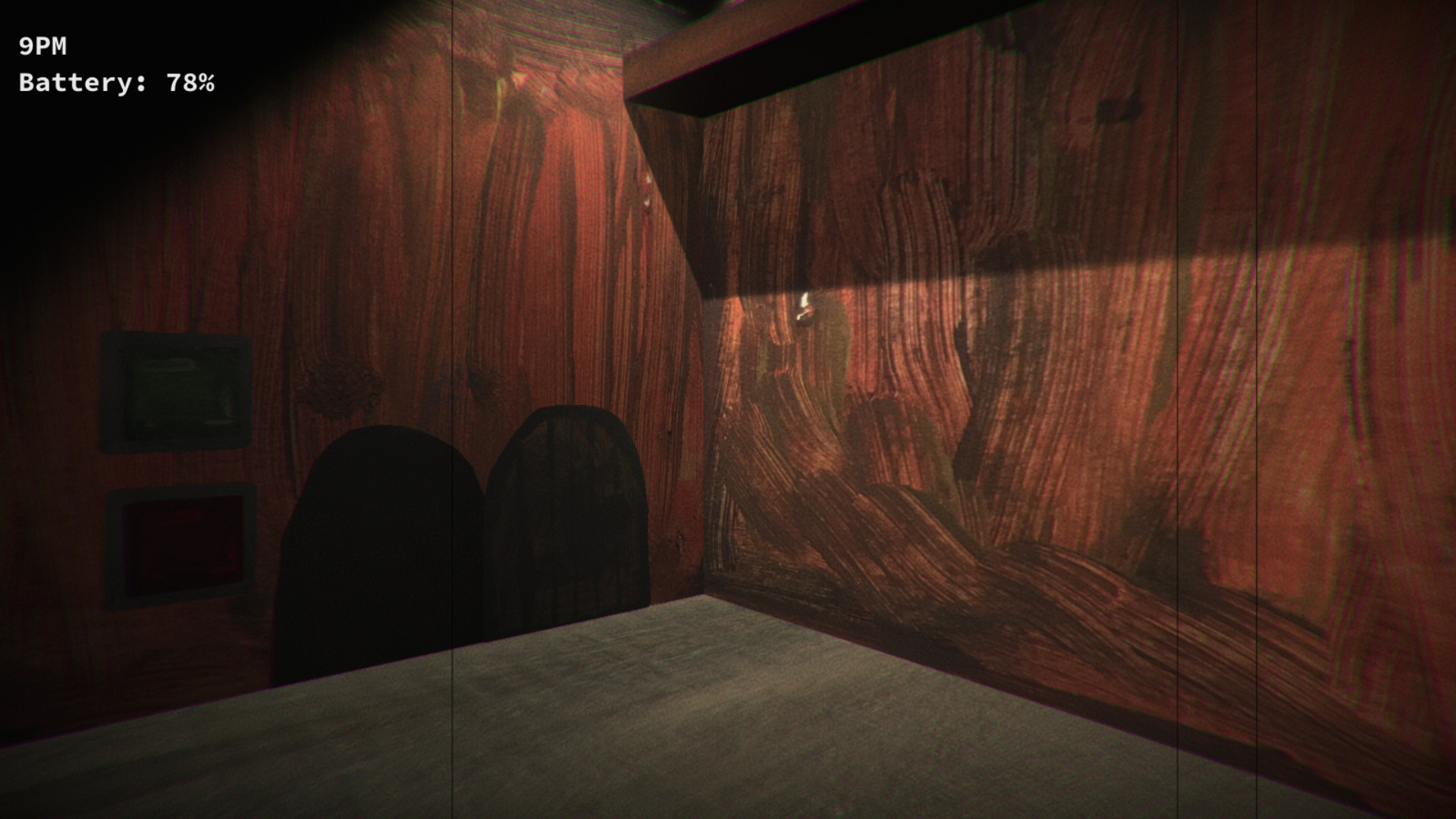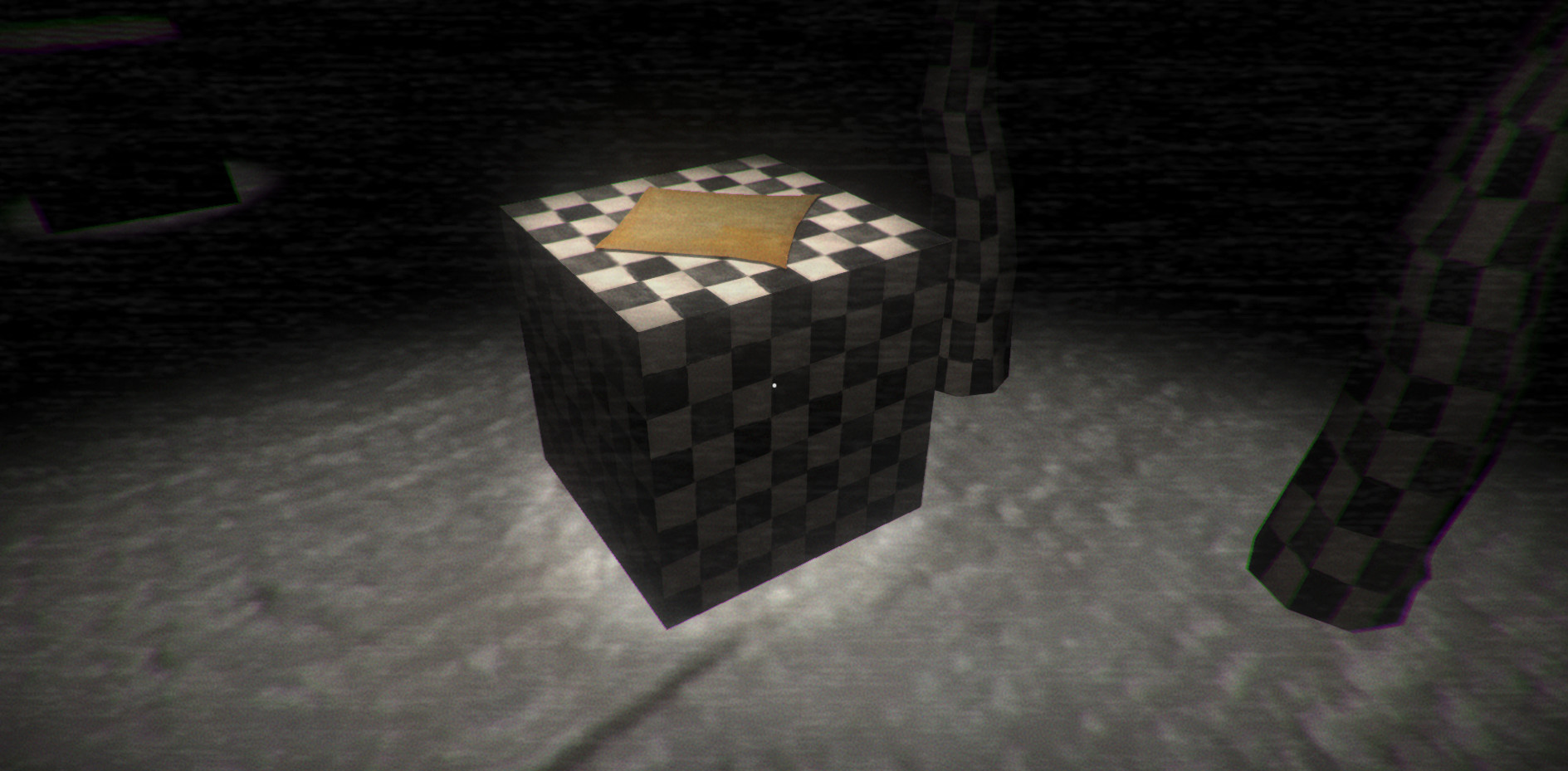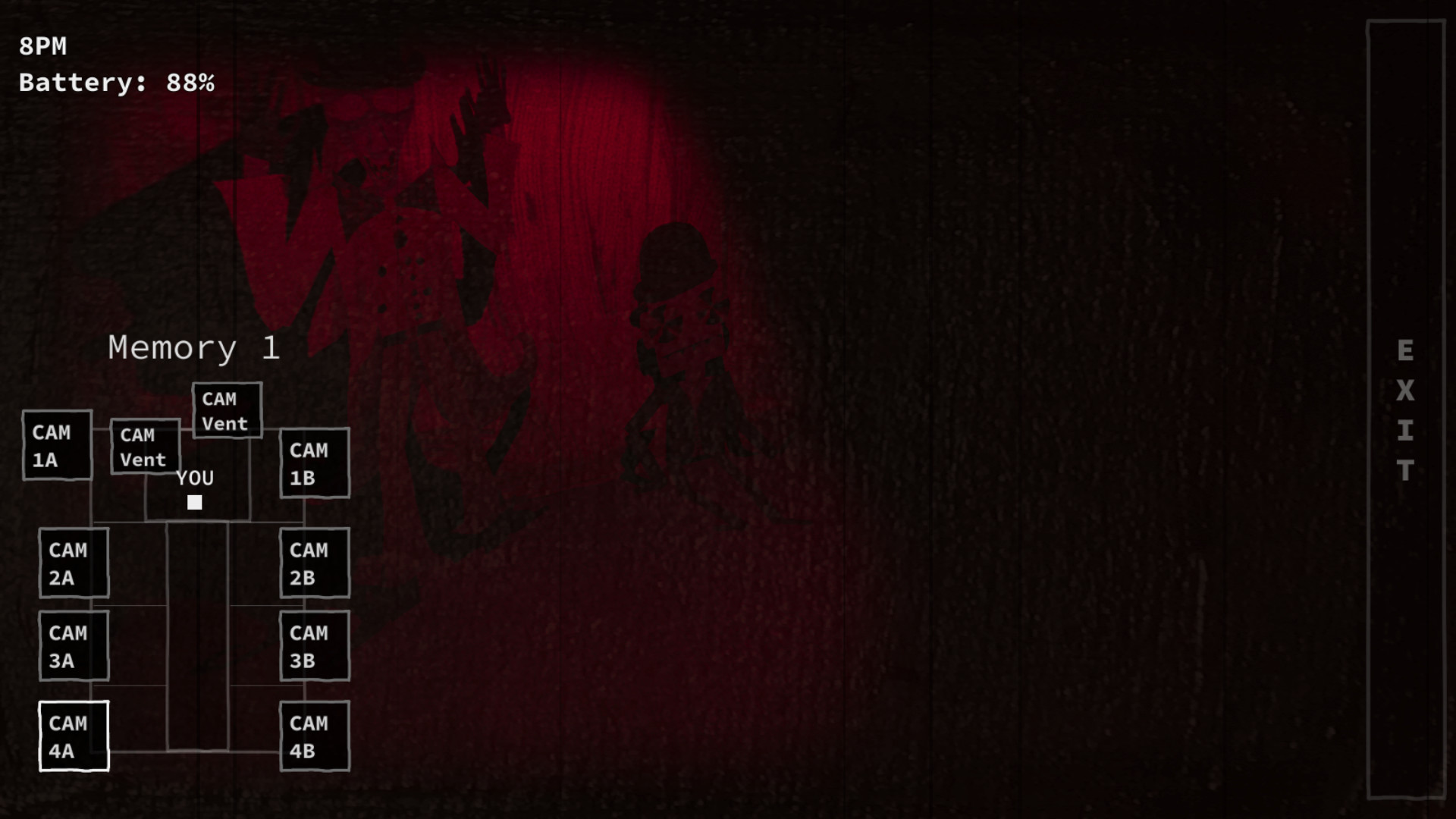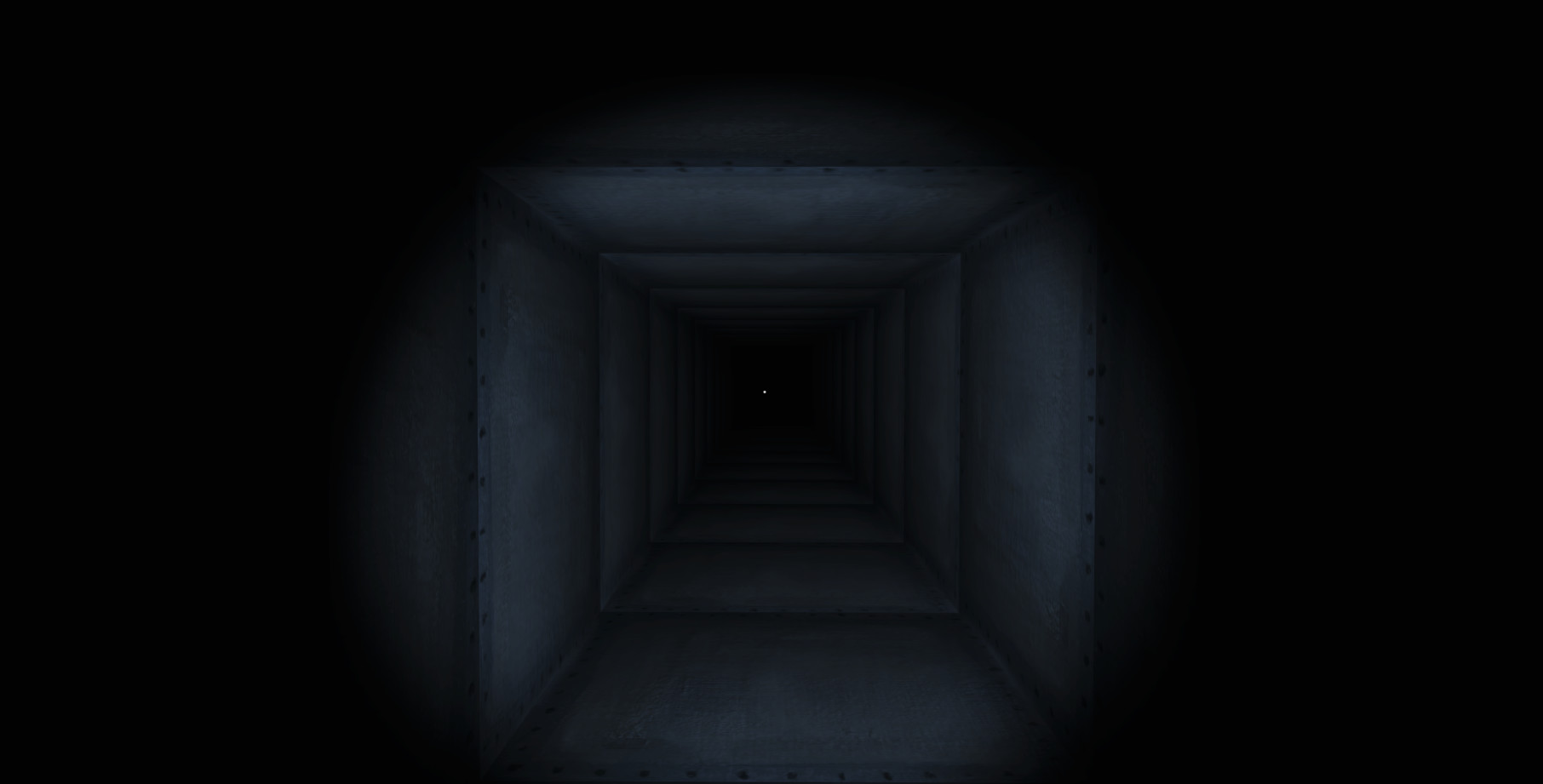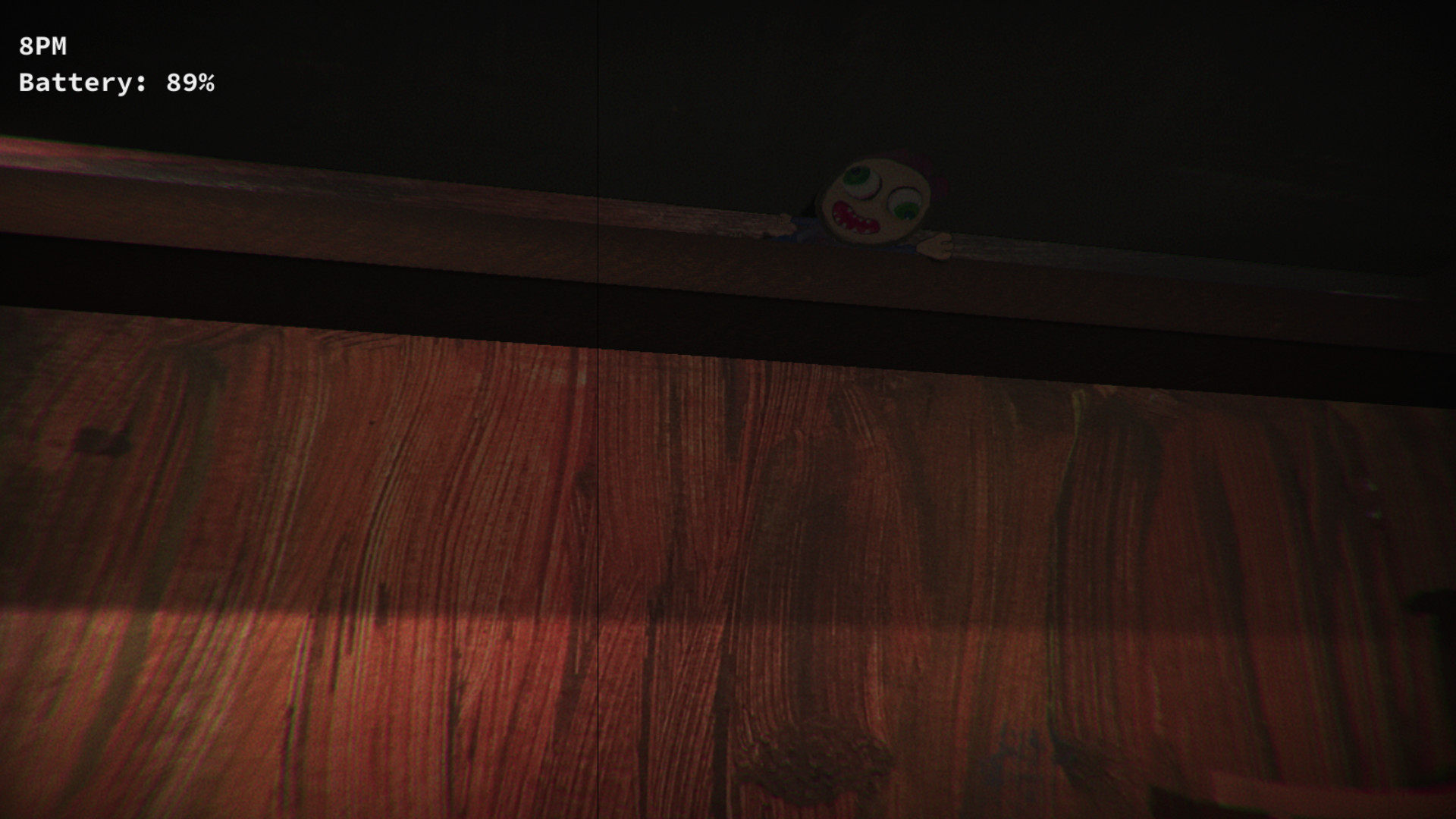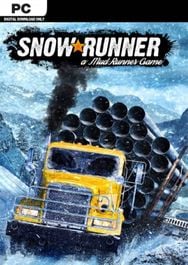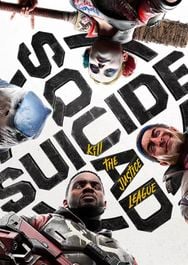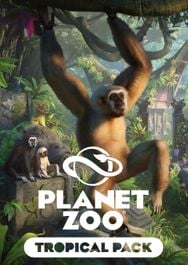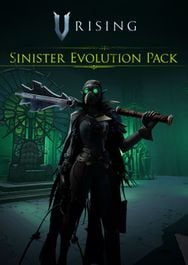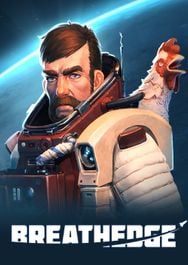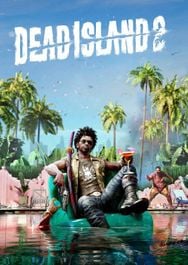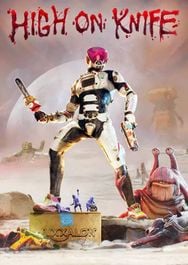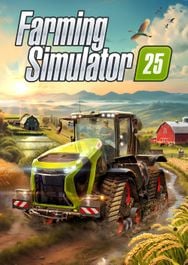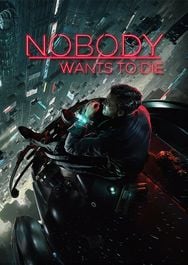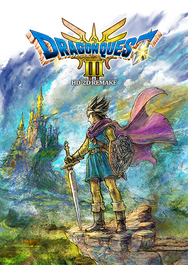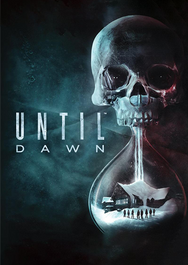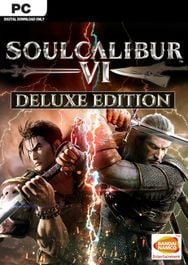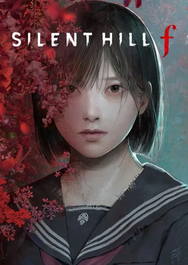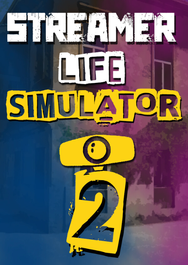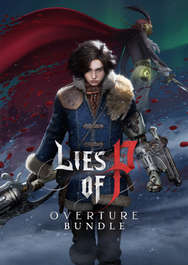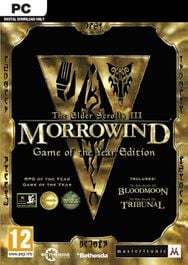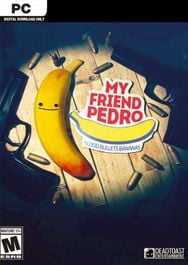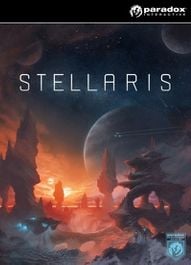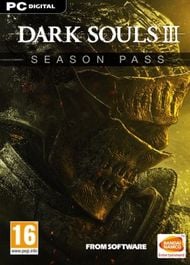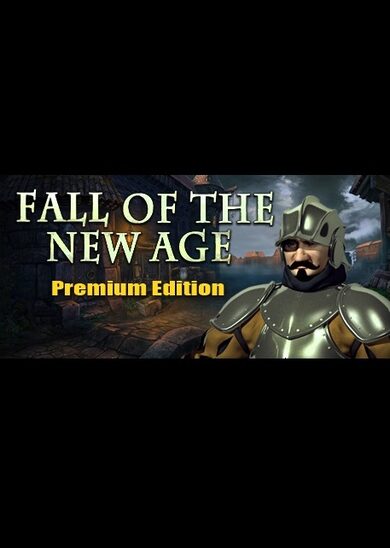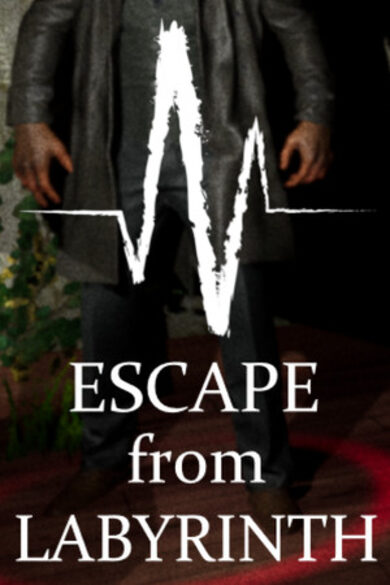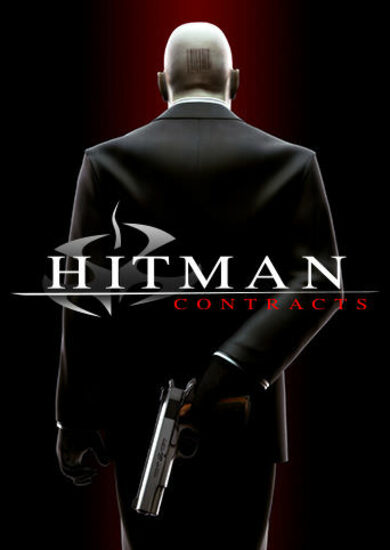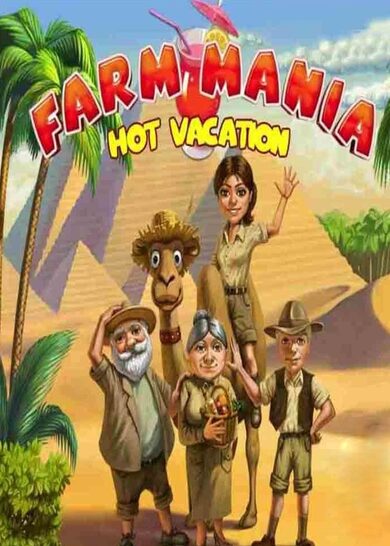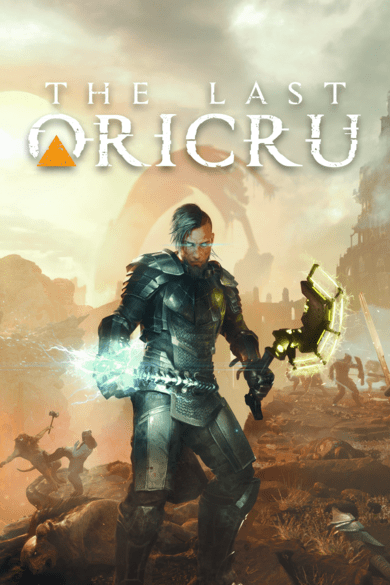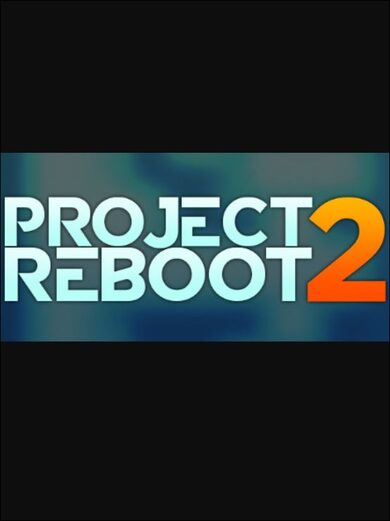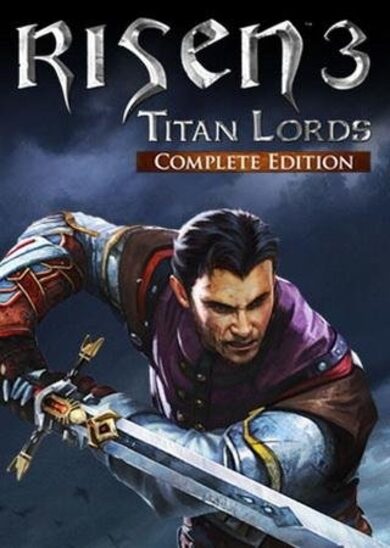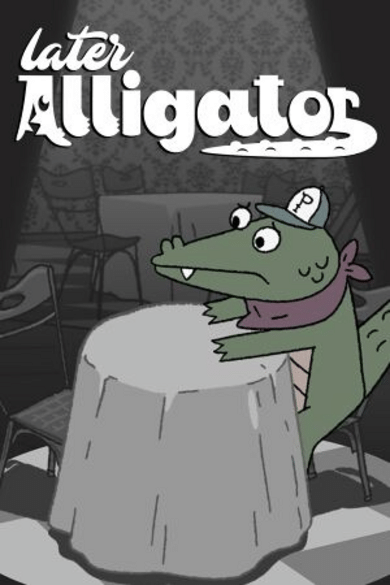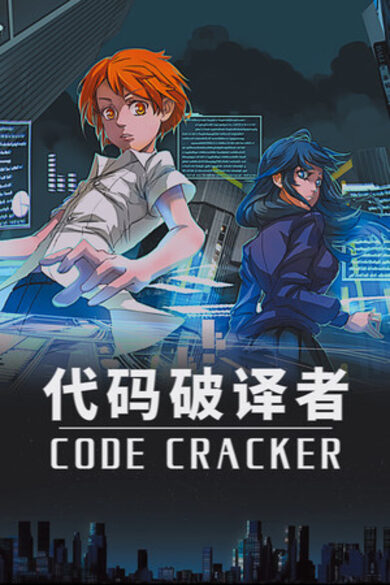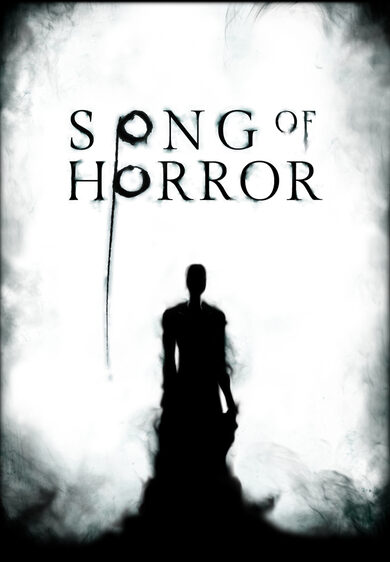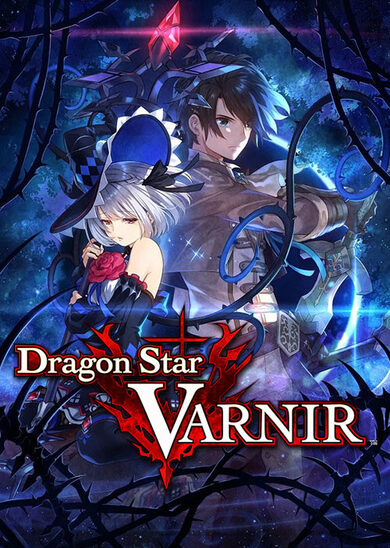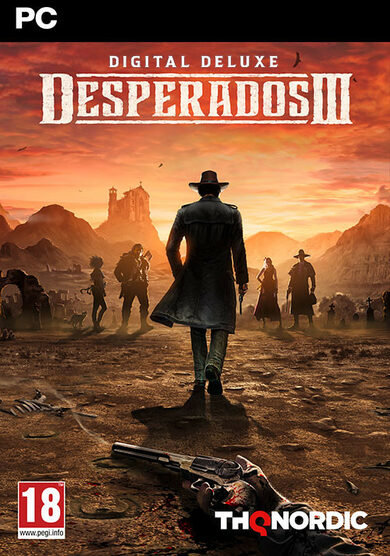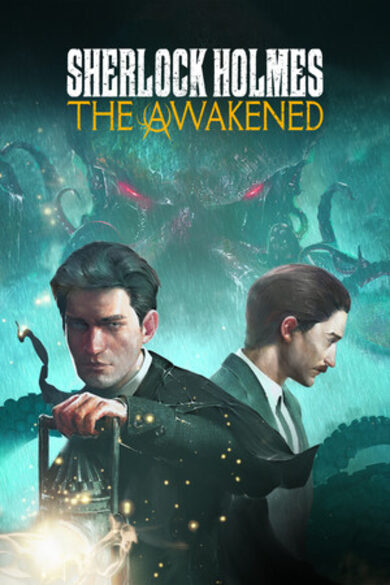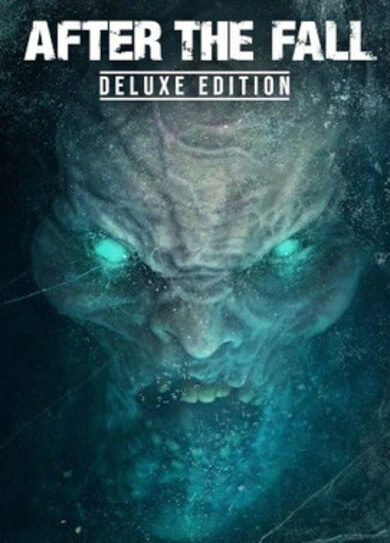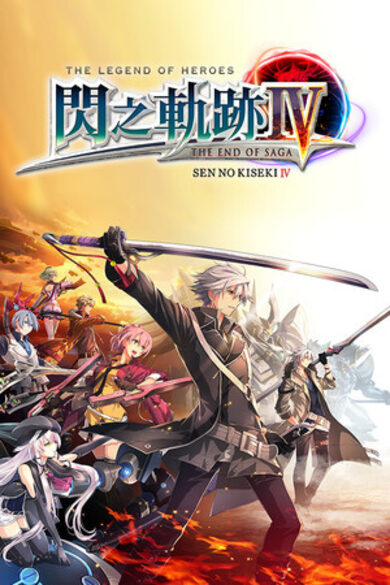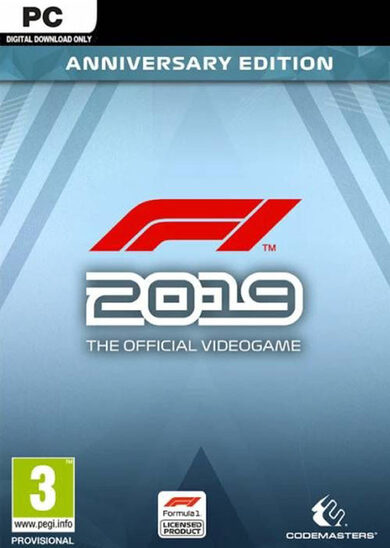Welcome to Somniphobia!
Somniphobia is a single player physiological survival horror game, where you’re in control of somebody’s nightmares. Her nightmares are filled with past traumas, and bad memories. You must keep those thoughts and nightmarish figments of her imagination away from you, since once they get too close, Susan will wake up, and she’ll have the same dream again.Unfortunately, dreams are rarely simple. You must think, and try out different ideas if you are to survive all of Susan’s nightmares. You'll have to crawl through claustrophobic vents, complete puzzles, and survive in a nightmarish, hand-painted world of Susan's imagination.
Crawl through claustrophobic vents
Luckily this is still just a dream... however this means that sections of this cold dark, maze changes over time.
Stay alert constantly!
Monsters will creep up behind you if you are not concentrating.
Keep all of those nasty thoughts and memories away from you!
Use 'cameras' to look into Susan's memories to keep track of where all the monsters are lurking. With only a small battery for your torch, a creature that moves towards you whenever you look behind yourself, and with the ability to only close off one vent at a time, you must carefully watch these unwanted memories to avoid wasting your resources... or getting jump scared!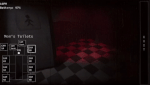
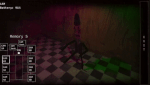
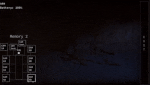
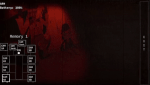
New Extras Menu
Graphical Assets
The hand-painted, horrifying artwork is one of the biggest selling points of this game. It is childish and yet terrifying, seems abstract and yet nightmarish, feels cartoonish and yet menacingly real. Explore how this unique art style was achieved in the new Graphical Assets menu! All the graphics in the game were delicately painted on paper, before being digitally converted for use as graphics. After turning these 2D drawings into a 3D experience, it's no wonder why Susan's nightmares feel like they're coming to life.Custom Dream
After completing the game, you are able to create your own dream for Susan! Not only are you able to change what monsters appear, but you can also change what time they wake up at, how long the dream lasts, how much torch battery you have, and at what point you switch to free-roam.Cheats
As a bonus reward for getting through all of Susan's nightmares, you can enable cheats for when you replay her dreams. These cheats include silencing the jump scares, displaying a message when something creeps up behind you and showing little icons representing the monsters on the monitor's map so that you can see where they all are. You can even enable an option to make everything go at X2 speed, making things really hectic!Speed-Run Mode
Whether you're a YouTuber with intentions of impressing your viewers or a casual player wanting to know how good you REALLY are at this game, the Speed-Run mode is definitely the thing for you. Aim to completed the WHOLE game again, from dream 1 to 8, in as little time as possible. A small timer at the top of the screen will time how long you take whilst you're in gameplay, making this the most effective way of testing out your Somniphobia skills! The time you took and what cheats you used will all be saved, ready to be displayed and screenshotted at the end of the game.[ 2021-11-30 01:31:36 CET ] [Original Post]
Update Notes for 22 Nov
- Jumpscares made slightly quieter.
- Better choice in the CHOOSE DREAM menu.
- Added a new intro scene.
[ 2021-11-22 21:38:16 CET ] [Original Post]
Game Crash On Launch Fix
The game should launch okay now! However, I'm still looking into getting the Steam achievements to work. Don't worry, as soon as I've fixed this problem, you'll be awarded an achievement for each dream completed on the next time you launch the game.
Thank you for your patience and I'm sorry for any inconveniences caused.
[ 2021-11-01 18:00:49 CET ] [Original Post]
Update notes for 31st Oct
Fixed the green button disabling on dreams it shouldn't. Fixed the steam achievements.
[ 2021-10-31 22:04:24 CET ] [Original Post]
Minimum Setup
- OS: Ubuntu 20.04. Ubuntu 18.04. and CentOS 7
- Processor: 1.33+ GhzMemory: 2 MB RAM
- Memory: 2 MB RAM
- Graphics: Integrated Intel
GAMEBILLET
[ 6414 ]
FANATICAL
[ 5910 ]
GAMERSGATE
[ 1967 ]
MacGameStore
[ 2356 ]
INDIEGALA
[ 713 ]
LOADED
[ 1040 ]
ENEBA
[ 32814 ]
Green Man Gaming Deals
[ 859 ]
FANATICAL BUNDLES
GMG BUNDLES
HUMBLE BUNDLES
INDIEGALA BUNDLES
by buying games/dlcs from affiliate links you are supporting tuxDB