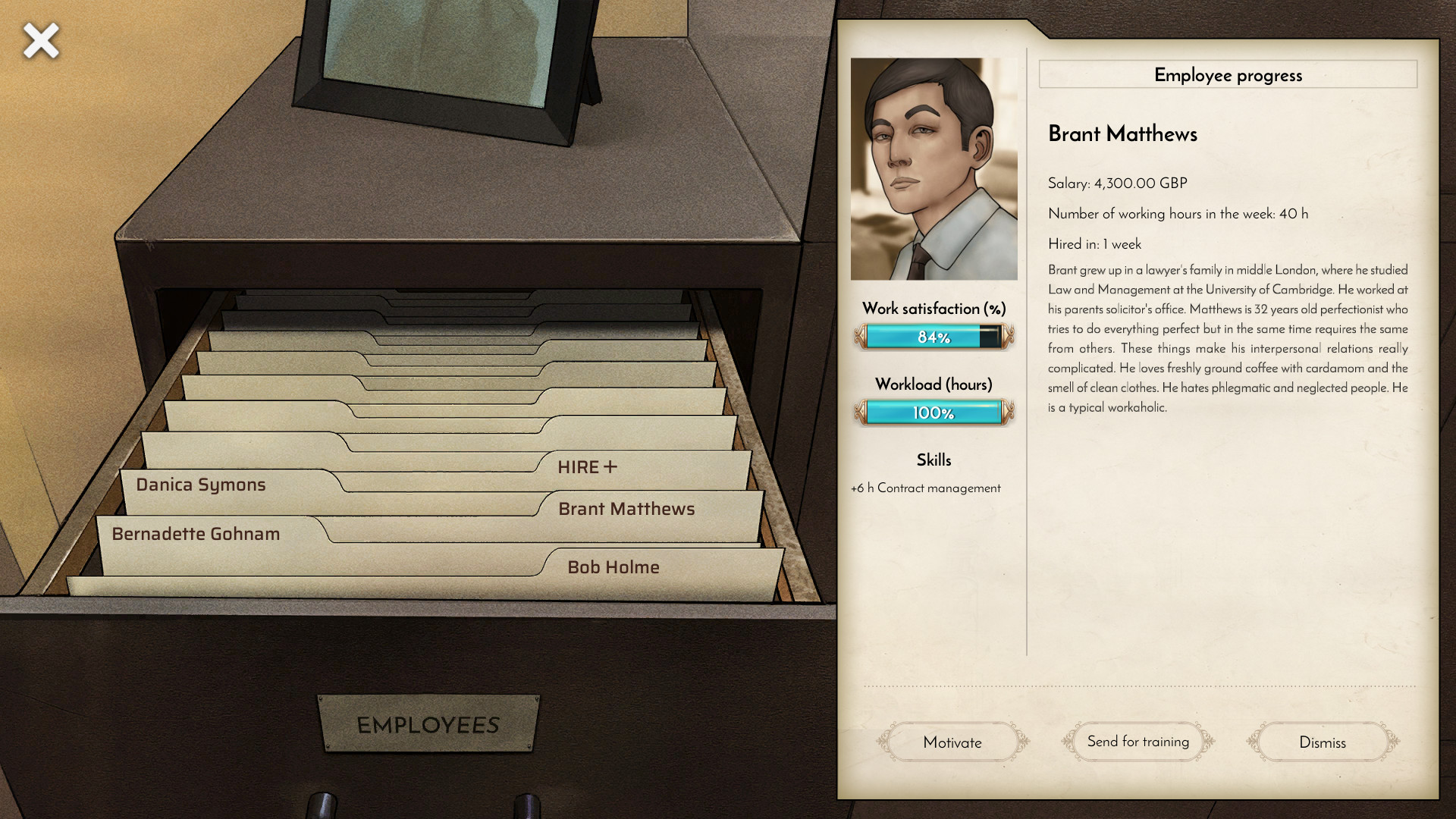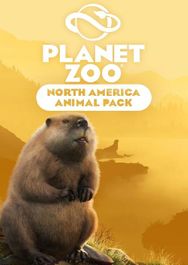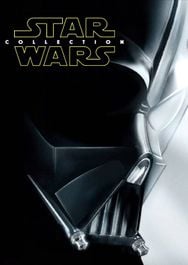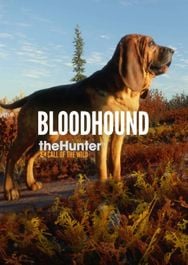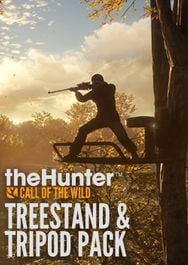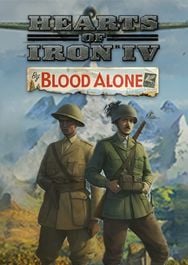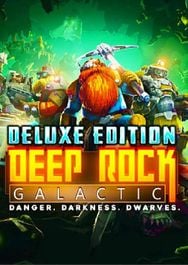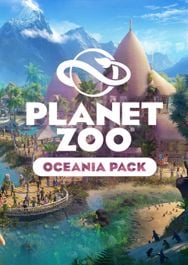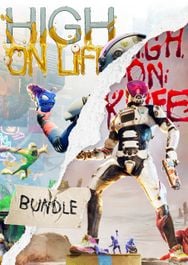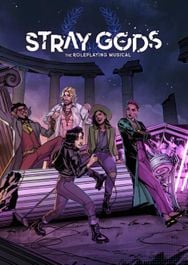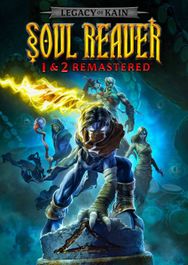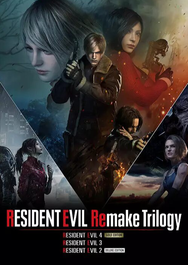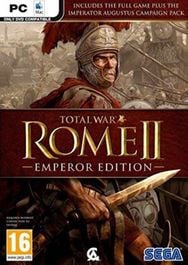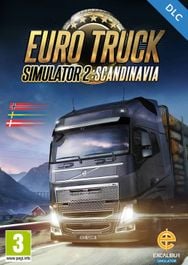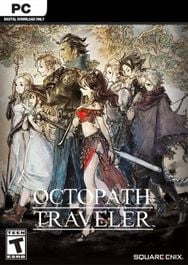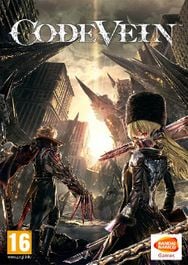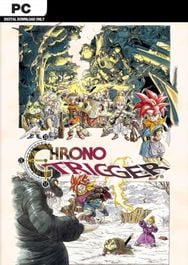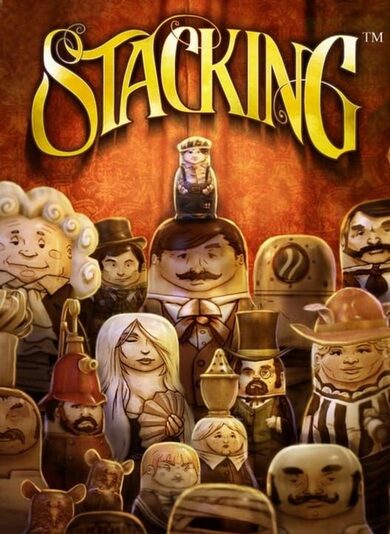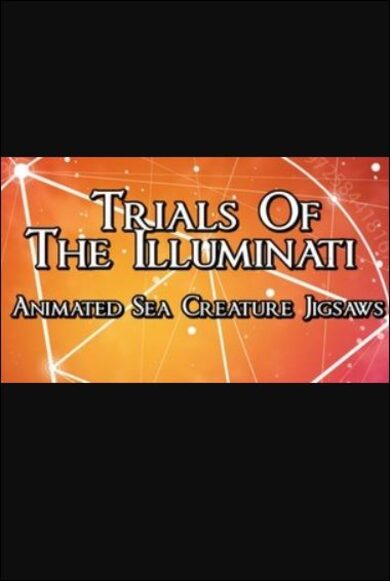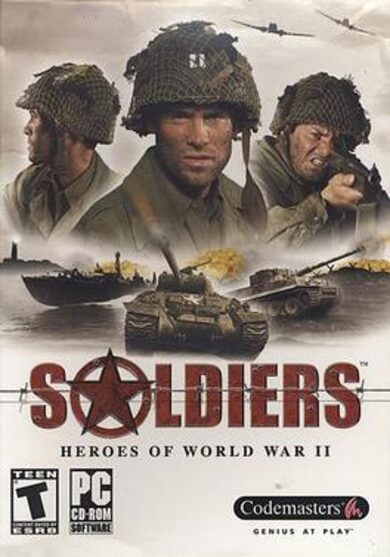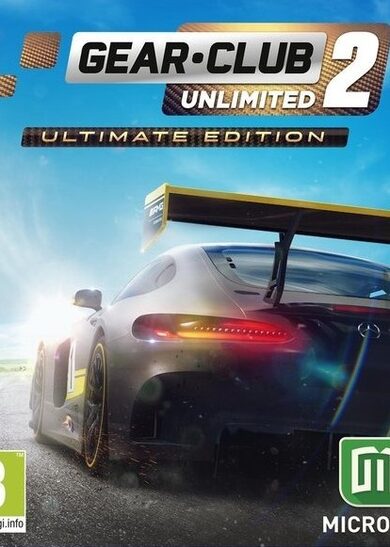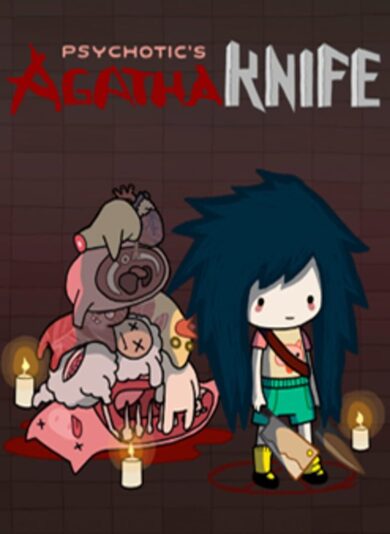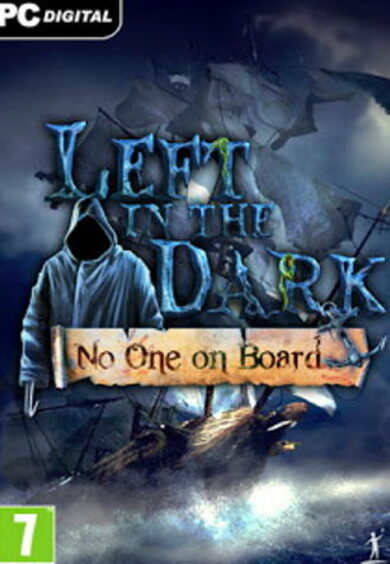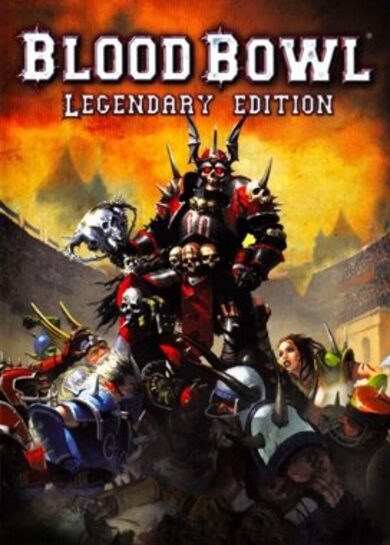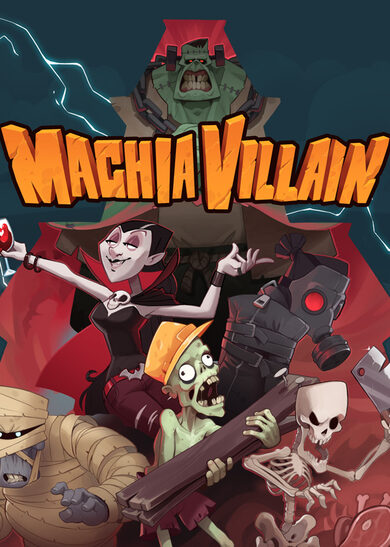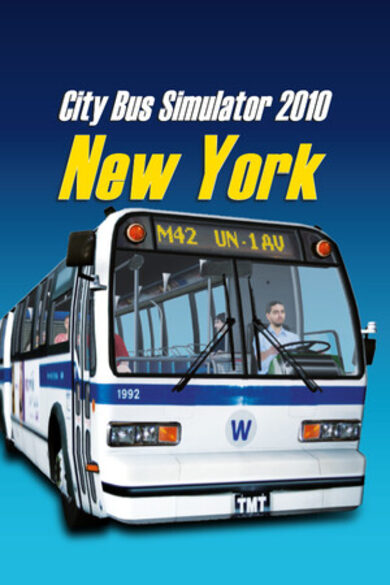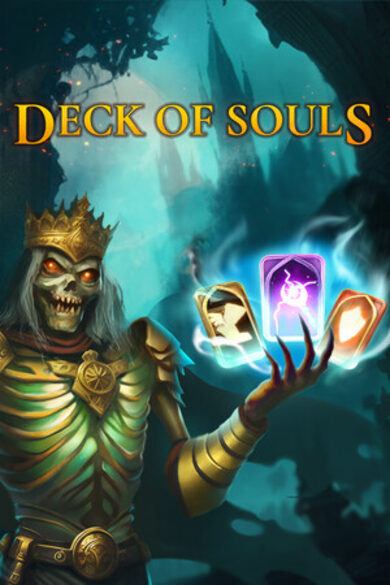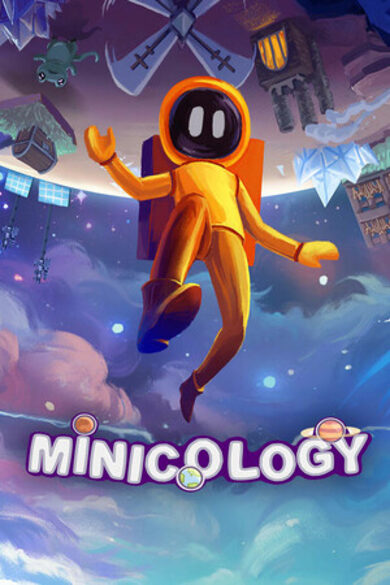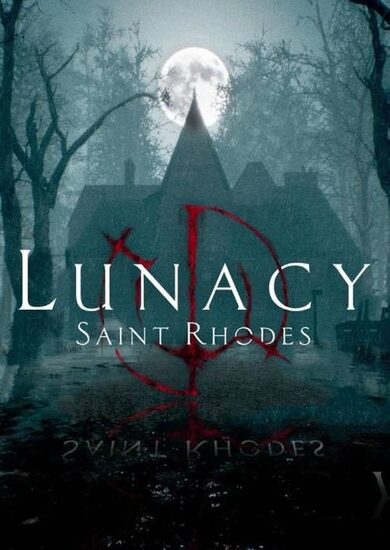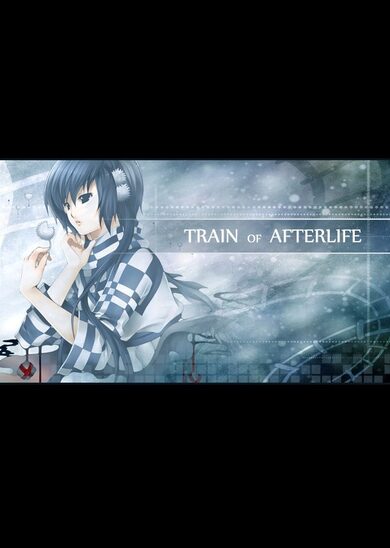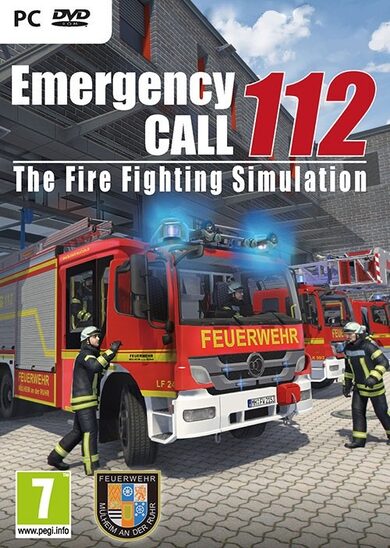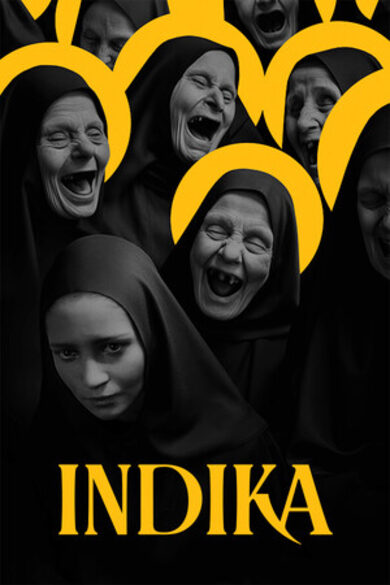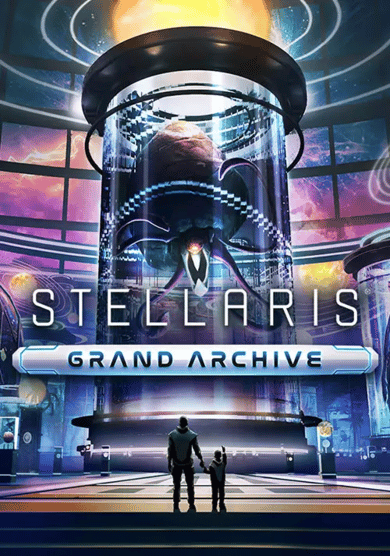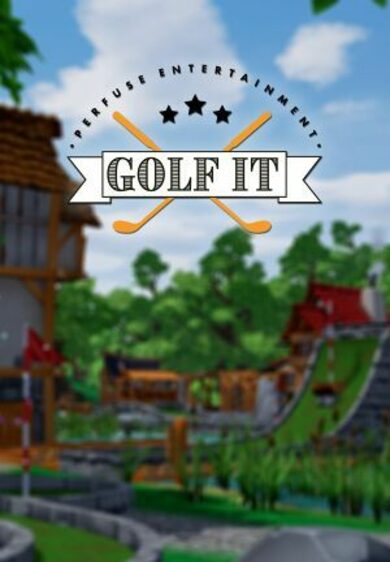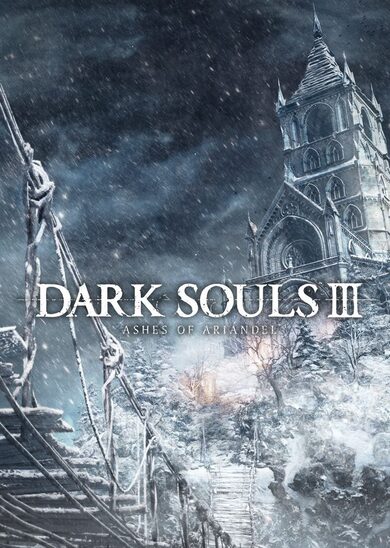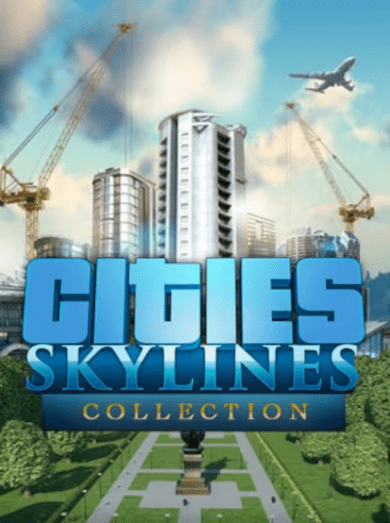To provide your contractors with enough coffee and the type they prefer, you need to produce enough of it. That's what the Production UI is for. Here, you can control the production, storage and upgrades.

Which coffee and how much?
The switches and sliders to the left are for the coffee types: classic, espresso and cappuccino. Here you can see the brand level, production, stack and client demand for each of the types.

The brand level can be standard, premium and superior. You can only develop the coffee further, never go back to a lower quality. You do it by clicking one of the three switches. Doing that is possible at certain points when you progress in the story, otherwise the switches are unclickable.
Below the brand level, you see three windows with information about production, stock and client.
- Production is how much you produce
- Stock is how much you already have saved up in your warehouse
- Client is how much your clients demand in total
If the production and stock are not enough to cover the demand, the client demand number will be orange. It will switch to regular neon green when you have enough or more production and stock. To the right, there's a slider. It's there to control the amount of coffee produced to meet the demand.

Let's upgrade and see how much we can store!
Let's move to the top right. There, you see production upgrade, warehouse upgrade and warehouse status.

The upgrade switches are self-explanatory, as all upgrades are explained there in the UI. You click on the switches to get a new upgrade. Sometimes, you might get a notification than an upgrade is not available at the moment, otherwise a pop-up with upgrade explanation and price will show up.

After you buy a new upgrade, the light next to it will blink until you complete the upgrade. You complete it by going to the Management UI, assigning a worker to the task of the upgrade, and finishing the current week. Be careful whether you've done other things you wanted to do during the week before you finish it. When the upgrade is done, the light will constantly be there without blinking.
To the right of the upgrade switches, there's the warehouse status. It shows how much space in the warehouse is taken.
Time for some stats!
At the bottom right, there are two bigger screens with statistics. The one to the left has a number of tabs.

- Costs shows you a table with all production costs
- Chart shows you a chart with amounts of types of coffee produced
- Warehouse shows you the quantity, value and costs of each coffee type in the warehouse plus an option to sell them in the market
- Classic, Cappuccino and Espresso tabs show tables with quantity produced and costs of production of each of those types
- Storage cost is how much you pay for storing the amount of coffee you have
- Warehouse capacity is how much you can store and how much of that is taken, which can also be checked at the warehouse status above
- Weekly output is how much coffee in total you produce
- Production capacity per coffee is how much of each type of coffee you can produce
Try to produce as much as the clients demand and not overdo it at the same time, since you can generate higher costs easily. You should also check if new contractors demand new, better levels of coffee. Good luck!
Wishlist Coffee Noir and visit our Twitter , Facebook and Discord !
Minimum Setup
- OS: Newest Version
- Processor: 2.4 GHz Dual Core ProcessorMemory: 2 GB RAM
- Memory: 2 GB RAM
- Graphics: 1 GB dedicated video RAM
- Storage: 2 GB available space
[ 6421 ]
[ 5843 ]
[ 1960 ]
[ 2357 ]
[ 546 ]
[ 1040 ]
[ 32771 ]
[ 177 ]