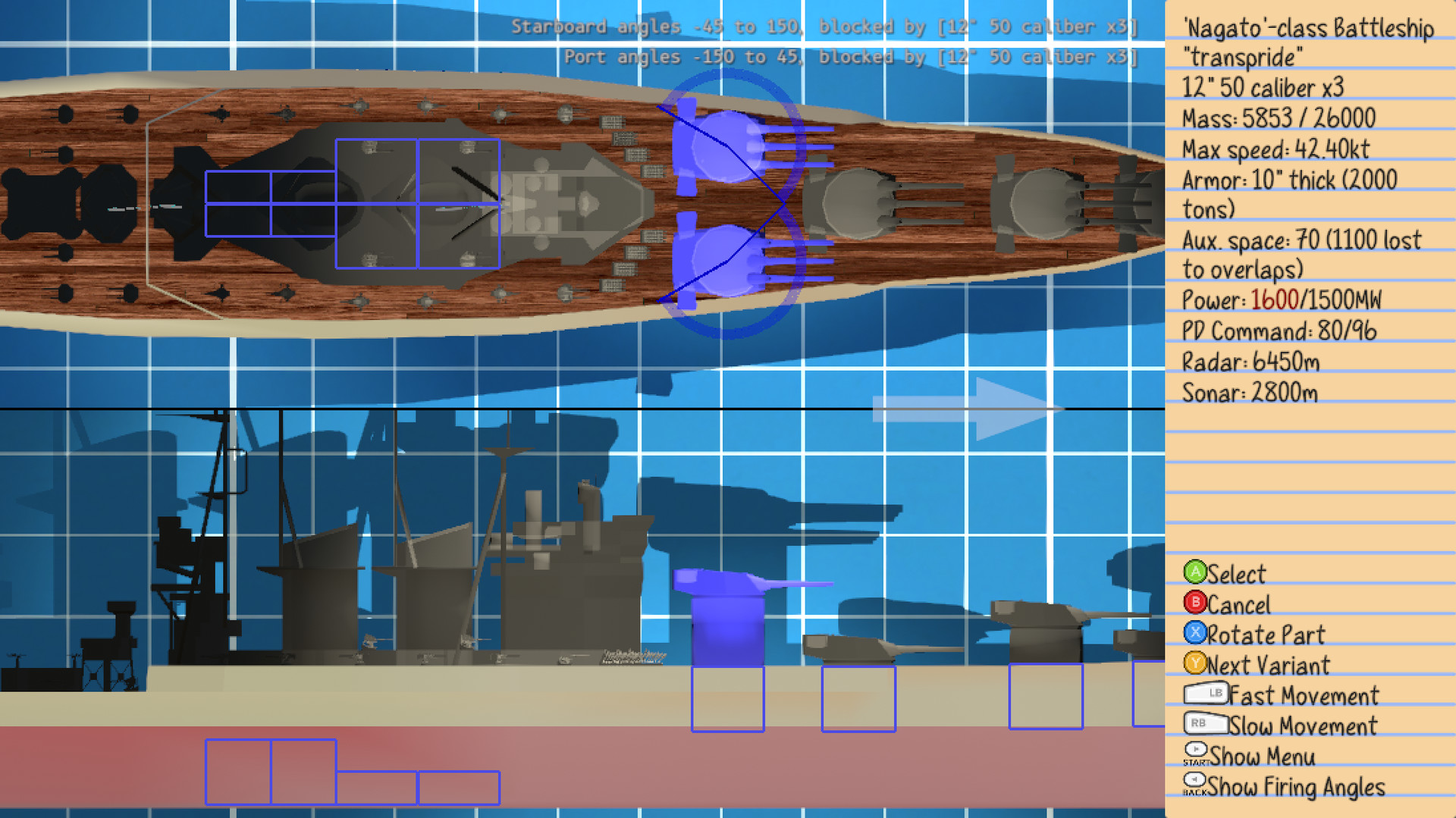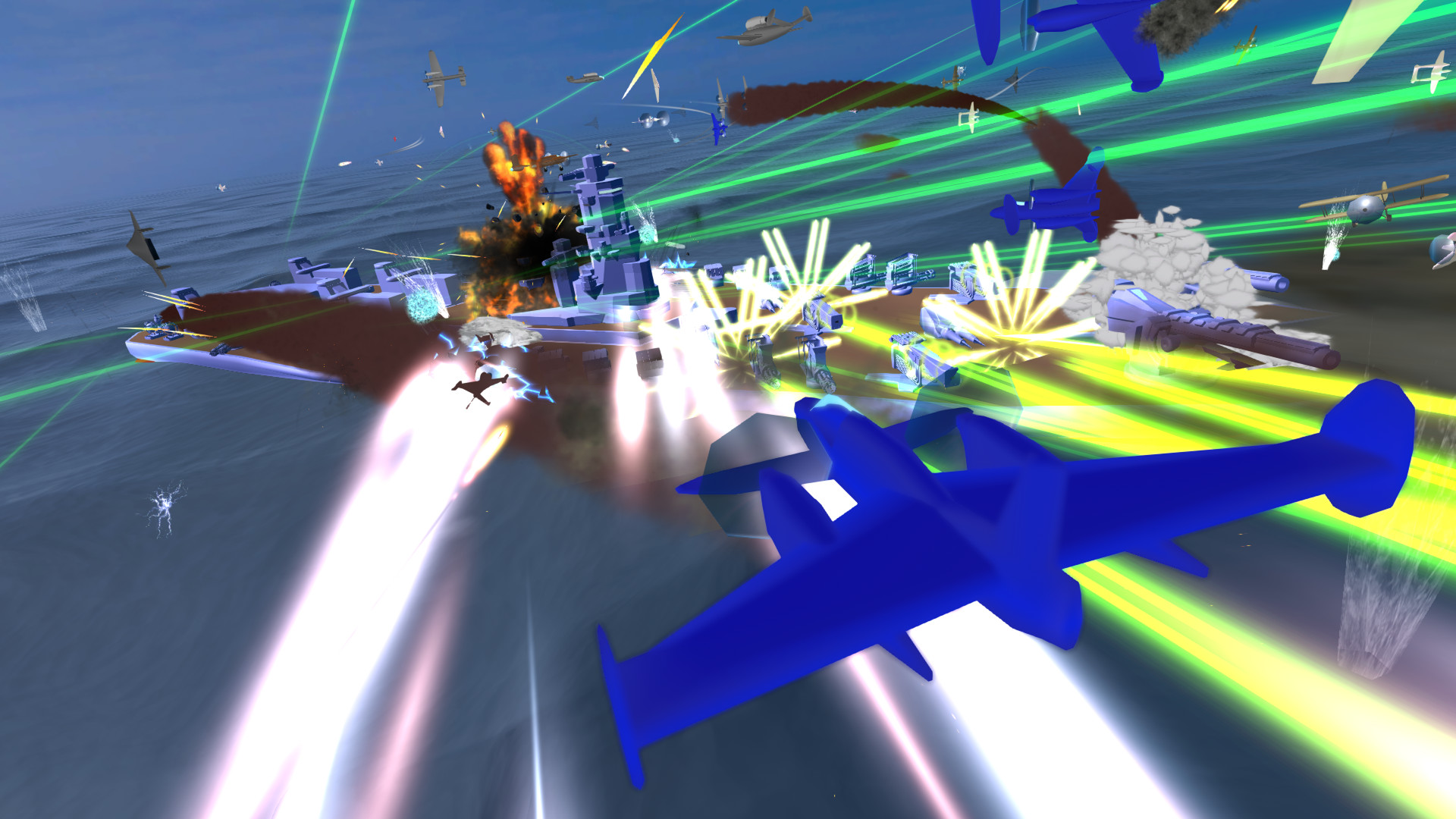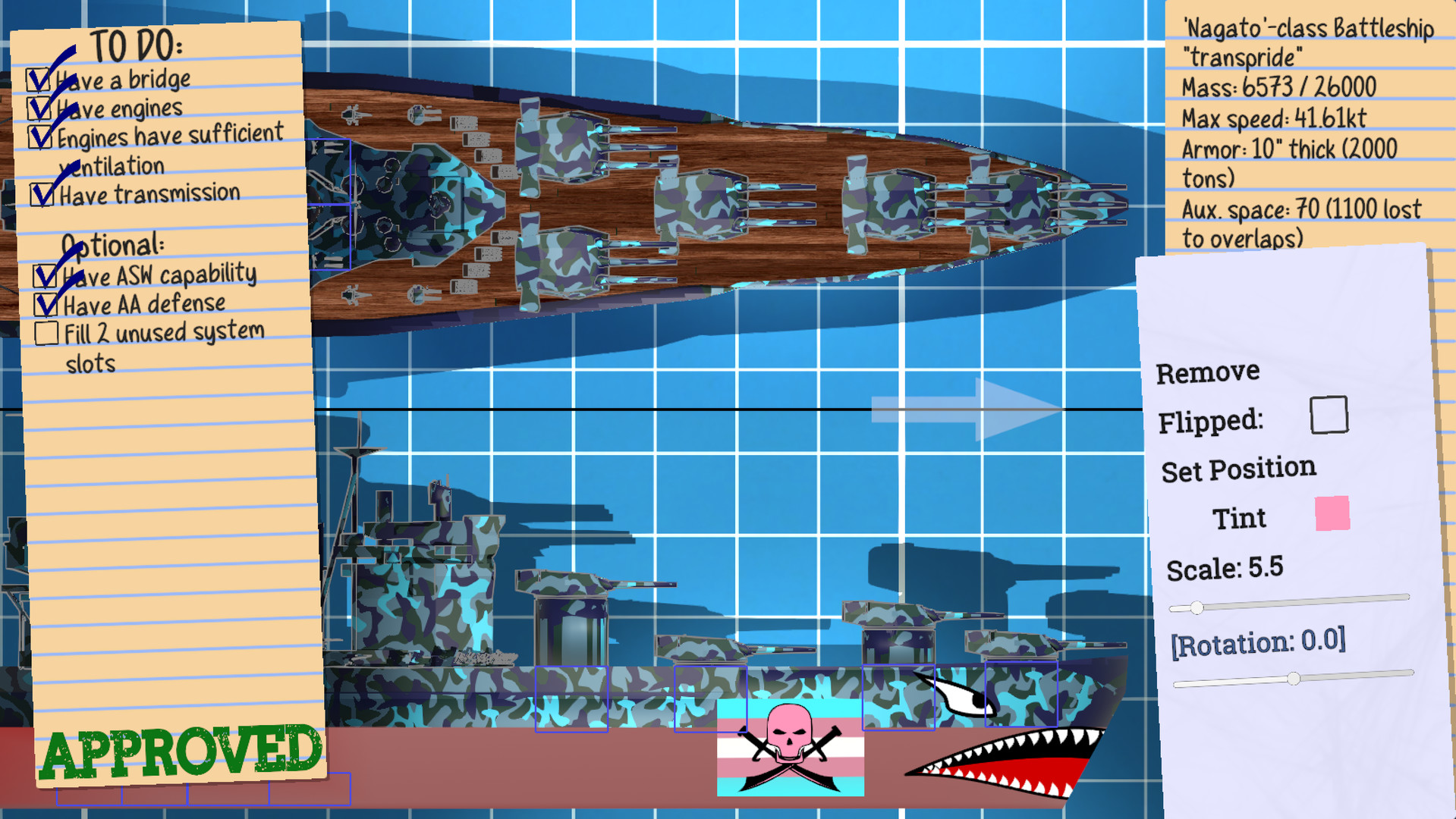Waves of Steel is a fast and accessible naval combat simulator. Your lone ship will need to take on hundreds of enemy ships, planes, and submarines across the single-player campaign, and even colossal superweapons! A flying battleship, and a gun made out of a volcano, you never know what awaits you in Waves of Steel!
Between missions, use the parts you've scavenged to customize your vessel in a flexible but straightforward ship designer. After all, you'll need all the firepower you can get to take on the next threat!
Features:
- Extensive singleplayer campaign split into small pick-up-and-play missions.
- Powerful ship designer that allows you to freely place parts on your ship's deck, along with customizable flags, paint jobs, and decals. Build your own destroyer, cruiser, or battleship!
- Dozens of playable ships based on historical designs.
- Hundreds of ship parts with distinct artwork and capabilities. Use naval artillery, anti-aircraft guns, missile launchers, and even more advanced weaponry - like railguns and lasers - to take down the enemy!
- Story-motivated missions with a small cast of heroes and villains. Circumnavigate the globe in your fight against tyranny!
- Rebindable controls
- Adjustable volume for music, ambient sounds, and other sounds
- Adjustable game speed from 10% to 200%
- No requirement for held buttons; weapon fire can be set to hold or toggle
- Any weapon can be set to autofire, allowing the player to focus on sailing the ship
- Customizable UI allows adjusting radar colors and transparency for ease of reading
- Easily-accessed in-game assists such as invincibility, infinite ammo, and the ability to skip missions
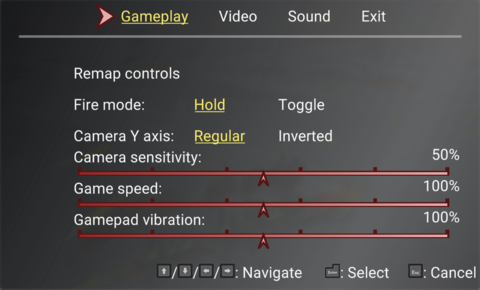
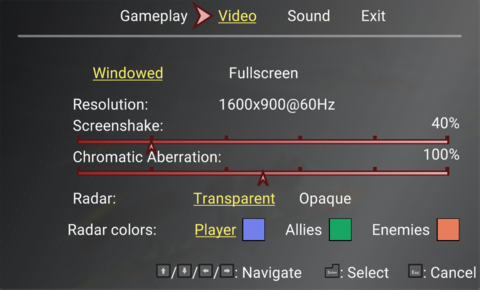
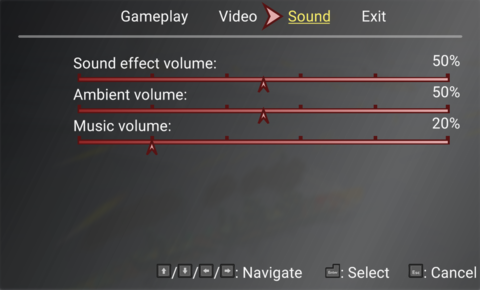
It's been a week since launch! And what a very busy week it's been. Thank you everyone who has played and enjoyed the game, and thank you especially to the folks who have provided feedback, whether through the F7 feedback form in-game, or on Discord!
This release is focused on bugfixing and polish. No major content has been added.
Waves of Steel v0.29 release notes:
Combat:
- Dialog boxes can be advanced by using the left mouse button, in addition to
by hitting Enter.
- Ships now lean to the outside of curves instead of the inside. Our ship
physics designer has been properly educated.
- Changed the appearance of planes and buildings in long-range radar
- Tech crates are less common, so that you aren't pretty well guaranteed to get
every single tech on the first playthrough of a mission
- "Hedgehog" anti-submarine weapon is much easier to use, and supports autofire
- When switching weapons, the icon of the most important weapon in the group is
drawn over all targeting reticles
- Tweaked death animations for ships slightly
- Activating or deactivating an assist does not close the assists menu
- Increased volume of torpedo and depth charge firing sound effects
- The boss in mission 180 "Quetzalcoatl" has a much larger stock of PT boats to
throw at you.
- Depth charge projectors have more range and should have an easier time
tracking targets
- Screenshake power has been globally reduced by half
- Fix spelling of "Jrmungandr"
- Changed the AI for PT boats in mission 130 "Wolfpack"
- The "speed lines" have been removed
- Tweak the appearance of the ocean when it's raining
Ship Designer:
- New decal: googly eyes
- The flag picker now has mouse support
- Tutorials can be cancelled by leaving the ship designer
- Tutorials now include more highlighting of the part the player is expected
to interact with
- All battleships now have 4 propellers. This leaves them vastly overpowered,
but what else is new?
- You no longer need to exit the game to turn off the "Unlock all techs"
assist. Just returning to the main menu will suffice.
- Most superstructure can now build on top of other superstructure
- The game will prompt you before saving your ship if it would overwrite an
existing ship
- Tweak how the PD Command stat is displayed
- The mortar weapon can now be accessed once it is unlocked
Mod support:
- Modded ship parts (including weapons) now function properly
- Modded models can include custom materials/textures
Free-Play:
- The ship picker now has mouse support
Intermission and main menu:
- Added a mission stats display. This is in a very preliminary state.
Suggestions on other stats to display are welcome!
- Added the ability to delete saves
Bugfixes:
- Probably fix a bug causing paradropped ships to hang around in midair instead
of correctly falling.
- The tutorial combat mission now has correct terrain display in the long-range
radar
- Fix all weapons in a weapon group showing "out of ammunition" if any of them
was out of ammo
- Fix ships saving with the wrong names internally, which may have caused some
reported issues with lost ship data
- Fix menu options on the intermission screen being able to be interacted with
when the options UI is up
- Fix menu options on the free-play UI being able to be interacted with
when the ship picker is up
- Fix an issue causing ships to steer backwards briefly if e.g. the ram special
is used when going backwards
- Fix point-defense weapons getting assigned to the wrong weapon groups
- Ship designer tutorials will properly unlock if the "win mission" assist is
used
- Fix damage smudges drawing on top of energy shields
- Fix a bug causing decals to not stay flipped after the ship is loaded (or in
combat mode)
- Thunder sound effects now obey the volume settings
- The bridge background is higher-resolution
- The game no longer says "Continue" if there is no existing save
- Fix the camera drifting during the lock-on portion of the combat tutorial
- The tutorial now requires you to hit maximum speed, rather than hit the
Throttle Up/Down buttons a certain number of times (i.e. you can hold the
buttons down)
- Hopefully fix a bug where AI ships would peace out and attempt to leave the
map
- Fix a bug where the mouse could get un-captured during combat, making it
possible to accidentally click outside the game's window
- Fix the radar background looking odd on widescreen displays
- Fix specials UI not working on widescreen displays
- Fix various UI elements being drawn when in photo mode
- Fix subs pinging when the game is paused
- Don't show "kill count" progress if there's only 1 target to destroy.
Minimum Setup
- Processor: Intel i7 3GHzMemory: 8 GB RAM
- Memory: 8 GB RAM
- Graphics: GTX 770
- Storage: 1 GB available space
[ 6175 ]
[ 5746 ]
[ 1265 ]
[ 2018 ]
[ 986 ]