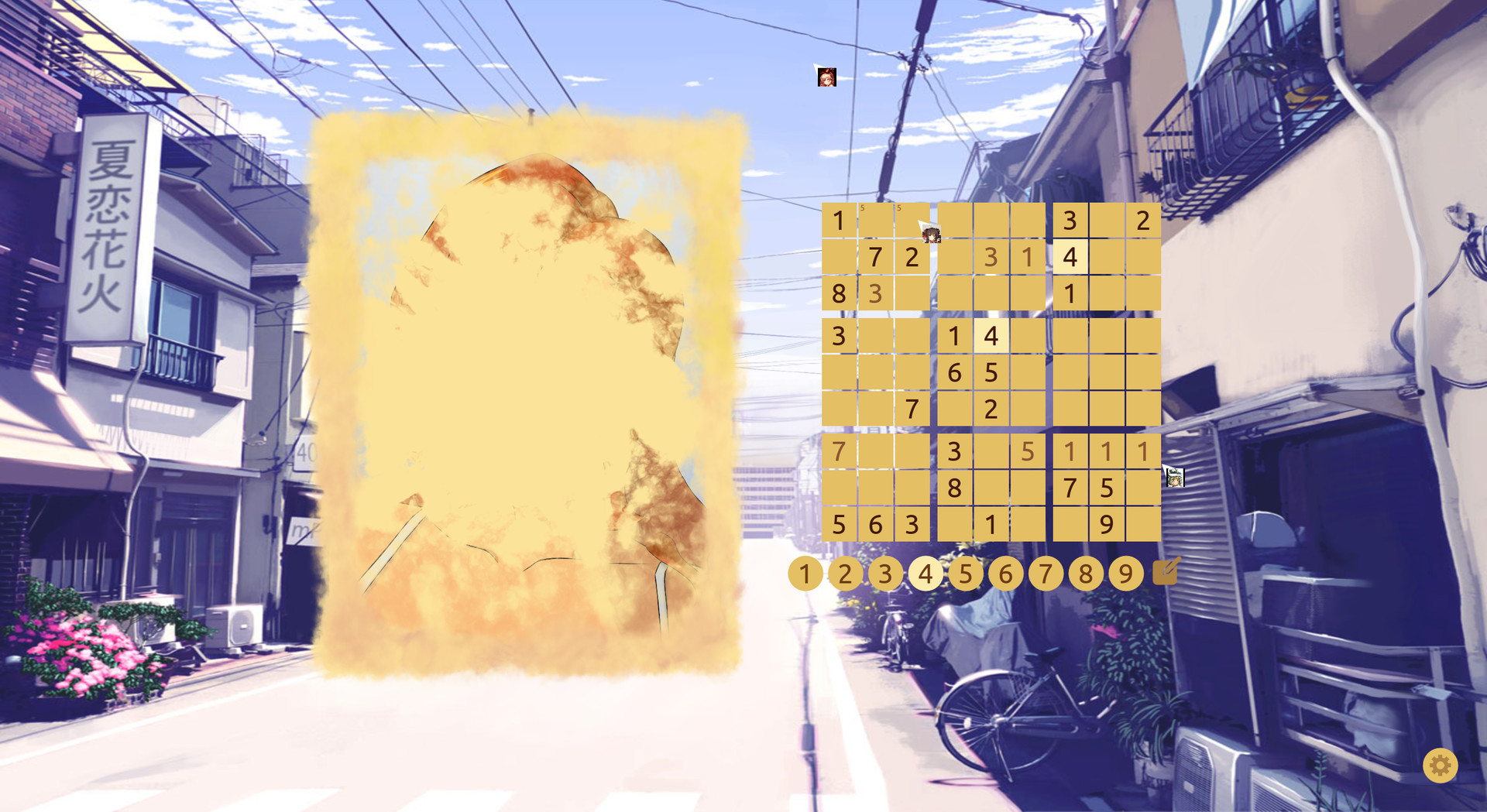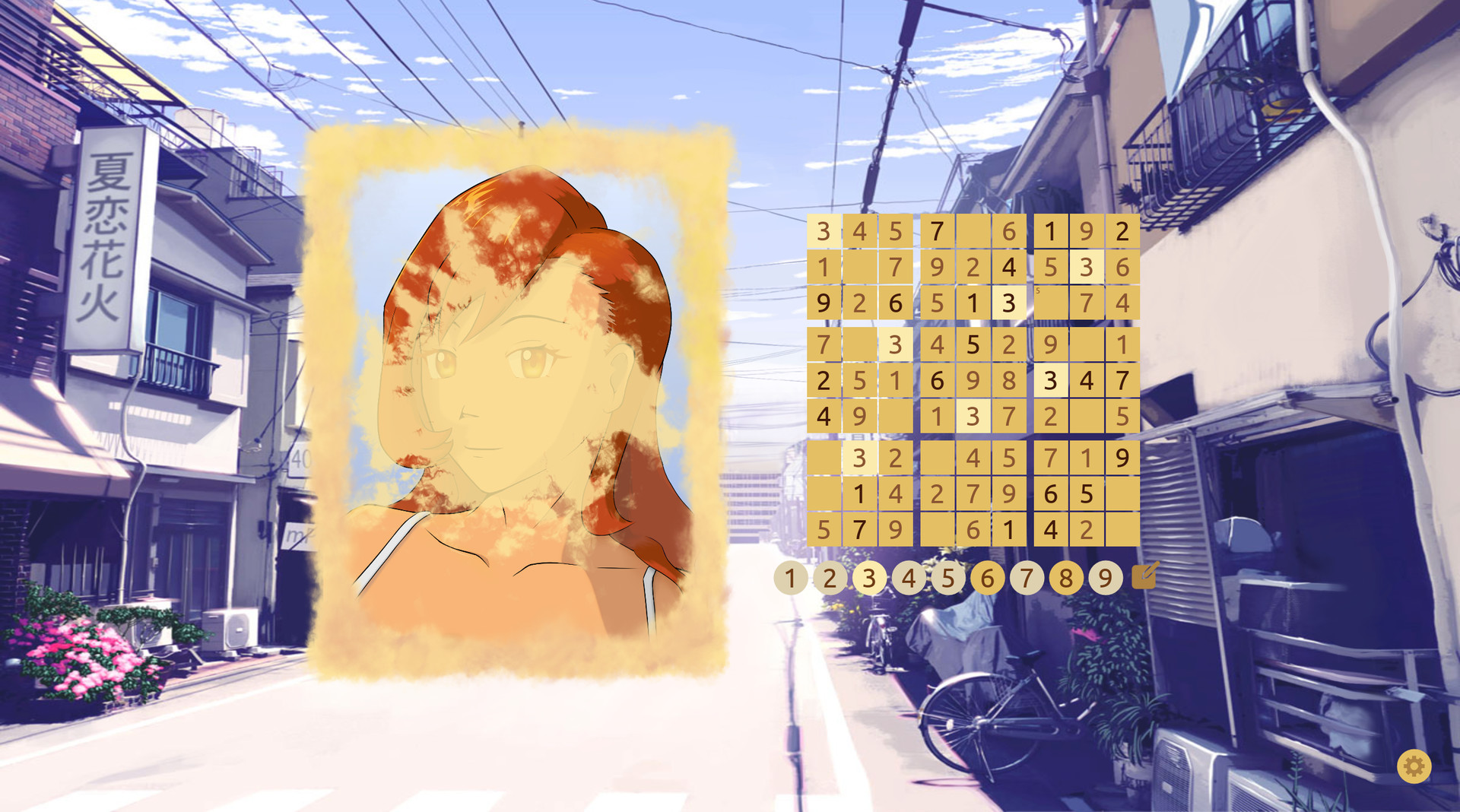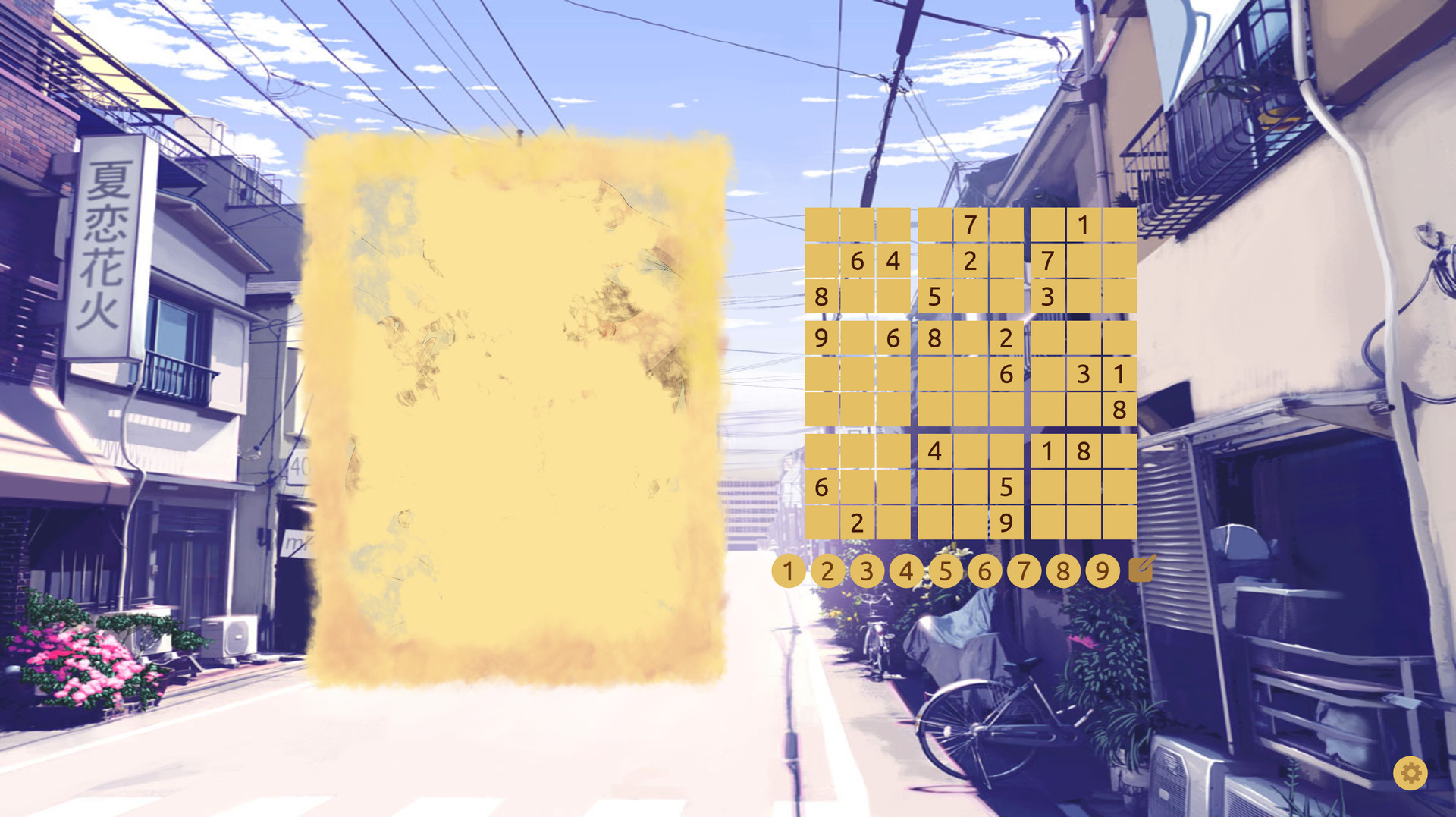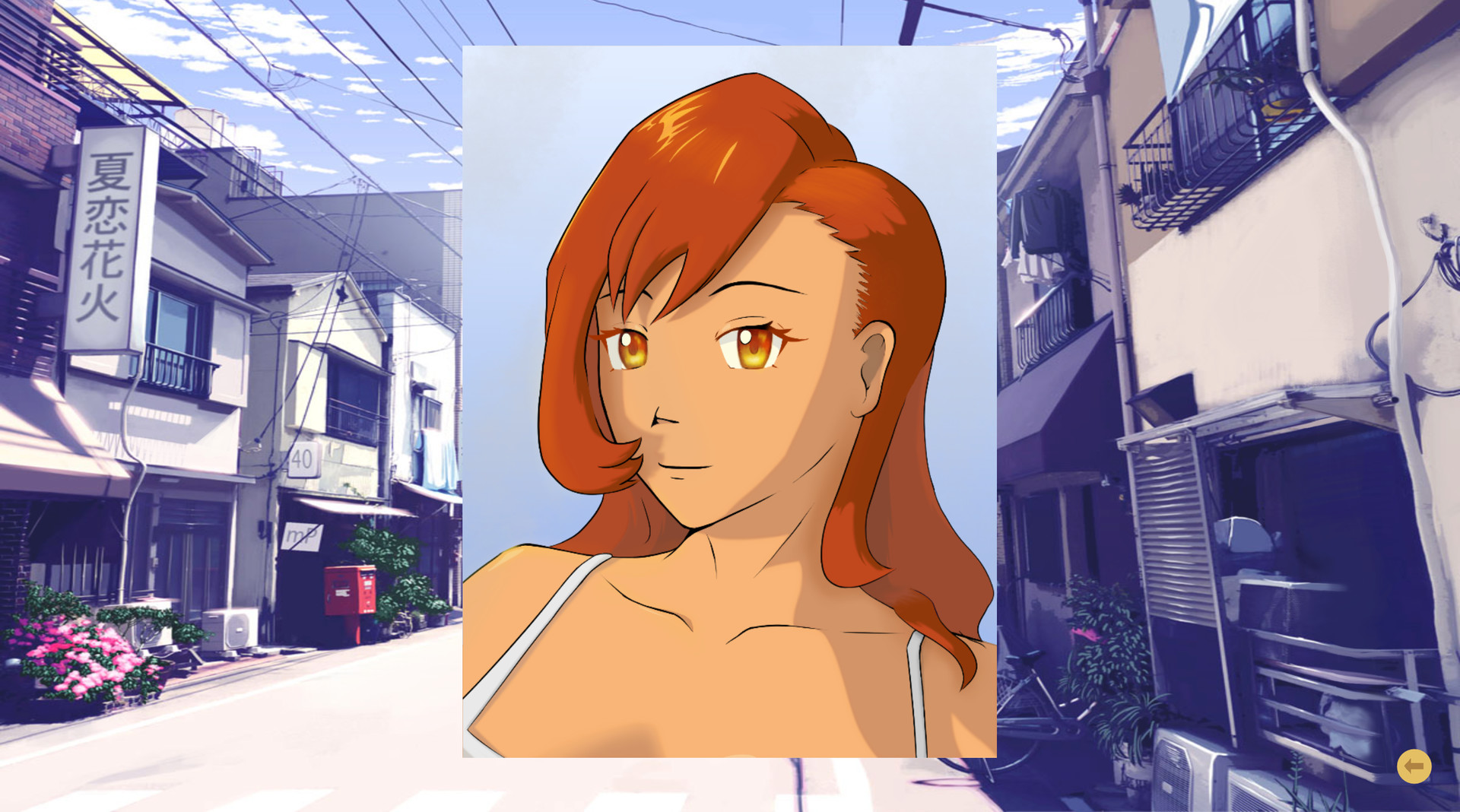Gather your team of mental gymnasts to aid you on your quest.
Sudoku
- Unlimited variations of sudoku puzzles
- Autosaves your progress
- Notetaking and automatic completed number highlighting
Multiplayer
- Co-op lobbies for up to 8 players on a single board
- Share your custom levels with your friends
Level Creator
- Import your own images to create custom levels
- Simple censor creator with cloud style visuals
Summary
* All art levels have been refreshed* Full controller support
* Dropping Mac support
* Ability to keybind all inputs
* Difficulties: Easy, Moderate, Hard, Very Hard
* Automatic note/pencil clearing
* Row, column, and square highlighting
* Customizable UI color
* Customizable background image
* Ability to disable parallax background
* TImer for time spent in the art view page
Art Refresh
All the current default levels have been removed and new ones have been added in their place. Steam assets have also received an art update which should be visible in the Steam Store Page. There are about 28 new levels. If you have a saved game with the current art assets, they will no longer load and instead a default placeholder image will be played.Controller Support
The game is now totally navigable and playable via controller or keyboard. Only text input like the ones required to create workshop items is not available for controllers. Blame Steam :), their on screen keyboard overlay doesn't work.
Mac Support
Operation Sexy Sudoku will no longer be compatible with macOS. My hacky system for testing on macOS is no longer working, so I'm unable to develop for the platform. There's a possibility that support will return in the future if I end up making other projects that benefit from being on macOS, but I don't want to be wishy-washy so if I do so, these other projects would have to be decently successful prior to announcing anything for this game.Keybinding
All inputs are now fully customizable. Previously, we could customize just the notetaking keybind. The old customization is ignored so will have to be rebound (if it were used). This should work for a multitude of input devices, but has only been tested controllers and keyboards.Sudoku Features
Difficulty
When starting a level, you can now choose a difficulty among Easy, Moderate, Hard, Very Hard. The difficulties are just there for the players; There is no difference in completing a level on easier difficulties than the harder ones. Naturally all the stored sudoku puzzles have been refreshed and the old ones discarded.Auto Note Clearing
The new default behaviour when filling a tile with an answer removes all relevant notes/pencil marks. Relevant being all notes on the tile being filled, and all notes of the selection value in the same row, column, and square.
This behaviour can be turned off and on in the options menu. I can imagine the multiplayer aspect of this feature is a bit finicky, but should work. If a player with auto note clear plays with another that has it off, the player with the feature will remove relevant notes when they're filling tiles, whilst the one without won't modify notes. Overall, the board will stay in sync.
Highlighting
Previously, tiles of the current selection were highlighted, so if you were filling in 1's on the board all tiles currently filled with 1's would be highlighted. This update adds row+col and square highlighting of the "focused" tile which is the tile you're looking at whilst using a controller or the tile you're moused over. All highlighting behaviour can be turned off or on in the options menu.Customization
User Interface Color
The color of the user interface can now be customized to any color.
Naturally this means the thumbnails generated for items added to the Steam Workshop will use the customized color of your UI.
This is also how I created the thumbnails for the default levels!
However the in game cloud colors when you're actually filling the sudoku board will always be tied to the local user configured colors.
Background
Of course, you can't have a customized UI colors if it meshes poorly with the background, so the background image can now be customized. Note that this will not copy the chosen wallpaper anywhere so if the source image is deleted the background will revert to the default image.An option to enable/disable the parallax effect for the background was also added.
Miscellaneous
Added a timer to the art view page. I just like it when the number goes up.New background music - game shuffles through about 11 songs
The previous update broke the Windows build. Should be remedied now.
Sorry!
- Joining a multiplayer game should be available at any point in the game now. Previously it was required to be on the Title Menu.
- Joining a multiplayer game should be more consistent now. Added a bit of retry logic on the game initialization phase.
- Moved the Credits page button to the Gallery menu.
Steam Workshop is now integrated into the game!
All community-made levels are available in the workshop which can be reached through a button on the Workshop tab of the level select page. New items should be immediately available after downloading. You can upload custom levels either through the in game editor or - for already created levels - using a button in the user interface.
Operation Sexy Sudoku is now available on Intel and M1 based Macs!
Along with the release including an Apple build are the following changes:
- Improved font rendering for hidpi displays
- 1 new (apple) level
- Game size reduced by about ~30MB for Windows and Linux
Bugs
- Fixed a bug where the UI wasn't updating on tab change for the level select page
- Added an achievement. This should be backfilled on game start when relevant.
- The cloud visual should no longer have a sudden jerk after a certain amount of time.
- Fixed window titlebar being inaccessible when changing to windowed mode. This effects Windows users.
- Fixed a bug preventing some networking communications. Multiplayer cursor syncing as well as custom level sharing should be fixed now.
Minimum Setup
- OS: UbuntuMemory: 512 MB RAMStorage: 400 MB available spaceAdditional Notes: OpenGL 3.3
- Memory: 512 MB RAMStorage: 400 MB available spaceAdditional Notes: OpenGL 3.3
- Storage: 400 MB available spaceAdditional Notes: OpenGL 3.3
Recommended Setup
- OS: UbuntuMemory: 1 GB RAMNetwork: Broadband Internet connectionStorage: 400 MB available spaceAdditional Notes: OpenGL 3.3
- Storage: 400 MB available spaceAdditional Notes: OpenGL 3.3
[ 6362 ]
[ 5873 ]
[ 1991 ]
[ 1943 ]
[ 988 ]