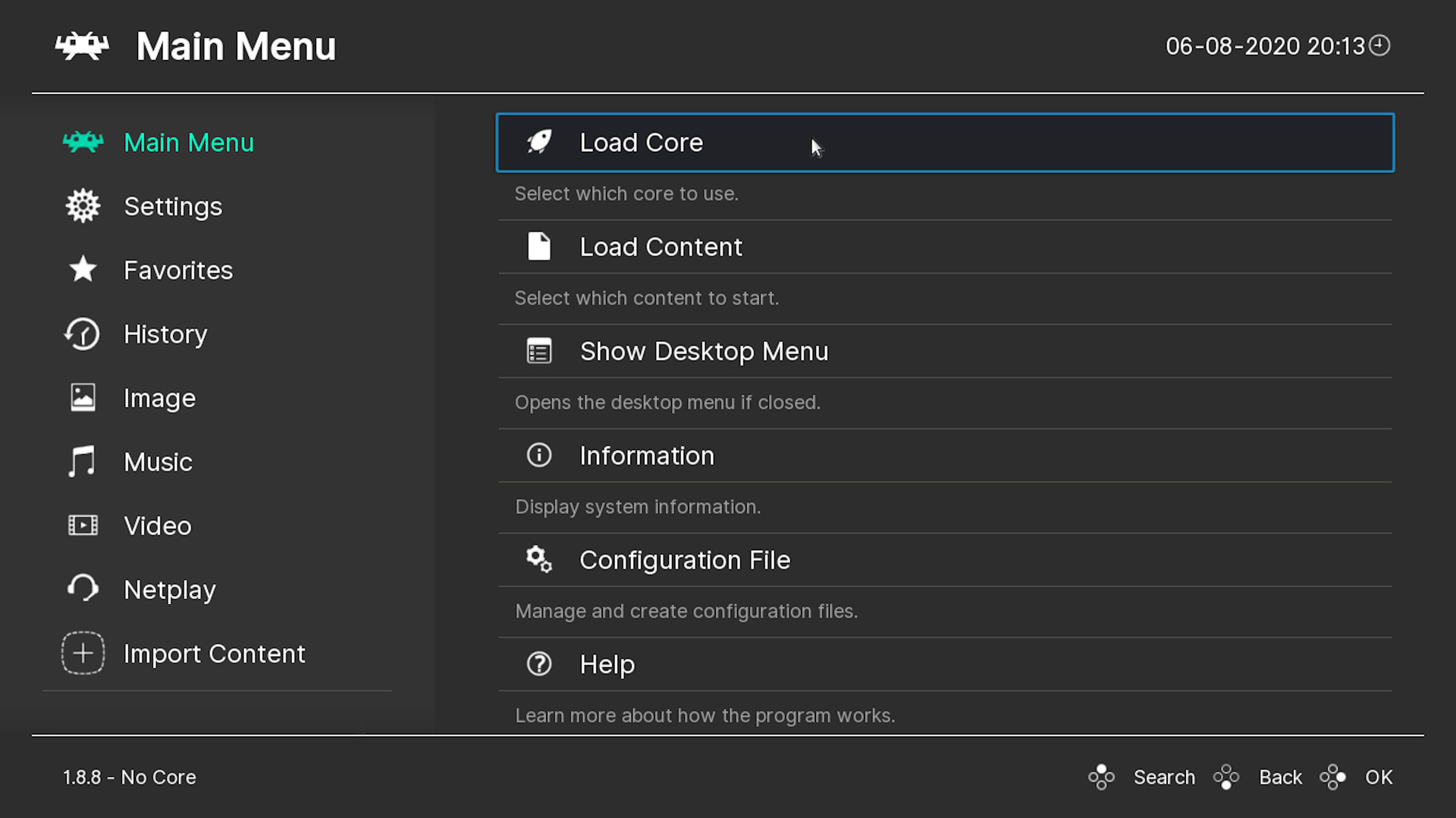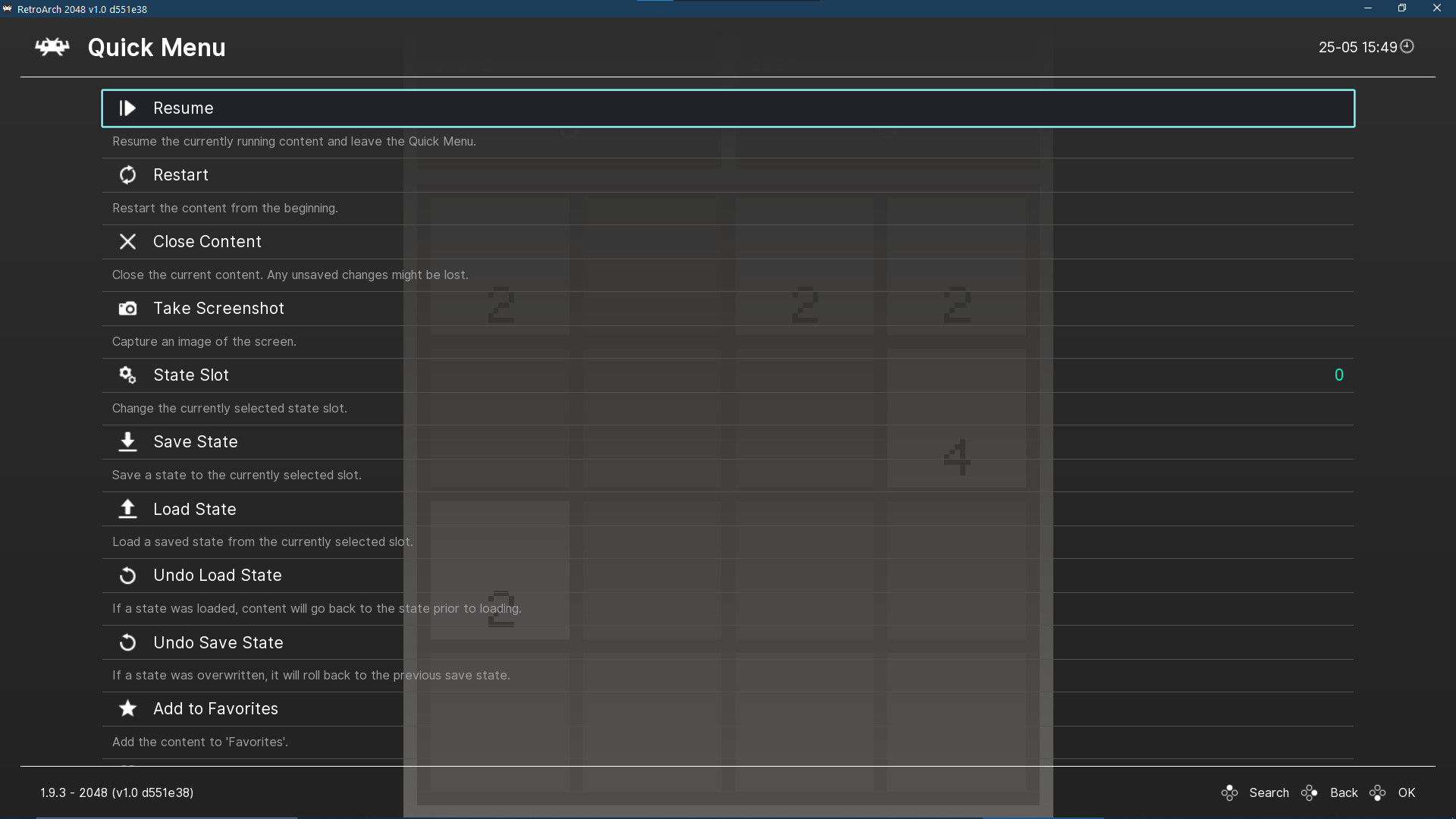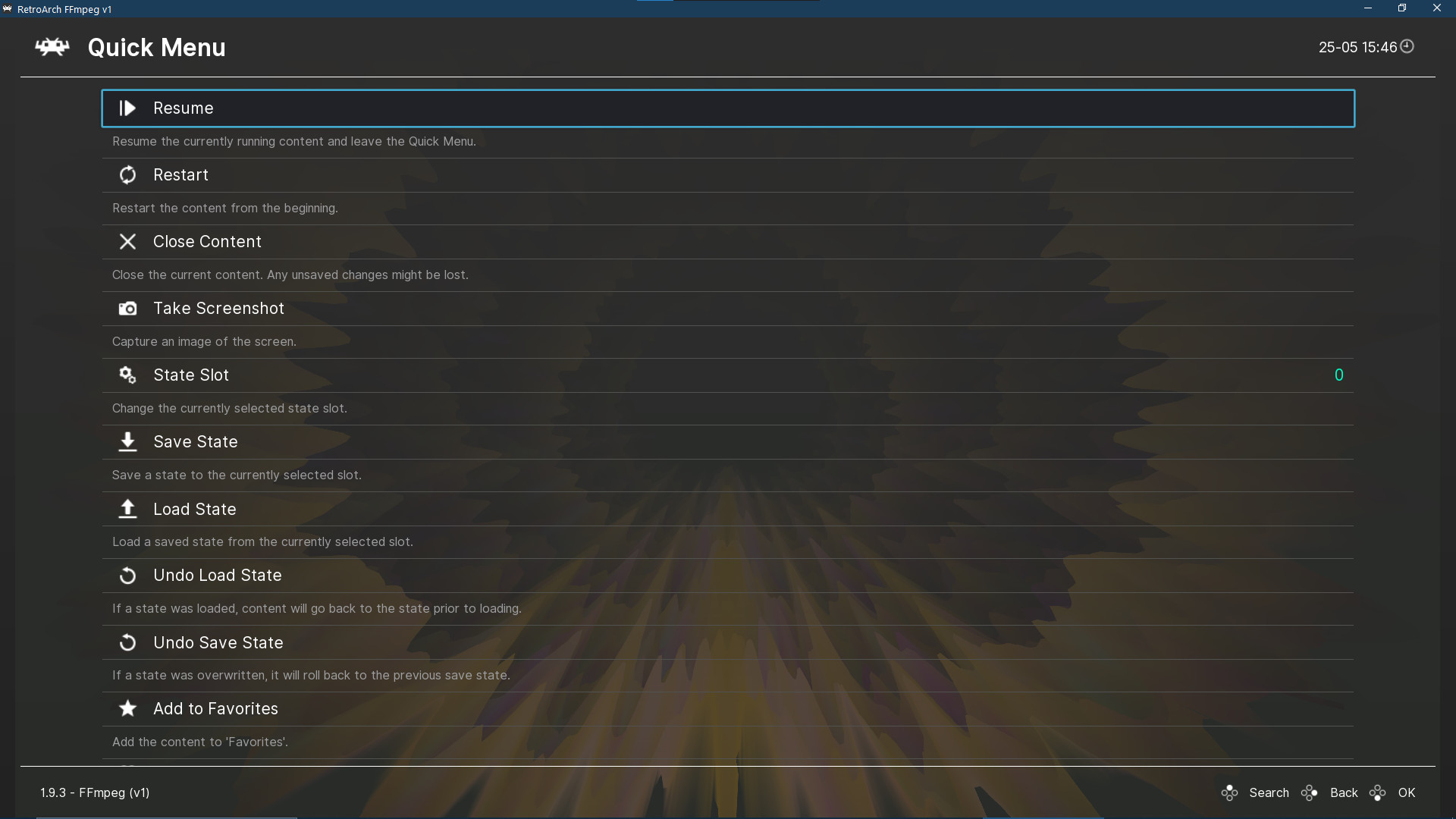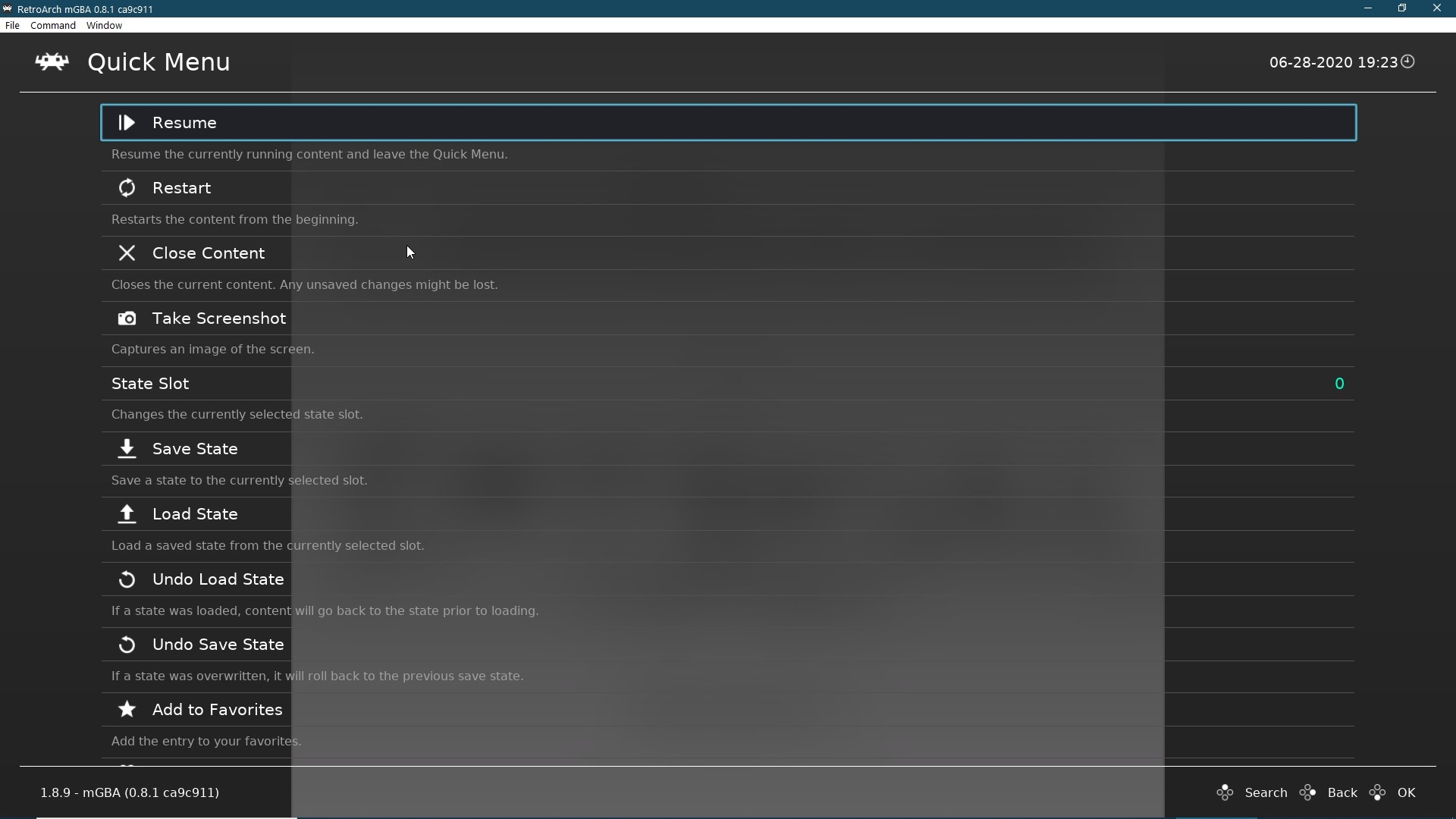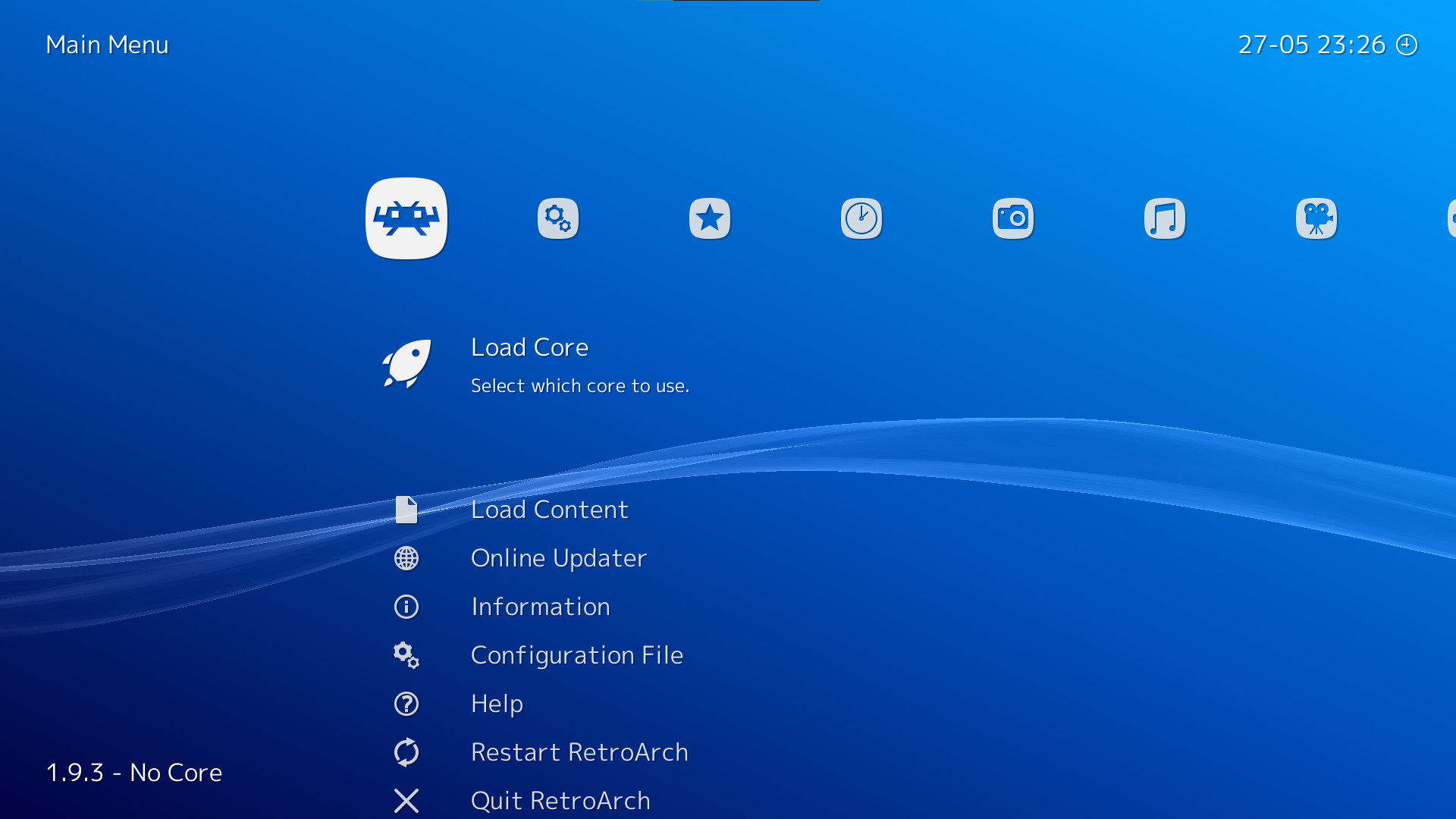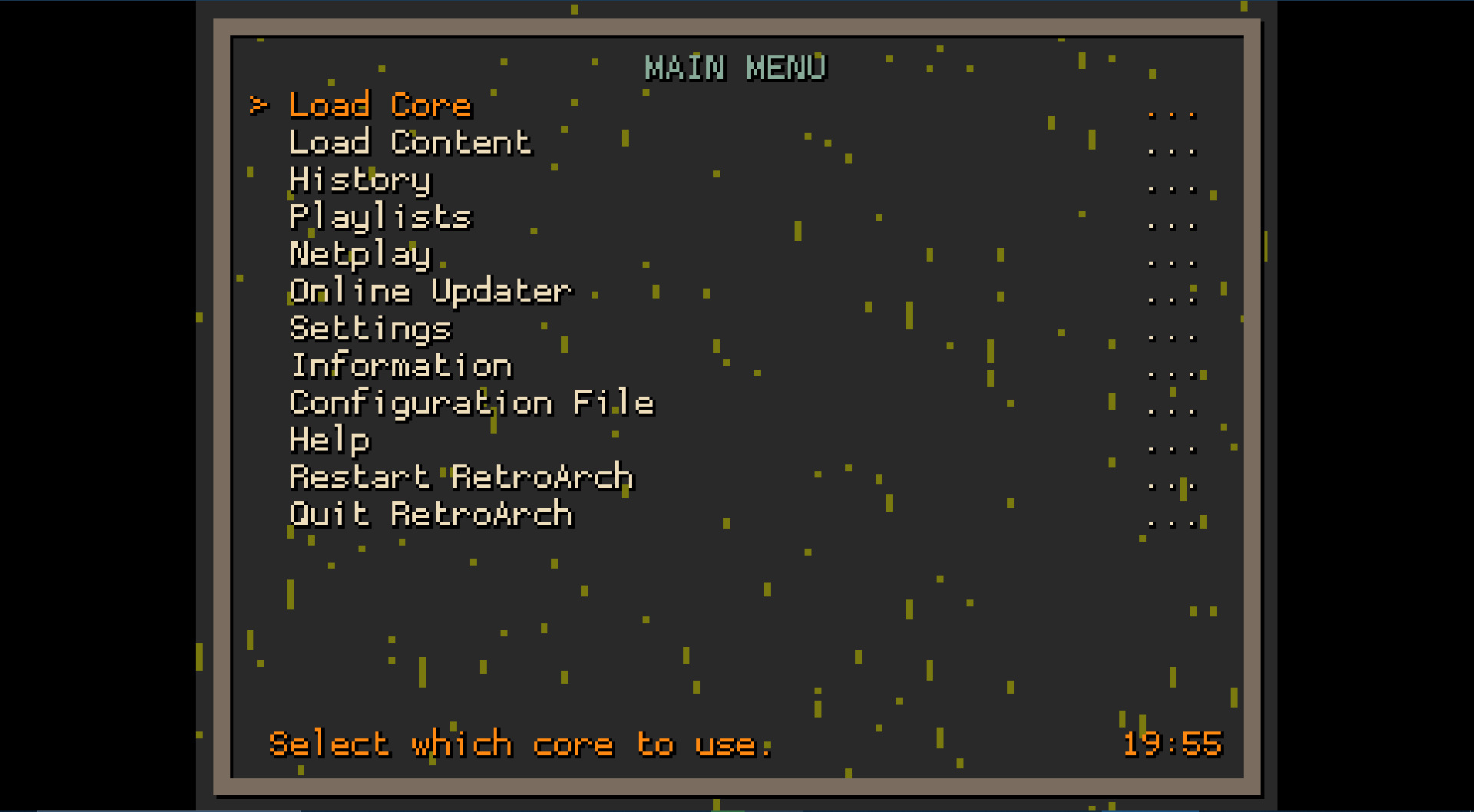_(Phone).png?t=1630925717)
RetroArch is an open source and cross platform frontend/framework for emulators, game engines, video games, media players and other applications.
While it can do many things besides this, it is most widely known for enabling you to run classic games on a wide range of computers and consoles through a slick graphical interface. Settings are also unified so configuration is done once and for all.
In addition to this, you will soon be able to run original game discs (CDs) from RetroArch. We take videogame preservation seriously and want to ensure you can run your originally bought content on modern day PCs.
RetroArch has advanced features like shaders, netplay, rewinding, next-frame response times, runahead, and more!
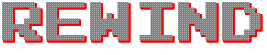

Maybe there is no rewind in real life, but there is a rewind in RetroArch! You can go back in time and correct your mistakes!


Seeing things as we remembered was our first priority, so with our Shading feature, you can change colors, smooth pixels or recreate your bedroom TV from 1995!
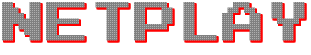

You think the excitement of playing elbow-to-elbow with friends is a bygone memory? No! With our rollback-based, latency-hiding Netplay, your Player 2 is beside you again! Fight the competition not the lag!
Written by jdgleaver
This is a followup article to our main release blog post, which can be read here .
Official support for OpenDingux devices such as the RG350M, RG280V and GCW-Zero was added last December; a full round-up of features and highlights can be found in the original announcement here . Version 1.9.1 represents the first stable release for this platform.
As an integrated member of the RetroArch family, the OpenDingux port benefits from all frontend development work but a major addition for this release is a separate, optimised build for OpenDingux Beta (link here ). This is an updated, modern firmware (compatible with many devices) which offers significantly improved performance. RetroArch is one of the first applications on OpenDingux Beta to enable configuration of the hardware IPU (Image Processing Unit), with menu-based control of aspect ratio/integer scaling and image filtering method (available on Beta releases after 16/03/2021). Users who prefer to remain on stable operating systems need not fear, however: RetroArch will always be optimised for both beta and stock firmwares.
Aside from RetroArch itself, expanding the library of available cores has been a major focus of this release. Launching initially with 20 hand-picked cores, a further seven have been added to the list:
- Mr.Boom
- O2EM (Magnavox Odyssey2 / Phillips Videopac+)
- Potator (Watara Supervision)
- ProSystem (Atari 7800)
- ScummVM (Note: High resolution games unsupported)
- Stella 2014 (Atari 2600)
- TIC-80

All of these cores have excellent performance on OpenDingux devices (with the mild exception of TIC-80, which can be a demanding system on many platforms yet a number of popular carts run full speed). It should also be noted that when building cores for OpenDingux, we dont just hit compile and call it a day. This is a curated port, and care is taken to clean up code and add features wherever possible and these additions improve the user experience on *all* platforms. For example:
O2EM
- The model and region of the emulated console (Odyssey 2, Videopac+ G7400) can now be specified via core options
- A volume control and optional low pass audio filter have been added, along with audio fixes/performance improvements
- An Interframe Blending option has been added, used to simulate CRT ghosting effects
- A Crop Overscan option has been added
- Gamepad inputs can now be swapped (required for a number of games), and numeric keys have been mapped to gamepad buttons
- The rendering of the virtual keyboard has been optimised, reducing performance overheads by 44%-63%
- Save states have been fixed
Potator
- This newly-added core was ported specifically for use on OpenDingux devices!
ProSystem
- 16 bit colour depth support has been added for improved rendering performance
- An optional low pass audio filter has been added, along with general audio quality improvements
- A dual stick controller mode has been added for games such as Robotron: 2084
Stella 2014
- 16 bit colour depth support has been added for improved rendering performance
- An Interframe Blending option has been added, used to simulate CRT ghosting effects and remove screen flicker
- An optional low pass audio filter has been added
- Full analog paddle support is now available
TIC-80
- Comprehensive support for mouse input via gamepad has been added
And one more gift for OpenDingux users: the gpSP core now has a fully functional dynarec, courtesy of davidgf. This means full speed GBA emulation, with plenty of headroom for video filters, colour correction and inter-frame blending!
(gpSP has also seen many other fundamental improvements, too many to list here further updates will be covered in a separate post)
You can find blog post here .
Minimum Setup
- OS: Linux Ubuntu 12.04
- Processor: Intel Pentium 4 and up (CPU with SSE2 instructions required)Memory: 32 MB RAM
- Memory: 32 MB RAM
- Graphics: Any compliant OpenGL 2.x or Direct3D11 GPU. For shaders to work properly. should support at least Shader Model 2.0.
- Storage: 500 MB available space
Recommended Setup
- OS: Linux Ubuntu 12.04
- Processor: Intel Core series or AMD equivalentMemory: 512 MB RAM
- Graphics: Intel: At least Intel HD 4K required for OpenGL. any compliant D3D11 GPU for Direct3D 11. Should support at least Shader Model 3.0 and/or 4.0.
- Storage: 500 MB available space
[ 6373 ]
[ 5872 ]
[ 1265 ]
[ 1943 ]
[ 986 ]