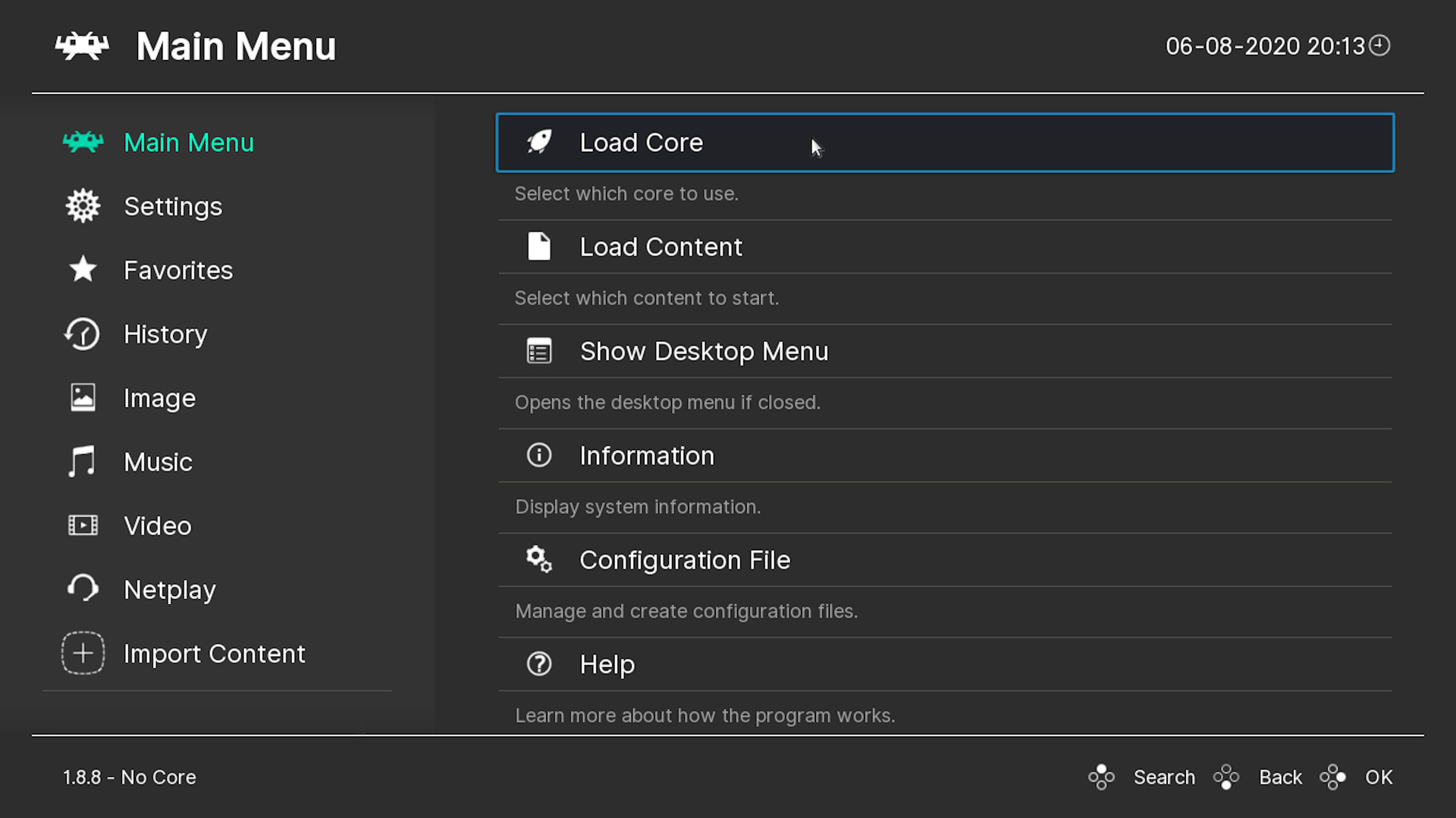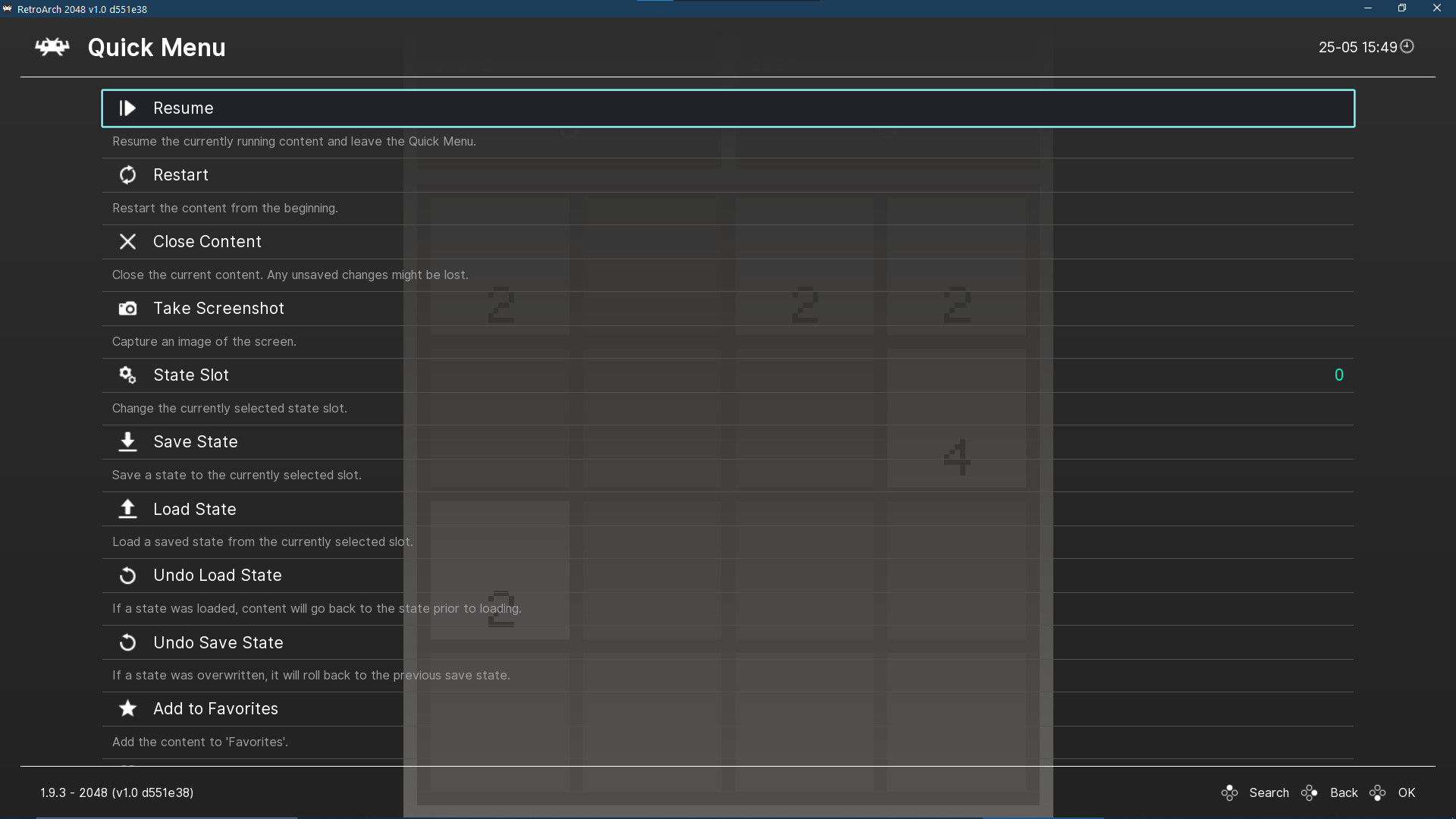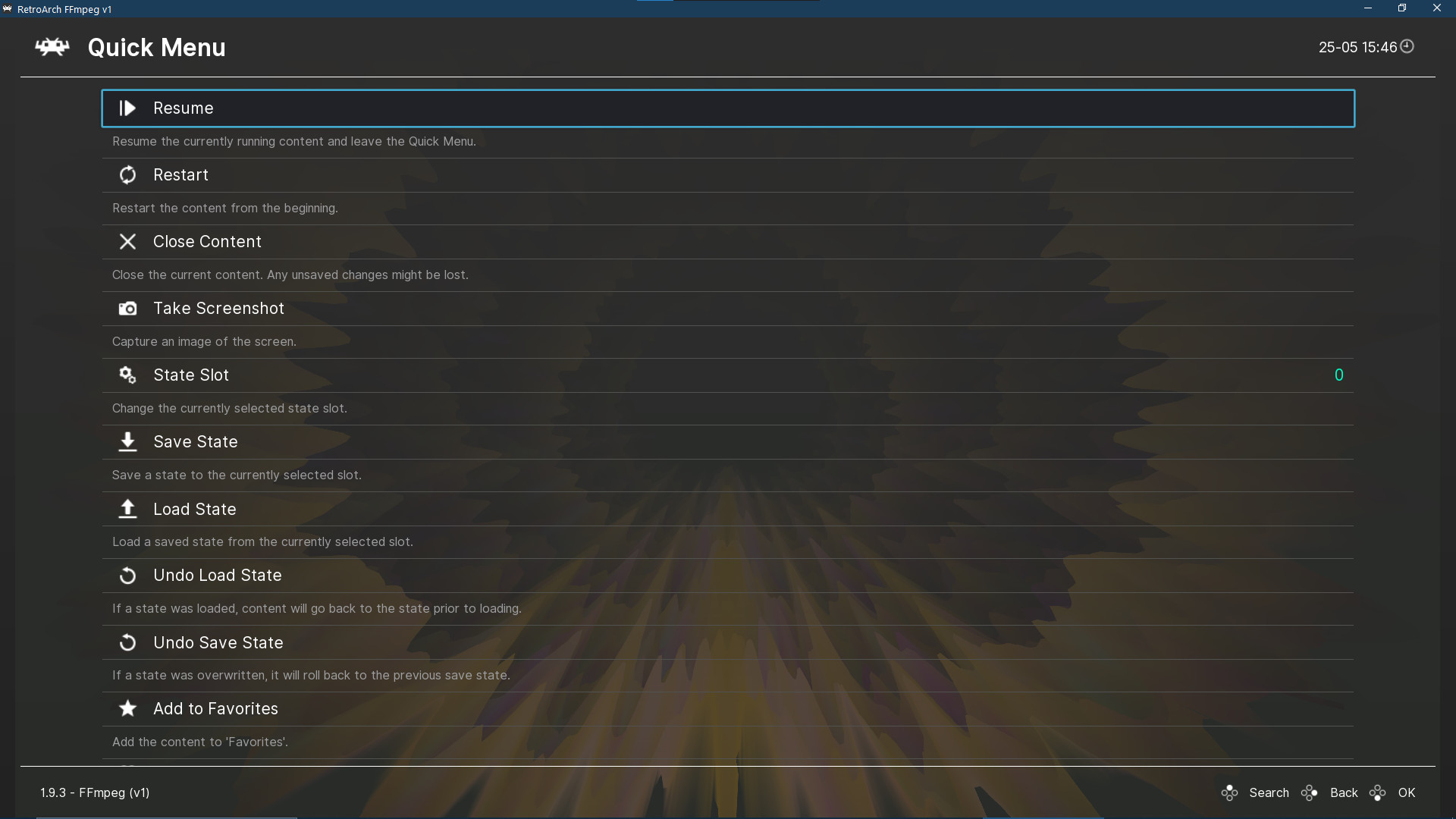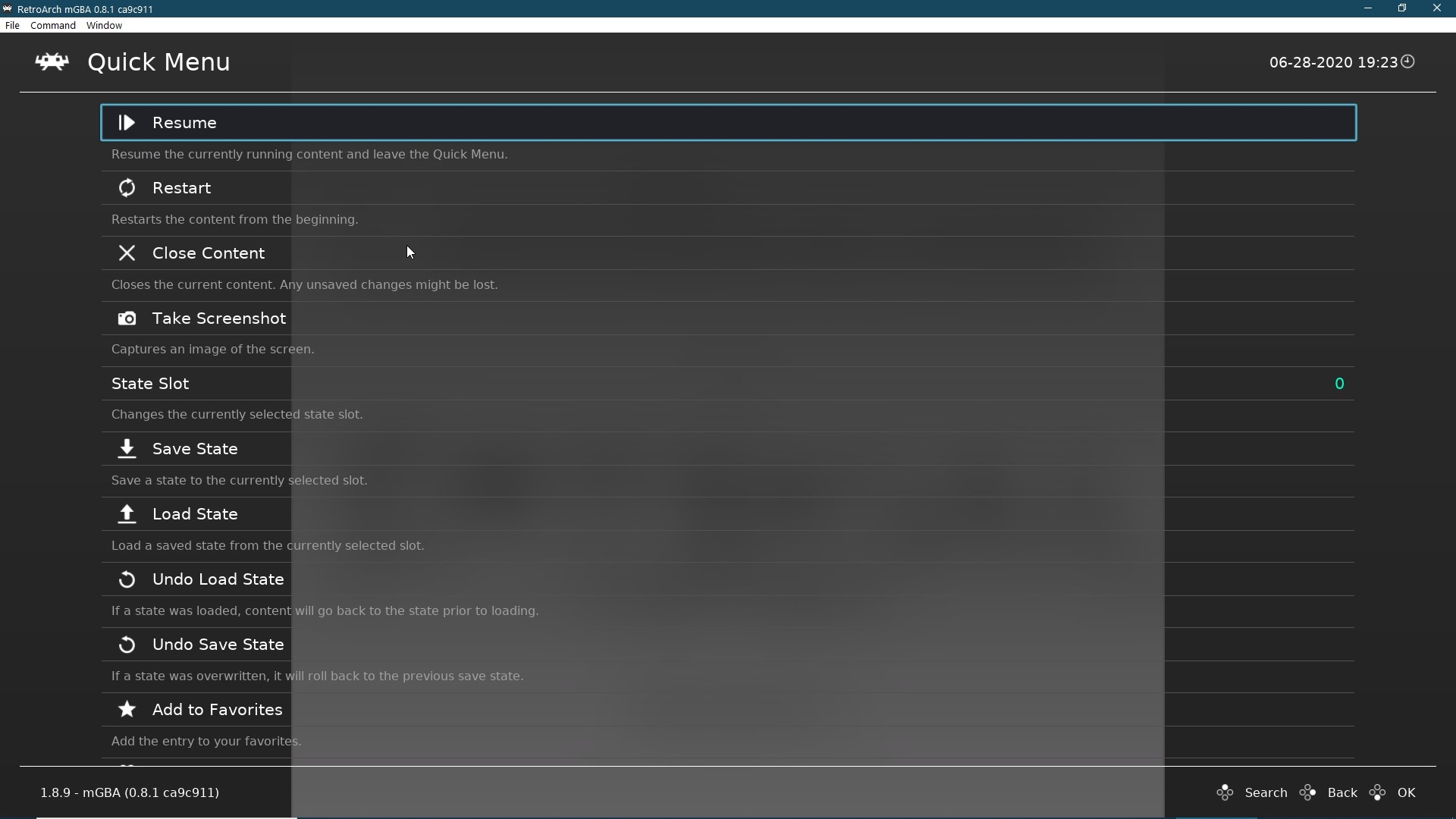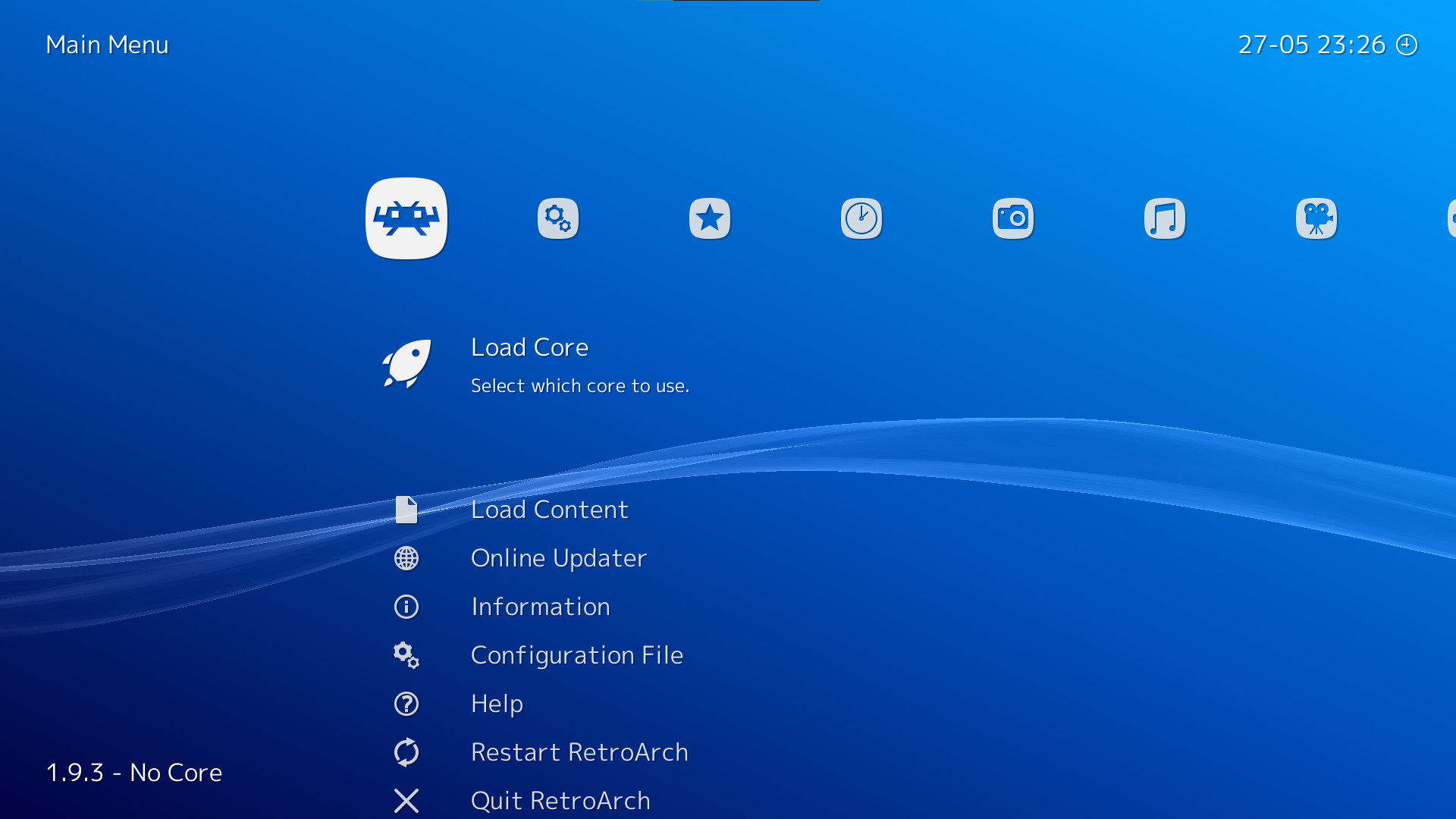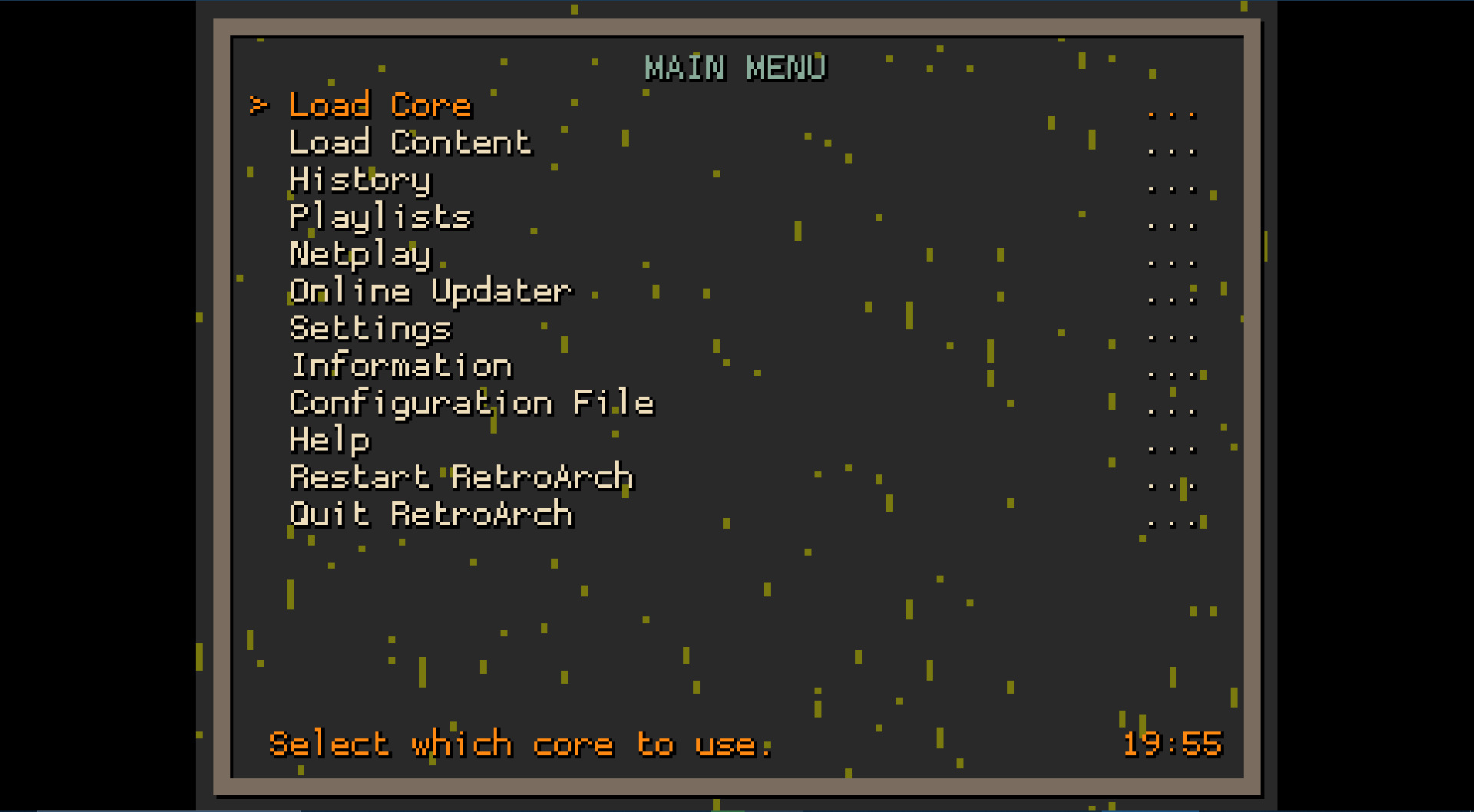_(Phone).png?t=1630925717)
RetroArch is an open source and cross platform frontend/framework for emulators, game engines, video games, media players and other applications.
While it can do many things besides this, it is most widely known for enabling you to run classic games on a wide range of computers and consoles through a slick graphical interface. Settings are also unified so configuration is done once and for all.
In addition to this, you will soon be able to run original game discs (CDs) from RetroArch. We take videogame preservation seriously and want to ensure you can run your originally bought content on modern day PCs.
RetroArch has advanced features like shaders, netplay, rewinding, next-frame response times, runahead, and more!
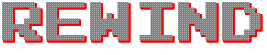

Maybe there is no rewind in real life, but there is a rewind in RetroArch! You can go back in time and correct your mistakes!


Seeing things as we remembered was our first priority, so with our Shading feature, you can change colors, smooth pixels or recreate your bedroom TV from 1995!
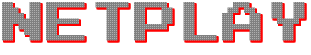

You think the excitement of playing elbow-to-elbow with friends is a bygone memory? No! With our rollback-based, latency-hiding Netplay, your Player 2 is beside you again! Fight the competition not the lag!

If youd like to learn more about upcoming releases, please consult our roadmap here . The next version of Lakka (with an updated RetroArch 1.9.4 version) is scheduled to be released a week from today.
Remember that this project exists for the benefit of our users, and that we wouldnt keep doing this were it not for spreading the love with our users. This project exists because of your support and belief in us to keep going doing great things. If youd like to show your support, consider donating to us. Check here in order to learn more. In addition to being able to support us on Patreon , there is now also the option to sponsor us on Github Sponsors ! You can also help us out by buying some of our merch on our Teespring store !
Release notes
Be sure to also read our Libretro Cores Progress Report lots of work has gone into all of the various cores that are maintained (either by us or elsewhere), and itd be a shame if the work goes unnoticed. Read it here .
There were some issues with RetroArch on PlayStation TV devices which should now be resolved. Additionally, its possible to run RetroArch at 720p now on a PSTV if you use the Sharpscale plugin.
Just like in version 1.9.3, we have been going back and improving code in RetroArch to improve file I/O performance, something that is very important for systems suffering from slow disk storage. Most game consoles would fall in this boat because all file I/O tends to be typically unbuffered on homebrew SDKs. In the process, we have discovered some parts where RetroArch was being inefficient when loading files from compressed files (such as .zip or .7z files). In the past, it would extract this file first to a temporary directory on the disk, and then it would read from this file and load it into the RAM buffer. Now we load it into the RAM buffer directly from the compressed file without first extracting it to disk. As if that wasnt bad enough, on any platform that supports runahead, we would have to create another copy even when runahead is disabled. And if cheevos are enabled, thats another copy. All things combined, it would take 128MB of RAM to load one 32MB GBA ROM. As of 1.9.4, this RAM usage is severely cut down for cores that set need_fullpath to false.
PlayStation2 users get a new core, prboom (a Doom 1/2 game engine). Thanks to a new and improved toolchain for PS2, this runs at a very impressive framerate, targeting 60 frames per second with stock settings. There might be some minor dips to the 50s in the busier scenes but nothing too serious, and disabling settings like Wiggle Geometry Fix might help alleviate that.
Highlights
Prevent unnecessary extraction (to disk) of compressed content files
In previous versions, when loading content from compressed files, RetroArch always extracts the archive to a temporary file even when cores specify need_fullpath = false. This is incorrect behaviour. If a core does not explicitly need to load a file from disk via some internal mechanism, the frontend should merely provide it with a data buffer. RetroArch was doing this, but in absurd fashion, i.e.:
- Content is extracted to a temporary file on disk
- Temporary file is loaded into a memory buffer and passed to the core
- Temporary file is deleted when core is unloaded
- This is a huge unnecessary performance overhead, and it causes significant unnecessary wear and tear on flash storage devices
1.9.4 fixes the issue. Now if compressed content is loaded into a core that sets need_fullpath = false, the file will be loaded directly into memory no disk writes will occur.
Additional notes:
Previously, it was in fact impossible to load content inside zip files directly into RAM. This has now also been resolved.
The end result? Less read/write on disk storage, which will make a big difference in terms of game content loading time on systems with slow file I/O (typically game consoles).
Option to select between touched elements and physical controller inputs when showing inputs on overlays
The Show Inputs on Overlay option was previously broken when using remaps: the mapped button is highlighted rather than the pressed button, which is confusing for users and at odds with every other application (in existence) that has on-screen touch controls.
1.9.4 remedies the situation by changing the Show Inputs on Overlay option from a bool to an enum, with the following settings:
- OFF: No inputs will be highlighted
- Touched: The overlay element that is touched/clicked will be highlighted, regardless of which RetroPad button it corresponds to (default setting on mobile platforms)
- Physical (Controller): Actual inputs passed through to the core will be highlighted (including remaps). This is the default setting on non-mobile platforms, and can be used by streamers, speedrunners and suchlike to show the actual controls they are using
When Show Inputs on Overlay is set to Physical (Controller), the index of the physical device to be monitored can be set via a new Show Inputs From Port option (this option did in fact exist already, but was hidden/disabled by a long standing bug)
Changelog
1.9.4
- CHEEVOS: update rcheevos to v10.0.0
- CONTENT LOADING/FILE IO: Prevent unnecessary extraction (to disk) of compressed content files when need_fullpath is false
- CORE INFO/FILE IO: Enable core info cache by default now for all platforms
- CORE INFO/REGRESSION FIX: Fix regression caused by core info file caching Downloads was no longer showing up in Load Content
- FILE IO/COMPRESSED: Ability to load content inside ZIP files directly into RAM
- INPUT/OVERLAYS: Add option to select between touched elements and physical controller inputs when showing inputs on overlays
- INPUT REMAPPING/OVERLAYS: Prevent duplicate inputs when using remaps with input overlays
- LAKKA: Add brightness restore hook
- LOCALIZATION: Fetch translations from Crowdin
- MENU/OZONE: Added simple playlist entry enumeration
- MENU/XMB: Fix display of Maximum Users menu entry dropdown list
- PS3/PSL1GHT: Joypad driver works again
- PSTV: Fix Vita input driver for PSTV
- PSTV: Support for 720p on PSTV when using Unlock framebuffer in Sharpscale plugin
- RPNG: Fix some memory corruption if processing broken input PNG file
- SECURITY: Fix CVE-2021-28927
Minimum Setup
- OS: Linux Ubuntu 12.04
- Processor: Intel Pentium 4 and up (CPU with SSE2 instructions required)Memory: 32 MB RAM
- Memory: 32 MB RAM
- Graphics: Any compliant OpenGL 2.x or Direct3D11 GPU. For shaders to work properly. should support at least Shader Model 2.0.
- Storage: 500 MB available space
Recommended Setup
- OS: Linux Ubuntu 12.04
- Processor: Intel Core series or AMD equivalentMemory: 512 MB RAM
- Graphics: Intel: At least Intel HD 4K required for OpenGL. any compliant D3D11 GPU for Direct3D 11. Should support at least Shader Model 3.0 and/or 4.0.
- Storage: 500 MB available space
[ 6375 ]
[ 5746 ]
[ 1265 ]
[ 1943 ]
[ 986 ]