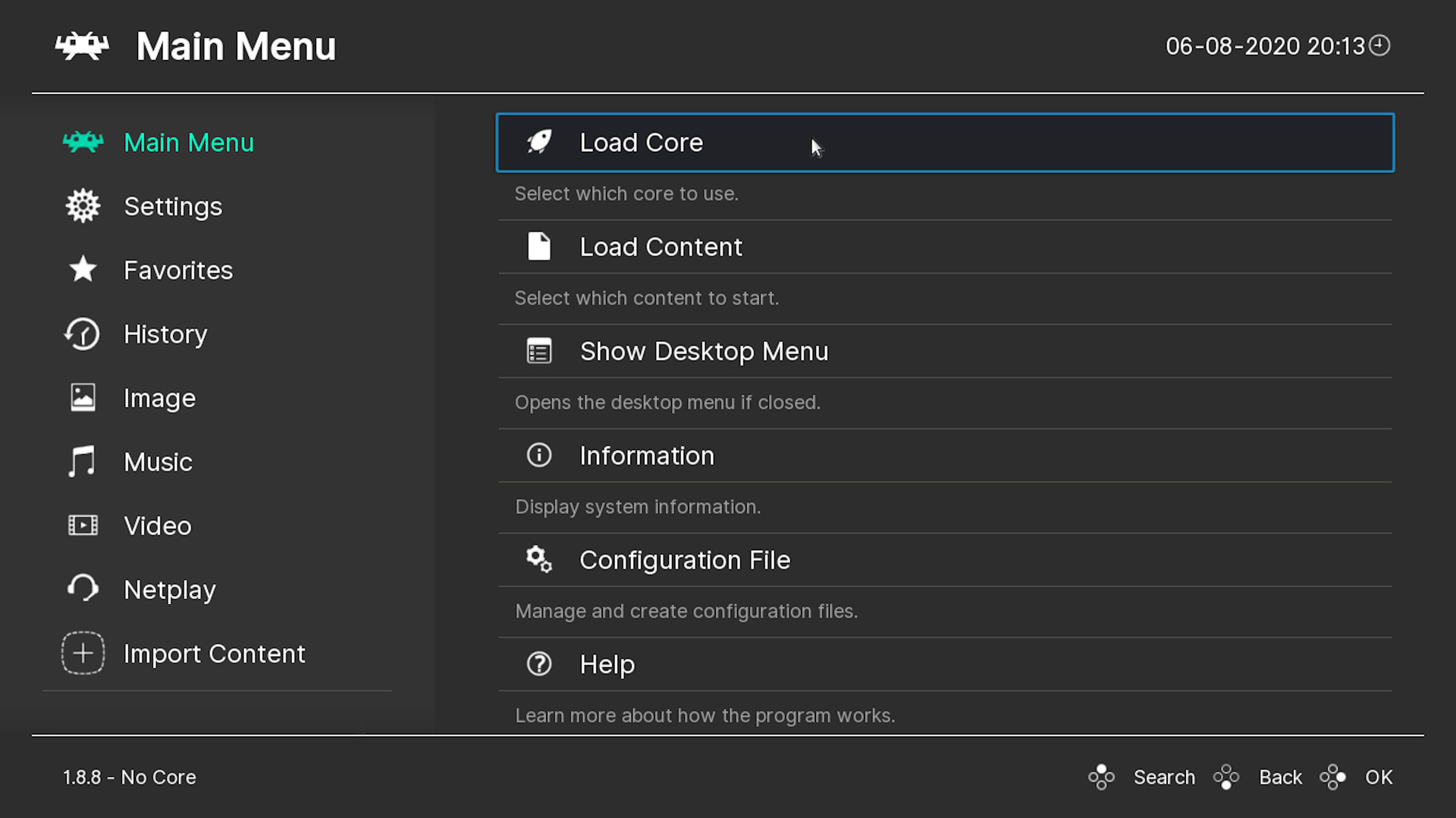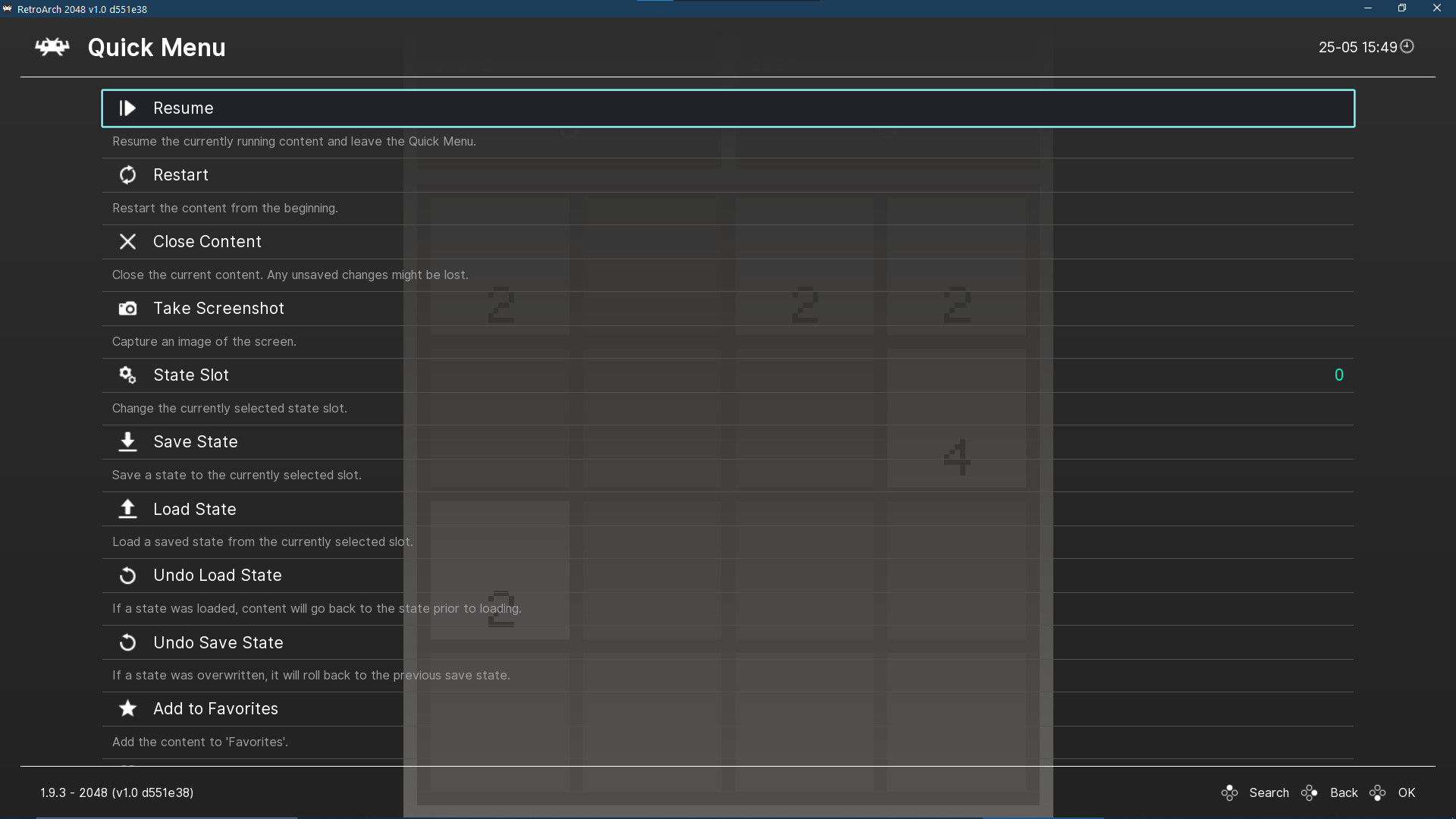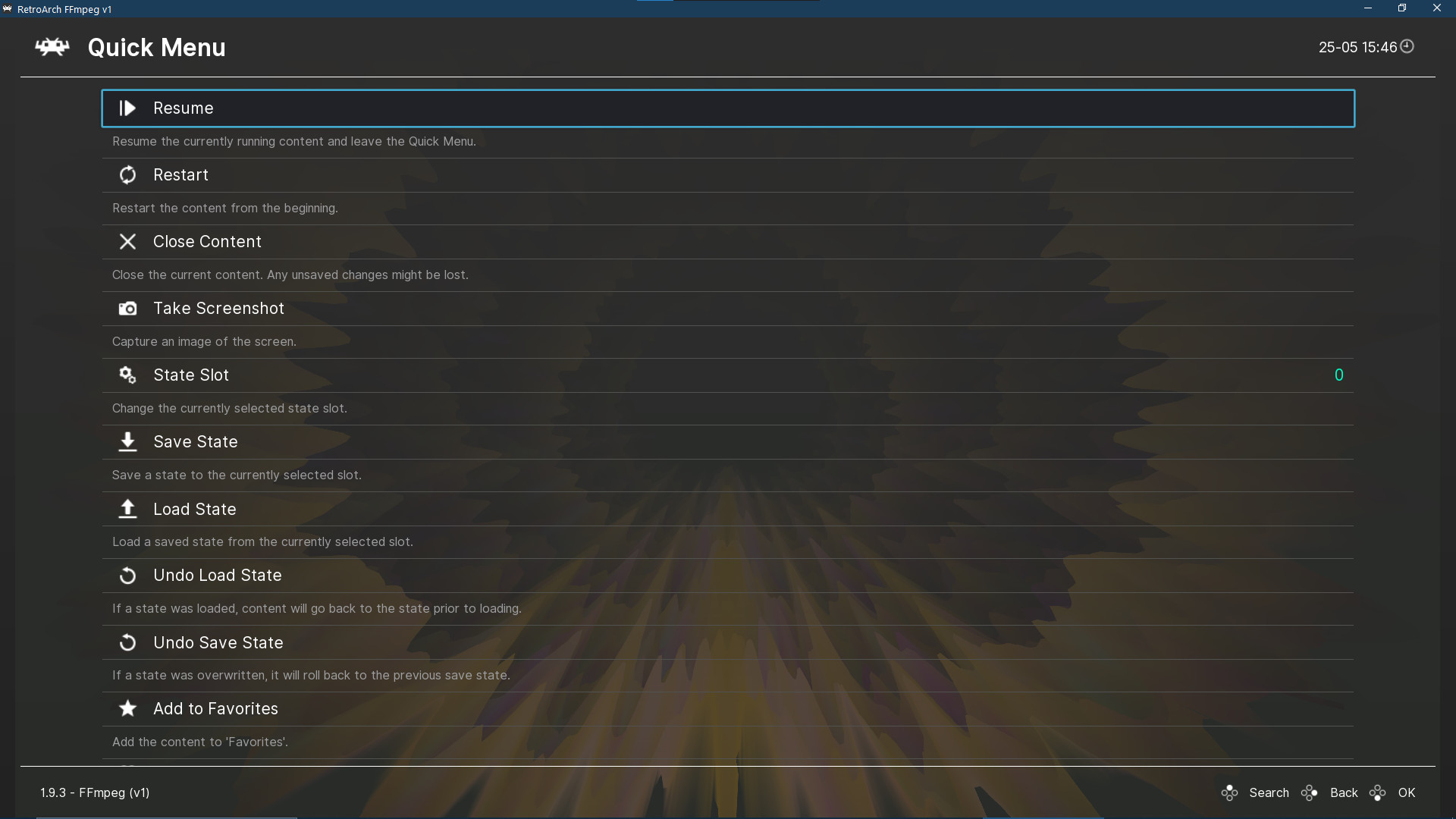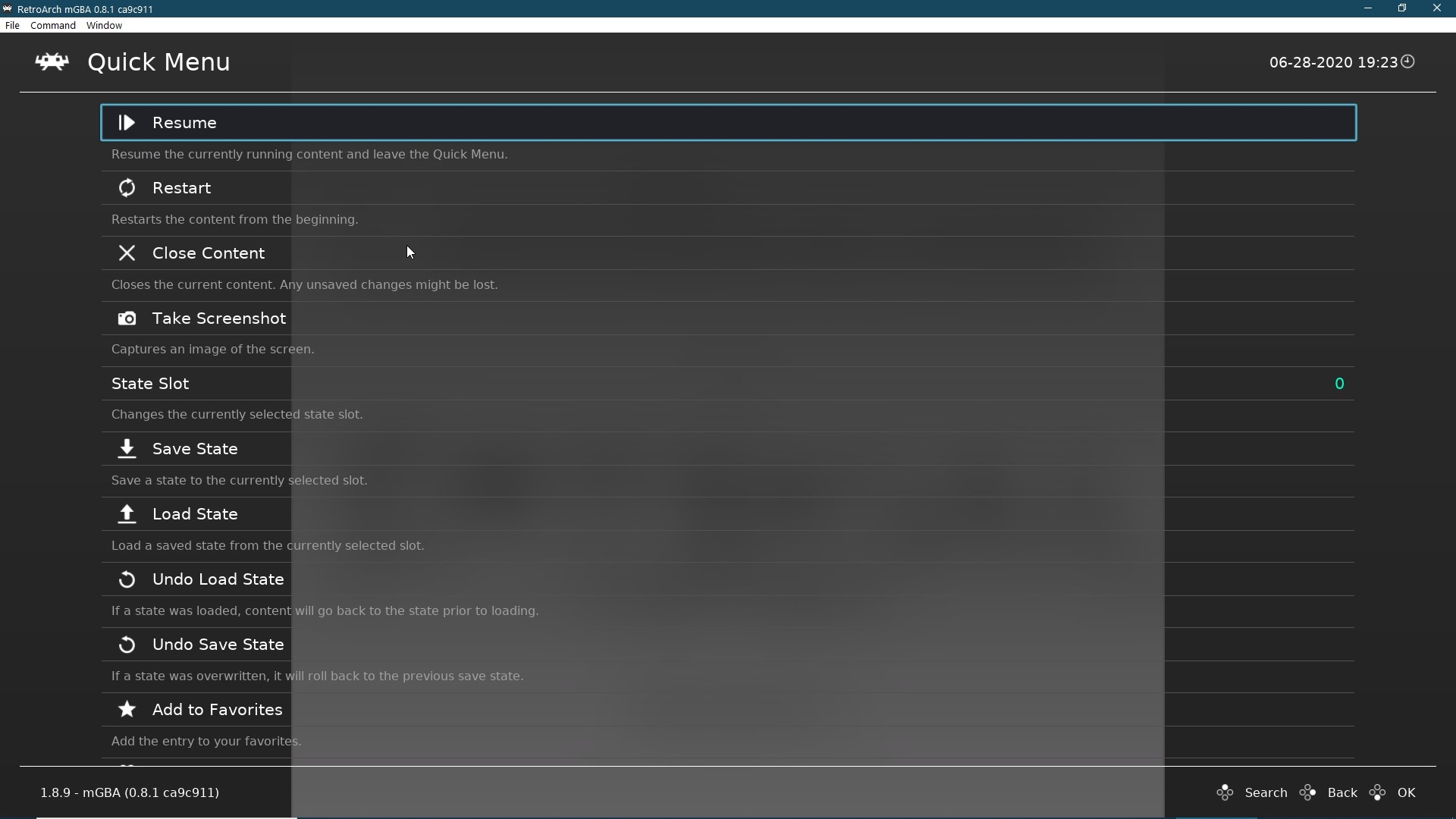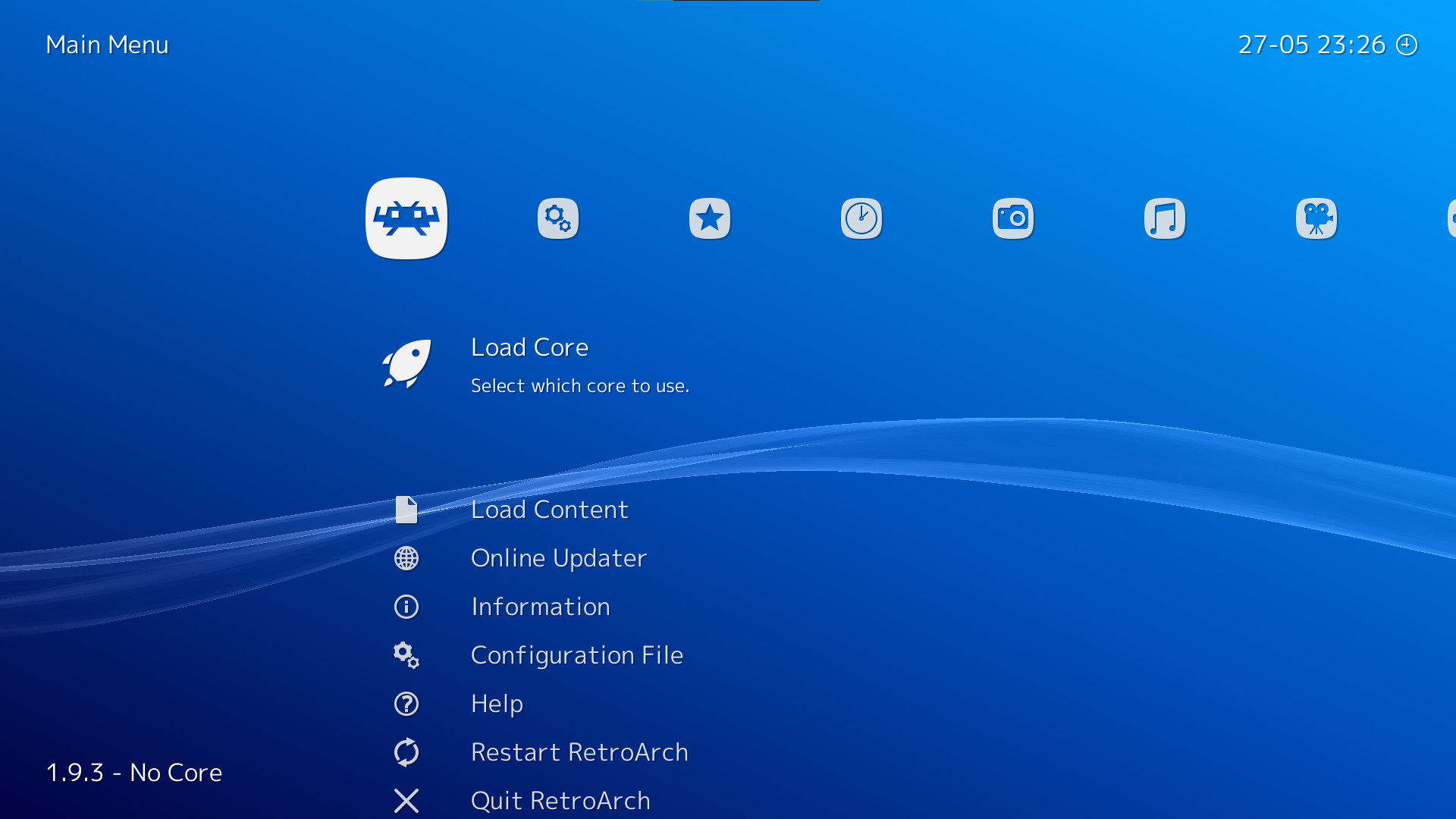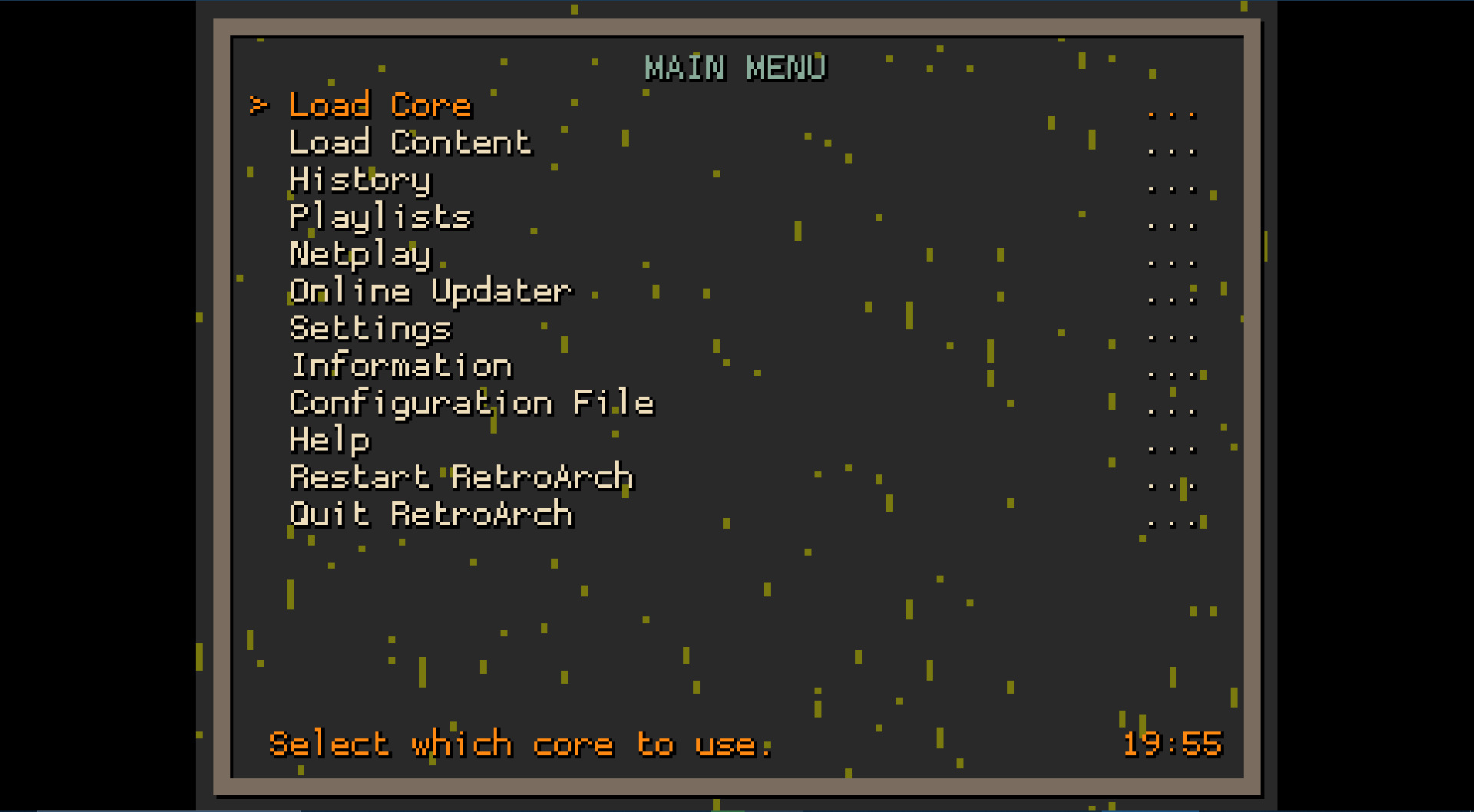_(Phone).png?t=1630925717)
RetroArch is an open source and cross platform frontend/framework for emulators, game engines, video games, media players and other applications.
While it can do many things besides this, it is most widely known for enabling you to run classic games on a wide range of computers and consoles through a slick graphical interface. Settings are also unified so configuration is done once and for all.
In addition to this, you will soon be able to run original game discs (CDs) from RetroArch. We take videogame preservation seriously and want to ensure you can run your originally bought content on modern day PCs.
RetroArch has advanced features like shaders, netplay, rewinding, next-frame response times, runahead, and more!
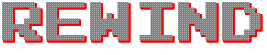

Maybe there is no rewind in real life, but there is a rewind in RetroArch! You can go back in time and correct your mistakes!


Seeing things as we remembered was our first priority, so with our Shading feature, you can change colors, smooth pixels or recreate your bedroom TV from 1995!
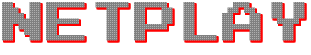

You think the excitement of playing elbow-to-elbow with friends is a bygone memory? No! With our rollback-based, latency-hiding Netplay, your Player 2 is beside you again! Fight the competition not the lag!

If you'd like to learn more about upcoming releases, please consult our roadmap here . The next version of Lakka (with an updated RetroArch 1.9.7 version) is scheduled to be released a week from today.
Remember that this project exists for the benefit of our users, and that we wouldn't keep doing this were it not for spreading the love with our users. This project exists because of your support and belief in us to keep going doing great things. If youd like to show your support, consider donating to us. Check here in order to learn more. In addition to being able to support us on Patreon , there is now also the option to sponsor us on Github Sponsors ! You can also help us out by buying some of our merch on our Teespring store !
NOTE: We will update this notice as soon as we have uploaded the 1.9.7 version for UWP/Xbox as well to our server. For now, these still point to the previous version (1.9.6). We thank you for your understanding.
Release notes
A brand new platform port has been added for RetroMini RS-90 (and similar devices). These are low-powered mass-produced MIPS handheld devices that are sold for very cheap. To us, it is yet another opportunity to optimize our cores for low-end devices.PlayStation2 users are in for a treat. gpSP (Game Boy Advance emulator core) has been optimized and tuned for PS2 to the point where it should run most games at fullspeed. RetroArch should also have a bitmap font driver implemented now instead of relying on gsKit like before.
WiiU users benefit from many improvements to file I/O optimizations (faster loading/startup times), network speed, and menu/font rendering.
Switch users should benefit from the 7zip compatibility added to this release.
Many improvements to the CRT SwitchRes feature have been made. For more details, see 'Changelog' below.
Highlights

New RetroMini RS-90 port
Following on from the success of our OpenDingux port for JZ4770-based handhelds, we are pleased to announce official support for RetroMini RS-90 devices running OpenDingux Beta . This tiny console has one of the weakest CPUs we have ever targeted; it has just 32 MB of RAM, an ultra-low resolution 240x160 display and is available for as little as $20 - but still it provides an enjoyable RetroArch experience.
- All regular frontend features are working (excluding rewind and runahead support)[/*]
- RGUI offers surprisingly comfortable performance at 240x160 (even thumbnails are supported - with a fullscreen toggle mapped to the start button)[/*]
- Content can be displayed with integer scaling, or nearest neighbour and semi-linear software filters are provided for fullscreen viewing[/*]
- Gambatte: All GB games (GBC games have mixed success)[/*]
- Genesis Plus GX: Master System & Game Gear games[/*]
- Pokemini[/*]
- QuickNES[/*]
- Mednafen PCE Fast[/*]
- Picodrive: Genesis[/*]
- Potator[/*]
- RACE[/*]
- gpSP[/*]
PlayStation2 - playable Game Boy Advance emulator added
https://twitter.com/fjtrujy/status/1413833994983071744https://twitter.com/fjtrujy/status/1417898776510013440
gpSP should now be available for RetroArch PS2 starting as of version 1.9.7. This is a Game Boy Advance emulator core. Davidgf has been working hard on this core for the past few months and the results speak for themselves - this should be the first time that a PlayStation2 is able to run Game Boy Advance games at fullspeed.
WiiU improvements
In addition to the improvements listed for WiiU previously, there's also the following to mention:Fix inputs breaking when connecting/disconnecting remotes
When a KPAD controller (Wiimote, Pro Controller, etc.) gets disconnected or has its accessory changed, the Wii U's API gives nonsensical results for a little while, even while claiming these results have no errors whatsoever. This was wreaking havoc in the input system and ended up leaving the controllers useless.
1.9.7 attempts to work around the console's API by filtering out some of the unknown results.
Download progress indicator fixed for large transfers
An important bug was fixed that was causing issues while downloading the Assets from within the program. When downloading a large file on a 32-bit platform, the progress indicator will get pinned to 100% after downloading roughly 40MiB. This causes a lot of stress for assets.zip, where the 40MiB mark is about halfway. This bug has been fixed. Note that this improvement is not only beneficial for WiiU but should benefit other 32-bit platforms in general.
Linux / xdg-screensaver improvements
1.9.7 provides a workaround for the long-standing issue of "protocol error" messages being written to stderr whenever the "Suspend Screensaver" option is enabled and the X11 context driver is used. These messages don't actually come from RetroArch - they're xdg-screensaver's, which is a script for cross-DE screensaver suspending that RetroArch calls to do its job.It turns out, the script has a problem with title-less windows. See the related bsnes issue for analysis - kudos to Screwtapello for figuring this out. The proposed solution is to check if there's already a title, and if there isn't, to set it to a single "space" character, which is surprisingly enough for xdg-screensaver to work. The space character is picked so that there's no visible difference between the bogus title and no title at all. The alternative is to make sure that RA's window has a title at all times - too much of a hassle for something this trivial.
Changelog
1.9.7- 3DS: Add unique ID's[/*]
- CRT/SWITCHRES: Fixed some Monitor index bugs ad updated to the latest SR2[/*]
- CRT/SWITCHRES: Fixed monitor index corruption on Windows and added correct fractal scaling. Only used when required[/*]
- CRT/SWITCHRES: Updated log defines to match SR upstream.[/*]
- CRT/SWITCHRES: Added new SR_CONFIG_PATHS for non Windows and Linux systems. Not that SR works on them but to fix RA compile issues[/*]
- CRT/SWITCHRES: Updated SR2 code base to latest. Added supprt for windows monitor indexing. Fixed monitor index bug where index 1 was not being used correctly and "auto" was not being sent.[/*]
- CRT/SWITCHRES: Updated swithres for x86 windows fix[/*]
- CRT/SWITCHRES: fixed SR2 auto issue[/*]
- CRT/SWITCHRES: Fixed auto monitor bug[/*]
- CRT/SWITCHRES: Fixed monitor index corruption on Windows[/*]
- CRT/SWITCHRES: Fixed buffer size bug[/*]
- CRT/SWITCHRES: Added correct fractal scaling. only used when required.[/*]
- CORE INFO: Automatically disable core info cache when core info directory is read-only[/*]
- EMSCRIPTEN: add MAME2003 / MAME2003-plus to web.libretro[/*]
- INPUT/UDEV: udev fixes add pointer pressed to pointer device to allow udev users to access this device[/*]
- LIBNX/SWITCH: Enable 7zip support[/*]
- LINUX/XDG: Prevent xdg-screensaver's "Protocol error" messages[/*]
- LOCALIZATION: Fetch translations from Crowdin[/*]
- LOCALIZATION: Add missing languages for the first startup[/*]
- MENU/XMB/WIDGETS: Add workaround for FPU bug that breaks scale factor comparisons on certain platforms (fixes XMB thumbnails on 32bit Linux/Windows)[/*]
- MENU/RGUI: Enable fullscreen thumbnail toggle using RetroPad 'start' button[/*]
- MENU/RGUI: Fix sublabel length when menu clock is disabled[/*]
- NETWORK/HTTP: Fix HTTP progress indication for large files on 32-bit systems[/*]
- NETWORK/NATT: implement natt fix from void()[/*]
- OPENDINGUX: Fix display when cores 'drop' frames[/*]
- OPENDINGUX BETA: Use ALSA audio driver by default[/*]
- OPENDINGUX BETA: Fix IPU scaling when running 256x224 (SNES/Genesis) content[/*]
- PATHS: Fix garbled path string[/*]
- PS2: Implement proper ps2_font driver instead of using the font driver from gskit[/*]
- PS2: Use BDM for increasing up USB stability[/*]
- PS3: First basic RSX driver for PSL1GHT[/*]
- RS90: Initial port[/*]
- RS90: Fix offset of OSD text[/*]
- RS90: Disable menu clock by default[/*]
- RS90: Hide 'Bilinear Filtering' video option[/*]
- RS90: Move appdata (retroarch) base directory to external MicroSD card[/*]
- RS90: Add optional approximate 'semi-linear' scaling filter[/*]
- SHADERS: Max Shader Parameters increased to 1024[/*]
- VIDEO: Add 'Integer Scale Overlay' - Force integer scaling to round up to the next larger integer instead of rounding down[/*]
- VIDEO: New 'Full' aspect ratio added. This aspect ratio is useful when used with a shader which has a border in it. The aspect ratio is set to the full window area, so that the viewport spans the whole viewport. When using a border type shader like the Mega Bezel this allows the graphics to span the whole window regardless of the user's monitor aspect ratio[/*]
- VITA: Wrong flags for not piglet version[/*]
- UNIX: Correct backlight max_brightness path[/*]
- UWP/XBOX: Default to Direct3D11 driver on UWP builds[/*]
- UWP/XBOX: Do not use windowed mode on UWP/Xbox by default, set default resolution to 1920x1080 by default. Should fix display issues with Dolphin/PCSX2 on Xbox[/*]
- WIIU: Fix inputs breaking when connecting/disconnecting remotes[/*]
- WIIU: Input - ignore some bogus KPAD results[/*]
- WIIU: Font rendering fixes - render font lines with correct spacing, and only sample alpha channel when rendering fonts[/*]
- WIIU/NETWORK: Network speed optimisations - WINSCALE, TCP sACK, large buffers[/*]
- WIIU/LIBFAT: Increase cache size on WiiU[/*]
- WIIU/FILE IO: Filesystem optimisations - add fast path for already aligned buffers[/*]
- WIIU/FILE IO: Use 128K vbufs for WiiU - we have loads of RAM and large vbufs are very beneficial[/*]
- WIIU/MENU/OZONE: Fix Ozone rendering error (scissor fix)[/*]
- WIIU/MENU/OZONE: Use Ozone icons instead of XMB Monochrome[/*]
Minimum Setup
- OS: Linux Ubuntu 12.04
- Processor: Intel Pentium 4 and up (CPU with SSE2 instructions required)Memory: 32 MB RAM
- Memory: 32 MB RAM
- Graphics: Any compliant OpenGL 2.x or Direct3D11 GPU. For shaders to work properly. should support at least Shader Model 2.0.
- Storage: 500 MB available space
Recommended Setup
- OS: Linux Ubuntu 12.04
- Processor: Intel Core series or AMD equivalentMemory: 512 MB RAM
- Graphics: Intel: At least Intel HD 4K required for OpenGL. any compliant D3D11 GPU for Direct3D 11. Should support at least Shader Model 3.0 and/or 4.0.
- Storage: 500 MB available space
[ 6375 ]
[ 5746 ]
[ 1265 ]
[ 1943 ]
[ 986 ]