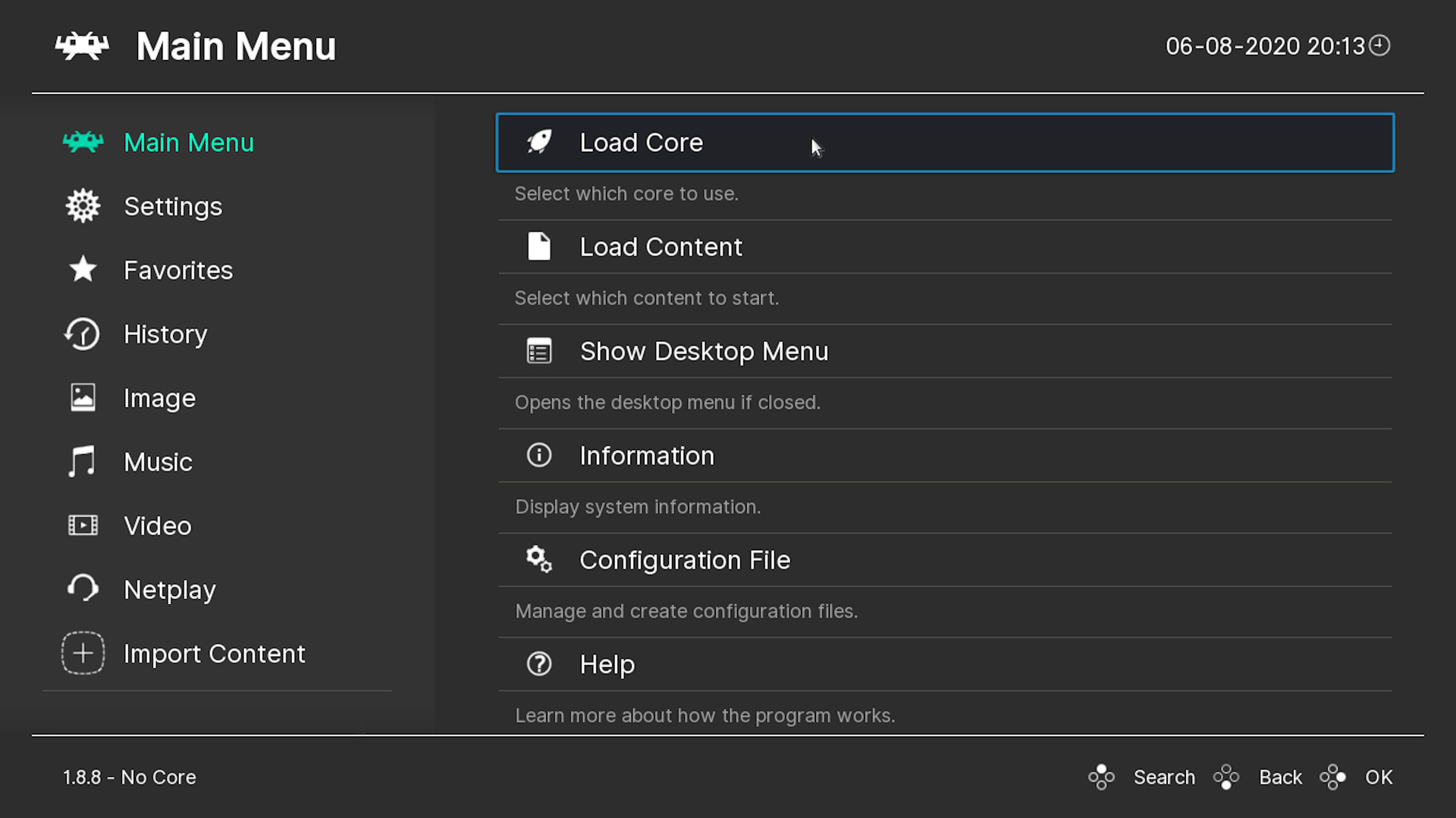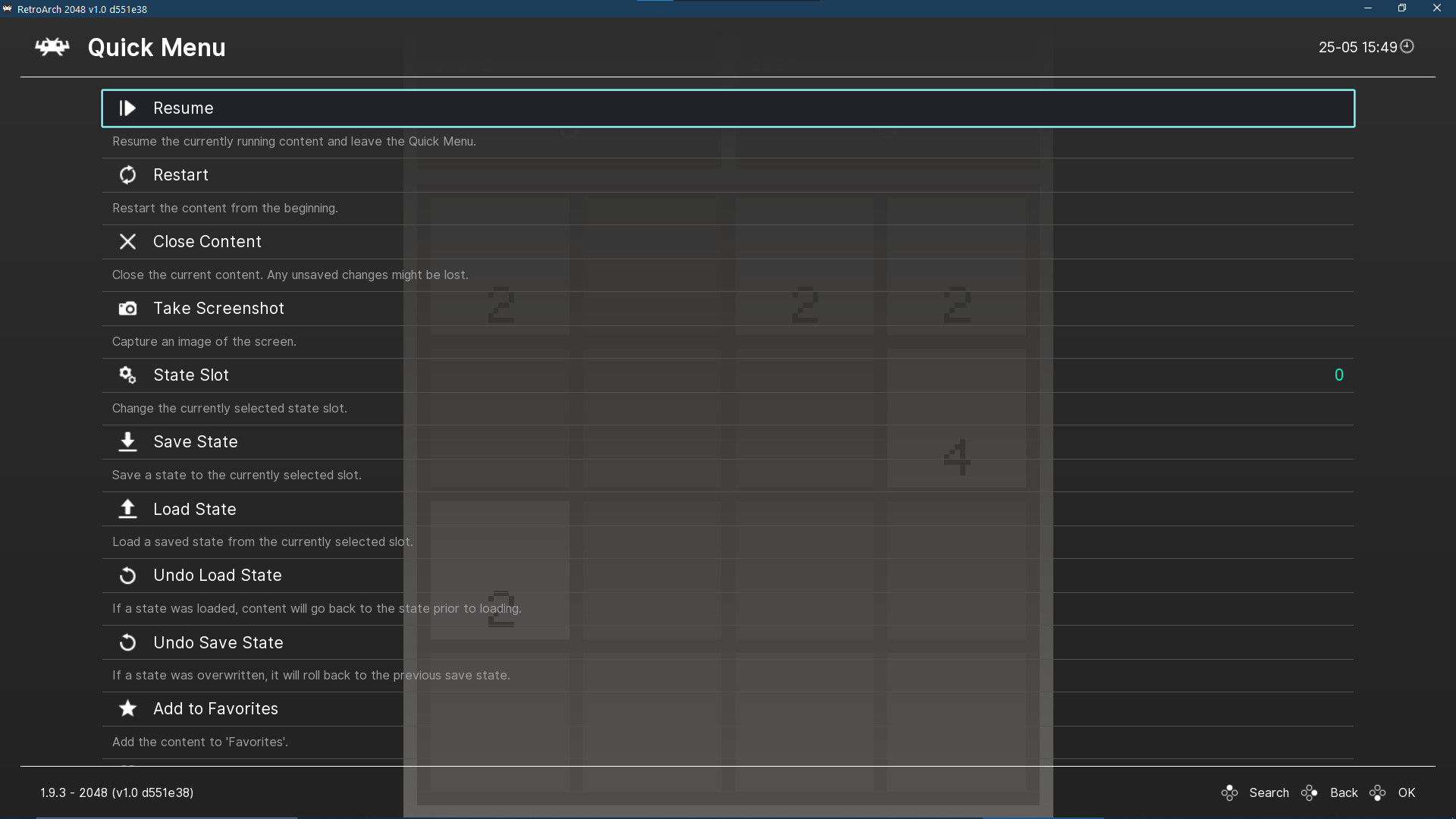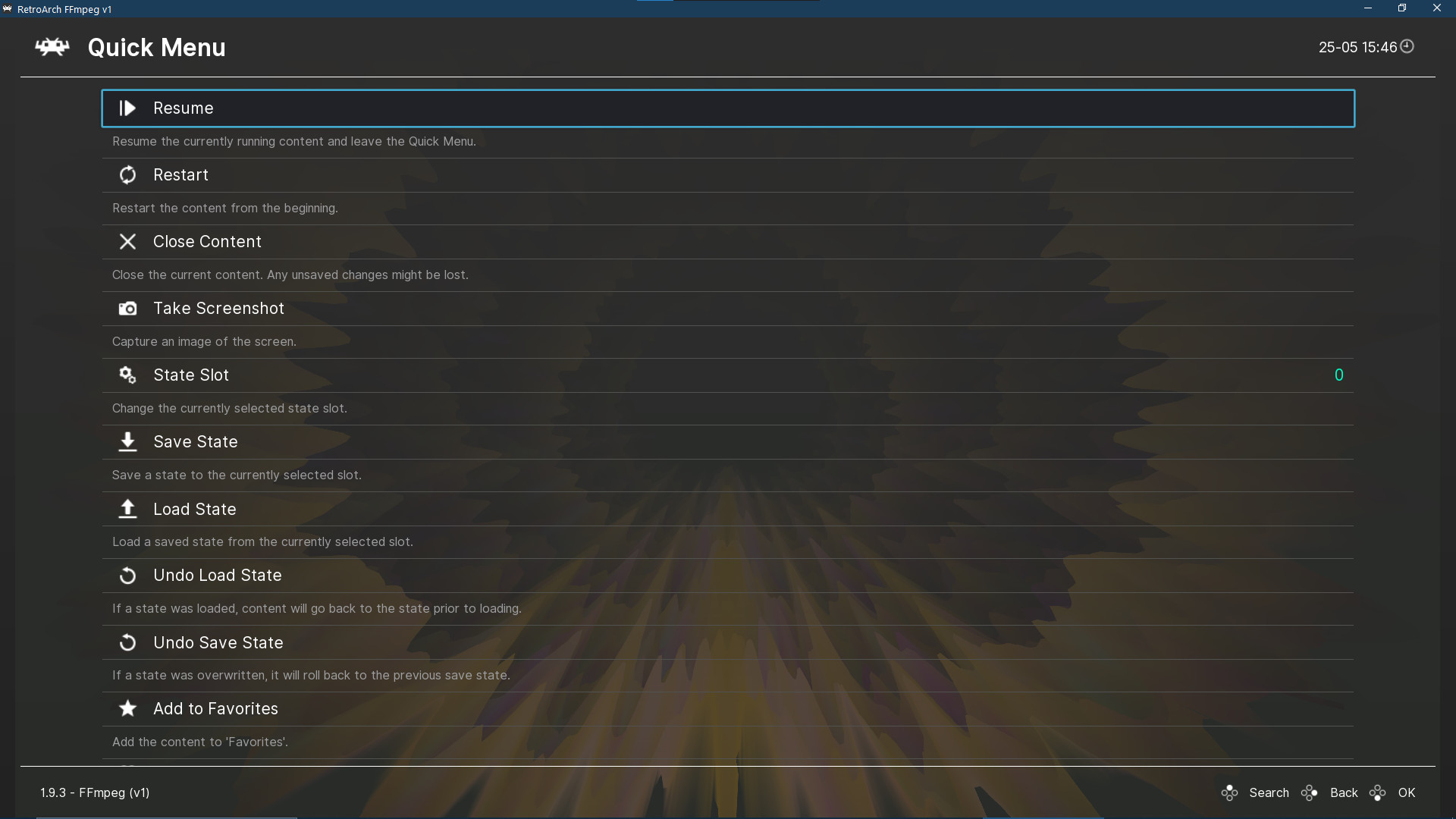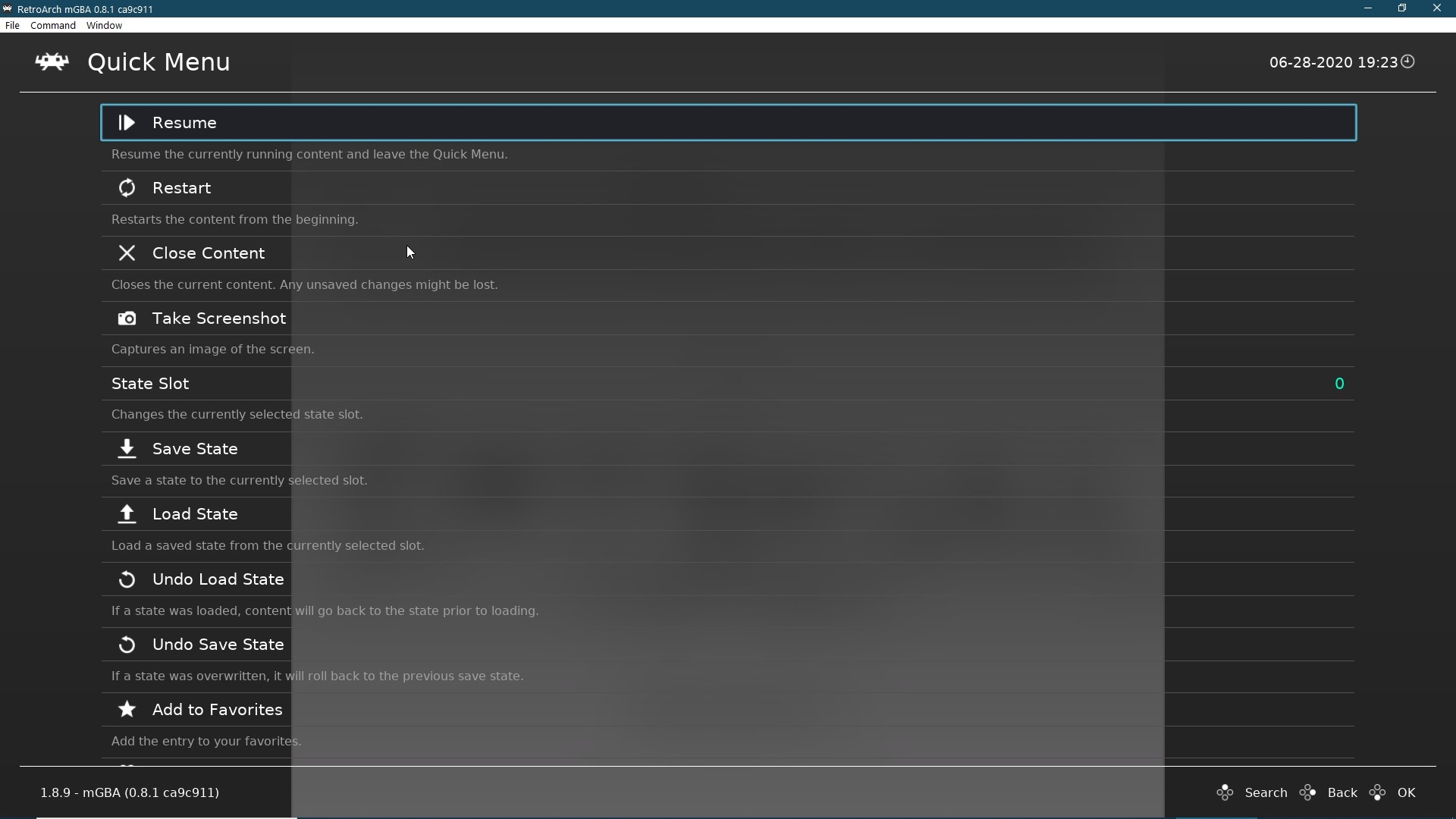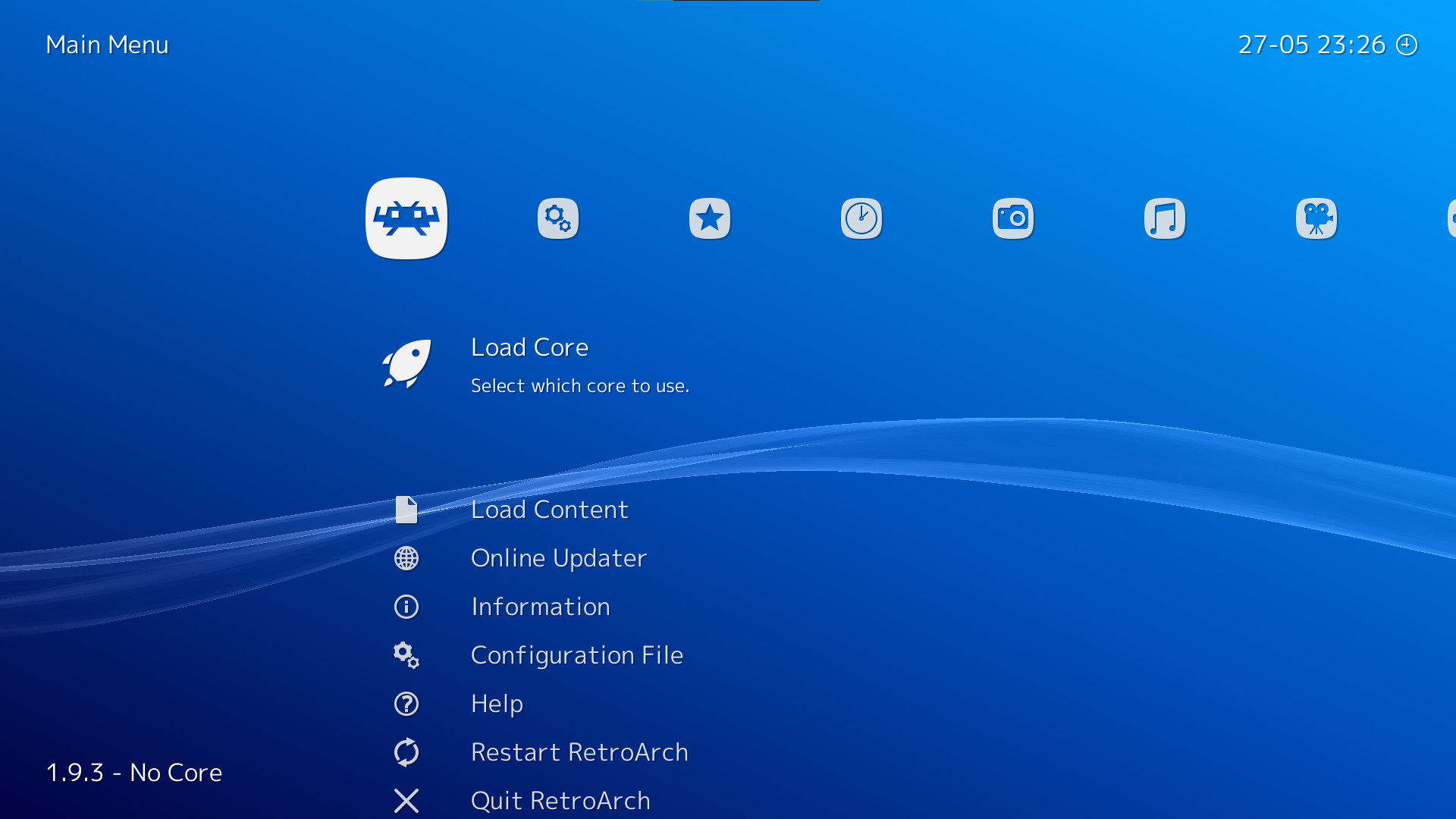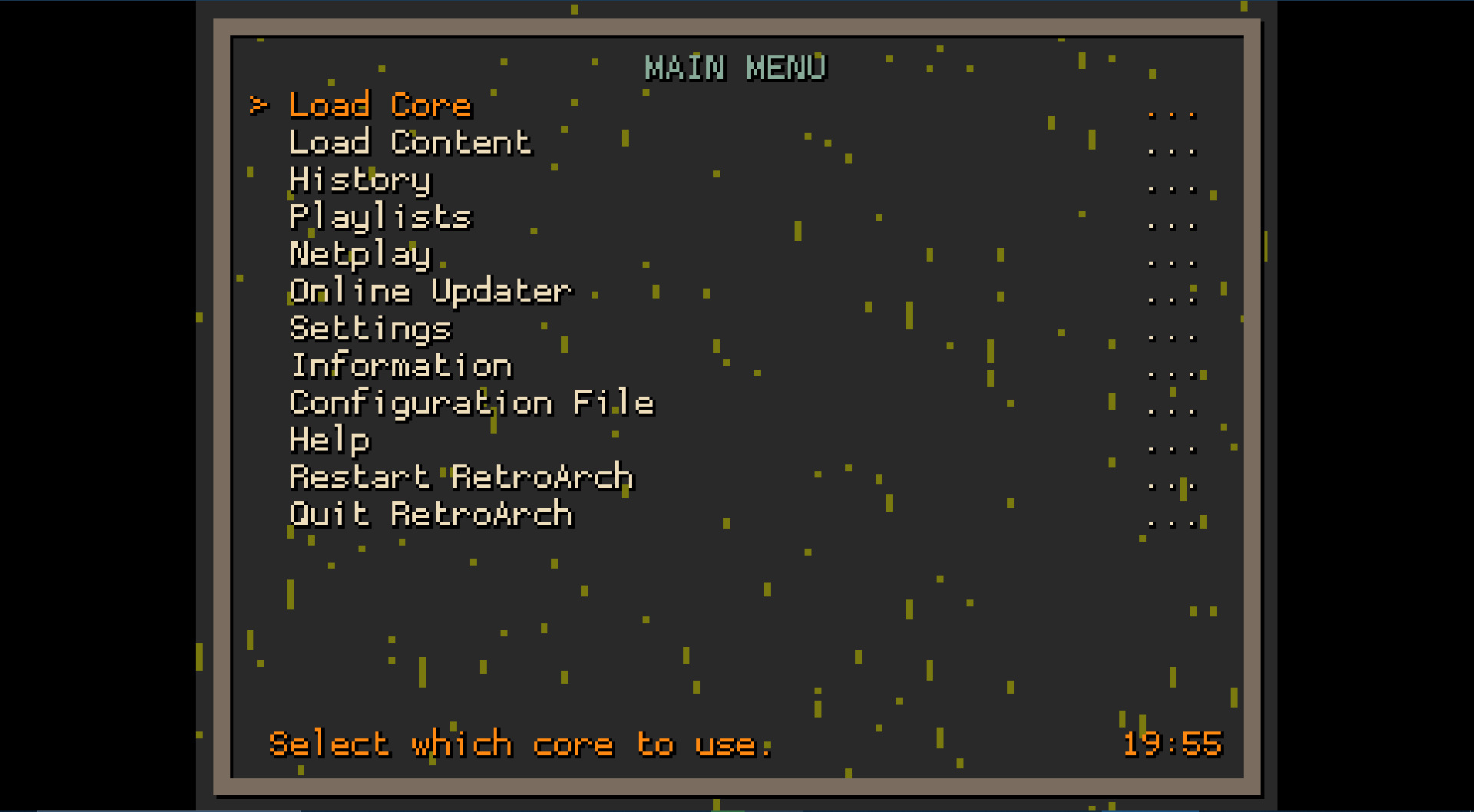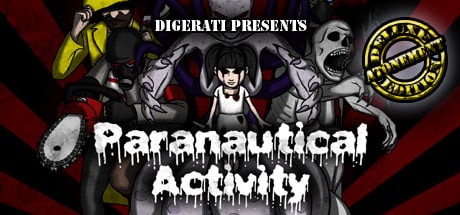_(Phone).png?t=1630925717)
RetroArch is an open source and cross platform frontend/framework for emulators, game engines, video games, media players and other applications.
While it can do many things besides this, it is most widely known for enabling you to run classic games on a wide range of computers and consoles through a slick graphical interface. Settings are also unified so configuration is done once and for all.
In addition to this, you will soon be able to run original game discs (CDs) from RetroArch. We take videogame preservation seriously and want to ensure you can run your originally bought content on modern day PCs.
RetroArch has advanced features like shaders, netplay, rewinding, next-frame response times, runahead, and more!
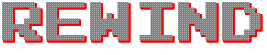

Maybe there is no rewind in real life, but there is a rewind in RetroArch! You can go back in time and correct your mistakes!


Seeing things as we remembered was our first priority, so with our Shading feature, you can change colors, smooth pixels or recreate your bedroom TV from 1995!
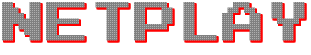

You think the excitement of playing elbow-to-elbow with friends is a bygone memory? No! With our rollback-based, latency-hiding Netplay, your Player 2 is beside you again! Fight the competition not the lag!
RetroArch finally released on Steam!
The cores currently available as DLC on Steam are as follows:
More cores will be coming as DLC soon. We have no ETA on when these will arrive, but it will likely be a dripfeed of new cores on a periodic basis as it takes a lot of time preparing the pages, descriptions, logos, previews and whatnot that a Steam page requires.

[strike]Today[/strike], RetroArch has finally been released on Steam for both Windows and Linux/SteamOS. The Store page can be found here .
Differences between the Steam version and regular version
Functionally, RetroArch on Steam should be identical to the version you can get on our website, except for the following:- There is no Core Downloader to stay compliant with Valve/Steam's Terms of Service.[/*]
- Manually dragging the core file (a .dll file on Windows, .so on Linux) over to the 'cores' directory of RetroArch Steam.[/*]
- Installing the core as a DLC.[/*]
10 Cores Available At Launch
We have decided to launch with 10 cores at launch. These cores are available both for Linux/SteamOS and Windows users. A 'core' is a program that RetroArch loads. It can be an emulator, game, or any other program. RetroArch loads this 'core', and from there RetroArch becomes the program.The cores currently available as DLC on Steam are as follows:
- Mupen64 Plus Next [/*]
- Kronos [/*]
- PCSX ReARMed [/*]
- Stella [/*]
- SameBoy [/*]
- mGBA [/*]
- Mesen [/*]
- Mesen S [/*]
- Genesis Plus GX [/*]
- Final Burn Neo [/*]
More cores will be coming as DLC soon. We have no ETA on when these will arrive, but it will likely be a dripfeed of new cores on a periodic basis as it takes a lot of time preparing the pages, descriptions, logos, previews and whatnot that a Steam page requires.
Things to know
- RetroArch on Steam is available for 64bit Windows/Linux users only for now. We are not sure if we will be supporting 32bit on Steam as well.[/*]
- Builds right now are not automated but might be later on.[/*]
- There is no macOS version available on Steam yet. There are no plans yet for this, but if there are updates on this, we will tell you.[/*]
- Remote Play is supported. We make no guarantees as to how well this will work.[/*]
- Steam Cloud sync should be supported for save files.[/*]
[ 2021-09-21 19:27:37 CET ] [Original Post]
Minimum Setup
- OS: Linux Ubuntu 12.04
- Processor: Intel Pentium 4 and up (CPU with SSE2 instructions required)Memory: 32 MB RAM
- Memory: 32 MB RAM
- Graphics: Any compliant OpenGL 2.x or Direct3D11 GPU. For shaders to work properly. should support at least Shader Model 2.0.
- Storage: 500 MB available space
Recommended Setup
- OS: Linux Ubuntu 12.04
- Processor: Intel Core series or AMD equivalentMemory: 512 MB RAM
- Graphics: Intel: At least Intel HD 4K required for OpenGL. any compliant D3D11 GPU for Direct3D 11. Should support at least Shader Model 3.0 and/or 4.0.
- Storage: 500 MB available space
GAMEBILLET
[ 6375 ]
FANATICAL
[ 5746 ]
GAMERSGATE
[ 1265 ]
MacGameStore
[ 1943 ]
INDIEGALA
[ 986 ]
FANATICAL BUNDLES
GMG BUNDLES
HUMBLE BUNDLES
INDIEGALA BUNDLES
by buying games/dlcs from affiliate links you are supporting tuxDB