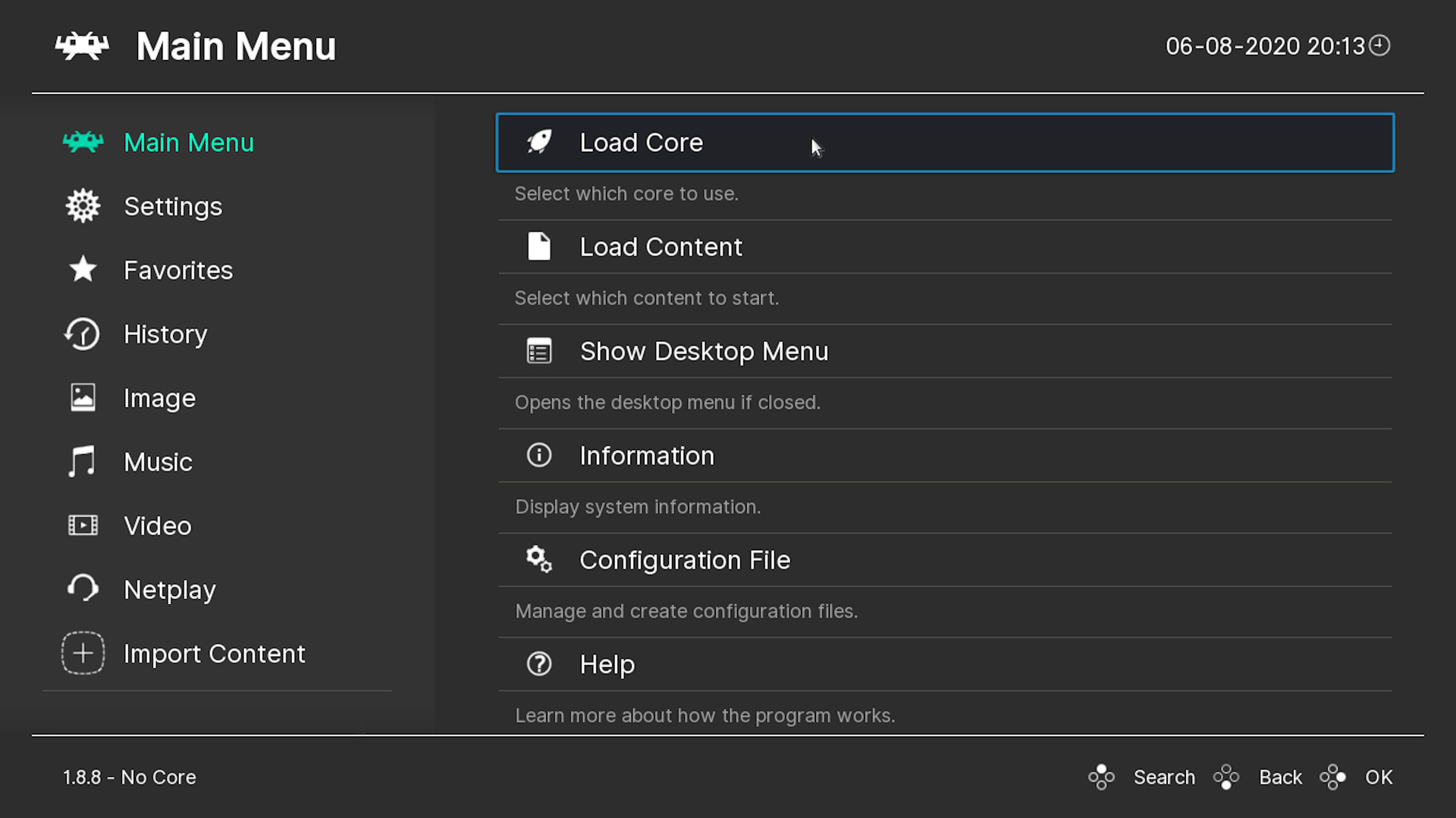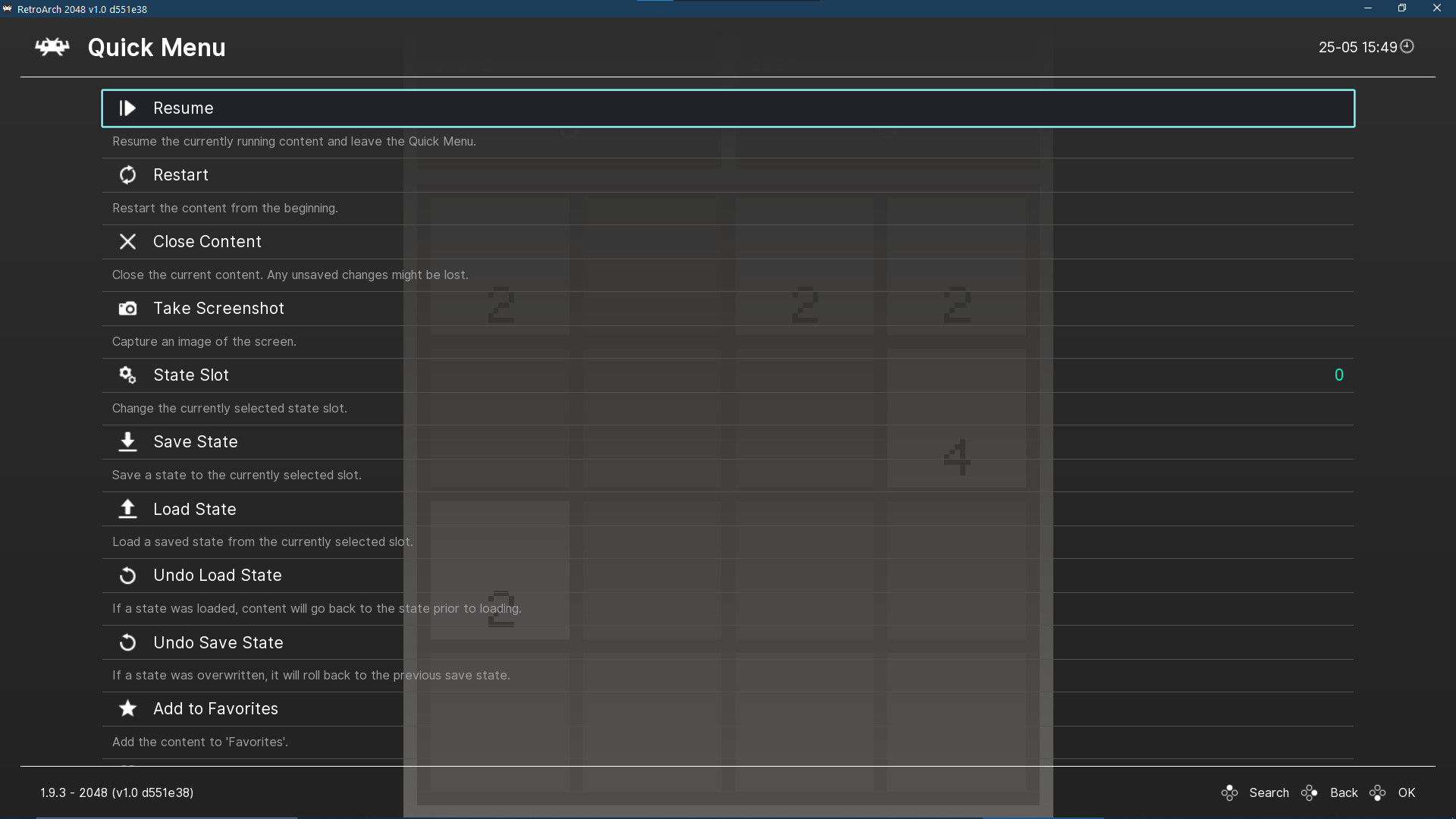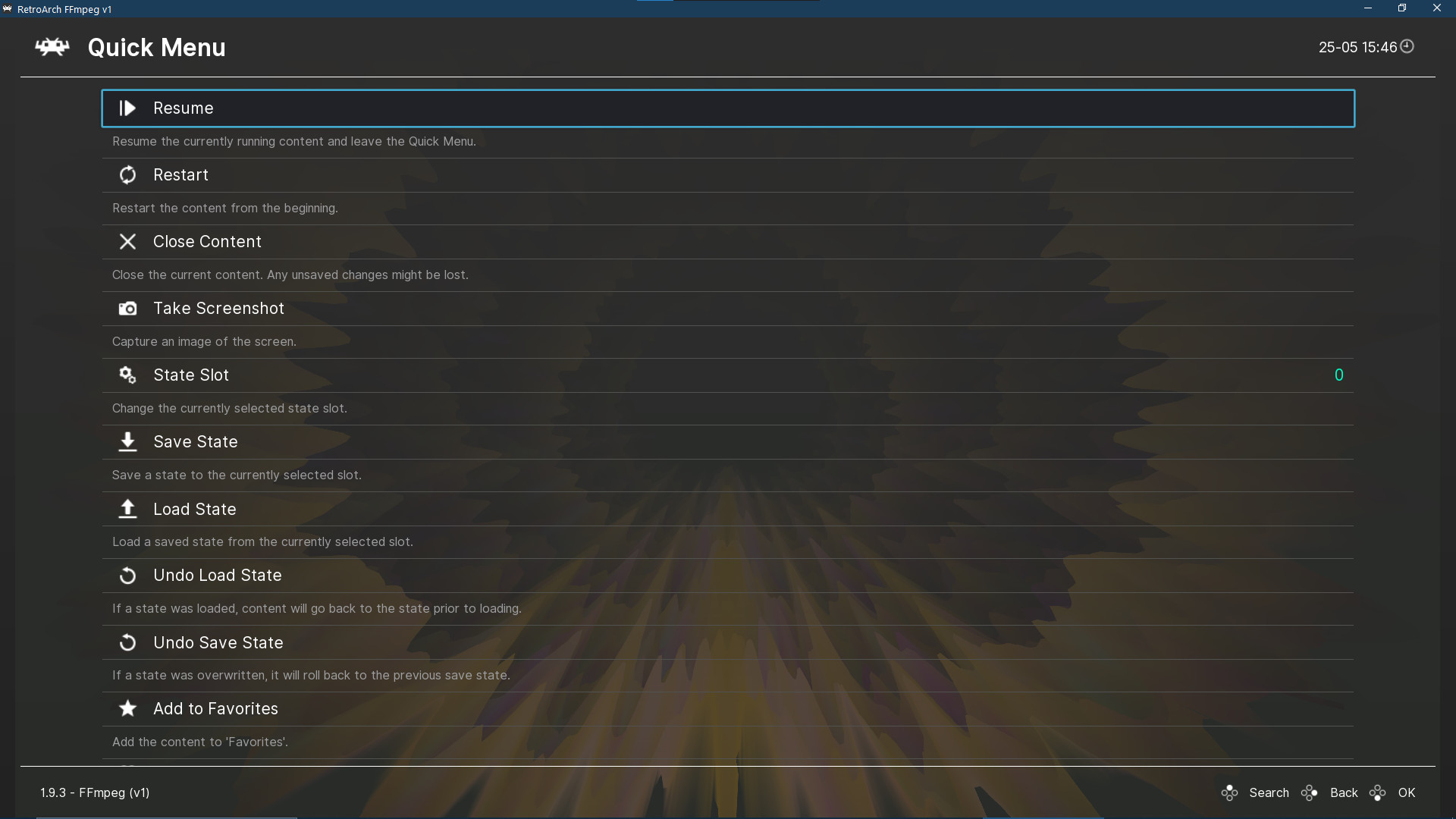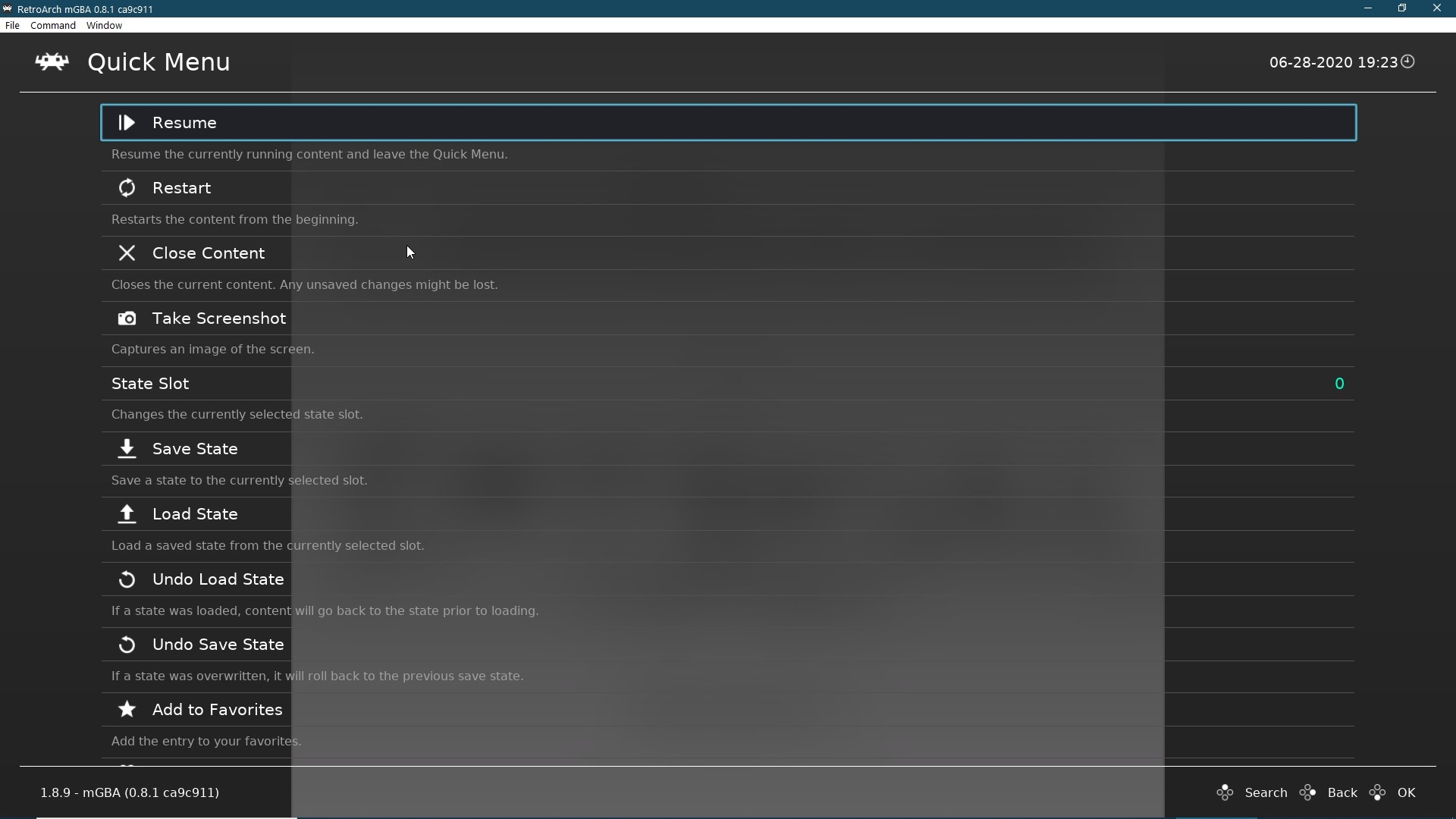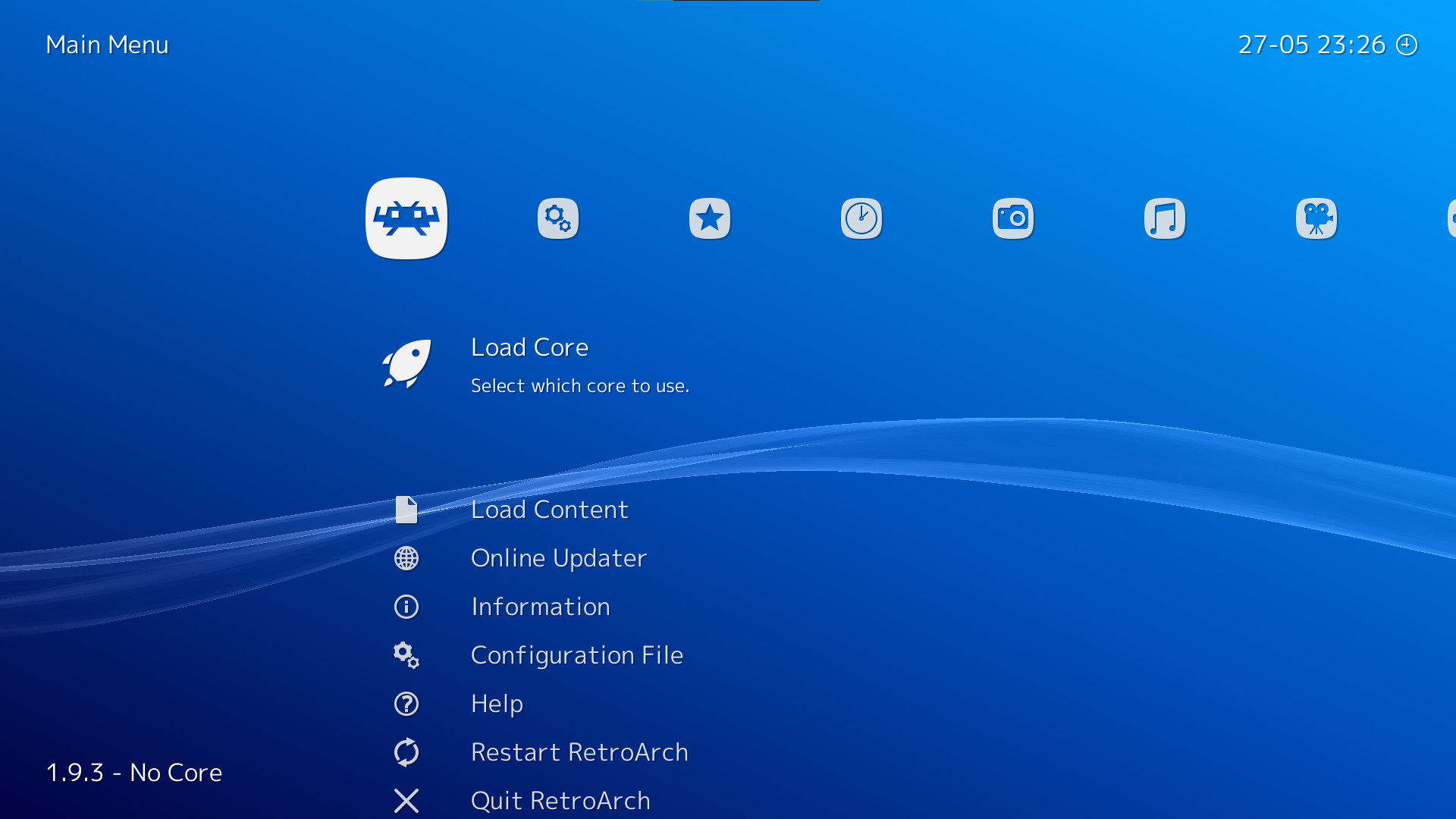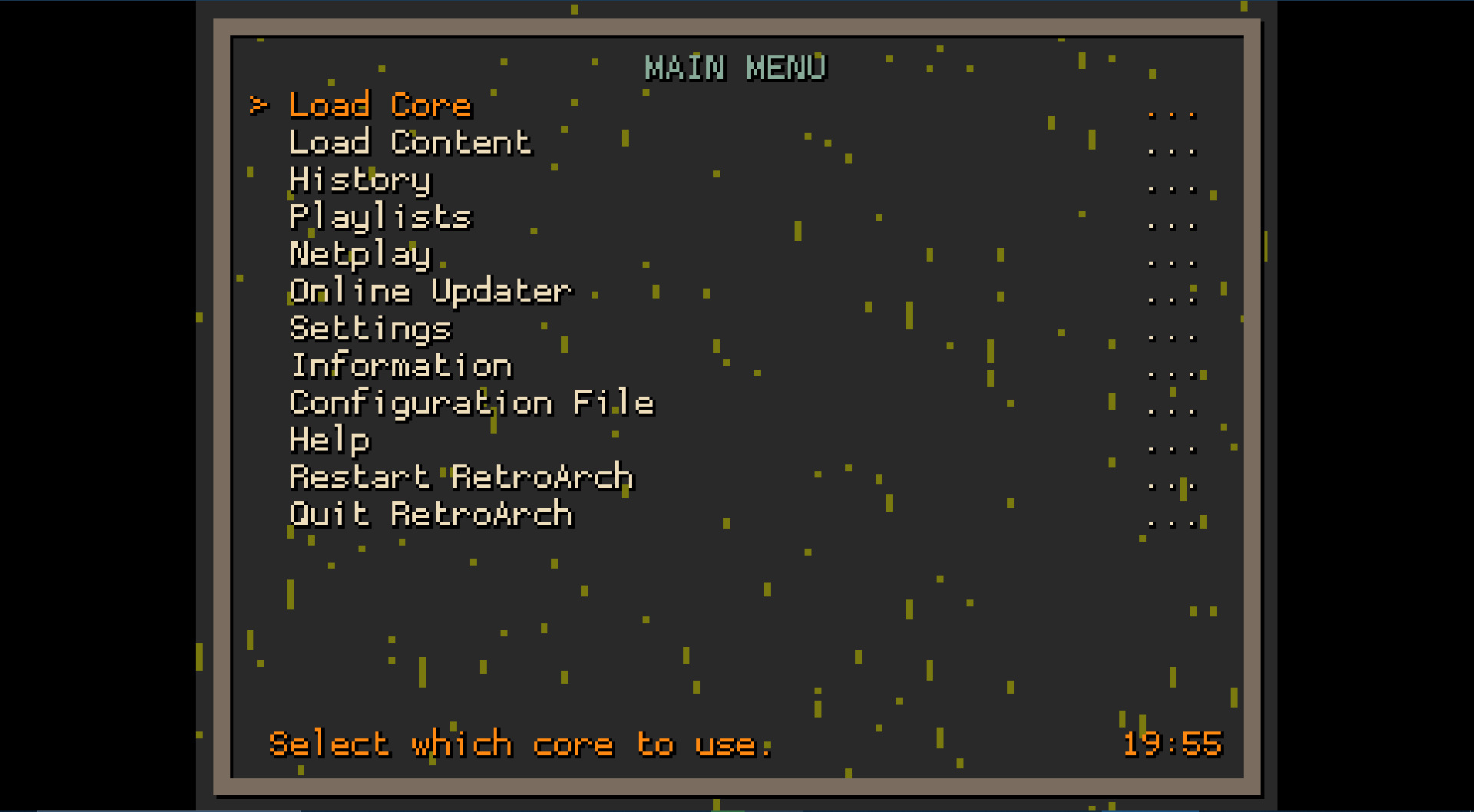_(Phone).png?t=1630925717)
RetroArch is an open source and cross platform frontend/framework for emulators, game engines, video games, media players and other applications.
While it can do many things besides this, it is most widely known for enabling you to run classic games on a wide range of computers and consoles through a slick graphical interface. Settings are also unified so configuration is done once and for all.
In addition to this, you will soon be able to run original game discs (CDs) from RetroArch. We take videogame preservation seriously and want to ensure you can run your originally bought content on modern day PCs.
RetroArch has advanced features like shaders, netplay, rewinding, next-frame response times, runahead, and more!
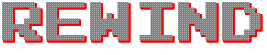

Maybe there is no rewind in real life, but there is a rewind in RetroArch! You can go back in time and correct your mistakes!


Seeing things as we remembered was our first priority, so with our Shading feature, you can change colors, smooth pixels or recreate your bedroom TV from 1995!
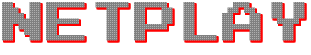

You think the excitement of playing elbow-to-elbow with friends is a bygone memory? No! With our rollback-based, latency-hiding Netplay, your Player 2 is beside you again! Fight the competition not the lag!
Version 1.10.1 released
Improvements for contentless cores (or what we would call standalone cores). Standalone core in this context means a core that either:
Lots of cores fall into the contentless/standalone cores territory NXEngine (Cave Story), Mr. Boom, Rick Dangerous, Dinothawr, The Powder Toy, Cannonball, 2048, etc. Its important to realize that standalone here does not mean what you would think it means when used outside of RetroArch parlance.
To make it even easier to work with these contentless cores, it has now also been made easier to obtain required/necessary content files that some of these cores need. If you go to Online Updater and then go to Core System Files Downloader, it will show all the content files that are available for download from our server. Some of this content is required for certain cores to work as best they can, and some are even required for the core to start up at all. For instance, if you download Dinothawr.zip, it will download and install all the required asset files you need to play Dinothawr. After downloading this, you can then go to Standalone cores, select Dinothawr and play the game.
There is now a more energy-efficient way to fastforward. Instead of relying on the CPU to be as fast as it can be to fastforward frames (the default and only way up until now), now its also possible to fastforward based on frame skipping. To be more precise, this method of frame skipping is done by measuring the frame time and skipping based on frame time.
Some advantages to this new way of fastforwarding:
It also means that with this option, fastforwarding is now possible for more cores on lower-end hardware. For instance, in the past, if you wanted to fastforward by x 2 in a specific game, the CPU of your machine had to actually be able to run the game with the core twice as fsat as the normal default.
In other news, tons of fixes for Wayland users on Linux machines. Tons of Cheevos/RetroAchievements improvements as usual (mastery placard, better description messages for missing RetroAchievements credentials, support for identifying Dreamcast CHD files, etc).
For netplay users, savestates have been disabled in stateless modes for stability reasons.
For RGUI menu fans, there is now dynamic theme support. This adds support for dynamically loading themes with RGUI based on the menu title from a playlist.
When Dynamic is chosen as a theme, a default theme will be loaded. It will look for default.cfg.
When a playlist is selected, it will load the theme *playlist_title.cfg.
With *playlist_title replaced as the actual title of-course.
Themes will be looked for in the dynamic wallpapers directory.
Changelog
CHEEVOS: add mastery placard
CHEEVOS: more description message for missing RetroAchievements credentials
CHEEVOS: prevent occasional infinite wait loading multi-disc game from secondary disc
CHEEVOS: stop load process if unable to retrieve achievement data
CHEEVOS: support for identifying Dreamcast CHDs
CHEEVOS: Updated to 10.3.2
CONTENTLESS CORES: Disable per-game and per-content-directory remaps when running contentless cores
CONTENTLESS CORES: Disable per-game and per-content-directory shader presets
CONTENTLESS CORES: Enable config overrides
CONTENTLESS CORES: Enable runtime logging
CORE INFORMATION: Show core version
CORE UPDATER: Add Core System Files Downloader
CORES/SETTINGS: Add Standalone Cores menu
D3D10/D3D11: Add Vsync swap interval
EMSCRIPTEN: Enable 7zip
GBA: New GBA filter Upscale_240x160-320240
GONG: Removed now that its a standalone core
HISTORY/FAVORITES: Fix default core on Add to Favorites
INPUT/WAYLAND: Allow toggling mouse grabs
INPUT/WAYLAND: Release keys and mouse buttons on lost focus
LIBRETRO: Fix crash when cores using RETRO_ENVIRONMENT_SET_AUDIO_CALLBACK return false from retro_load_game()
LIBRETRO: Add optional frame skipping when fast-forwarding
LOCALIZATION: Fetch translations from Crowdin
LOCALIZATION: OSD fonts for Chinese, Korean, Arabic and Persian
LOCALIZATION: Translation fixes for various languages
MENU/RGUI: Add dynamic theme
NETPLAY: Disable savestates on stateless mode
OZONE/XMB: Improve efficiency/accuracy of History/Favorites icon rendering
RECORDING/FFMPEG: Fix building against FFmpeg 5.0
RETROARCH INFORMATION: No longer report on enabled Python support, which was removed in RetroArch 1.7.8
SAVESTATES: Disable save states based on save state support level defined in core info files
UNIX/WINDOWS: Allow setting the default libretro_directory via environment variable
WAYLAND/VULKAN: Fix Wayland Vulkan not reacting to initial resize
WINDOWS/WINRAW: Enable mouse overlay control
RetroArch 1.10.1 has just been released. Read our full article here on our website .
Highlights
Improvements for contentless cores (or what we would call standalone cores). Standalone core in this context means a core that either:
- doesnt need any content of its own to start up (like 2048, Mr. Boom)
- Is only made for one specific game/purpose and is not an emulator core that is meant to run various content, but only one specific thing.
Lots of cores fall into the contentless/standalone cores territory NXEngine (Cave Story), Mr. Boom, Rick Dangerous, Dinothawr, The Powder Toy, Cannonball, 2048, etc. Its important to realize that standalone here does not mean what you would think it means when used outside of RetroArch parlance.
To make it even easier to work with these contentless cores, it has now also been made easier to obtain required/necessary content files that some of these cores need. If you go to Online Updater and then go to Core System Files Downloader, it will show all the content files that are available for download from our server. Some of this content is required for certain cores to work as best they can, and some are even required for the core to start up at all. For instance, if you download Dinothawr.zip, it will download and install all the required asset files you need to play Dinothawr. After downloading this, you can then go to Standalone cores, select Dinothawr and play the game.
There is now a more energy-efficient way to fastforward. Instead of relying on the CPU to be as fast as it can be to fastforward frames (the default and only way up until now), now its also possible to fastforward based on frame skipping. To be more precise, this method of frame skipping is done by measuring the frame time and skipping based on frame time.
Some advantages to this new way of fastforwarding:
- GPU MHz stay down, which is more energy efficient than presenting frames that are not visible anyway
- Fast-forwarding with 3rd party frame limiting such as scanline sync is possible
It also means that with this option, fastforwarding is now possible for more cores on lower-end hardware. For instance, in the past, if you wanted to fastforward by x 2 in a specific game, the CPU of your machine had to actually be able to run the game with the core twice as fsat as the normal default.
In other news, tons of fixes for Wayland users on Linux machines. Tons of Cheevos/RetroAchievements improvements as usual (mastery placard, better description messages for missing RetroAchievements credentials, support for identifying Dreamcast CHD files, etc).
For netplay users, savestates have been disabled in stateless modes for stability reasons.
For RGUI menu fans, there is now dynamic theme support. This adds support for dynamically loading themes with RGUI based on the menu title from a playlist.
When Dynamic is chosen as a theme, a default theme will be loaded. It will look for default.cfg.
When a playlist is selected, it will load the theme *playlist_title.cfg.
With *playlist_title replaced as the actual title of-course.
Themes will be looked for in the dynamic wallpapers directory.
Changelog
CHEEVOS: add mastery placard
CHEEVOS: more description message for missing RetroAchievements credentials
CHEEVOS: prevent occasional infinite wait loading multi-disc game from secondary disc
CHEEVOS: stop load process if unable to retrieve achievement data
CHEEVOS: support for identifying Dreamcast CHDs
CHEEVOS: Updated to 10.3.2
CONTENTLESS CORES: Disable per-game and per-content-directory remaps when running contentless cores
CONTENTLESS CORES: Disable per-game and per-content-directory shader presets
CONTENTLESS CORES: Enable config overrides
CONTENTLESS CORES: Enable runtime logging
CORE INFORMATION: Show core version
CORE UPDATER: Add Core System Files Downloader
CORES/SETTINGS: Add Standalone Cores menu
D3D10/D3D11: Add Vsync swap interval
EMSCRIPTEN: Enable 7zip
GBA: New GBA filter Upscale_240x160-320240
GONG: Removed now that its a standalone core
HISTORY/FAVORITES: Fix default core on Add to Favorites
INPUT/WAYLAND: Allow toggling mouse grabs
INPUT/WAYLAND: Release keys and mouse buttons on lost focus
LIBRETRO: Fix crash when cores using RETRO_ENVIRONMENT_SET_AUDIO_CALLBACK return false from retro_load_game()
LIBRETRO: Add optional frame skipping when fast-forwarding
LOCALIZATION: Fetch translations from Crowdin
LOCALIZATION: OSD fonts for Chinese, Korean, Arabic and Persian
LOCALIZATION: Translation fixes for various languages
MENU/RGUI: Add dynamic theme
NETPLAY: Disable savestates on stateless mode
OZONE/XMB: Improve efficiency/accuracy of History/Favorites icon rendering
RECORDING/FFMPEG: Fix building against FFmpeg 5.0
RETROARCH INFORMATION: No longer report on enabled Python support, which was removed in RetroArch 1.7.8
SAVESTATES: Disable save states based on save state support level defined in core info files
UNIX/WINDOWS: Allow setting the default libretro_directory via environment variable
WAYLAND/VULKAN: Fix Wayland Vulkan not reacting to initial resize
WINDOWS/WINRAW: Enable mouse overlay control
[ 2022-03-06 17:49:35 CET ] [Original Post]
Minimum Setup
- OS: Linux Ubuntu 12.04
- Processor: Intel Pentium 4 and up (CPU with SSE2 instructions required)Memory: 32 MB RAM
- Memory: 32 MB RAM
- Graphics: Any compliant OpenGL 2.x or Direct3D11 GPU. For shaders to work properly. should support at least Shader Model 2.0.
- Storage: 500 MB available space
Recommended Setup
- OS: Linux Ubuntu 12.04
- Processor: Intel Core series or AMD equivalentMemory: 512 MB RAM
- Graphics: Intel: At least Intel HD 4K required for OpenGL. any compliant D3D11 GPU for Direct3D 11. Should support at least Shader Model 3.0 and/or 4.0.
- Storage: 500 MB available space
GAMEBILLET
[ 6375 ]
FANATICAL
[ 5746 ]
GAMERSGATE
[ 1265 ]
MacGameStore
[ 1943 ]
INDIEGALA
[ 986 ]
FANATICAL BUNDLES
GMG BUNDLES
HUMBLE BUNDLES
INDIEGALA BUNDLES
by buying games/dlcs from affiliate links you are supporting tuxDB