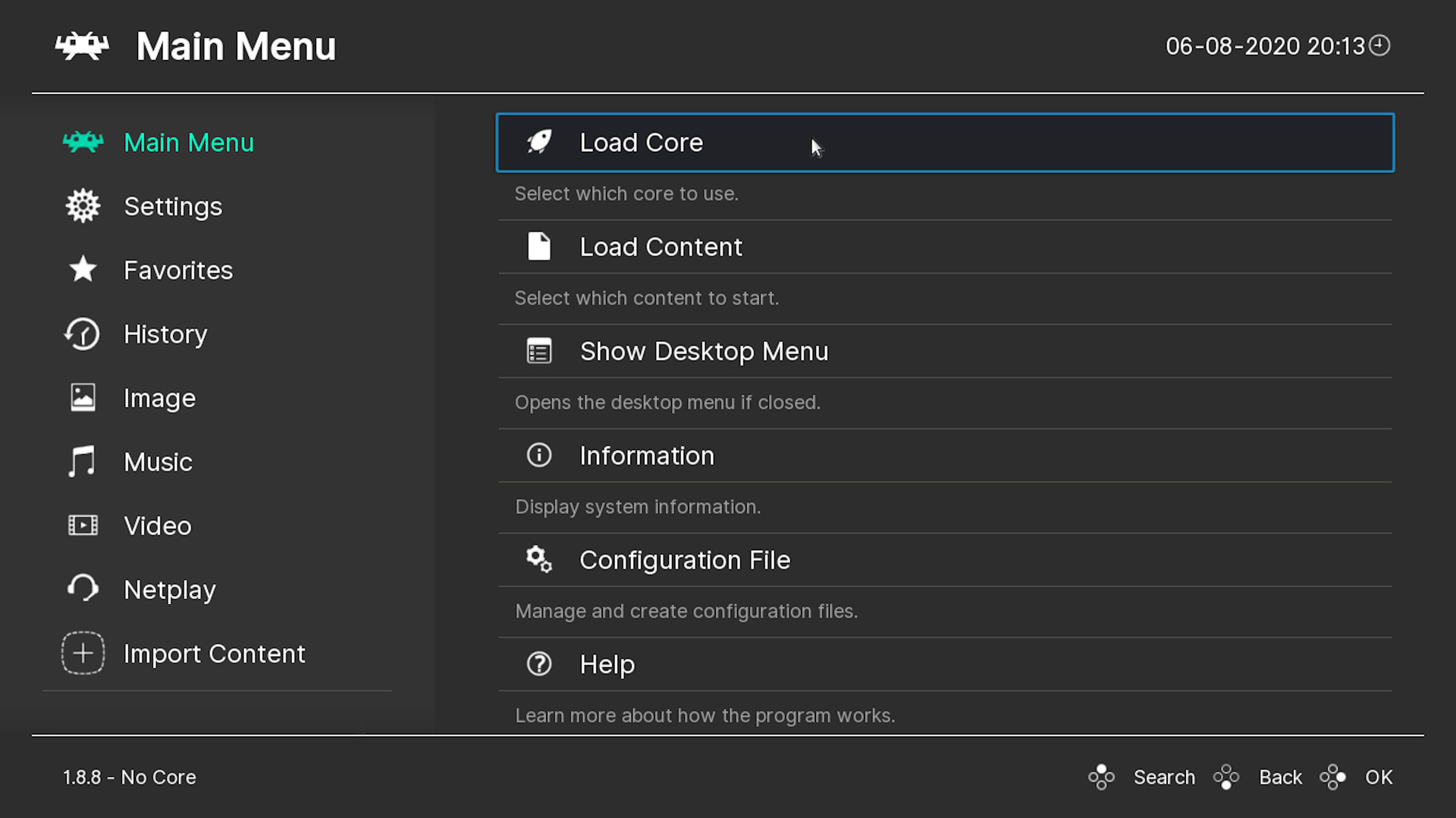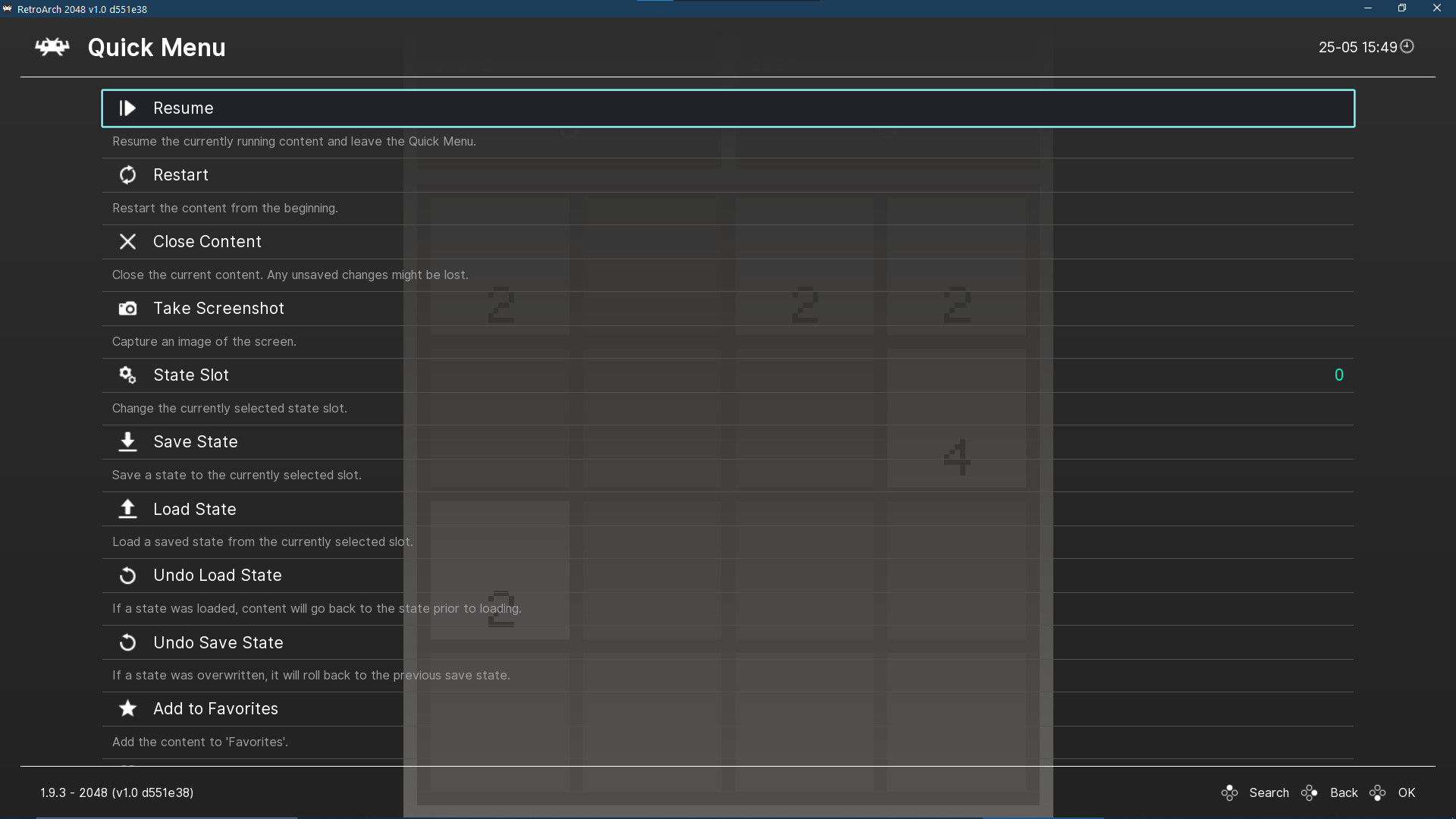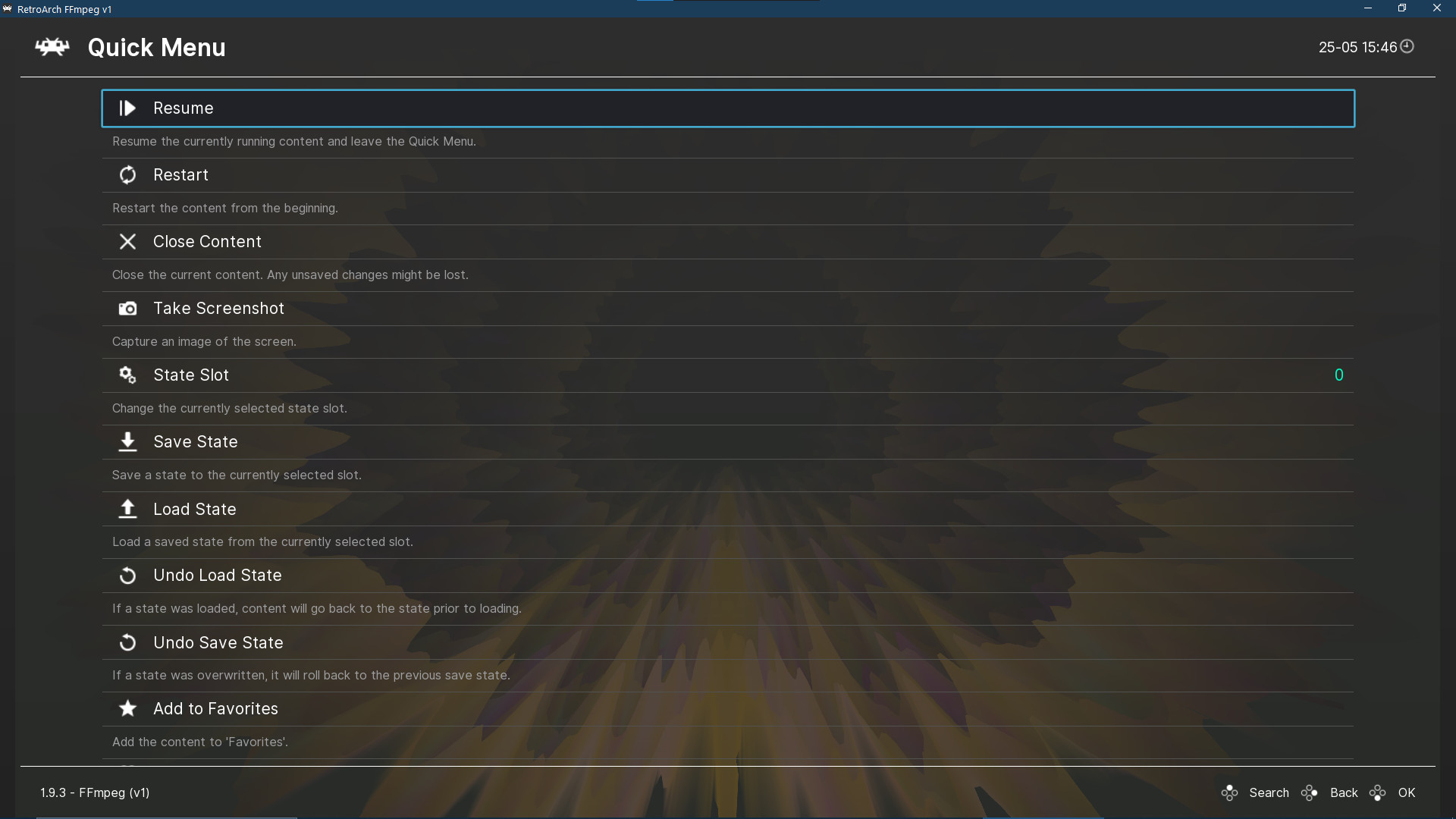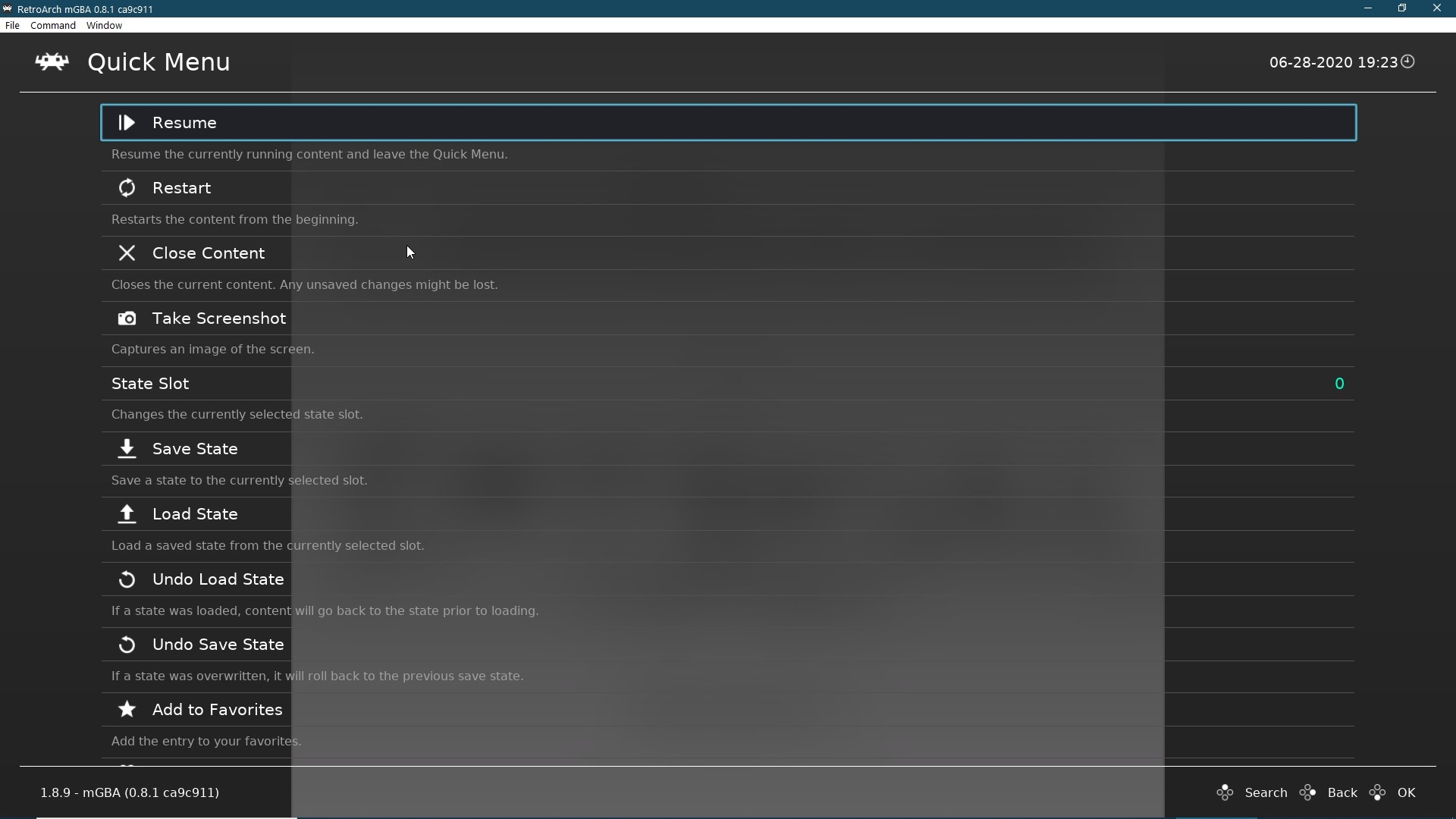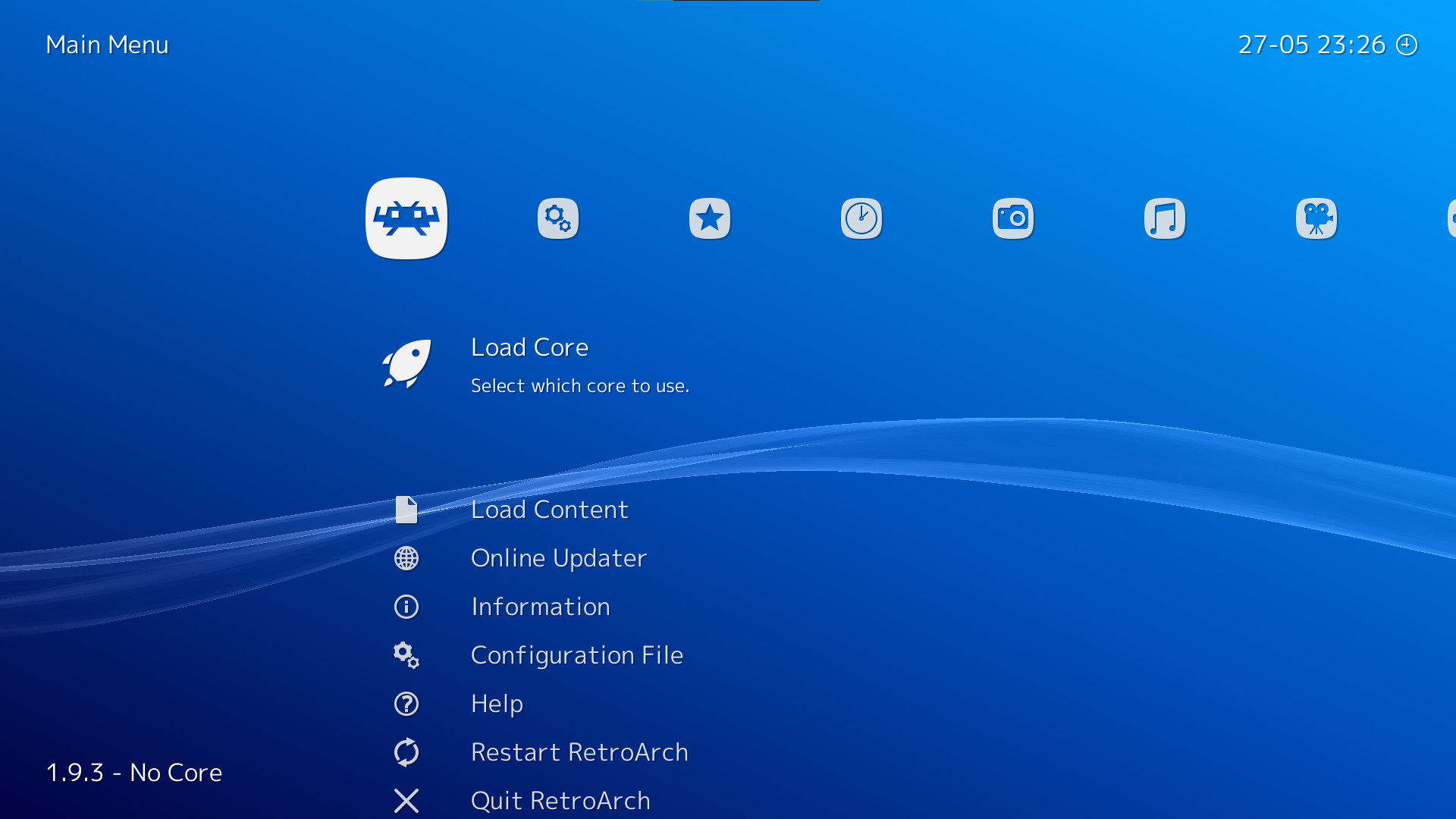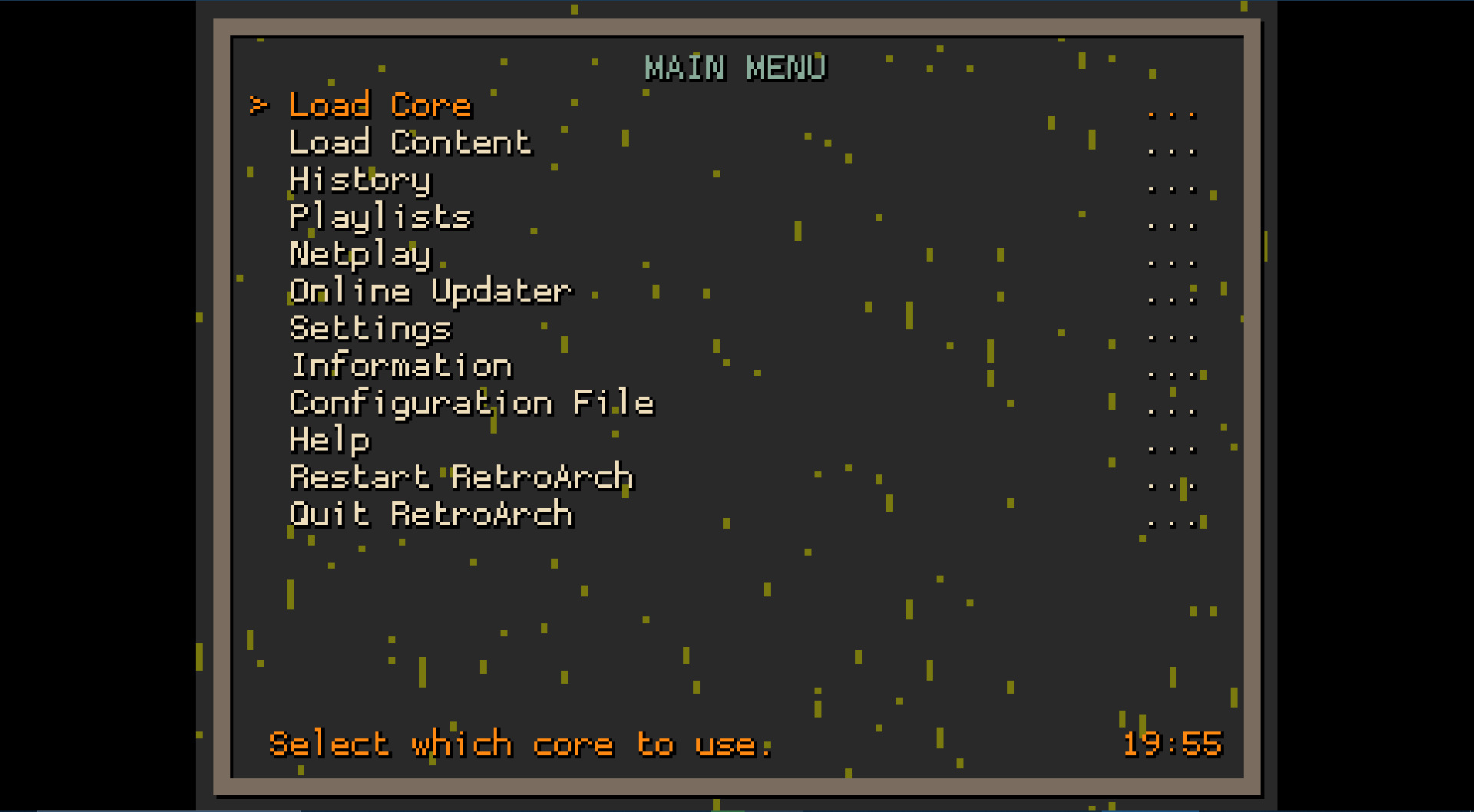_(Phone).png?t=1630925717)
RetroArch is an open source and cross platform frontend/framework for emulators, game engines, video games, media players and other applications.
While it can do many things besides this, it is most widely known for enabling you to run classic games on a wide range of computers and consoles through a slick graphical interface. Settings are also unified so configuration is done once and for all.
In addition to this, you will soon be able to run original game discs (CDs) from RetroArch. We take videogame preservation seriously and want to ensure you can run your originally bought content on modern day PCs.
RetroArch has advanced features like shaders, netplay, rewinding, next-frame response times, runahead, and more!
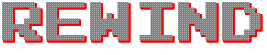

Maybe there is no rewind in real life, but there is a rewind in RetroArch! You can go back in time and correct your mistakes!


Seeing things as we remembered was our first priority, so with our Shading feature, you can change colors, smooth pixels or recreate your bedroom TV from 1995!
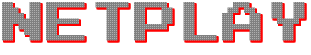

You think the excitement of playing elbow-to-elbow with friends is a bygone memory? No! With our rollback-based, latency-hiding Netplay, your Player 2 is beside you again! Fight the competition not the lag!
RetroArch 1.10.2 release!
Were gearing up for Steam Deck, and in the process we are finally starting to turn the RetroArch Steam version into something more than just a plain port (courtesy of Mats).
We came up with a SteamWorks shim that allows RetroArch Steam to interface with the Steamworks API. Mist, our middleware tool, runs in a separate process, runs concurrently wtih RetroArch Steam, and functions as a bridge between this separate process interfacing with Steamworks and the GPL application itself running in an entirely different process. This is 100% GPL compliant and the same approach has been employed by numerous other examples on Steam, including (but not limited to) Icculus.
Thanks to Mist, here are some of the big new features for Steam users (and in particular, Steam Deck users):
As a result of these changes, the Steam port is starting to become its own thing rather than just a straightforward no-frills port of the Windows/Linux versions.
Not only should performance be better, but you should also be able to lower audio latency buffers now while still getting perfect sound.
Here are some of the cores that have received work recently on this front:
For example, frame time deviations in a core like Snes9x 2010 are now extremely low with a default 64ms audio buffer. We measured 0.4 to 0.3% deviation, and this figure could likely be optimized even further by fiddling some more with audio buffer latency, or changing the audio driver.
Other measures have also been taken to further improve audio latency. Some cores have been updated now so that audio gets pushed to the frontend (i.e. RetroArch) AFTER the video frame has been uploaded. This is just in case the audio upload blocks for too long due to audio processing and syncing performed by the frontend. Uploading the video frame as soon as possible after the emulation loop is generally a good idea since it potentially avoids unnecessary input latency.
Steps have also been taken in cores to minimise use of the audio batch callback (for example, Tyrquake and Snes9x 2010), leading to better audio sample pacing, less overhead and better overall performance.
RGUI, MaterialUI and Ozone menu drivers now have new color themes. Gray Dark / Gray Light themes have been added.
For XMB users, vertical fade adjustments have been made so that it functions a bit better like the original. Title margin can now also be adjusted, so that the title wont cut off anymore on display devices with overscan (i.e. CRT TVs).
For RGUI users, 610 extended ASCII and Latin Extended A and B fonts have been added. These will enable most Latin alphabets to be displayed in RGUI.
For Ozone users, a thumbnail scaling option has been added (Settings->User interface->Appearance). This option scales the size of the thumbnail sidebar, which in turns means the thumbnails are scaled along with it. It should scale the thumbnails so that they should fill up more screen real estate now in the right sidebar. See the picture below for an example.
This updates correctly in real-time (the previous save/remove remap menu entries do not), and only shows relevant options. When removing a remap, existing files are re-scanned and the one with the next highest priority (if found) will be loaded.
In addition, the currently active remap file will be saved automatically when closing content i.e. it is no longer necessary (or indeed possible!) to save the file manually after each change.
We have also added a new Reset Input Mapping entry under Quick Menu > Controls > Manage Remap Files:
We have also fixed a nasty bug that could cause remap file corruption (incorrect or unwanted entries) when saving a remap after resetting one or more binds.
1.10.2 fixes the issue by:
RetroArch 1.10.2 has just been released. You can read the full article on our website here . The condensed version here has been stripped of everything not relevant to the Steam version in specific.
Highlights
Big improvements for Steam and Steam Deck users
Were gearing up for Steam Deck, and in the process we are finally starting to turn the RetroArch Steam version into something more than just a plain port (courtesy of Mats).
We came up with a SteamWorks shim that allows RetroArch Steam to interface with the Steamworks API. Mist, our middleware tool, runs in a separate process, runs concurrently wtih RetroArch Steam, and functions as a bridge between this separate process interfacing with Steamworks and the GPL application itself running in an entirely different process. This is 100% GPL compliant and the same approach has been employed by numerous other examples on Steam, including (but not limited to) Icculus.
Thanks to Mist, here are some of the big new features for Steam users (and in particular, Steam Deck users):
- You can now install and uninstall cores directly from inside RetroArch by going to Manage Cores from inside the menu. No longer do you have to manually browse Steam with your webbrowser and download random core DLCs for RetroArch, you can do it from within the convenience of the app running itself.
- On Steam Deck, the native OSK (Onscreen Keyboard) will appear now instead of the RetroArch default OSK. This should give a more seamless experience. We have decided against enabling the Steam OSK with Big Picture since it seems partially broken and instantly dismisses itself (or at least those were our testing results on a Steam Deck).
As a result of these changes, the Steam port is starting to become its own thing rather than just a straightforward no-frills port of the Windows/Linux versions.
Improved audio sample pacing / latency in many cores
Big improvements have been made to several cores concerning improved audio latency and audio sample pacing.Not only should performance be better, but you should also be able to lower audio latency buffers now while still getting perfect sound.
Here are some of the cores that have received work recently on this front:
- Flycast
- Gambatte
- Nestopia
- Snes9x
- Snes9x 2002
- Snes9x 2005
- Snes9x 2010
- UAE
- VICE
For example, frame time deviations in a core like Snes9x 2010 are now extremely low with a default 64ms audio buffer. We measured 0.4 to 0.3% deviation, and this figure could likely be optimized even further by fiddling some more with audio buffer latency, or changing the audio driver.
Other measures have also been taken to further improve audio latency. Some cores have been updated now so that audio gets pushed to the frontend (i.e. RetroArch) AFTER the video frame has been uploaded. This is just in case the audio upload blocks for too long due to audio processing and syncing performed by the frontend. Uploading the video frame as soon as possible after the emulation loop is generally a good idea since it potentially avoids unnecessary input latency.
Steps have also been taken in cores to minimise use of the audio batch callback (for example, Tyrquake and Snes9x 2010), leading to better audio sample pacing, less overhead and better overall performance.
UI/UX improvements
RGUI, MaterialUI and Ozone menu drivers now have new color themes. Gray Dark / Gray Light themes have been added.
For XMB users, vertical fade adjustments have been made so that it functions a bit better like the original. Title margin can now also be adjusted, so that the title wont cut off anymore on display devices with overscan (i.e. CRT TVs).
For RGUI users, 610 extended ASCII and Latin Extended A and B fonts have been added. These will enable most Latin alphabets to be displayed in RGUI.
For Ozone users, a thumbnail scaling option has been added (Settings->User interface->Appearance). This option scales the size of the thumbnail sidebar, which in turns means the thumbnails are scaled along with it. It should scale the thumbnails so that they should fill up more screen real estate now in the right sidebar. See the picture below for an example.
Manage Input Remapping Files
1.10.2 adds a new Manage Remap Files submenu to Quick Menu > Controls:This updates correctly in real-time (the previous save/remove remap menu entries do not), and only shows relevant options. When removing a remap, existing files are re-scanned and the one with the next highest priority (if found) will be loaded.
In addition, the currently active remap file will be saved automatically when closing content i.e. it is no longer necessary (or indeed possible!) to save the file manually after each change.
We have also added a new Reset Input Mapping entry under Quick Menu > Controls > Manage Remap Files:
We have also fixed a nasty bug that could cause remap file corruption (incorrect or unwanted entries) when saving a remap after resetting one or more binds.
Prevent global configuration of input libretro device type
Before, RetroArch allowed the input libretro device type to be set globally per-user. This was nonsensical for a couple of reasons:- Input device type has no meaning unless a core is actually running, so the option to set it globally does nothing but confuse users
- A global device type may be set that is incompatible with cores, leading to disabled input in-game. e.g. setting the global type to RetroPad with Analog breaks Beetle PSX, since that is not a valid device type recognised by the core
1.10.2 fixes the issue by:
- Removing the global option Settings > Input > Port N Controls > Device Type (device type can now only be set while a core is running, via Quick Menu > Controls > Port N Controls)
- Ensuring that the global device type is reset to the default RETRO_DEVICE_JOYPAD on startup and when closing cores (unless a device type override is set via the existing command line interface)
Changelog
- AUDIO/MIXER: Free audio voices properly
- CHEEVOS: Update to rcheevos 10.3.3
- CHEEVOS: Support for Arduboy
- CHEEVOS: Fix tab sequences in rich presence being turned into t character
- CHEEVOS: Fix overflow when parsing float value that has more than 9 digits after the decimal
- CHEEVOS: Fix memory mapping when disconnect mask breaks a region into multiple blocks
- CORES: Enable manual selection of which cores are displayed in the Standalone Cores menu
- DATABASE/EXPLORE: Added more categories to the Explore menu
- INPUT: Fix analog stick not working with Unified Menu Controls
- INPUT/MAPPING: Add Manage Remap Files submenu + automatically save input remaps when closing content
- INPUT/MAPPING: Add Reset Input Mapping option to Manage Remap Files menu
- INPUT/MAPPING: Fix keyboard device remap nulling
- LIBRETRO: RETRO_ENVIRONMENT_SHUTDOWN fix ensure core is properly unloaded when RETRO_ENVIRONMENT_SHUTDOWN is called
- LIBRETRO: RETRO_ENVIRONMENT_SHUTDOWN fix ensure menu stack is properly flushed when RETRO_ENVIRONMENT_SHUTDOWN is called
- LINUX/MALI FBDEV: Fix segfault switching video threaded from quickmenu
- LOCALIZATION: Add Czech language support
- MMAP: Handle disconnect bits on both sides of len
- MENU/SETTINGS: Remove Advanced Settings flag from Settings > Core menu
- MENU/MATERIALUI: Add Gray Dark + Light themes
- MENU/RGUI: Add 610 extended ASCII and Latin Extended A and B fonts. These will enable most Latin alphabets to be displayed in RGUI.
- MENU/RGUI: Add Gray Dark + Light themes
- MENU/XMB: Add title margin adjustment
- MENU/XMB: Vertical fade corrections
- MENU/OZONE: The size of the thumbnail bar can now be changed though a new option (Settings->User interface->Appearance) up to double its normal size.
- MENU/OZONE: Add Gray Dark + Light themes
- MENU/OZONE: Add thumbnail scale option
- HOTKEYS: Added hotkey for toggling sync to exact content framerate
- HOTKEYS: Prevent log spam when using rewind hotkey with cores that dont support rewind, if rewind functionality itself is disabled
- HOTKEYS: Add hotkey for toggling sync to exact content framerate
- STEAM: Use native OSK (Onscreen Keyboard) instead of built-in RetroArch version
- STEAM: New built-in core DLC downloader
- STEAM: Swap OK/Cancel buttons by default
- VIDEO/HDR: Removed redundant copy of buffer in HDR mode if the shader has already a HDR format i.e. R10G10B10A2 (updated Vulkan/D3D11/D3D12 drivers)
- VIDEO/HDR: Fixed crash when using stock shader and HDR and previous optimisation
- WAYLAND: Dynamically load libdecor at runtime
- WAYLAND: Fix splash screen when using xdg_toplevel
- WAYLAND: SHM anti-collision for the splash screen
- WAYLAND: Skip splash screen if window is not ready
[ 2022-03-29 17:28:41 CET ] [Original Post]
Minimum Setup
- OS: Linux Ubuntu 12.04
- Processor: Intel Pentium 4 and up (CPU with SSE2 instructions required)Memory: 32 MB RAM
- Memory: 32 MB RAM
- Graphics: Any compliant OpenGL 2.x or Direct3D11 GPU. For shaders to work properly. should support at least Shader Model 2.0.
- Storage: 500 MB available space
Recommended Setup
- OS: Linux Ubuntu 12.04
- Processor: Intel Core series or AMD equivalentMemory: 512 MB RAM
- Graphics: Intel: At least Intel HD 4K required for OpenGL. any compliant D3D11 GPU for Direct3D 11. Should support at least Shader Model 3.0 and/or 4.0.
- Storage: 500 MB available space
GAMEBILLET
[ 6375 ]
FANATICAL
[ 5746 ]
GAMERSGATE
[ 1265 ]
MacGameStore
[ 1943 ]
INDIEGALA
[ 986 ]
FANATICAL BUNDLES
GMG BUNDLES
HUMBLE BUNDLES
INDIEGALA BUNDLES
by buying games/dlcs from affiliate links you are supporting tuxDB