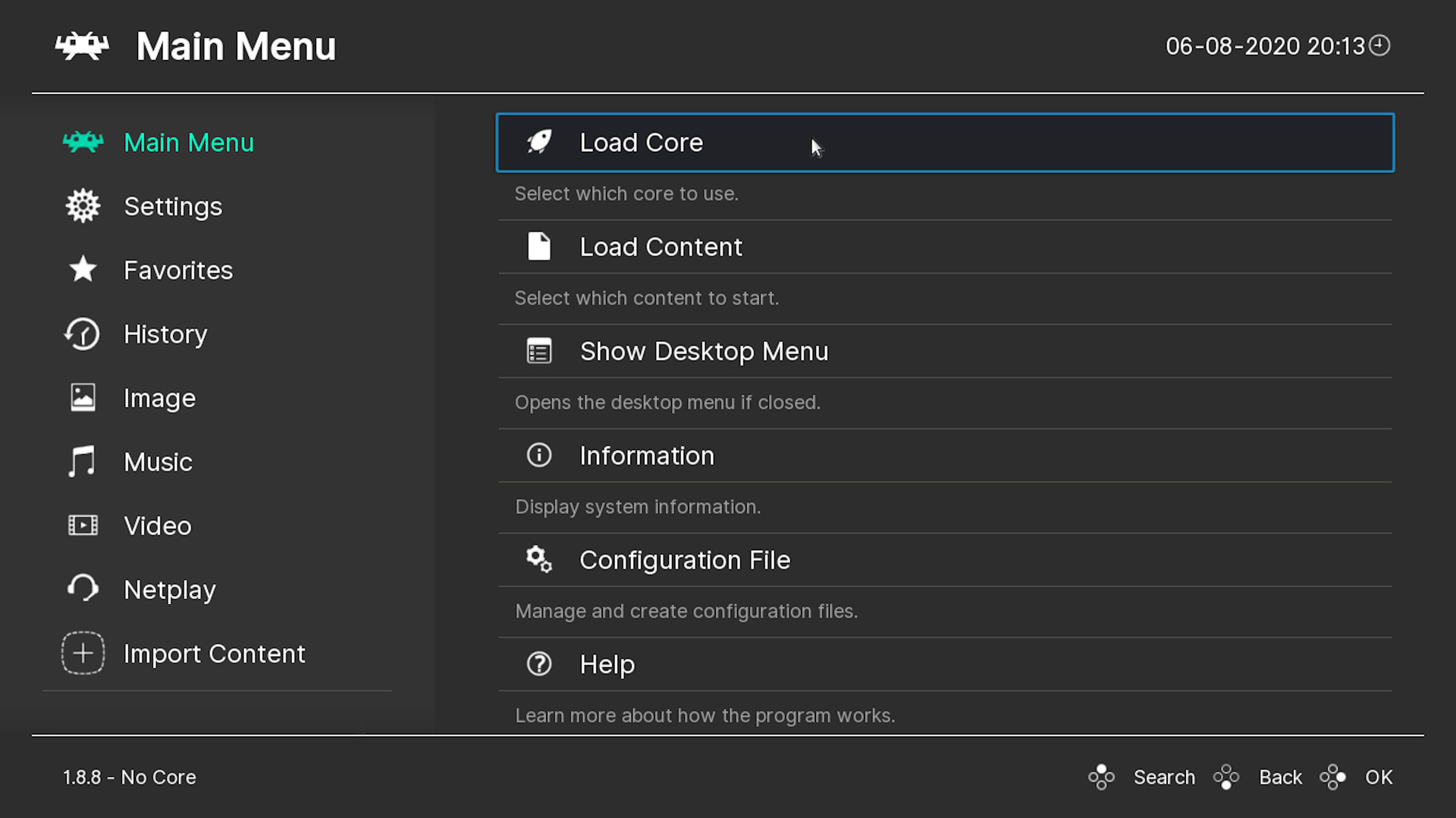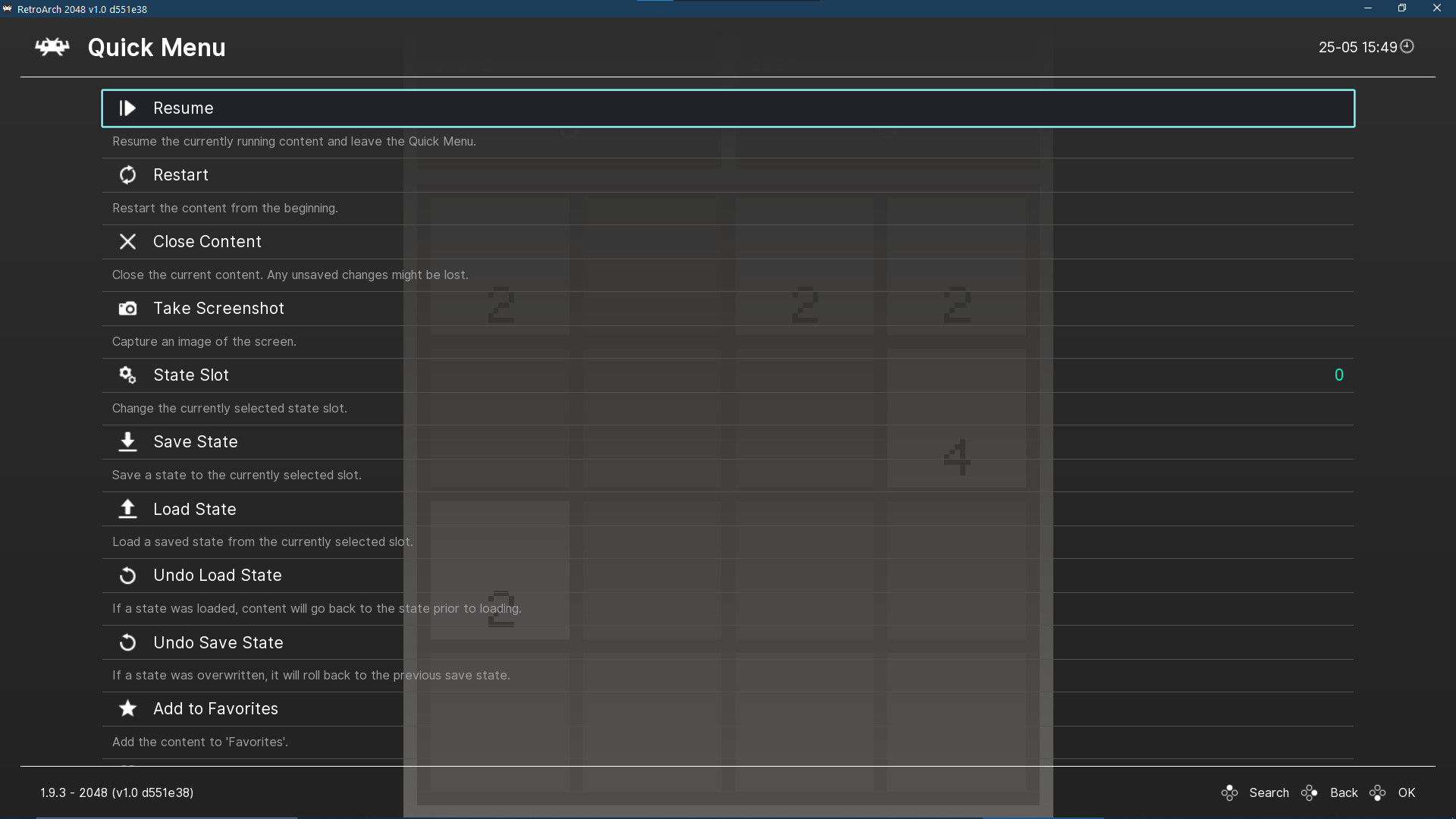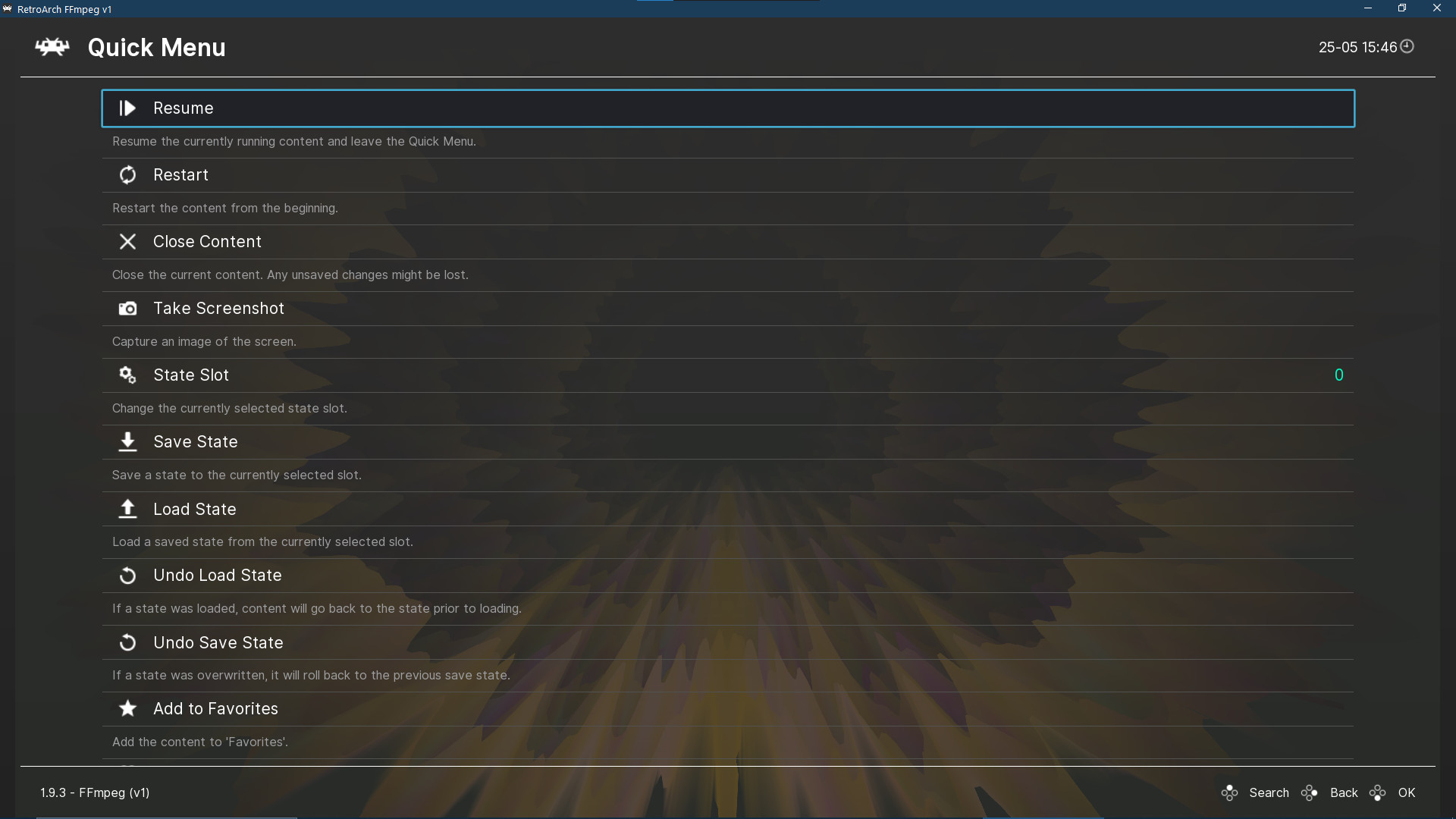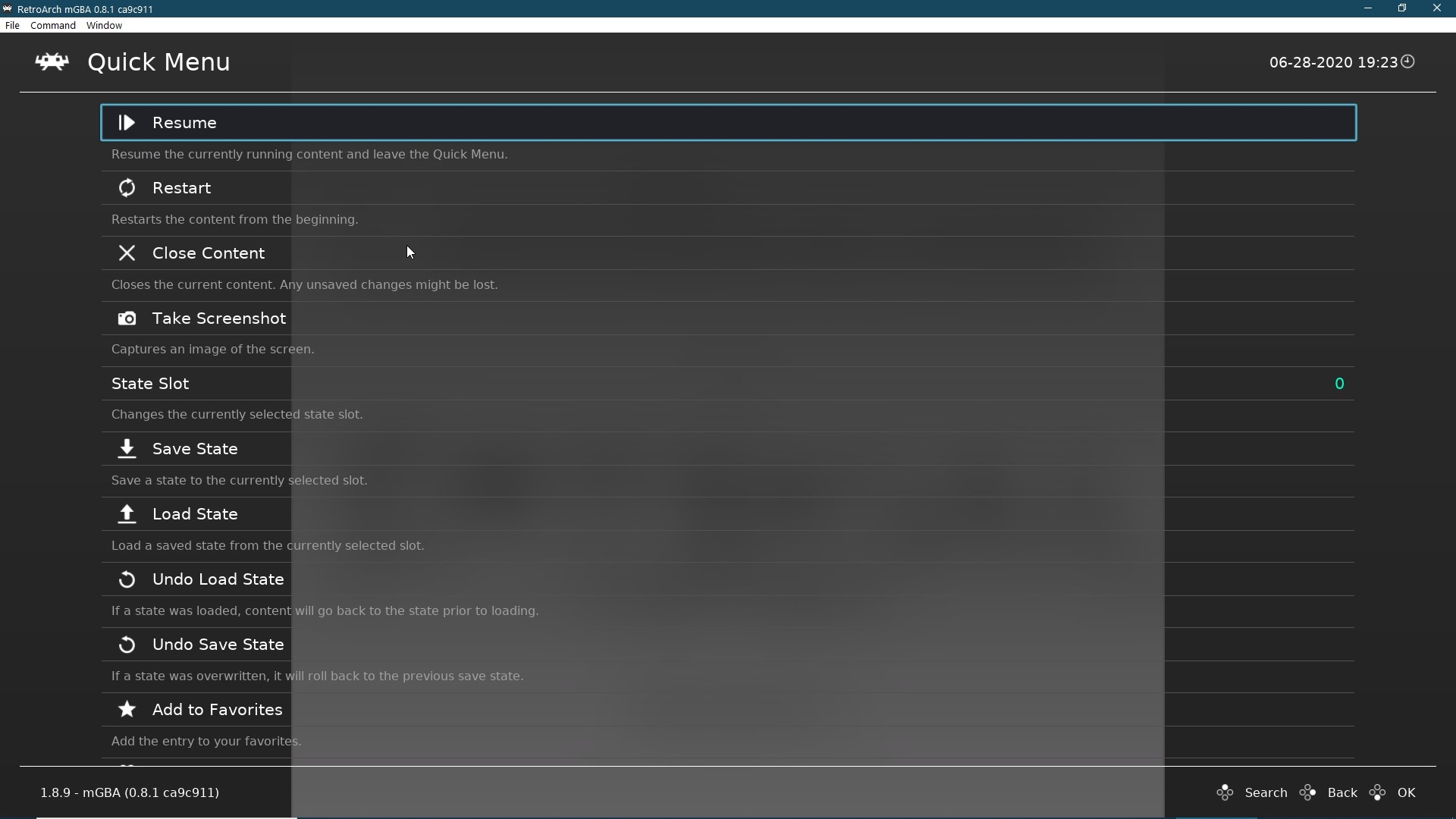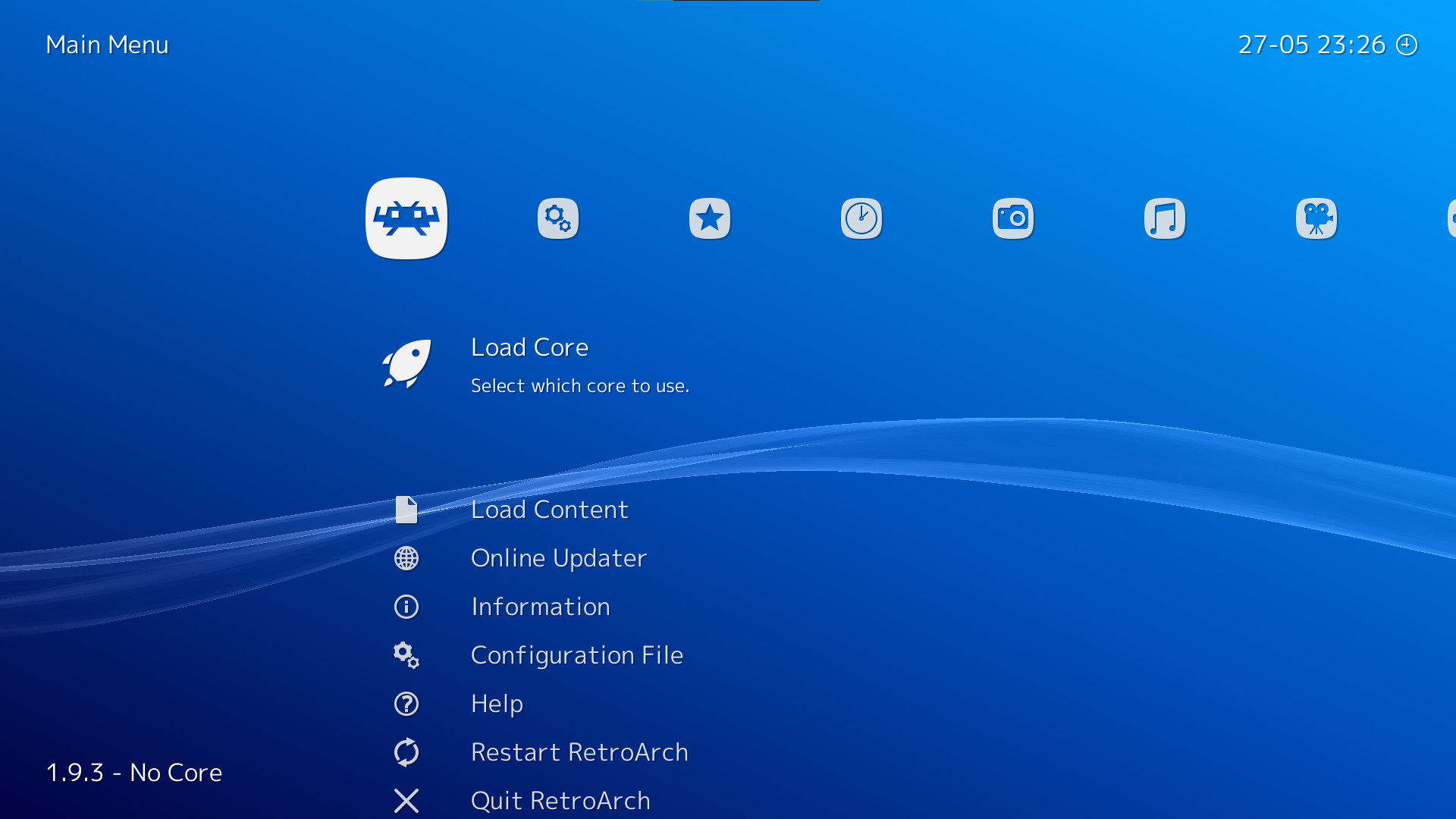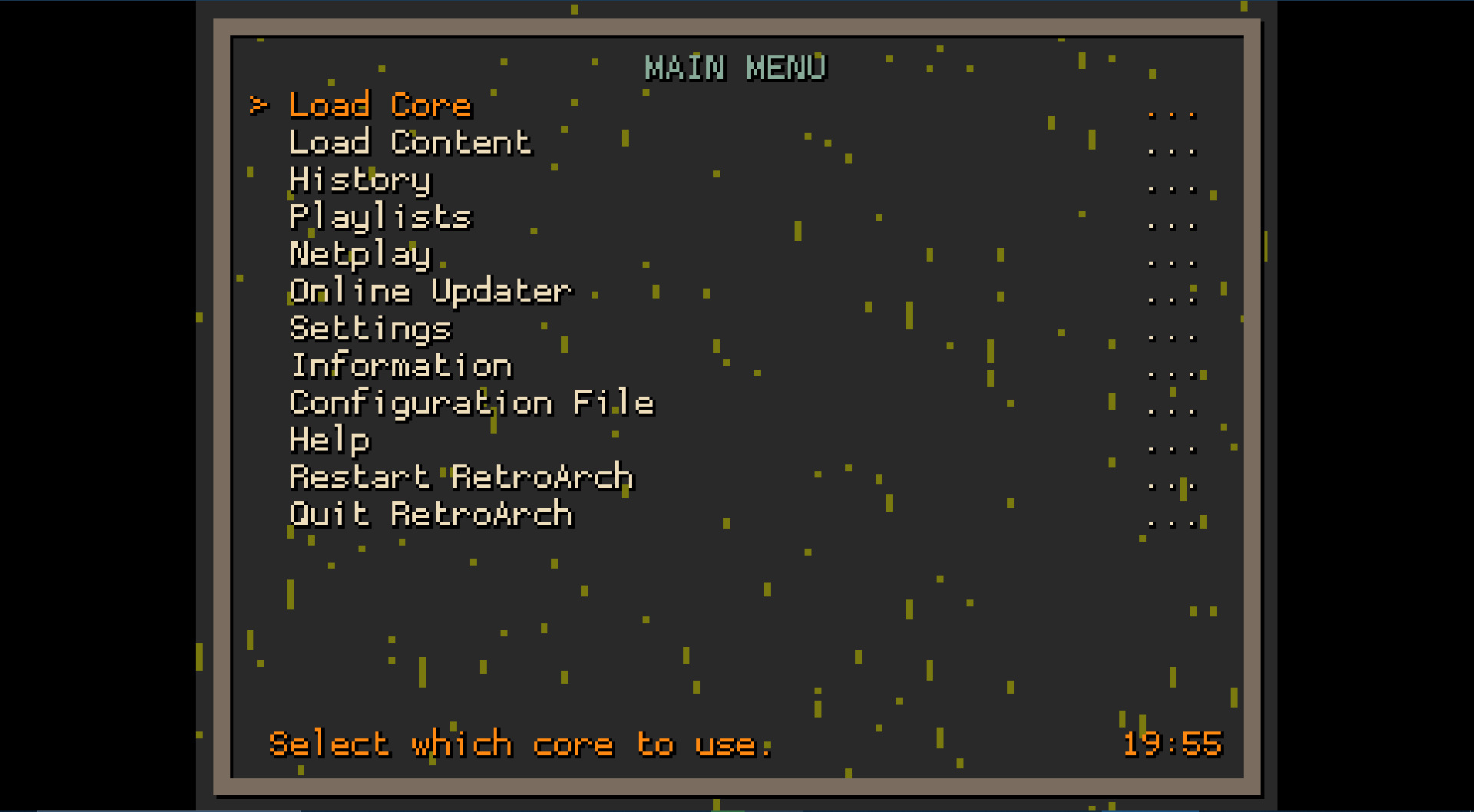_(Phone).png?t=1630925717)
RetroArch is an open source and cross platform frontend/framework for emulators, game engines, video games, media players and other applications.
While it can do many things besides this, it is most widely known for enabling you to run classic games on a wide range of computers and consoles through a slick graphical interface. Settings are also unified so configuration is done once and for all.
In addition to this, you will soon be able to run original game discs (CDs) from RetroArch. We take videogame preservation seriously and want to ensure you can run your originally bought content on modern day PCs.
RetroArch has advanced features like shaders, netplay, rewinding, next-frame response times, runahead, and more!
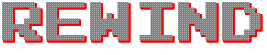

Maybe there is no rewind in real life, but there is a rewind in RetroArch! You can go back in time and correct your mistakes!


Seeing things as we remembered was our first priority, so with our Shading feature, you can change colors, smooth pixels or recreate your bedroom TV from 1995!
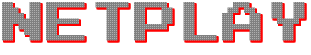

You think the excitement of playing elbow-to-elbow with friends is a bygone memory? No! With our rollback-based, latency-hiding Netplay, your Player 2 is beside you again! Fight the competition not the lag!
RetroArch 1.13.0 release
Several gamepad overlays have already been updated to take advantage of these new features. These are as follows:
There are also new lite overlays that take advantage of all the new features described below. In particular, the lite overlays rely heavily on exclusive hitboxes.
Lets go into what has been added so far to this release:
E.g. This would create a d-pad area, then redefine it to use analog directions:
overlay0_desc0 = dpad_area,0.85,0.57,rect,0.166228,0.295516
overlay0_desc0_up = r_y_minus
overlay0_desc0_down = r_y_plus
overlay0_desc0_left = r_x_minus
overlay0_desc0_right = r_x_plus
Note: If Hide Overlay in Menu is enabled and the menu is up, the overlay preset will be read (loaded & unloaded without being shown) to know which overlay types are in the preset, i.e. whether to show eightway settings or not.
overlay0_desc0 = dpad_area,0.15,0.57,rect,0.166228,0.295516
overlay0_desc0_reach_x = 1.5
overlay0_desc0_reach_up = 1.15
overlay0_desc0_reach_down = 1.3
If true, blocks input from overlapped hitboxes
range_mod_exclusive:
Similar, but only applies when this hitbox is extended by range_mod
After range_mod takes effect, has priority over exclusive
E.g.
overlay0_desc0_exclusive = true
overlay0_desc1_range_mod_exclusive = true
Expected use cases:
This simplifies designating animation-only descriptors (e.g. for eightway areas) or obsolete descriptors.
PS1 content scanning has also been improved. More content should be able to be recognized now that the system is also able to scan PSX.EXE files on a disc. For instance, it was not possible to scan Street Fighter: Real Battle on Film before because of this. Also, all LSP- titles were previously ignored, which has also been fixed.
RetroArch 1.13.0 has just been released.
Read the full article on our website here .
Overlay / onscreen gamepad controls improvements
Android/iOS users in particular are going to benefit a lot in this release and upcoming versions from various improvements being made to neil4 to overhaul and improve touch controls.Several gamepad overlays have already been updated to take advantage of these new features. These are as follows:
- gamepads/neoretropad
- gamepads/neoretropad-clear
There are also new lite overlays that take advantage of all the new features described below. In particular, the lite overlays rely heavily on exclusive hitboxes.
Lets go into what has been added so far to this release:
Add eightway area types
- New descriptors: dpad_area and abxy_area
- Each has a diagonal sensitivity setting, 100% being 8-way symmetry
- Buttons can be redefined in the cfg file
E.g. This would create a d-pad area, then redefine it to use analog directions:
overlay0_desc0 = dpad_area,0.85,0.57,rect,0.166228,0.295516
overlay0_desc0_up = r_y_minus
overlay0_desc0_down = r_y_plus
overlay0_desc0_left = r_x_minus
overlay0_desc0_right = r_x_plus
Note: If Hide Overlay in Menu is enabled and the menu is up, the overlay preset will be read (loaded & unloaded without being shown) to know which overlay types are in the preset, i.e. whether to show eightway settings or not.
Add reach and exclusive for hitboxes
These allow stretching (or shrinking) hitboxes and handling their overlap. Does not affect image, analog range, or analog/eightway center.Hitbox Reach
reach_up, reach_down, reach_left, reach_right:- Stretches hitbox in one direction:
- Stretches hitbox symmetrically
overlay0_desc0 = dpad_area,0.15,0.57,rect,0.166228,0.295516
overlay0_desc0_reach_x = 1.5
overlay0_desc0_reach_up = 1.15
overlay0_desc0_reach_down = 1.3
Exclusive Hitboxes
exclusive:If true, blocks input from overlapped hitboxes
range_mod_exclusive:
Similar, but only applies when this hitbox is extended by range_mod
After range_mod takes effect, has priority over exclusive
E.g.
overlay0_desc0_exclusive = true
overlay0_desc1_range_mod_exclusive = true
Expected use cases:
- A range_mod_exclusive hitbox placed close enough to other hitboxes that its range_mod value would otherwise cause unwanted overlap.
- A smaller exclusive hitbox placed inside (or partially inside) a larger one; the smaller hitbox would carve out space for itself.
- A combination of the two: A smaller exclusive hitbox carves out space for itself, but the larger hitbox has range_mod_exclusive. Whichever is hit first effectively has priority.
- Ignore hitboxes with zero area
This simplifies designating animation-only descriptors (e.g. for eightway areas) or obsolete descriptors.
Content scanning
PS1 and PS2 content scanning has been improved significantly in RetroArch. All PS2 discs should now be able to be scanned. Previously, only CD-based PS2 games could be scanned and not DVD-based ones.PS1 content scanning has also been improved. More content should be able to be recognized now that the system is also able to scan PSX.EXE files on a disc. For instance, it was not possible to scan Street Fighter: Real Battle on Film before because of this. Also, all LSP- titles were previously ignored, which has also been fixed.
Menu QoL improvements
Various improvements made to the menu system in terms of usability and UX thanks to sonninos.- Quick Menu entries were pretty random in regards of doing scrolling with left & right, so its been cleaned up a bit, and we made sure all submenus behave in unison.
- Ozone Show metadata helper in footer only with second thumbnail. Removed metadata toggle helper from footer when second thumbnail is not enabled which is the default because the button wont do anything without second thumbnail enabled.
- We made the background image selector usage more comfortable by starting from assets directory or current selection instead of drive letter root, and showing image previews while browsing.
- File selector globally removes file from selection path, uses path instead and sets file as selection
- File selector title corrected to have : separator
- Its possible to control the menu now with the right analog stick, or both at the same time if you want to do so.
- Cursor memory for most menu screens
- (Applicable to Ozone) Footer improvements show metadata helper in footer only with second thumbnail, add Cycle thumbnails helper when suitable, show Search helper only when search function is enabled, fix Thumbnails available helper for save states, tighten padding between icon and title, and widen between helpers
Vulkan fix for HDR mode
After RetroArch 1.11.1, an unexpected side effect caused many shaders (e.g. crt-easymode-halation or newpixie.crt) to render an oversaturated and dark image when using Vulkan and HDR on Windows 10/11. To fix this now with the Vulkan driver, we only skip the tonemapper if HDR10 is explicitly enabled by the last shader pass. Otherwise, we are simply just inheriting the bit-depth of the swapchain.Changelog
- CHEEVOS: Upgrade to rcheevos 10.5
- COMPILATION: Fixed compiling with disable-menu
- CONFIG: Dont show override notification with appendconfig alone
- DATABASE/PLAYLISTS: Playlist + database changes Cleanup entry_slot, fallback label + logging
- FRONTEND: Fix default remaps folder for various cores: remap should be nested in config folder
- HOTKEYS: Fix shader toggle and add hotkey + sublabel
- HOTKEYS: Cleanups and corrections Keep hotkey pause and menu pause separate in order to not trigger unwanted pause when toggling menu regardless if menu will pause or not
- HOTKEYS: Cleanups and corrections Allow unpausing with Start (makes resuming more convenient after controller disconnect if menu does not pause)
- INPUT: Fixed the way devices were previously indexed. Input devices were only being indexed in order and would stop at the first time an input has no device connected to it. The problem is when a device gets disconnected, that input will have no devices connected to it, but the next input may still have a device connected. So, that makes changing the port of the currently connected devices impossible.
- INPUT/AUTOCONFIG: Add option for pause on controller disconnect
- INPUT/AUTOCONFIG: Driver independent disconnection notification. Should show disconnect notification now properly on Windows with XInput and/or DirectInput pads
- INPUT/HID: Added usb hid controllers for the famous ZeroDelay encoder and also for Kade: Kick Ass Dynamic Encoder to be able to use some custom arcade sticks.
- INPUT/OVERLAY: Add eightway area types.
- INPUT/OVERLAY: Fix overlay next_index for unnamed targets
- INPUT/OVERLAY: Ignore hitboxes with zero area. I.e. Set reach_x or reach_y to zero to ensure no hitbox math is done. This simplifies designating animation-only descriptors (e.g. for eightway areas) or obsolete descriptors.
- INPUT/OVERLAY: Add reach and exclusive for hitboxes. Allows stretching hitboxes and handling their overlap.
- INPUT/MENU: Addition to analog stick menu navigation
- INPUT/MENU: Enable menu navigation also with right analog stick
- INPUT/MENU: Add option for swapping menu scrolling buttons
- LOCALIZATION: Updates
- LOCALIZATION: Add Hungarian language option
- MENU: Thumbnail fullscreen toggle behavior correction
- MENU: Consistent left-right scrolling for Quick Menu items
- MENU: Remove useless sublabel from System Information
- MENU: Improve widget appearance with missing assets
- MENU/QT/WIMP: Remove SSL/TLS check at startup
- MENU/OZONE: Show metadata helper in footer only with second thumbnail
- MENU/OZONE: Footer improvements Add Cycle thumbnails helper when suitable
- MENU/OZONE: Footer improvements Show Search helper only when search function is enabled
- MENU/OZONE: Footer improvements Fix Thumbnails available helper for save states
- MENU/OZONE: Footer improvements Tighten padding between icon and title, and widen between helpers
- MENU/OZONE: Launching anything from a View no longer throws Quick Menu off the screen
- MENU/OZONE: Save state thumbnails in slot dropdown obeys fullscreen toggle properly when content launched via CLI
- MENU/OZONE: Save state thumbnail dropdown wont allow fullscreen toggle when it shouldnt
- MENU/OZONE: Selection position remembering in non-playlists wont flash the first entry
- MENU/OZONE: Remember selection per main tabs
- MENU/OZONE: Remove incomplete assets warning
- MENU/OZONE: Add option to adjust cursor memory when changing menu tabs
- MENU/OZONE: Further extend texture support for Core Option categories
- MENU/XMB: Remove incomplete assets warning
- MENU/XMB: Add truncate playlist name option
- MENU/XMB: Improve background image selector
- MENU/XMB: Add option to adjust cursor memory when changing menu tabs
- MENU/XMB: Further extend texture support for Core Option categories
- MENU/MATERIALUI: Remove incomplete assets warning
- SCANNER/PS1: Improved scanning of PS1 discs
- SCANNER/PS2: Added serial scanning of PS2 discs should now scan DVDs and other discs which were previously missed
- THREADED VIDEO/GLCORE: Fix regression Shader presets dont load, when video driver is set to glcore
- VULKAN: Fix HDR inverse tonemapping. Only skip tonemapper if HDR10 is explicitly enabled by last shader pass. Otherwise, we are simply just inheriting the bit-depth of the swapchain.
[ 2022-11-20 01:08:13 CET ] [Original Post]
Minimum Setup
- OS: Linux Ubuntu 12.04
- Processor: Intel Pentium 4 and up (CPU with SSE2 instructions required)Memory: 32 MB RAM
- Memory: 32 MB RAM
- Graphics: Any compliant OpenGL 2.x or Direct3D11 GPU. For shaders to work properly. should support at least Shader Model 2.0.
- Storage: 500 MB available space
Recommended Setup
- OS: Linux Ubuntu 12.04
- Processor: Intel Core series or AMD equivalentMemory: 512 MB RAM
- Graphics: Intel: At least Intel HD 4K required for OpenGL. any compliant D3D11 GPU for Direct3D 11. Should support at least Shader Model 3.0 and/or 4.0.
- Storage: 500 MB available space
GAMEBILLET
[ 6375 ]
FANATICAL
[ 5746 ]
GAMERSGATE
[ 1265 ]
MacGameStore
[ 1943 ]
INDIEGALA
[ 986 ]
FANATICAL BUNDLES
GMG BUNDLES
HUMBLE BUNDLES
INDIEGALA BUNDLES
by buying games/dlcs from affiliate links you are supporting tuxDB