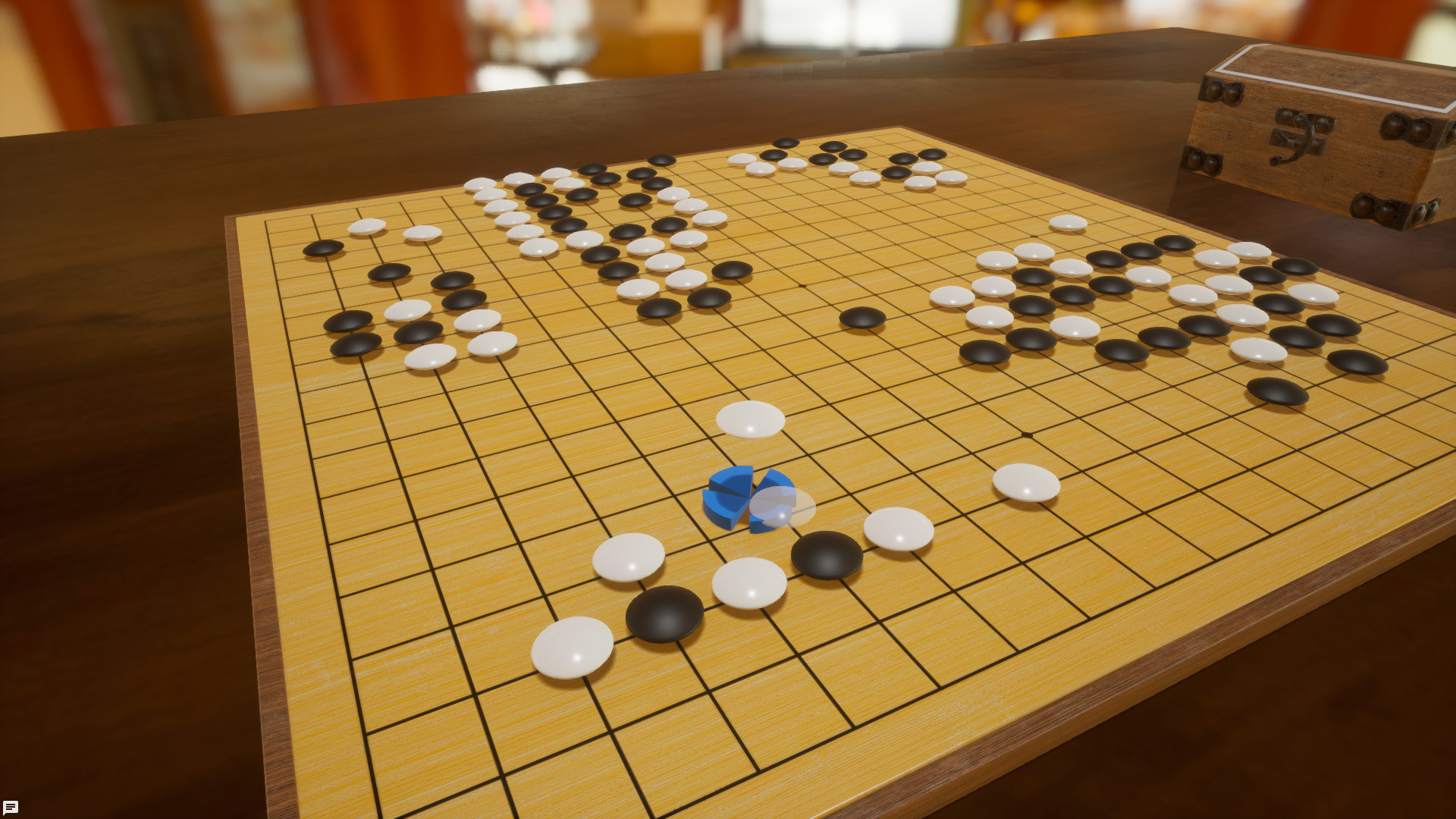Utilize specialized tools to play niche and complex games with up to 16 players across PC and VR. Get ready for the definitive tabletop gaming experience, with Tabletop Playground.
16 Player Multiplayer
Play solo or with up to 16 players simultaneously online, with cross platform play between PC storefronts planned. Save and resume games at any time and discover a never-ending selection of games to be played with friends or strangers across the world.Modern And Satisfying Controls
Featuring powerful physics and responsive, snappy controls, every move and action is as satisfying to do as it is in real life. Whether through a screen, or through virtual reality with and without motion controllers, experience more responsive and fluid gameplay than ever before.Powerful And Accessible In-Game Editor
Adjust the rules and enjoy tabletop favorites exactly how you want, or quickly forge your own ideas into original games. The easy to use and powerful in-game editor, coupled with JavaScript scripting to allow for complex rules and actions, means you’re only limited by your creativity. Share your games with the world through mod.io in game, allowing for cross platform and store mod support for your creations.Specialized Tools For Niche Games
Built from the ground up with greater functionality for war-gaming and niche games in mind. Utilize specialized tools to create formations, measure distances/angles, access movement/dice roll history and use custom measure units. Digital war-gaming will never be the same again!Realistic Graphics And More Customization
Through the use of Unreal Engine 4, experience the ultimate immersive game sessions you can have playing tabletop games online. Personalize your game space with beautiful and cozy 3D locations and lose yourself in the detailed game pieces and realistic graphics.
We're excited to be part of the Steam Digital Tabletop Festival over the next week and to be running our largest discount yet! You and your friends can grab Tabletop Playground for 33% off!
Grab Tabletop Playground [u]33%[/u] Off For A Friend!
The discount will run until the end of the festival on the 26th. So get in quick and grab some copies for your friends, so they can join you for some board games.
Speaking of games, a whole new classic game has been added in our latest update. Along with knocking off another two items from the development roadmap and several other improvements!
[u]Check out all the details for the update below, and be sure to check out all the other great games on sale as part of the festival:[/u]
You can now switch to a "screen" style cursor in the interface settings: the 3D cursor isn't shown and you only use the regular hardware mouse cursor. You can select multiple objects using a rectangle on the screen instead of a 3D box.
The lower right corner of the screen now has a switchable dynamic input guide: click on the keyboard icon to toggle hints on what actions you can do using hotkeys in the current context.
Containers can now have an owner, similar to card holders. The container will show the color of the owner, and only the owner can use the container explorer to look at the contents. This allows you to use containers as hidden storage for players, similar to card holders but for any type of object.
You can now set snap points for an object to global from the object properties in the editor. When snap points are global, they cursor does not need to be on the object in order for its snap points to be active. This is useful for tile laying games when you use snap points that are not on the object, for example with Domino pieces.
When an object has a fixed zoom direction for the object zoom (also set in the object properties), the direction will be reversed when the object is lying upside down. Also, the "Below" key allows you to look at the opposite side, like with cards. This is useful for 3D objects that are used in a similar way to cards, with an open and a hidden side, like Domino pieces.
You probably saw where this is going: Domino is now part of the included games!
Added object thumbnails for all included games so the object library loads a bit faster
Added some missing German translations
Fixed a bug where items in a container could get duplicated when the same game was loaded multiple times
---
These new updates we've added are just some of the many features on our early access development roadmap for Tabletop Playground, which you can check out on our Trello HERE .
Don't forget to join our community Discord to chat with the dev team and give us your suggestions for new features for the game!
Minimum Setup
- Processor: Dual-CoreMemory: 4 MB RAM
- Memory: 4 MB RAM
- Graphics: GeForce GTX 760 or higherNetwork: Broadband Internet connection
- Storage: 4 MB available space
Recommended Setup
- Processor: Quad-CoreMemory: 8 MB RAM
- Graphics: GeForce GTX 980 or higherNetwork: Broadband Internet connection
- Storage: 10 MB available space
[ 6375 ]
[ 5746 ]
[ 1265 ]
[ 1943 ]
[ 986 ]