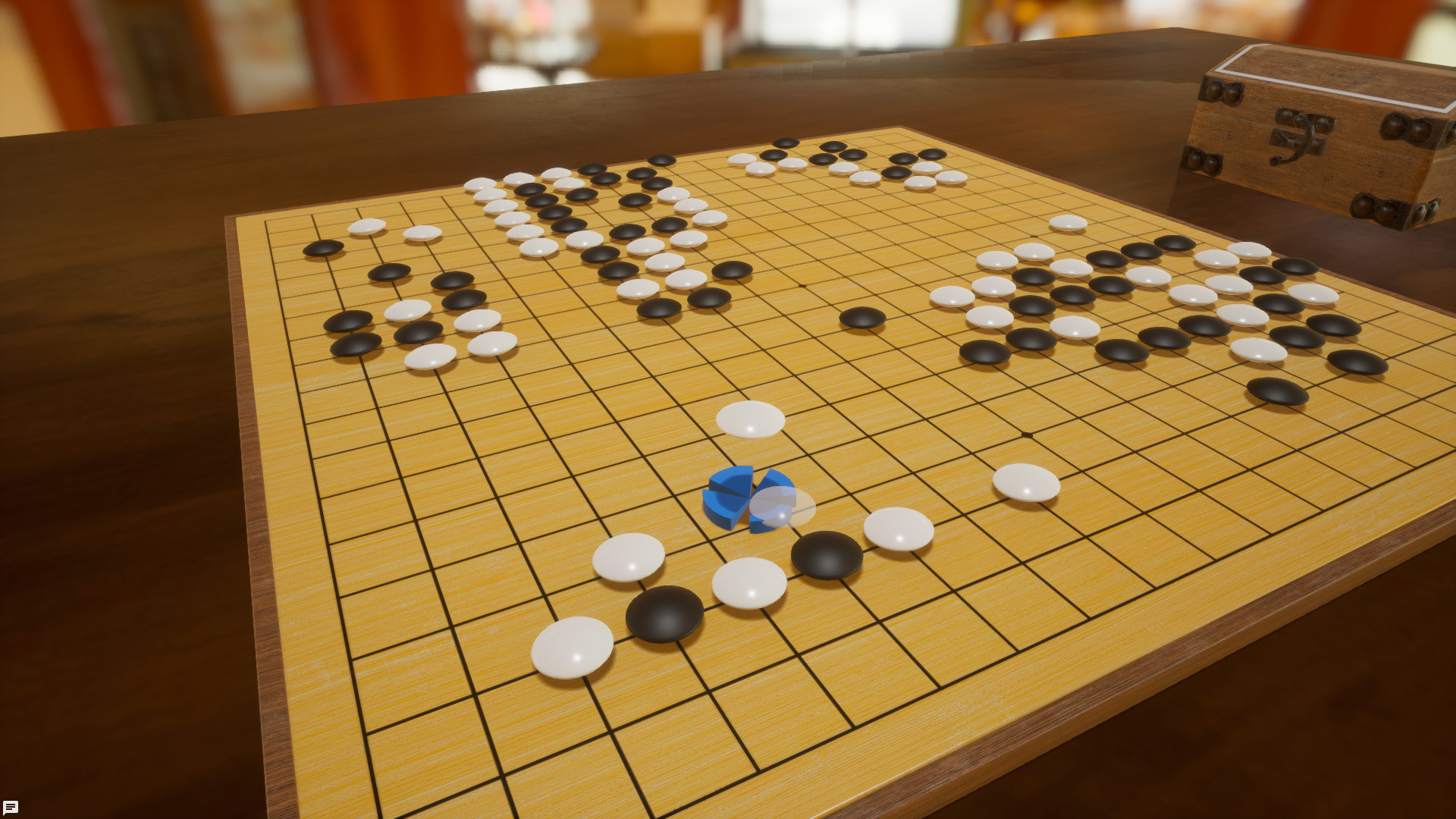Utilize specialized tools to play niche and complex games with up to 16 players across PC and VR. Get ready for the definitive tabletop gaming experience, with Tabletop Playground.
16 Player Multiplayer
Play solo or with up to 16 players simultaneously online, with cross platform play between PC storefronts planned. Save and resume games at any time and discover a never-ending selection of games to be played with friends or strangers across the world.Modern And Satisfying Controls
Featuring powerful physics and responsive, snappy controls, every move and action is as satisfying to do as it is in real life. Whether through a screen, or through virtual reality with and without motion controllers, experience more responsive and fluid gameplay than ever before.Powerful And Accessible In-Game Editor
Adjust the rules and enjoy tabletop favorites exactly how you want, or quickly forge your own ideas into original games. The easy to use and powerful in-game editor, coupled with JavaScript scripting to allow for complex rules and actions, means you’re only limited by your creativity. Share your games with the world through mod.io in game, allowing for cross platform and store mod support for your creations.Specialized Tools For Niche Games
Built from the ground up with greater functionality for war-gaming and niche games in mind. Utilize specialized tools to create formations, measure distances/angles, access movement/dice roll history and use custom measure units. Digital war-gaming will never be the same again!Realistic Graphics And More Customization
Through the use of Unreal Engine 4, experience the ultimate immersive game sessions you can have playing tabletop games online. Personalize your game space with beautiful and cozy 3D locations and lose yourself in the detailed game pieces and realistic graphics.The May update upgrades to the latest version of Unreal Engine 4, future-proofing the game and fixing a few issues with the previous Unreal version. In addition, you now have more options for player slots, a color palette, improved object rotation, and more:
Updated Unreal Engine to 4.27
Slot names now have names and default camera setups: the "Player Colors" button in the session options has been renamed to "Player Slots". The window accessed through the button now allows to set a name and store the current camera setup in addition to adjusting the color for each player slot.
The slot name can be used to whisper in the chat to the player currently occupying that slot, in the same way as player names are used. By default, all player slots are named with their index (1 to 20).
When a player slot has a stored perspective, a player who joins the game in that slot or switches to the slot through the player options will move to the stored perspective. This can be used to emphasize where on the table a player in a given slot is seated.
Holding down rotation keys (Q/E/Arrows by default) now continues to rotate objects
Color pickers now have a color palette where you can store and load your own selection of 36 colors
Increase speed of turn-in-place animation (when presseing Q/E or arrows while highlighting, not holding, an object) and keep the rotated object in place in relation to other objects - it used to land on top of objects above.
Store hold height between sessions
When editing snap points in preview mode for an object with global snap points enabled, allow adding points snapped to other objects that aren't on top of the edited object
Scripting
Add `GameObject.removeDrawingLineObject` and `GameWorld.removeDrawingLineObject
Add `Player.setDrawingColor` and `Player.setDrawingThickness`
Add `DrawingLine.tag` property
Extend the occasions when `Card.onRemoved` is called to all actions where players remove cards (dragging a card off the stack or the container explorer, drawing or dealing cards, or when a player cuts/splits/divides the stack)
`Text.setAutowrap` did not work for clients (only affected host player)
`Player.getSlot` and `Player.getName` did not return correct results for players who rejoined games in progress
Don't allow setting primary color on card holders (the color is determined by the owning player)
Increase time that `Player.showMessage` messages stay on screen
Fixed
Autosaves were not available to load on Linux
Using keyboard shortcuts for editing card decks in the editor made previously edited cards re-appear
UI elements for properties of snap points in a new grid were not enabled when the object had no snap points
After closing the chat using the Enter key, it couldn't be opened again using enter until clicking with the mouse

---
These new updates we've added are just some of the many features on our early access development roadmap for Tabletop Playground, which you can check out on our Trello HERE .
Don't forget to join our community Discord to chat with the dev team and give us your suggestions for new features for the game!
Minimum Setup
- Processor: Dual-CoreMemory: 4 MB RAM
- Memory: 4 MB RAM
- Graphics: GeForce GTX 760 or higherNetwork: Broadband Internet connection
- Storage: 4 MB available space
Recommended Setup
- Processor: Quad-CoreMemory: 8 MB RAM
- Graphics: GeForce GTX 980 or higherNetwork: Broadband Internet connection
- Storage: 10 MB available space
[ 6375 ]
[ 5746 ]
[ 1265 ]
[ 1943 ]
[ 986 ]