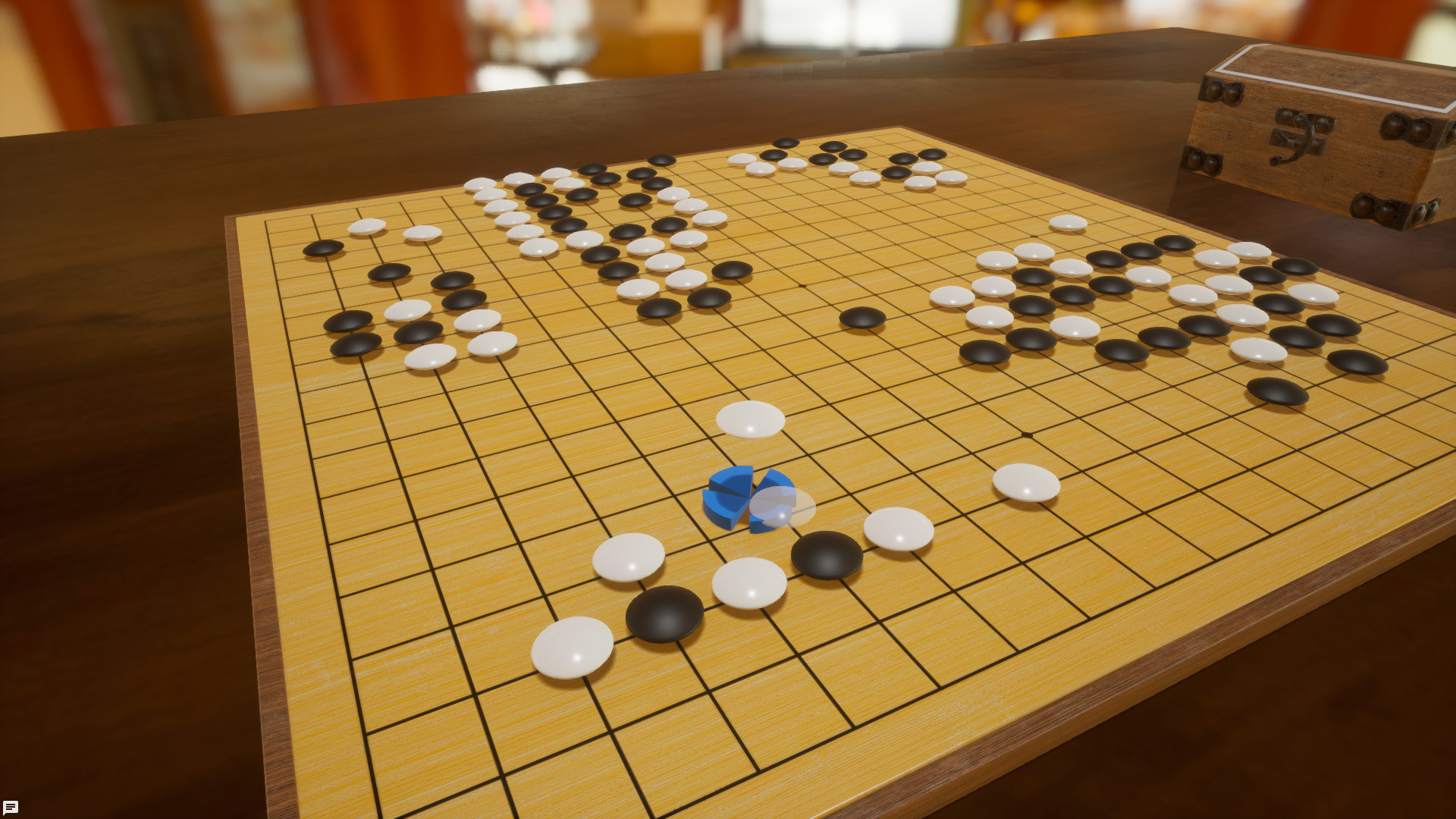Utilize specialized tools to play niche and complex games with up to 16 players across PC and VR. Get ready for the definitive tabletop gaming experience, with Tabletop Playground.
16 Player Multiplayer
Play solo or with up to 16 players simultaneously online, with cross platform play between PC storefronts planned. Save and resume games at any time and discover a never-ending selection of games to be played with friends or strangers across the world.Modern And Satisfying Controls
Featuring powerful physics and responsive, snappy controls, every move and action is as satisfying to do as it is in real life. Whether through a screen, or through virtual reality with and without motion controllers, experience more responsive and fluid gameplay than ever before.Powerful And Accessible In-Game Editor
Adjust the rules and enjoy tabletop favorites exactly how you want, or quickly forge your own ideas into original games. The easy to use and powerful in-game editor, coupled with JavaScript scripting to allow for complex rules and actions, means you’re only limited by your creativity. Share your games with the world through mod.io in game, allowing for cross platform and store mod support for your creations.Specialized Tools For Niche Games
Built from the ground up with greater functionality for war-gaming and niche games in mind. Utilize specialized tools to create formations, measure distances/angles, access movement/dice roll history and use custom measure units. Digital war-gaming will never be the same again!Realistic Graphics And More Customization
Through the use of Unreal Engine 4, experience the ultimate immersive game sessions you can have playing tabletop games online. Personalize your game space with beautiful and cozy 3D locations and lose yourself in the detailed game pieces and realistic graphics.This update is all about the in-game editor (also known as preview mode). There are several changes and updates that remove the need to return to the main editor view for most uses:
Add "New Template" button in object library for edited package in preview mode
Add "New Folder" button in object library for edited package
Add buttons on templates in object library for edited package to allow editing, duplicating, and removing templates
Allow Drag&Drop for templates in edited package to move them between folders, in object library and main editor window
You can now edit templates of objects from other packages. Before modifying, you'll need to save them as new templates in the edited package.
Editing scale, color and other properties of templates that also exist as object properties during preview mode is now more consistent
Changed buttons in preview mode to "Close", "Save as New", "Save and apply"
Allow editing card stack properties when editing a card template in preview mode. The cards in the edited stack and other card stacks from the same template will be reset to the template default on saving.
Don't lift penetrable held objects above regular objects
Scripting
Add `UIElement.castShadow` to allow control over whether a UI casts shadows
Add `CheckBox.setBackgroundTransparent` and `CheckBox.isBackgroundTransparent` to make the box invisible while it is unchecked
Always call `GameObject.onReleased` when an object is released. Before it wasn't called when the object was snapped.
Ensure that non-interactive objects are included in scripting traces and overlap queries
Fixes
Fixed issues when using drag&drop in the card stack explorer and container explorer
Editing relative scale of labels and zones did not work properly
Zooming objects with certain UI widgets could crash the game when the zoom was supposed to show UI
Zooming to cards in card stack explorer as client could cause an error message to be displayed
Lighting settings had no effect in Cyberpunk environment
`CheckBox` check state changes on host weren't shown on clients
`MultilineTextBox.setBackgroundTransparent` was not replicated to clients
Zoomed size could be wrong for objects that had UIs with `UIElement.useWidgetSize = true` and `UIElement.zoomVisibility != UIZoomVisibility.Regular`
`TextBox.setBackgroundTransparent` and `MultilineTextBox.setBackgroundTransparent` did not make the text box fully transparent while hovered or focused
Using `StaticObject.onSnappedTo` could cause a crash after reloading scripts
Minimum Setup
- Processor: Dual-CoreMemory: 4 MB RAM
- Memory: 4 MB RAM
- Graphics: GeForce GTX 760 or higherNetwork: Broadband Internet connection
- Storage: 4 MB available space
Recommended Setup
- Processor: Quad-CoreMemory: 8 MB RAM
- Graphics: GeForce GTX 980 or higherNetwork: Broadband Internet connection
- Storage: 10 MB available space
[ 6375 ]
[ 5746 ]
[ 1265 ]
[ 1943 ]
[ 986 ]