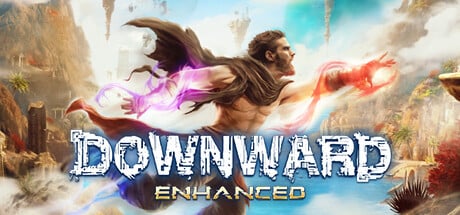Full controller support and UI improvements - public beta!
Hey everyone!
I would like to give you an update of what's cooking right now for Of Blades & Tails.
Over the last months, me and my friends at Pineapple Works have put a lot of effort into making the game 100% playable with controller. This has always been ranked high in terms of player requests (especially on Steam Deck) and for us moving forward in bringing Of Blades & Tails to consoles later this year.
We also took this opportunity to add a bunch of quality of life improvements to the inventory view! You'll be able to filter for various item types and categories and also sort the list for name, recently added and item value. This will be available for regular mouse and keyboard controls as well (of course).
Feedback appreciated
Right now, we are at a stage where all features and mechanics of the game are fully accessible with controller, but we would love to get your feedback on this subject! We want to get this as good and convenient as possible, but that's only achievable with your feedback :)
Therefore we've set up a
Beta branch that you can use to check out the latest changes and tell us either in the comments of this post or on
our Discord server what you think about the current implementation.
To access the
Beta branch you have to do the following:
[olist]
Go to your Steam libraryRight-click on the game > Select Properties... > BetasSelect the "beta" branch from the Beta participation select box
[/olist]
[i]If you've already been playing Of Blades & Tails on your Steam Deck and would like to check out the Beta as well, remember to change your controller layout back to the default by taking these steps:
[olist]Open the Steam Deck game libraryOpen Of Blades & TailsMove option highlight to the controller icon on the rightSelect the large button with the currently selected controller layout.Select your (currently selected) layout from the provided list and set it to "generic gamepad"Press X to apply Layout.
[/olist][/i]
[hr][/hr]
Some notes before you dive in:the help/tutorial system hasn't been rewritten to match the new controller scheme yet, mainly because we're not sure yet which controller input scheme will be finalthere are button hints/tooltips basically everywhere, they don't look super nice but that's intentional (we'll make them look nice when we finalize the controller scheme)you can find the full input scheme on the Options screen (no button remapping for now I'm afraid)new texts which come with this beta build are only available in English (we'll move forward with translations after we finalize the controller scheme)
Below are a few impressions of the new controls, but be aware that this is still work in progress.
[hr][/hr]

Items in the inventory can be filtered and assigned to the quick slots via wheel selection.
[hr][/hr]

The inventory items can now also be sorted by various aspects. This also applies to trading and player stash views.
[hr][/hr]

Skills are quickly accessible through a wheel selection. The same applies to item quick slots.
[hr][/hr]

You can walk and interact directly with the analog stick, but it is also possible to switch to a much more precise cursor control. This will be handy in tough battles, where precise positioning is key and for range weapon attacks as well.
[hr][/hr]

Preview of world map controls. Here you can snap from tile to tile, but it will be also possible to scroll through the whole map with the analog stick.
[hr][/hr]
I really hope you like what we have achieved so far! However, I cannot stress enough how much we would appreciate your feedback after spending some time with these new controls.
So go check out the Beta branch and get back to us here or on our Discord server !
Until then, take care everyone!
Felix & Pineapple Works Minimum Setup
- OS: Ubuntu 18.x
- Processor: Core 2 DuoMemory: 4 GB RAM
- Memory: 4 GB RAM
- Graphics: Any discreet video card from the last decade
- Storage: 200 MB available space
Memory: 4 GB RAMRecommended Setup
- OS: Ubuntu 18.x
- Processor: 2.4 GHz Quad Core (or higher)Memory: 4 GB RAM
- Graphics: Intel UHD Graphics 620 (or higher)
- Storage: 200 MB available space
⭐ SPOTLIGHT DEAL ⭐
Downward
$0.99
-90.0% OFF
IndieGala

8.39$ (16%)

4.19$ (16%)
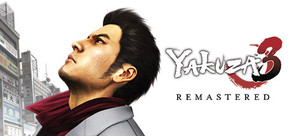
17.55$ (12%)

16.57$ (17%)

16.57$ (17%)
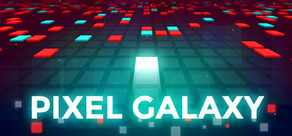
8.27$ (17%)

16.79$ (16%)

25.19$ (16%)

12.42$ (17%)
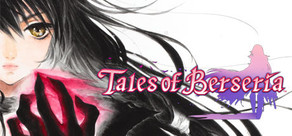
40.26$ (19%)

16.79$ (16%)

12.59$ (16%)

17.75$ (11%)

4.07$ (18%)

17.75$ (11%)
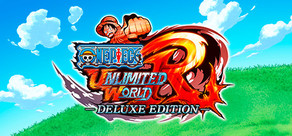
33.17$ (17%)

2.98$ (77%)

12.42$ (17%)

7.07$ (12%)

16.79$ (16%)

16.79$ (16%)

20.99$ (16%)
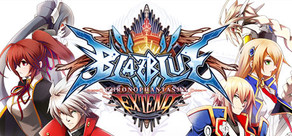
24.87$ (17%)

41.99$ (-5%)

13.25$ (17%)

24.87$ (17%)

16.79$ (16%)

8.39$ (16%)

12.42$ (17%)

26.65$ (11%)

58.09$ (17%)

26.88$ (10%)

59.87$ (25%)

22.39$ (10%)

52.79$ (12%)

14.99$ (25%)

33.59$ (16%)

14.99$ (25%)

23.89$ (20%)

52.79$ (12%)

49.79$ (17%)

19.67$ (11%)

23.89$ (20%)

33.99$ (15%)

84.89$ (15%)

34$ (15%)

76.49$ (15%)

33.59$ (16%)

33.19$ (17%)

96.79$ (12%)

70.39$ (12%)

33.99$ (15%)

14.99$ (25%)

15.89$ (21%)

43.99$ (12%)

82.49$ (25%)

23.89$ (20%)

61.59$ (12%)

84.89$ (15%)

65.59$ (18%)

4.67$ (53%)

0.34$ (91%)

0.64$ (87%)

1.53$ (87%)

3.4$ (83%)

4.05$ (86%)
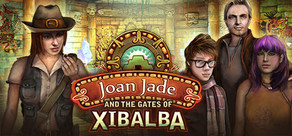
1.31$ (81%)

1.58$ (77%)

1.02$ (91%)

2.55$ (91%)

4.46$ (70%)

0.94$ (81%)

5.95$ (83%)

1.58$ (77%)

0.56$ (81%)

0.68$ (91%)

1.28$ (87%)

1.58$ (77%)

3.06$ (74%)

1.45$ (91%)

3.87$ (70%)

0.59$ (40%)

1.58$ (77%)

1.31$ (81%)

1.28$ (87%)

1.05$ (85%)

0.51$ (83%)

6.16$ (69%)

0.85$ (91%)

1.58$ (77%)
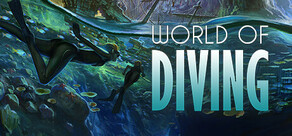
1.71$ (91%)

2.48$ (75%)

1.19$ (88%)

1.19$ (76%)

16.99$ (15%)

1.49$ (85%)

6.99$ (80%)

1.28$ (87%)

21.99$ (27%)

1.99$ (85%)

1.39$ (90%)
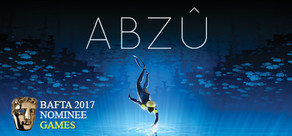
15.99$ (20%)

3.99$ (69%)

1.19$ (88%)

13.99$ (22%)

2.48$ (50%)

5.99$ (80%)

1.19$ (76%)

1.19$ (91%)

0.99$ (80%)

18.99$ (24%)

1.19$ (88%)

1.19$ (70%)

1.19$ (76%)

1.29$ (91%)

2.49$ (88%)

4.99$ (50%)
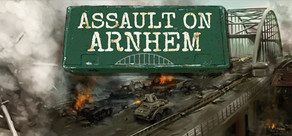
1.19$ (88%)

18.49$ (8%)

2.98$ (80%)

1.49$ (90.0%)

3.65$ (75.65%)

3.99$ (80.0%)
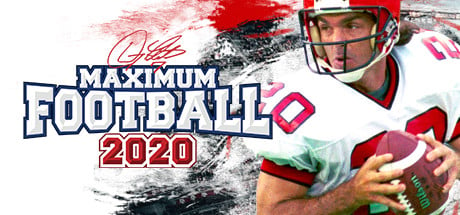
2.99$ (90.0%)
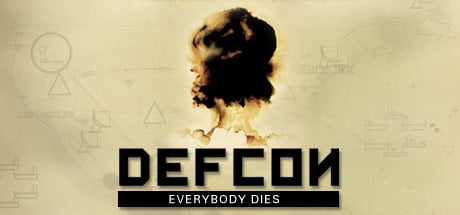
1.99$ (80.0%)
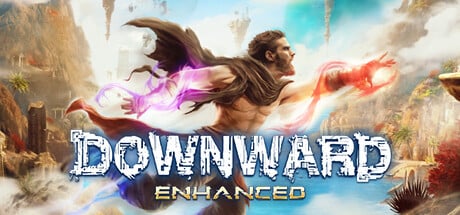
0.99$ (90.0%)

3.99$ (90.0%)

0.79$ (90.0%)
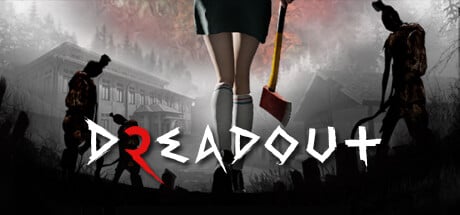
7.99$ (60.0%)

0.99$ (90.0%)

0.49$ (90.0%)

1.49$ (70.0%)

3.49$ (65.0%)

7.99$ (80.0%)
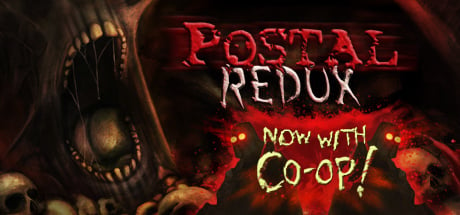
0.89$ (90.0%)

1.49$ (90.0%)

11.79$ (60.68%)

1.99$ (90.0%)

1.79$ (90.0%)

1.49$ (90.0%)

2.39$ (70.0%)
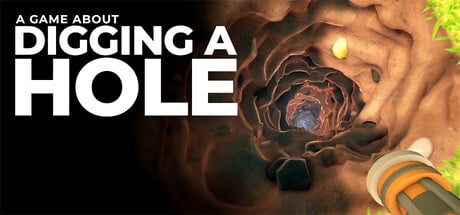
2.99$ (40.0%)

1.15$ (80.8%)

0.89$ (90.0%)
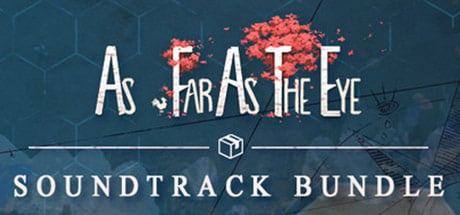
3.14$ (90.0%)

4.99$ (75.0%)

1.24$ (75.0%)

1.49$ (90.0%)

1.99$ (90.0%)
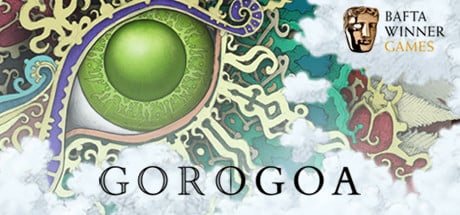
2.89$ (80.72%)
FANATICAL BUNDLES

Time left:
356098 days, 3 hours, 5 minutes

Time left:
356098 days, 3 hours, 5 minutes

Time left:
2 days, 11 hours, 5 minutes

Time left:
30 days, 11 hours, 5 minutes

Time left:
33 days, 11 hours, 5 minutes

Time left:
34 days, 11 hours, 5 minutes

Time left:
56 days, 3 hours, 4 minutes
GMG BUNDLES

Time left:
7 days, 21 hours, 5 minutes
HUMBLE BUNDLES

Time left:
3 days, 5 hours, 5 minutes

Time left:
9 days, 5 hours, 5 minutes

Time left:
10 days, 5 hours, 5 minutes

Time left:
15 days, 5 hours, 5 minutes

Time left:
17 days, 5 hours, 5 minutes
Time left:
21 days, 5 hours, 5 minutes
INDIEGALA BUNDLES

Time left:
0 days, 18 hours, 6 minutes

Time left:
5 days, 11 hours, 6 minutes

Time left:
7 days, 10 hours, 6 minutes

Time left:
12 days, 17 hours, 16 minutes
by buying games/dlcs from affiliate links you are supporting tuxDB
🔴 LIVE


keyb1nd_
Software and Game Development
2D SPACE INVASION DEFENSE MMORPG


dermodomaro
Hytale
First time ever playing Hytale. Playing with @stefizhere and @chocooro...


sphaerophoria
Software and Game Development
Fixing up my PNG reader


kuviman
Software and Game Development
Syntax, Asts, Macros - Kast #140


outermostghost
Quarantine Zone: The Last Check
[Road to 1200] It's Zombie time! - Quarantine Zone !book


mizuakane
Baldur's Gate 3
Birthday Subathon day 10 | Karlach dating simulator, now with bonus ga...


boldviking
Factorio
Space Exploration 0.7 - Day 42 - Preparing for the endgame! More ball ...


Urmarel
Gaming on Linux | Play 4 FUN all luck no skill


polynomialpossum
Software and Game Development
Coding Stream | AoC Day 6 | Lua & Love2D | YAP | !sr |


Ericstreameru
More Max Payne 3 - #Bazzite #linux #linuxgaming #gaming


vampymix
Retro
18+| R4 Ridge Racer~ We be racing toward the new millennium! !pizza !d...


lcolonq
Software and Game Development
victory for the living, INDIFFERENT to THE GODS (@LCOLONQ underWorld h...