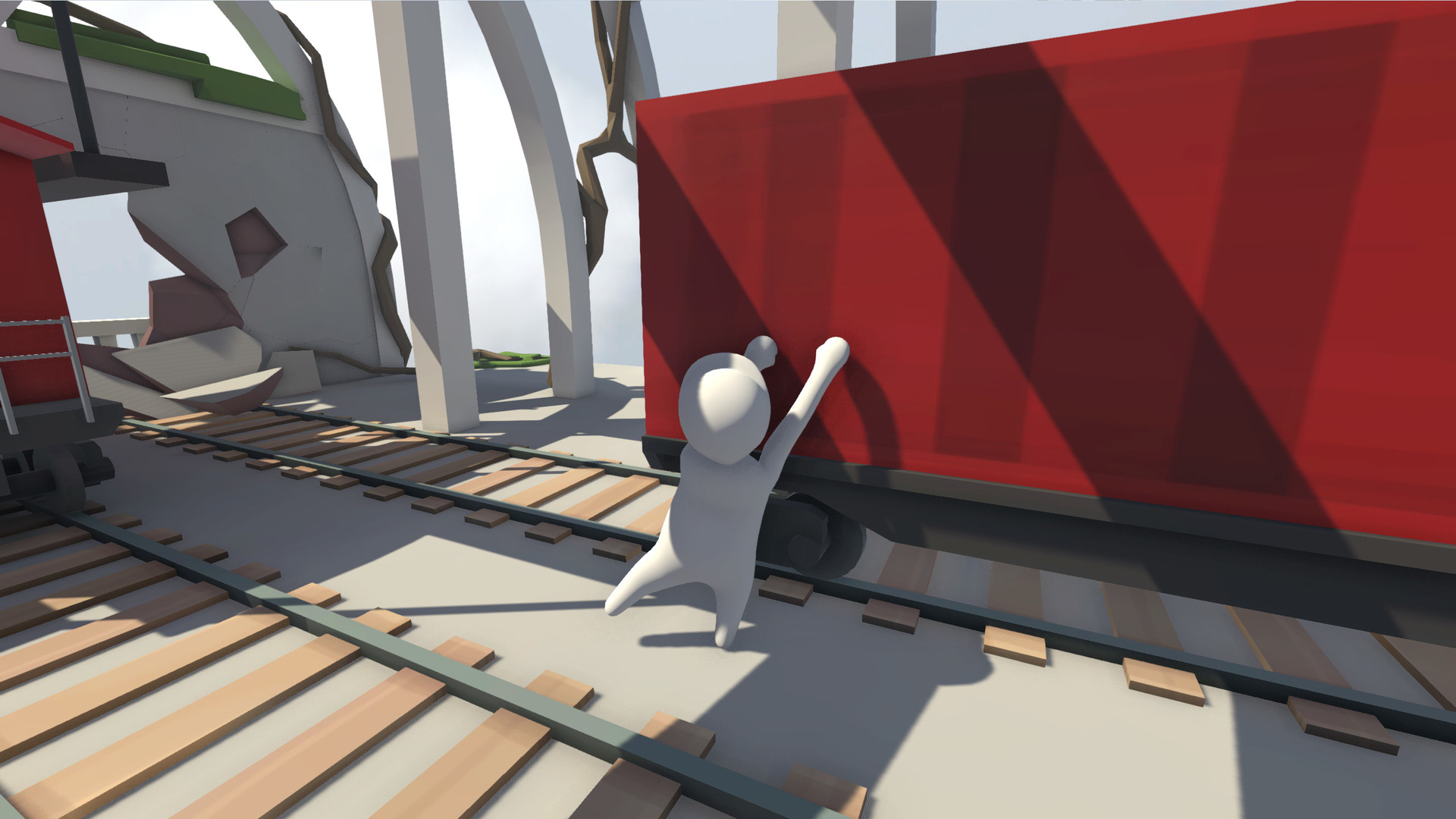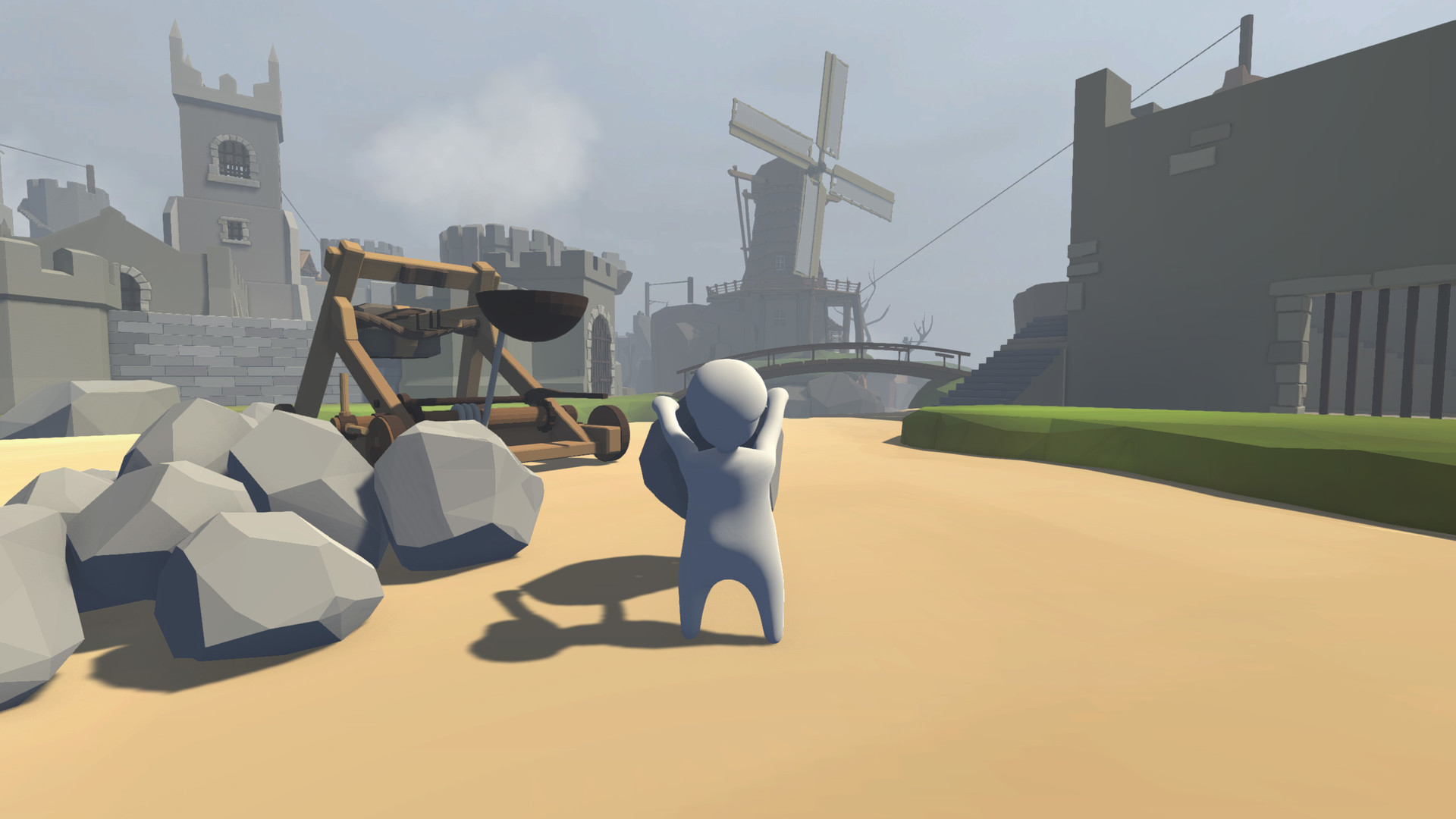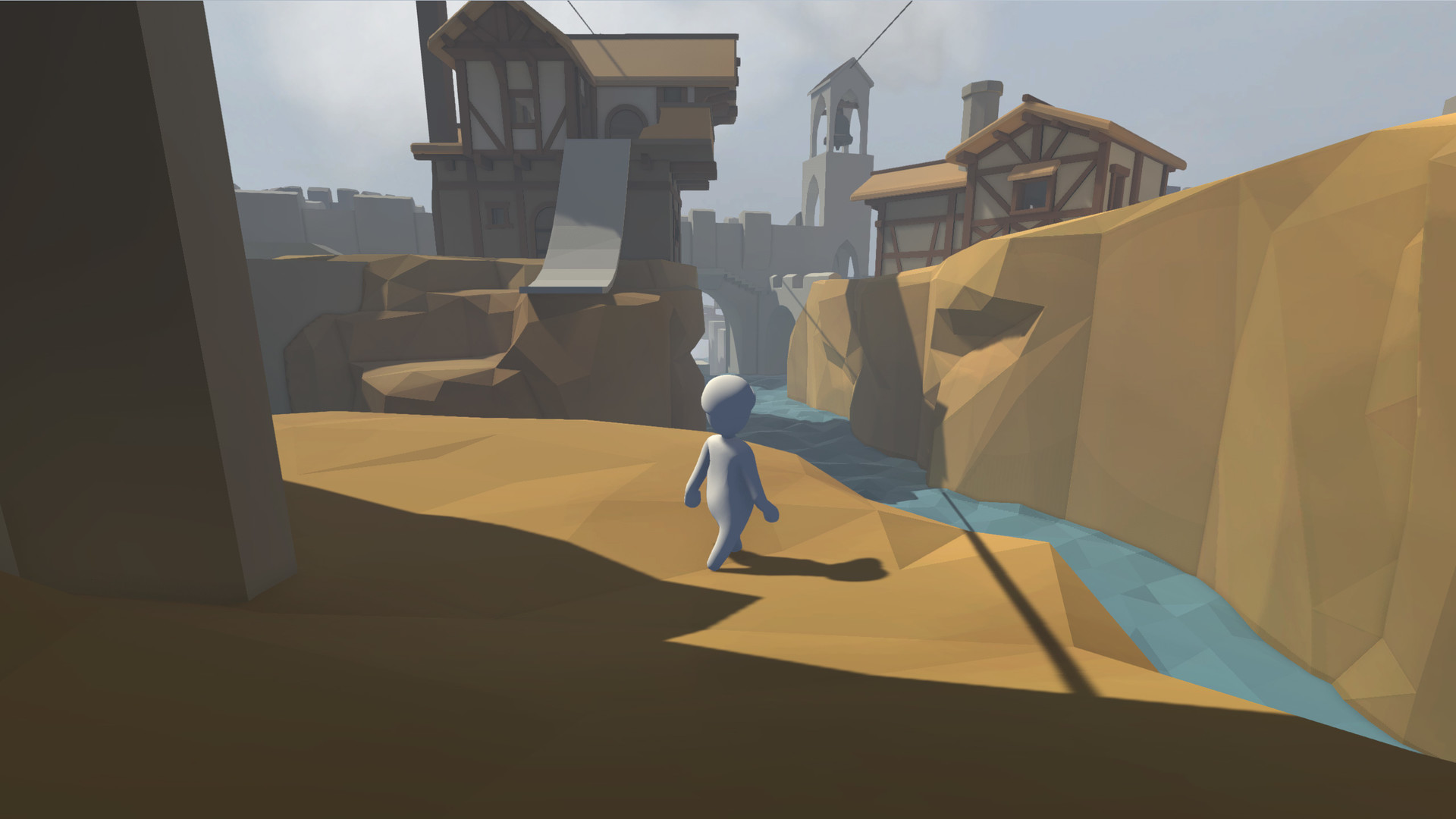The world of Human: Fall Flat features advanced physics and innovative controls that cater for a wide range of challenges. Bob’s dreams of falling are riddled with puzzles to solve and distractions to experiment with for hilarious results. The worlds may be fantastical, but the laws of physics are very real.
Will you try to open that mysterious door, or would you rather see how far you can throw a speaker set out that window?
Features
- Direct and complete control of the character. Nothing is scripted and no limits imposed.
- Fully interactive environments, grab anything, climb anything, carry anything.
- Local co-op mode for you and a friend to tackle the worlds together.
- Paint your own custom Bob or even import your face onto his via webcam.
- 8 beautiful dreamscapes to explore with many puzzles to solve.
- Unlimited replay value created by you thinking outside the box.
Hello fellow humans,
Over the last weeks, I’ve been spending time helping creators with the Alpha Workshop and also rewriting character customization based on feedback received so far.

Sneak peek screenshot of the upcoming customization.
Here’s the kinds of things I’ve been hearing:
“I want to customise my co-op partner”
“How do I lose the hat? I hate health and safety.”
“Can I have a wardrobe to swap and change my custom designs (just like Cher) as I wish?”
“I saw this really cool skin, how do I get it?”
And finally, “What the hell is a mask?”
By taking into account all of these requests (and many others of a similar nature), I’ve devised the following features to be implemented in the customisation menu in the next update:
Undo/redo for painting – Did that last paint stroke ruined your beautiful creation? Undo it and go for the perfect take.
Simple masking – Just like masking tape. Select the parts you want to paint and just paint till your heart’s content. Each piece of clothing has its own pre-set masks, like the main colour, secondary colour, etc.
Simplified webcam process – Select the parts that you want to be textured with a webcam, press “TAKE PHOTO” and then smile (if you want to) while the timer counts down. Fully integrated to painting and includes undo & redo.
Improved UV unwrapping – UV unwrapping is how the game maps a 2D object (eg. your face on the webcam) onto a 3D surface (Bob). The changes to this will help increase the precision for different textures especially around the face region.
Got no painting skills at all? – Just pick primary/secondary/tertiary colours for different parts of the character and you’ve got your own unique look.
Co-Op buddy - Customize both the main and co-op character independently of each other to create your very own dream team.
Skin presets – Save as many skins as you like and use them when you like.
Wardrobe – Mix and match clothing designs for the head, upper body and lower body to build your own custom character.
Controller support - New customize has full controller support, except the manual painting where mouse is the only viable option.
Skin workshop – Publish your fabulous creations for others to enjoy and subscribe to skins others have created.
Custom mesh – Is Bob’s hard hat bringing you down? Use custom mesh to replace it or even the whole character. Create your own model or use an existing mesh of matching proportions and the game will automatically rig it to the character bones. Upload your models to the workshop allowing everyone to use them in their creations.
More workshop
There are additional feature to level workshop as well. Over the coming weeks I will make some video guides on using the workshop to create your own levels. Here's a quick summary:
- Wall volume editor - no more struggling with unity cubes trying to create level structure. It's as easy as playing Minecraft.
- Mansion level prop library - now you can use some assets from the actual game. Like trees, columns, some of the ground pieces, etc. Eventually each of the levels will be decomposed into reusable assets and exposed for you to use.
- Sound engine redesign - this was neccessary to allow authoring of audio fx, ambience and music for your levels. Alpha2 has a preview of the new sound engine and several sounds from the mansion level compiled as a reusable library. Combining the sound engine with the signals will serve as a base for the mechanical components (like elevators) that will be exposed in the next Alpha.
- Unlimited amount of subscribed levels,
- Full controller support for workshop functionality.

Optimizaiton
This build includes all the optimizations which were done for the upcoming console version. The last levels were quite heavy on CPU, which is now reduced to 25-50% of what it used to be.
Be sure to check out the Alpha2 release on the modders branch of the game as described in this guide and stay tuned for video tutorials.
Looking forward to your new, beatiful levels and your feedback!
Have fun,
Tomas
Minimum Setup
- OS: Ubuntu 15.10 and higher/Mint 17.1 x86 and x64/SteamOS Brewmaster
- Processor: Intel Core2 Duo E6750 (2 * 2660) or equivalent | AMD Athlon 64 X2 Dual Core 6000+ (2 * 3000) or equivalentMemory: 1024 MB RAM
- Memory: 1024 MB RAM
- Graphics: GeForce GT 740 (2048 MB) or equivalent | Radeon HD 5770 (1024 MB)
- Storage: 500 MB available space
Recommended Setup
- OS: Ubuntu 15.10 and higher/Mint 17.1 x86 and x64/SteamOS Brewmaster
- Processor: Intel Core2 Quad Q9300 (4 * 2500) or equivalent | AMD A10-5800K APU (4*3800) or equivalentMemory: 2048 MB RAM
- Graphics: GeForce GTX 460 (1024 MB) or equivalent | Radeon HD 7770 (1024 MB)
- Storage: 500 MB available space
[ 6374 ]
[ 5872 ]
[ 1265 ]
[ 1943 ]
[ 986 ]