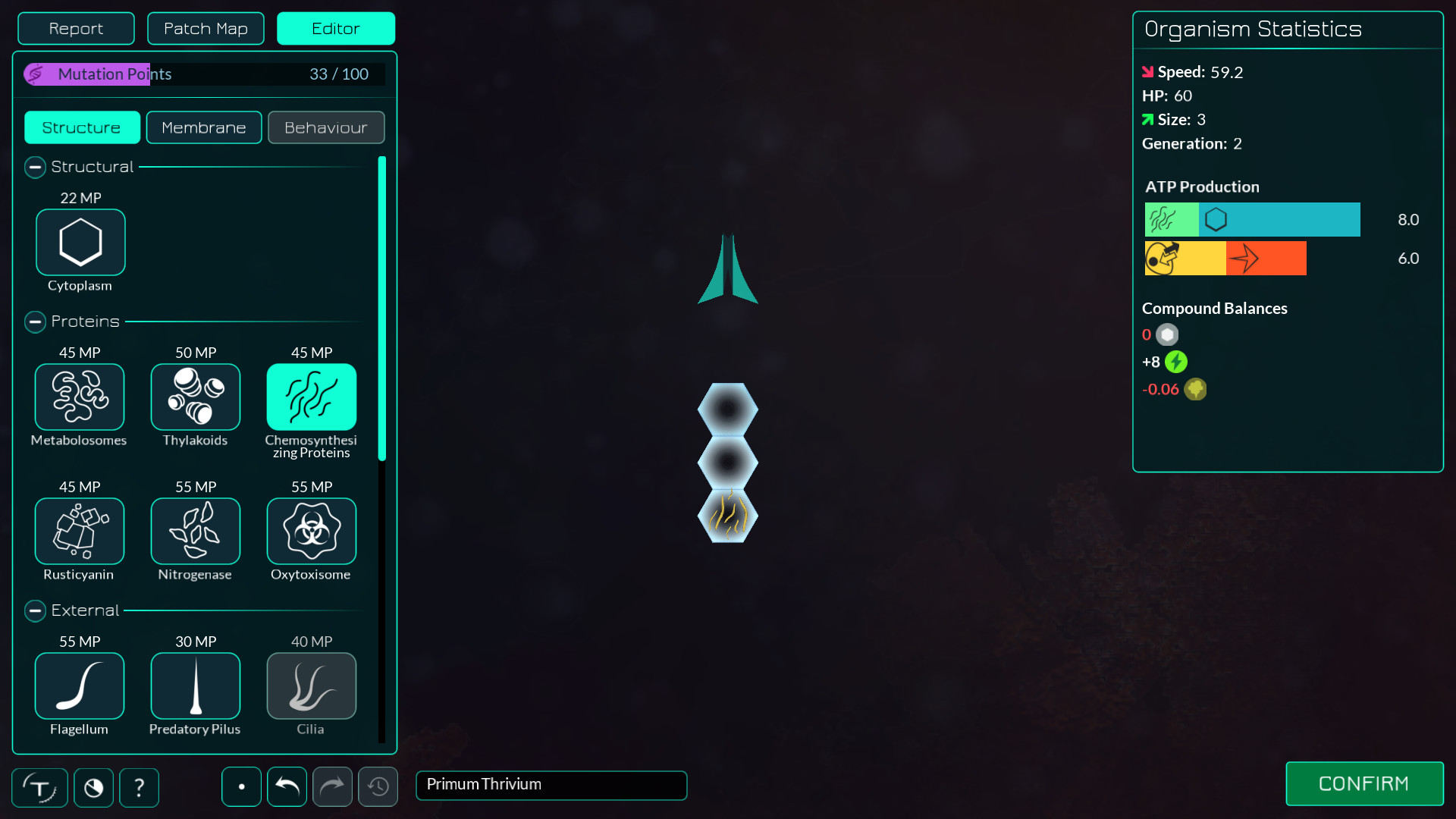In the Microbe Stage, you control a single microbe or a colony of microbes bound together. You swim through a watery environment to find the resources your cell needs to stay alive and to reproduce. Once you have reproduced, you enter the editor, where you can review how well your species and others are surviving, move to new biomes, and modify your species. Add new organelles, change your membrane, and change your cell's visuals. Your goal is to become a more complex lifeform by first evolving the nucleus to become a eukaryote, then using binding agents to form cell colonies, the precursor to the first multicellular lifeforms.
Current key features:
- Control an individual member of your species and survive the environment
- Predate on other species, use photosynsthesis or scavenge for resources
- Edit your species to make it more successful
- Compete with other species emerging on your planet via an evolution simulation
- Explore different biomes
- Fight other cells with multiple cellular level weapons
- Try different gameplay styles by specializing in different energy sources in subsequent playthroughs
- Learn about biology by using real compounds, organelles or parts inspired by real science
- Spread your species via the biome map
- Review and plan future actions by looking at population simulation results and graphs
- Learn the basics of the game with a light interactive tutorial
The major goals of Thrive are to create engaging, compelling gameplay that respects our players’ intelligence, and remain as accurate as possible in our depiction of known scientific theory without compromising the former. Thrive is an open-source project, and anyone with game development skill is welcome to join our team. The game uses the open-source Godot engine with the C# programming language.
If you don't have game development skills, you are still welcome to join our fan community. We would love to have you along for the long ride!

Another three months have passed, and another Thrive release has arrived - Thrive 0.8.2 is now available for download!
The headliners for this update include currents, bioluminescence, additional environmental events, a tutorial revamp, and more. Less experienced players can rely on a more comprehensive tutorial to breakdown how to make your organism Thrive; currents will give movement to the waters you inhabit, livening up the world; and players of all skill level will have to contend with meteor impacts and Snowball Earth events.
Many of these features have been requested for multiple years, held back by incomplete concepts, graphics work, and programming focus. The result of their implementation is a more alive, accessible, and beautiful Thrive.
Read on for more details, or play the release now.
See our patch notes for full details at the end, or read on for some of the highlights.
Water Currents

Adding more life into the world, currents have finally been implemented.
Players and other cells will now be affected by currents, pushing in a direction indicated by moving water particles. Currents vary by patches, becoming more or less powerful depending on the region of the ocean you inhabit. Before this update only chunks were slightly moved by currents, but now the currents are much stronger and move other types of things as well.
This makes interacting with your environment more dynamic, and makes predation and movement require more coordination; you dont want to get caught in a stream while running away from something!
New Patch Events
Glaciation events and meteor impacts - crucial phenomena in the story of life and the planet it inhabits - are now represented in Thrive.
Global glaciation events involves a rapid, widespread cooling of the planet, resulting in widespread freezing. There have been at least three such events in our planets history, with one - commonly referred to as Snowball Earth - resulting in a significant amount of our oceans being frozen over.
In Thrive, a Snowball Earth Event has a likelihood of being triggered once your planets atmosphere becomes oxygenic. All surface patches reach freezing temperatures, have reduced light levels, and spawn in ice chunks in Snowball Events, drastically shaking up life on your planet.

Meteor impacts are also influential events in the history of a planet. Early on in Earths history, meteors often introduced important resources to the atmosphere and surface, shaping the evolution of our planets climate.
In the Microbe Stage, there are six possible types of meteor impacts which generally impact light availability, carbon dioxide, and introduce resources to surface patches. The most common impact events result in changes to local atmospheric conditions, while rarer meteors can spike resource availability, such as phosphate or radioactive material. Meteor impacts can vary in size, impacting single patches, all surface patches in an entire region, or across multiple regions.
New Tutorial
Confused about an aspect of Thrive? Tutorials will be back the time you play - unless of course you have completely disabled them. Now the default way to turn off the tutorials is to only turn off tutorials you have seen before, which will be a lot better for returning players who may have been otherwise tempted to turn off all tutorials to avoid the first few tutorials you before always had to play through. In general, a lot of work has been put into reworking the tutorials, better explaining our fundamental mechanics.
The tutorial is now more direct, slowly introducing additional layers of information in an approachable manner. Focus is primarily on explaining metabolism, clarifying some common areas of confusion we see in keeping your organism from starving. Additional love has been put into introducing the Auto-Evo Report and Microbe Editor piece by piece, making sure players understand what pieces of information are most appropriate.

Much of this development cycle was put into the tutorial, which has been a source of constant discussion within the team for years. As such, we are itching to put a rubber stamp on the topic and move on. If you have any feedback on the clarity of the tutorial, we ask that you let us know soon. Though, we are no longer going to consider another entire rework, but smaller tweaks can be done.
Bioluminescense
The bioluminescent vacuole has been hanging around in the list of our organelles for almost a decade now always waiting to be implemented. As it was on our microbe roadmap, our lead programmer finally took care of that. So now you can add pretty lights to your cell:

It doesn't do much in gameplay terms but at least it looks pretty, right? It does offer some oxygen resistance, which is also a new feature in this release that completes the environmental tolerances system that didn't have enough time to cook for the previous release.
Additional Features
- More polished environmental tolerances with organelles now affecting the tolerances
- Added resolution scaling options to render at lower resolutions for more performance
- Added a loading screen for stages during which graphics are loaded and shaders compiled to reduce stuttering during gameplay
- Upgraded to Godot 4.4.1
- Added a button to play the game at double speed
- Reordered the organism statistics panel to put less important stats at the bottom and make the compound balances visible without scrolling down
- Balancing tweaks and made AI members of the player species dying affect the population
- Various graphics and GUI tweaks
Whats Next
This release has been slightly lighter on new features than the previous one, mostly because we focused more on fixing things and reworking the tutorial. The next release will again be more focused on new features. Though, we are planning on making a small patch release 0.8.2.1 which will make Mac support official and add that version to Steam. We are still focused on the goal of releasing the completed microbe stage this year.
As always remember to join us for our developer Thrivestream later today, where well cover the changes in this release and answer any questions you might have about the future of development. We'll also answer the usual question of what's coming in the next releases. You can visit our feedback thread on our forums to give your thoughts on this update, or you can comment below.
Watch the stream:
Patch Notes
Full patch notes:
- Added water currents that affect microbes and particles that visualize the currents
- Added a global glaciation event that reduces light on all surface patches and adds ice chunks
- Added meteor impact events
- Added resolution scaling options to render at lower resolutions for more performance
- Added a loading screen for stages during which graphics are loaded and shaders compiled to reduce stuttering during gameplay
- Implemented the bioluminescent vacuole, though the gameplay impact is minimal so far (the lights look pretty, though)
- Added an option to change the world size when setting up a new game
- Upgraded to Godot 4.4.1 (from 4.3) which has fixed many bugs we had with Godot 4
- Tutorials now have a new mode where only tutorials that haven't been seen before are shown. And the old option of completely turning off the tutorials is now only in the options menu. We hope that this will help returning players who have historically skipped all new tutorials that they hadn't even seen before.
- Added a popup after the welcome tutorial prompting the player to select their preferred 2D movement mode. Hopefully with this change there won't be more feedback on the default movement mode.
- Added 7 new tutorials covering some extra parts of the microbe editor as well as the microbe stage
- Fixed incorrect randomness sampling in the chromatic aberration effect which caused some weird looking edges
- Reordered the organism statistics panel to put less important stats at the bottom and make the compound balances visible without scrolling down
- Removed percentage symbol from the compounds chart
- AI members of the player species dying now affect the population and reproductions give population bonuses
- Added a button to play the game in double speed
- Made organelles in the cell affect environmental tolerances, now the tolerances feature is more strategic as organelles can save on MP that would otherwise be needed to be used in tweaking tolerances
- Increased maximum tolerance debuffs and MP costs
- Added optimal value markes to the tolerances GUI
- Made higher firerate toxins consume less toxin per shot
- Lowered the volume of sound effects from non-player entities by 30 percent
- Reduced player species spawn rate by 50% to make it less likely to experience the player's species overcrowding them
- Increased the radius at which AI cells are no longer forced to move towards the player to "get on stage"
- Buffed chloroplasts 20% to make them a more tempting upgrade from thylakoids
- Iron metabolism no longer depends on co2
- Fixed realism issues in the wording of iron metabolism
- Added a large sulfur chunk variant
- Added a button to view the classic text-based auto-evo report
- Added instant kill protection for the player when the player's health is above a few units of health to prevent deaths from large single damage events
- If the player moves to an empty patch an AI species is now forced to teleport there to ensure the player always sees other species in the environment, even if auto-evo hasn't managed to spread there yet
- Added a 'T' suffix to primary displays of population to finally try to solve the confusion some players have that think that a population of 100 microbes literally means just 100 individuals, whereas in reality there has always been an abstract multiplier for the numbers as entire oceans have very high number of bacteria
- Added an auto-save the first time the editor becomes available
- Tweaked ice chunk visuals
- Updated the look of the hydrogenase organelle
- Added HUD message warnings when binding or engulfing mode ends due to running out of ATP
- Added a graphics option to use low quality background blur for more performance
- Added anti-aliasing type selection to allow switching to other kinds besides MSAA
- Added anisotropic filtering options
- Removed option to turn off passive reproduction as that mode was not balanced and was not going to receive any balancing work
- Disabled tolerance warnings in multicellular as tolerances are not implemented for multicellular yet
- Improved the performance of the patch map redraw logic to reduce lag when clicking on patches of the map
- Added a tutorial prompting the player to place a nucleus after many generations in the editor in case the player forgot the early goal
- Fixed the news feed no longer working with our new main website
- Fixed tolerances making it harder to survive after getting a patch extinction and having to return to a previous patch. The game now helps out by adjusting tolerances automatically to not get debuffs in the new environment.
- Fixed lag on the patch map with large maps
- Fixed jittery particle emitters in main menu background 3 by enabling interpolation
- Fixed some process input numbers not showing enough decimals and instead showing up as 0 when they are in fact above 0
- Fixed temperature compound inputs never showing any decimals
- Fixed ATP consumption bar to show 3 decimal places like the production bar already did
- Fixed at noon light level label not using rounding
- Fixed light level bar sizing in the editor
- Fixed incorrect indicator colour not applying to save name text box
- Fixed the radiation damage effect not being audible
- Fixed initial compounds in multicellular not giving glucose correctly. A fix had been made earlier to the microbe stage but was forgotten to apply to the later stage as well.
- Fixed incorrectly sized ground plane in the industrial stage
- Fixed sizing of some tutorials
- Fixed wording in toxin tooltips claiming they use oxygen by default
- Fixed a typo in the auto-evo explanation popup
- Fixed Easter Egg chunk causing warnings
- Fixed fossilization buttons not taking screen distortion into account, their positions are more accurate now
- Fixed an extra horizontal separator being visible in the rigidity tooltip
- Fixed extra horizontal separator visible in the organelle upgrade tooltips
- Fixed lysosome upgrade GUI being slighty too short
- Fixed the auto-evo explanation popup being slightly too short by default when using a single energy source
- Fixed art gallery sounds that were paused resuming on closing it
- Fixed microbe benchmark using a bad seed and not generating interesting species
- Fixed damage on touch system trying to deal 0 chunk damage
- Added a safety workaround for loading saves with invalid compound cloud system state (the state is reset on load)
- Added safety code to the evolutionary tree to allow displaying it even if some generation's data is missing. The tree can display itself now but the missing data will still be missing.
- Fixed our shuffle bag implementation to shuffle bags with just 2 items
- Fixed a crash when directly starting an editor scene through the Godot Editor
- The game window clear colour is now set to to black in exported versions to hopefully avoid some bugs where a grey background is sometimes visible on Windows
- Tweaked the minimum size of the process panel
- Added a tooltip for the process panel toggle buttons
- Improved multicellular growth code to not use a method for iterating that required extra memory each time
- Added Mac build signing and notarization to our build script
- Updated our style guide to begin with a brief section on special considerations as Thrive is a game
- Updated code checking tools
- Fixed some code warnings from new checking tool versions
- Fixed localization update script looking in some folders it shouldn't and finding unintended build files
- Enable automatic running of gdUnit4 tests by our CI pipeline
- Fixed technical issue where Dependabot had deleted the Jolt submodule
- Did various tweaks to our CI pipeline to try to share used disk space more efficiently
- Updated setup instructions regarding .NET and Godot version
- Updated System.IO.Hashing from 9.0.2 to 9.0.4
- Updated System.Numerics.Vectors from 4.6.0 to 4.6.1
- Updated Harmony from 2.3.5 to 2.3.6
- Updated AngleSharp from 1.2.0 to 1.3.0
- Added a new language: Alemannic
- Updated translations
Minimum Setup
- OS: Ubuntu 20.04 or latest Fedora version
- Processor: AMD Ryzen 3 3300UMemory: 4 GB RAM
- Memory: 4 GB RAM
- Graphics: Intel HD Graphics 530
- Storage: 1 GB available space
Recommended Setup
- OS: Ubuntu 20.04 or latest Fedora version
- Processor: AMD Ryzen 5 2600X or Intel equivalentMemory: 8 GB RAM
- Graphics: GeForce GTX 970 or AMD equivalent
- Storage: 5 GB available space
[ 6338 ]
[ 5853 ]
[ 1933 ]
[ 2282 ]