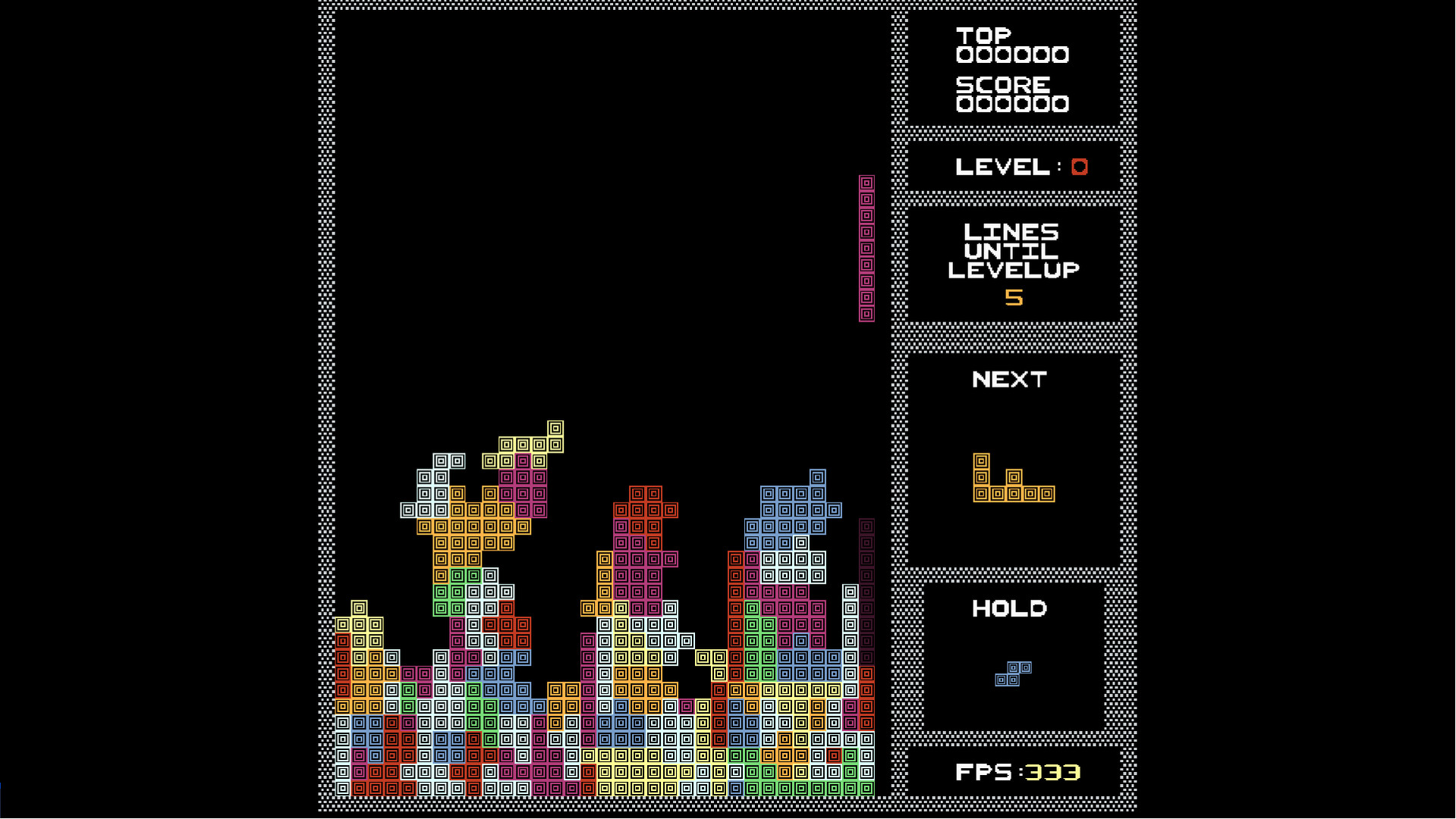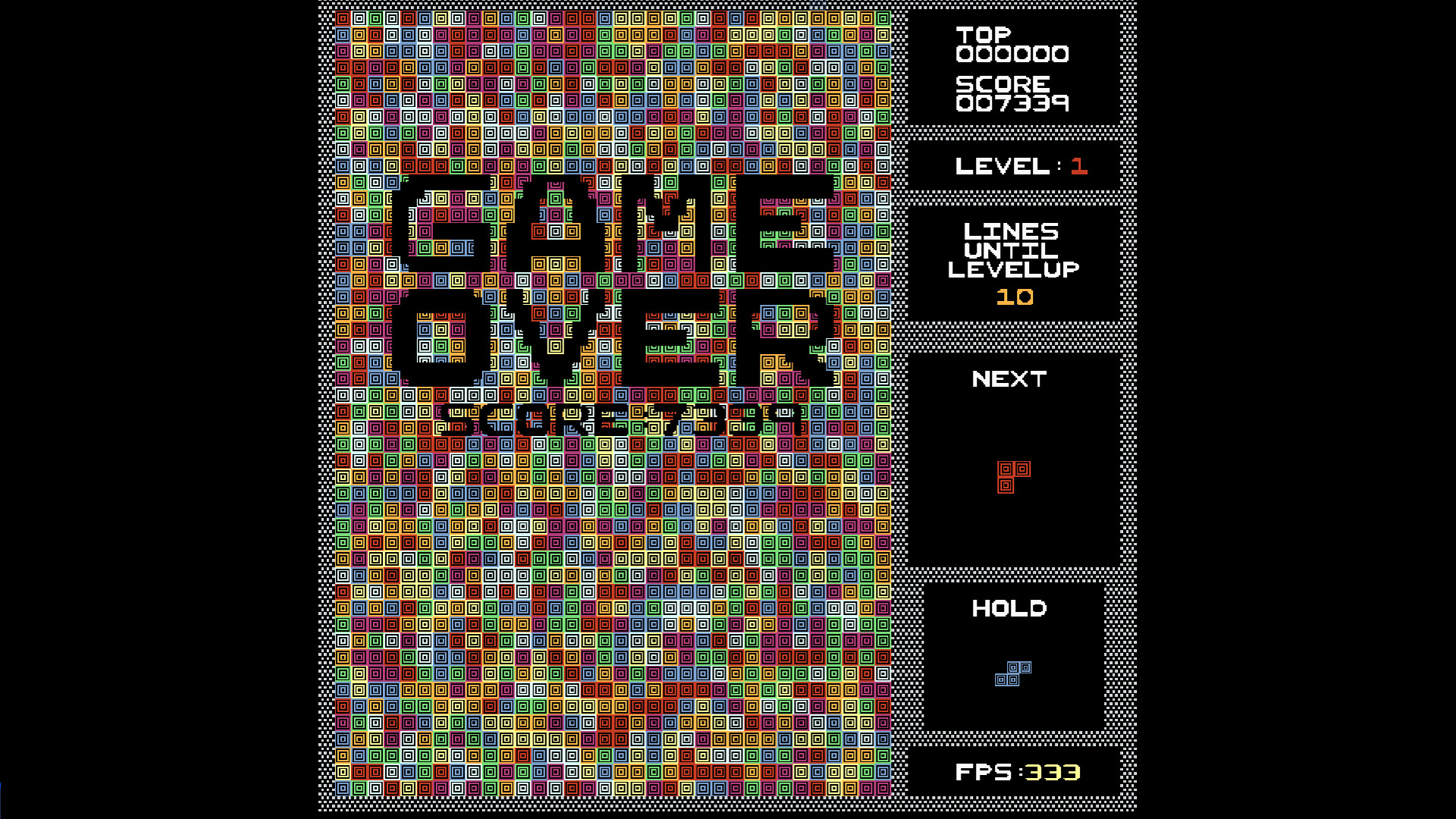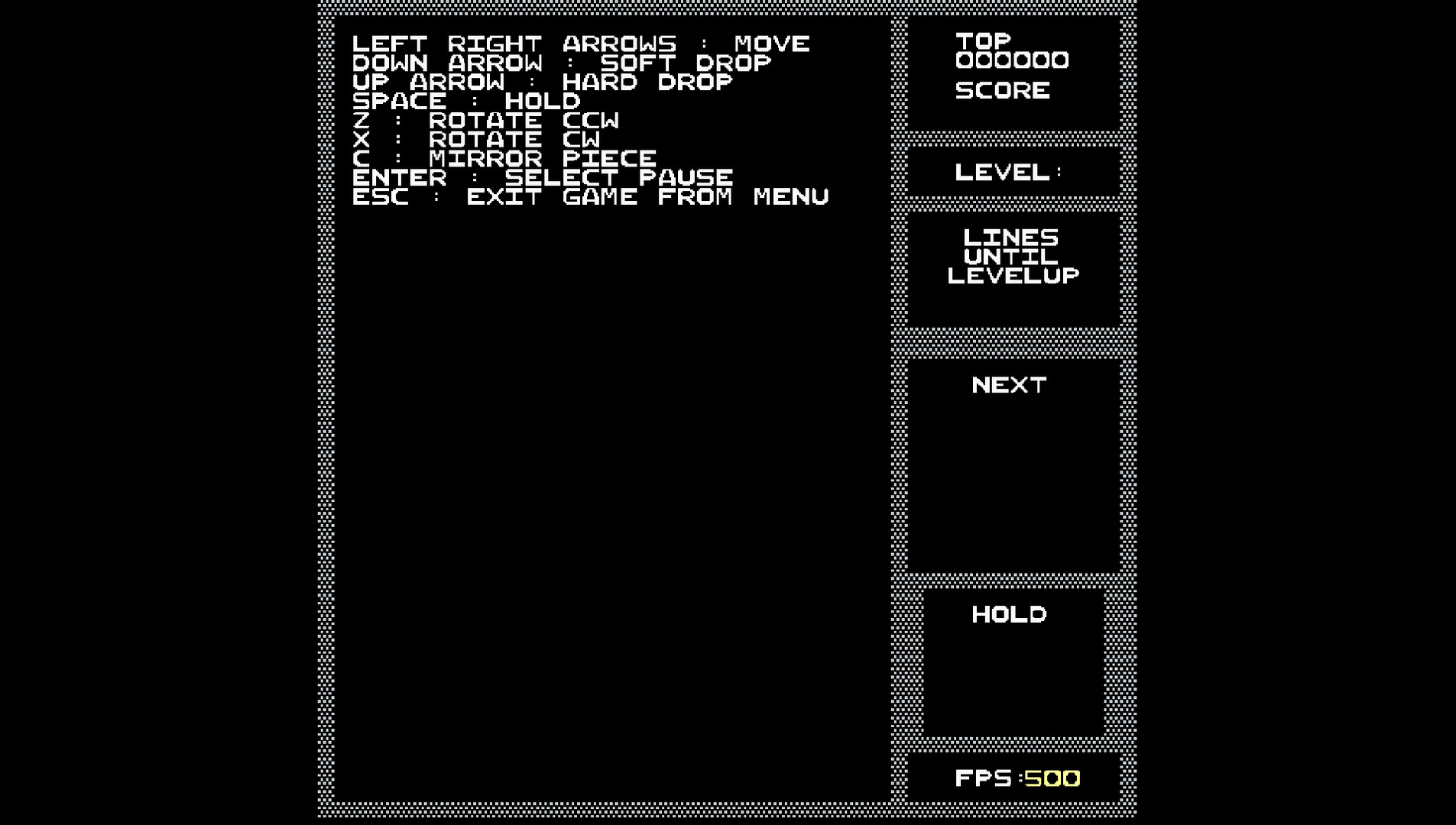A modified version of the classic puzzle game, but with a twist. Randomly generated polyominoes of varying shapes and sizes fall from the top of the screen. It is YOUR job to put them together!
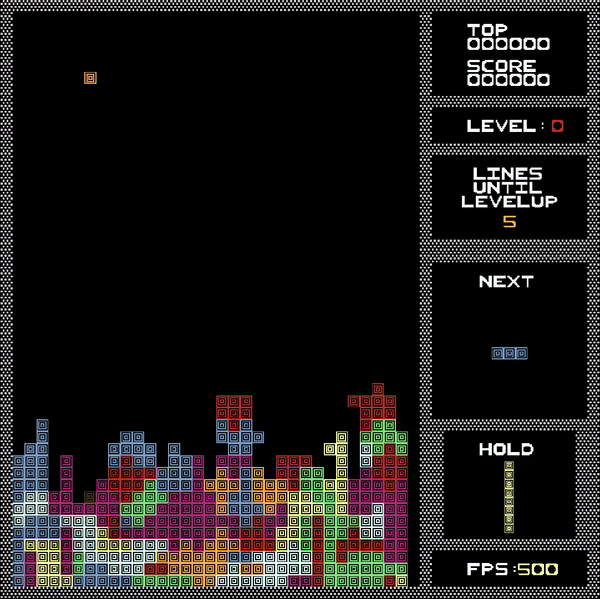
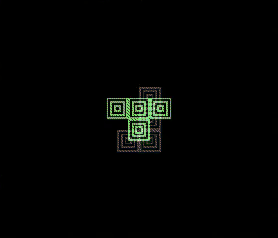

More Possibilities!
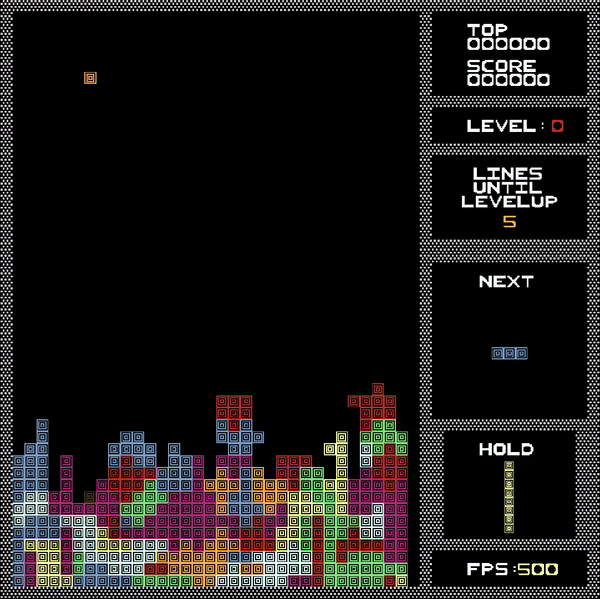
Hundreds of Different Pieces!
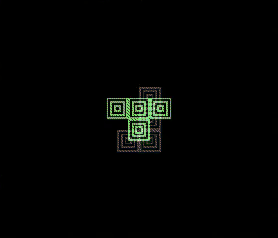
play How You Want to!

Version 1.1.5 Changelog
Pause Menu Added a pause menu that allows you to change some settings while in-game (enable/disable fullscreen, set volume, show/limits fps) as well as exit to the main menu.
Removed all size options below 4 in both NUMERICAL and CUSTOM modes.
New Features
Gameplay Changes
[ 2025-01-05 22:43:48 CET ] [Original Post]
Version 1.1.4 Changelog
Fixed bug with foreground not updating correctly after clearing lines after receiving garbage in multiplayer
[ 2024-10-28 04:48:01 CET ] [Original Post]
Version 1.1.3 Changelog
Multiplayer Added a Multiplayer game mode where two players can battle against each other to see who can last longer without reaching the top. If you complete more than a single line at once, you'll send half of your lines (rounded down) as "garbage" lines to your opponent. Currently, only MULTRIS mode is available in Multiplayer. When you enter the Multiplayer screen, you can choose to either connect to a server or host your own server. When connecting to a server, you'll have to enter the IP address and port that you wish to connect to. When hosting, you'll have to enter the port that you wish to host your server on. If any errors are encountered while connecting or hosting, error messages will be displayed. Whether connecting or hosting, the IP and port that you enter will be saved and loaded automatically the next time you enter Multiplayer mode. Whether connecting or hosting, you can choose the name to have displayed to the opponent during the match. When set, your name will be saved and loaded automatically the next time you play a Multiplayer game. A dedicated server can also be hosted via the use of the `--server`, `-p`, and `-r` command line options. `-p` allows you to specify the port to host your server on. `-r` allows you to specify whether the server should automatically restart when the game ends. For example, if you'd like to host a server on port 43233 and have it automatically restart, you can use the command `./Multris --server -p 43233 -r`. Currently, the dedicated server will not output any info to the console on Windows, but the server will be up and running. If hosting on Linux, info should be outputted to the console as the server runs. If you are the first person to connect a server, you'll be notified that the server is waiting for another player to join. Once both players join, you'll be asked to ready-up by pressing the SELECT button. Once both players ready-up, the game will start after a 3 second countdown. While playing a Multiplayer game, you'll be able to see your opponents name, play area, pieces (current, next, and held), score, level, size bag, and the number of lines they need to complete to level up. Both players will also receive the exact same randomly generated pieces. While playing a Multiplayer game, you cannot pause the game. Currently, the only way to leave a Multiplayer game is by completing the game and pressing the SELECT button, or by closing the game. If either player leaves the game, the game will end and the remaining player will be notified that their opponent disconnected. When playing a Multiplayer game, top scores will not be displayed or saved.
Music While playing a game (either single-player or Multiplayer), background music will now play. This music was made by Clay Monhoff . Music volume defaults at 35% and can be adjusted from the options menu. Currently, music does not play while in the main menu.
The "GAME OVER" text now displays with a semi-transparent background rather than a completely black background. When a game finishes (either single-player or Multiplayer), a timer will show on the screen to display how long the game lasted.
The Random Number Generator used for generating the random pieces has been changed to use a custom Linear Congruential Generator rather than the operating systems own `rand()` function. This is to allow parity of random piece generation between operating systems. This is particularly important when two players are playing a Multiplayer game on different operating systems.
New Features
Gameplay Changes
Technical Changes
[ 2024-08-19 04:35:39 CET ] [Original Post]
Version 1.1.2 Changelog
Added a setting in the options to disable/enable the center dot. Proper multi-monitor support. Game can now enter full-screen on monitors other than the main display. Game can now restore its window position between launches across monitors other than the main display.
Added option in the controls menu to reset to the default controls. Added a setting in the options to switch to old legacy graphics. Added a confirmation prompt when exiting to main menu from the play screen. Added very experimental multiplayer support. Must be enabled by editing the SAVES/options.cfg file and setting the value of DEBUG to 1. Once enabled, a MULTIPLAYER option will be available on the main menu. Once you enter the MULTIPLAYER screen, you can enter an IP address and port to connect to. The server software can be ran via command-line with the Multris_Dedicated_Server program found within the game files. A port to open the server on can be given via a command-line argument, otherwise the server will open on a random available port. Currently, only the "play area" is shared between players. Players cannot see each others current piece, score, or anything else. There are many known bugs, such as not being able to leave the multiplayer mode without restarting the game, the server crashing if a player disconnects, the client often crashing when trying to connect to incorrect IP/Port combinations, the opponents play area not updating correctly when they clear a line, and a lot more.
Lowered the rate at which the number of line clears required to level up increases from 5 to 3.
Fixed a crash when a score loaded from the save files had a non-numeric value. Now, score will be reset to 0 if loaded value is non-numeric.
Fixed a bug causing pieces to phase downward into adjacent walls/blocks for a single frame when falling.
New Features
Gameplay Changes
Bug Fixes
[ 2024-06-06 23:50:04 CET ] [Original Post]
Version 1.1.1 Changelog
Bag shuffling of sizes in Multris and Custom modes. All possible piece sizes are only used once. Once all sizes have been used once, the bag resets allowing all piece sizes to be used again. The piece sizes currently available in the bag can be seen in the SIZES box. Sizes are chosen from the bag randomly when a new piece is generated.
There is a new setting in the options menu to enable/disable drawing the FPS. The game will automatically pause if the window loses focus.
A small gray dot is now drawn on the center of rotation for the current piece. FPS is now drawn in the top left of the window. The FPS box has been repurposed as the SIZES box. Soft Drop now always drops a piece at 30 cells per second rather than 20x the current level speed. The speed at which the pieces fall has been updated to more closely follow the NES version of Tetris. Additionally, this change has fixed a bug that caused the speed to become negative past level 9. A comparison between the old speed values and new speed values can be found below: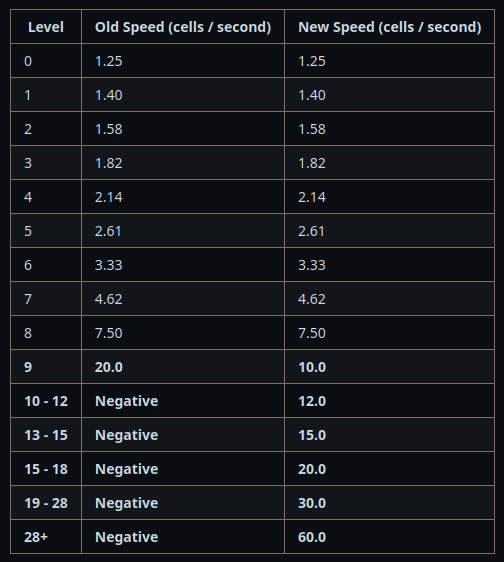
Fixed a bug causing the speed to become negative past level 9, which resulted in an instant game over. Fixed a bug with soft dropping causing pieces to phase into each other at high levels. Fixed a bug with the first and second pieces sometimes being exactly the same in Multris mode.
New Features
Gameplay Changes
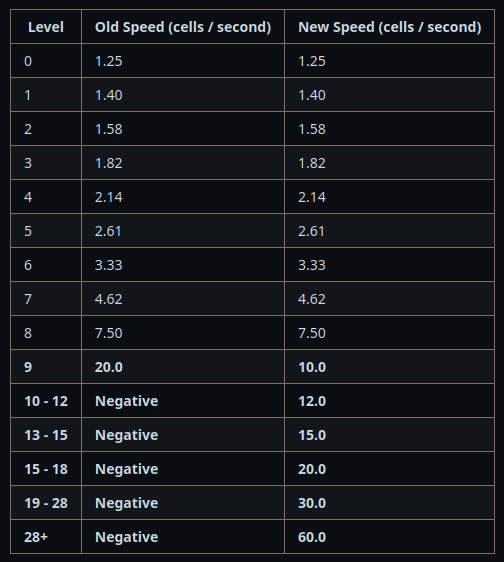
Bug Fixes
[ 2024-03-17 05:45:55 CET ] [Original Post]
Version 1.1.0 Changelog
Added a CUSTOM mode In CUSTOM mode, the rules are the same as MULTRIS mode except that the player can select the maximum possible size for a piece.
Pieces now rotate around a center point rather than always being re-drawn from the top left when rotating This allows T-Spins to now be possible
Pieces will now push themselves off of walls (wall kicks) if a rotation would otherwise place them into a wall or existing piece. This can be leverage to place pieces into holes that would otherwise be impossible without wall kicks.
WALL sprites and BLOCK sprites have both been updated to look much better
Scores above 999999 are now properly supported Fixed a bug in which the piece generation algorithm was running in the background constantly during gameplay. Fixed bug with textures disappearing after resizing window on Windows.
There are no longer any static arrays in the code that have a dynamic size calculated at runtime. Switched to using the SDL memory allocation functions.
New Features
Gameplay Changes
Visual Changes
Bug Fixes
Technical Changes
[ 2024-01-01 20:46:49 CET ] [Original Post]
Version 1.0.8 Changelog
Added a Progression System in Numerical Mode Initially, only size 1 is unlocked To unlock the subsequent size, you must reach the level that is equal to the size you are playing Your Top Score will be saved independently for each size, as well as a separate Top Score for Multris Mode
Added the ability to customize Key Binds Enter the Control Edit Screen by following Options -> Controls Controls are saved in SAVES/controls.cfg
Added the ability to resize the window to any size The size and position of the window will be saved to SAVES/window.cfg The size and position of the window will be restored upon exiting and re-opening the game
Added the ability to play in full-screen mode Configurable under Options -> Fullscreen The size and position of the window will be restored upon entering and exiting full-screen mode
Added the ability to change the volume of the game Configurable under Options -> Volume
Added the ability to remove the FPS limit Configurable under Options -> Limit FPS Value is saved in Saves/options.cfg
Maximum Piece size has been lowered from 9 to 8 In Numerical Mode, the size of the play-field is proportional to the size that you selected to play
Fixed a crash when attempting to place a piece while the line-clearing animation was playing The number of completed lines will properly carry-over between levels Previously, if you needed to complete 1 more line to level-up, but instead completed 4 lines at once, those extra 3 lines would not contribute to your progress for reaching the next level after the level-up
A new method for keeping track of memory that is allocated for the current game state has been added. This makes it much easier to free all of the memory when the game state changes, for example when returning to the Main Menu after losing a game Sprites are now stored in generic PNG format Added a UI system to help make adding additional menu options easier
New Features
Gameplay Changes
Bug FIxes
Technical Changes
[ 2023-09-12 00:04:29 CET ] [Original Post]
Minimum Setup
- OS: Any version of Linux with GNU libc and kernel version 2.6 or newer
- Processor: One that existsMemory: 50 MB RAM
- Memory: 50 MB RAM
- Graphics: Honestly probably don't need any
- Storage: 3 MB available space
Recommended Setup
- OS: Any version of Linux with GNU libc and kernel version 2.6 or newer
- Processor: One that existsMemory: 50 MB RAM
- Graphics: Honestly probably don't need any
- Storage: 3 MB available space
GAMEBILLET
[ 6382 ]
FANATICAL
[ 5887 ]
GAMERSGATE
[ 750 ]
MacGameStore
[ 1993 ]
INDIEGALA
[ 822 ]
FANATICAL BUNDLES
GMG BUNDLES
HUMBLE BUNDLES
INDIEGALA BUNDLES
by buying games/dlcs from affiliate links you are supporting tuxDB