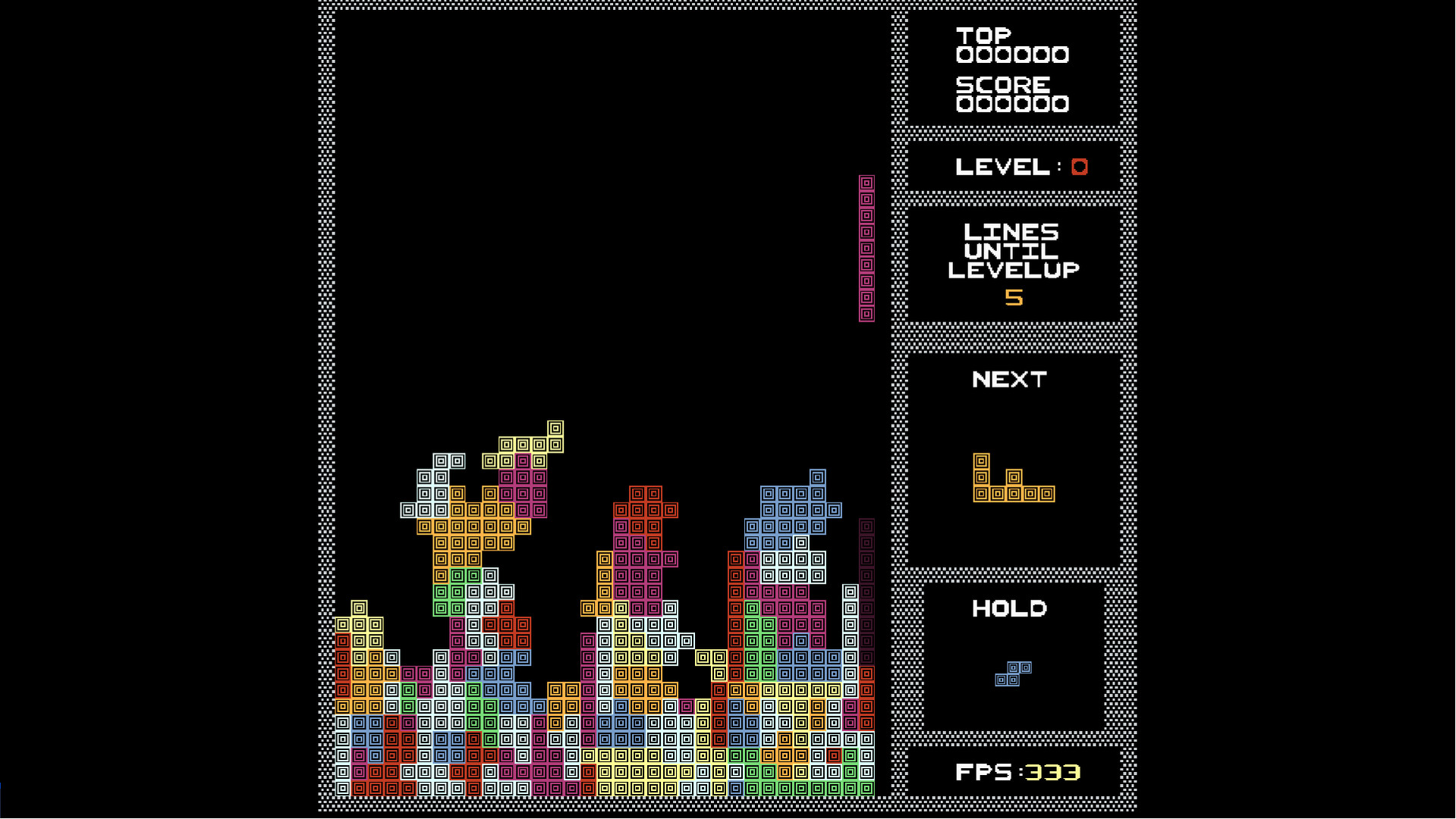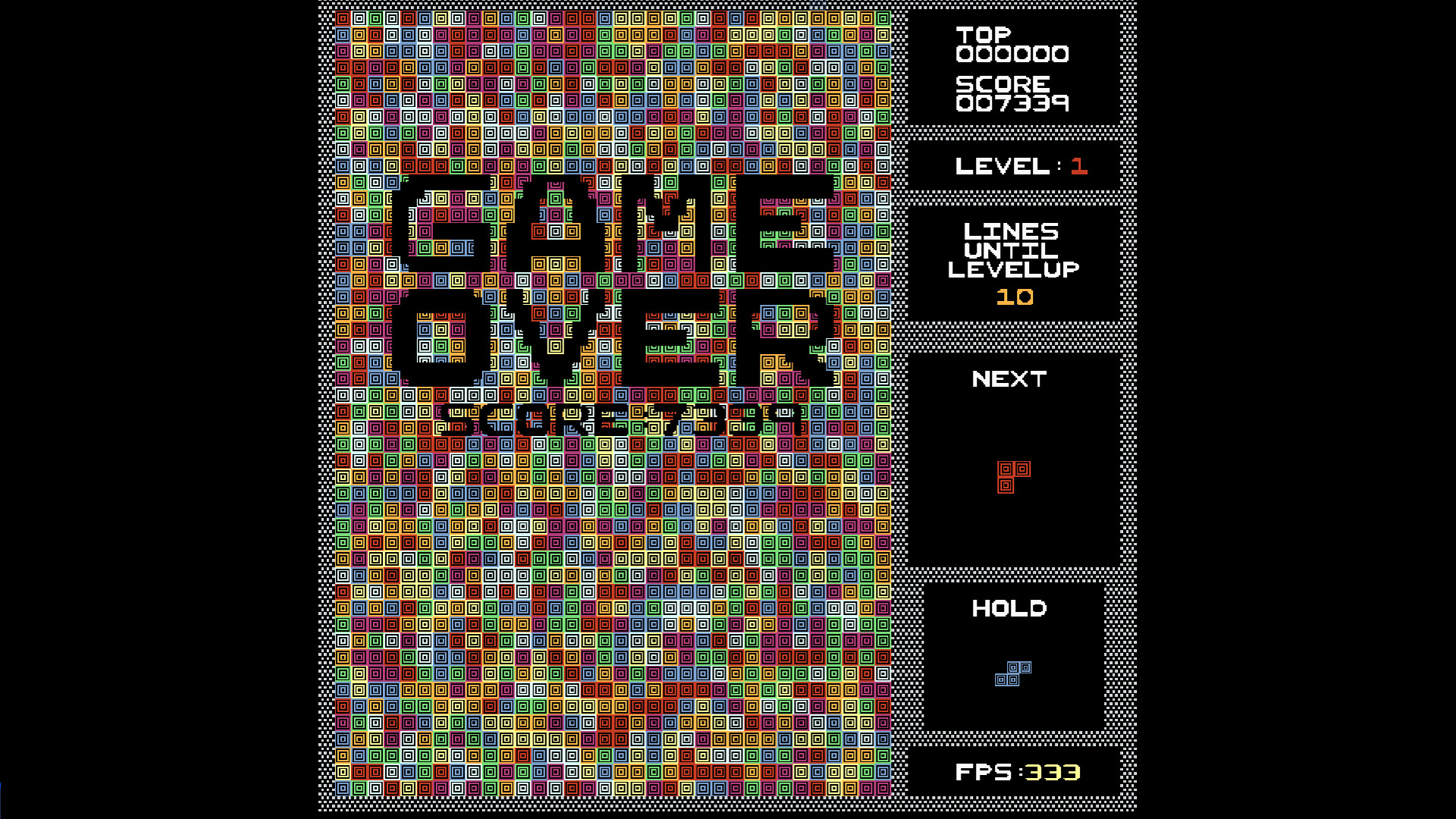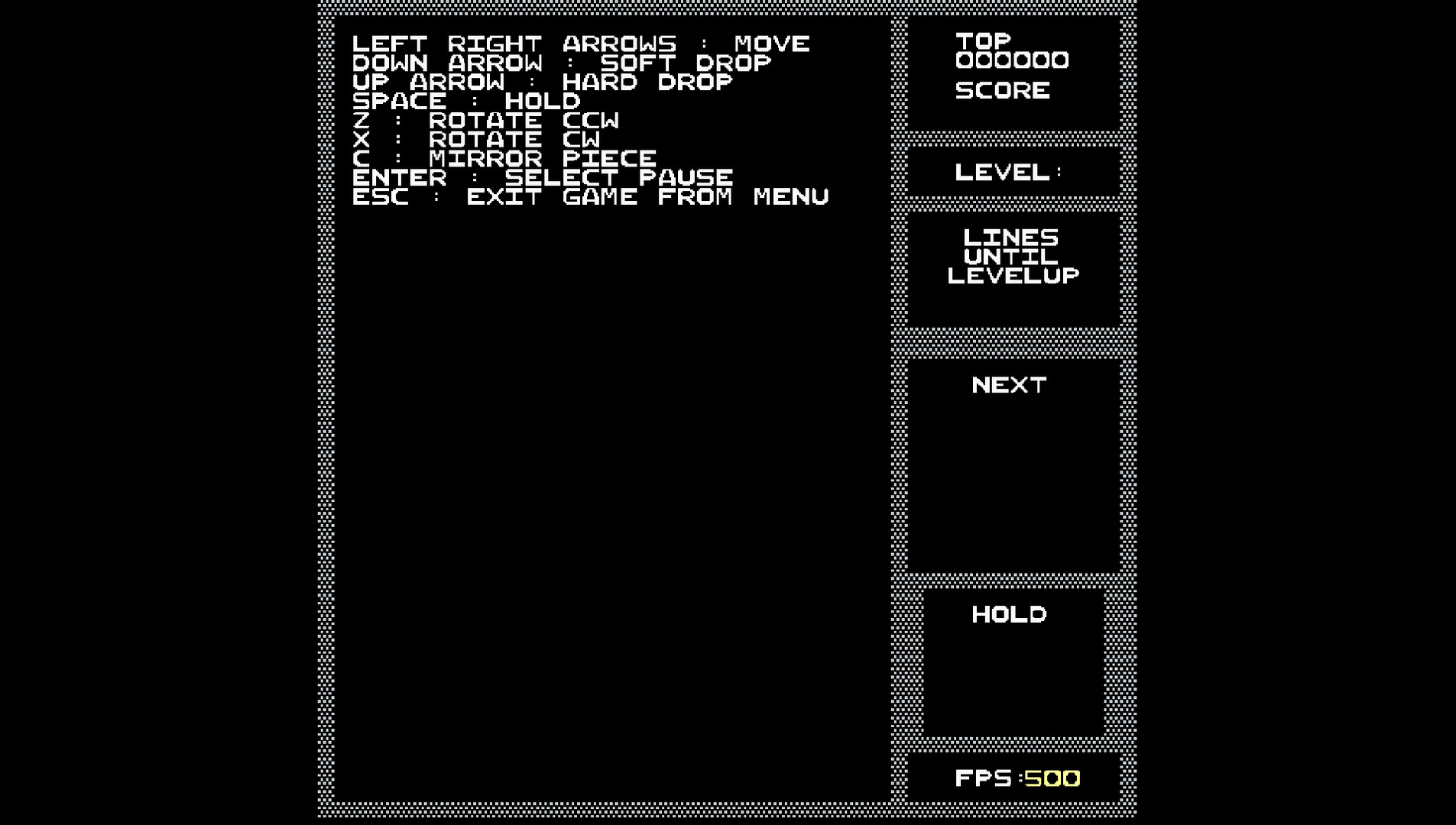A modified version of the classic puzzle game, but with a twist. Randomly generated polyominoes of varying shapes and sizes fall from the top of the screen. It is YOUR job to put them together!
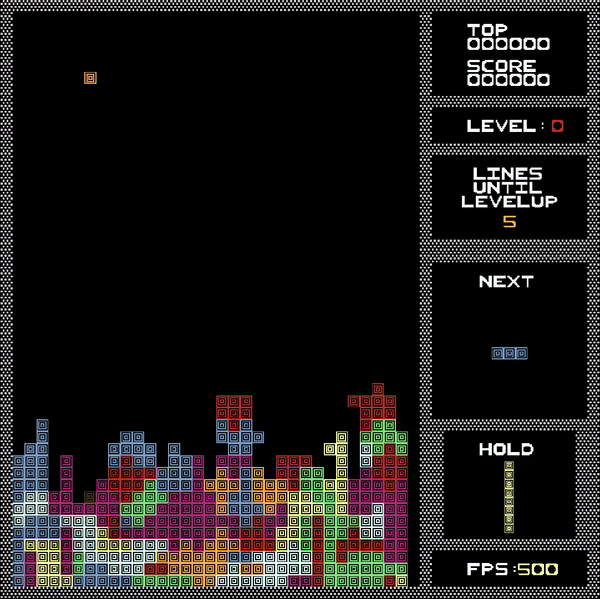
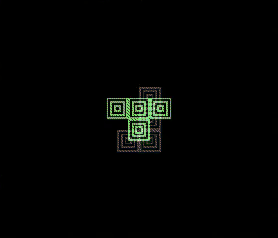

More Possibilities!
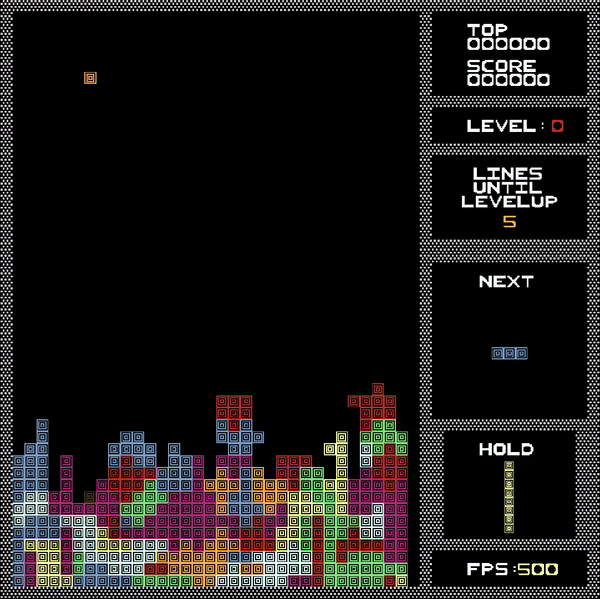
Hundreds of Different Pieces!
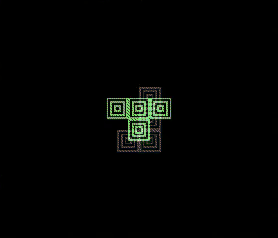
play How You Want to!

Version 1.1.3 Changelog
Multiplayer Added a Multiplayer game mode where two players can battle against each other to see who can last longer without reaching the top. If you complete more than a single line at once, you'll send half of your lines (rounded down) as "garbage" lines to your opponent. Currently, only MULTRIS mode is available in Multiplayer. When you enter the Multiplayer screen, you can choose to either connect to a server or host your own server. When connecting to a server, you'll have to enter the IP address and port that you wish to connect to. When hosting, you'll have to enter the port that you wish to host your server on. If any errors are encountered while connecting or hosting, error messages will be displayed. Whether connecting or hosting, the IP and port that you enter will be saved and loaded automatically the next time you enter Multiplayer mode. Whether connecting or hosting, you can choose the name to have displayed to the opponent during the match. When set, your name will be saved and loaded automatically the next time you play a Multiplayer game. A dedicated server can also be hosted via the use of the `--server`, `-p`, and `-r` command line options. `-p` allows you to specify the port to host your server on. `-r` allows you to specify whether the server should automatically restart when the game ends. For example, if you'd like to host a server on port 43233 and have it automatically restart, you can use the command `./Multris --server -p 43233 -r`. Currently, the dedicated server will not output any info to the console on Windows, but the server will be up and running. If hosting on Linux, info should be outputted to the console as the server runs. If you are the first person to connect a server, you'll be notified that the server is waiting for another player to join. Once both players join, you'll be asked to ready-up by pressing the SELECT button. Once both players ready-up, the game will start after a 3 second countdown. While playing a Multiplayer game, you'll be able to see your opponents name, play area, pieces (current, next, and held), score, level, size bag, and the number of lines they need to complete to level up. Both players will also receive the exact same randomly generated pieces. While playing a Multiplayer game, you cannot pause the game. Currently, the only way to leave a Multiplayer game is by completing the game and pressing the SELECT button, or by closing the game. If either player leaves the game, the game will end and the remaining player will be notified that their opponent disconnected. When playing a Multiplayer game, top scores will not be displayed or saved.
Music While playing a game (either single-player or Multiplayer), background music will now play. This music was made by Clay Monhoff . Music volume defaults at 35% and can be adjusted from the options menu. Currently, music does not play while in the main menu.
The "GAME OVER" text now displays with a semi-transparent background rather than a completely black background. When a game finishes (either single-player or Multiplayer), a timer will show on the screen to display how long the game lasted.
The Random Number Generator used for generating the random pieces has been changed to use a custom Linear Congruential Generator rather than the operating systems own `rand()` function. This is to allow parity of random piece generation between operating systems. This is particularly important when two players are playing a Multiplayer game on different operating systems.
New Features
Gameplay Changes
Technical Changes
[ 2024-08-19 04:35:39 CET ] [Original Post]
Minimum Setup
- OS: Any version of Linux with GNU libc and kernel version 2.6 or newer
- Processor: One that existsMemory: 50 MB RAM
- Memory: 50 MB RAM
- Graphics: Honestly probably don't need any
- Storage: 3 MB available space
Recommended Setup
- OS: Any version of Linux with GNU libc and kernel version 2.6 or newer
- Processor: One that existsMemory: 50 MB RAM
- Graphics: Honestly probably don't need any
- Storage: 3 MB available space
GAMEBILLET
[ 6487 ]
GAMERSGATE
[ 2143 ]
MacGamestore
[ 1910 ]
FANATICAL BUNDLES
HUMBLE BUNDLES
by buying games/dlcs from affiliate links you are supporting tuxDB