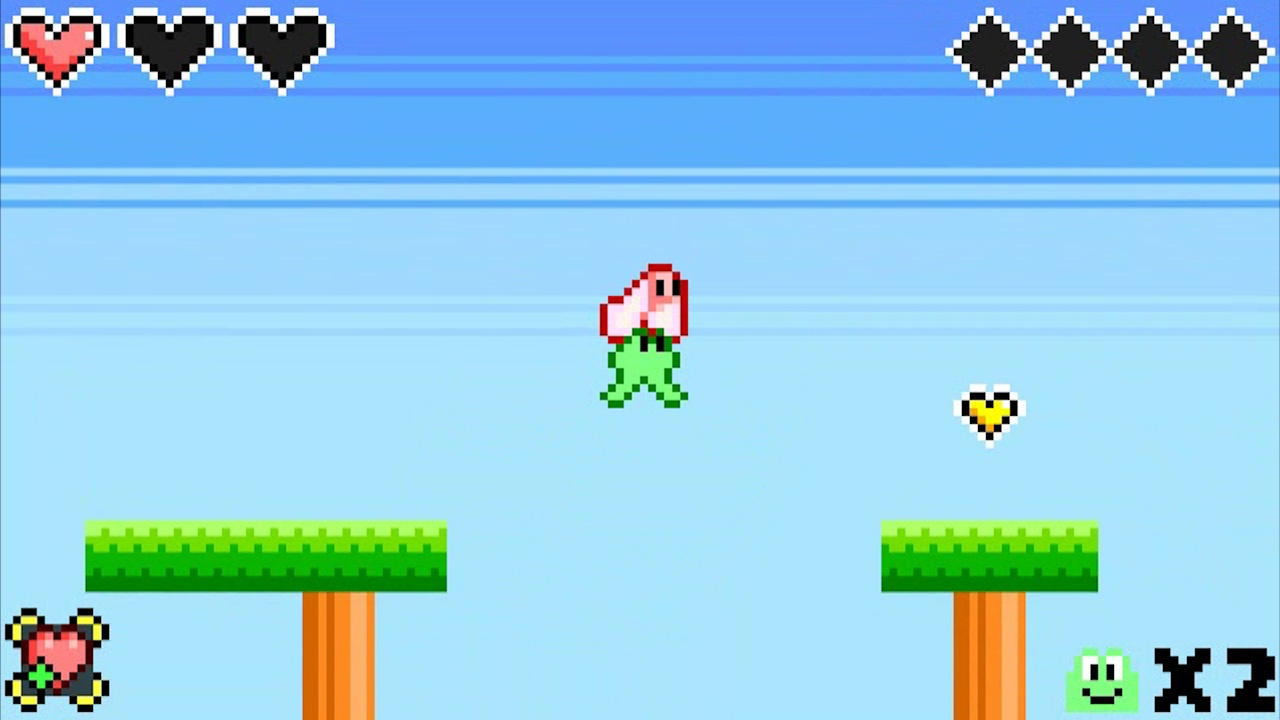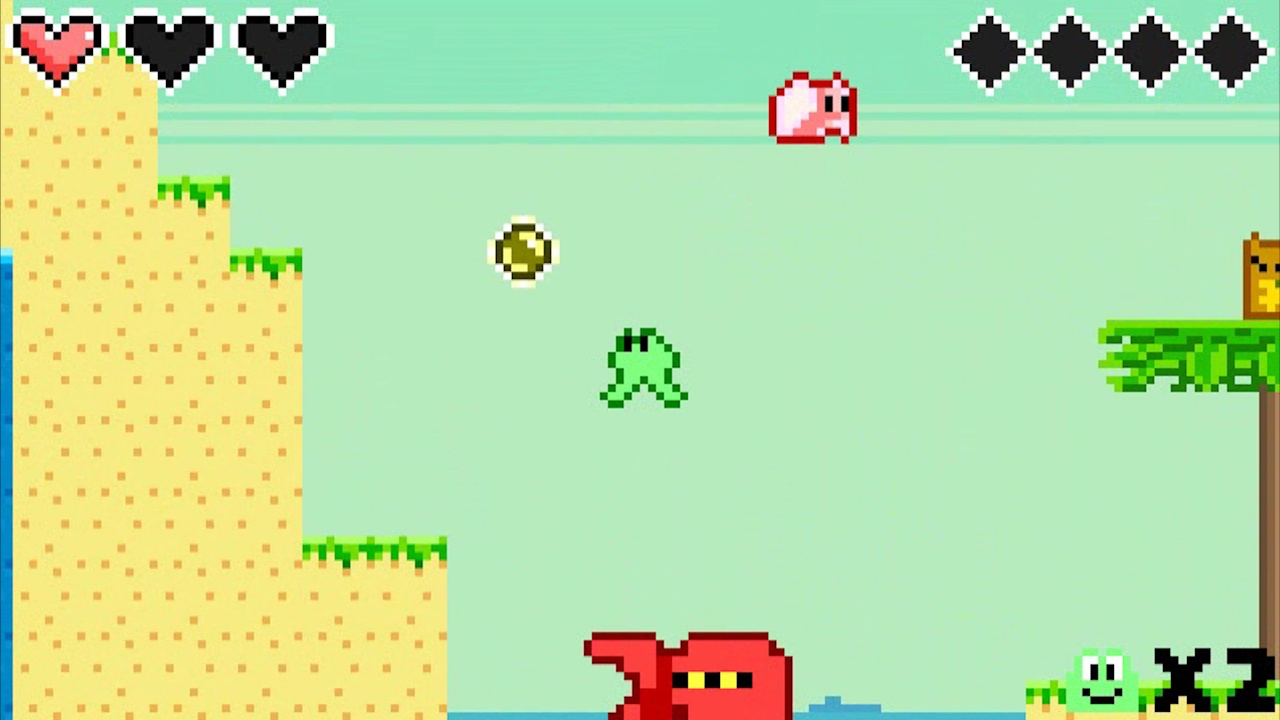Swing and launch yourself through levels with your tongue ability.
A vast array of gimmicks, enemies, and obstacles; there's always something new you'll encounter in each level.
Unique and challenging boss fights, each with their own attacks and weaknesses.
Collect sparkly gems and spend them to buy charms that alter your play style, opening up possibilities for replayability and strategies to overcome levels.
Bouncy and catchy tunes. Each level has a unique song.
Dress yourself up with a wide range of cosmetics. Have ducks follow you around or make goofy sounds when you hit the ground.
For the classic hardcore platforming gamer. Enjoyable for speed-runners as well!
It has hats.
It has been over 2 years since the Frog Hop level editor was released, and we have been polishing it steadily over time. Today, we have another fairly major feature, and I think it's enough to justify version 2.5.0!
This update brings custom art as a feature to the level editor. Fans will be able to get more creative with the aesthetic of their levels, as you can now create your own backgrounds and tilesets.

To import a tileset with custom graphics, first move the image into your level folder. Then navigate to "File -> New -> New Tileset..." Select "Based on Tileset Image" and browse out to the image. Save the tileset underneath your level folder as well. (You may use subfolders to organize assets as you choose, but it's easiest to do this before from the get-go.)


Frog Hop also works with Image Layers now as well. These layers are best used for background/foreground images, as they allow adding a single image, and can be used to tile an image repeatedly across the map.

Here are a few tips to steer you on the right path for how to use custom graphics for Frog Hop in the Tiled editor:
- Custom art loading is supported for both image layers and tilesets "Based on Tileset Image". A "Collection of Images" tileset is not supported; you can instead combine your objects together into a tileset image.
- While not required, it is recommended to use a 9x9 grid for tilesets. This matches the internal grid size for Frog Hop, and will help your tiles line up neatly with the map grid in Tiled so you can place them easily.
- Custom tilesets do not create collision boxes on their own! You can either use a built-in tileset to lay your ground and then create a new layer for your custom tileset to be overlayed on top of it, or you can manually create walls/floor in an object layer using the black square with the smaller inner square. (Third from the top on built-in tilesets.)
- When packaging up your level, be sure to include any custom tilesets - both the .tsx file and the image. It is recommended that you place these files within your level folder, or at least the author folder (That is, "LevelEditor/Levels/
") if you plan to share the tileset across multiple levels. This ensures that your assets are easily packaged, players can identify where they came from, and that they are synced properly to Steam Cloud.
Lest you think this is the only change in this update, here is a list of additional changes included with 2.5.0:
- Added controller binding for reset button.
- Fixed issues when flipping spikes, springs, and other objects in custom levels.
- Fixed music overlap when changing music with trigger zones and switching maps.
In case you missed it, Frog Hop launched on consoles back in February! We hope you have been enjoying Frog Hop on-the-go with the Nintendo Switch, or maybe you have shared the love of Frog Hop with one of your console gamer friends. JumpyCute It has been great seeing a new wave of players enjoying the game, but we haven't forgotten our PC fans! This patch is specifically for desktop operating systems - the only place where you can create and play your own Frog Hop levels.
Changes included in this update:
- Fixed an issue preventing Tiled from launching through Steam when selecting "Launch Game Editor" on Windows.
- Custom levels can now display a custom title on the menu instead of using the world filename. See the "metadata.json" file in the included levels for an example.
- Arrow platforms now have a property to customize their speed in custom levels.
- Support for Tiled 1.10.1, which is now the version prebundled with the Level Editor DLC. Please update Tiled from the official site if you are using an older version.
- Updated some localization text for Arabic and Swedish.
In case you missed it, Frog Hop launched on consoles back in February! We hope you have been enjoying Frog Hop on-the-go with the Nintendo Switch, or maybe you have shared the love of Frog Hop with one of your console gamer friends. JumpyCute It has been great seeing a new wave of players enjoying the game, but we haven't forgotten our PC fans! This patch is specifically for desktop operating systems - the only place where you can create and play your own Frog Hop levels.
Changes included in this update:
- Fixed an issue preventing Tiled from launching through Steam when selecting "Launch Game Editor" on Windows.
- Custom levels can now display a custom title on the menu instead of using the world filename. See the "metadata.json" file in the included levels for an example.
- Arrow platforms now have a property to customize their speed in custom levels.
- Updated some localization text for Arabic and Swedish.
Just a small update today, but some notable fixes nonetheless:
- Fixed an issue which prevented the "Normal Cleared" achievement from triggering. JumpyAGH
- Fixed an issue where switches could sometimes be triggered twice from a single tongue usage.
- Improvements to buttons and switches in custom levels so they can be stretched and rotated.
- Improved some button prompts when using a DualShock 4 controller.
EDIT: 2.4.5 has been released which fixes an issue that caused a crash on first boot.
Just a small update this time, but 2.4.3 fixes some longstanding bugs and some new ones discovered through custom levels. Here are some of the changes you can expect:
- You can now ride Lilly pads up and down without falling off.
- Fixed an issue that could soft-lock the game when pausing on the same frame that you die.
- Fixed an issue where the first_map property in custom levels wasn't being processed correctly.
- Fixed minor display issues on the menu for Mac and Linux.
- Health display now properly limits to a maximum of 5 hearts without flickering as you pick up additional hearts/health containers.
We're keeping the ball rolling with some more fixes and tweaks in 2.4.2!
- Fixed a crash when collecting an extra life on the same frame as it spawns in custom levels.
- Fixed issue with trigger zones activating random target zones.
- Fixed boosters and checkpoints not fully despawning when min/max difficulty set.
- Fixed a bug where the player could take damage or die while moving through a door.
- Fixed moving spikes not dealing damage when they should.
- Fixed treadmills animating while game is paused.
- Improved push block physics so they can now be carried by mechanical blocks and platforms in custom levels. (A new property "ignore_mechanical_blocks" added to use old behavior. This is useful if you have a push block that activates a button, then mechanical blocks cover it up.)
The last update had some big changes, and with all major patches, some bugs inevitably cropped up. Fear not, though; they were dealt with in swift fashion! This update includes:
- Fixed game crashing when using a target zone on conveyers.
- Fixed clockwise red bird being invincible.
- Fixed Gophers spawning on difficulties they should not.
- Toggle switches and target zones will now activate mechanical blocks which point to them with the "switch" property.
- Objects attached to a "platform" will now be destroyed if the platform is also destroyed.
- Added trigger type "EnemiesDefeated" to trigger zone. If enabled, the zone will track all enemies inside of it on map start. Once all those enemies have been defeated, the zone will activate its target.
Level Editor Highlights
Frog Hop 2.4.0 is here, and with it comes some very significant updates for the Level Editor DLC! Within the editor itself, you can expect the following changes:
- Various objects can now be attached to moving platforms so they move along with them.
- Spike blocks and deflector blocks now have switch-activated versions.
- Red bird that rotates clockwise has been added.
- Fixed several enemies that did not spawn at the same position as they appeared in the editor.
- Toggle switches have been added which can be activated with the tongue attack and trigger other switches.
Major Feature for Level Creators
That's not all that is included with this update, though... There is a one new feature which is a total game changer for making dynamic levels. Introducing trigger zones and target zones! Trigger zones can be activated either by the player walking into them or from a toggle switch. When triggered, they can activate another switch, or even change the music mid-level.
But the real magic comes from using both trigger zones and target zones together. A target zone allows activating multiple switches/blocks at once. Simply resize the target zone in the level to cover the area you want it to impact, set the target_types, and connect a toggle switch or Trigger zone to activate it. You may want to reverse flowing water in a certain section of the level, without affecting water elsewhere - target zones allow you to do just that. They also open up tons more possibilities, including triggering multiple switches at once, or even chaining multiple trigger/target zones together.

These new features give creators lots of new ways to let their creativity run wild, but we know that it can be a little daunting to learn all the ins-and-outs. Consider joining our Discord server if you need help with anything or have any feature ideas!
Menu Changes
Alongside these changes, the in-game menu for Custom Levels received a complete overhaul. Previously, the game relied on extensions to open a file dialog for selecting a level to play. This had several drawbacks, like not being accessible with a controller, inconsistency with Linux distributions, and incompatibility with older versions of MacOS. (In addition to increasing the difficulty of building new releases.)

The new menu allows you to select levels to play from a list. This list is populated from .world files located with your LevelEditor/Levels folder. While this does require players to keep there levels at a specific location, it is worth the trade-off in order to support more control schemes and platforms.
Launching the Editor
As part of this change, the level editor can no longer be launched from the game directly. However, if you have the DLC installed, Steam will prompt you when launching to choose whether you want to play the game or launch the Level Editor.

You can also open the editing tool (Tiled) manually outside of Steam (and in fact, this is recommended if you intend to test changes as you build levels!)
Because the level editor uses a third-party tool, it is possible that your installation is not at the same location as another user. In order to make the "Launch Editor" option in Steam work, you may need to do additional setup, particularly on MacOS and Linux. The first time you launch the game after installing the Level Editor DLC, a "config.ini" file will be created in the LevelEditor folder next to your Frog Hop install. Open this open and edit the "path" value to where you have Tiled installed. (On Windows this should install automatically, but for other operating systems you will need to download it for free from mapeditor.org).
Misc Notes
- Thanks to all the changes mentioned above, Frog Hop now fully supports Steam Deck. HoppyHappy If you have trouble launching the game on Deck, try setting the compatibility to "Steam Linux Runtime".
- This update brings all versions back up-to-date, so check out the patch notes for 2.3.0 if you are running MacOS or Linux/Steam OS, as those changes are included now as well.
- Join our Discord if you would like to share your thoughts (or levels) with our community!
Update 2.3.0 - Windows only
A new update is out for Frog Hop, focusing mainly on some bug fixes regarding the custom level editor. At the moment, this update is only available on Windows - there are some additional issues and considerations with how custom levels work on MacOS and Linux. We would like to release a future patch to address these and bring all platforms up to the same version, but did not want to hold back the Windows update which is ready now, since that is what the majority of users are playing on.
Bug Fixes
- Fixed an issue with backgrounds being offset incorrectly in official levels after loading a custom level.
- Fixed death triggering "game over" and restarting level one life too soon in some circumstances.
- Fixed "game over" not always resetting gems correctly.
- Fixed issue with tongue simultaneously hitting on Sling Node and some other nodes locking the player.
IMPORTANT: Level Editor Update
If you have installed the Level Editor DLC, you must update to Tiled 1.9.0 (or newer) after this update. This new update is bundled with 1.9.0 and players installing the DLC for the first time should receive the correct version, but if you already had it you may need to update manually by downloading from mapeditor.org .Tiled is the open source software used for custom levels. The recent 1.9.0 update introduced some changes which were not fully compatible with the existing Frog Hop tooling, which prompted this update. Left with the choice of staying on the old version and instructing users not to update or forcing an update, we opted for the latter, as the latest version has some useful new features that will benefit level creators.
Now I am sure you are curious what those new features are. Here are a few of the changes in this update related to the level editor:
- A new property on maps is available for selecting official music from Frog Hop, instead of needing to bundle your own .ogg. (The existing "music" property is still available if you do want custom music.)
- Map properties and some of the commonly used tile properties are now grouped together, which makes them easier to add and remove for customization.
- Loading a custom level now displays a progress bar while you wait. It's not very granular, but useful for levels that have multiple maps as they can take a while to load.
- Challenge Pack is included with the level editor - this set of 12 maps test your Frog Hop knowledge focusing on niche mechanics for your puzzle-platforming enjoyment.
That's all for now! If you haven't tried the Level Editor DLC yet, remember, it's free. JumpyCute Get out there and make some neat stuff! Feel free to share your creations on Steam or in our Discord server .
Frog Hop is now available on Linux and MacOS!
MacOS
Both M1 and Intel CPUs are compatible on MacOS. The recommended MacOS version is 11 (Monterey) or above. The minimum version supported is 10.9, however, there are limitations which mean the Level Editor DLC functionality is not available on 10.9. Due to the difference in compatibility, there is a separate beta branch for MacOS 10 compatibility. If you are running OSX 10 and Frog Hop won't run, open the game properties from your library, navigate to the "Betas" tab, and enter the password "FrogHopOSX10"Linux
The game's engine (GameMaker Studio 2) only officially supports Ubuntu 18.04 and 20.04. As such, Frog Hop only officially supports Ubuntu as well. That said, it should generally work on most Linux distributions, but may require additional steps and workarounds.Level Editor
The Level Editor DLC is supported on MacOS and Linux, except for the MacOS 10 exclusion mentioned above. The 3rd party program to create levels (Tiled) is also available on MacOS and Linux, so you can create your own levels regardless of platform. To do so, you need to install the application manually yourself. (Download from mapeditor.org )Last but not least, Hoppy holidays everyone! HoppyHappy JumpyCute
It's been a long time coming, and the day is finally here! Frog Hop is now available in a variety of languages/locales. The full list is as follows:
- English (United States)
- English (United Kingdom)
- French
- Spanish (Latin American)
- Spanish (Spain)
- German
- Italian
- Portuguese (Brazil)
- Portuguese (Portugal)
- Russian
- Turkish
- Danish
- Norwegian
- Swedish
- Dutch
- Polish
- Finnish
- Japanese
- Simplified Chinese
- Traditional Chinese
- Korean
- Arabic
Frog Hop est maintenant disponible en franais ! Bon voyage.
Frog Hop ya se encuentra disponible en espaol! Disfrtalo!
Frog Hop ya est disponible en espaol! Psalo bien!
Frog Hop ist jetzt auch auf Deutsch verfgbar! Genieen.
Frog Hop ora disponibile in inglese! Goditelo.
Frog Hop agora est disponvel em portugus! Aproveite.
Frog Hop . !
Frog Hop artk Trke! yi elenceler.
Frog Hop findes nu p dansk! Nyd det
Frog Hop er n tilgjengelig p norsk! Ha det gy.
Frog Hop finns nu p svenska! Njut
Frog Hop is nu in het Nederlands beschikbaar! Geniet ervan.
Gra Frog Hop ju dostpna w jzyku polskim!
Frog Hop on nyt saatavilla suomeksi! Nauti.
Frog Hop
Frog Hop !
' !
Frog Hop ! .
Localizing into over a dozen languages is no small task. If you encounter any issues with the translated text, or if you think the translations could be improved, please feel free to reach out to us.
Email: support@tinywarriorgames.com
Discord: https://discord.gg/rSrffvv28Q
Anything Else?
The internal engine has received a lot of upgrades and optimizations along with this patch. This should result in even better performance (although the game was pretty performant already.)
What's Next?
The localization update should land on mobile and Atari VCS over the next few days. From there, the hope is to be able to release Frog Hop on MacOS and Ubuntu/SteamOS. This would mean that Frog Hop natively supports the Steam Deck, regardless of how well it does or does not work through Proton. We are not able to verify Steam Deck performance at this time, but will be testing it as soon as possible as hardware becomes available.
Just a small update with a few fixes.
- Fixed incorrect keyboard prompts in some spots.
- Fixed Main Menu selection being a bit wonky with mouse.
- Cleaned up some text appearance.
- Performance optimizations.
Level Editor Release
It's hard to believe it's been 4 years since Frog Hop released on Steam! Today we have a huge update for Frog Hop that introduces a custom level editor! The Level Editor tools allow you to create your own levels and play levels created by other players. All you have to do is install the (free) Level Editor DLC to get started.
Follow this link to view the full tutorial playlist , which will walk you through how to use the Tiled map editor to make your own levels.
Level Editor Q&A
Q: What is Tiled? Why does this require a third-party tool?
A: Tiled is an open source map editing tool. It is intended for designing levels for 2D games in a generic fashion. Developing a custom level editor in a game engine is no small task. It would take months if not years of effort to achieve something satisfactory, and even then there are better tools on PC for the task. While the experience is not quite as streamlined and custom-tailored as an in-game editor, the tool is very robust and afforded us the opportunity to integrate with Frog Hop a feature that would have otherwise taken too much work to be practical.
Q: What are the limitations? Can I make levels as big/complex as the real game?
A: The level editor supports nearly every feature that you will find in official levels. Aside from bosses, every enemy is available, every charm, and you can even add switches that activate moving blocks! It supports checkpoints and gems (although your gems don't carry over once you complete a level.) There are no size limits, and you can chain together as many different rooms as you would like in your level. You can even add your own custom music!
Q: Can I share levels with other people?
A: Certainly! All you have to do is zip up your map and world files and send them to your friends. Consider joining our Discord , as it is currently the best place for sharing with a broader audience. We'd love to see what you come up with!
Q: Are there plans for Steam Workshop integration?
A: Not at the moment. The audience for Frog Hop is fairly small, and only a portion of players are likely to use the level editor tool. If there is a strong interest, we will consider adding workshop integration and/or a way to download and browse levels in-game as a future update.
Q: HELP! I have this cool level idea, but I can't figure out how to do ____!
A: If you haven't already, check out the tutorial videos on Youtube linked above; these will guide you through the majority of the features in the Level Editor. If you're still unsure how to accomplish your goal, or if you have a suggestion for a feature to add, please post in the Steam discussions or in our Discord. (Linked above.)
Frog Hop 2.0 Update
Along with the level editor release, this update brings changes to the core game. Most of these are internal; there aren't any new levels or major features added. However, there are still a few small things worth mentioning.
- Colorblind option added. This changes some of the node and block colors so they are a bit higher contrast.
- Many optimizations for better performance, especially with rooms that have lots of water.
- When using a controller and going through a door, there is now a delay that prevents you from accidentally going back through that same door.
- Internally, the engine has been upgraded from GameMaker: Studio to GameMaker Studio 2. This shouldn't mean much to the end user, except maybe better performance and stability.
- Various minor bug fixes.
Anything Else Coming Up?
If you have been keeping abreast with Frog Hop news, you might have noticed we released on Android, iOS, and most recently Atari VCS. Next up for Frog Hop we are hoping to release on MacOS and Linux - we wanted to release the level editor first to bring the PC version fully up-to-date. The hope is that the Mac and Linux versions will also support custom levels at launch, since Tiled already is supported on these platforms.
Additionally, we would love to see Frog Hop on more consoles. Xbox One and PS4 are being targeted as the next priority, with hopes for a Switch release further down the line. PS5 and Xbox Series may also be supported via backwards compatibility, but as Frog Hop is a very simple game, there isn't much of a need to create an enhanced version for these consoles. There is no ETA on console ports at this time, and consider this an aspiration rather than a promise; there are a lot more factors an obstacles to releasing on consoles than on desktop, but it is something we still strongly desire! (It should also be noted that any console/mobile versions will not be able to support custom levels.)
News about progress on consoles probably will not get news posts on Steam, as it does not pertain to the Steam release. As such, if you are interest, please follow us on our social media channels to learn about any future updates.
Discord Facebook Twitter Tiny Warrior Games
Splish Splash Ribbit
Frog Hop is 50% off, I hope you're relaxing and enjoying the lovely weather at this time of the year!
-Brandon
Sploosh Splorsh Ribbit
https://www.youtube.com/watch?v=ooZj_cnm-lA
Just quickly wanted to drop info on a sale going on for Frog Hop.
Best of wishes, hope the season treats you well.
-Brandon
Hi everyone, just wanted to quickly update that a short sale is happening.
Also my newest game, NAMELESS is finally released on Steam.
Of course, Frog Hop is very different from Nameless, so it's totally okay if this new game is not up your alley!
Nameless Steam Store Page
Lastly, I do want to quickly say that it really does warm my heart to see that there are some people who have played Frog Hop recently, I really do hope it has been enjoyable to you and that I appreciate the support it has gotten.
Anyways, thanks for reading, and Hoppy Halloween!!!...OooOoOoOOoOoO...
-Brandon

https://www.youtube.com/watch?v=JSY8Hgtn4Iw

https://www.youtube.com/watch?v=JSY8Hgtn4Iw

Hi everyone, this is Brandon.
To celebrate the first anniversary of my game, I will be doing a developer playthrough of Frog Hop with commentary on how the game was made and talk about how aspects of the game were created.
https://www.youtube.com/watch?v=fu3GTXgrIes&list=PLvvnYNDAPNpVPrzFvDD1JTIpD1I1H8cJ0
Also check out our latest free game Crystal Conduit:
https://youtu.be/T5S-nPBe7Dc
https://tinywarriorgames.com/portfolio/crystal-conduit/
In terms of current development news, Im focusing on my top-down shooter project. Its first development log can be seen here:
https://www.youtube.com/watch?v=kfUDVfVkXcs
-Brandon
For more games: www.tinywarriorgames.com

Hi everyone, this is Brandon.
To celebrate the first anniversary of my game, I will be doing a developer playthrough of Frog Hop with commentary on how the game was made and talk about how aspects of the game were created.
https://www.youtube.com/watch?v=fu3GTXgrIes&list=PLvvnYNDAPNpVPrzFvDD1JTIpD1I1H8cJ0
Also check out our latest free game Crystal Conduit:
https://youtu.be/T5S-nPBe7Dc
https://tinywarriorgames.com/portfolio/crystal-conduit/
In terms of current development news, Im focusing on my top-down shooter project. Its first development log can be seen here:
https://www.youtube.com/watch?v=kfUDVfVkXcs
-Brandon
For more games: www.tinywarriorgames.com
Happy Holidays everyone!
The game and soundtrack are both 80% off!
Cheers!
-Brandon
p.s. Also, heres a sneak peak of our next game:
https://www.youtube.com/watch?v=kfUDVfVkXcs
Happy Holidays everyone!
The game and soundtrack are both 80% off!
Cheers!
-Brandon
p.s. Also, heres a sneak peak of our next game:
https://www.youtube.com/watch?v=kfUDVfVkXcs
Hi everyone,
I have now added an easy mode to the game, achievements can still be earned (excluding hardcore/normal difficulty ones). Plus you can now select the difficulty when you create a file.
Also the CHARMS have been readjusted quite a bit, a lot of the adverse effects were way too harsh and would ruin the point of investing money to use the charm. So A LOT of them have been changed to simply be more fun to use and less frustrating. Try them all out! (There still are a few that have slightly negative effects to help keep it varied though.)
Lastly a BUNCH of achievements have been added!
Special thanks to Rockdisciple for playtesting! (rock, rock on!)
Thank you for reading and I hope you enjoy the update,
-Brandon
...
[u]Patch Notes:[/u]
- Easy Difficulty Added! (Bosses w/ less HP, platforming sequences adjusted, etc.)
- More Achievements Added
- Charms Readjusted and in-game descriptions changed
- Speedy Sneakers! For the speedrunners!
- Menu inputs changed, Jump is now select and Attack is back/cancel
- Special Thanks list updated
- Lots of balances and fixes for easy mode and normal mode late game sequences.
- Lastly...Useless Pendant SEVERELY NERFED TO THE GROUND GOOD RIDDANCE HAHAHAHAHAHAHAHAHA GIT GUD.
Hi everyone,
I have now added an easy mode to the game, achievements can still be earned (excluding hardcore/normal difficulty ones). Plus you can now select the difficulty when you create a file.
Also the CHARMS have been readjusted quite a bit, a lot of the adverse effects were way too harsh and would ruin the point of investing money to use the charm. So A LOT of them have been changed to simply be more fun to use and less frustrating. Try them all out! (There still are a few that have slightly negative effects to help keep it varied though.)
Lastly a BUNCH of achievements have been added!
Special thanks to Rockdisciple for playtesting! (rock, rock on!)
Thank you for reading and I hope you enjoy the update,
-Brandon
...
[u]Patch Notes:[/u]
- Easy Difficulty Added! (Bosses w/ less HP, platforming sequences adjusted, etc.)
- More Achievements Added
- Charms Readjusted and in-game descriptions changed
- Speedy Sneakers! For the speedrunners!
- Menu inputs changed, Jump is now select and Attack is back/cancel
- Special Thanks list updated
- Lots of balances and fixes for easy mode and normal mode late game sequences.
- Lastly...Useless Pendant SEVERELY NERFED TO THE GROUND GOOD RIDDANCE HAHAHAHAHAHAHAHAHA GIT GUD.
Thats right folks! Grab it now before the world ends!
BUT WAIT, THERES MORE!
Grab the soundtrack for 75% off! (wowie zowie thats 50+ songs + secret unused music too)
Tiny Warrior Games is not responsible for any meteors that could annihilate the planet.
Thats right folks! Grab it now before the world ends!
BUT WAIT, THERES MORE!
Grab the soundtrack for 75% off! (wowie zowie thats 50+ songs + secret unused music too)
Tiny Warrior Games is not responsible for any meteors that could annihilate the planet.
Hey everyone,
I did a minor patch that should fix some issues where the game would have a weird glitchy black screen on startup. So this will help a bit more with running on several other windows computers (for the most part).
Shoutouts to MarioBataliJr for helping with testing!
Also did a minor bug fix to the prologue as well.
-Brandon
Hey everyone,
I did a minor patch that should fix some issues where the game would have a weird glitchy black screen on startup. So this will help a bit more with running on several other windows computers (for the most part).
Shoutouts to MarioBataliJr for helping with testing!
Also did a minor bug fix to the prologue as well.
-Brandon
Grab it while it's hot, until may 17.
Store Page Link
drop it like it's hot, drop it like it's hot.
Recommended Setup
- OS: Ubuntu 18.04. 20.04
[ 6416 ]
[ 7155 ]
[ 3628 ]
[ 4850 ]