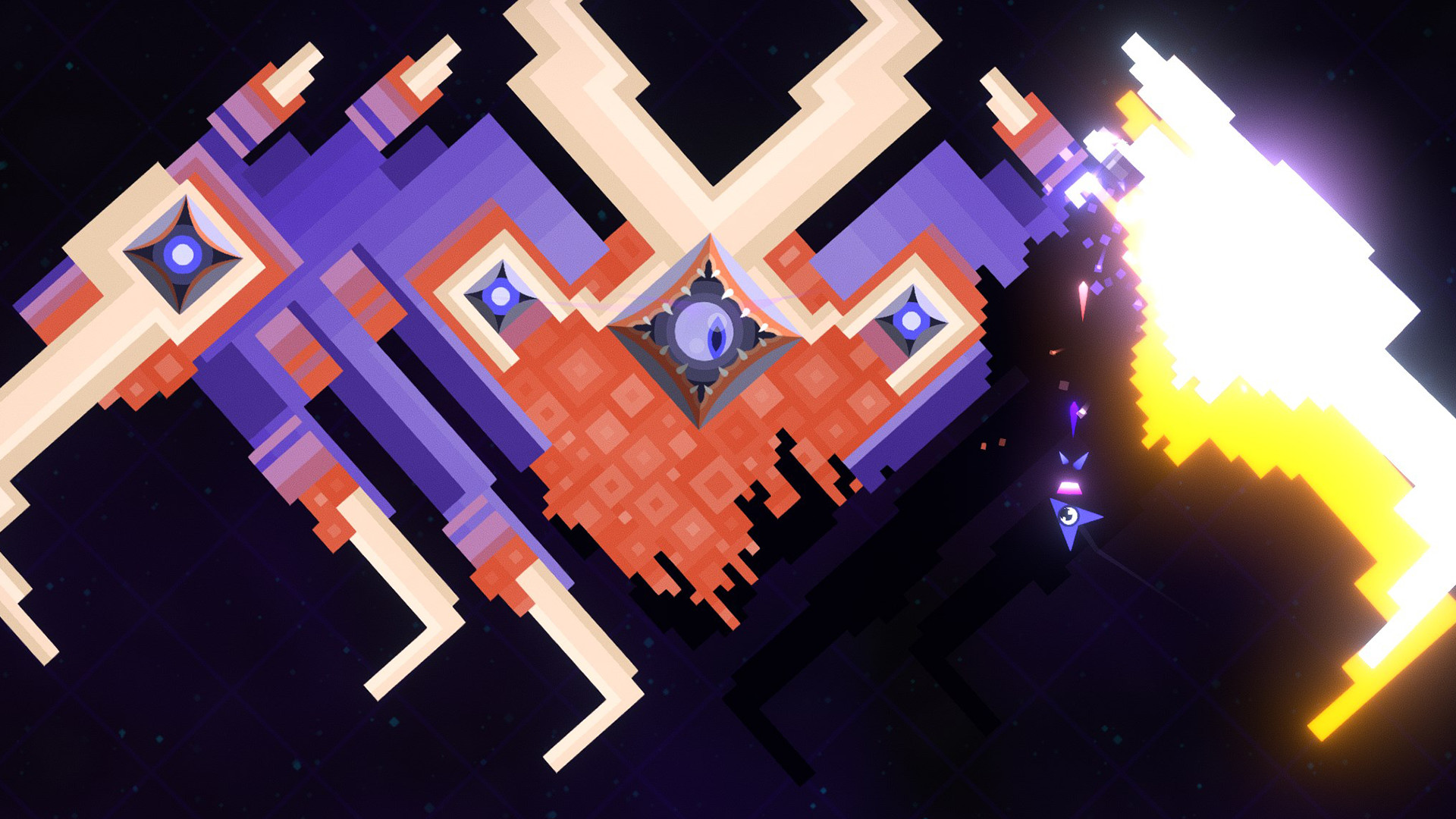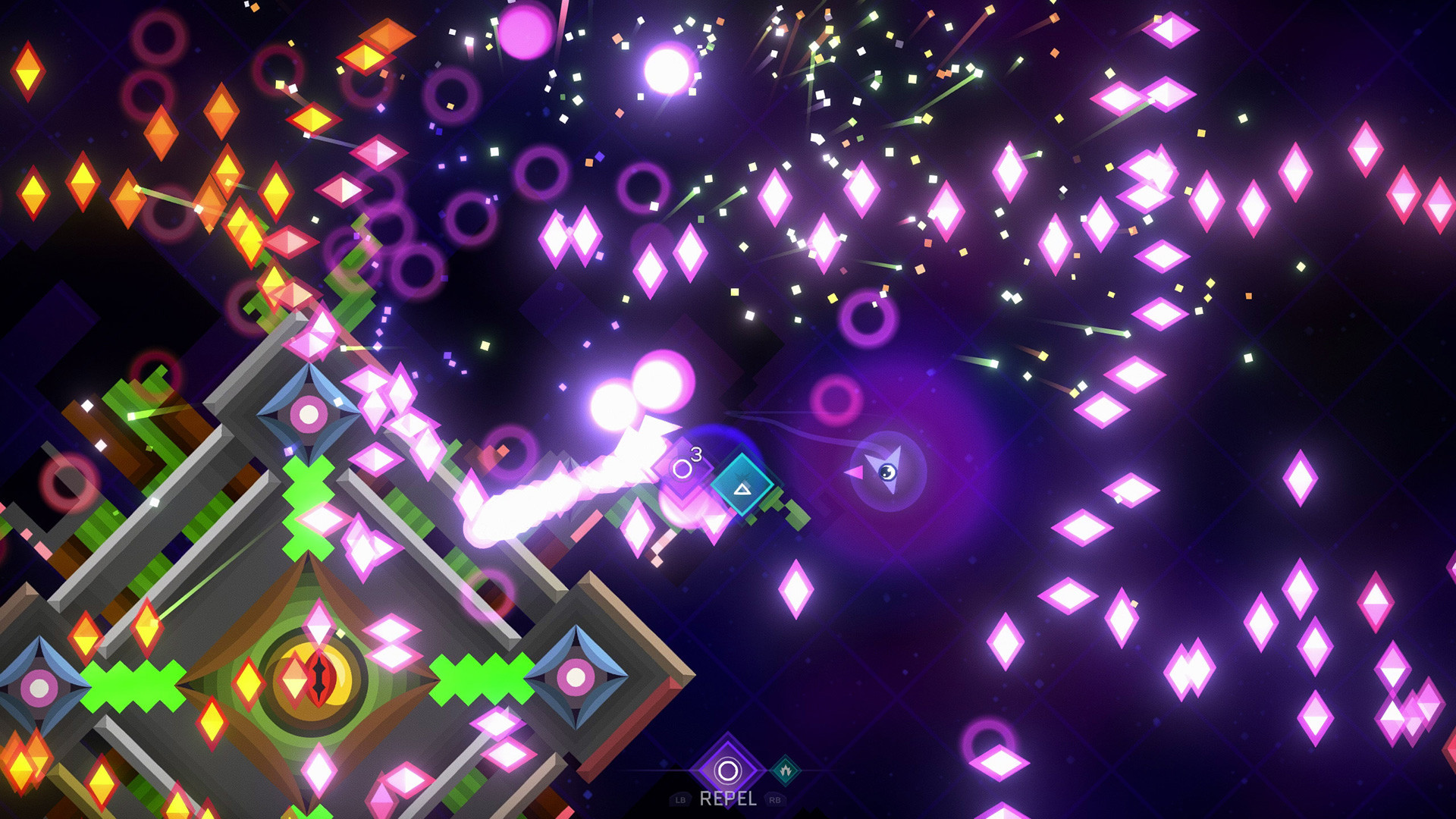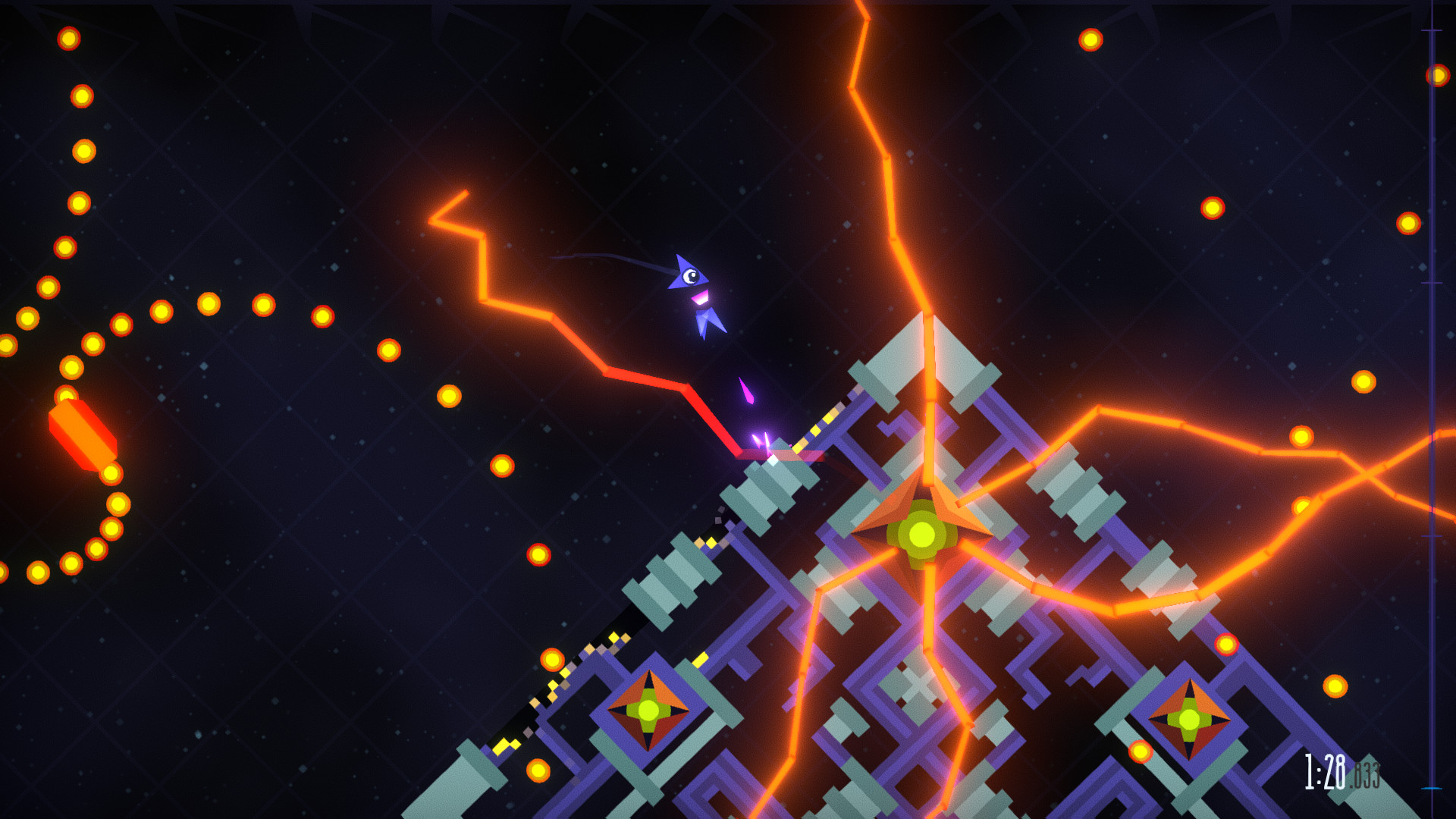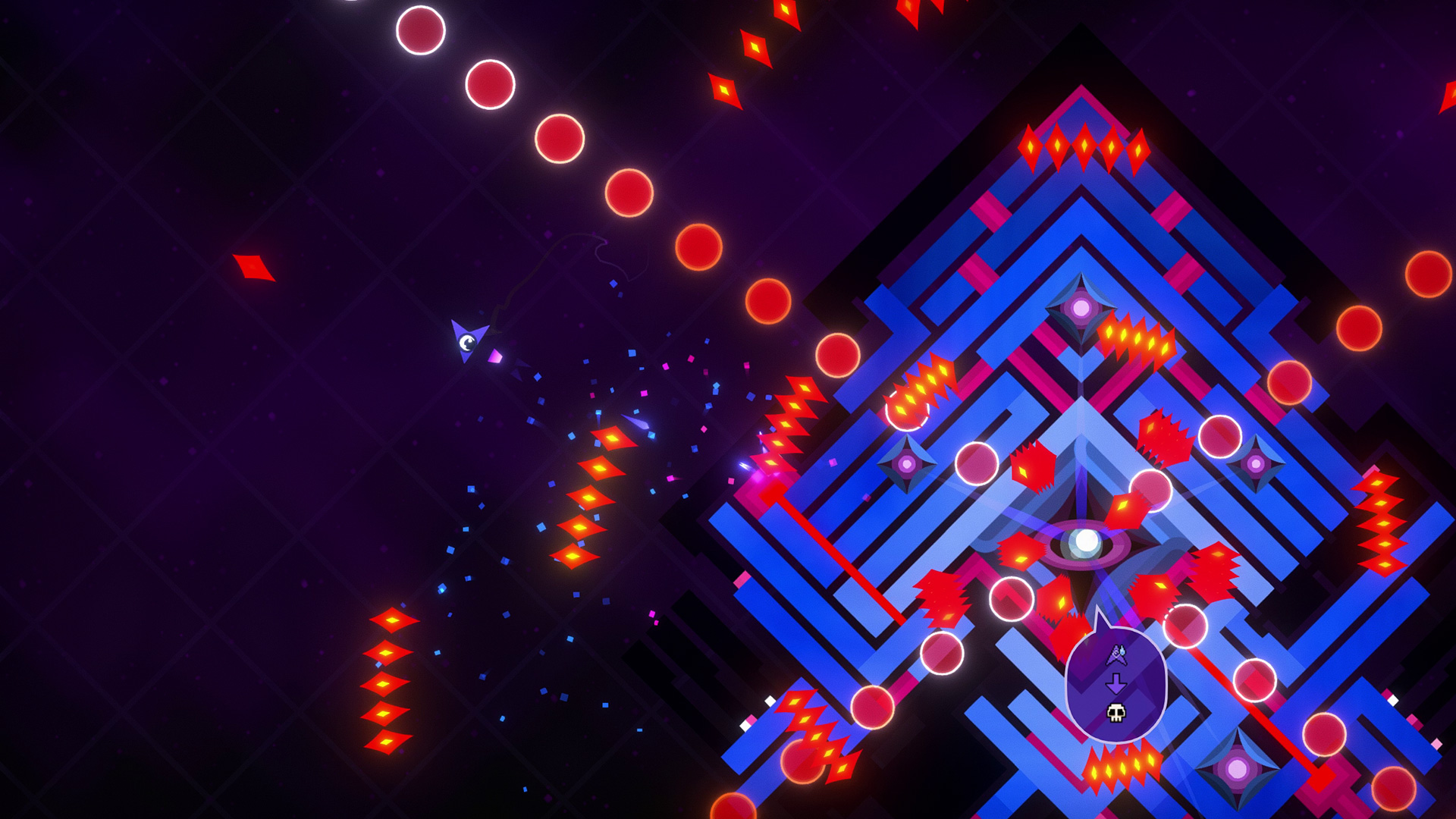Chippy is a twin-stick bullet-hell shooter with destructible bosses.
Chip them apart pixel-by-pixel, slice off sections, and attack their cores as fast as you can.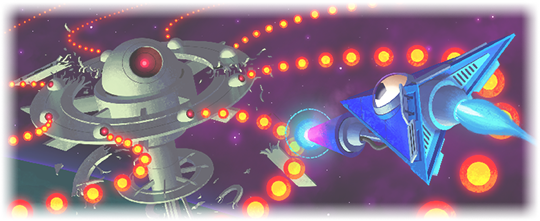
Chip them apart pixel-by-pixel, slice off sections, and attack their cores as fast as you can.
FEATURES
- Dodge, shoot, and destroy 14 challenging multi-form bosses
- A variety of powerups - choose offensive or defensive based on your skill level
- Simple scoring system - fastest time wins
- Leaderboards and replays for each boss fight
- NEW: Steam Workshop support (including official Easy Mode campaigns)
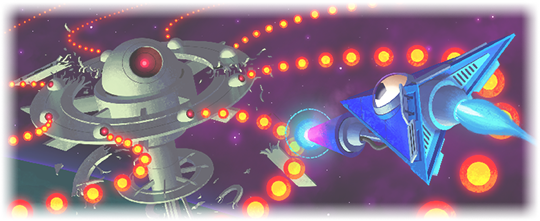
Update - August 10th 2019
In the pause menu, navigate to an item using the controller, press [u]A[/u] to enter binding mode, and then press one of the dpad buttons. Pressing that button in-game will now swap to that item.
More than one item can be bound to the same button - hit that button multiple times to cycle through them.
For mouse & keyboard, simply select an inventory item and press a number key from [u]0-9[/u]. Press the same key again to clear a binding.
Once a binding has been set, it should be remembered across multiple sessions.

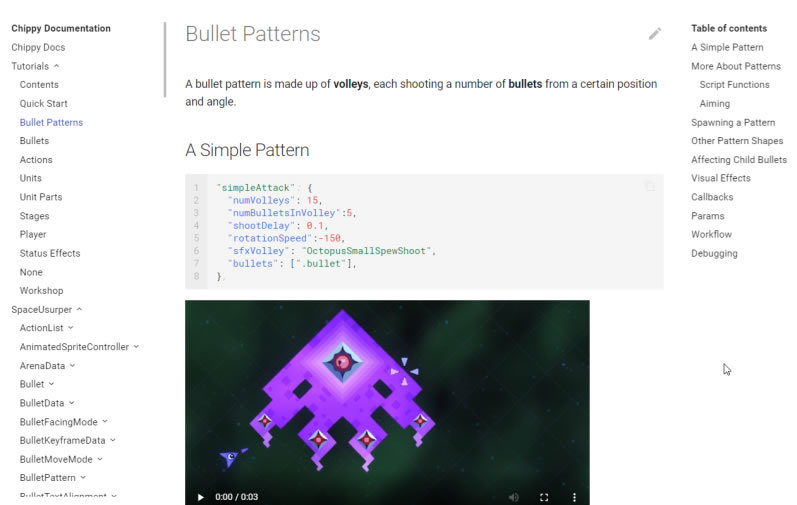
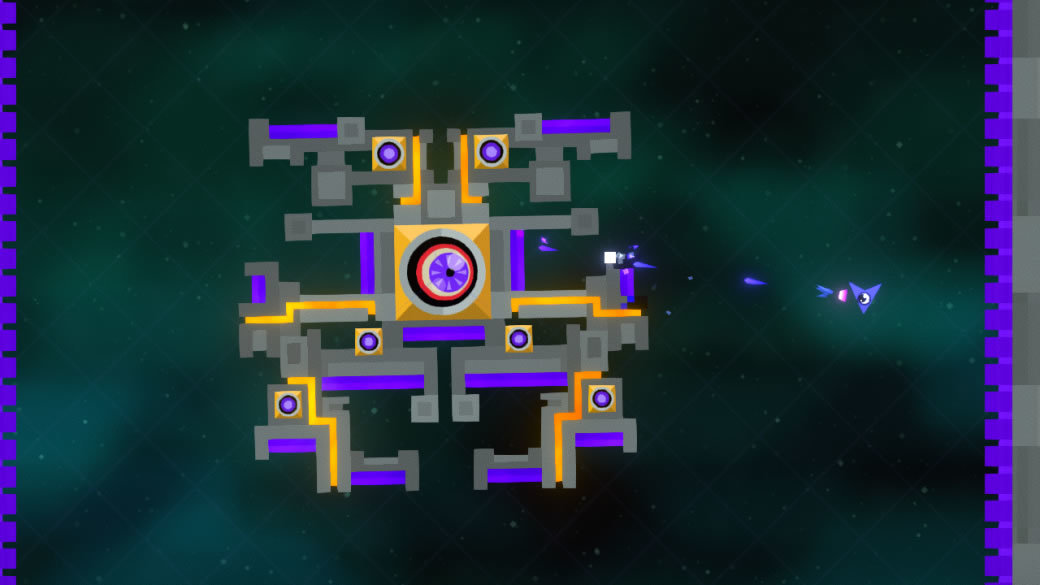
This update adds the ability to bind items to individual keys, along with some fixes and improvements. We're also making good progress with our new Endless levels, writing documentation for building your own custom workshop stages, and starting work on a Switch port.
Change List
Features- Added item binding functionality to pause menu
- Added setting to disable pause on focus lost
- Can now use Ctrl+V to watch a replay URL from your clipboard
- Fixed rare issue with pixel destroy effect velocity
- Fixed keyboard bindings on replay menu
- Fixed Phobia first form attack perpetually looping sound effect
- Fixed sound effect spam after victory
- Fixed case where controller input would be ignored
- Fixed some stage scripts that weren't being optimized correctly
- Items are now alway sorted (first by category, then by name)
- Can now hold down with left click to scroll a leaderboard quickly
- Can now properly navigate items menu on controller
- Added D-Pad button icons
- Replays are now only stored locally until you share them
- Stage selection colour improvements
- Show "=" for tied scores
- More UI uses accelerating navigation while a direction button is held
Item Binding
We've gotten a lot of feedback about it being challenging to select a certain item in the heat of battle, so we hope this feature helps.In the pause menu, navigate to an item using the controller, press [u]A[/u] to enter binding mode, and then press one of the dpad buttons. Pressing that button in-game will now swap to that item.
More than one item can be bound to the same button - hit that button multiple times to cycle through them.
For mouse & keyboard, simply select an inventory item and press a number key from [u]0-9[/u]. Press the same key again to clear a binding.
Once a binding has been set, it should be remembered across multiple sessions.

Endless Mode Progress
Our 3 brand new stages for Endless Mode are coming along nicely. Here are some teasers of ideas we're playing around with (you might need to right-click and Show Controls to play the vids):Workshop Documentation
We've also been working on documenting everything you'll need to know to create your own stages. You'll have access to everything we used when building the levels in the game, so we're really excited to see what you'll come up with when the documentation and tools go public.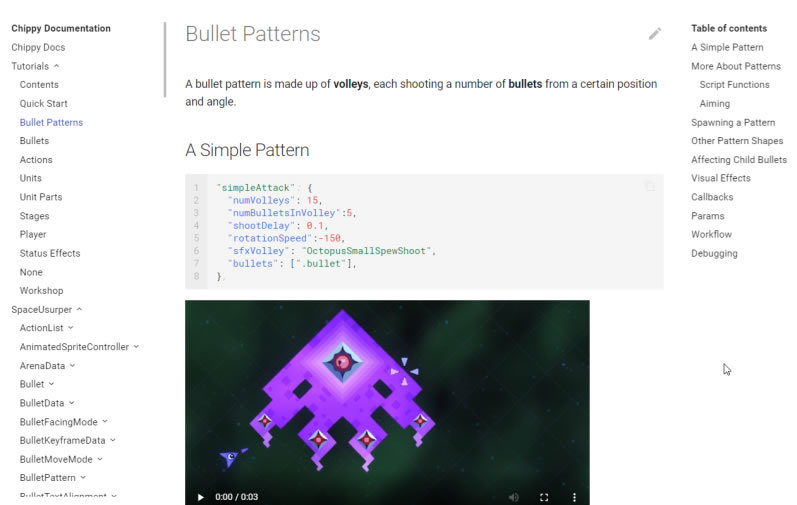
[ 2019-08-11 01:53:29 CET ] [Original Post]
GAMEBILLET
[ 6425 ]
GAMERSGATE
[ 3822 ]
MacGamestore
[ 2906 ]
FANATICAL BUNDLES
HUMBLE BUNDLES
by buying games/dlcs from affiliate links you are supporting tuxDB