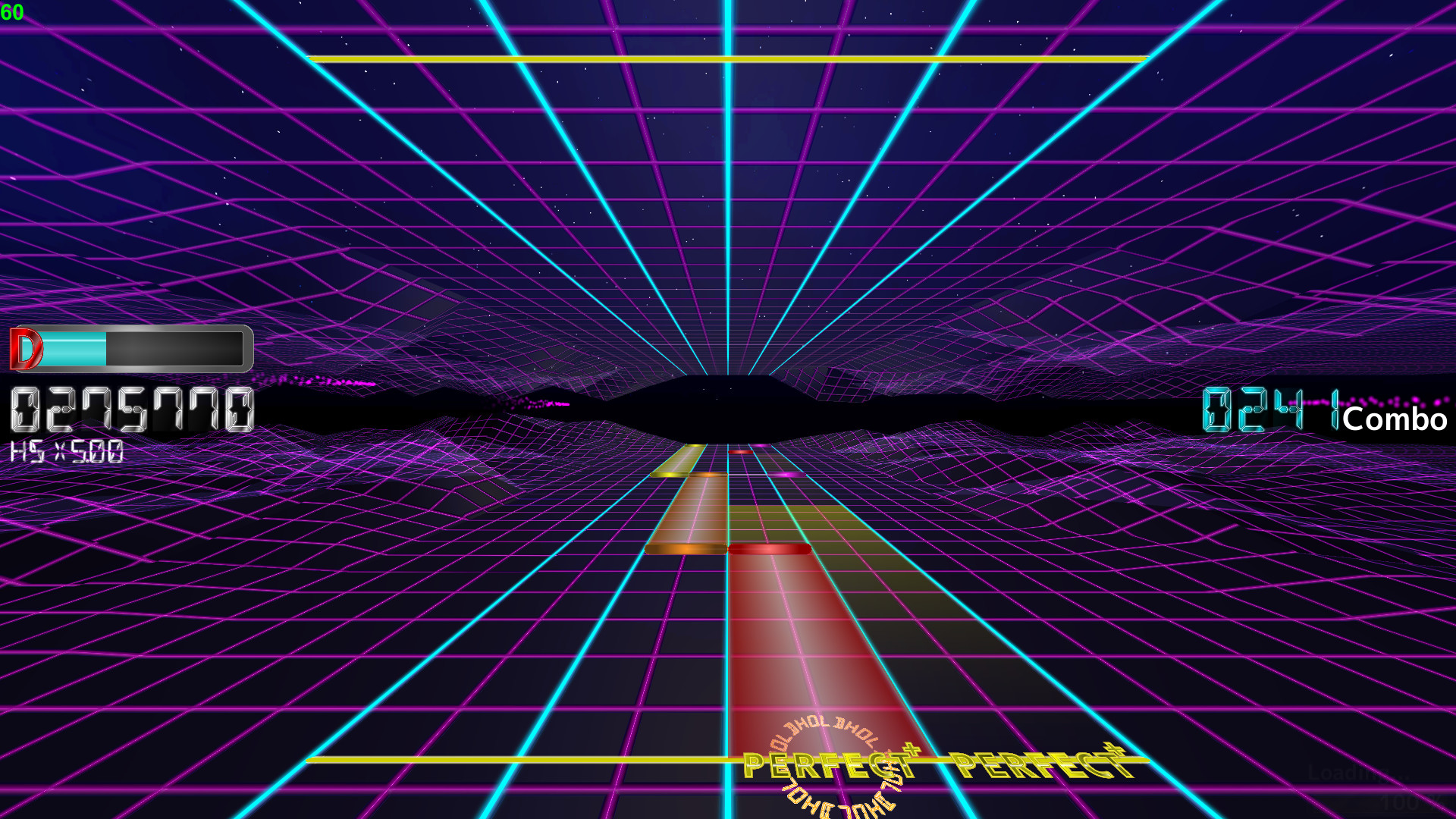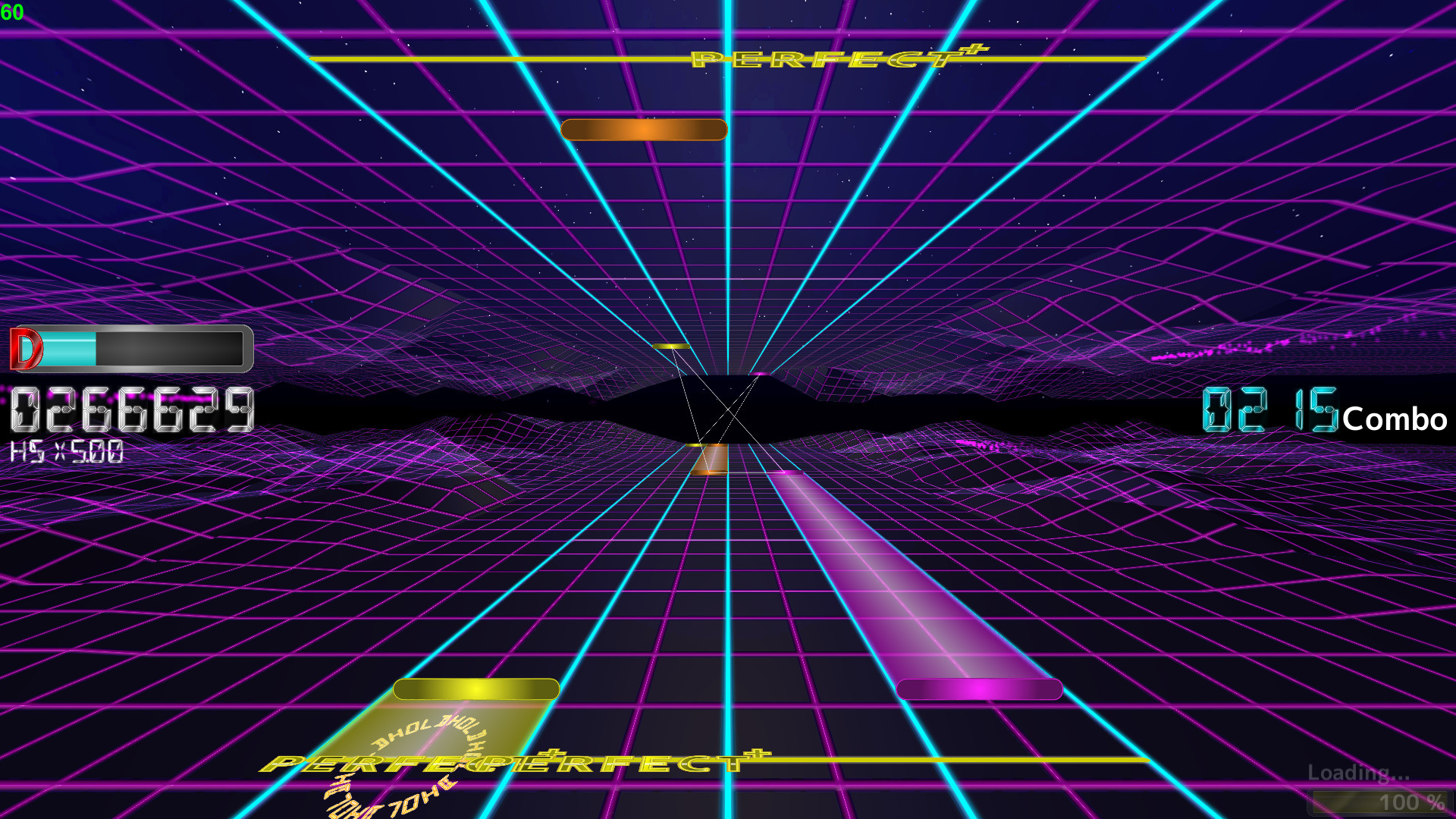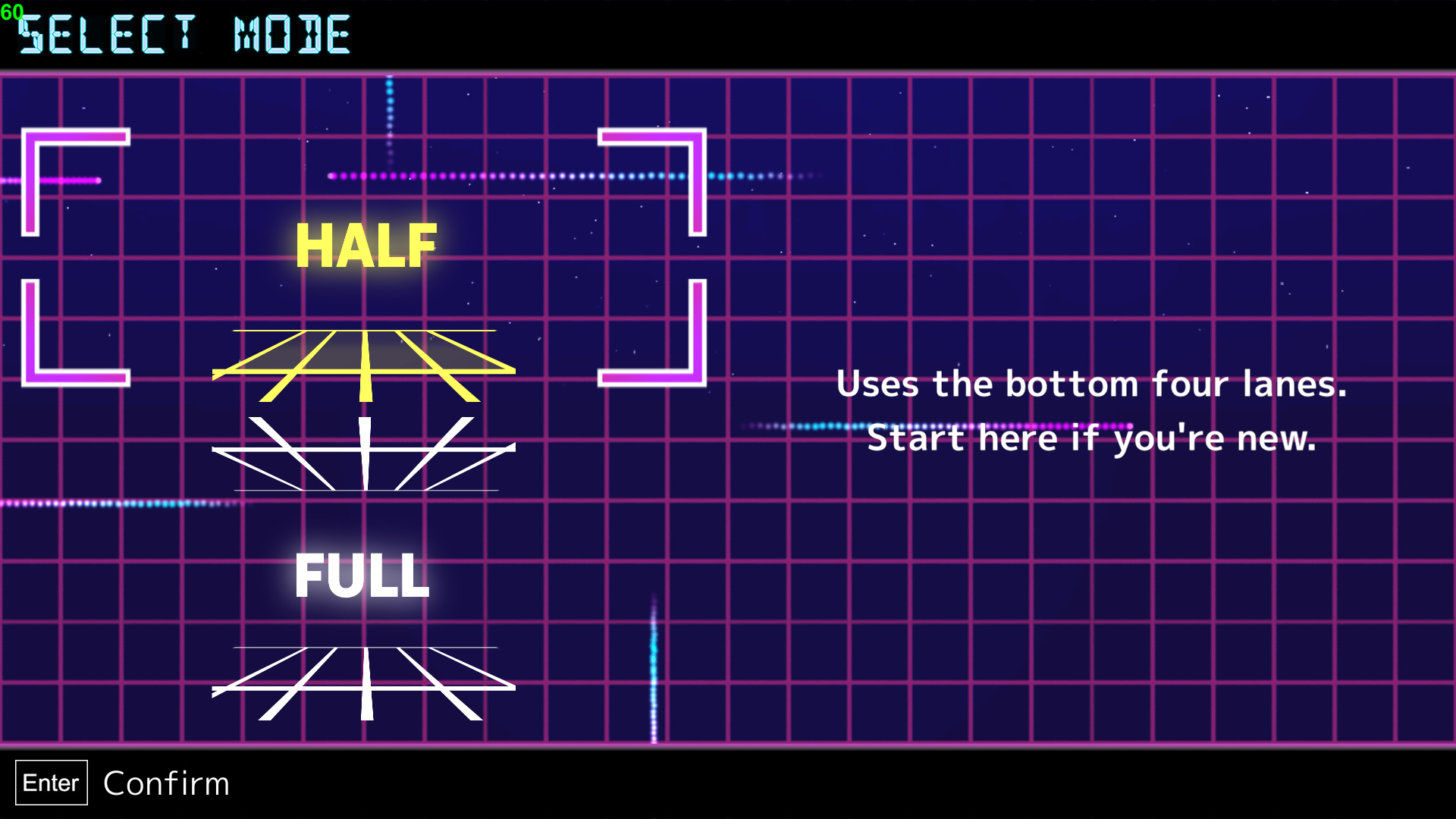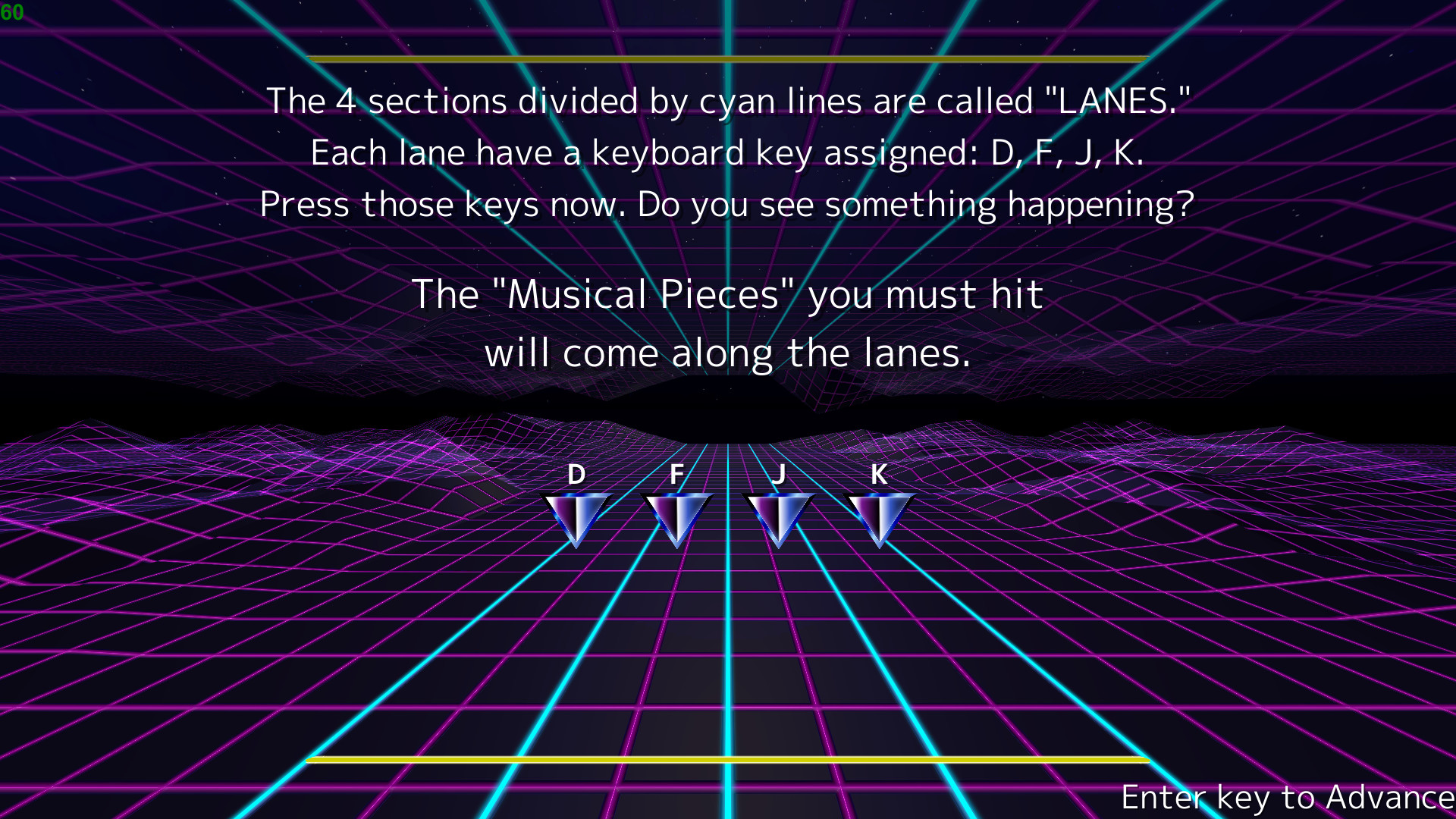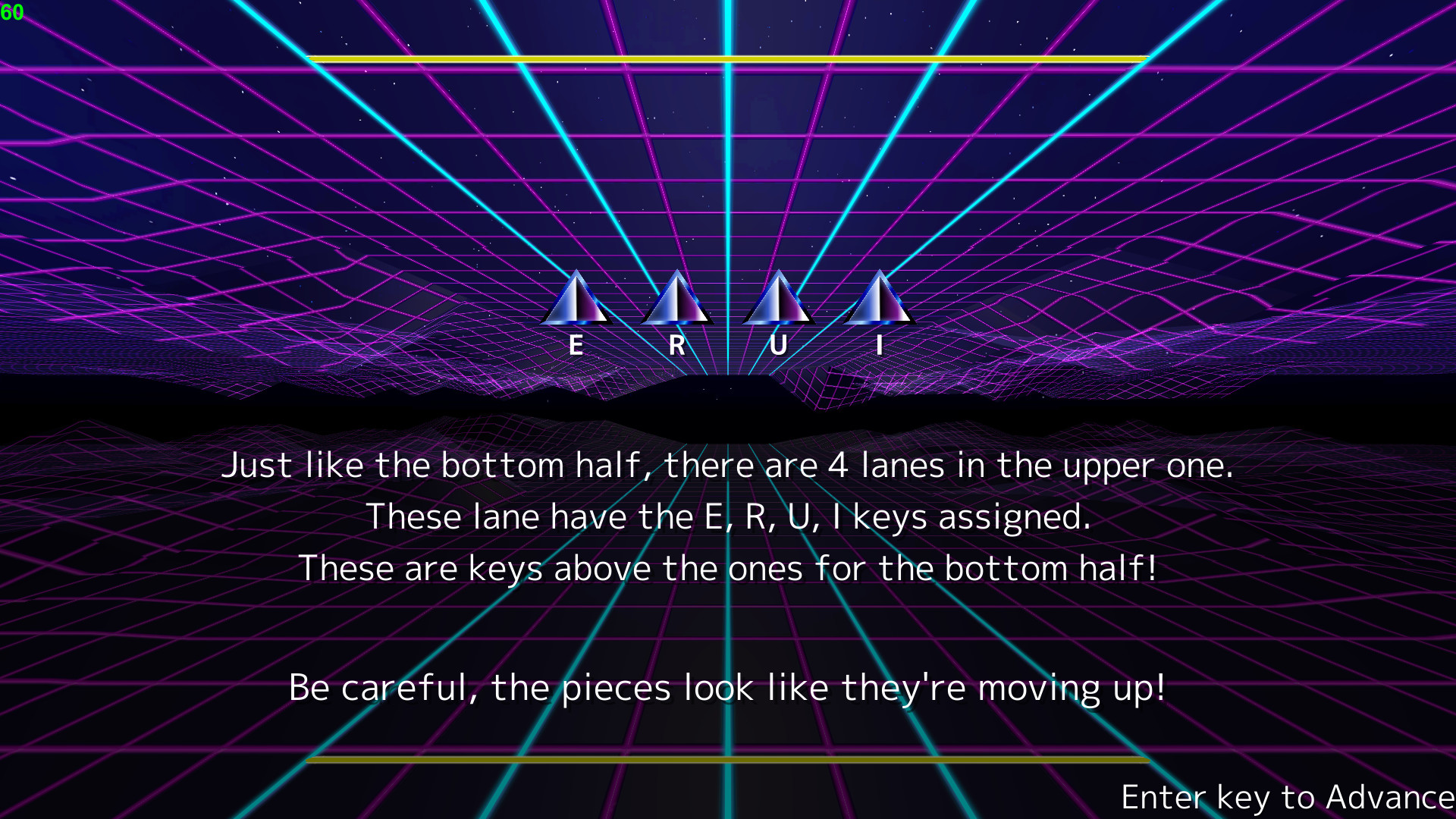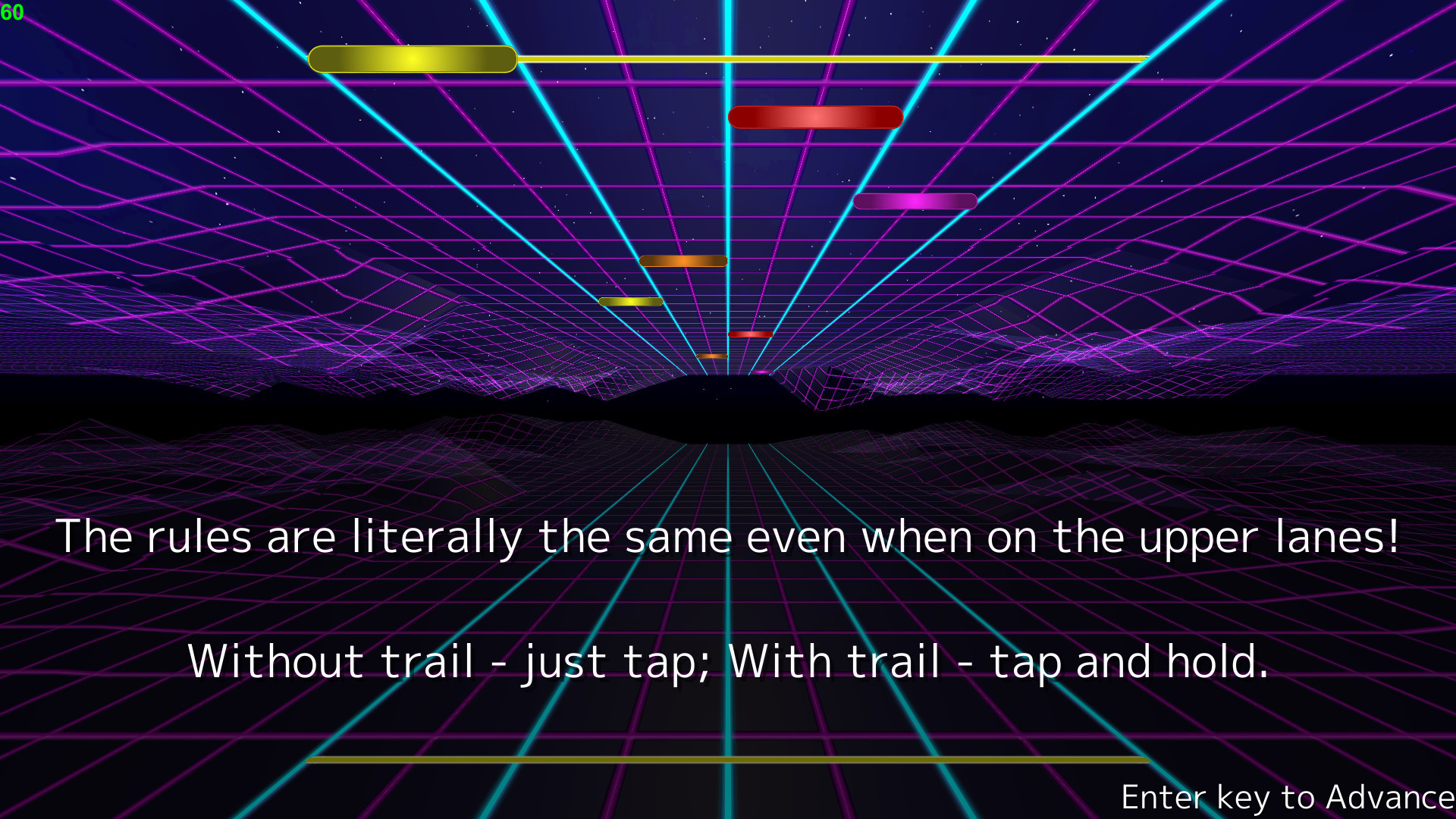Yes, you need to pay attention to those as well!
Can you handle the 8-lane madness?
Enjoy the music of various genres included
Music from various genres awaits with a maximum of 8 unique stages for each tune to play!More tunes are to come through updates!
Basic 4 lane gameplay and Not-for-faint-hearted 4x2 lane gameplay
Test your rhythm and sight with the intense floor-and-ceiling 4x2-lane gameplay!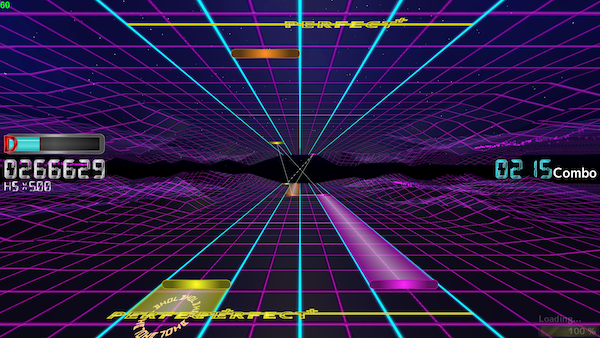
Don't worry if it looks daunting; We also offer the basic 4-lane gameplay.
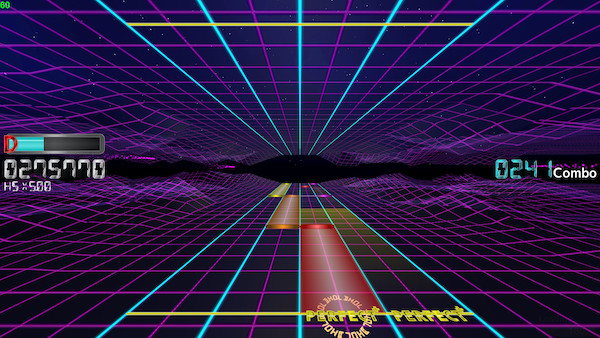
Familiarize yourself with this game mode, and you'll be ready to tackle the 4x2!
An autoplay feature is also available.
Did you say that is too easy?
Challenge yourself with the Risky Play Options, these ones won't go easy on you!
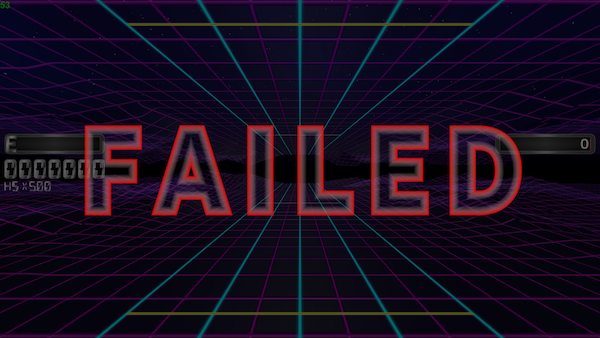
Statistics are your friends!
Analyze your gameplay with in-depth statistics in the Result Screen!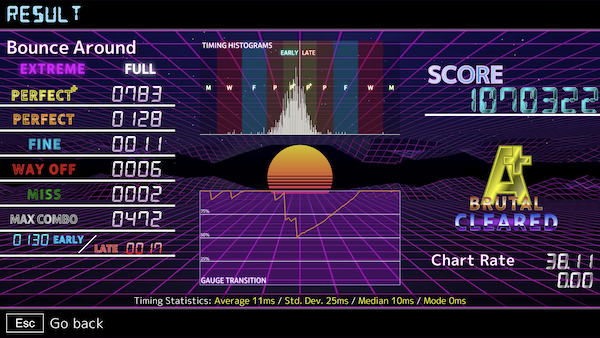
Challenge your friends with your Player Rate, which is calculated from your best scores!
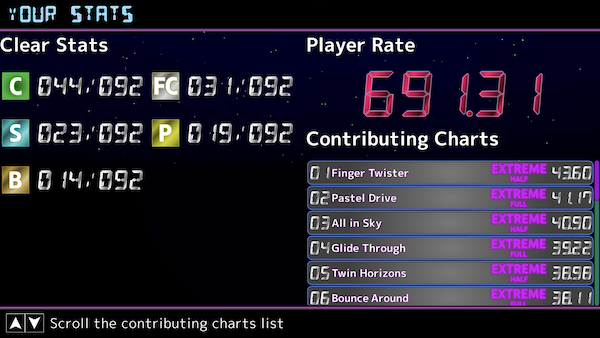
The Unlock System
Playing a song will reward you with "Creds" and "XP."Collecting XP levels you up, and leveling up sometimes unlocks a new song.
To play the song, you spend the 'Creds' to unlock them on a difficulty-by-difficulty basis!
Whoops, you're out of Creds? How about the Risky Play Options where you bet some of your Creds and play under the risk of getting your gameplay cut short?
Fail and lose the Creds, but complete the stage, and you'll get bigger rewards PLUS a special clear medal!
It's the update for Version 1.3 beta!!
Beware of the save before proceeding!
Please be aware that [b]this version is a 'release candidate,' which could contain severe glitches that may break your save. Please make a backup of your save locally, as you usually should, regardless of Steam Cloud Save!!![/b]
Save file locations
macOS
On Finder, press Shift+Cmd+G and paste the following:[code]~/Library/Application Support/Exploding Cable Productions/Twin Horizons/[/code]
The "saves" folder is what you want to back up. If two or more Steam accounts share the same macOS user account to play TH, saves for all the users will be backed up.
Windows
Press Win+R and paste the following:[code]%userprofile%\AppData\LocalLow\Exploding Cable Productions/Twin Horizons[/code]
Even if you get the message that this path does not exist, don't panic - it should be somewhere within AppData. If you find it elsewhere, please get in touch with us so that we can document it.
To join the public beta, click the 'Cog' icon > 'Properties...' on the Twin Horizons page within the Steam client, proceed to 'Betas,' and select 'public_beta!'
Chart Radar
The music selection screen now comes with a radar that shows the aspects of the chart.
- Overall: "Overall" note density
- Burst: Maximum local note density
- Hold: Hold quantity
- Jitter: How convoluted the notes are placed on upper and lower lanes
- Gimmick: Gimmick quantity

The play screen has got a background update!
The background will change color according to how well you do in the game.
(When the score is below the clear threshold OR getting the red gauge while using risky play options)

Bugfix and more features for the grouping & sorting!
- Fixed a bug where the previously-selected grouping & sorting rules were not restored upon returning from the gameplay to the music selection screen.
- You are no longer restricted from changing the difficulties using left and right arrow keys while using specific grouping rules! However, please note that doing so may change the folder you are currently viewing.
[expand type=details]
Example: The Full-Extreme chart for Twin Horizons is a level 13 chart. When you select that song while using the "By Level" grouping rule, you would open the "Level 13" folder. If you switch the difficulty to Full-Hard at this point, you will automatically be transferred to the "Level 9" folder because the chart is rated level 9.
[/expand]

[EDIT] The maintenance is over! The feature unavailable at the time of maintenance should be back up. If you experience any problems, contact us!
----
The server we run our game server is currently undergoing a maintenance session. The following features will be unavailable for a while. We thank you for your patience!
- Sharing results on Twitter
- Creating challenges
- Receiving challenges
- Changing your replay anonymity
- Viewing/deleting your past replays
Estimated time of recovery: 6th Jun, 2022, 9:00 JST, 0:00 GMT.
Version 1.3 feature is available as public beta!!
Beware of the save before proceeding!
Please be aware that [b]this version is a 'release candidate,' which could contain severe glitches that may break your save. Please make a backup of your save locally, as you usually should, regardless of Steam Cloud Save!!![/b]
Save file locations
macOS
On Finder, press Shift+Cmd+G and paste the following:~/Library/Application Support/Exploding Cable Productions/Twin Horizons/
The "saves" folder is what you want to back up. If two or more Steam accounts share the same macOS user account to play TH, saves for all the users will be backed up.
Windows
Press Win+R and paste the following:%userprofile%\AppData\LocalLow\Exploding Cable Productions/Twin Horizons
Even if you get the message that this path does not exist, don't panic - it should be somewhere within AppData. If you find it elsewhere, please get in touch with us so that we can document it.
To join the public beta, click the 'Cog' icon > 'Properties...' on the Twin Horizons page within the Steam client, proceed to 'Betas,' and select 'public_beta!'
Here is the list of the functionality available in version 1.3!
Replay Sharing & Challenge
Here are more bragging opportunities for your gameplay!The "Twitter Share" functionality will be improved, and gain the ability to upload the replay itself!
Press the R key in the result screen to upload the replay to the server.
As always, you get a URL; [b]this URL leads to the page where your replay is posted as a 'challenge!'[/b]

This page will have a replay code that you can load into the game to challenge the gameplay. Refer to the challenge page about loading the replay into the game.
The great thing about this? [b]YOU CAN TRY THE CHART YOU HAVEN'T UNLOCKED YET![/b] In this case, a part of the cost to unlock the chart normally will be deducted from the play reward. If you have already unlocked the charts further into the game, share your replay NOW and everyone can try what's to come!
[b]We have created a staff replay for you to try! Check it out here:[/b] https://play.exploding-cable.com/twin-horizons/replay?uid=yJzviRtcGmMo
[b]Attention:[/b] We have updated our privacy policy to indicate that the server will record your play data at your request. More info here:
https://www.exploding-cable.com/twin-horizons/privacy.html
"FLAT" Skin!
Some of the note colors were hard to distinguish from the background. Therefore, we have implemented [b]the "FLAT" skin, which turns all the notes yellow![/b] If you like the previous color scheme, go to the play option and set the "Skin" option to "CLASSIC." This "CLASSIC" skin also got an update so that they appear brighter than the previous one.
Group folder & Sorting
Another update to the music selection screen!
Hold the G key...

G key will reveal the option to group the music differently! Have you got a chart you forgot to FC but cannot find it? Then, This feature is for you!
Hold the S key...

S key reveals the option to sort the music within the group! With this feature, you can tell which chart has the best score close to the next rating!
Version 1.2.2 is released, which fixes the following issues.
- Fixed an issue where there were some cases where Steam achievement progress fail to save at the correct time.
- Fixed an issue where failing the stage without any Risky Play Option (i.e. getting the score less than 800k) causes the rating letter to fail to show up.
New Features
Player Rate
This version adds a [b]Player Rate[/b], which is calculated based on your best scores and clear types.

Your current Player Rate can be accessed via the new "Statistics" screen from the Mode Selection screen. Check your current rate there! (If you are an existing player, your rate will be automatically calculated from your past records.)
You can also check out how many charts you have cleared with the specific clear type.
The rate will be calculated on a chart-by-chart basis. The best 20 charts contribute to your Player Rate.
If you want to see how much rate does a chart have, [b]press and hold R[/b] in the music selection wheel.
It is said that you can improve your rate not only by getting better score, but also getting better clear types.
Result Screen is Updated!
The Result Screen is updated to contain more information about your gameplay! There are two diagrams that are added in the center.

The upper one is the [b]Timing Histogram[/b]. This is the most detailed breakdown of the judges you got in this gameplay.
The left side of the histogram is the chips you got earlier than intended, and the right side means the later ones.
The lower diagram is the [b]Gauge Transition[/b]. This only shows up if you use one of the Risky Play Options, and is a record of how your gauge went up or down. You may see how close you came to failing!
Not only that, but also [b]your clear type is displayed[/b]! If you use e.g., Brutal Mode and clear the chart, the result screen will also say "BRUTAL CLEARED!"
Others
- The lane divider lines now pulse together with the target line!
- The pulses will occur even before the chart starts.
- Library & SDK updates
- Some performance optimization measures were taken on the main game.
The final update for the song update week adds a...
Oh shoot, here comes the boss!
What boss? Not your boss, it's the BOSS SONG! This song is so challenging, even the 'easier' charts may pose big trouble for you!!
Usually, we present you with six charts (Half Basic ~ Hard, Full Normal ~ Extreme.) But because this tune is a boss tune, we are pleased to announce that this song comes with the Half-EXTREME chart!!!
All in Sky
Unlockable at Level 25!Difficulties: 4 / 9 / 12 / [b][u]14[/u][/b] / - / 9 / 12 / [b]15[/b]
For more information about this song update week, visit: this update post !
The second update for the song update week adds a bouncy yet challenging song!
Bounce Around
Unlockable at Level 10!Difficulties: 3 / 5 / 11 / - / - / 5 / 12 / 14
For more information about this song update week, visit: this update post !
WE'RE BACK!
First of all, we all apologize for the total lack of updates. But we are working hard to get everything back on track!
To start this off, we will present you with three new songs over the course of this week.
The updates have added these songs!
GRIIID DISPLAY
The '70s Techno song!Unlockable from the start.
Level 2 / 5 / 10 / - / - / 5 / 9 / 12
Bounce Around (Added on 17/Aug.)
These charts may be hard, but that may be not to worry about if you feel the beat of this bouncy tune!Unlockable at Level 10!
Difficulties: 3 / 5 / 11 / - / - / 5 / 12 / 14
All in Sky (Added on 20/Aug.)
Uh oh, here comes the boss! This 'fusion' song comes with a Half-Extreme chart!!!Unlockable at Level 25!
Difficulties: 4 / 9 / 12 / [b][u]14[/u][/b] / - / 9 / 12 / [b]15[/b]
Sneak peek for the next feature update
We have been scratching our heads at the large latency of audio this game has, somewhere around 0.12 seconds. This is VERY BAD for music games! We've got good news and bad news about this:
The good news is that we think we have found to cut this latency down to at least half the amount. The bad news is, unfortunately, we don't have all the machines that can reproduce reasonable playing environments (especially, Windows.) For this reason, we cannot conduct a full test for this change.
For this reason, we may publish this feature update as a beta branch. If it does not seem to affect your gameplay, then this feature will go into the stable channel. When the branch is ready, we will publish another update here!
[b]EDIT:[/b] This maintenance is over, and you should be able to share your score, visit the official website, etc., as usual. If you're having trouble, contact us from the support page.
[b]A part of the game and all of the official website will be unavailable[/b] during the following period:
Date
[b]4/13 4:00pm ~ 10:00pm[/b] (GMT)Functions Involved
URL generation for sharing the result / Official website, including the online manualReason
The server responsible will undergo a maintenanceWhat happens to the affected functions?
You may get errors when you try to share your result to Twitter in the time above, saying that the game 'failed to generate a URL.'You can still share your score in text, but your tweet will be missing an image.
The official website will also be unavailable.
New Features
Easter!
Playing the game from Apr. 4th to May. 24th unlocks a seasonal achievement!
Wait; apparently, the programmer has snuck in another easter egg.....?
New Song!
A new song has been added!- Glide Through (2/6/11/-/-/4/8/13)
* We were planning three new songs but had to postpone two of them; We apologize for this delay! We will add the postponed songs in later updates!
"Mine" Notes Available!
You just [b]AVOID THIS PIECE "[u]AS HARD AS YOU POSSIBLY CAN![/u]"[/b] Even the slightest press of the key will trigger it and slap a MISS in your face!

These notes will be available in HARD and EXTREME charts of the new song, Glide Through!
Share your result!
We provide you with the beta release of the 'Score Sharing!' You can tweet your scores directly from Twin Horizons!
Show your shiny new records!
To access this feature, press the 'T' key on the keyboard in the result screen.

IMPORTANT NOTE
This feature [b]comes with an update to the privacy policy[/b]!!! It can be read in https://www.exploding-cable.com/twin-horizons/privacy.html.Get to know the game!
Small tips are shown between scene loads!

Share your opinion on the difficulty of the charts
This is not exactly the in-game feature, but we have created a form where you can share your opinion on the charts' difficulty. You can vote on whether the chart level (the value from 1 to 15) is too easy or too hard compared to the chart's actual difficulty. This voting system uses Google Forms, and all votes are anonymized.
https://forms.gle/JKZa7b7fn7cFZfAp9
Changes and Bugfixes
What changed?
- Darkened the background for the main game.
- Fixed borked verification judgments in the interactive Global Offset configuration.
- Turning Key Claps ON will [b]add "120ms" to your current Global Offset settings. This is to compensate for the audio latency.[/b] Turning it off will deduct 120ms from Global Offset. You had to do this yourself previously, but we'll do that for you from now on!
- Changed the key clap sound! On playing without auto-play, the clap's pitch will be based on the judgments, while on playing with auto-play, it will still be based on the lanes of the notes.
- [b]VSync is now an independent option from Display Quality![/b] This may cause your VSync to be turned off unexpectedly. If that happens, try turning it ON in the preferences.
- The instruction on the bottom of the screen now slides in a bit
Fixed bugs
- Fixed a soft-locking glitch when retrying with a Risky Play Option with insufficient Creds.
- Fixed a problem where the end of the hold notes said 'EARLY/LATE' even if you get PERFECT+ from it.
- Some of you reported the very high repeating keys. We addressed this problem in this version; the game now tries to emulate the behavior in 60FPS even if your actual FPS is different.
- Fixed the achievement "Twin Horizons" unlocking at wrong times.
Coming up in late March is a version 1.1 update! Here's the sneak peek of what to expect...
Three new songs!
One of them will be available from the start!
"Mine" piece
You just [b]AVOID THIS PIECE "[u]AS HARD AS YOU POSSIBLY CAN![/u]"[/b] Even the slightest press of the key will trigger it and slap a MISS in your face!

These pieces are planned to appear in the harder charts (HARD, EXTREME) of the upcoming songs.
Twitter Sharing
We're planning to add an experimental [b]Twitter sharing function.[/b] This feature can be used in the Result screen and enables you to boast your new record to your followers!
Behaviour update in the Music Reel
As of 1.0.2, the game doesn't show the locked songs in the music reel. This will change!
If you are short of XP to play the chart, the music reel will [b]tell you what level you must be and the required Cred amount![/b] Use this feature to plan your Cred collecting strategy!

-----
[b]There will be more[/b] in update, so stay tuned!
Note: Our press release accidentally called the targets in the music game 'notes;' we meant 'pieces' as the in-game tutorial shows! Sorry for the confusion!
Disclaimer: Please note that the features listed here are under active development, and their final behaviors and looks may differ from what the screenshot may tell you.
New Features
Key Config
Access it from "Options." Now you can change keys used for the main game from "DFJK ERUI!" Changes can be made on a lane-by-lane basis (you can assign most of the keys, but some keys are prohibited because they are needed to navigate through the game.)
Game Balancing
- Full Lanes mode is now available from the start.
- Some game tutorials won't trigger automatically anymore.
- Tutorial about the game rules can be PAUSED and SKIPPED by pressing the ESC key.
Currently Known Issues
This section will be updated every so often, and the issues listed here are planned to be fixed in the next update. When you file a bug report, please make sure we haven't listed the bug you're reporting.
- When you use Risky Play Options and decide to restart mid-way, but you are short of Creds, the game soft-locks at the point where you are warned of your fund shortage. (This requires a restart of Twin Horizon; we're so sorry for the inconvenience!)
- In the interactive audio sync setting, the judgments, which are supposed to help you determine if you have correctly synced the audio, are totally ignoring the latency compensation. In other words, they are totally useless now. This will be fixed in the next update. The issue only occurs in this screen, and your latency compensation is most likely good enough to be used as-is.
- Some PERFECT+s obtained by the end of the hold chips may display 'EARLY' or 'LATE.' This is solely visual; the judges are counted as PERFECT+.
- If you turn VSync off by selecting the graphic quality of less than "Good" (or if your display does not support VSync, which case we would like to see the configuration,) the up and down key works extremely fast to the point you would have a problem navigating through menus.
If you spot something not listed here, please report it to the support e-mail address (visit Steam support page to get it.)
1.0.1
Bugfix
- Fixed a problem that can cause the game to softlock at the startup.
1.0.0
Initial release.
- 10 songs included.
- Full Lane unlocks at Player Level 10.
Minimum Setup
- OS: Ubuntu 16.04 and Ubuntu 18.04
- Processor: 64-bitMemory: 2 GB RAM
- Memory: 2 GB RAM
- Graphics: OpenGL 3.2+. Vulkan capable.
- Storage: 1 GB available spaceAdditional Notes: Mouse and 4-key rollover Keyboard ("D. F. J. K" and "E. R. U. I" must be able to be pressed at once) required.
Recommended Setup
- OS: Ubuntu 16.04 and Ubuntu 18.04
- Processor: 64-bitMemory: 4 GB RAM
- Graphics: OpenGL 3.2+. Vulkan capable.
- Storage: 5 GB available spaceAdditional Notes: Headphone. Mouse and N-Key Rollover Wired Keyboard is STRONGLY suggested for full experience.
[ 6376 ]
[ 5746 ]
[ 1265 ]
[ 1943 ]
[ 986 ]