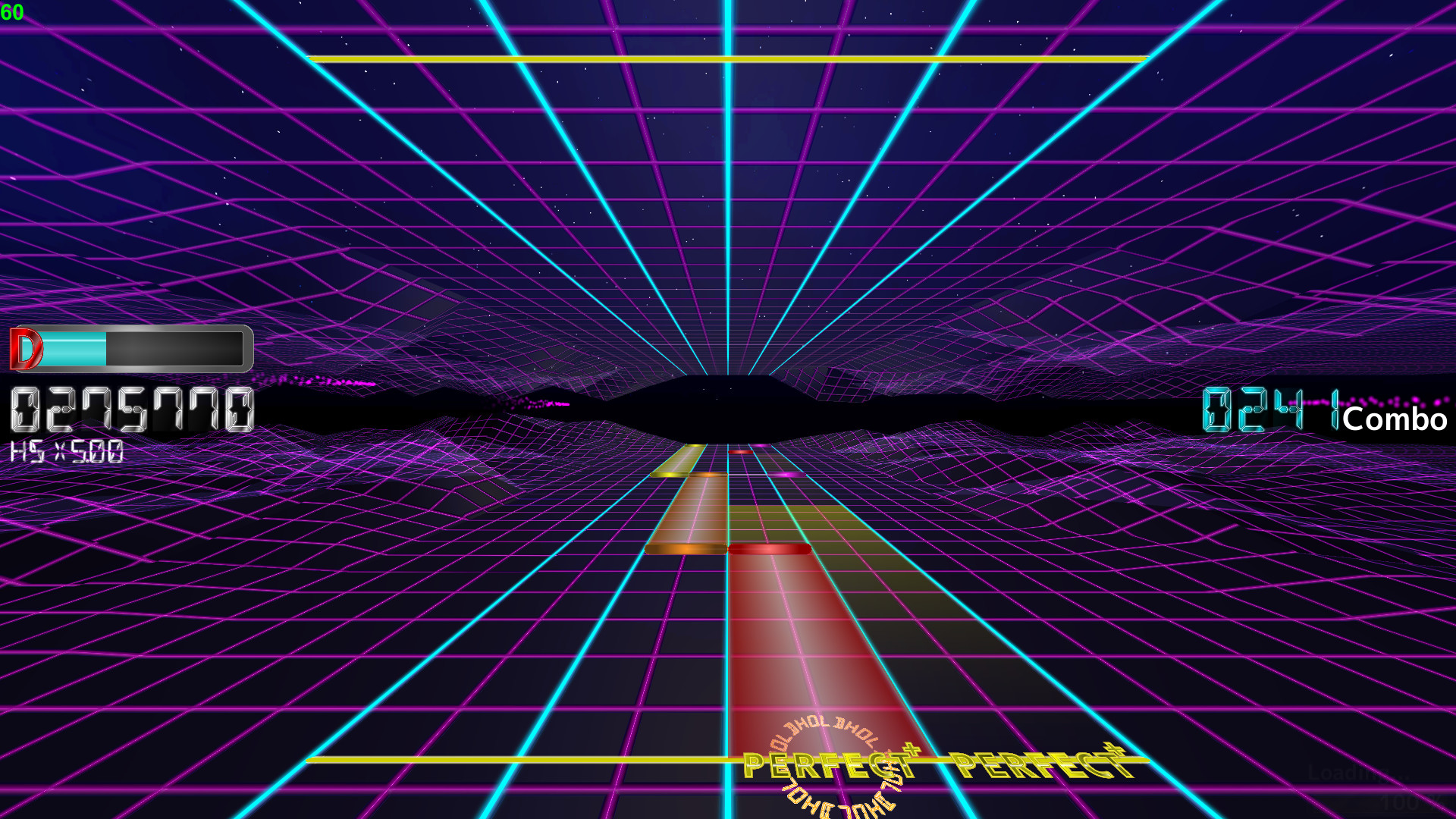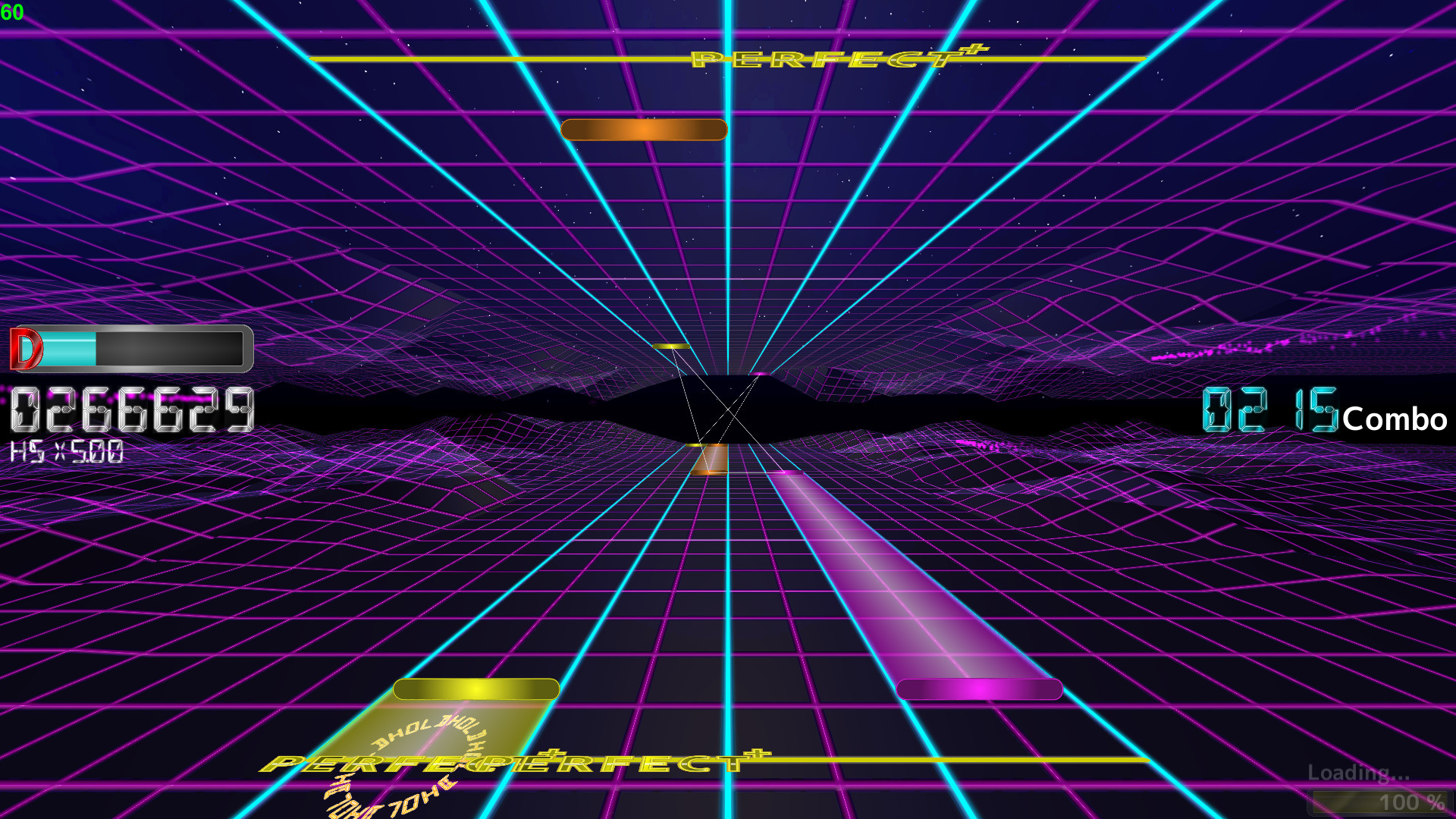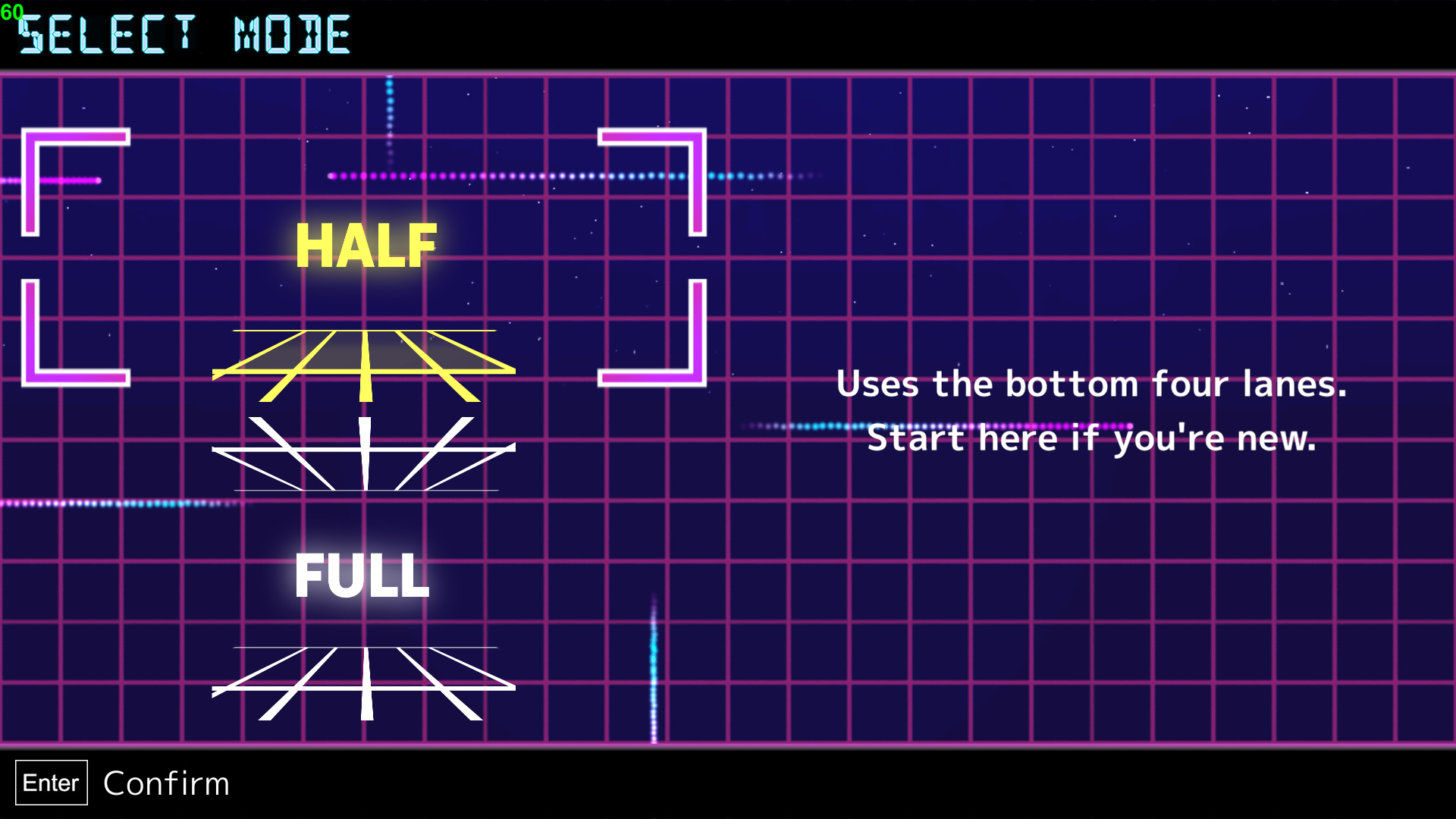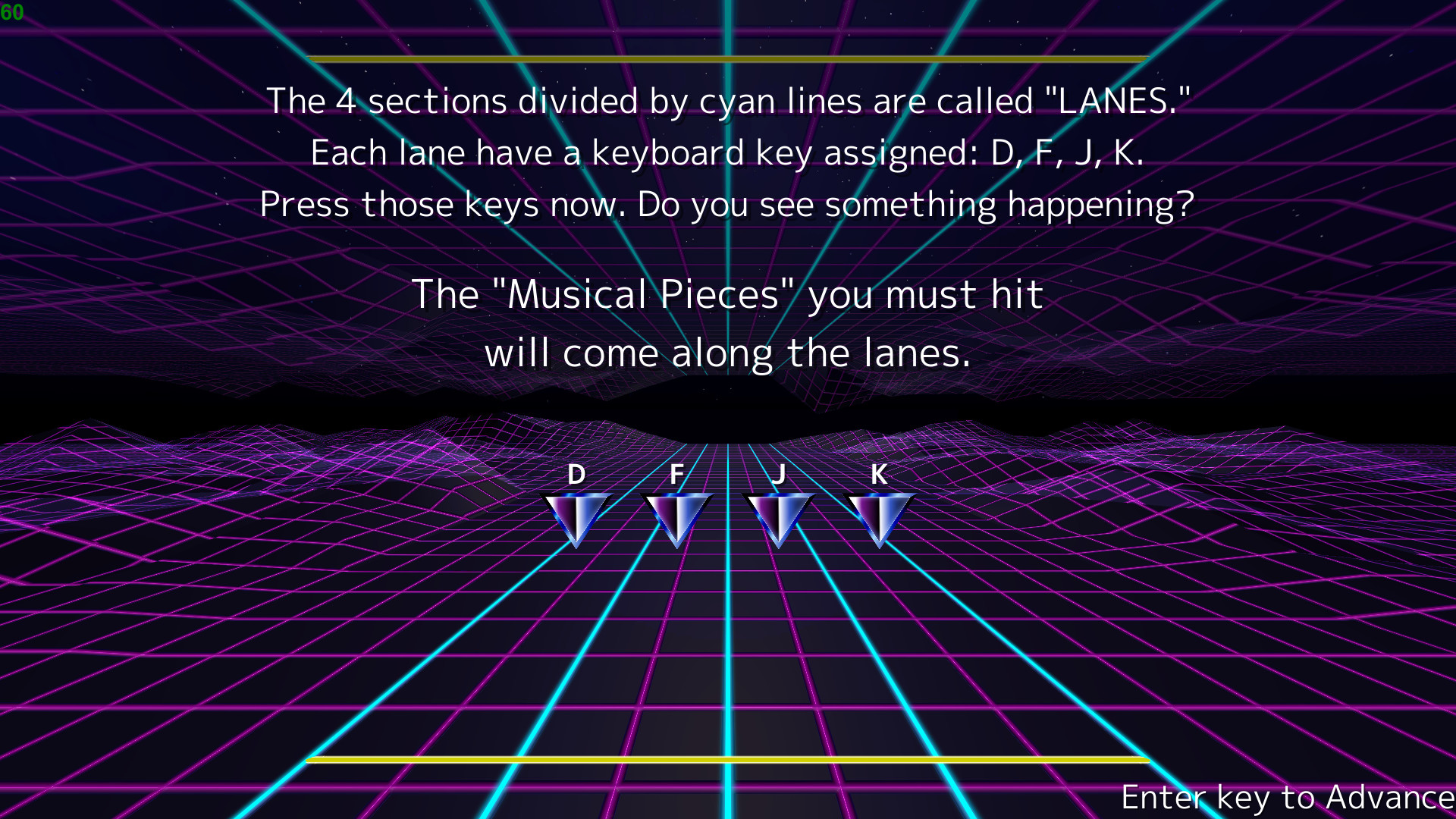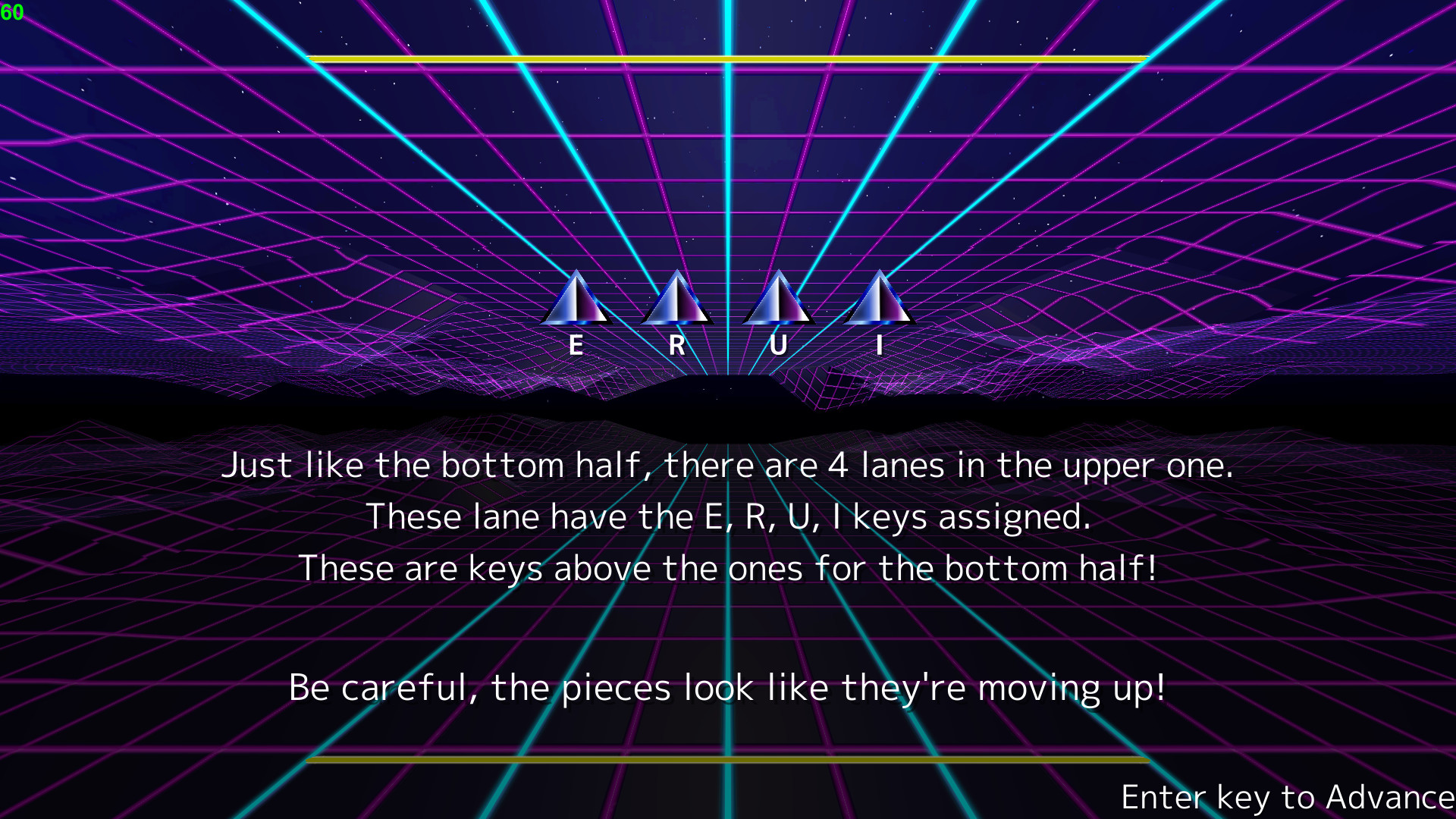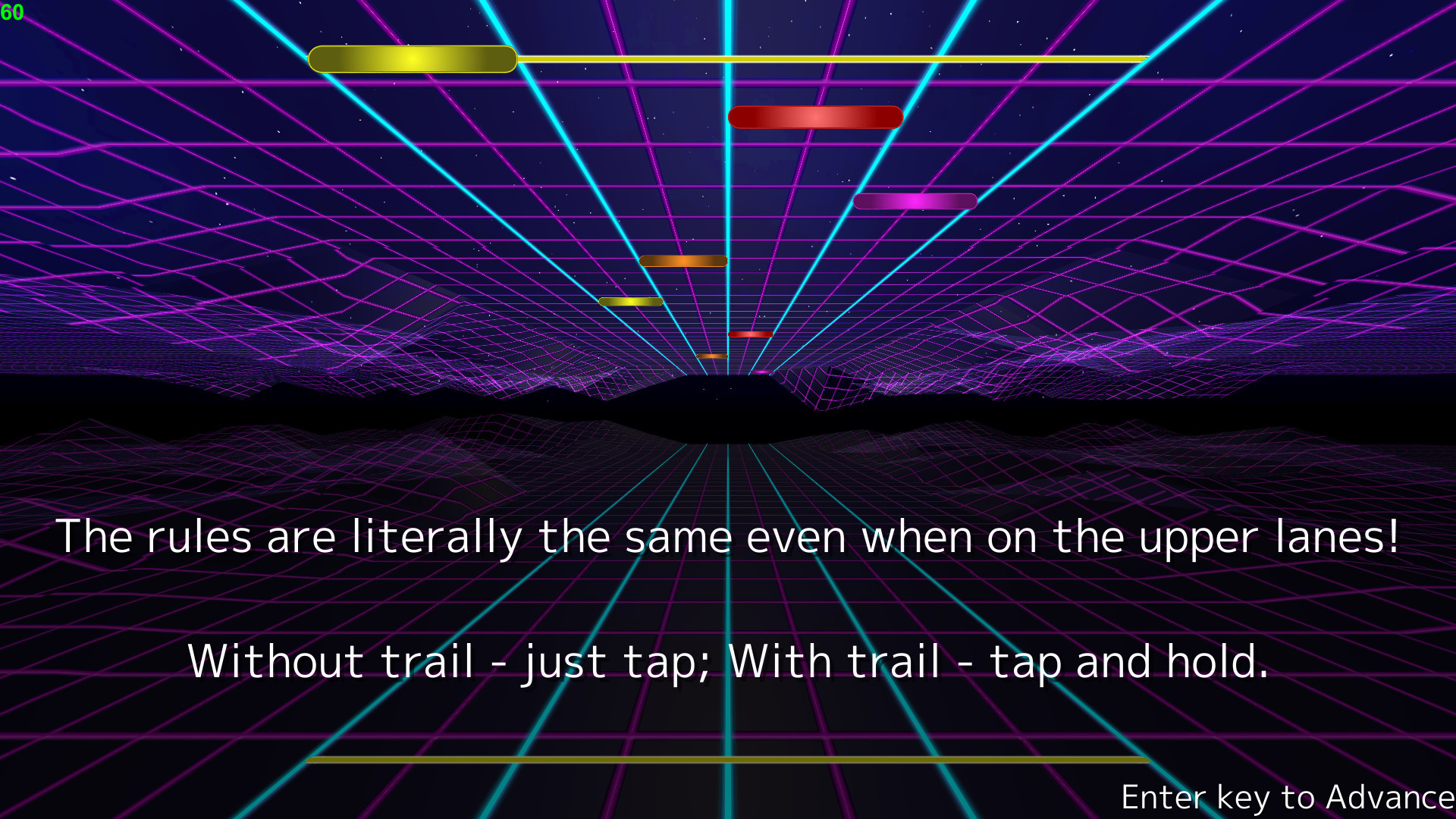A simple rhythm action game with the simple controls of tapping and holding the keyboard, but what on earth is that above?
Yes, you need to pay attention to those as well!
Can you handle the 8-lane madness?
More tunes are to come through updates!
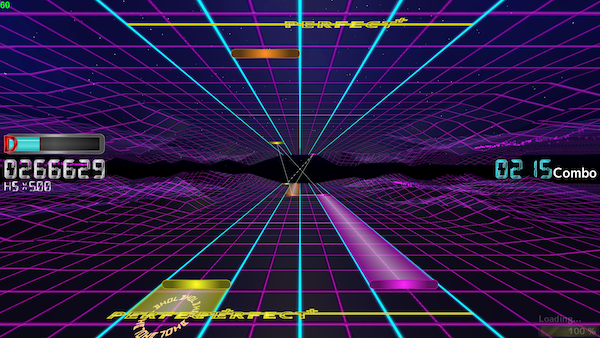
Don't worry if it looks daunting; We also offer the basic 4-lane gameplay.
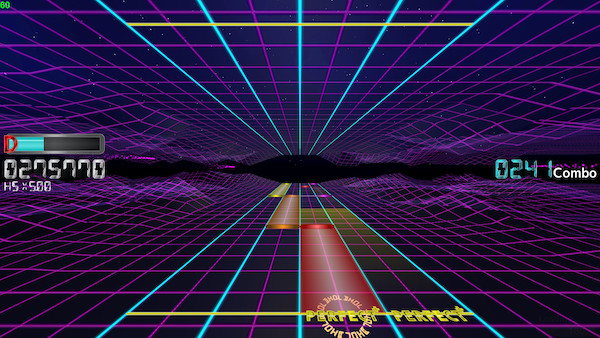
Familiarize yourself with this game mode, and you'll be ready to tackle the 4x2!
An autoplay feature is also available.
Did you say that is too easy?
Challenge yourself with the Risky Play Options, these ones won't go easy on you!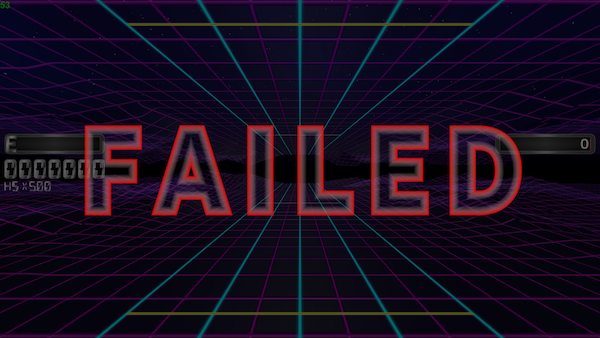
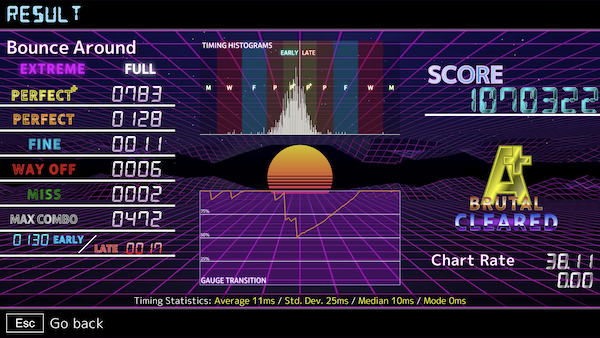
Challenge your friends with your Player Rate, which is calculated from your best scores!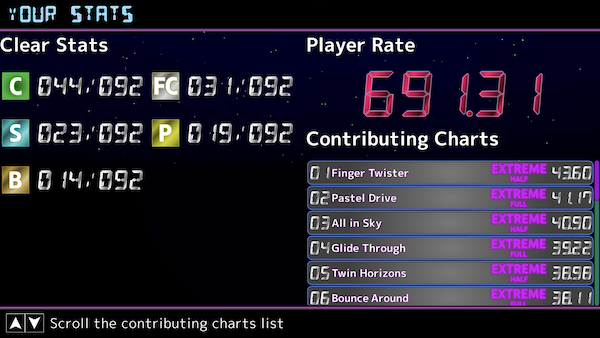
Collecting XP levels you up, and leveling up sometimes unlocks a new song.
To play the song, you spend the 'Creds' to unlock them on a difficulty-by-difficulty basis!
Whoops, you're out of Creds? How about the Risky Play Options where you bet some of your Creds and play under the risk of getting your gameplay cut short?
Fail and lose the Creds, but complete the stage, and you'll get bigger rewards PLUS a special clear medal!
Yes, you need to pay attention to those as well!
Can you handle the 8-lane madness?
Enjoy the music of various genres included
Music from various genres awaits with a maximum of 8 unique stages for each tune to play!More tunes are to come through updates!
Basic 4 lane gameplay and Not-for-faint-hearted 4x2 lane gameplay
Test your rhythm and sight with the intense floor-and-ceiling 4x2-lane gameplay!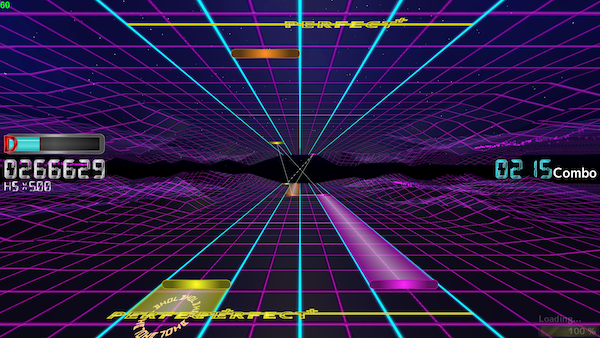
Don't worry if it looks daunting; We also offer the basic 4-lane gameplay.
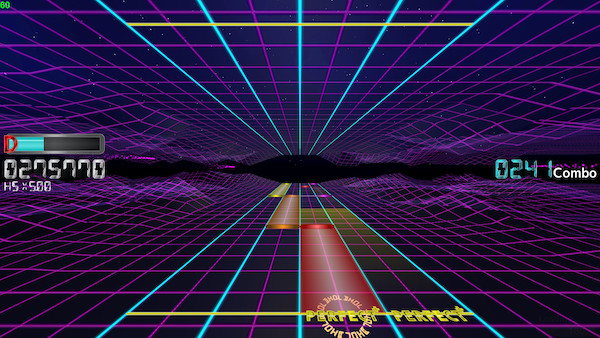
Familiarize yourself with this game mode, and you'll be ready to tackle the 4x2!
An autoplay feature is also available.
Did you say that is too easy?
Challenge yourself with the Risky Play Options, these ones won't go easy on you!
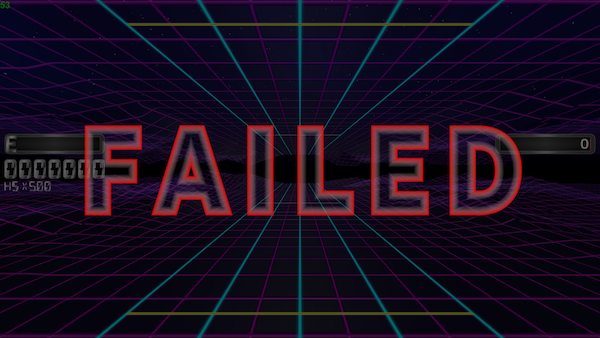
Statistics are your friends!
Analyze your gameplay with in-depth statistics in the Result Screen!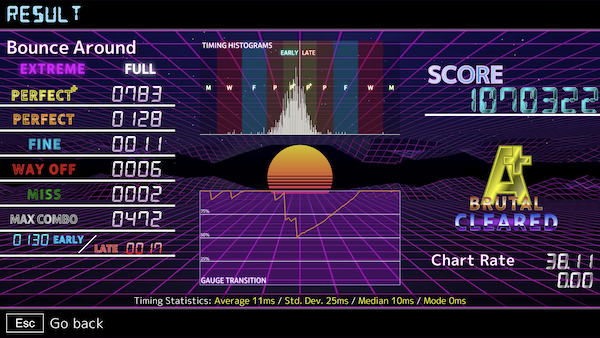
Challenge your friends with your Player Rate, which is calculated from your best scores!
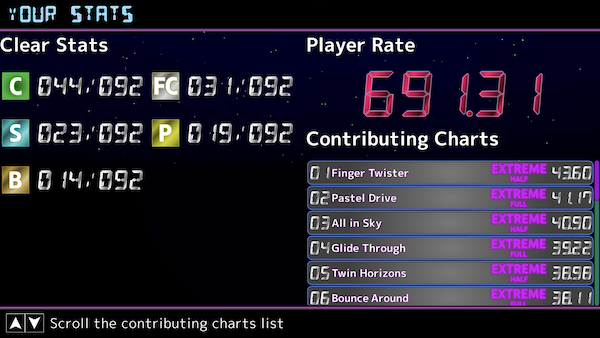
The Unlock System
Playing a song will reward you with "Creds" and "XP."Collecting XP levels you up, and leveling up sometimes unlocks a new song.
To play the song, you spend the 'Creds' to unlock them on a difficulty-by-difficulty basis!
Whoops, you're out of Creds? How about the Risky Play Options where you bet some of your Creds and play under the risk of getting your gameplay cut short?
Fail and lose the Creds, but complete the stage, and you'll get bigger rewards PLUS a special clear medal!
Version 1.3 RC6 is here!
Please be aware that [b]this version is a 'release candidate,' which could contain severe glitches that may break your save. Please make a backup of your save locally, as you usually should, regardless of Steam Cloud Save!!![/b]
[code]~/Library/Application Support/Exploding Cable Productions/Twin Horizons/[/code]
The "saves" folder is what you want to back up. If two or more Steam accounts share the same macOS user account to play TH, saves for all the users will be backed up.
[code]%userprofile%\AppData\LocalLow\Exploding Cable Productions/Twin Horizons[/code]
Even if you get the message that this path does not exist, don't panic - it should be somewhere within AppData. If you find it elsewhere, please get in touch with us so that we can document it.
To join the public beta, click the 'Cog' icon > 'Properties...' on the Twin Horizons page within the Steam client, proceed to 'Betas,' and select 'public_beta!'
The music selection screen now comes with a radar that shows the aspects of the chart.
The background will change color according to how well you do in the game.
(When the score is below the clear threshold OR getting the red gauge while using risky play options)

It's the update for Version 1.3 beta!!
Beware of the save before proceeding!
Please be aware that [b]this version is a 'release candidate,' which could contain severe glitches that may break your save. Please make a backup of your save locally, as you usually should, regardless of Steam Cloud Save!!![/b]
Save file locations
macOS
On Finder, press Shift+Cmd+G and paste the following:[code]~/Library/Application Support/Exploding Cable Productions/Twin Horizons/[/code]
The "saves" folder is what you want to back up. If two or more Steam accounts share the same macOS user account to play TH, saves for all the users will be backed up.
Windows
Press Win+R and paste the following:[code]%userprofile%\AppData\LocalLow\Exploding Cable Productions/Twin Horizons[/code]
Even if you get the message that this path does not exist, don't panic - it should be somewhere within AppData. If you find it elsewhere, please get in touch with us so that we can document it.
To join the public beta, click the 'Cog' icon > 'Properties...' on the Twin Horizons page within the Steam client, proceed to 'Betas,' and select 'public_beta!'
Chart Radar
The music selection screen now comes with a radar that shows the aspects of the chart.
- Overall: "Overall" note density
- Burst: Maximum local note density
- Hold: Hold quantity
- Jitter: How convoluted the notes are placed on upper and lower lanes
- Gimmick: Gimmick quantity

The play screen has got a background update!
The background will change color according to how well you do in the game.
(When the score is below the clear threshold OR getting the red gauge while using risky play options)

Bugfix and more features for the grouping & sorting!
- Fixed a bug where the previously-selected grouping & sorting rules were not restored upon returning from the gameplay to the music selection screen.
- You are no longer restricted from changing the difficulties using left and right arrow keys while using specific grouping rules! However, please note that doing so may change the folder you are currently viewing.
[expand type=details]
Example: The Full-Extreme chart for Twin Horizons is a level 13 chart. When you select that song while using the "By Level" grouping rule, you would open the "Level 13" folder. If you switch the difficulty to Full-Hard at this point, you will automatically be transferred to the "Level 9" folder because the chart is rated level 9.
[/expand]

[ 2022-09-27 03:06:52 CET ] [Original Post]
Minimum Setup
- OS: Ubuntu 16.04 and Ubuntu 18.04
- Processor: 64-bitMemory: 2 GB RAM
- Memory: 2 GB RAM
- Graphics: OpenGL 3.2+. Vulkan capable.
- Storage: 1 GB available spaceAdditional Notes: Mouse and 4-key rollover Keyboard ("D. F. J. K" and "E. R. U. I" must be able to be pressed at once) required.
Recommended Setup
- OS: Ubuntu 16.04 and Ubuntu 18.04
- Processor: 64-bitMemory: 4 GB RAM
- Graphics: OpenGL 3.2+. Vulkan capable.
- Storage: 5 GB available spaceAdditional Notes: Headphone. Mouse and N-Key Rollover Wired Keyboard is STRONGLY suggested for full experience.
GAMEBILLET
[ 6375 ]
FANATICAL
[ 5872 ]
GAMERSGATE
[ 1265 ]
MacGameStore
[ 1943 ]
INDIEGALA
[ 986 ]
FANATICAL BUNDLES
GMG BUNDLES
HUMBLE BUNDLES
INDIEGALA BUNDLES
by buying games/dlcs from affiliate links you are supporting tuxDB