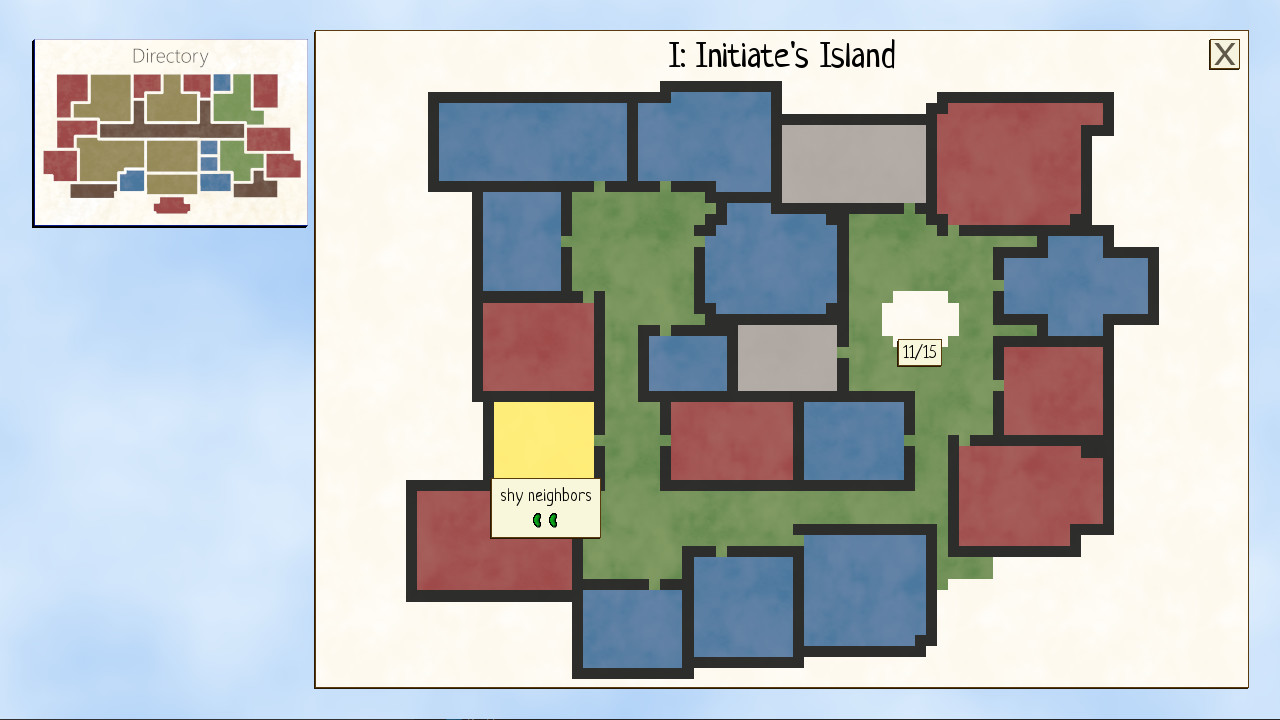Bean and Nothingness is a challenging, turn-based puzzle game in which you turn beans into monsters to help you -- but then these same monsters will get in your way.
Each puzzle has a set of recipes -- instructions for how to create various monsters. In the puzzle below, the books in the lower-left show that you can create the orange dinosaur-looking monster (a "roller") by combining a red and yellow bean, or the yellow circle-looking monster (a "bomb") by combining two green beans.

Putting the right combination of beans on a grassy tile and shooting it with your magic wand will create a monster. These monsters can help you -- for instance, both the roller and the bomb are capable of destroying the cracked blocks between you and the goal tile in the puzzle above. But these monsters can also get in your way -- the roller will roll at you if it sees you, and if it catches you, you'll die! Likewise, getting caught in the bomb's explosion kills you.
As you progress in the game, you'll meet new monsters (and other mechanics); for each monster, you'll have to learn how it behaves in some easy puzzles, and then move on to more difficult puzzles, where you'll have to combine the mechanics you've learned in new ways.
Expect puzzles that:
Additional Features
Each puzzle has a set of recipes -- instructions for how to create various monsters. In the puzzle below, the books in the lower-left show that you can create the orange dinosaur-looking monster (a "roller") by combining a red and yellow bean, or the yellow circle-looking monster (a "bomb") by combining two green beans.

Putting the right combination of beans on a grassy tile and shooting it with your magic wand will create a monster. These monsters can help you -- for instance, both the roller and the bomb are capable of destroying the cracked blocks between you and the goal tile in the puzzle above. But these monsters can also get in your way -- the roller will roll at you if it sees you, and if it catches you, you'll die! Likewise, getting caught in the bomb's explosion kills you.
As you progress in the game, you'll meet new monsters (and other mechanics); for each monster, you'll have to learn how it behaves in some easy puzzles, and then move on to more difficult puzzles, where you'll have to combine the mechanics you've learned in new ways.
Expect puzzles that:
- Challenge you to come up with creative ideas
- Require you to make efficient use of resources
- Test your ability to manage "tactics"-like, grid-based interactions
Additional Features
- A colorblind-friendly mode gives the beans distinct shapes.
- Controller is supported, although the game is best experienced on keyboard.
- Controls are customizable.
- MacOS and Linux support is planned, although we cannot guarantee anything yet.
Steam Workshop Update!
Steam Workshop comes to Bean and Nothingness! Here's a full changelist:
Custom Puzzles, Editor, and Steam Workshop
- Custom puzzles can be uploaded to, and downloaded from, the Steam Workshop.
- Anytime you solve a puzzle while testing it inside the editor, your solution is saved as the "dev solution" for the puzzle. Puzzles must have a dev solution attached to be uploaded to the Steam Workshop.
- The editor now highlights conflicts in red -- these are objects that cannot occupy the same tile, or objects placed outside of the puzzle. The game will refuse to play puzzles with conflicts (though you can save and load them through the editor).
- The game now tracks whether you've solved a custom puzzle (and saves a replay of your solution). A green checkmark will appear next to solved puzzles in the custom levels screen.
- You can now place iceblocks in the editor. (Iceblocks placed over water will automatically sink, which is permanent; moving a sunken iceblock out of the water is a conflict.)
Gameplay
- Bugfix: (Island V) [spoiler]Fixed a regression where rollers were bumping you if you froze on the tile immediately next to them.[/spoiler]
- Bugfix: (Island V) [spoiler]Fixed a bug where a bean inside a sunken, frozen bucket was able to be grabbed by a vine (or shot at by a cloud).[/spoiler]
Bugfixes
- Made a small change to try to improve vsync issues for some players (that we have been unable to reproduce locally).
- Fixed a bug where bookmarks were invalidated after warping out of and into a puzzle with forcefields.
Puzzles
- "overeager friend": Redesigned to remove the confusing yellow bean (that was preventing an unintended solution).
- "a thin line of slime": Fixed an unintended solution.
- "none shall pass": Modified to prevent a particularly janky solution that obscures the main idea.
- "eichinger's machine": Fixed an unintended solution (and improved the design a bit).
- "short fuse": Fixed an unintended solution? Maybe? Finally?
- "twisty path": Fixed an unintended solution.
- "a clever idea": Fixed an unintended solution.
[ 2022-03-30 14:00:21 CET ] [Original Post]
Minimum Setup
- Processor: 3.0+ GHz. 32 bitMemory: 2 GB RAMStorage: 300 MB available space
- Memory: 2 GB RAMStorage: 300 MB available space
- Storage: 300 MB available space
GAMEBILLET
[ 6381 ]
FANATICAL
[ 5870 ]
GAMERSGATE
[ 1265 ]
MacGameStore
[ 2018 ]
INDIEGALA
[ 986 ]
FANATICAL BUNDLES
GMG BUNDLES
HUMBLE BUNDLES
INDIEGALA BUNDLES
by buying games/dlcs from affiliate links you are supporting tuxDB