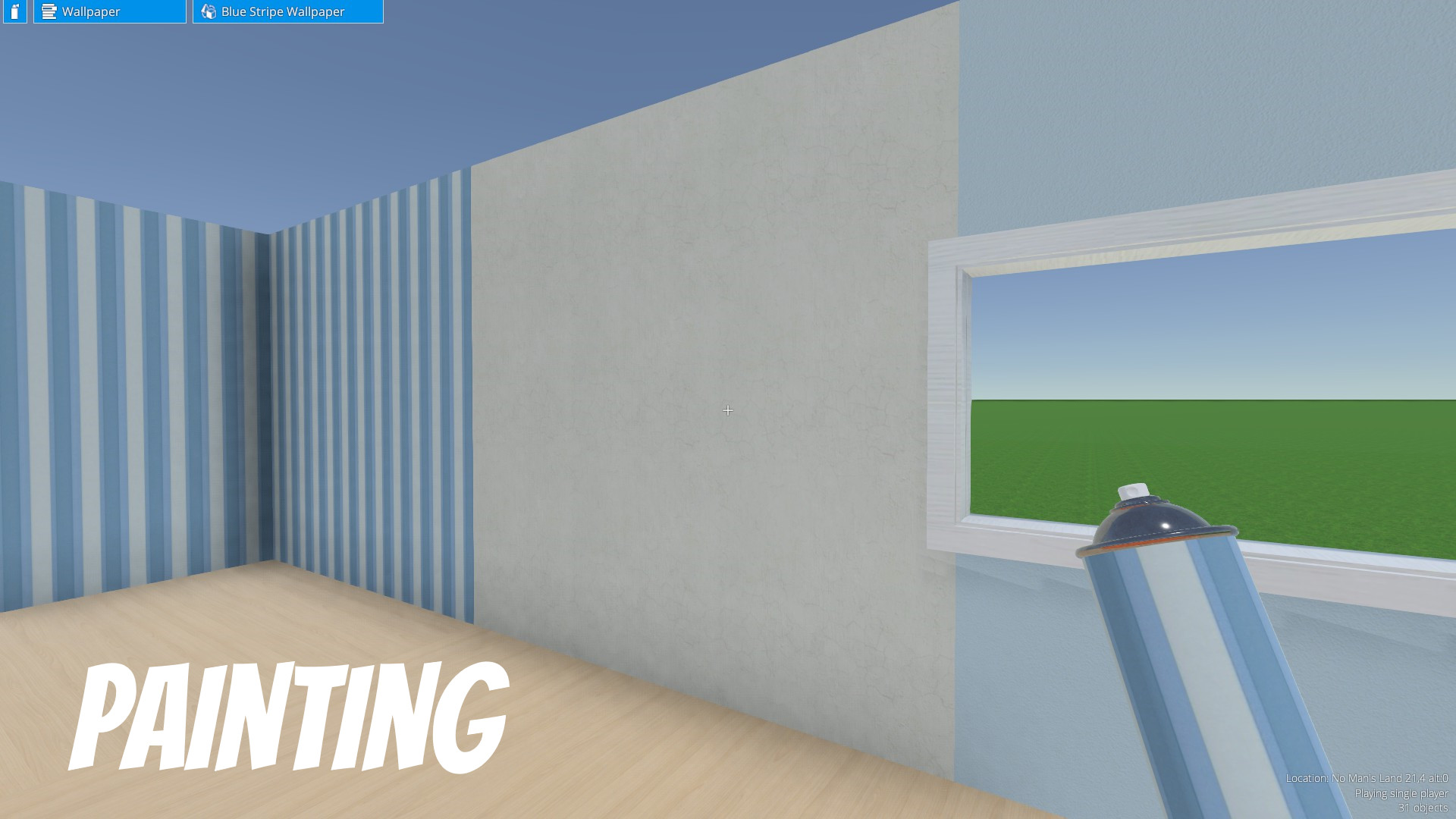If you like the build elements of other games, but don't like the hassle of survival or story lines, then this game could be for you. Because creativity is the core focus of Concrete And Steel, you are not held back by other aspects like competitiveness, survival or pvp. You can dive straight into creating whatever you can imagine, either alone or with friends or strangers. Concrete And Steel gives you a blank canvas, an intuitive set of tools, and a diverse range of structural and decorative objects for you to create the world in your imagination at your own pace.
Concrete And Steel's toolset allows you to construct objects on a fine 0.1m grid. This means complex structures can be created in small spaces, and everything aligns beautifully. When you're done building, the paint tool allows you to customise the look and feel of your environment, from harsh stone textures to soft linen materials. And finally, the wire tool allows you to make your world interactive with switches and cables to wire up doors, lights, and many other interactive objects in the game.
Want to take it a step further? Create custom objects and paints with our Modding SDK, which integrates with freely available and cross platform software to empower you to put your ideas and dreams into Concrete And Steel's creative environment. Mods are supported in Multiplayer, too!
Once you've established a group of build enthusiasts, why not start up a Dedicated Server? Servers can be passworded and customised with mods, too! Our free server software is distributed via Steam and runs on just about any Linux distro! For those without technical knowledge, we are working with game server partners to bring you affordable managed game servers shortly after release.
Concrete And Steel is for the creative build geeks. It's for the players who enjoy the experience and process of creating their own world. It's for players who love the satisfaction of standing back and admiring their creation, especially after many hours of construction, and especially with the friends who helped them build it.
What will you build?
Hello!
A massive thank you to everyone who has bought and played the game so far. It's been amazing seeing what you guys have built since the launch.
Also a huge thank you to everyone who has given feedback, criticism and bug reports. The community is what influences this game.
From listening to feedback and watching you guys play in videos/streams, I have just published the following updates:
Freeform Build Tool
I've decided to release this earlier than planned because I'm excited to see you guys play with it. By pressing number 2 (or pressing tab) you can now get to the Freeform tool (it's the pencil).To use the Freeform tool, click once to set a start point - you will now see a preview object (a bit like the Brush system in Hammer editor). Use the scroll wheel to set the height of the block and move the mouse to set the width and height. At the top of the HUD you will see the width, length and height of the preview object. Finally, click to build it.
The Freeform build tool makes it a LOT quicker and easier to make complex structures, and an added benefit is there are less entities in the world, which means better performance, too!
Any feedback is welcomed, and bear in mind you can only build upwards with this tool. It's mainly for building floors, walls and pillars.
Steady Mode
One thing I'm still playing around with is the sensitivity. The new Freeform tool highlighted to me how sensitive the controls are. I'd appreciate all your feedback on this!As a poly-fill, I've added Steady Mode. If you hold down G while you're building, the mouse sensitivity is temporarily reduced.
Misc Fixes
I've cleaned up some other things, too. Chat history no longer deletes itself when someone joins the server, removed the C and V hints for tools which don't have category/item selection, fixed a bug with the player list and made some tweaks to (hopefully!) improve spawn reliability on servers with over 10,000 objects.Thanks once again for all your feedback. Enjoy the updates!
Russ
Hello!
A massive thank you to everyone who has bought and played the game so far. It's been amazing seeing what you guys have built since the launch.
Also a huge thank you to everyone who has given feedback, criticism and bug reports. The community is what influences this game.
From listening to feedback and watching you guys play in videos/streams, I have just published the following updates:
Freeform Build Tool
I've decided to release this earlier than planned because I'm excited to see you guys play with it. By pressing number 2 (or pressing tab) you can now get to the Freeform tool (it's the pencil).To use the Freeform tool, click once to set a start point - you will now see a preview object (a bit like the Brush system in Hammer editor). Use the scroll wheel to set the height of the block and move the mouse to set the width and height. At the top of the HUD you will see the width, length and height of the preview object. Finally, click to build it.
The Freeform build tool makes it a LOT quicker and easier to make complex structures, and an added benefit is there are less entities in the world, which means better performance, too!
Any feedback is welcomed, and bear in mind you can only build upwards with this tool. It's mainly for building floors, walls and pillars.
Steady Mode
One thing I'm still playing around with is the sensitivity. The new Freeform tool highlighted to me how sensitive the controls are. I'd appreciate all your feedback on this!As a poly-fill, I've added Steady Mode. If you hold down G while you're building, the mouse sensitivity is temporarily reduced.
Misc Fixes
I've cleaned up some other things, too. Chat history no longer deletes itself when someone joins the server, removed the C and V hints for tools which don't have category/item selection, fixed a bug with the player list and made some tweaks to (hopefully!) improve spawn reliability on servers with over 10,000 objects.Thanks once again for all your feedback. Enjoy the updates!
Russ
Minimum Setup
- OS: 64-bit
- Processor: 2.0 ghzMemory: 4 GB RAM
- Memory: 4 GB RAM
- Graphics: Shader Model 2.0
- Storage: 500 MB available space
Recommended Setup
- OS: Ubuntu 16.04 64-bit
- Processor: 3.0 ghzMemory: 8 GB RAM
- Graphics: Shader Model 3.0. Nvidia GTX 960Network: Broadband Internet connection
- Storage: 1 GB available space
[ 6376 ]
[ 5865 ]
[ 751 ]
[ 2194 ]