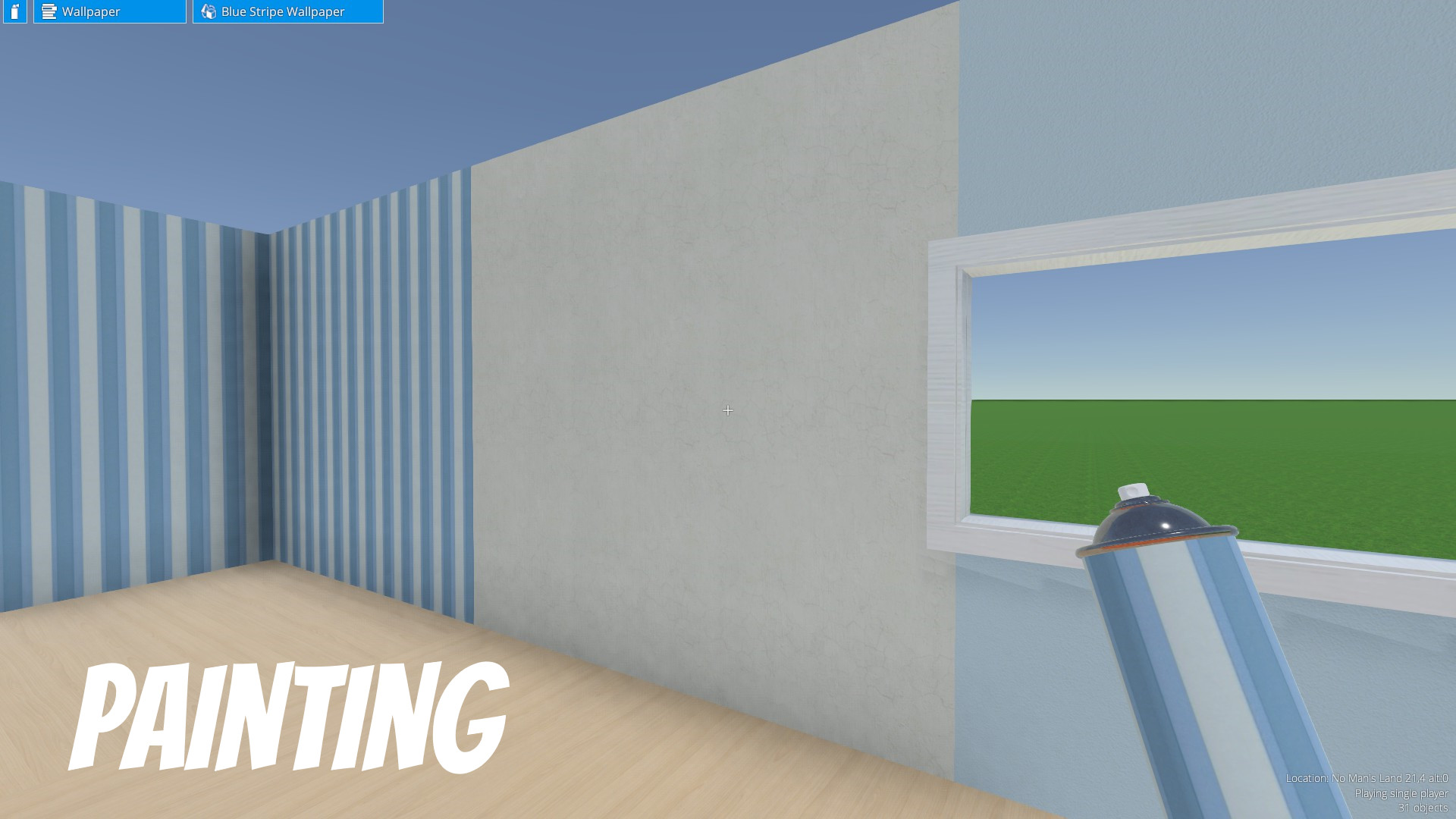If you like the build elements of other games, but don't like the hassle of survival or story lines, then this game could be for you. Because creativity is the core focus of Concrete And Steel, you are not held back by other aspects like competitiveness, survival or pvp. You can dive straight into creating whatever you can imagine, either alone or with friends or strangers. Concrete And Steel gives you a blank canvas, an intuitive set of tools, and a diverse range of structural and decorative objects for you to create the world in your imagination at your own pace.
Concrete And Steel's toolset allows you to construct objects on a fine 0.1m grid. This means complex structures can be created in small spaces, and everything aligns beautifully. When you're done building, the paint tool allows you to customise the look and feel of your environment, from harsh stone textures to soft linen materials. And finally, the wire tool allows you to make your world interactive with switches and cables to wire up doors, lights, and many other interactive objects in the game.
Want to take it a step further? Create custom objects and paints with our Modding SDK, which integrates with freely available and cross platform software to empower you to put your ideas and dreams into Concrete And Steel's creative environment. Mods are supported in Multiplayer, too!
Once you've established a group of build enthusiasts, why not start up a Dedicated Server? Servers can be passworded and customised with mods, too! Our free server software is distributed via Steam and runs on just about any Linux distro! For those without technical knowledge, we are working with game server partners to bring you affordable managed game servers shortly after release.
Concrete And Steel is for the creative build geeks. It's for the players who enjoy the experience and process of creating their own world. It's for players who love the satisfaction of standing back and admiring their creation, especially after many hours of construction, and especially with the friends who helped them build it.
What will you build?

This week has been mostly about two things: Props and multiplayer.
The multiplayer servers have been giving me a real headache. I'm trying to strike a balance between an easy to use server system, but also allowing people the freedom and flexibility to host servers their own way.
In the end I've settled on a "traditional" dedicated server approach. You'll be able to download the server EXE and run servers by yourself, free of charge. However, we'll also provide custom dedicated server hosting if you don't want to manage that sort of thing by yourself, as well as a number of public servers.
So, as a result of all this mucking about the server list, API and back end are all now mostly complete other than servers saving/loading.
Today I started importing content. There's now 97 props, and I've got a few hundred still to import. I also cleaned up some UI bits which were bugging me: building free form objects is a lot easier now as you can easily see their size.

I've also been working on some other small bits: intro screen music, new website, minor control updates.. it's all small progress, but building into the bigger picture.
That's all for this week. I'm really hoping to get some Alpha testing done soon. The next major hurdle is the save/load system, and importing more props. Tune in next week for more progress!

This week has been mostly about two things: Props and multiplayer.
The multiplayer servers have been giving me a real headache. I'm trying to strike a balance between an easy to use server system, but also allowing people the freedom and flexibility to host servers their own way.
In the end I've settled on a "traditional" dedicated server approach. You'll be able to download the server EXE and run servers by yourself, free of charge. However, we'll also provide custom dedicated server hosting if you don't want to manage that sort of thing by yourself, as well as a number of public servers.
So, as a result of all this mucking about the server list, API and back end are all now mostly complete other than servers saving/loading.
Today I started importing content. There's now 97 props, and I've got a few hundred still to import. I also cleaned up some UI bits which were bugging me: building free form objects is a lot easier now as you can easily see their size.

I've also been working on some other small bits: intro screen music, new website, minor control updates.. it's all small progress, but building into the bigger picture.
That's all for this week. I'm really hoping to get some Alpha testing done soon. The next major hurdle is the save/load system, and importing more props. Tune in next week for more progress!
As I mentioned in the last devblog, work is slowing a little, but I wanted to update you guys on what I've added this week.

The main feature I've added is the ability to paint different parts of an object with different materials. This was a huge problem in the old version, because if you wanted the interior and exterior of your house to be different colours you had to create double walls and colour each object. Now, you just make one wall, and paint the different sides different materials!
This also works for meshes. People who play the current version will notice you can only paint each object with one paint, and some parts can't be painted. Now, if the object has several different textures (like wood, metal, ceramic all in one object) you can paint every part with a new texture.
I've also simplified the way content is imported into the game. Previously in the editor you had to make two instances of the same object: 1) for aiming/ the build tool (orange transparent version), and 2) the final product.
In the new version, the build tool does all that automatically - you just drag & drop the object into the editor, set a few flags and off you go! This will speed up content creation for both myself and the modders out there :)
As you can see, I'm trying to seriously simplify the code behind the scenes, while also adding powerful new features like "facepaint". It's going to take a while, and I've only really got the weekends to work on the game at the moment, but I'm confident the game is moving in a great direction.
Stay tuned for Devblog 6.
As I mentioned in the last devblog, work is slowing a little, but I wanted to update you guys on what I've added this week.

The main feature I've added is the ability to paint different parts of an object with different materials. This was a huge problem in the old version, because if you wanted the interior and exterior of your house to be different colours you had to create double walls and colour each object. Now, you just make one wall, and paint the different sides different materials!
This also works for meshes. People who play the current version will notice you can only paint each object with one paint, and some parts can't be painted. Now, if the object has several different textures (like wood, metal, ceramic all in one object) you can paint every part with a new texture.
I've also simplified the way content is imported into the game. Previously in the editor you had to make two instances of the same object: 1) for aiming/ the build tool (orange transparent version), and 2) the final product.
In the new version, the build tool does all that automatically - you just drag & drop the object into the editor, set a few flags and off you go! This will speed up content creation for both myself and the modders out there :)
As you can see, I'm trying to seriously simplify the code behind the scenes, while also adding powerful new features like "facepaint". It's going to take a while, and I've only really got the weekends to work on the game at the moment, but I'm confident the game is moving in a great direction.
Stay tuned for Devblog 6.

So it's the end of the 4th week of work on Concrete and Steel "redux", so I thought I should update everyone with the project progress. There's not much visual progress to show this week. I've mostly been working on the UI and tool system, integrating a chat system for online games, etc.
I've also put together a roadmap/timeline for when the development. I'm hoping to have a new early access version put out by the end of March. However, this just be a rebuild of the game with the current features - after the March update, I will begin work on adding new features (as requested by you guys) with the intention of a "Early Access v1 final" by June, and a full launch (leaving early access) in October.
I've started looking into console development. Ideally, I'm trying to bring Concrete and Steel to PS4 and Xbox One by Christmas 2017 - I'm in very early talks with both Microsoft and Sony to make this happen, so nothing is confirmed yet.
Development will slow down in the next few weeks due to other projects (and a holiday) on my timeline. The next things I want to work on are finishing the multiplayer chat system, adding save/load for offline games, and improving the randomly generated environment.
That's all for now!

So it's the end of the 4th week of work on Concrete and Steel "redux", so I thought I should update everyone with the project progress. There's not much visual progress to show this week. I've mostly been working on the UI and tool system, integrating a chat system for online games, etc.
I've also put together a roadmap/timeline for when the development. I'm hoping to have a new early access version put out by the end of March. However, this just be a rebuild of the game with the current features - after the March update, I will begin work on adding new features (as requested by you guys) with the intention of a "Early Access v1 final" by June, and a full launch (leaving early access) in October.
I've started looking into console development. Ideally, I'm trying to bring Concrete and Steel to PS4 and Xbox One by Christmas 2017 - I'm in very early talks with both Microsoft and Sony to make this happen, so nothing is confirmed yet.
Development will slow down in the next few weeks due to other projects (and a holiday) on my timeline. The next things I want to work on are finishing the multiplayer chat system, adding save/load for offline games, and improving the randomly generated environment.
That's all for now!

It's been an interesting couple of weeks - here's the latest progress.

Tool Bag
One of the first things I worked in is improving the UI, and I started with the tool bag. As you can see, it's much clearer to see and easier to select which tool you need.Todo: Allow for more than 4 tools, allow for item categories
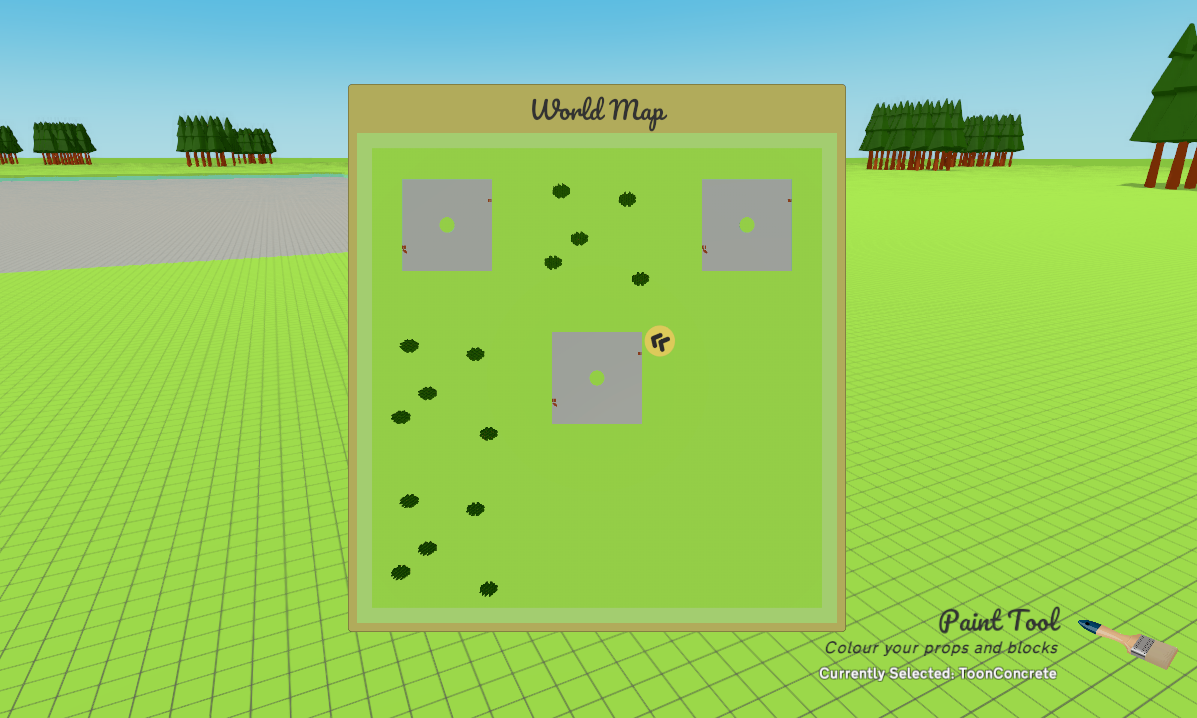
Environment
The environment has been the biggest change from the previous game. Previously we made every level by hand. Now, the server (or offline system) will be able to generate an environment using random tiles. You will be able to add new tiles through updates or mods.
Character
This little guy made an appearance this week. And the good news is, he has lots of friends who are joining the fun soon.Todo: Character selection/customisation
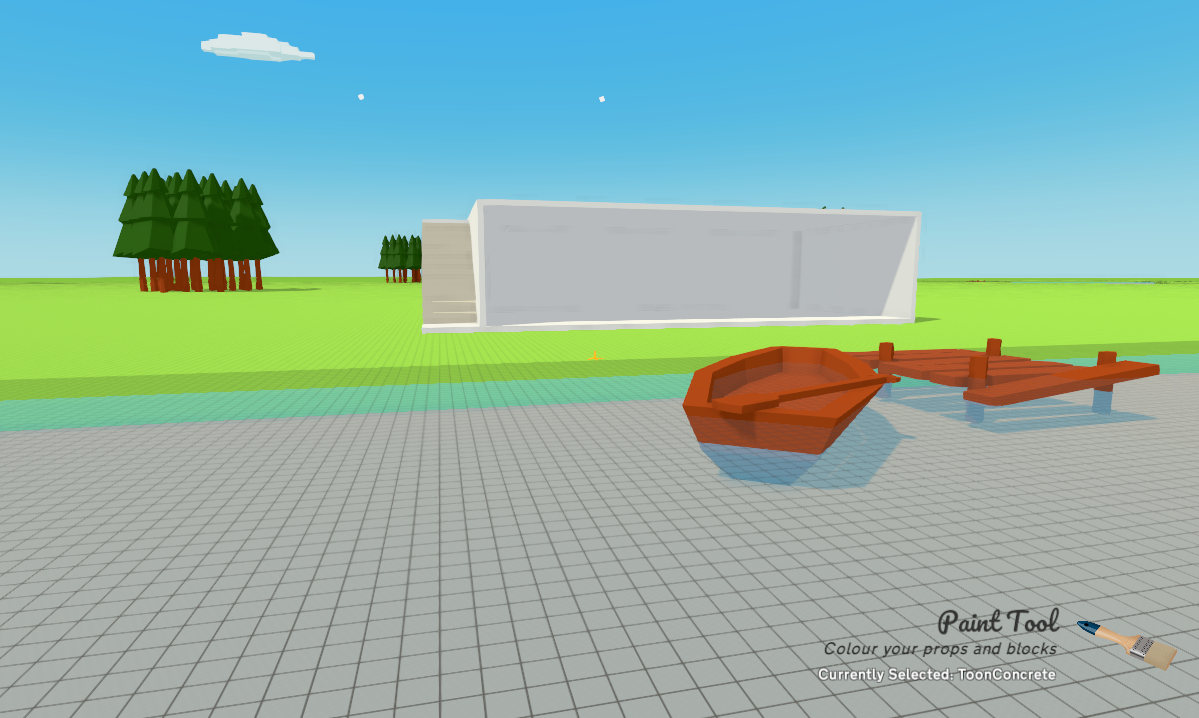
And that about rounds up the development progress update this week. Work is on schedule and the game is feeling playable. Block, Prop and Paint tools are pretty much complete, as is the Multiplayer and Toolbag system.
Next week I'm going to focus on UI improvements and maybe interactive objects.

It's been an interesting couple of weeks - here's the latest progress.

Tool Bag
One of the first things I worked in is improving the UI, and I started with the tool bag. As you can see, it's much clearer to see and easier to select which tool you need.Todo: Allow for more than 4 tools, allow for item categories
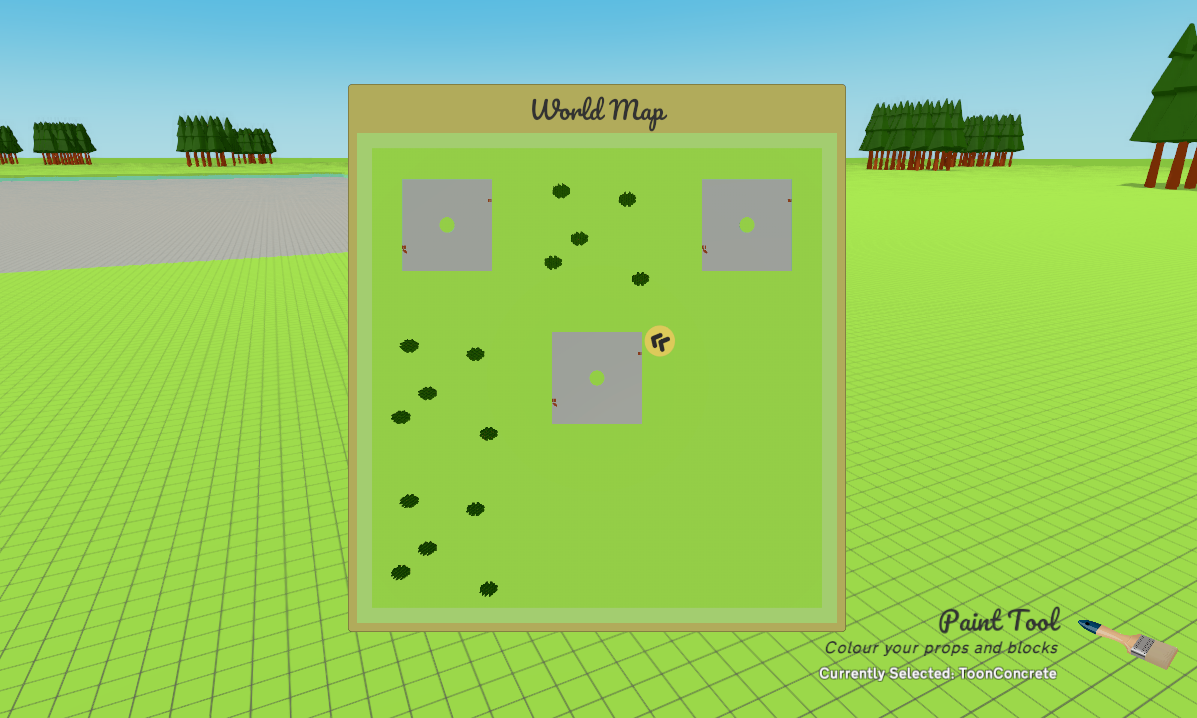
Environment
The environment has been the biggest change from the previous game. Previously we made every level by hand. Now, the server (or offline system) will be able to generate an environment using random tiles. You will be able to add new tiles through updates or mods.
Character
This little guy made an appearance this week. And the good news is, he has lots of friends who are joining the fun soon.Todo: Character selection/customisation
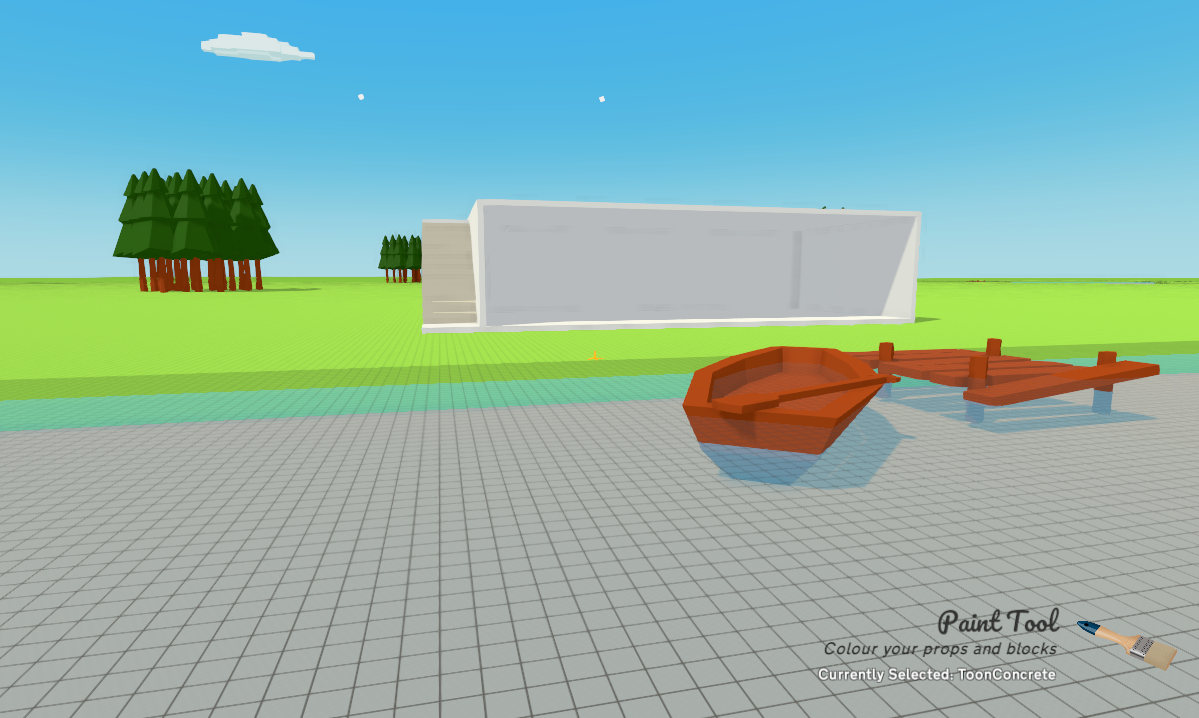
And that about rounds up the development progress update this week. Work is on schedule and the game is feeling playable. Block, Prop and Paint tools are pretty much complete, as is the Multiplayer and Toolbag system.
Next week I'm going to focus on UI improvements and maybe interactive objects.

As I mentioned in my last post, we're restarted development. Actually, it's more like we've restarted - from scratch.
I started working on the network code last week. A big flaw in the previous network code was, once you get ~4,500 objects, you start having sync issues when you join. This shouldn't be a problem any more, as I've thrown away Unity's network code and written my own, with a really thin/lightweight server app you can run. It's not polished yet, but it's a good start.
I've also been working on the visual style. Two things that bugged me about the previous version were the strange branding, and the visual style of the game. There was also a huge difference between the branding and what you actually see - the branding was cartoony and the game was aiming to be photorealistic.
Aiming for the "photorealistic look" is difficult, and I think when you don't quite get it right, it can look like a pile of dog poo. Actually, I think the game looks laughably crap when I see it on YouTube or whatever.

I've decided to go for more of a lowpoly/toon style. This seems to be the trend recently and I can really see why - it's incredibly easy to get great looking results. It also means I can design some simple branding that actually goes with the game.
Of course, there will still be some photorealistic textures, and you'll be able to mod your own.
Gimmie all ur feature requests
It's a great opportunity for you to tell me what you want to see next. So, head on over to this discussion thread to add your feature request:
http://steamcommunity.com/app/444830/discussions/0/144513670981991506/
I'll try and reply to all of them :)

As I mentioned in my last post, we're restarted development. Actually, it's more like we've restarted - from scratch.
I started working on the network code last week. A big flaw in the previous network code was, once you get ~4,500 objects, you start having sync issues when you join. This shouldn't be a problem any more, as I've thrown away Unity's network code and written my own, with a really thin/lightweight server app you can run. It's not polished yet, but it's a good start.
I've also been working on the visual style. Two things that bugged me about the previous version were the strange branding, and the visual style of the game. There was also a huge difference between the branding and what you actually see - the branding was cartoony and the game was aiming to be photorealistic.
Aiming for the "photorealistic look" is difficult, and I think when you don't quite get it right, it can look like a pile of dog poo. Actually, I think the game looks laughably crap when I see it on YouTube or whatever.

I've decided to go for more of a lowpoly/toon style. This seems to be the trend recently and I can really see why - it's incredibly easy to get great looking results. It also means I can design some simple branding that actually goes with the game.
Of course, there will still be some photorealistic textures, and you'll be able to mod your own.
Gimmie all ur feature requests
It's a great opportunity for you to tell me what you want to see next. So, head on over to this discussion thread to add your feature request:
http://steamcommunity.com/app/444830/discussions/0/144513670981991506/
I'll try and reply to all of them :)

As you might be aware, the development has gone rather stagnant. Well, there's a whole heap of reasons for this:
Simulator or Game?
This is the biggest part we've been stuck on. Do we go all-out and turn this into some super-complex creative tool for building stuff? Or do we add gameplay and make it less about building?Building on a Mess
The game and code is a mess. The whole thing is an out-of-control prototype, and I don't feel that it's right to try and patch this up or add more content. The network code also has a fatal flaw in it, hence why the dedicated servers were taken down.We got spam-attacked
As you might have seen, while I wasn't looking the forum got spammed into oblivion. I have not had a lot of time, so the forum is offline at the moment. I'm working on a solution.So, how do we deal with all this?
We're starting from scratch. Crazy as this sounds, I learned so much from the development of the Early Access version - and learned how NOT to do things. To really improve this game, we need to take things back to basics - both with the code, and the game mechanics.
The fundamental values won't change (it's still a creative game for creative people) but the execution will be fine tuned. The biggest areas for improvement are the controls, UI, multiplayer and lack of reward.
I've been taking part in design workshops and doing heaps of research and development, and I finally feel confident to say that development has restarted - we're building V1 :)
Thanks to everyone who has supported us so far - I won't let you down.

As you might be aware, the development has gone rather stagnant. Well, there's a whole heap of reasons for this:
Simulator or Game?
This is the biggest part we've been stuck on. Do we go all-out and turn this into some super-complex creative tool for building stuff? Or do we add gameplay and make it less about building?Building on a Mess
The game and code is a mess. The whole thing is an out-of-control prototype, and I don't feel that it's right to try and patch this up or add more content. The network code also has a fatal flaw in it, hence why the dedicated servers were taken down.We got spam-attacked
As you might have seen, while I wasn't looking the forum got spammed into oblivion. I have not had a lot of time, so the forum is offline at the moment. I'm working on a solution.So, how do we deal with all this?
We're starting from scratch. Crazy as this sounds, I learned so much from the development of the Early Access version - and learned how NOT to do things. To really improve this game, we need to take things back to basics - both with the code, and the game mechanics.
The fundamental values won't change (it's still a creative game for creative people) but the execution will be fine tuned. The biggest areas for improvement are the controls, UI, multiplayer and lack of reward.
I've been taking part in design workshops and doing heaps of research and development, and I finally feel confident to say that development has restarted - we're building V1 :)
Thanks to everyone who has supported us so far - I won't let you down.
Further to Update 3 released last night , this update fixes not being able to load savegames among other things.
This update also gives you the ability to make cylindrical freeform shapes! Just hold C and scroll with the mouse to change freeform shape.
Further to Update 3 released last night , this update fixes not being able to load savegames among other things.
This update also gives you the ability to make cylindrical freeform shapes! Just hold C and scroll with the mouse to change freeform shape.
Hello!
After a busy week of work, I'm proud to announce the 3rd update to Concrete And Steel! Here are some of the highlights:
Tool Fast-Switch and Help Tips
We recognised that learning the various tools are a bit difficult. So in this update we totally reworked the tool belt, adding clear and concise help tips for each tool. Furthermore, we also added a "fast-switch" tool menu which you can access by holding TAB. Hint: You can continue to instantly switch tools by tapping tab.Look and Feel Updates, and Config Screen
A fresh new look! Ambient light levels have been raised, as well as a brighter ground texture for grass based maps. We've updated the Ambient Occlusion shader, too, which means better shadows for high end PCs. Finally, we added a tilt-shift shader. All of these can now be toggled by a handy menu when you press Escape in-game.Music (BETA)
A work-in-progress, we've added music which randomly mixes and loops, to give you a unique soundtrack each time you play. This is still a work in progress, and we'd appreciate your feedback on this new feature. Hint: if you don't like it, you can turn it off by pressing EscapeWith this selection of changes, as well as various improvements to both the Build and Prop tools, I'm confident that a lot of the launch day feedback has been addressed. There's still a lot of work to be done to get this game up to everyone's expectations, but I personally think we're at a really good point now. If you bought the game on launch day and we not particularly enthused, I implore you to have another go now, and I'm sure you will be surprised.
As always, we LOVE your feedback. Every change made so far has been a direct result of your feedback. Please comment, discuss and post on our forum!
http://forum.concreteandsteel.net/
Coming in the next update will be more freeform shapes for the Build tool (cylinders and wedges), as well as more things you guys have requested (toggle the grid, junction boxes for wires, and more!). We've also had some great ideas for big features, but I'll keep those a surprise for now ;)
Enjoy!
Full Changelog:
- Added new multiplayer games list.
- Added a fast-switch menu to the toolbelt (hold TAB).
- Added help/hint text to all tools.
- Added graphics and audio settings in ESC menu.
- Added nature paints & new brick texture.
- Added random background music (turn off in ESC menu).
- Added train track left/right junctions.
- Changed ambient lighting and grass textures to give a brighter look.
- Changed default categories of props and paints.
- Changed default paint of primatives and freeforms to "white".
- Changed name of previous "build" tool to "Props".
- Changed name of "freeform" to "Build" (will be refered to as "Build tool" from now on).
- Changed Build tool to first place, Props to second place.
- Changed category/object menus to only show when needed.
- Fixed shaddows looking blury when the camera moves.
- Fixed tool object not being syncronised in multiplayer.
- Fixed chat messages not making an alert sound.
- Removed grid from Build tool aimer and updated crosshair gizmo of all aimers.
- Removed 1/2/3/4 tool hotkeys (replaced by holding TAB).
- Removed Tutorial level temporarily while we design a new tutorial system.
Hello!
After a busy week of work, I'm proud to announce the 3rd update to Concrete And Steel! Here are some of the highlights:
Tool Fast-Switch and Help Tips
We recognised that learning the various tools are a bit difficult. So in this update we totally reworked the tool belt, adding clear and concise help tips for each tool. Furthermore, we also added a "fast-switch" tool menu which you can access by holding TAB. Hint: You can continue to instantly switch tools by tapping tab.Look and Feel Updates, and Config Screen
A fresh new look! Ambient light levels have been raised, as well as a brighter ground texture for grass based maps. We've updated the Ambient Occlusion shader, too, which means better shadows for high end PCs. Finally, we added a tilt-shift shader. All of these can now be toggled by a handy menu when you press Escape in-game.Music (BETA)
A work-in-progress, we've added music which randomly mixes and loops, to give you a unique soundtrack each time you play. This is still a work in progress, and we'd appreciate your feedback on this new feature. Hint: if you don't like it, you can turn it off by pressing EscapeWith this selection of changes, as well as various improvements to both the Build and Prop tools, I'm confident that a lot of the launch day feedback has been addressed. There's still a lot of work to be done to get this game up to everyone's expectations, but I personally think we're at a really good point now. If you bought the game on launch day and we not particularly enthused, I implore you to have another go now, and I'm sure you will be surprised.
As always, we LOVE your feedback. Every change made so far has been a direct result of your feedback. Please comment, discuss and post on our forum!
http://forum.concreteandsteel.net/
Coming in the next update will be more freeform shapes for the Build tool (cylinders and wedges), as well as more things you guys have requested (toggle the grid, junction boxes for wires, and more!). We've also had some great ideas for big features, but I'll keep those a surprise for now ;)
Enjoy!
Full Changelog:
- Added new multiplayer games list.
- Added a fast-switch menu to the toolbelt (hold TAB).
- Added help/hint text to all tools.
- Added graphics and audio settings in ESC menu.
- Added nature paints & new brick texture.
- Added random background music (turn off in ESC menu).
- Added train track left/right junctions.
- Changed ambient lighting and grass textures to give a brighter look.
- Changed default categories of props and paints.
- Changed default paint of primatives and freeforms to "white".
- Changed name of previous "build" tool to "Props".
- Changed name of "freeform" to "Build" (will be refered to as "Build tool" from now on).
- Changed Build tool to first place, Props to second place.
- Changed category/object menus to only show when needed.
- Fixed shaddows looking blury when the camera moves.
- Fixed tool object not being syncronised in multiplayer.
- Fixed chat messages not making an alert sound.
- Removed grid from Build tool aimer and updated crosshair gizmo of all aimers.
- Removed 1/2/3/4 tool hotkeys (replaced by holding TAB).
- Removed Tutorial level temporarily while we design a new tutorial system.
We recently released Update 2 which includes a bunch of bug fixes. Here's what it includes:
- Added "no-bulild" zone colliders to spawn areas (thanks Guy2You)
- Fixed freeform tool preview object not disapearing after switching tools (thanks Guy2You and farfadet46)
- Fixed not being able to paint street plaza (thanks robbie)
- Fixed bug where you could incorrectly copy a freeform with the build tool (thanks Guy2You)
- Fixed bug where the aimer temporarily had the wrong rotation after copying an object with the build tool
We recently released Update 2 which includes a bunch of bug fixes. Here's what it includes:
- Added "no-bulild" zone colliders to spawn areas (thanks Guy2You)
- Fixed freeform tool preview object not disapearing after switching tools (thanks Guy2You and farfadet46)
- Fixed not being able to paint street plaza (thanks robbie)
- Fixed bug where you could incorrectly copy a freeform with the build tool (thanks Guy2You)
- Fixed bug where the aimer temporarily had the wrong rotation after copying an object with the build tool
Hello!
A massive thank you to everyone who has bought and played the game so far. It's been amazing seeing what you guys have built since the launch.
Also a huge thank you to everyone who has given feedback, criticism and bug reports. The community is what influences this game.
From listening to feedback and watching you guys play in videos/streams, I have just published the following updates:
Freeform Build Tool
I've decided to release this earlier than planned because I'm excited to see you guys play with it. By pressing number 2 (or pressing tab) you can now get to the Freeform tool (it's the pencil).To use the Freeform tool, click once to set a start point - you will now see a preview object (a bit like the Brush system in Hammer editor). Use the scroll wheel to set the height of the block and move the mouse to set the width and height. At the top of the HUD you will see the width, length and height of the preview object. Finally, click to build it.
The Freeform build tool makes it a LOT quicker and easier to make complex structures, and an added benefit is there are less entities in the world, which means better performance, too!
Any feedback is welcomed, and bear in mind you can only build upwards with this tool. It's mainly for building floors, walls and pillars.
Steady Mode
One thing I'm still playing around with is the sensitivity. The new Freeform tool highlighted to me how sensitive the controls are. I'd appreciate all your feedback on this!As a poly-fill, I've added Steady Mode. If you hold down G while you're building, the mouse sensitivity is temporarily reduced.
Misc Fixes
I've cleaned up some other things, too. Chat history no longer deletes itself when someone joins the server, removed the C and V hints for tools which don't have category/item selection, fixed a bug with the player list and made some tweaks to (hopefully!) improve spawn reliability on servers with over 10,000 objects.Thanks once again for all your feedback. Enjoy the updates!
Russ
Hello!
A massive thank you to everyone who has bought and played the game so far. It's been amazing seeing what you guys have built since the launch.
Also a huge thank you to everyone who has given feedback, criticism and bug reports. The community is what influences this game.
From listening to feedback and watching you guys play in videos/streams, I have just published the following updates:
Freeform Build Tool
I've decided to release this earlier than planned because I'm excited to see you guys play with it. By pressing number 2 (or pressing tab) you can now get to the Freeform tool (it's the pencil).To use the Freeform tool, click once to set a start point - you will now see a preview object (a bit like the Brush system in Hammer editor). Use the scroll wheel to set the height of the block and move the mouse to set the width and height. At the top of the HUD you will see the width, length and height of the preview object. Finally, click to build it.
The Freeform build tool makes it a LOT quicker and easier to make complex structures, and an added benefit is there are less entities in the world, which means better performance, too!
Any feedback is welcomed, and bear in mind you can only build upwards with this tool. It's mainly for building floors, walls and pillars.
Steady Mode
One thing I'm still playing around with is the sensitivity. The new Freeform tool highlighted to me how sensitive the controls are. I'd appreciate all your feedback on this!As a poly-fill, I've added Steady Mode. If you hold down G while you're building, the mouse sensitivity is temporarily reduced.
Misc Fixes
I've cleaned up some other things, too. Chat history no longer deletes itself when someone joins the server, removed the C and V hints for tools which don't have category/item selection, fixed a bug with the player list and made some tweaks to (hopefully!) improve spawn reliability on servers with over 10,000 objects.Thanks once again for all your feedback. Enjoy the updates!
Russ
We launch into Early Access tomorrow! Exciting times.
Just wanted to thank all the play testers, technical testers, everyone who came and played the game at Insomnia Scotland, all the people who have reviewed the game on YouTube and everyone who is hyped about buying it.
I hope everyone sees this game for what it really is and enjoys it. We have a long way to go in terms of gameplay and content, but this is just the beginning.
I know the game will get resold on other online sales platforms and digital store fronts around the world. I urge you to only buy the game from Steam. Buying directly from Steam ensures that we receive the right amount of funds and that we can continue the development far into the future. Even making a tiny game like this requires a massive amount of time and efforts, and we simply can't do all that work for free.
As I've already mentioned, the price will not change between Early Access and release. The price is £9.99 / $12.99 USD and will always be this price or lower. We also plan to release FREE content packs, updates and add-ons for the game.
Many thanks, and have fun!
Russ
If everything goes smoothly, we'll be launching into early access by the end of this month. We've got a tonne of work to do between now and then to polish various parts of the game, but it's starting to feel like more of a "finished product" now!
I'm pleased to confirm that the game will cost £9.99 and will have free updates and addons for life!
For the latest blog posts about the development, please visit our blog here:
http://concreteandsteel.net/
Thanks!
Russ
Minimum Setup
- OS: 64-bit
- Processor: 2.0 ghzMemory: 4 GB RAM
- Memory: 4 GB RAM
- Graphics: Shader Model 2.0
- Storage: 500 MB available space
Recommended Setup
- OS: Ubuntu 16.04 64-bit
- Processor: 3.0 ghzMemory: 8 GB RAM
- Graphics: Shader Model 3.0. Nvidia GTX 960Network: Broadband Internet connection
- Storage: 1 GB available space
[ 6338 ]
[ 5936 ]
[ 1933 ]
[ 2282 ]