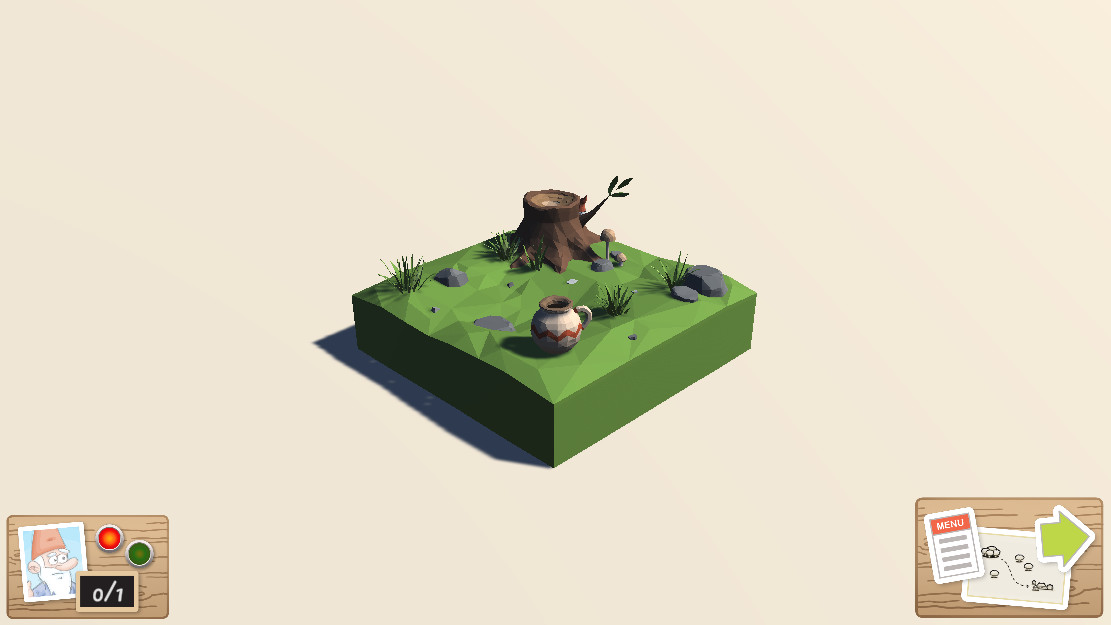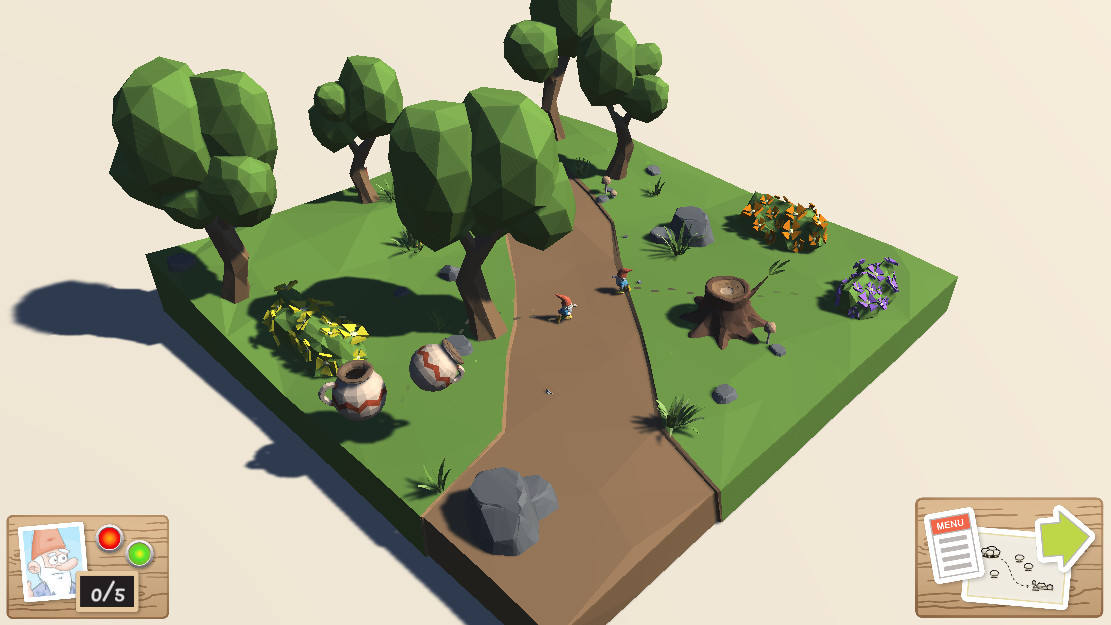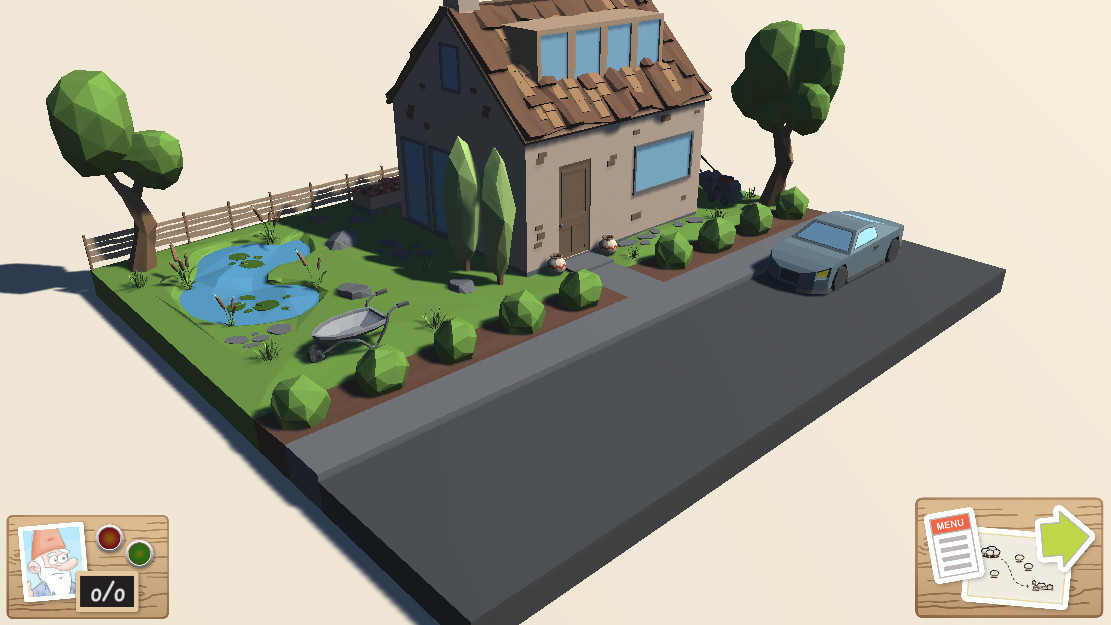What Is Find the Gnome?
Find the Gnome 2 is a hidden object game with cute gnomes and a bit of action.Move around the scene, try to spot the gnomes that try to hide out of sight. They can be everywhere, so watch carefully.
When a gnome starts running, chase it down with your drone. Make sure it doesn't hide again, by blocking the objects it is heading to.
Find the Gnome 2 comes with a full set of hand drawn comics, presented with a parallax camera. Immerse yourself in the Dutch mythology of gnomes and follow the inventor Tjebbe on his journey to save his home town.
Journey through the forest, over the farms and through the village to the city. And all while listening to a variety of chill soundtracks, matching to the environment and the current action.
Use the overhead map to keep track of your progress, replay levels, or watch the comics again.
And if you like the gameplay: continue after the story completion to find all collectables, run levels again with randomized locations, try to find and complete all achievements and/or do speedruns (tools included).
Features
- As much interaction as possible. Just start interacting.
- Carefully handcrafted diorama's for each level.
- 4 themes, 3 levels per theme, for a total of 12 levels.
- With the advance of levels: Increasing level size, complexity and interaction possibilities. Start with a 2m by 2m level, end in a 25m by 25m level with multiple areas.
- Multiple dynamic soundtracks by renown Indie composer Tobi Weiss.
- Fully integrated story, meaning and overall (lore) consistency.
- Enjoy 5 cartoon sequences that explain the story, 4 simpler cartoons for more background to the gnome world, and unlock cool concept art. All made by renown Dutch cartoonist Meinder.
- Each level has 2 collectibles to find, one unlocks cartoons, the other concept art.
- There are 30+ achievements to get, with optional hints that unlock over time if you are less about the discovery but more about the completion (1 hint per 30 sec playtime).
- Standard gnome locations for your first play-through, randomized gnome locations for each followup play-through.
- Determine your own playtime: it auto saves in a level, so just continue where you left.
- Full controller support and the ability to play with a keyboard and mouse combination.
- Difficulty adjustments for if you want a more casual gameplay, or if you want to spice things up.
- Customizable camera movement if you don't like the defaults.
- Comes with the option to speedrun. Choose a target (difficulty / story completion / achievement requirements). The game will then start a fresh game and show your progress in an overlay UI with overall and intermediate timings. Also has the option to specify times to race up against.
Version v2.2.8 is now live.\n\nAdded content:\n
- \n
- You can now walk around in the \'Captain cabin\'. This is the room the map is in. This was always to be intended to be in the game as a gimmick but for some reason I never could never find a satisfying way to activate this mode. I now decided on one: You can activate this mode this by clicking on stuff that is lying on the table...\n
- When walking around in the \'Captain cabin\'... you might find the secret level AND the accompanied achievement.\n
- I made sure the secret level is actually working correctly. It was a prototype for what actually would become FtG2, and this map is a recreation of a map from the first Find the Gnome game. The original idea being that FtG2 would just be a remodel of FtG1, but eventually FtG2 became something different due to the added story and the way better integration of mechanics than any FtG1 upgrade could ever be.\n
- \n
- You can now close the tutorial window if you are at the last dialog.\n
Version v2.2.5 is now live.
Improvements:\n- Subtle float on collectibles.\n- Add version number to main menu, added main menu logo.\n\nStability:\n- A fix for the recent issue with all Unity games having a vulnerability needing patching.\n\nBugfixes:\n- Float wasn\'t working anymore on the generic collectible.\n
This v2.1.16 build is mainly to address the gameplay breaking regression bug on the machines.
Bugfixes
- Machines in level 3.2 and 4.1 were completely broken by the last update. Again. Fixed this. Again. Tjebbe was not pleased by the severity of this bug and the risk of regression, so he instructed Bertus to take measures to lower the risk on this in the future.
Gameplay changes
- The hint button will now always target a dropped key, if any present. Its order is: first a dropped key (or machine part), second a gnome, and third a collectible. This way, if you are stuck the hint button will now reliably target the most important thing to do next. A note on the hint system by Bertus: "I have no clue where this blue beam of light is coming from, but it seems to be helpful so it should be OK."
Other
- Added another unique gnome name, part of the community reward. This one is in level 4.1. I think this gnome has some artistic potential...
- You couldn't select some locations on the map due to invisible UI elements being in front of it. Repositioned the camera and the UI elements to counter this. Tjebbe and Bertus are still not pleased with this whole map thing, they keep getting lost and find it difficult to use. They are planning on doing an interior redecoration of the captain cabin in the near future, to address this specific issue.
- Stability issue: If you did reset a level that had a savestate, some systems didn't properly reset. The hint and drone/bird could end up in an unpredictable state. Rest assured: No birds were harmed in this.
- Stability issue: If you clicked on a gnome just when it entered a hidingspot and started fading away, your bird/drone could end up in an unpredictable state. Again, rest assured: no birds were harmed in this, we asked Floris and he said that he 'in some cases experienced dizziness and a bit of nausea but it went away quickly'.
This v2.1.12 build is a part of the major upcoming update. I couldn't wait to bring you Steam achievements so I released this early.
Achievements
- Steam achievements: all in-game achievements are now also visible on Steam. Go hunt that rare achievement and display it on your Steam profile!
- Retroactive Steam achievement unlocks: Just start your game and after a few sec you will see your achievements you worked hard for sync up with the Steam achievements. That's some real gnome tinkering at work there!
Other fixes
- Gnome names: 10 to 15 gnomes have names now, try look for them in the levels. Can you find them? You can see the name when you catch the gnome. These names were provided by people that attended the release party.
- Bugfix: in some situations gnomes didn't properly detect that they were in full view and should have start running to a better hiding place. I taught them how to not mix up the y and z coordinates of their locations and that fixed the issue.
This v2.1.7 build contains also a few small fixes that became apparent after more players played the game.
The next major update will be a planned content update called 'how the game was made' and will contain new content.
Achievements
- New achievement: Finish the game on crazy or impossible difficulty to unlock this achievement.
- New achievement: Find 25, 50, 100 or 250 gnomes.
- New hover text panel: Hover over the achievement card to get information on this achievement.
- The achievement menu didn't properly display the achievements, more then half were missing. Currently there are 38 achievements in the game.
- A lot of the achievements didn't have proper names on them. Now they have.
Other fixes
- Machines in level 3.2 and 4.1 were completely broken by the last update. Fixed this.
- Annoying high pitch sound when you clicked on a gnome to catch them.
- Gnome walk sound not properly stopping after you catched the gnome.
- On some levels, when you continued a previous savestate, the doors opened state didn't restore properly.
- The items on the ground allowed for multiple clicks on then, every time resetting the animation and enlarging the item.
This v2.1.1 build contains a few small fixes that became apparent after more players played the game.
The next update will be a planned content update called 'how the game was made' and will contain new content.
Controls
- By default, rotating with the right mouse button is enabled
- Added rotation key hints to the tutorial
- Automatically disable the virtual mouse on controller switch
Steam deck
- Proper close on exit
- Improved controller control scheme for easier use of rotation, zooming, moving and clicking at the same time.
Other
- A lot of minor fixes, like all achievements having the proper pictures.
Additional note for MacOS
- There is a signing issue with the FMOD sound library that makes it impossible to start the game.
- I am working on an update, but it proves to be more difficult than anticipated. There will be a follow-up patch when this get resolved.
All gnome lovers beware! Find the Gnome 2, the game inspired on the works of the great Dutch writer Rien Poortvliet, has gone live on the 13th of December 2022.
If you love a funny game with a bit of humor, dont look further. Try Find the Gnome 2! Its a simple game, you only have to find that gnome
But these gnomes are a bit crazy. Not the lovely nurturing and caring gnomes. No, something very bad has happened and now all gnomes run amok!
Its up to you to find these gnomes, bring them back, and make them whole again.
Look around in stylized hand modelled 3D dioramas, interact with scenery and chase gnomes.
In your journey you will be joined by Tjibbe, Bertus and Floris. These cartoon characters will come to live in beautifully hand drawn cartoons. Or get a peek into the daily lives of the other gnomes as a reward to finding hidden items in levels.
The 2.1 game version contains the following features:
- An action hidden object game.
- Featuring 12 stylish dioramas where you can find gnomes in. Each new diorama increases in complexity compared to the previous one.
- Cartoons, told in a parallax style, flush out the story in between dioramas.
- A lot of achievements. Some are easy to get, but they get harder as you want to complete them all.
- Steam integration. It runs on Windows, Linux and MacOS. And on the SteamDeck if you got that one.
- For the best experience you need a keyboard and mouse, or a controller.
The Find the Gnome 2 demo is available starting today, and this article contains everything you need to jump into the action.
This demo version will be available alongside the full version from now on. And keep up with the updates on the full version.
It features 4 levels from the full version.
You play this game by looking for the gnomes, clicking on objects to find hidden gnomes, and if you see a gnome running click on it to send out your helper to catch the gnome.
A gameplay trick is to click on the object the gnome is heading to, so that it has to stop and redirect course, and thus buys time for you helper to catch this gnome.
Find the Gnome 2 is built for playing with mouse and keyboard, or with gamepad. The gamepad uses a virtual mouse to mimic mouse movement.
The camera controls from a top-down perspective and rotates around a certain position on the level that is bound within the level bounds.
If you have difficulties controlling the game, post a message on the Steam board or contact me on Discord. I am gathering input to tune the controls and camera movement and give the ability for multiple input settings so that it plays flawlessly.
The SteamDeck control set is currently problematic, so I advise you to play this on other platforms.
Minimum Setup
- OS: Ubuntu 16.04+. SteamOS
- Processor: SSE2 instruction set support.Memory: 4 GB RAM
- Memory: 4 GB RAM
- Graphics: Onboard graphics. shader model 4.0
- Storage: 250 MB available space
Recommended Setup
- OS: any Linux version
- Processor: 32bit Intel compatible Dual Core CPUMemory: 4 GB RAMStorage: 6 GB available space
- Storage: 6 GB available space
[ 6362 ]
[ 5845 ]
[ 1991 ]
[ 1943 ]
[ 988 ]