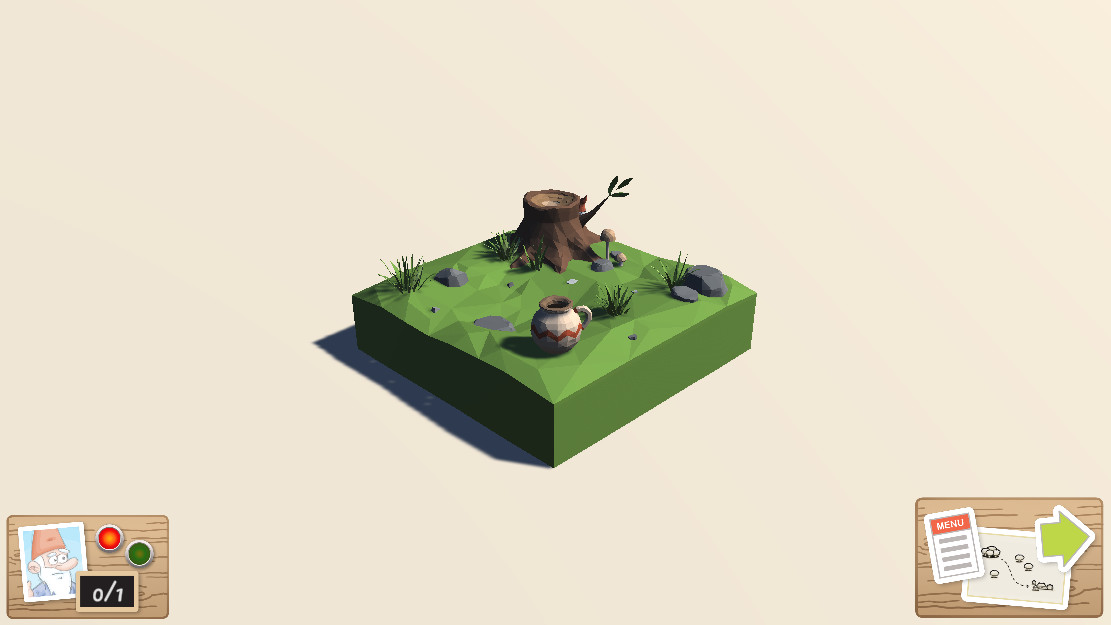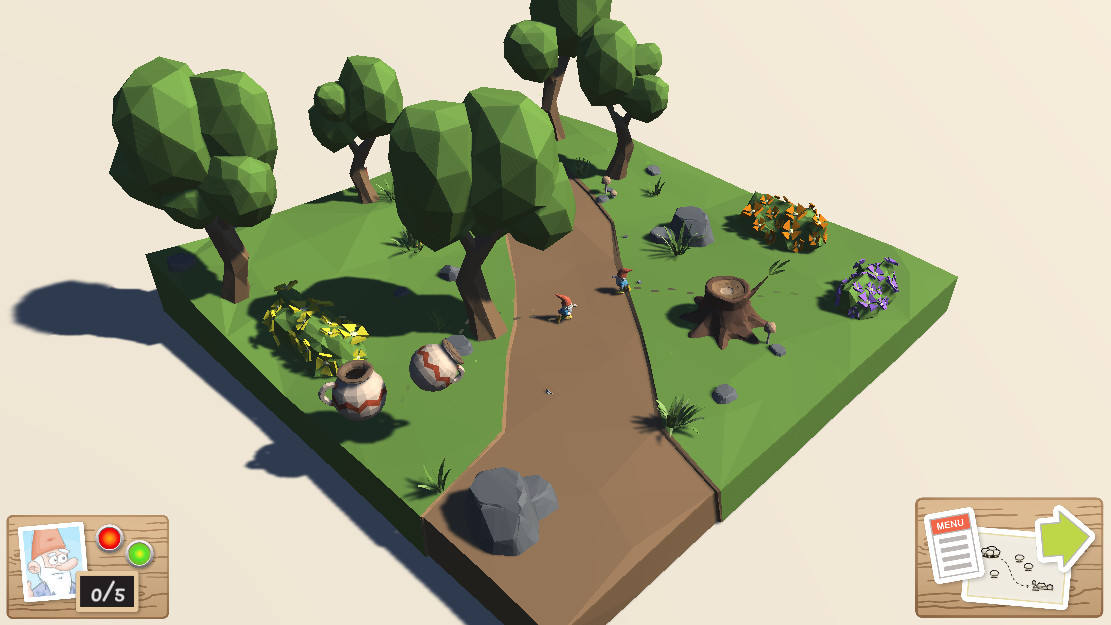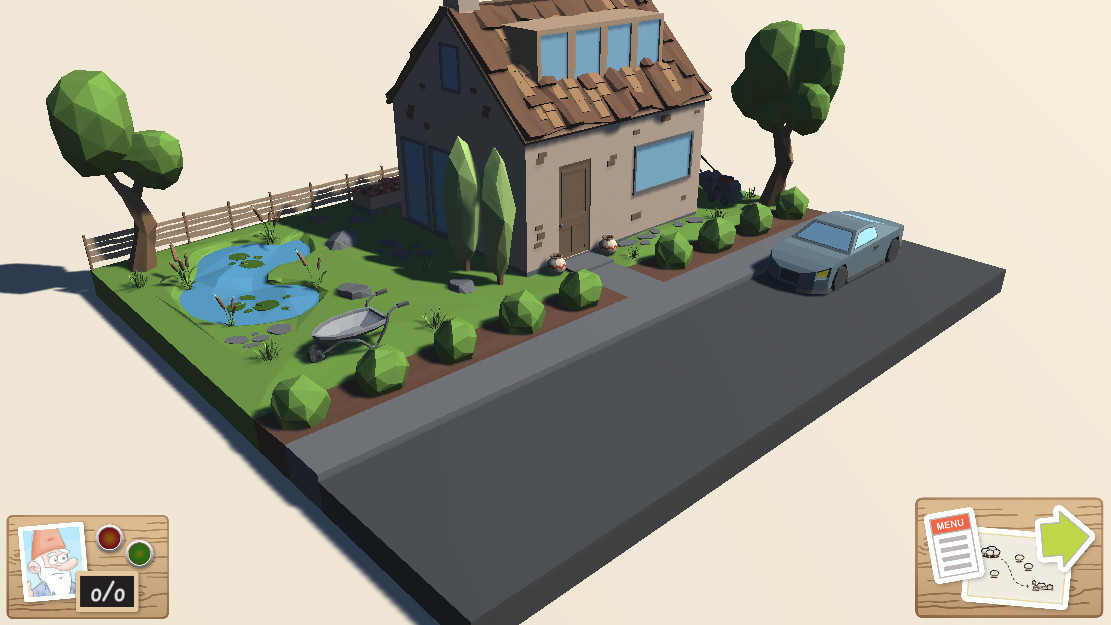What Is Find the Gnome?
Find the Gnome 2 is a hidden object game with cute gnomes and a bit of action.Move around the scene, try to spot the gnomes that try to hide out of sight. They can be everywhere, so watch carefully.
When a gnome starts running, chase it down with your drone. Make sure it doesn't hide again, by blocking the objects it is heading to.
Find the Gnome 2 comes with a full set of hand drawn comics, presented with a parallax camera. Immerse yourself in the Dutch mythology of gnomes and follow the inventor Tjebbe on his journey to save his home town.
Journey through the forest, over the farms and through the village to the city. And all while listening to a variety of chill soundtracks, matching to the environment and the current action.
Use the overhead map to keep track of your progress, replay levels, or watch the comics again.
And if you like the gameplay: continue after the story completion to find all collectables, run levels again with randomized locations, try to find and complete all achievements and/or do speedruns (tools included).
Features
- As much interaction as possible. Just start interacting.
- Carefully handcrafted diorama's for each level.
- 4 themes, 3 levels per theme, for a total of 12 levels.
- With the advance of levels: Increasing level size, complexity and interaction possibilities. Start with a 2m by 2m level, end in a 25m by 25m level with multiple areas.
- Multiple dynamic soundtracks by renown Indie composer Tobi Weiss.
- Fully integrated story, meaning and overall (lore) consistency.
- Enjoy 5 cartoon sequences that explain the story, 4 simpler cartoons for more background to the gnome world, and unlock cool concept art. All made by renown Dutch cartoonist Meinder.
- Each level has 2 collectibles to find, one unlocks cartoons, the other concept art.
- There are 30+ achievements to get, with optional hints that unlock over time if you are less about the discovery but more about the completion (1 hint per 30 sec playtime).
- Standard gnome locations for your first play-through, randomized gnome locations for each followup play-through.
- Determine your own playtime: it auto saves in a level, so just continue where you left.
- Full controller support and the ability to play with a keyboard and mouse combination.
- Difficulty adjustments for if you want a more casual gameplay, or if you want to spice things up.
- Customizable camera movement if you don't like the defaults.
- Comes with the option to speedrun. Choose a target (difficulty / story completion / achievement requirements). The game will then start a fresh game and show your progress in an overlay UI with overall and intermediate timings. Also has the option to specify times to race up against.
The Find the Gnome 2 demo is available starting today, and this article contains everything you need to jump into the action.
This demo version will be available alongside the full version from now on. And keep up with the updates on the full version.
It features 4 levels from the full version.
You play this game by looking for the gnomes, clicking on objects to find hidden gnomes, and if you see a gnome running click on it to send out your helper to catch the gnome.
A gameplay trick is to click on the object the gnome is heading to, so that it has to stop and redirect course, and thus buys time for you helper to catch this gnome.
Find the Gnome 2 is built for playing with mouse and keyboard, or with gamepad. The gamepad uses a virtual mouse to mimic mouse movement.
The camera controls from a top-down perspective and rotates around a certain position on the level that is bound within the level bounds.
If you have difficulties controlling the game, post a message on the Steam board or contact me on Discord. I am gathering input to tune the controls and camera movement and give the ability for multiple input settings so that it plays flawlessly.
The SteamDeck control set is currently problematic, so I advise you to play this on other platforms.
Minimum Setup
- OS: Ubuntu 16.04+. SteamOS
- Processor: SSE2 instruction set support.Memory: 4 GB RAM
- Memory: 4 GB RAM
- Graphics: Onboard graphics. shader model 4.0
- Storage: 250 MB available space
Recommended Setup
- OS: any Linux version
- Processor: 32bit Intel compatible Dual Core CPUMemory: 4 GB RAMStorage: 6 GB available space
- Storage: 6 GB available space
[ 6366 ]
[ 5849 ]
[ 1587 ]
[ 2438 ]
[ 469 ]