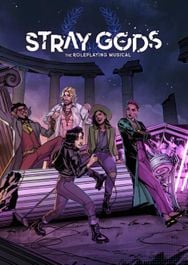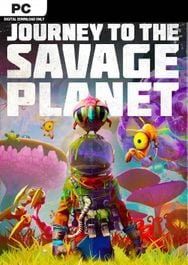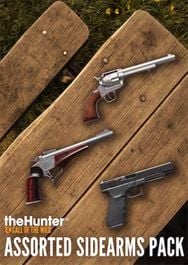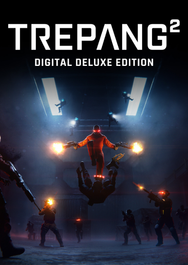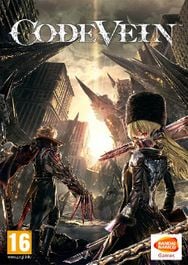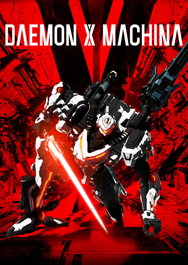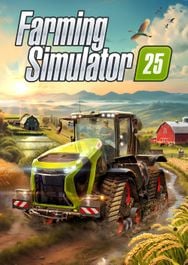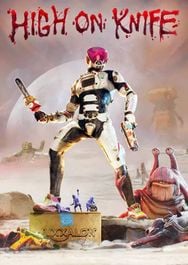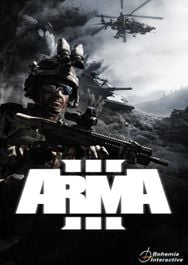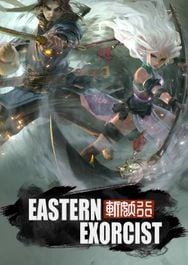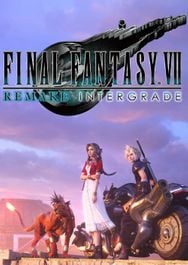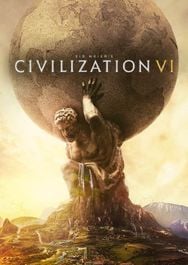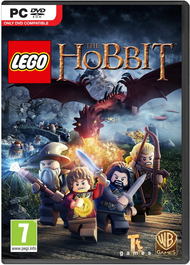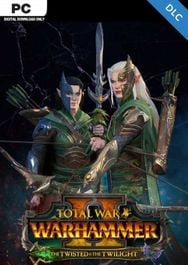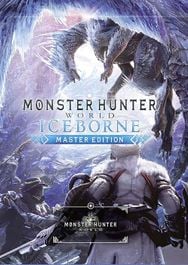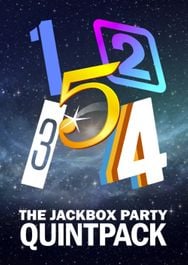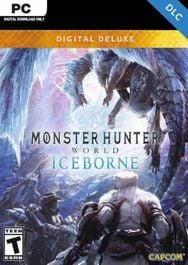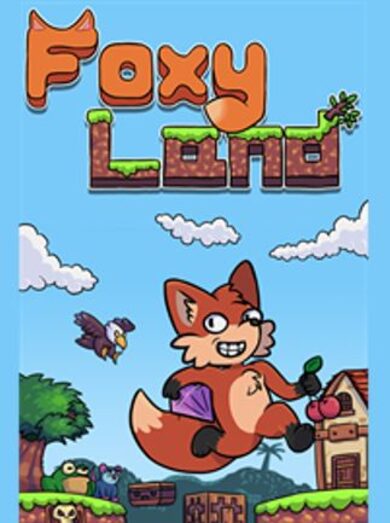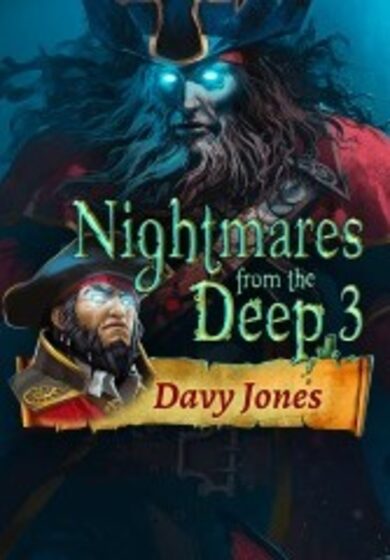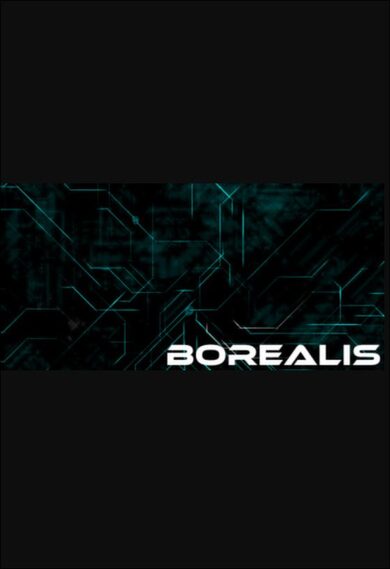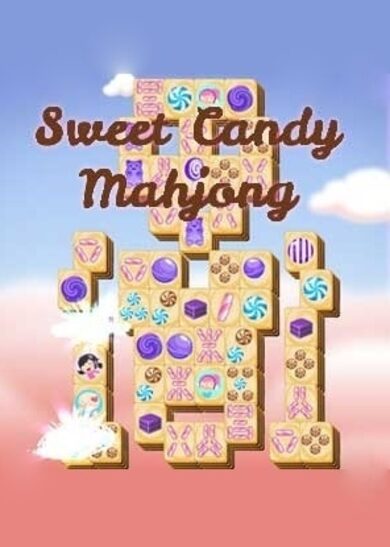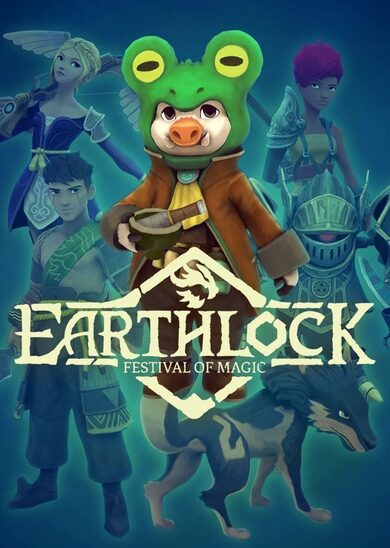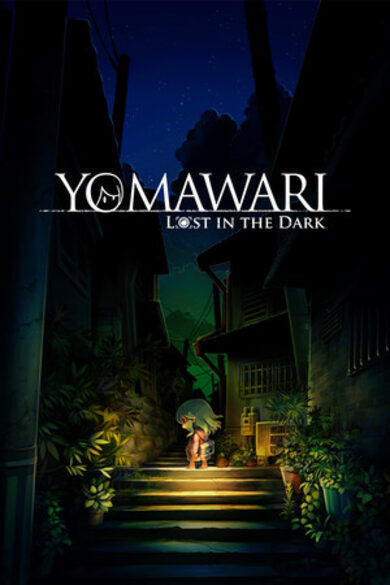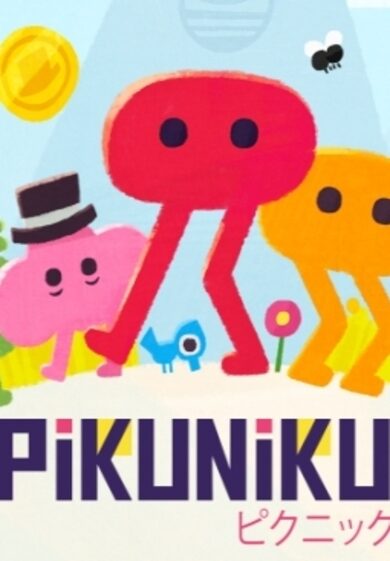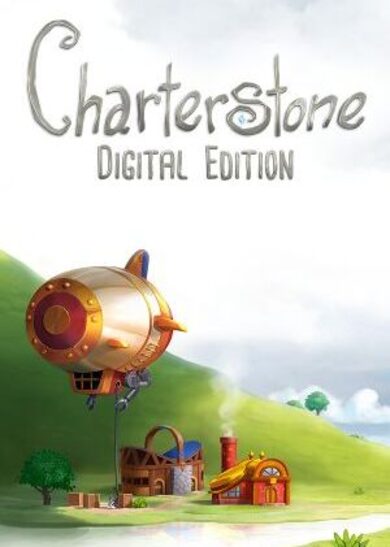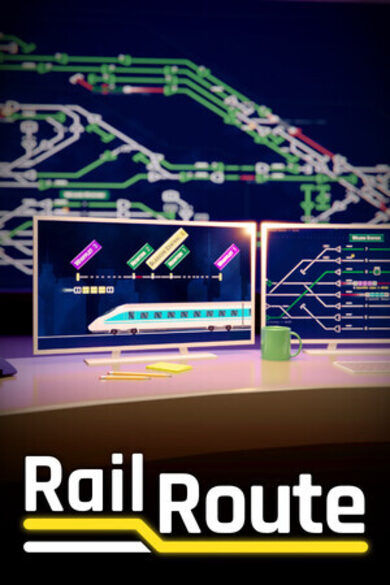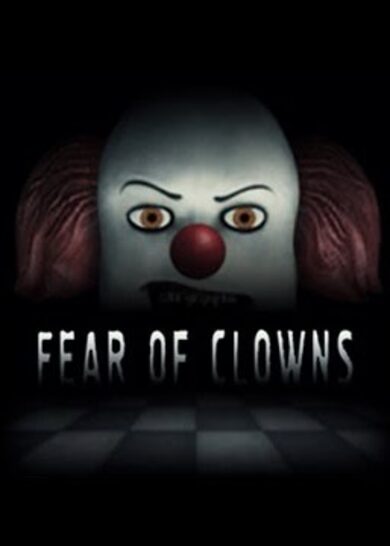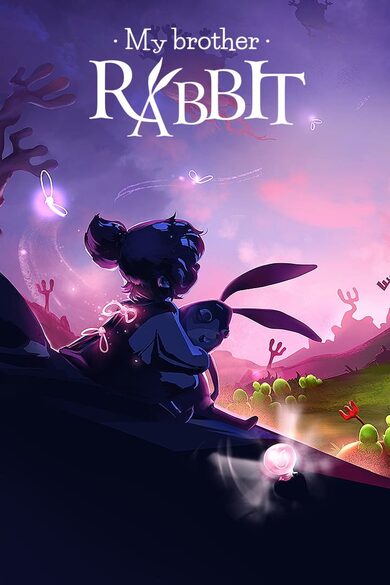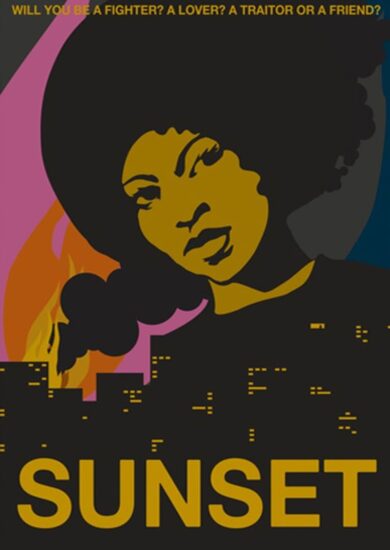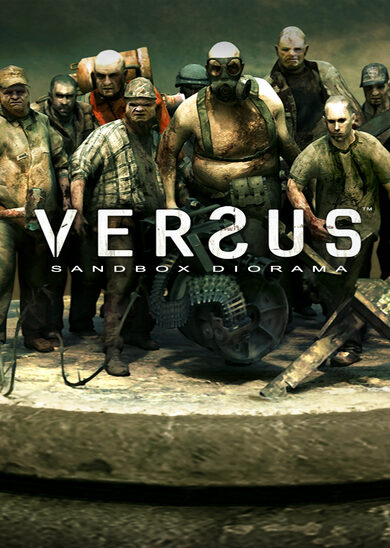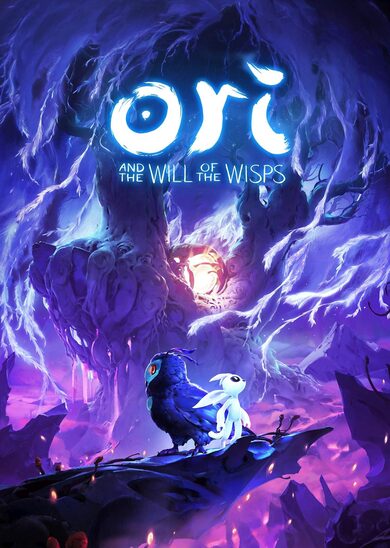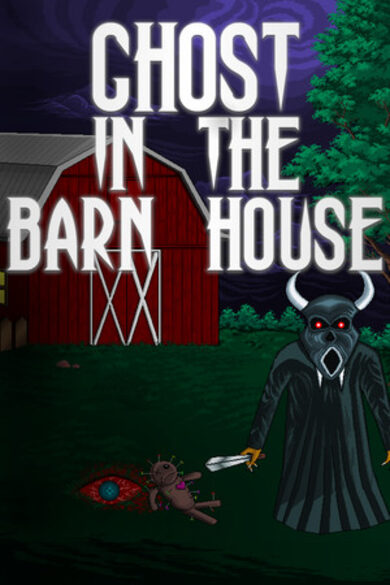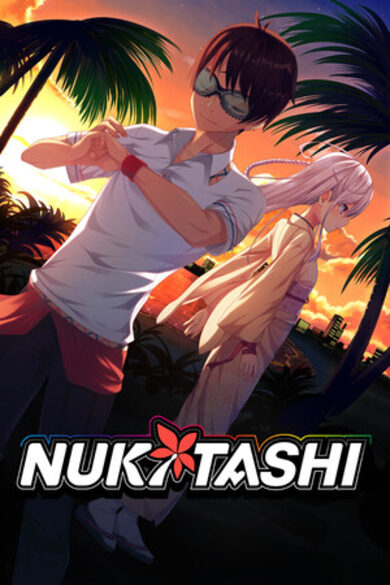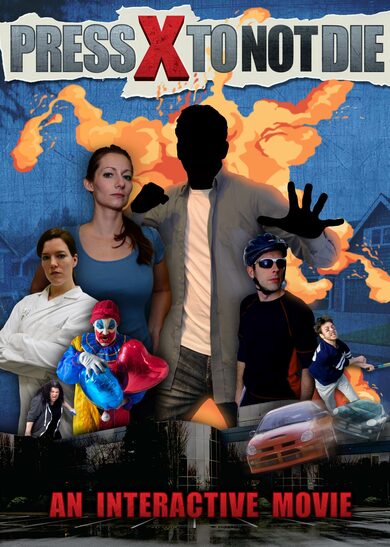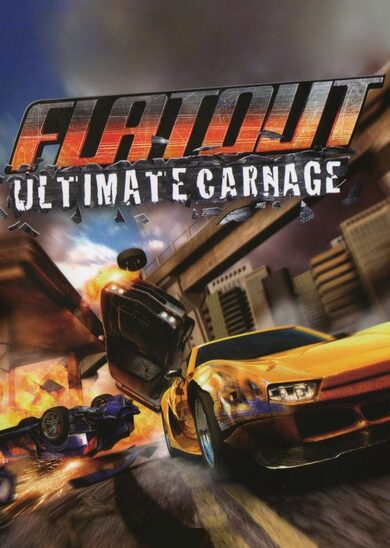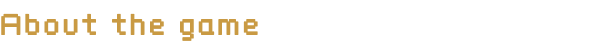
TFC is a classic base-building RTS inspired by the struggles of growth, advancement, and conquest in the cradle of civilization. Establish your village near fertile lands, and balance your food surplus against the size of your civilian and military might, as you build your village.
Food is responsible for more than just feeding your troops. It determines the rate your population grows, and how quickly you can gain Knowledge Points. Keeping your village fed will ensure your prosperous expansion, but allowing your farms to be compromised can bring even the strongest economies to their knees.
Inspired by the real history of the Near East Bronze Age era, TFC utilizes classic RTS elements while offering a unique perspective for the genre. Taking technological limitations and advancements into account, players will need to carefully consider how to spend their precious Knowledge Points, as they explore the Village Improvements that are designed to enable players to quickly counter an opponent’s strategy.
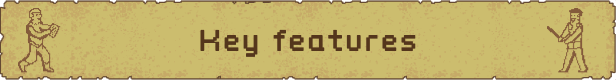
Strategic Options From The Beginning

Heavily inspired by the giants of the genre, TFC looks to expand on the mechanics of its contemporaries in interesting ways, giving players multiple strategic actions to explore from the very beginning of a match. There are multiple paths to victory, and players can quickly adapt their strategy to respond to enemy actions. How well players leverage this freedom will determine whether they experience glorious victory, or crushing defeat.
Consequential Fertility Mechanic

Food is the foundation of every successful village. Locate fertile ground and build your village around it to ensure that there is enough to sustain your growing population. Balancing your food surplus against your villagers and growing military is important, and protecting your farms is critical if you want to keep your village alive. Likewise there’s no better way to demoralize your opponents’ populations than by destroying their farms, and decimating their economy.
Advance Your Village

Increase the strength of your village as you explore Village Improvements. TFC features a collection of powerful improvements that allow commanders to spend points to quickly react to their enemy’s advancements, or perhaps create a window of opportunity to strike. With various ways to boost your economy and military, your strategic options are always clear to understand, and easy to implement.
Play Online With Up To 4 Players

An AI can be quite the challenge, but nothing can replace a real player. Available at launch, battle it out with up to three other commanders in order to prove who is the best at managing their village, army and food supplies. Challenge your friends or complete strangers, and visit our Discord to find new rivals. May the most prosperous village win, or perhaps the smarter commander? Everything is in your hands!
Milestone 2 released
In the future, if you want to avoid this problem, you can always turn off automatic updates of the game through Steam and wait to update until you are confident that you won't need to load any save files anymore.
We will do our best to inform you when new updates break old save files.[/i]

For the full road map, click here!
We hope you're enjoying TFC and the improvements we're adding to the game! If you haven't already, please consider leaving a review on Steam. We'd love to know what you think!
In this milestone, we're introducing Points of Interest (POI) that can be contested. We've named these neutral settlements. By claiming these, you gain various bonuses.
This adds another reason to fight for map control and defend multiple areas. And, as an attacker, you might split up your army to attack multiple points of interest as well. So these POIs add more depth, as there are more strategies to consider.
[h4]Ancient Temple[/h4]
Provides knowledge generation.
[h4]Orchard[/h4]
Provides a bonus to farming.
[h4]Settlement[/h4]
Provides new villagers.


Food stock circle: we've turned the food surplus bar into a circle that fills up around the food stock icon. The filled circle changes color depending on starvation or Food Surplus Level.
Food Surplus Level: the number of arrows indicate a Food Surplus Level that gives you various bonuses. These bonuses are now shown in a "buff panel" (more on this below).

We've also improved the tooltips. For example, your food consumption will show if you hold over the food stock icon.

For example, in the image above, you can see the speed of Knowledge Generation, and the tooltip shows where the Knowledge Generation comes from.
The buffs and debuffs will change color based on your Food Surplus Level to make it more clear which Food Surplus Level you're at.
We're rectifying this by adding unit stances, of which there are 3.

Hold ground: unit will never chase enemy targets on sight.
Defensive: (default stance) unit will chase enemy targets on sight within a radius and move back to the guard position once the target moves outside this radius.
Aggressive: unit will continue chasing enemy targets on sight until there are none.
We've added the option for you to assign hotkeys to most commands in the game.


This means you can, for example, select multiple watchtowers and order all units in these watchtowers to exit them at the same time. Or, you can select multiple archery ranges and task them all to train a slinger each.


Crops now have the same color as your population use to dye their clothes.
- Enemy AIs will no longer target irrelevant wall segments
- Enemy AIs will now attempt to penetrate a Watchtower that is completely surrounded by wall segments
- Added an animated arrow above valid delivery points that shows when hovering over a resource with at least one selected villager
- After losing in Horde Mode, the game over screen will show how many waves you reached
- Incoming horde skulls in minimap will bounce to nudge you
- Babylonian buildings are rendered with the correct color shading
- Wonder production button is now visible in the construction menu when playing Tutorial (but locked)
- Palace is no longer locked in the Tutorial
- Improved tooltips for the counts showing how many villagers are currently gathering each resource
- Swapped positions for 'Repair' and 'Go back to gather resources' villager command buttons
- When swapping between production buildings and if the mouse cursor is still hovering over a production button, then the tooltip will show immediately instead of you having to exit and enter the button with the mouse
- Selection box is disabled while pressing SHIFT
- You can add units to selected group by holding CTRL + drag selection box
- Fruit Trees won't border any trees after map generation
- Added an error indicator that shows above buildings with any production issues
- Each tree has 30 wood (from 20)
- Palace costs 75 food to construct (from 150)
- Palace requires 150 manpower to construct (from 75)
- Elite Slinger has +20% attack speed (from 15%)
- Scribes increase the amount that Priest generate Knowledge by 50% (from x2)
- Mining technology increases villager mining speed by 30% (from 60%)
- Wall (segment) costs 4 bricks (from 2)
- Wall (segment) requires 5 manpower to construct (from 3)
- Saving the game at any moment after the Village Center construction has been started would result in the currently produced unit not counting into the total population on the next load. That way, you could have 11/10 units just by reloading the game
- Fixed hotkeys for Furnance equipment production buttons
- Population counter shows correct values in Tutorial
- Fixed a problem with skirmish AI not finding more farmland to clear, which would cause the game to crash
- Fixed that the wall building preview remained on the screen after returning from the construct building menu to villager commands
- Fixed save and load issues with revolting units
- Scribes apply increased Knowledge generation from priests correctly
- Fixed some minor issues with not displaying the villager militia indicator correctly
- Removed the 'stop construction' button from Village Center
- Unit health regeneration would incorrectly happen after executing the attack (should not happen until the unit is completely out of combat for 5 seconds)
- No incoming horde skulls show on minimap when the game is over
- If an ally is defeated and attacked, an attack notification will no longer display
- ESC doesn't open the menu if a tile is selected
- Fixed a few cases of other rare game crashes
- And more...
[i]
Important regarding save games!
We were forced to rewrite parts of the saving and loading system to fix bugs related to it; thus, old saves will NOT be compatible. You will not see unsupported save files in your list of games to load. We apologise for the inconvenience!In the future, if you want to avoid this problem, you can always turn off automatic updates of the game through Steam and wait to update until you are confident that you won't need to load any save files anymore.
We will do our best to inform you when new updates break old save files.[/i]

About Milestone 2 (update 07070)
This is the second of five major milestones that we're planning to release during our Early Access journey.For the full road map, click here!
We hope you're enjoying TFC and the improvements we're adding to the game! If you haven't already, please consider leaving a review on Steam. We'd love to know what you think!
New features
Neutral settlements
In previous versions of TFC, you rarely needed to split up your army. Most players would generally keep all units in one army, whether defending or attacking.In this milestone, we're introducing Points of Interest (POI) that can be contested. We've named these neutral settlements. By claiming these, you gain various bonuses.
This adds another reason to fight for map control and defend multiple areas. And, as an attacker, you might split up your army to attack multiple points of interest as well. So these POIs add more depth, as there are more strategies to consider.
[h4]Ancient Temple[/h4]

Provides knowledge generation.
[h4]Orchard[/h4]

Provides a bonus to farming.
[h4]Settlement[/h4]

Provides new villagers.
Outpost
To take over a neutral settlement, you must construct an Outpost nearby.
Updated Resources Panel
Many new and old players alike have been confused about some aspects of the game. We saw that the Food Surplus system could be communicated better.
Food stock circle: we've turned the food surplus bar into a circle that fills up around the food stock icon. The filled circle changes color depending on starvation or Food Surplus Level.
Food Surplus Level: the number of arrows indicate a Food Surplus Level that gives you various bonuses. These bonuses are now shown in a "buff panel" (more on this below).

We've also improved the tooltips. For example, your food consumption will show if you hold over the food stock icon.
Buffs and debuffs panel
The effects of starvation and food surplus have been largely hidden. We have made attempts at making these effects much more clear.
For example, in the image above, you can see the speed of Knowledge Generation, and the tooltip shows where the Knowledge Generation comes from.
The buffs and debuffs will change color based on your Food Surplus Level to make it more clear which Food Surplus Level you're at.
Stances
In previous versions of TFC, most units would always attack any enemy on sight and follow them to the end of the world. This would create some annoying situations. Like, why are my villagers in the middle of the map!??We're rectifying this by adding unit stances, of which there are 3.

Hold ground: unit will never chase enemy targets on sight.
Defensive: (default stance) unit will chase enemy targets on sight within a radius and move back to the guard position once the target moves outside this radius.
Aggressive: unit will continue chasing enemy targets on sight until there are none.
Customizable hotkeys
We've added the option for you to assign hotkeys to most commands in the game.

General improvements
Select multiple buildings of the same type

This means you can, for example, select multiple watchtowers and order all units in these watchtowers to exit them at the same time. Or, you can select multiple archery ranges and task them all to train a slinger each.
See missing resources when attempting to place building

See who owns farms

Crops now have the same color as your population use to dye their clothes.
Enemy AI improvements
- Enemy AIs will focus more on destroying a Watchtower target with their melee units instead of changing target before it's destroyed- Enemy AIs will no longer target irrelevant wall segments
- Enemy AIs will now attempt to penetrate a Watchtower that is completely surrounded by wall segments
Other improvements
- Added animation for Open Technology Tree button that plays after gaining a Knowledge Point- Added an animated arrow above valid delivery points that shows when hovering over a resource with at least one selected villager
- After losing in Horde Mode, the game over screen will show how many waves you reached
- Incoming horde skulls in minimap will bounce to nudge you
- Babylonian buildings are rendered with the correct color shading
- Wonder production button is now visible in the construction menu when playing Tutorial (but locked)
- Palace is no longer locked in the Tutorial
- Improved tooltips for the counts showing how many villagers are currently gathering each resource
- Swapped positions for 'Repair' and 'Go back to gather resources' villager command buttons
- When swapping between production buildings and if the mouse cursor is still hovering over a production button, then the tooltip will show immediately instead of you having to exit and enter the button with the mouse
- Selection box is disabled while pressing SHIFT
- You can add units to selected group by holding CTRL + drag selection box
- Fruit Trees won't border any trees after map generation
- Added an error indicator that shows above buildings with any production issues
Balance changes
- The amount of Knowledge required to accumulate a Knowledge Point has increased by 25%- Each tree has 30 wood (from 20)
- Palace costs 75 food to construct (from 150)
- Palace requires 150 manpower to construct (from 75)
- Elite Slinger has +20% attack speed (from 15%)
- Scribes increase the amount that Priest generate Knowledge by 50% (from x2)
- Mining technology increases villager mining speed by 30% (from 60%)
- Wall (segment) costs 4 bricks (from 2)
- Wall (segment) requires 5 manpower to construct (from 3)
Bug fixes
- Saving the game before placing the Village Center would cause the Tribe Unit to count into the population after loading causing an incorrect (too high) population count- Saving the game at any moment after the Village Center construction has been started would result in the currently produced unit not counting into the total population on the next load. That way, you could have 11/10 units just by reloading the game
- Fixed hotkeys for Furnance equipment production buttons
- Population counter shows correct values in Tutorial
- Fixed a problem with skirmish AI not finding more farmland to clear, which would cause the game to crash
- Fixed that the wall building preview remained on the screen after returning from the construct building menu to villager commands
- Fixed save and load issues with revolting units
- Scribes apply increased Knowledge generation from priests correctly
- Fixed some minor issues with not displaying the villager militia indicator correctly
- Removed the 'stop construction' button from Village Center
- Unit health regeneration would incorrectly happen after executing the attack (should not happen until the unit is completely out of combat for 5 seconds)
- No incoming horde skulls show on minimap when the game is over
- If an ally is defeated and attacked, an attack notification will no longer display
- ESC doesn't open the menu if a tile is selected
- Fixed a few cases of other rare game crashes
- And more...
[ 2022-12-12 10:19:09 CET ] [Original Post]
Minimum Setup
- OS: Ubuntu 10 or later
- Processor: Intel Dual Core or AMD equivalentMemory: 2 GB RAMNetwork: Broadband Internet connectionStorage: 200 MB available space
- Memory: 2 GB RAMNetwork: Broadband Internet connectionStorage: 200 MB available space
- Storage: 200 MB available space
GAMEBILLET
[ 6395 ]
FANATICAL
[ 5907 ]
GAMERSGATE
[ 2907 ]
MacGameStore
[ 2497 ]
INDIEGALA
[ 1732 ]
LOADED
[ 1040 ]
ENEBA
[ 32822 ]
Green Man Gaming Deals
[ 867 ]
AllKeyShop
[ 45559 ]
FANATICAL BUNDLES
GMG BUNDLES
HUMBLE BUNDLES
INDIEGALA BUNDLES
by buying games/dlcs from affiliate links you are supporting tuxDB