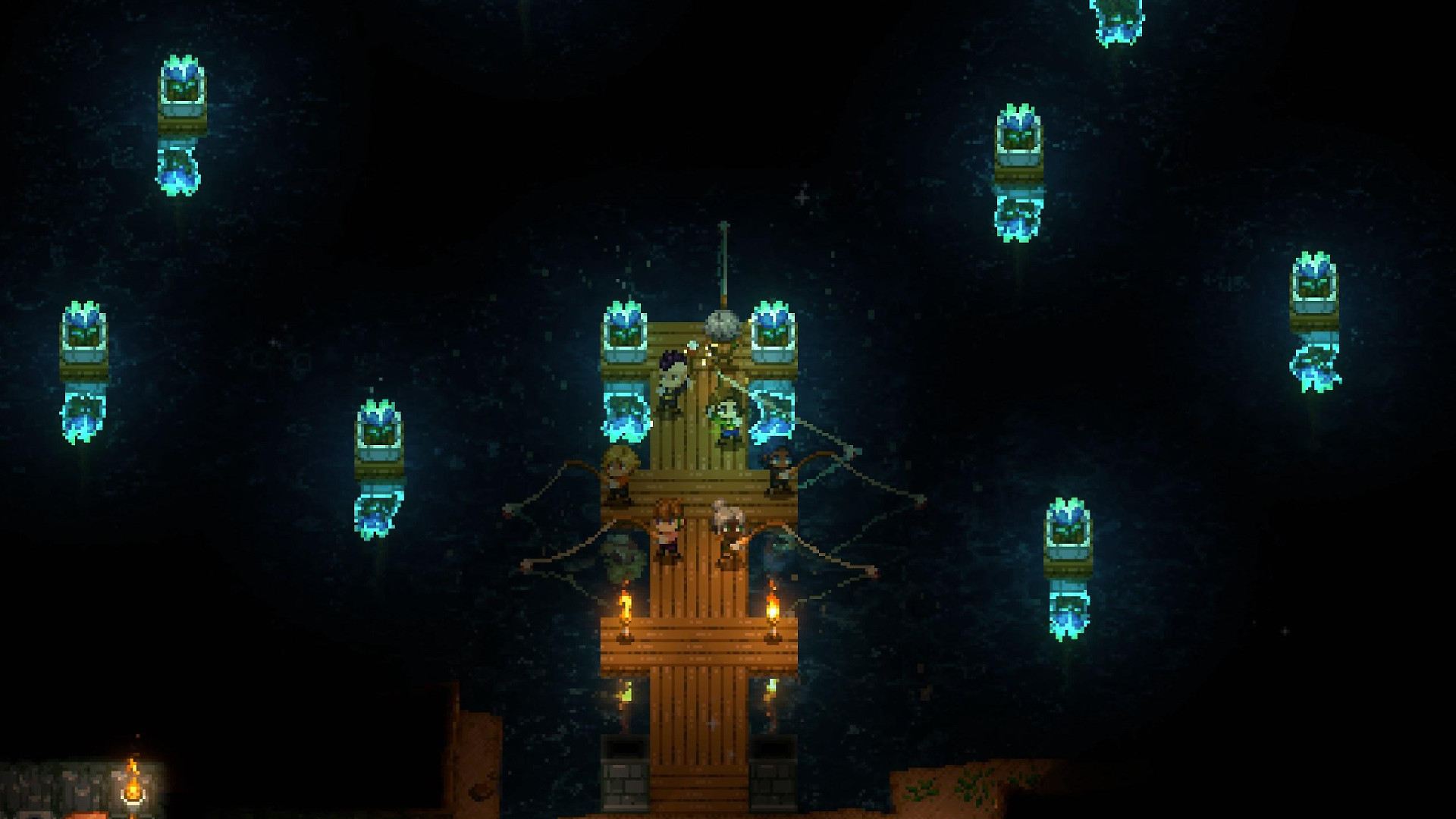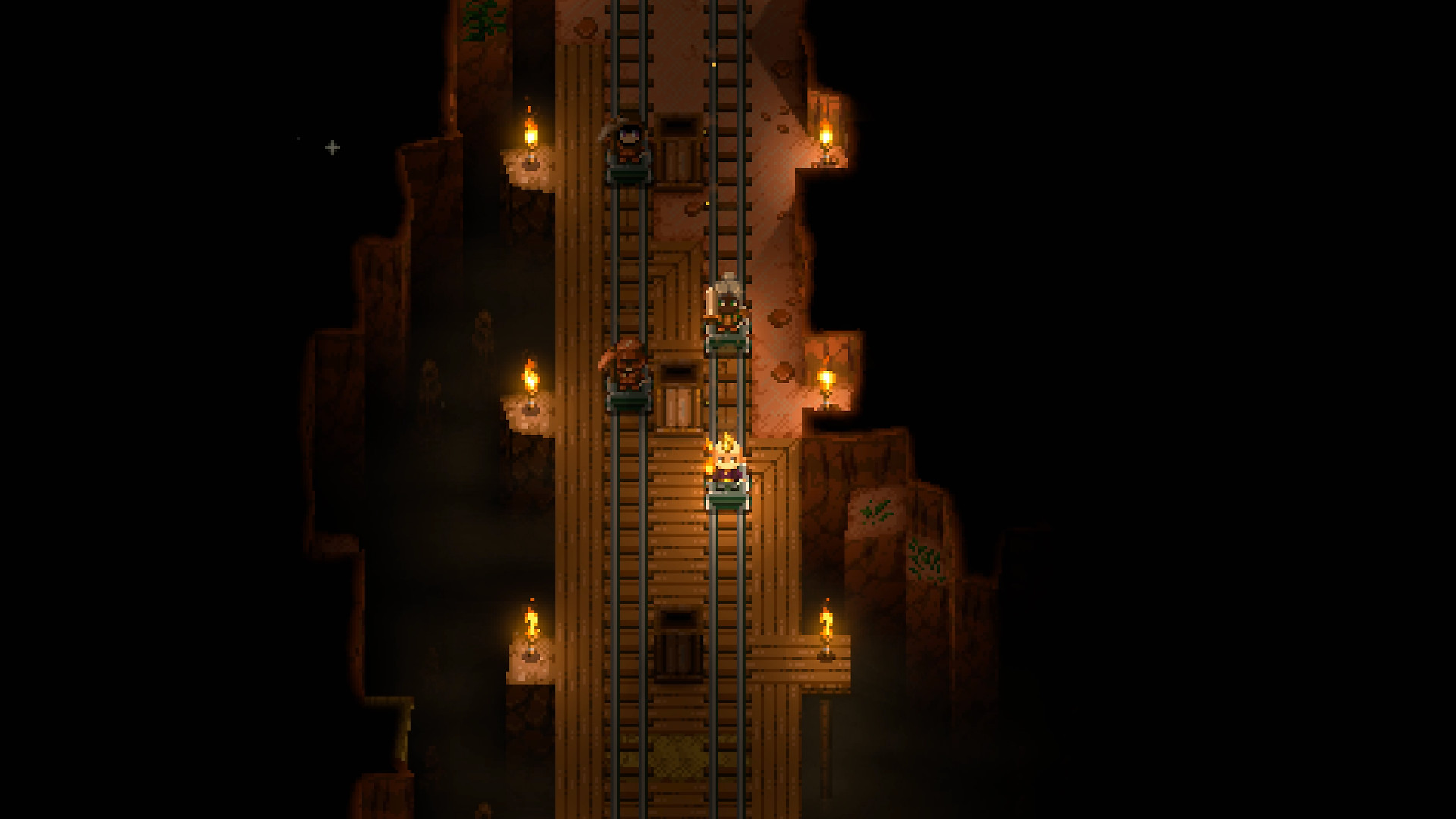Drawn towards a mysterious relic, you are an explorer who awakens in an ancient cavern of creatures, resources and trinkets. Trapped deep underground will your survival skills be up to the task?
Mine relics and resources to build your base, craft new equipment, survive, and power up the Core. Defeat giant monsters, discover hidden secrets, farm crops, cook new recipes and explore a procedurally generated underground world in a mining sandbox adventure for 1-8 players.
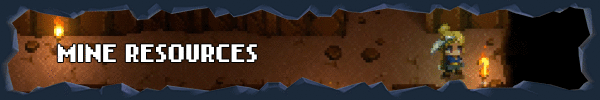
Explore a vast underground cave of endless resources. Mine resources, discover hidden crystals, fossils & trinkets and survive a procedurally generated underground world.

Expand your base from humble beginnings to a vast homestead. Build workbenches and generators to craft new equipment and technology, create your base, and power up your Core.

Customise your explorer and craft new items, armour and equipment to venture further into the cave. Craft a pickaxe to mine walls and resources, build bridges to cross underground lakes, and place torches and bonfires to light up the darkness.

Plant seeds and nurture crops to grow food, or combine ingredients in the cooking pot to discover tasty new recipes with unexpected buffs.
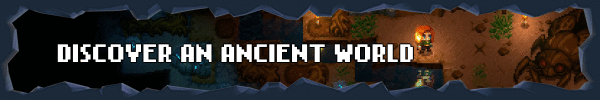
Explore living biomes and fight cavernous creatures in a simulated underground ecosystem. Defeat giant beasts to claim their crystals and continue the adventure.

Survive alone or play online with up to 7 other players. Visit their caverns or invite them into yours, working together to mine resources, fight, farm, craft and survive.
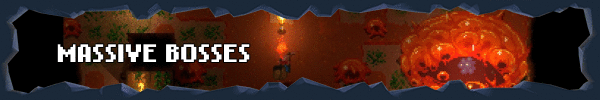
Find massive bosses in an infinite, procedurally generated world with endless gameplay and resources.
Mine relics and resources to build your base, craft new equipment, survive, and power up the Core. Defeat giant monsters, discover hidden secrets, farm crops, cook new recipes and explore a procedurally generated underground world in a mining sandbox adventure for 1-8 players.
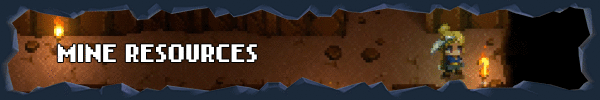
Explore a vast underground cave of endless resources. Mine resources, discover hidden crystals, fossils & trinkets and survive a procedurally generated underground world.

Expand your base from humble beginnings to a vast homestead. Build workbenches and generators to craft new equipment and technology, create your base, and power up your Core.

Customise your explorer and craft new items, armour and equipment to venture further into the cave. Craft a pickaxe to mine walls and resources, build bridges to cross underground lakes, and place torches and bonfires to light up the darkness.

Plant seeds and nurture crops to grow food, or combine ingredients in the cooking pot to discover tasty new recipes with unexpected buffs.
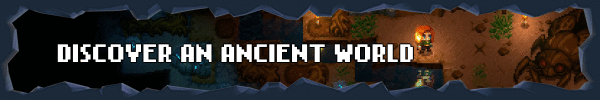
Explore living biomes and fight cavernous creatures in a simulated underground ecosystem. Defeat giant beasts to claim their crystals and continue the adventure.

Survive alone or play online with up to 7 other players. Visit their caverns or invite them into yours, working together to mine resources, fight, farm, craft and survive.
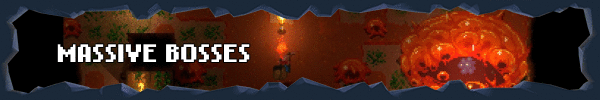
Find massive bosses in an infinite, procedurally generated world with endless gameplay and resources.
5 Little Things You Might Not Know About Core Keeper
There are a bunch of keyboard shortcuts you can take advantage of when playing Core Keeper that make exploration and organisation a lot quicker and easier. Heres a little list of some shortcuts you might find useful.
Did you know that the Cooking Pot comes with its very own recipe book? Simply open the Cooking Pot user interface and click on the little green book to view a list of recipes youve cooked previously. The recipe book can be browsed by category or ingredient and you can even click on a dish to automatically cook it so long as you have the ingredients in your inventory or a nearby chest (must be next to the Cooking Pot).
Speaking of nearby chests, it might interest you to know that Workbenches can pull from chests too! So long as it is touching the Workbench, you can craft items using anything youve got stored in an adjacent chest a great way to save on valuable inventory space!

Have you ever been exploring the underground only to discover a group of Cavelings has descended upon your base? Thats because your character leaves a type of digital pheromone trail throughout the world as they travel, which enemies can use to track you down. It sounds scary, but some well-placed defences such as traps (or even a dug-out moat!) can help protect your home and loot while youre off on adventures.
From Halloween to Cherry Blossom festivals, there are lots of different seasonal events you can enjoy while playing Core Keeper each recurring throughout the year with its own fun and unique content! Dont worry if you happen to miss a seasonal event, however, as these can be toggled at any time of year. From the main menu, simply go to Settings then Gameplay Settings to toggle seasonal events. You can even turn them off entirely if theyre just not your thing!
P.S. You can also toggle things like screen shakes and whether or not your character squashes bugs when walking over them because we know these kinds of features might impact your gameplay experience, which is why weve kept them optional.

Core Keeper has an active modding community that has created some amazing mods for the game. From things like auto-fishing all the way to instant Portal charging, you can browse through and install a whole host of mods to augment your worlds! Mod support is a relatively new feature for Core Keeper and its important to remember that mods are community-created, so we advise you to install mods at your own discretion and enjoy the creative possibilities!
And there you have it! If youre new to the game, we hope you found this list helpful. If youre a long-time player, was there anything in here you didnt know about? Let us know in the comments and dont forget you can join the conversation over on the official Core Keeper Discord and Twitter pages.
With lots of new Explorers joining us thanks to the Steam Winter Sale and our 1.0 and console launch coming this year, we thought it might be helpful to share some handy hints for beginners and veterans alike. From simple shortcuts to interesting game mechanics, here are 5 little things that you might not know about Core Keeper!
1. A List of Shortcuts
There are a bunch of keyboard shortcuts you can take advantage of when playing Core Keeper that make exploration and organisation a lot quicker and easier. Heres a little list of some shortcuts you might find useful.
- Quick sort your inventory = Press R.
- Quickly add items from your inventory to existing stacks in chests = Press Q or use the quick-stack button in the chest UI.
- Quick sort/stack items in a chest = Use the sort button in the chest UI.
- Select 1 item from a stack = Right click (holding right-click will also quickly add more items to your hand).
- Select half a stack of items = Hold the left shift key and right-click the items.
- Select stacks of 10 items = Hold the left ctrl key and right-click (keep clicking to add lots of 10).
- Quick switch to torches = Hold the left shift key.
2. Quick Cooking & Easy Crafting
Did you know that the Cooking Pot comes with its very own recipe book? Simply open the Cooking Pot user interface and click on the little green book to view a list of recipes youve cooked previously. The recipe book can be browsed by category or ingredient and you can even click on a dish to automatically cook it so long as you have the ingredients in your inventory or a nearby chest (must be next to the Cooking Pot).
Speaking of nearby chests, it might interest you to know that Workbenches can pull from chests too! So long as it is touching the Workbench, you can craft items using anything youve got stored in an adjacent chest a great way to save on valuable inventory space!

3. Enemies Can Hunt You
Have you ever been exploring the underground only to discover a group of Cavelings has descended upon your base? Thats because your character leaves a type of digital pheromone trail throughout the world as they travel, which enemies can use to track you down. It sounds scary, but some well-placed defences such as traps (or even a dug-out moat!) can help protect your home and loot while youre off on adventures.
4. Play Seasonal Events Any Time of Year (Or Switch Them Off Entirely!)
From Halloween to Cherry Blossom festivals, there are lots of different seasonal events you can enjoy while playing Core Keeper each recurring throughout the year with its own fun and unique content! Dont worry if you happen to miss a seasonal event, however, as these can be toggled at any time of year. From the main menu, simply go to Settings then Gameplay Settings to toggle seasonal events. You can even turn them off entirely if theyre just not your thing!
P.S. You can also toggle things like screen shakes and whether or not your character squashes bugs when walking over them because we know these kinds of features might impact your gameplay experience, which is why weve kept them optional.

5. Browse and Install Mods From the Main Menu
Core Keeper has an active modding community that has created some amazing mods for the game. From things like auto-fishing all the way to instant Portal charging, you can browse through and install a whole host of mods to augment your worlds! Mod support is a relatively new feature for Core Keeper and its important to remember that mods are community-created, so we advise you to install mods at your own discretion and enjoy the creative possibilities!
And there you have it! If youre new to the game, we hope you found this list helpful. If youre a long-time player, was there anything in here you didnt know about? Let us know in the comments and dont forget you can join the conversation over on the official Core Keeper Discord and Twitter pages.
[ 2024-01-10 11:28:40 CET ] [Original Post]
Minimum Setup
- OS: Linux (Ubuntu 20.04)
- Processor: Intel Core i5-8400 2.8 GHz
- Graphics: Nvidia GTX950
Recommended Setup
- OS: Linux (Ubuntu 20.04)
- Processor: Intel Core i5-8400 2.8 GHz
- Graphics: Nvidia GTX 1650
GAMEBILLET
[ 6370 ]
FANATICAL
[ 5870 ]
GAMERSGATE
[ 1991 ]
MacGameStore
[ 1943 ]
INDIEGALA
[ 986 ]
FANATICAL BUNDLES
GMG BUNDLES
HUMBLE BUNDLES
INDIEGALA BUNDLES
by buying games/dlcs from affiliate links you are supporting tuxDB