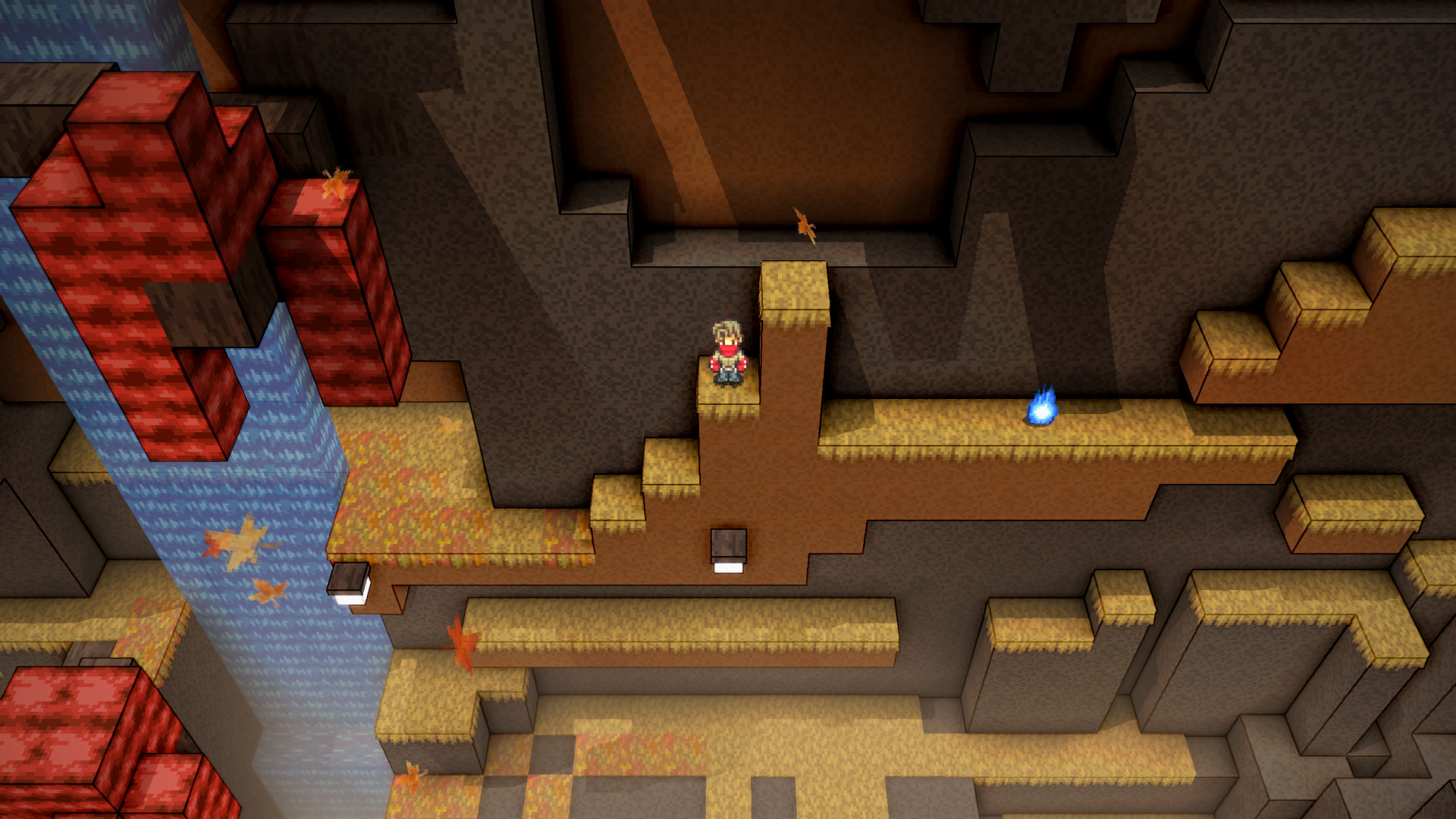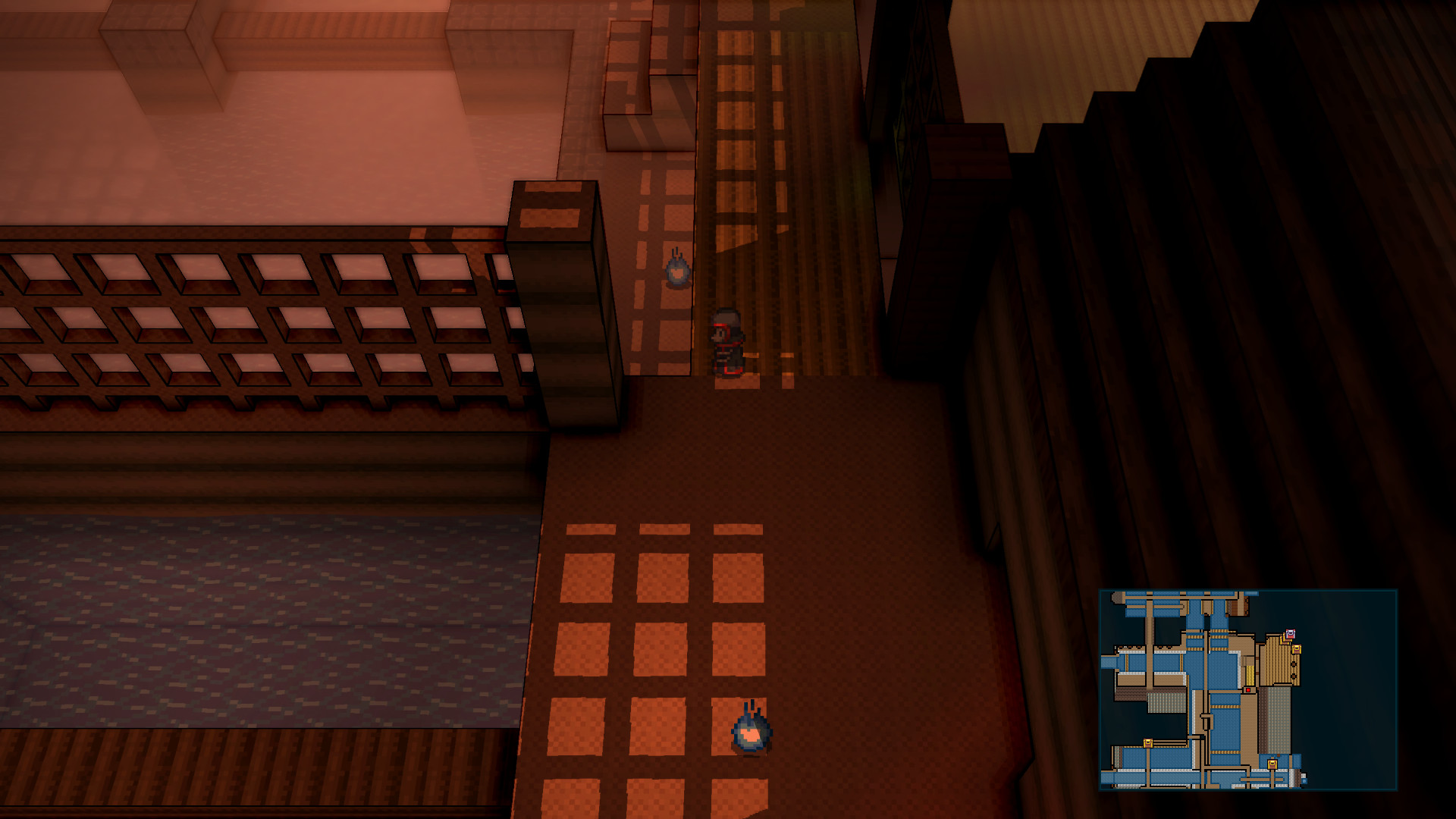Explore the world, find Crystals, and fulfill the prophecy to bring balance to the land of Sequoia.
...Or maybe you'd rather spend your time collecting neat equipment and artifacts? Or tame strange creatures and fill out all the entries in your archive? Or perhaps you'd rather hunt down every monster and conquer the world's toughest bosses. Or maybe you'd rather travel to the farthest reaches of the land and uncover the world's greatest mysteries.
The choice is yours, as it should be! Or is it? They say that those who stray out of line will be punished, killed, or worse. Maybe it's for your own good that you stick to collecting Crystals, just like everyone else. But where would the adventure be in that?
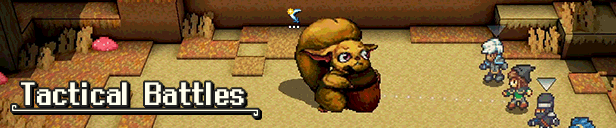
- No random encounters!
- Manage Threat to control which party member a monster will attack.
- No hidden information. Preview turn order, damage, and probabilities like in TRPGs.
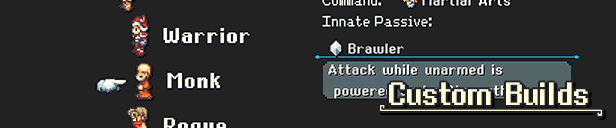
- Discover and unlock new classes.
- Assign sub-classes, pick passive abilities, and equip all kinds of special items.
- Invent unique team compositions, or stick to the MMORPG Holy Trinity.

- No missables!
- Seamless transitions between zones with no loading screens anywhere.
- Uncover the mysteries of the world all on your own.

- Metroidvania-style progression.
- No invisible walls! Try to jump and climb anywhere you want.
- Overcome platforming challenges to discover neat loot... and other stuff.
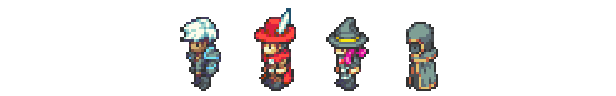
Workshop Update


The following are some guidelines for using Crystal Edit:
If you need any help, please feel free to discuss in the Crystal Project Steam Community or in the #challenges-and-mods channel on the Crystal Project Discord .
Workshop support has been added to Crystal Project! Create and discover custom mods for Crystal Project to breathe new life into your adventures.
How to install mods:
Mods can be subscribed to on the Crystal Project Steam Workshop. Mods can also be added manually to the following directory on disk:- Windows: %USERPROFILE%/Saved Games/Crystal Project/Mods/
- Linux/Steam Deck: ~/.local/share/Crystal Project/Mods/
- Mac OS: ~/Library/Application Support/Crystal Project/Mods/
How to activate mods:
Mods must be explicitly enabled in-game to take effect. Mods can be enabled either on New Game or when loading existing save data. Open the mod selection menu from New Game or Continue using the "Mods" button/key shown at the bottom of the screen. Enabled mods are tied to save data and are automatically enabled/disabled when save data is loaded.
How to create mods:
The mod tool, Crystal Edit.exe, can be found in Crystal Project's installation directory in the Crystal Edit folder. It can be used to re-balance, edit game logic, add new classes, crystals, abilities, and more. However, it cannot be used to edit terrain or change textures/graphics.
The following are some guidelines for using Crystal Edit:
- Models can be opened either through the navigation tree (left panel) or through their respective grids from the toolbar or menu (top panel), however Entities aren't shown in the navigation tree and can only be opened through the Entity Grid.
- Minor changes can be made to terrain by creating new NPCs and tagging them as voxels (using the "Is Voxel?" checkbox), a special type of NPC that appears in-game as regular terrain.
- Entries can be added to many lists (eg, Statuses, Ability Mods, etc.) by using the list box's right-click context menu.
- Entries are usually removed from lists by using the Delete key, but in some cases the right-click context menu needs to be used.
- Entries can sometimes be manually re-ordered in lists by holding alt and pressing the up or down key.
- All model grids have an "Is Edited" filter at the top. This is used to find which models have been changed by the current opened mod.
- Edited models can be reset to their original state by using the Reset button at the top of the model's tab.
- The Project Model (opened via the toolbar or menu) includes general info and settings for the current mod.
- The mod's ID is used to uniquely identify a mod and tie it to save data. Crystal Project will only recognize the latest mod of any mods that share the same ID, so if you copy a project to use as a base for a new mod, make sure to change the ID. Similarly, make sure not to change a mod's ID once it been shared.
- When you are ready to share a mod, use the Publish To Workshop feature in the toolbar or menu. To update a mod, use the same Publish To Workshop feature again.
If you need any help, please feel free to discuss in the Crystal Project Steam Community or in the #challenges-and-mods channel on the Crystal Project Discord .
New randomizer option:
- Random Enemy Difficulty: Randomizes the difficulty of each individual enemy.
Bug fixes:
- The Lost & Found will now stock Quintar-related consumables after they have been used up.
- While items are randomized, if an item can be found in multiple locations, the Spoiler Log will now do a better job of picking the location that comes earliest in the game.
- Challenge Options can now be properly cleared using the Clear button/key.
[ 2023-05-26 16:01:59 CET ] [Original Post]
Minimum Setup
- OS: glibc 2.17+. 64-bit only
- Processor: Intel Core i5-2000 SeriesMemory: 2 GB RAM
- Memory: 2 GB RAM
- Graphics: NVIDIA GeForce GT 525MAdditional Notes: OpenGL 3.0+ support (2.1 with ARB extensions acceptable)
Recommended Setup
- OS: glibc 2.17+. 64-bit only
- Processor: Intel Core i5-4000 SeriesMemory: 4 GB RAM
- Graphics: NVIDIA GeForce GTX 960Additional Notes: Vulkan support
GAMEBILLET
[ 6176 ]
FANATICAL
[ 5746 ]
GAMERSGATE
[ 1265 ]
MacGameStore
[ 2018 ]
INDIEGALA
[ 986 ]
FANATICAL BUNDLES
GMG BUNDLES
HUMBLE BUNDLES
INDIEGALA BUNDLES
by buying games/dlcs from affiliate links you are supporting tuxDB