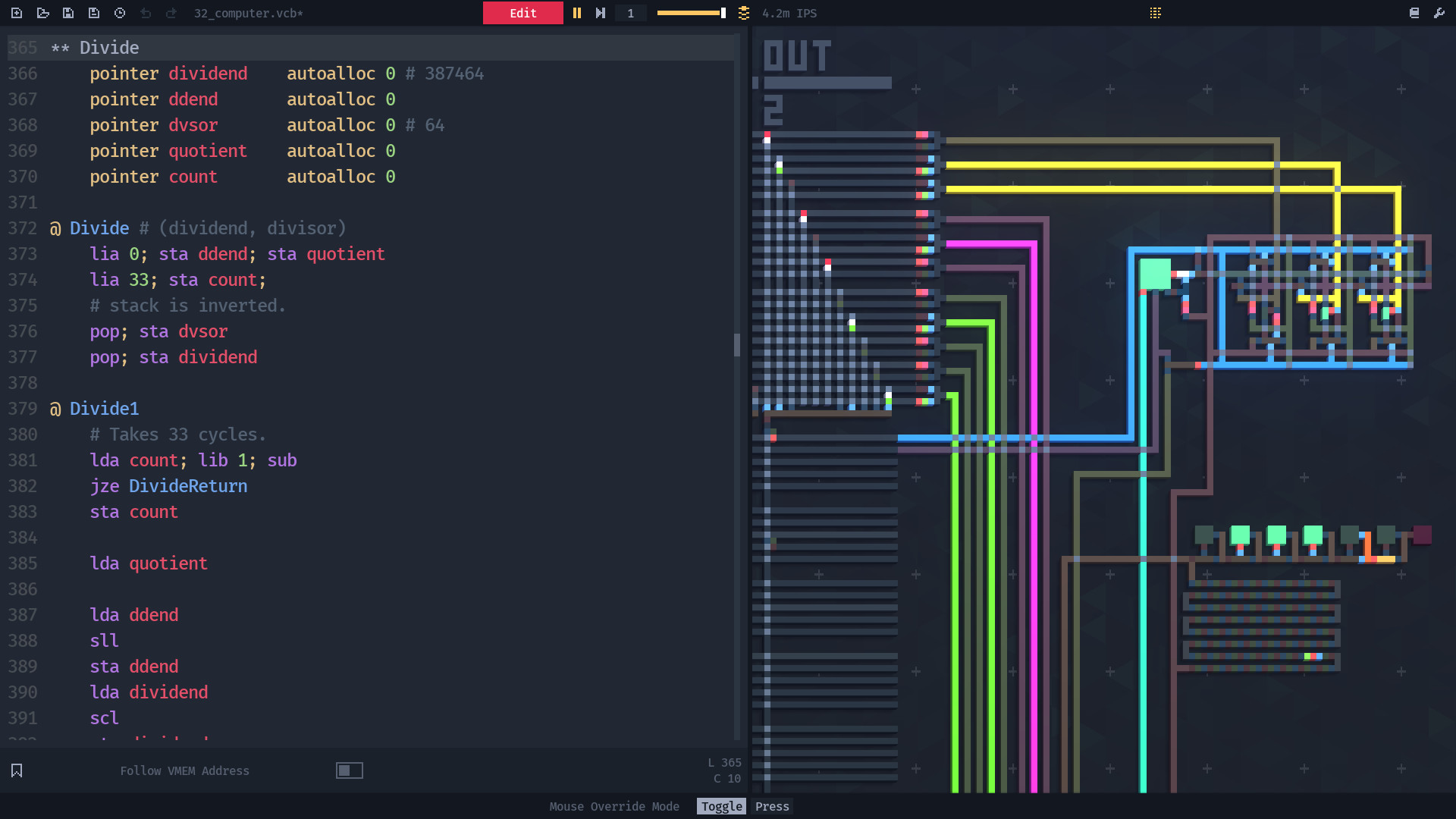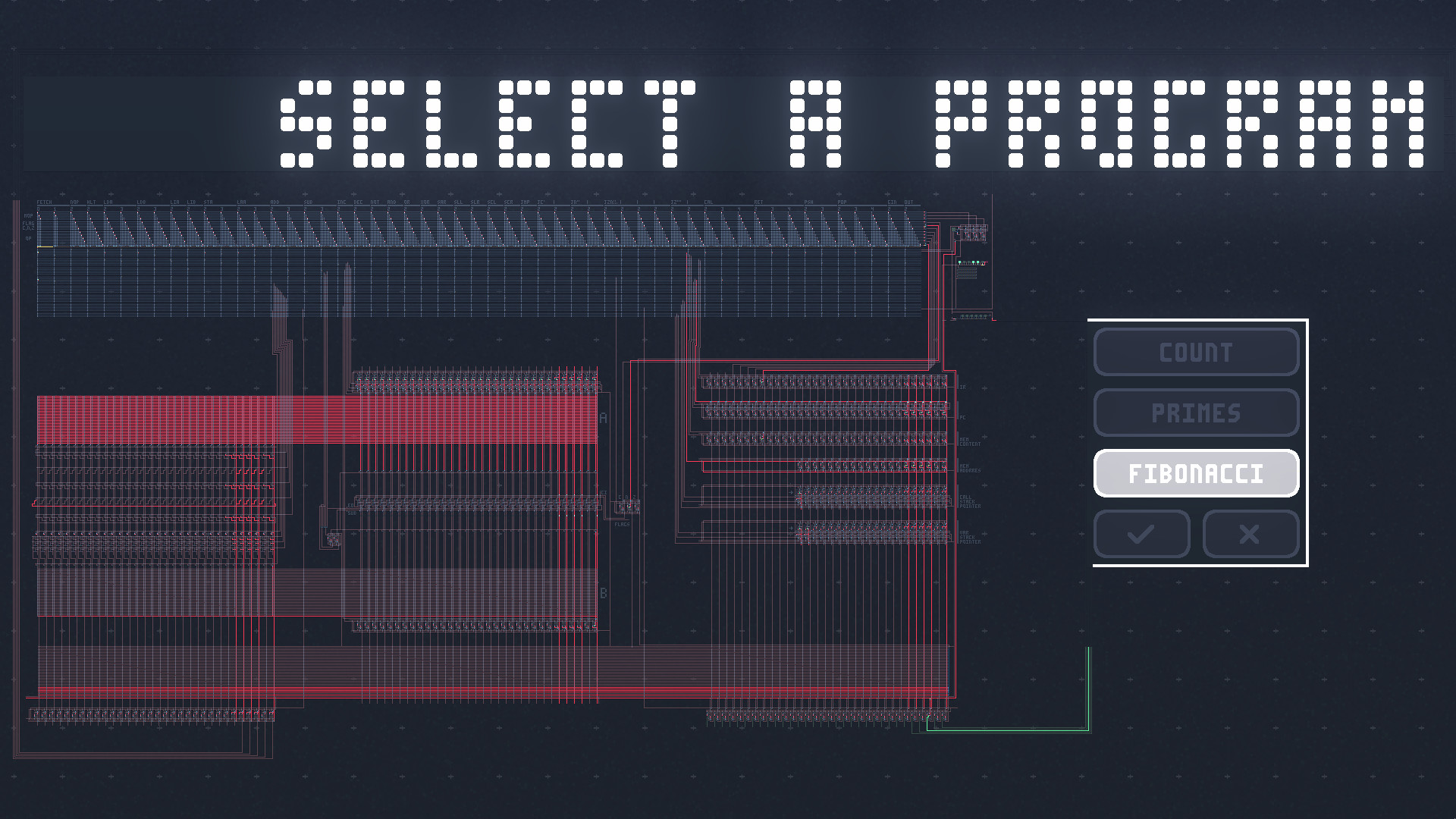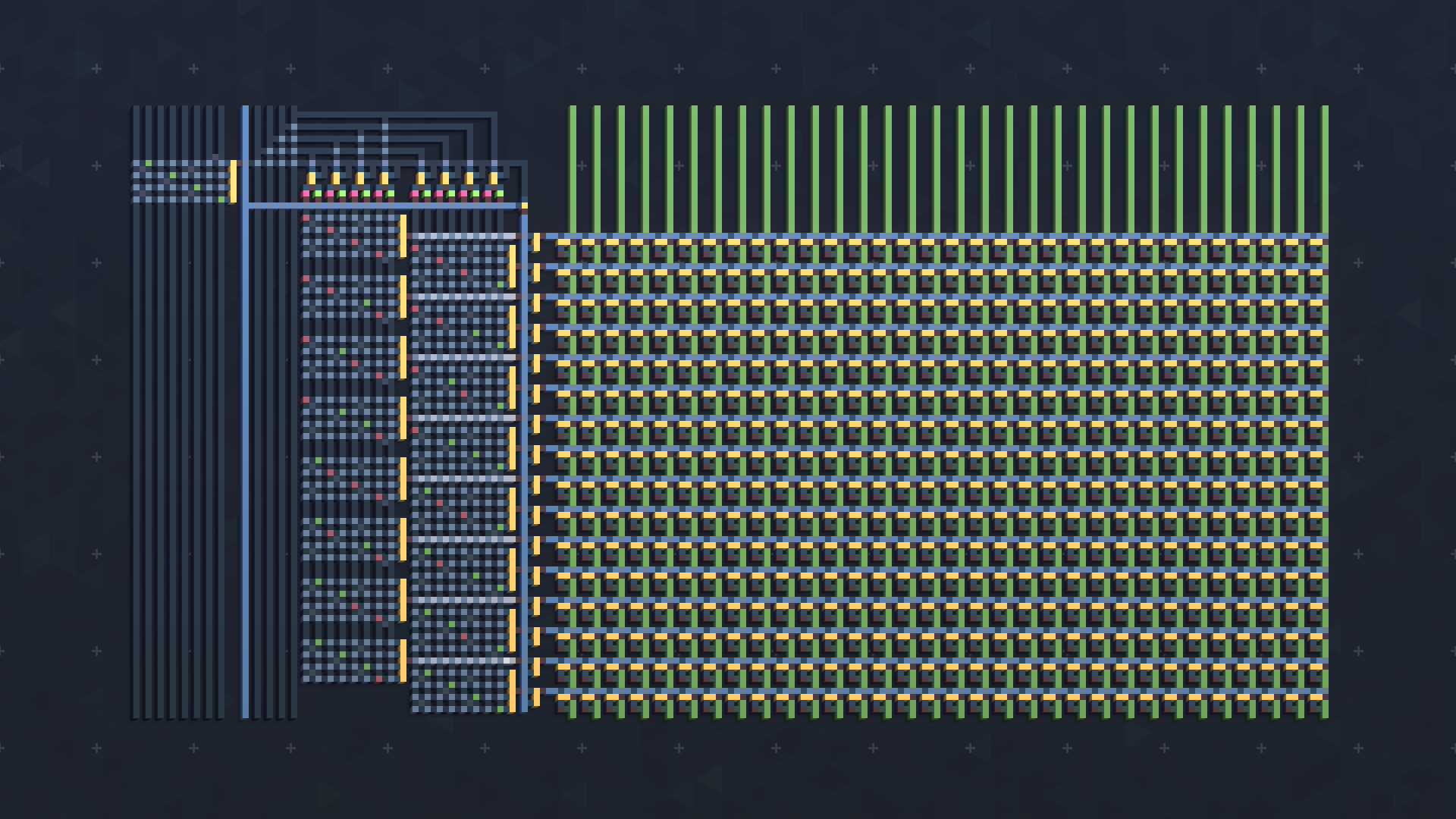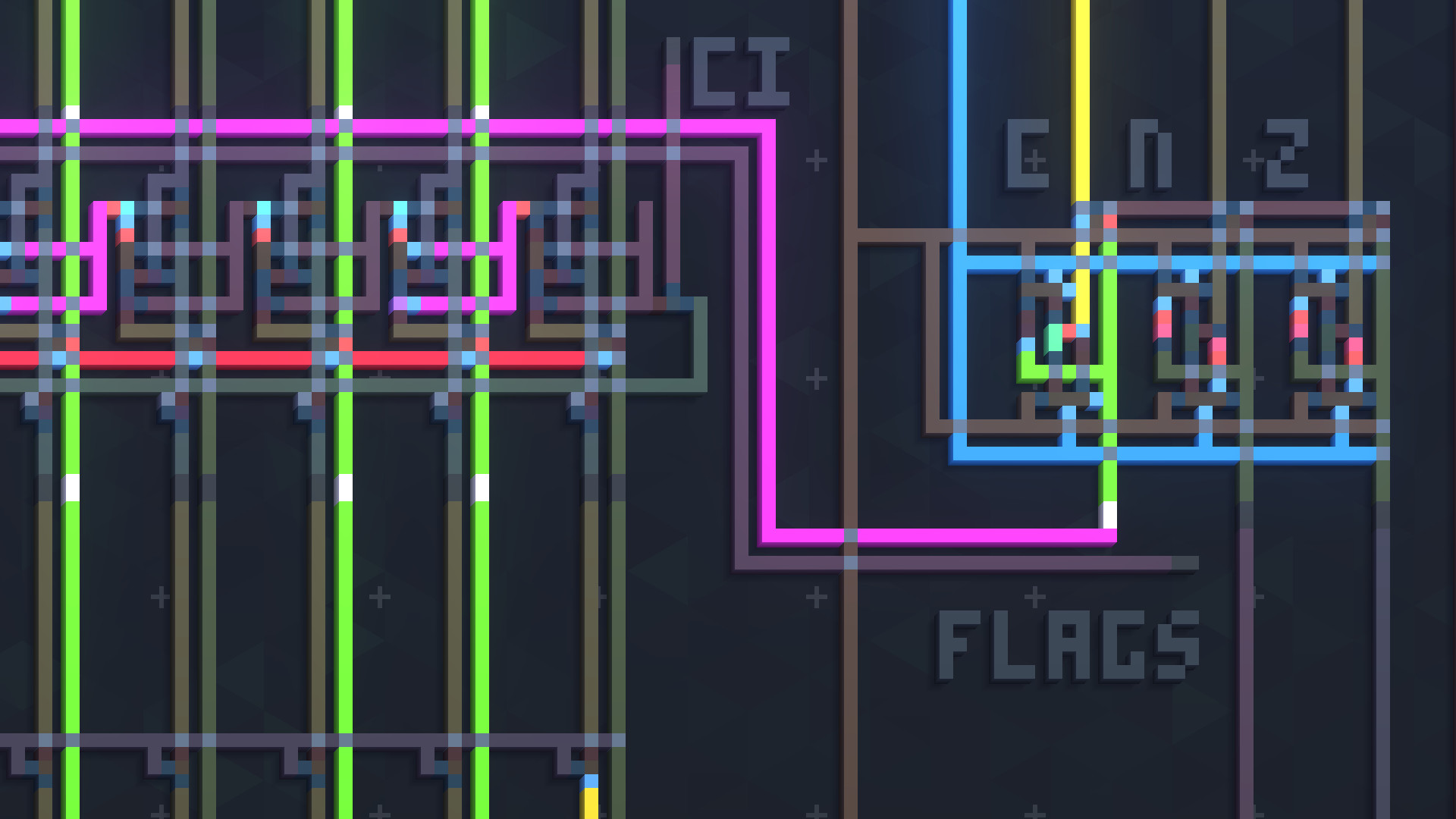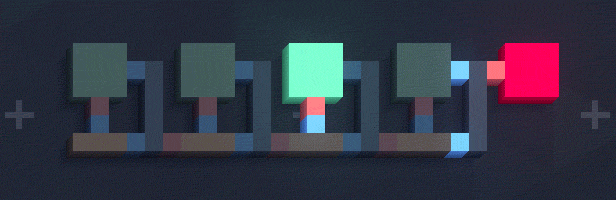
Virtual Circuit Board, or VCB, is a minimalist sandbox drawing-based logic simulator featuring an assembler and a powerful simulation algorithm. All of it designed to allow you to be free to build and experiment with logic circuits to your heart’s content.

A Sandbox Experience
Being exclusively a sandbox game, in VCB you will set your own goals of what and how you want to build, this comes with the assumption that you already have some basic knowledge about logic gates. Knowing programming concepts will also help you to build advanced computers using the assembler, although it is by no means mandatory, designing by drawing is just as fun! It is up to you to decide how you want to create things in VCB.
Powerful Simulation
High-performant deterministic simulation with adjustable speed and the ability to pause and advance by steps. Simulate with a frequency of up to millions of updates per second.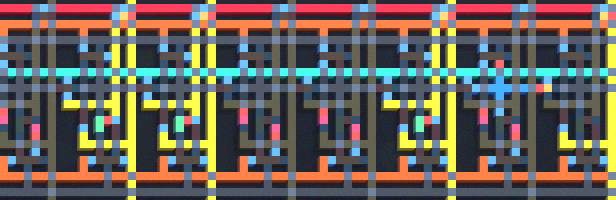
Assembler
Assembly editor where you can define your own instructions to create a program that will be assembled to a Virtual Memory that can be accessed by the circuit.
Editing and Simulating
Working in VCB is divided in two modes, while editing you can use the drawing tools to modify your circuit, and the assembly editor to write any programs, and during simulation you can see your circuit running and visualize the instructions being executed in the assembler.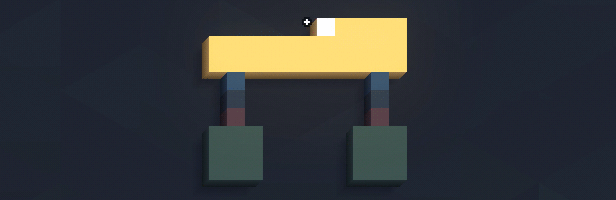
Drawing-based Interface
Build circuits by drawing color-coded entities like logic gates and traces, and use the specialized tools such as the Array to optimize your workflow by drawing multiple traces simultaneously. Both the electronic components and the traces support multiple input and output connections.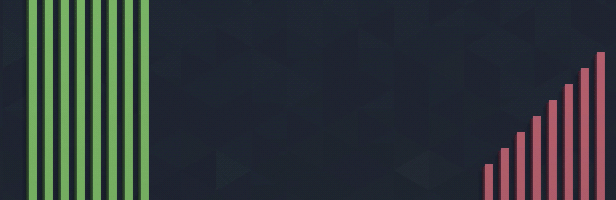
Decoration
Customize the appearance of circuits by drawing in the Paint Layers that override the component's default colors. This allows you to create things such as buttons and labels that change appearance depending on the component's state.
Hi everyone!
Virtual Circuit Board has recently reached a stage of development where I think it's ready for the community to start getting hands-on access to the game through a beta-testing run. This is a very important phase of VCB's development and I count on your feedback and suggestions to help me in continuously improving the game so it can make a smooth Early Access launch this year.
Beta will last a few weeks and starting today I'll be selecting players participating in our Discord community to playtest VCB, so if you havent joined our server yet, nows a perfect time!
I can't wait to read your first impressions of Virtual Circuit Board!
[ 6425 ]
[ 3784 ]
[ 2906 ]