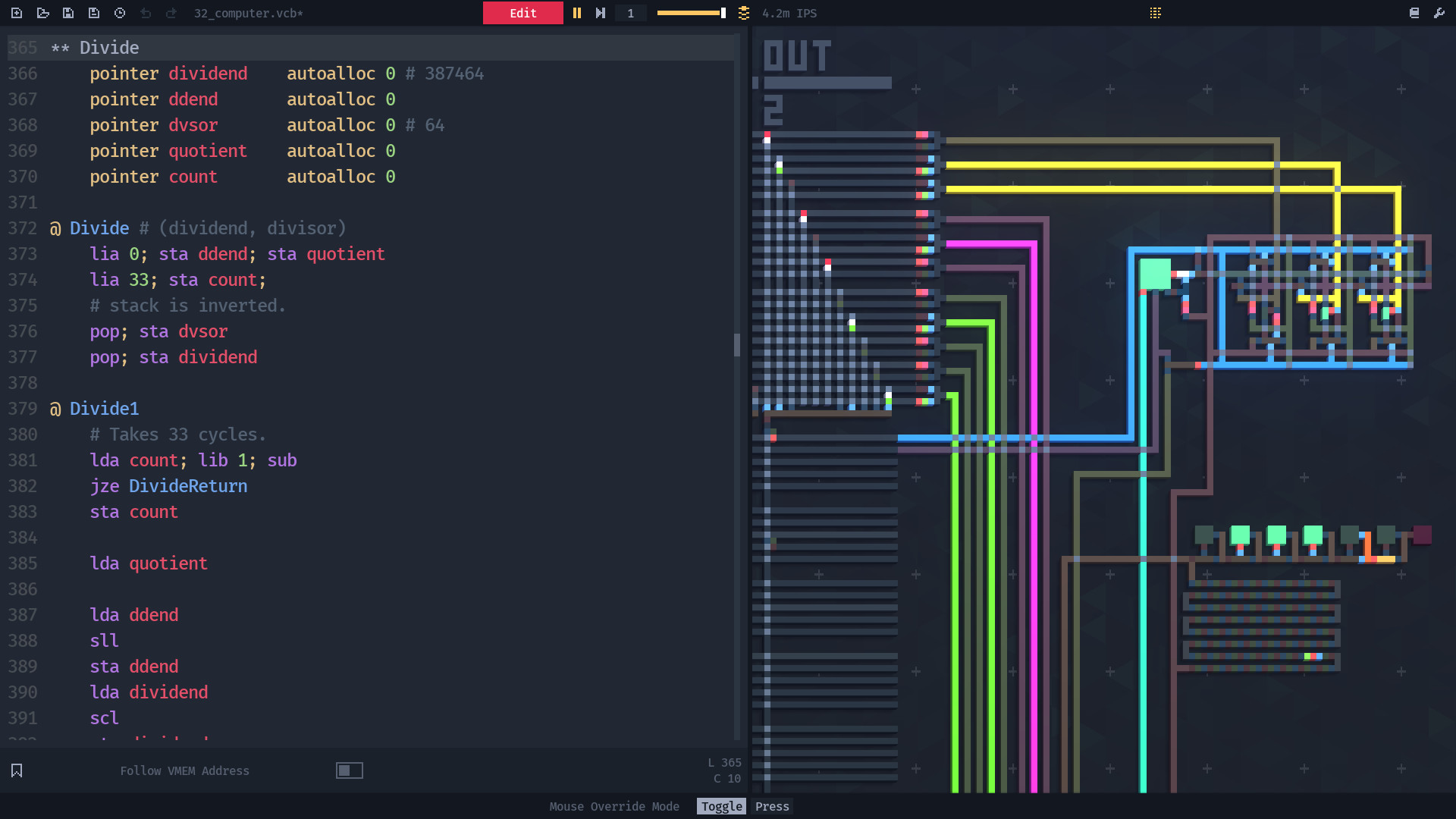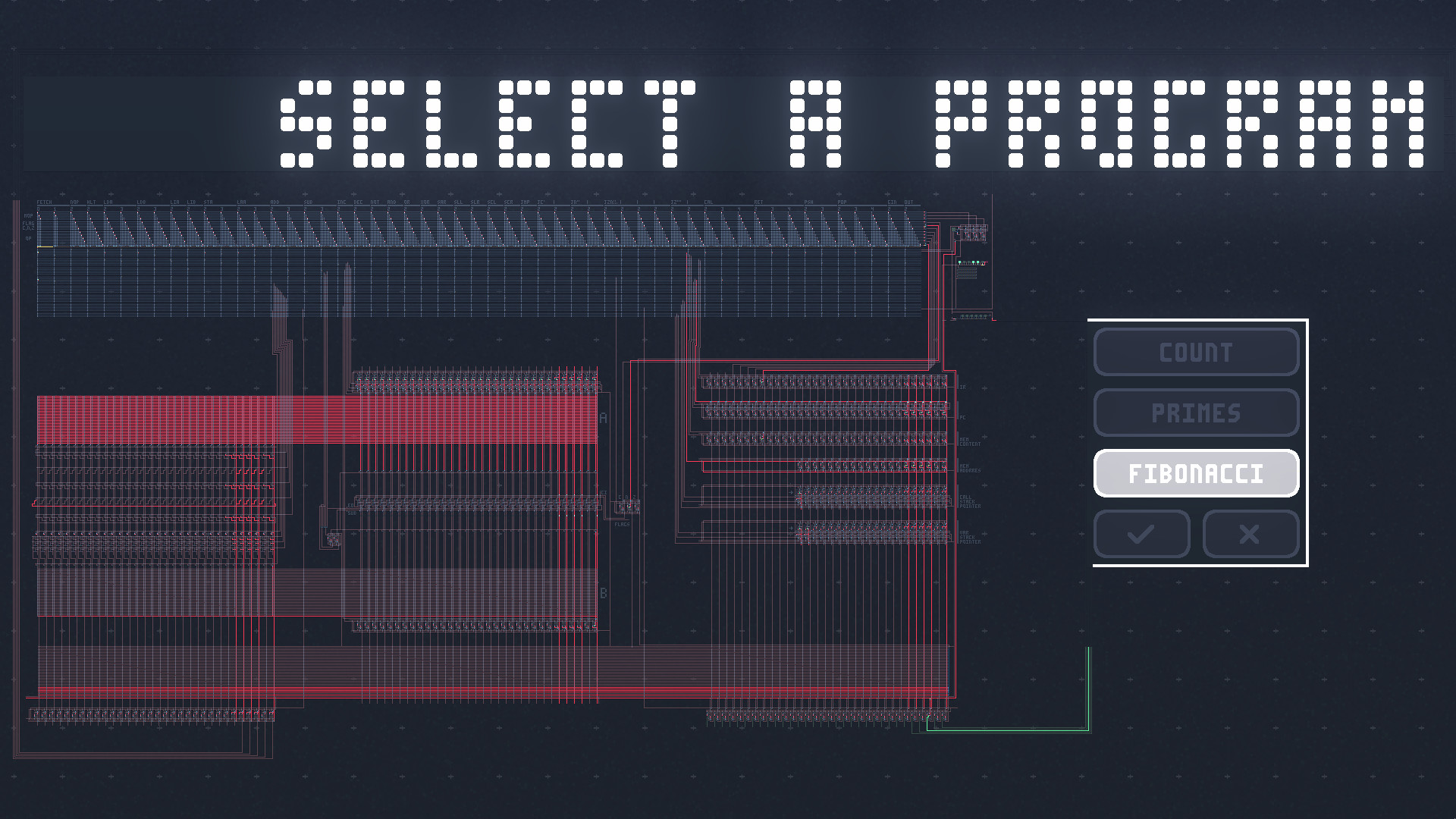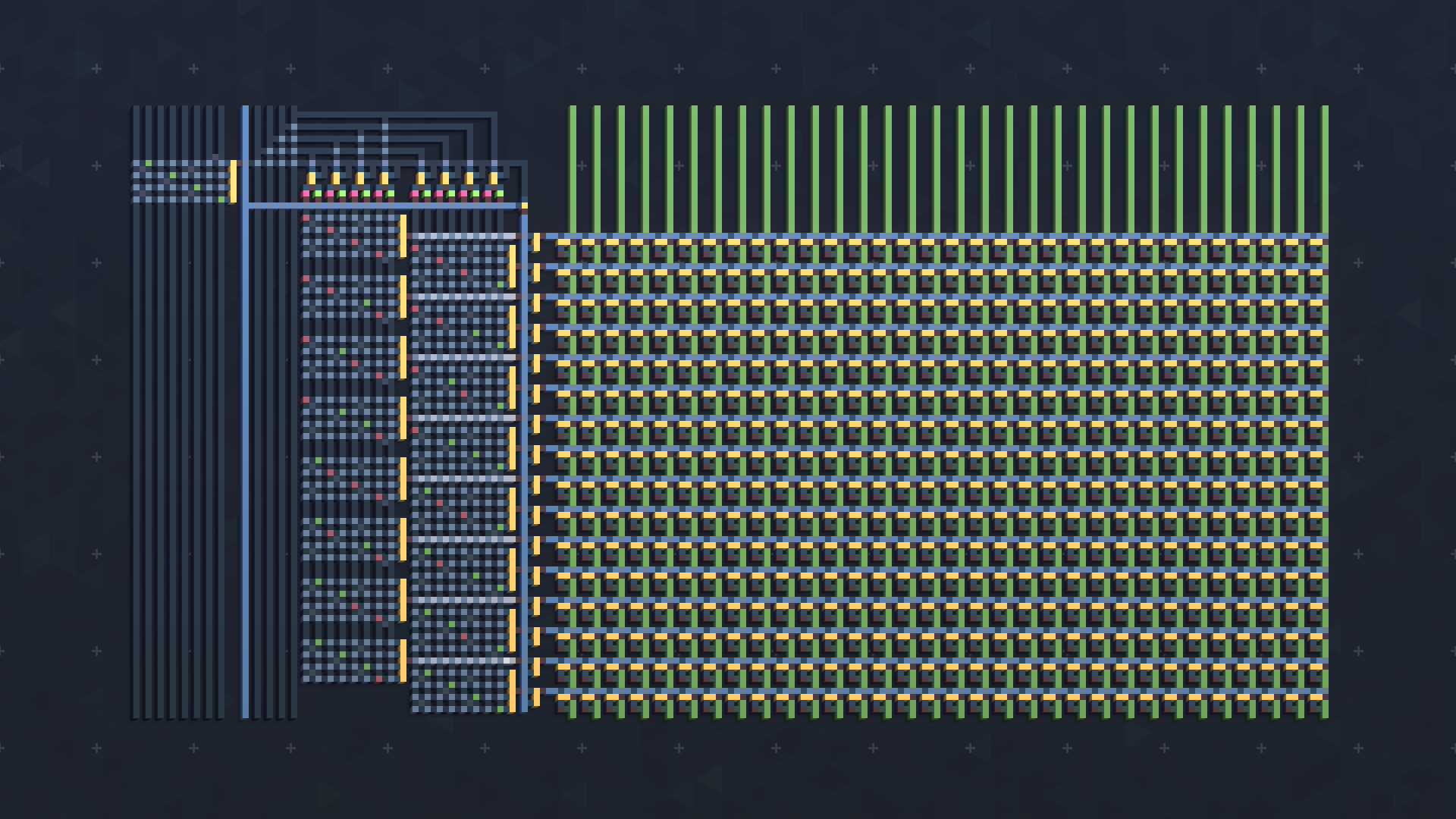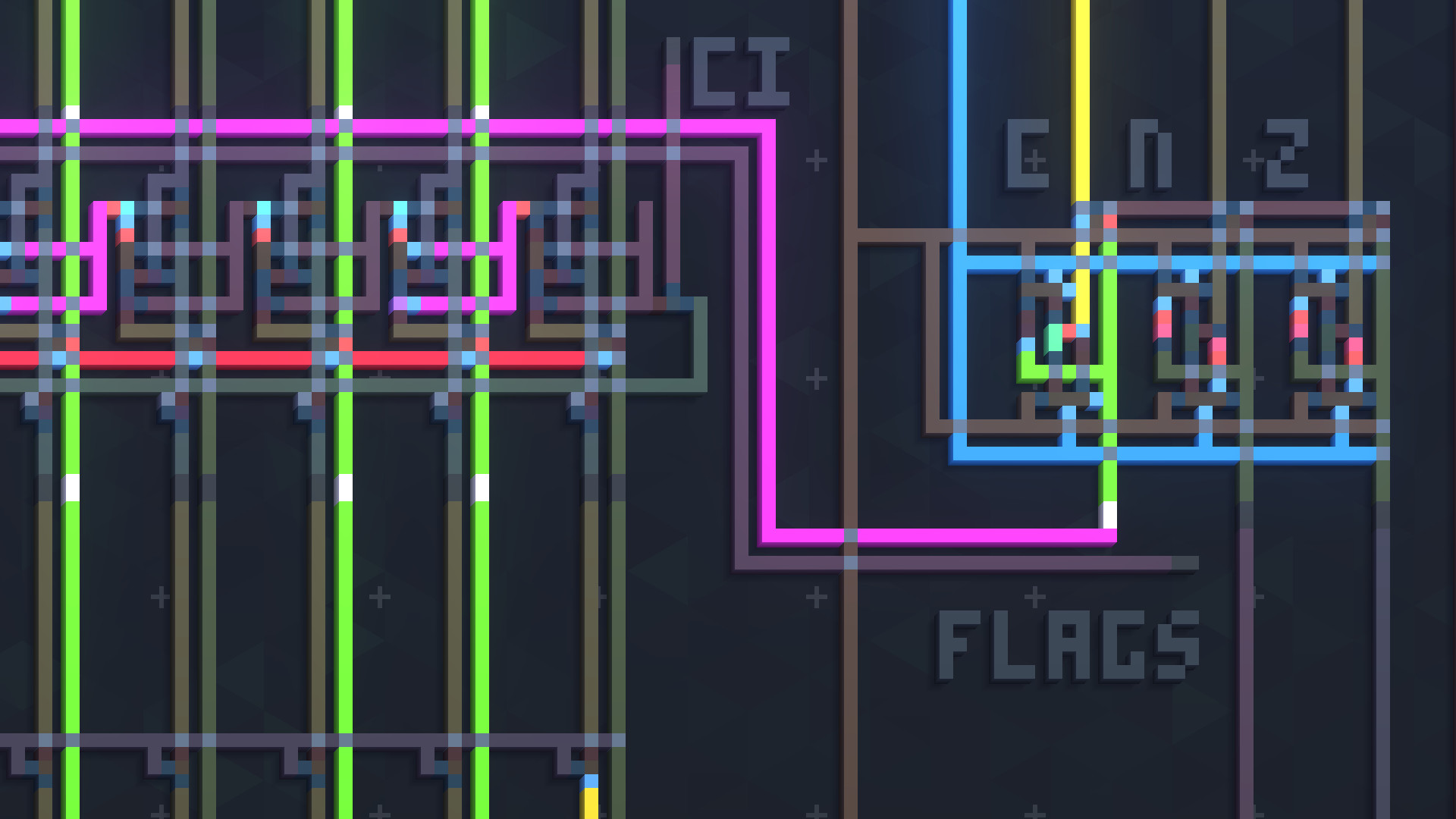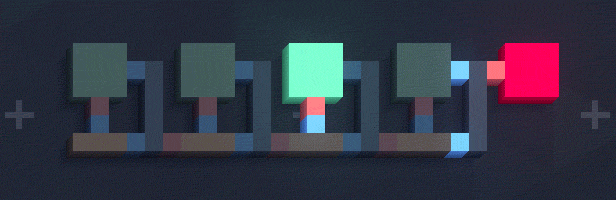
Virtual Circuit Board, or VCB, is a minimalist sandbox drawing-based logic simulator featuring an assembler and a powerful simulation algorithm. All of it designed to allow you to be free to build and experiment with logic circuits to your heart’s content.

A Sandbox Experience
Being exclusively a sandbox game, in VCB you will set your own goals of what and how you want to build, this comes with the assumption that you already have some basic knowledge about logic gates. Knowing programming concepts will also help you to build advanced computers using the assembler, although it is by no means mandatory, designing by drawing is just as fun! It is up to you to decide how you want to create things in VCB.
Powerful Simulation
High-performant deterministic simulation with adjustable speed and the ability to pause and advance by steps. Simulate with a frequency of up to millions of updates per second.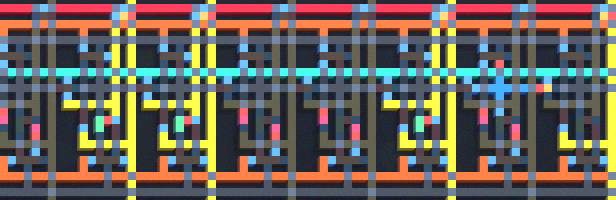
Assembler
Assembly editor where you can define your own instructions to create a program that will be assembled to a Virtual Memory that can be accessed by the circuit.
Editing and Simulating
Working in VCB is divided in two modes, while editing you can use the drawing tools to modify your circuit, and the assembly editor to write any programs, and during simulation you can see your circuit running and visualize the instructions being executed in the assembler.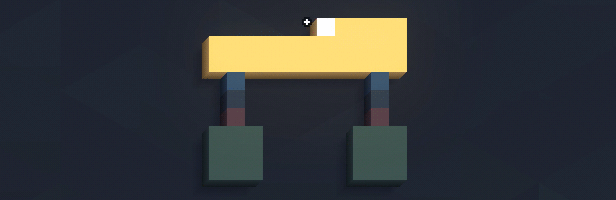
Drawing-based Interface
Build circuits by drawing color-coded entities like logic gates and traces, and use the specialized tools such as the Array to optimize your workflow by drawing multiple traces simultaneously. Both the electronic components and the traces support multiple input and output connections.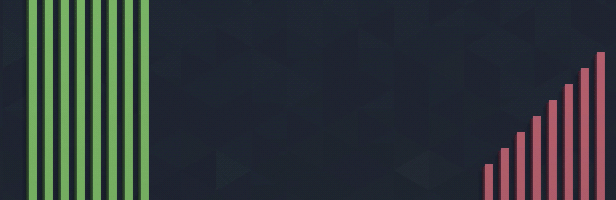
Decoration
Customize the appearance of circuits by drawing in the Paint Layers that override the component's default colors. This allows you to create things such as buttons and labels that change appearance depending on the component's state.
Update 0.2 - UI Rework
User Interface
- Added UI scaling support.
- Introduced a docking system that organizes the game's editors and viewers in swappable side panels. The new layout makes it possible to adjust the UI according to your needs by toggling, resizing, and repositioning panels across the new docks and sidebars added in the update.
- The cursor coordinates were added next to the hovered ink label, which now changes its background color to the one of the ink below the cursor.
- Several small changes were made throughout the UI to improve usability and to accommodate the new docking interface.
Circuit Editor
- Added an Ink Switch Menu. Press Q to reveal it at the mouse position.
- Changed the "space" parameter of the Array tool to independent X and Y offsets.
Virtual Memory
- Implemented the VMem Settings menu as a panel of the docking system.
- Address and content bits are now always visible when the Virtual Memory is enabled.
- An yellow and blue gradient is used to color all bits in order to make it easier to identify their endianness.
- Added focus buttons to move the camera to the least significant bit, the most, or the center of all bits, for both address and content.
Camera
- Increased the zoom in and out range.
- The camera movement is smoother in high refresh rate monitors.
- Panning and zooming actions now have alternative rebindable shortcuts.
- Allowed the shortcut to pan the view (middle mouse button as default) to be rebinded.
Shortcuts
- Buttons for actions with shortcuts now display the assigned keybind in their tooltips.
- Allowed the primary and secondary editor actions (left and right mouse buttons as default) to be rebinded, making it possible to use the right mouse button to move the camera.
- Allowed actions to be cleared and left unbinded.
Graphics
- Added support for entity highlighting during simulation, making it easier to visualize all the inks that make up a component or trace.
- Added Flat Rendering toggle to disable the depth effect on the circuit.
- LEDs are now affected by the decoration layers.
User Guide
- Changed the User Guide format to a responsive layout.
- Added an interactive table of contents.
- Example circuits can be pasted into the board.
Assembly Editor
- Added external assembly editing support.
- Added external base VMem support.
Other changes
- Blueprints can optionally include the decoration layers.
- Added a Notes panel with bookmarks support for project documentation.
- Added an in-game changelog.
Fixes
- Fixed issue that appeared for some players where the brush cursor would not be centered with the mouse cursor when launching the game in fullscreen.
- Fixed Spinbox widgets inadvertently receiving input from the mouse wheel while disabled and immediately after becoming hidden.
- Fixed brush cursor not visually matching the actual pattern being used to draw in some occasions.
- Fixed distortions in the board grid that occasionally appeared when zooming in or out.
- Fixed color banding in the board.
- Fixed animated board background being rendered incorrectly in some hardwares.
- Fixed some buttons not receiving input when blocked by their own tooltips.
The previous update (0.1.2) is available as an opt-in branch in case you wish to keep playing in the old build and update later. Keep in mind that the new 0.2 update can open any projects but once saved they won't load in previous builds, the same applies to blueprints.
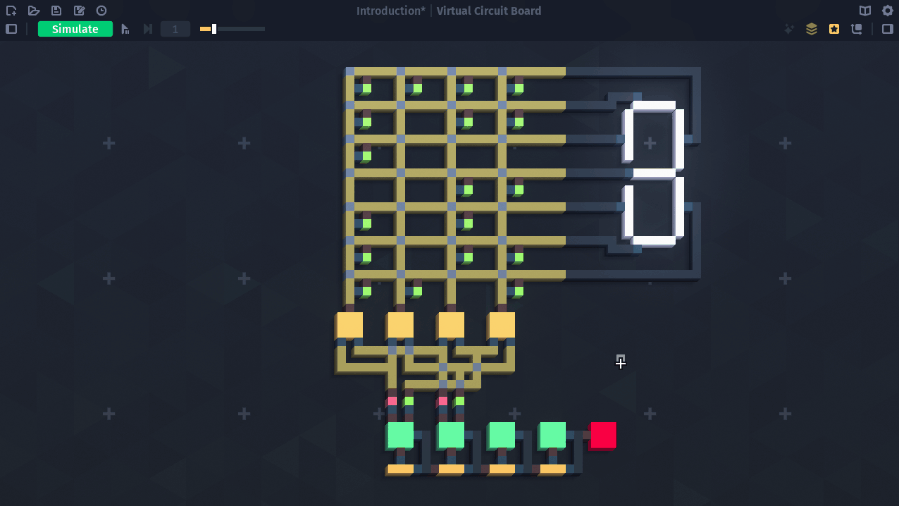
Update 0.2 - UI Rework
The 0.2 update is live introducing a docking system interface, UI scaling support, and many usability improvements! Check out the full list of changes below.User Interface
- Added UI scaling support.
- Introduced a docking system that organizes the game's editors and viewers in swappable side panels. The new layout makes it possible to adjust the UI according to your needs by toggling, resizing, and repositioning panels across the new docks and sidebars added in the update.
- The cursor coordinates were added next to the hovered ink label, which now changes its background color to the one of the ink below the cursor.
- Several small changes were made throughout the UI to improve usability and to accommodate the new docking interface.
Circuit Editor
- Added an Ink Switch Menu. Press Q to reveal it at the mouse position.
- Changed the "space" parameter of the Array tool to independent X and Y offsets.
Virtual Memory
- Implemented the VMem Settings menu as a panel of the docking system.
- Address and content bits are now always visible when the Virtual Memory is enabled.
- An yellow and blue gradient is used to color all bits in order to make it easier to identify their endianness.
- Added focus buttons to move the camera to the least significant bit, the most, or the center of all bits, for both address and content.
Camera
- Increased the zoom in and out range.
- The camera movement is smoother in high refresh rate monitors.
- Panning and zooming actions now have alternative rebindable shortcuts.
- Allowed the shortcut to pan the view (middle mouse button as default) to be rebinded.
Shortcuts
- Buttons for actions with shortcuts now display the assigned keybind in their tooltips.
- Allowed the primary and secondary editor actions (left and right mouse buttons as default) to be rebinded, making it possible to use the right mouse button to move the camera.
- Allowed actions to be cleared and left unbinded.
Graphics
- Added support for entity highlighting during simulation, making it easier to visualize all the inks that make up a component or trace.
- Added Flat Rendering toggle to disable the depth effect on the circuit.
- LEDs are now affected by the decoration layers.
User Guide
- Changed the User Guide format to a responsive layout.
- Added an interactive table of contents.
- Example circuits can be pasted into the board.
Assembly Editor
- Added external assembly editing support.
- Added external base VMem support.
Other changes
- Blueprints can optionally include the decoration layers.
- Added a Notes panel with bookmarks support for project documentation.
- Added an in-game changelog.
Fixes
- Fixed issue that appeared for some players where the brush cursor would not be centered with the mouse cursor when launching the game in fullscreen.
- Fixed Spinbox widgets inadvertently receiving input from the mouse wheel while disabled and immediately after becoming hidden.
- Fixed brush cursor not visually matching the actual pattern being used to draw in some occasions.
- Fixed distortions in the board grid that occasionally appeared when zooming in or out.
- Fixed color banding in the board.
- Fixed animated board background being rendered incorrectly in some hardwares.
- Fixed some buttons not receiving input when blocked by their own tooltips.
Update Notes
This update resets the game's settings and shortcuts.The previous update (0.1.2) is available as an opt-in branch in case you wish to keep playing in the old build and update later. Keep in mind that the new 0.2 update can open any projects but once saved they won't load in previous builds, the same applies to blueprints.
What's Next?
The next updates will bring a blueprint library and a VMem viewer to the game.[ 2022-11-29 19:37:22 CET ] [Original Post]
GAMEBILLET
[ 6425 ]
GAMERSGATE
[ 3822 ]
MacGamestore
[ 2906 ]
FANATICAL BUNDLES
HUMBLE BUNDLES
by buying games/dlcs from affiliate links you are supporting tuxDB