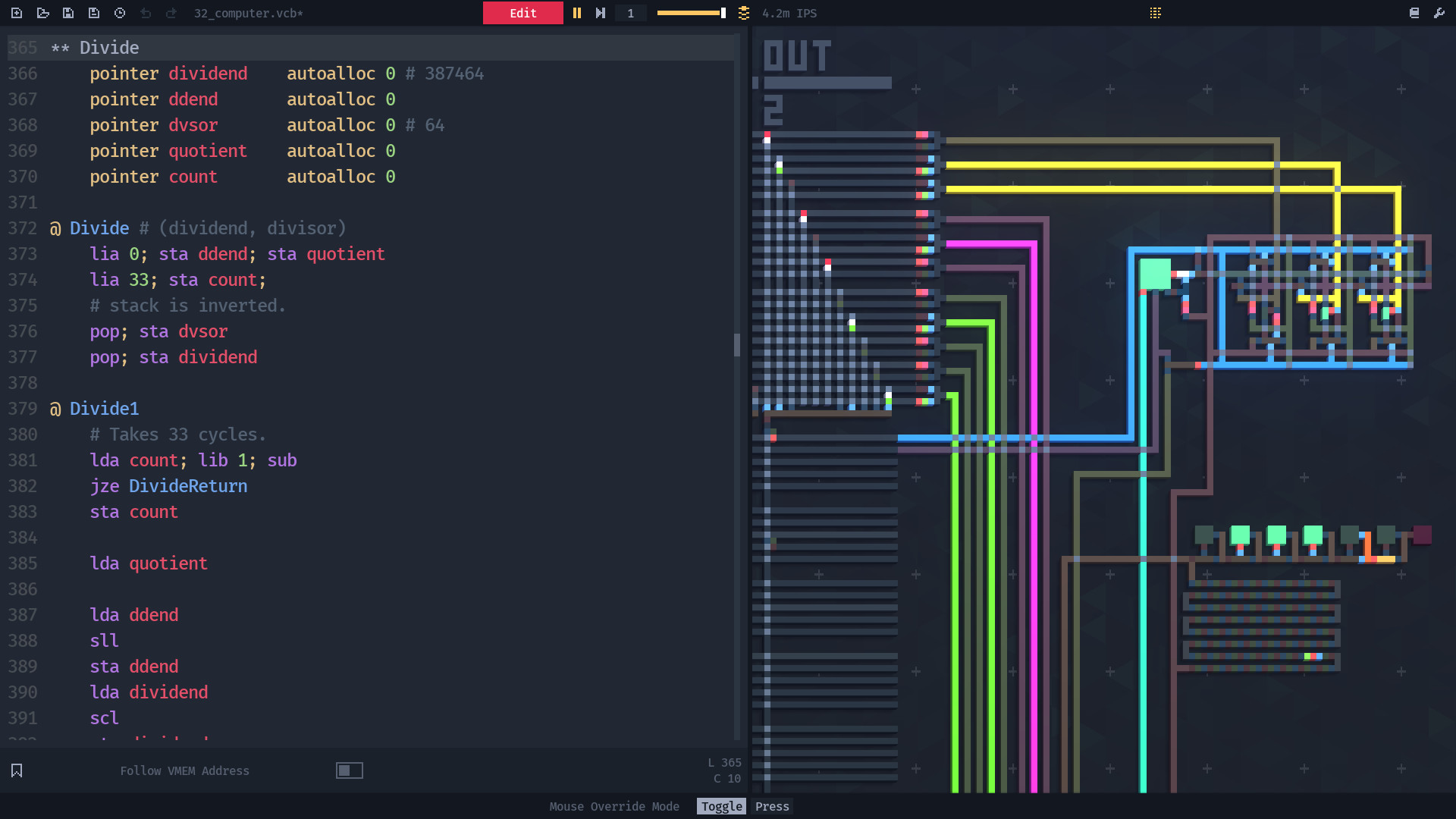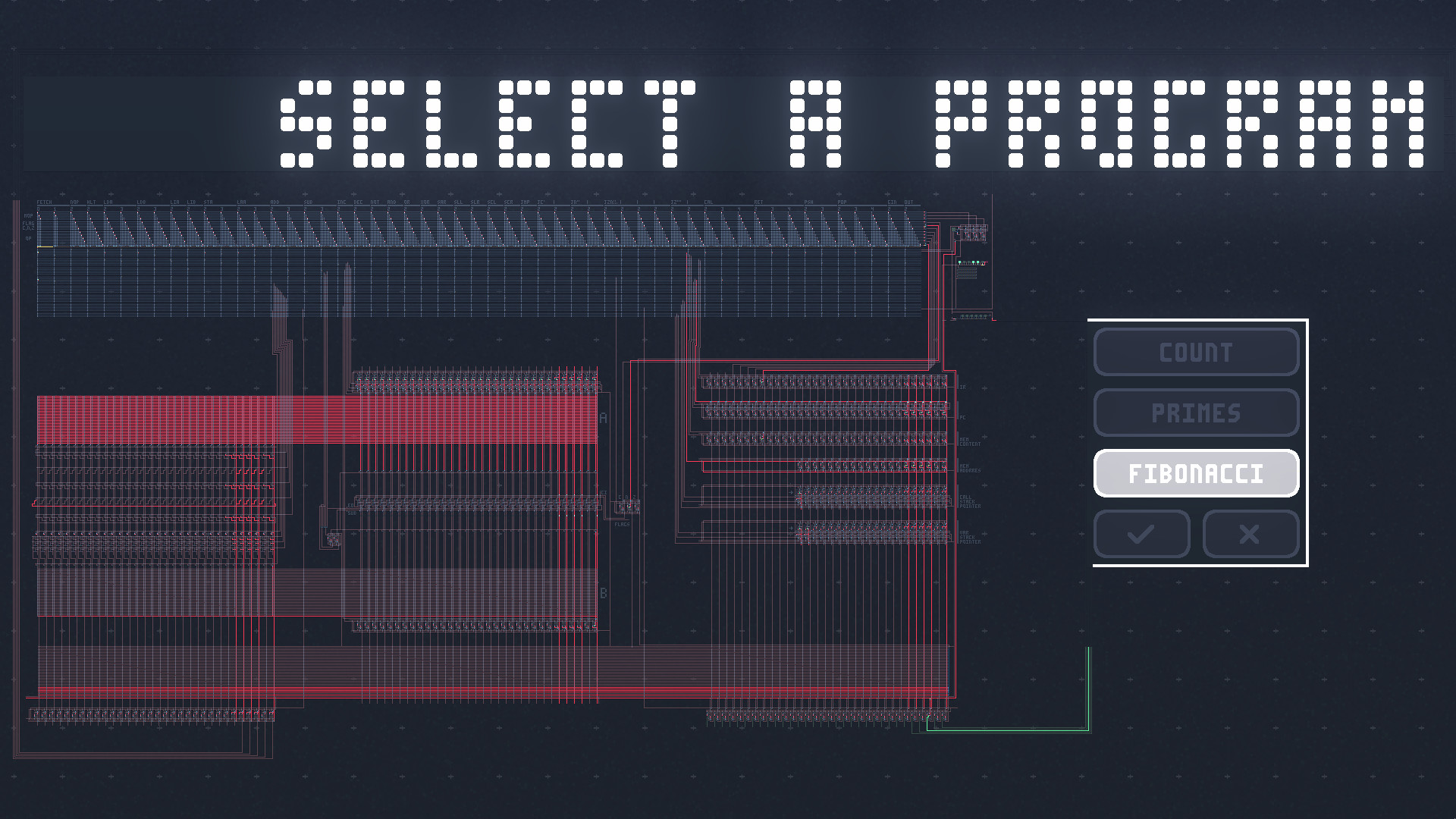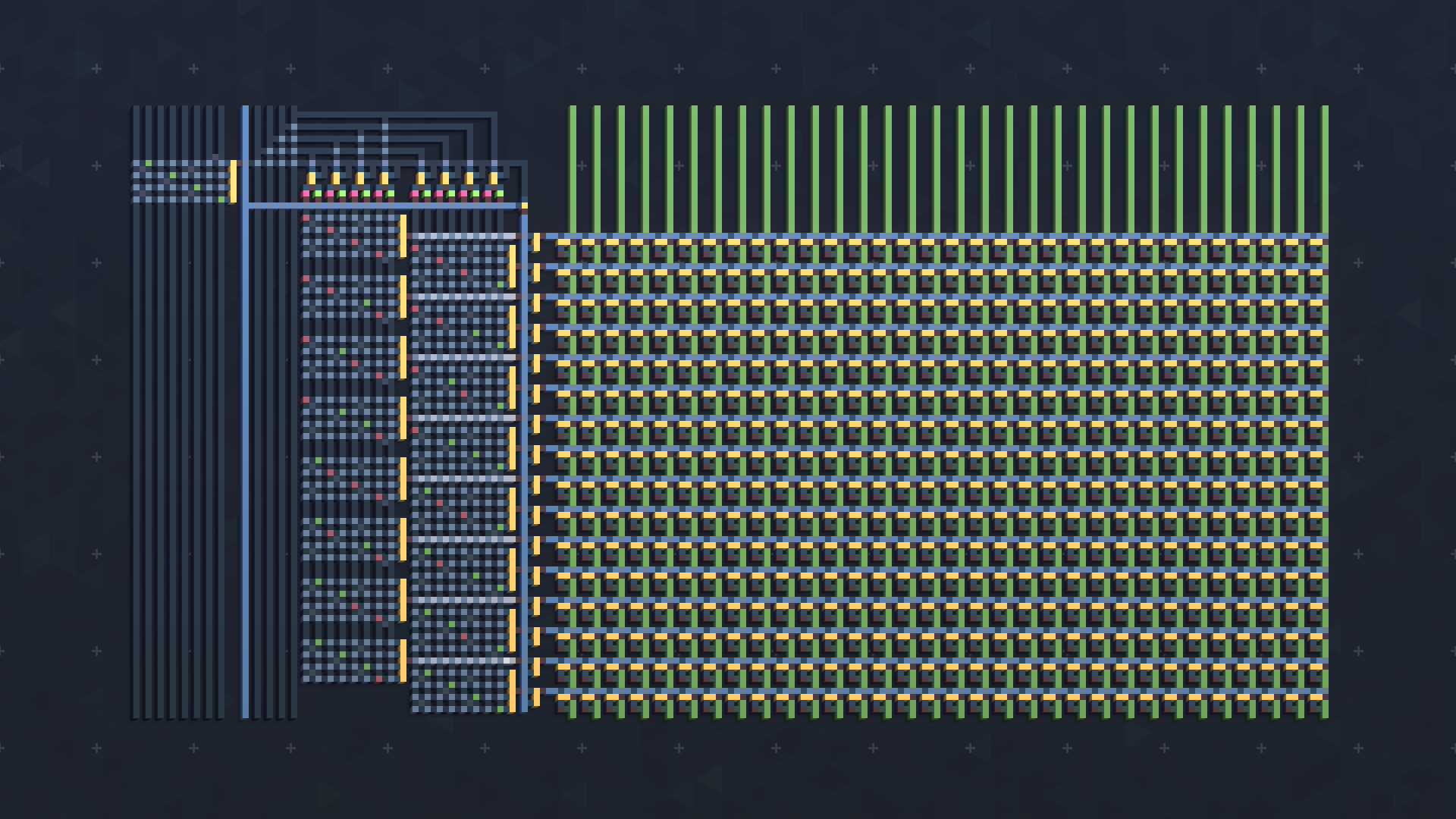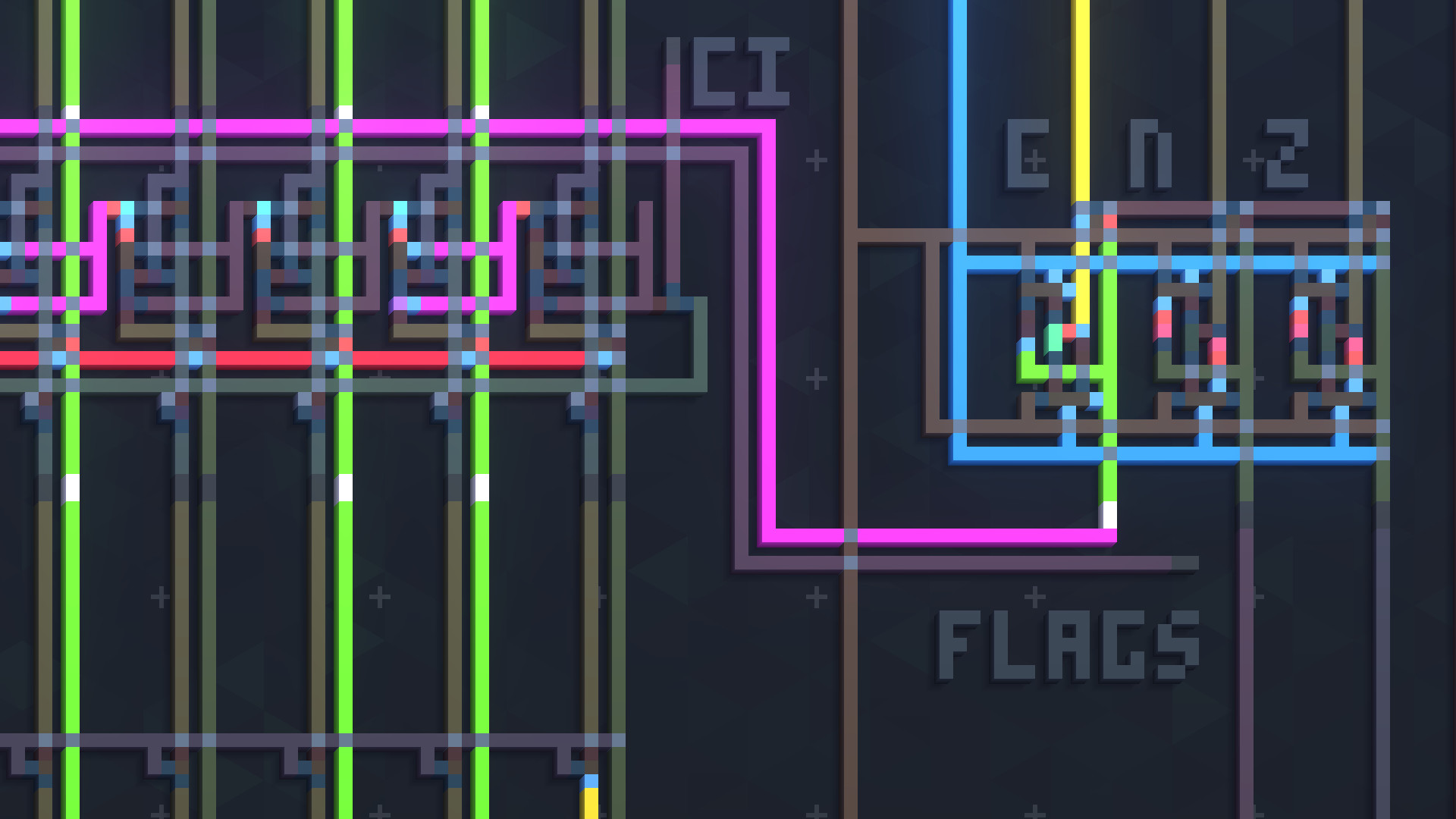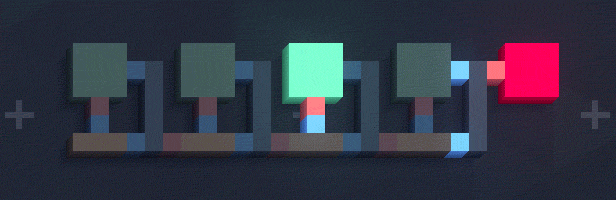
Virtual Circuit Board, or VCB, is a minimalist sandbox drawing-based logic simulator featuring an assembler and a powerful simulation algorithm. All of it designed to allow you to be free to build and experiment with logic circuits to your heart’s content.

A Sandbox Experience
Being exclusively a sandbox game, in VCB you will set your own goals of what and how you want to build, this comes with the assumption that you already have some basic knowledge about logic gates. Knowing programming concepts will also help you to build advanced computers using the assembler, although it is by no means mandatory, designing by drawing is just as fun! It is up to you to decide how you want to create things in VCB.
Powerful Simulation
High-performant deterministic simulation with adjustable speed and the ability to pause and advance by steps. Simulate with a frequency of up to millions of updates per second.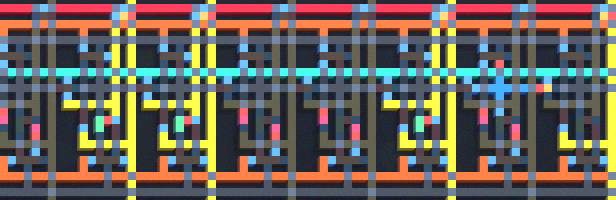
Assembler
Assembly editor where you can define your own instructions to create a program that will be assembled to a Virtual Memory that can be accessed by the circuit.
Editing and Simulating
Working in VCB is divided in two modes, while editing you can use the drawing tools to modify your circuit, and the assembly editor to write any programs, and during simulation you can see your circuit running and visualize the instructions being executed in the assembler.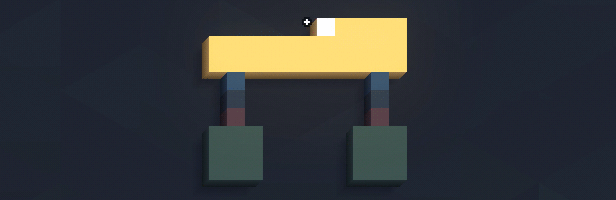
Drawing-based Interface
Build circuits by drawing color-coded entities like logic gates and traces, and use the specialized tools such as the Array to optimize your workflow by drawing multiple traces simultaneously. Both the electronic components and the traces support multiple input and output connections.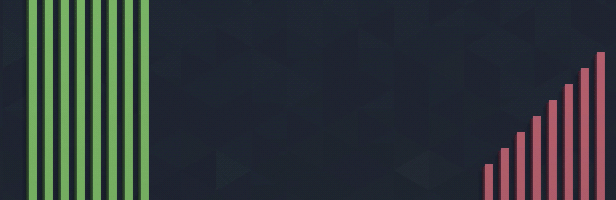
Decoration
Customize the appearance of circuits by drawing in the Paint Layers that override the component's default colors. This allows you to create things such as buttons and labels that change appearance depending on the component's state.
Update 0.4 - VMem Editor, Selection Tiling, Assembly Macros, and more!




[hr][/hr]
- Added the option to incorporate the external VMem data into the projects file.
- Implemented persistent memory with configurable range. The persistent section of the VMem is preserved when the simulation stops, making it possible to store data for future runs.
- Address and content latches can now to be toggled in the same tick. The content change will always take precedence (more details available at the Virtual Memory III page in the User Guide).
- Fixed rejected input to the address latches not being reported in the Event Log in some cases.
- Fixed content latches not actually rejecting input while the VMem was locked, and neither reporting it in the Event Log.
- Added origin directive. Useful for storing data in specific memory locations.
- Fixed expressions like x + y z and (x + y) z not being flagged as invalid.
- Fixed assembly editor not restoring its previous active line and scroll position after simulation.
- Fixed crash caused by expressions with division by zero.
- The selections size and tile count are now displayed at the Selection card in the Circuit Editor panel.
- Selections can now be rotated with the R key.
- Added the option to include empty cells when applying selections.
- Changed behavior of pasting with CTRL+V: The current selection is now applied to the board instead of being discarded, while the new selection is positioned at the mouse cursor instead of the viewports center.
- Selections are now applied when the project is being saved.
- Fixed resizing issues with selections created at the bottom and right edges of the board.
- Fixed an issue where selections were not properly created if the mouse button was released while hovering the interface.
- Added Pass Through Crosses and Ignore Empty Areas options to the bucket tool.
- The decoration palette now holds more colors and is saved with the project.
- Fixed decorations unexpectedly appearing in circuits due to old decorations in empty areas not being properly discarded during saving.
- Fixed board overlay inadvertently being hidden when creating a new project while editing a decoration layer.
- Fixed occasional inaccuracy in the total count of ticks and events displayed on the TPS label's tooltip.
- Fixed Ink Switch Menu not automatically closing when entering simulation mode with it open.
- Fixed input from modifier keys being consumed by the Virtual Input when the game was in edit mode.
- Fixed Step Mode not saving the first step advanced if the simulation was paused by a breakpoint.
[hr][/hr]
The 0.4 update is live introducing a VMem Editor panel, the ability to tile selections, support for assembly macros, and more! Check out the highlights and full list of changes below.
[hr][/hr]
VMem Editor
The VMem Editor enhances the workflow of building circuits that interface with the Virtual Memory. Using this panel, we can inspect the VMem when simulating projects, or modify it when the game is in edit mode.
Selection Tiling
Building circuits composed of repeated elements, like memory units, is now much easier thanks to the new ability to right-click and drag a selection to repeat it.
Multicolored Traces
The Array tool can now draw multicolored traces, which comes in handy when working with buses.
Macro Support and Origin Directive
Instructions with expressions can now be simplified thanks to the introduction of macro support. An origin directive has also been added to the assembler, which can be useful for storing data in specific memory locations.
[hr][/hr]
Virtual Memory
- Added a VMem Editor panel. This new menu enables players to inspect the Virtual Memory when simulating projects and modify it when the game is in edit mode.- Added the option to incorporate the external VMem data into the projects file.
- Implemented persistent memory with configurable range. The persistent section of the VMem is preserved when the simulation stops, making it possible to store data for future runs.
- Address and content latches can now to be toggled in the same tick. The content change will always take precedence (more details available at the Virtual Memory III page in the User Guide).
- Fixed rejected input to the address latches not being reported in the Event Log in some cases.
- Fixed content latches not actually rejecting input while the VMem was locked, and neither reporting it in the Event Log.
Assembly Editor
- Implemented support for macros. Instructions with expressions like mov | rgA << 2 | rgB can now be simplified to mov rgA rgB.- Added origin directive. Useful for storing data in specific memory locations.
- Fixed expressions like x + y z and (x + y) z not being flagged as invalid.
- Fixed assembly editor not restoring its previous active line and scroll position after simulation.
- Fixed crash caused by expressions with division by zero.
Selection Tool
- Added tiling mode. Right-click and drag a selection to repeat it.- The selections size and tile count are now displayed at the Selection card in the Circuit Editor panel.
- Selections can now be rotated with the R key.
- Added the option to include empty cells when applying selections.
- Changed behavior of pasting with CTRL+V: The current selection is now applied to the board instead of being discarded, while the new selection is positioned at the mouse cursor instead of the viewports center.
- Selections are now applied when the project is being saved.
- Fixed resizing issues with selections created at the bottom and right edges of the board.
- Fixed an issue where selections were not properly created if the mouse button was released while hovering the interface.
Circuit Editor
- Added a Multicolored Traces option to the Array tool.- Added Pass Through Crosses and Ignore Empty Areas options to the bucket tool.
- The decoration palette now holds more colors and is saved with the project.
- Fixed decorations unexpectedly appearing in circuits due to old decorations in empty areas not being properly discarded during saving.
- Fixed board overlay inadvertently being hidden when creating a new project while editing a decoration layer.
UI/UX
- The current tick, as well as the address and state (ready/locked) of the Virtual Memory, can now be seen in the Circuit Editor panel during simulation.- Fixed occasional inaccuracy in the total count of ticks and events displayed on the TPS label's tooltip.
- Fixed Ink Switch Menu not automatically closing when entering simulation mode with it open.
Virtual Input
- Fixed Key Name button staying pressed when entering simulation mode.- Fixed input from modifier keys being consumed by the Virtual Input when the game was in edit mode.
Core
- Project saving is now done atomically to safeguard against file corruption.Simulation
- Fixed tunnel pairs not connecting when placed near the edges of the board.- Fixed Step Mode not saving the first step advanced if the simulation was paused by a breakpoint.
[hr][/hr]
Update Notes
The previous build (0.3) is still available through an opt-in branch, in case you wish to keep playing in the old version and update later.What's Next?
In the next update VCB will get the highly anticipated Blueprint Library![ 2023-08-13 18:20:16 CET ] [Original Post]
GAMEBILLET
[ 6425 ]
GAMERSGATE
[ 3784 ]
MacGamestore
[ 2906 ]
FANATICAL BUNDLES
HUMBLE BUNDLES
by buying games/dlcs from affiliate links you are supporting tuxDB