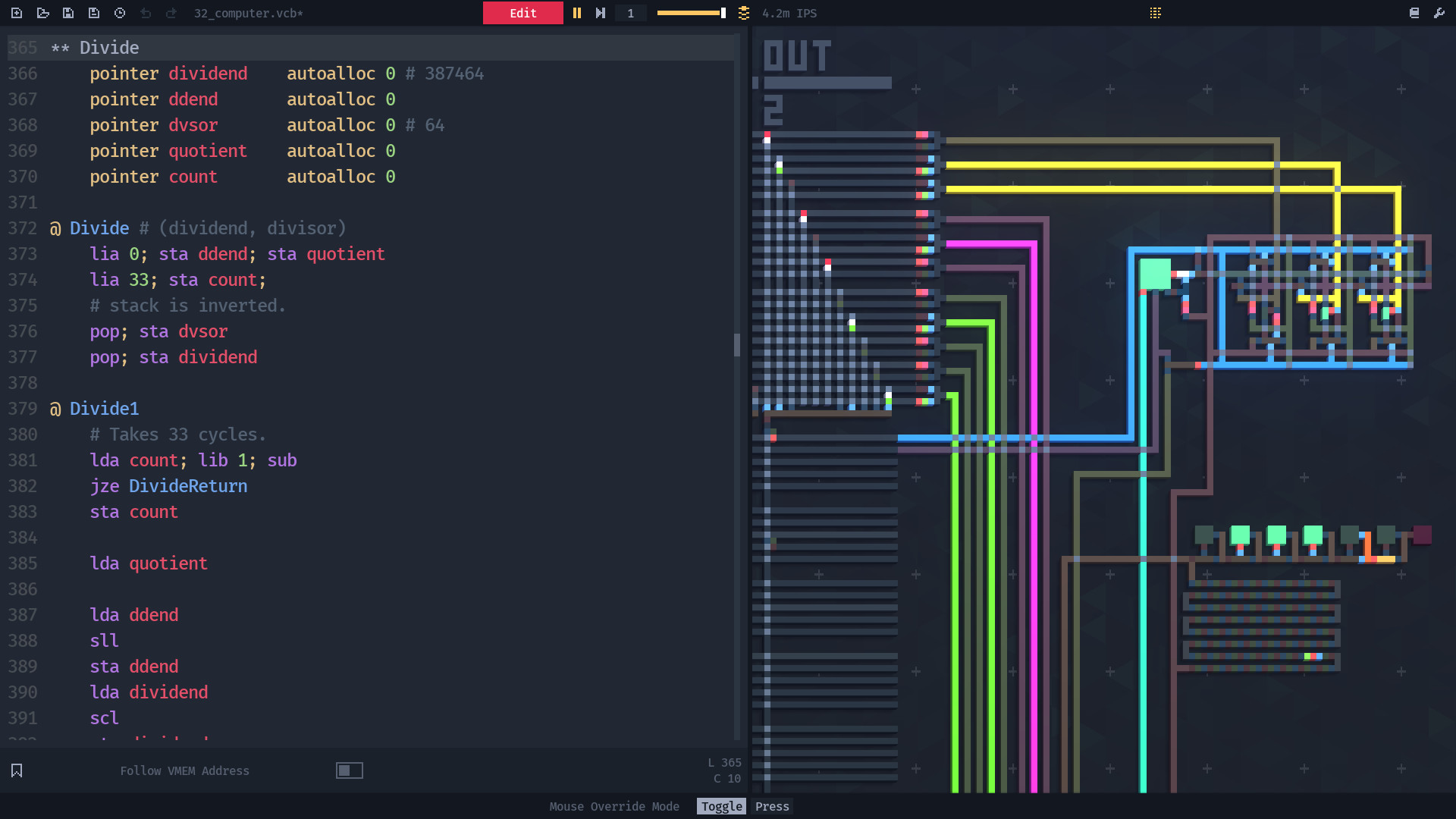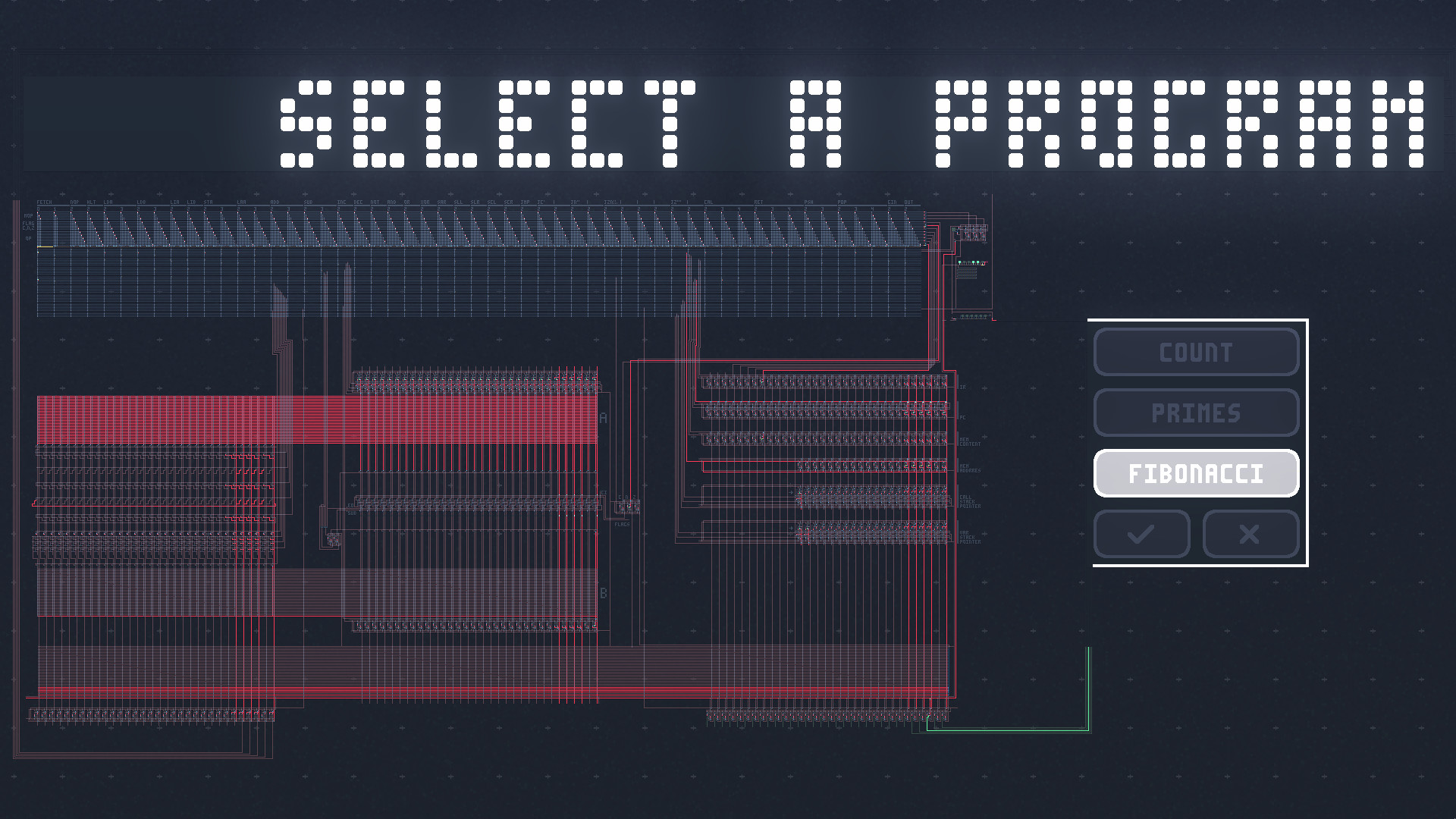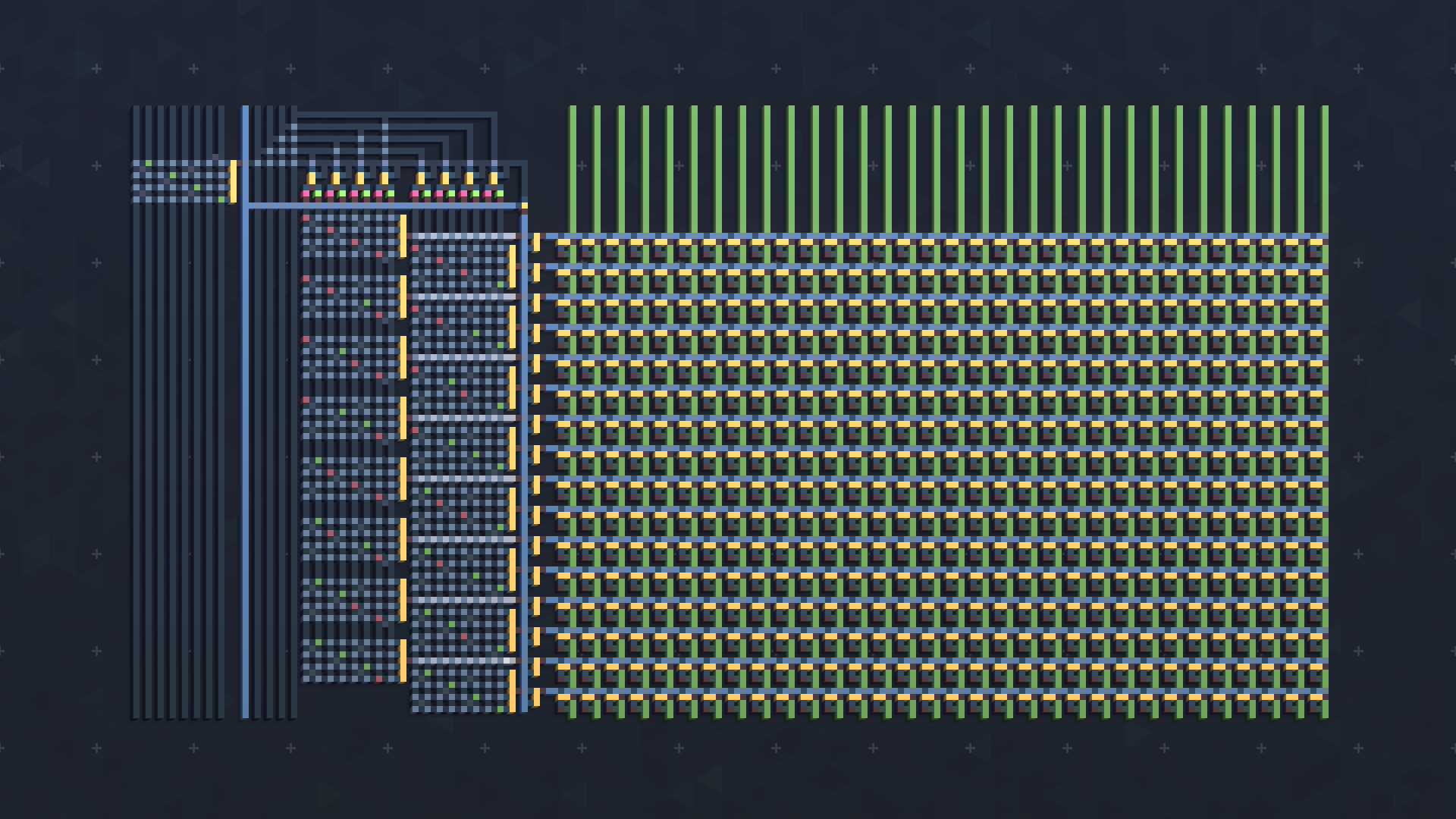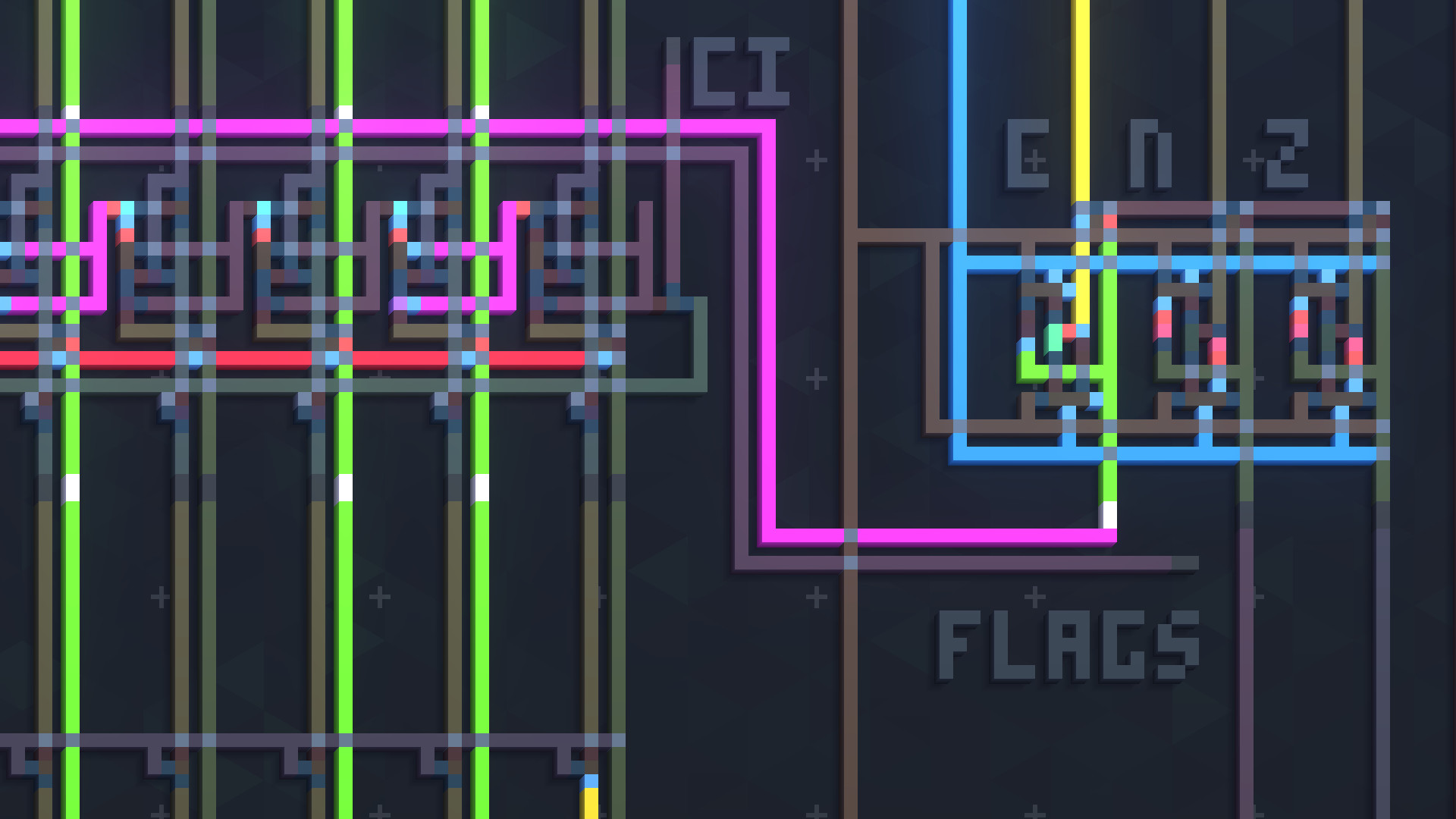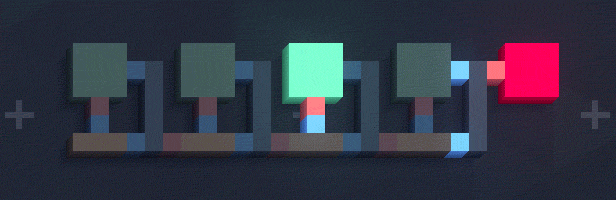
Virtual Circuit Board, or VCB, is a minimalist sandbox drawing-based logic simulator featuring an assembler and a powerful simulation algorithm. All of it designed to allow you to be free to build and experiment with logic circuits to your heart’s content.

A Sandbox Experience
Being exclusively a sandbox game, in VCB you will set your own goals of what and how you want to build, this comes with the assumption that you already have some basic knowledge about logic gates. Knowing programming concepts will also help you to build advanced computers using the assembler, although it is by no means mandatory, designing by drawing is just as fun! It is up to you to decide how you want to create things in VCB.
Powerful Simulation
High-performant deterministic simulation with adjustable speed and the ability to pause and advance by steps. Simulate with a frequency of up to millions of updates per second.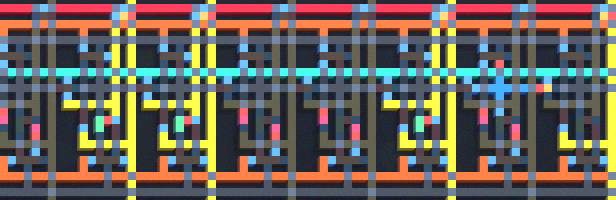
Assembler
Assembly editor where you can define your own instructions to create a program that will be assembled to a Virtual Memory that can be accessed by the circuit.
Editing and Simulating
Working in VCB is divided in two modes, while editing you can use the drawing tools to modify your circuit, and the assembly editor to write any programs, and during simulation you can see your circuit running and visualize the instructions being executed in the assembler.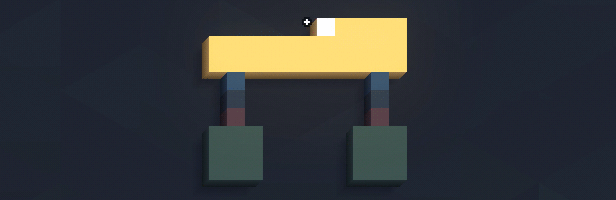
Drawing-based Interface
Build circuits by drawing color-coded entities like logic gates and traces, and use the specialized tools such as the Array to optimize your workflow by drawing multiple traces simultaneously. Both the electronic components and the traces support multiple input and output connections.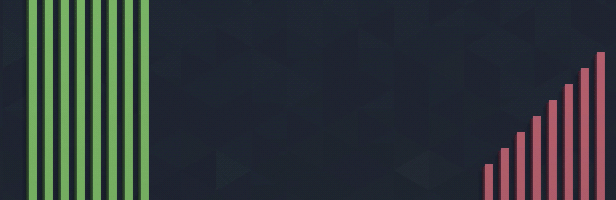
Decoration
Customize the appearance of circuits by drawing in the Paint Layers that override the component's default colors. This allows you to create things such as buttons and labels that change appearance depending on the component's state.
Virtual Circuit Board - 1.0 Out Now!
- Adjusted the blueprint format to support text data blocks for the blueprints name, description, and tags. More details can be found at the Blueprint Specification page in the User Guide.
- Added support for opening a project when a file path is passed as an argument to the games executable file.
- Adjusted the Recent Projects list to display autosaved projects separately and include recently opened projects, not just recently saved ones.
- Fixed Notes panel incorrectly highlighting words before parentheses.
- Fixed selection tiling not including the decoration layers.
- Fixed an issue where the Quit Confirmation Dialog would unexpectedly appear after saving a project with a new name (using Save As) if the player had previously canceled the quit operation.

Hi everyone!
I'm glad to announce that the 1.0 update is now available, marking the end of Virtual Circuit Board's Early Access journey!
Check out the full list of changes below.
[hr][/hr]
Blueprint Library
- Added a Blueprint Library that allows players to create their own collection of circuits, complete with titles, descriptions, and tags. The library displays preview images of the blueprints, includes search functionality, and supports tag-based filtering for easy navigation.- Adjusted the blueprint format to support text data blocks for the blueprints name, description, and tags. More details can be found at the Blueprint Specification page in the User Guide.
Sample Projects
- Added a compact version of the 32-bit Computer.UI/UX
- Added shortcut for changing the current ink variant with Ctrl + Shift + Wheel Up/Down.- Added support for opening a project when a file path is passed as an argument to the games executable file.
- Adjusted the Recent Projects list to display autosaved projects separately and include recently opened projects, not just recently saved ones.
Fixes
- Fixed an issue where part of the VMem Editor panel invisibly extended beyond the sidebars limits, blocking input to the board.- Fixed Notes panel incorrectly highlighting words before parentheses.
- Fixed selection tiling not including the decoration layers.
- Fixed an issue where the Quit Confirmation Dialog would unexpectedly appear after saving a project with a new name (using Save As) if the player had previously canceled the quit operation.
[ 2023-10-06 17:05:23 CET ] [Original Post]
GAMEBILLET
[ 6487 ]
GAMERSGATE
[ 2143 ]
MacGamestore
[ 1910 ]
FANATICAL BUNDLES
HUMBLE BUNDLES
by buying games/dlcs from affiliate links you are supporting tuxDB