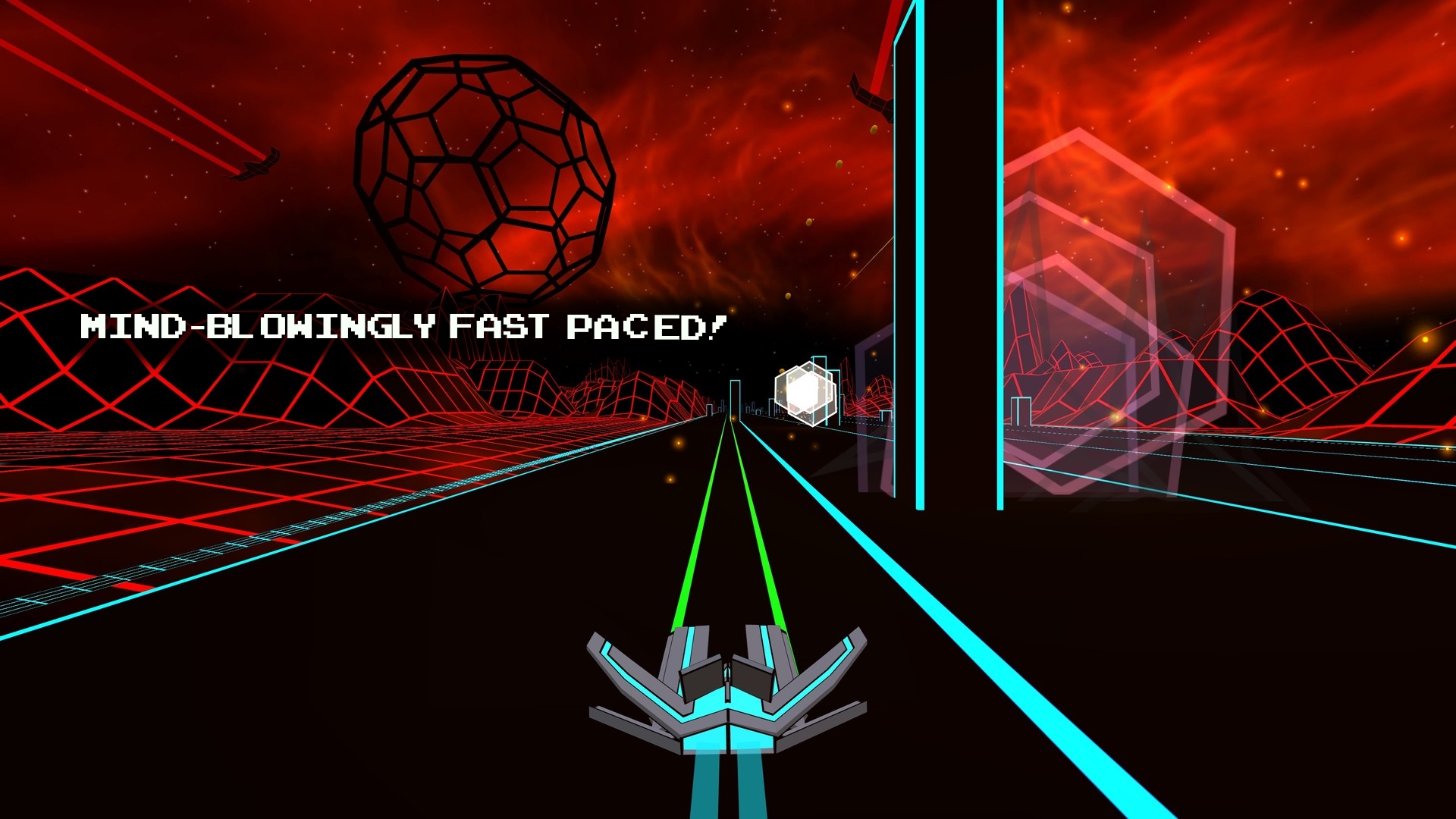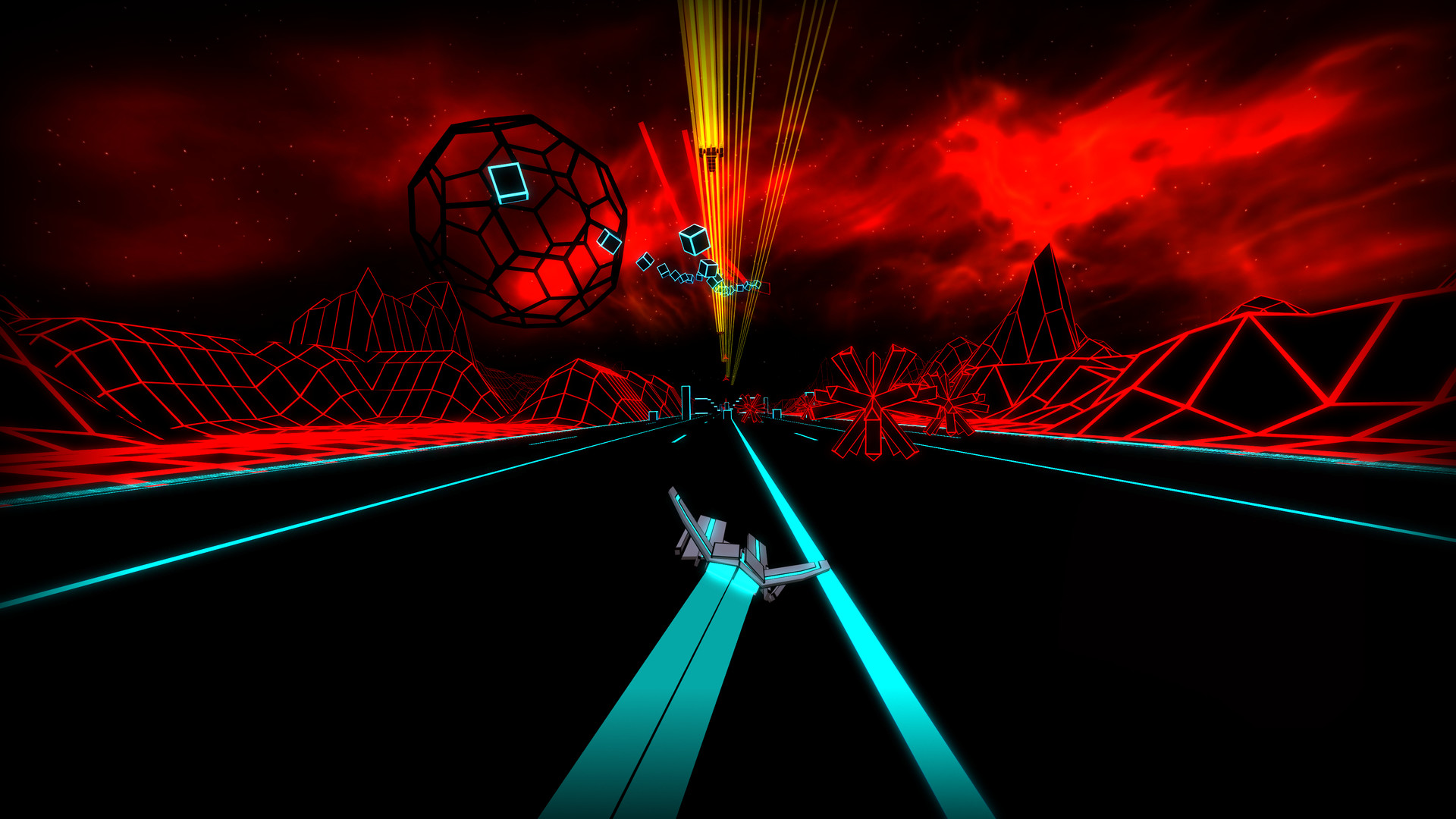Void 21 is a procedurally generated, arcade style, fast-paced runner and shooter. You are a pilot training with the highly maneuverable and lethal Void ship. Your objective is to reach the end of the level, either as quickly or as violently as possible (or both?).
"It’s a great title, with a lot to offer. It’s frankly nigh on impossible to finish everything the game has to offer" - Final Boss Fight https://www.youtube.com/watch?v=We0rsyaAroI
Key Features
- Procedurally generated levels (36^8 possible playable levels)
- Upgradeable ship modules to fit your playstyle
- Multiple challenging enemies with unique AI
- Objectives that unlock upgrades to level-up your ship
- Daily procedurally generated challenges
- Seed picker so you can challenge your friends or play your favorite level again and again
- Targeting max resolution of 4K@144FPS
- Oculus Rift Support (DK2 + CV1) v1.3
Game can run at unlocked framerate and any available resolution.
Future Items
- Mac and Linux Support
- Steam VR Support
Hello everyone, this is quite an important patch for us and all the brand new Oculus users out there.
Void 21 now supports the consumer version of the rift!
We've tested it on our DK2 version so we can only say that CV1 is experimental at this stage, but considering the positive results we've received from testing thus far we're fairly confident to say that we support it. Should you encounter any problems, drop us a line on steam or at taranasusstudio@gmail.com and we'll jump on it as soon as we see your email.
Now due to this change, we're sorry to say but we no longer support the 0.8 versions of the Oculus Runtime. In order to use Void 21 with your rift you will need to upgrade to version 1.3 which supports both CV1 and DK2.
We truly hope you like it :)
Instructions:
To play the game in VR mode, launch the game with your oculus turned on.
To play the game in monitor mode, launch the game with your oculus turned off.
Other patch notes:
- Small changes to the bloom effect
Minimum Setup
- OS: Ubuntu 12.04+. SteamOS
- Processor: Intel Core i3 @ 2.50GHzMemory: 2 GB RAM
- Memory: 2 GB RAM
- Graphics: Intel HD Graphics 4000
- Storage: 2 GB available space
[ 6376 ]
[ 5746 ]
[ 1265 ]
[ 1943 ]
[ 986 ]