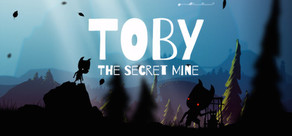Space, it says, is enormous. So big.
Lets get to the basics and the looks first before diving a bit deeper into the gameplay. The ESV prominently shows your space station elementary and tiny still at the beginning in the middle of your screen in orbit around a planet or other astronomical phenomena.

The game tries to use the three-dimensionality of space, where there is no absolute up or down, which is why players can rotate the camera manually in basically every direction. The camera is always locked on one of the stations modules (where well get to more depth in the section below) and rotates around it in all directions. A completely free camera was also in discussion at several points during development. Still, we want players to concentrate on their station and dismiss the possibility of getting lost in space somewhere.
The ESV is where pretty much all the building and construction aspects occur. Therefore, the game aims for realistic 3D graphics and style apart from the obligatory User Interface displays.
You can expand your space station with so-called modules in the described view. Those modules are all elements that may be built onto your station in the ESV, no matter what their size or purpose is. The functionality of a module may range from simply connecting other pieces (e.g., a bridge or an adapter), generating specific resources (e.g., a Tritium Battery or a Water Synthesizer) to kind of providing a service for the station and employment for workers (e.g., a Laboratory). In this fully 3D gameplay, you can build in basically every direction by placing and/or rotating different modules one at a time.

There are two types of connectors in orbit.industries, blue ones, and orange ones. You can build different modules at each of these two connectors, so be sure to make enough corresponding switches to have everything available for building. In the beginning, you start with a limited set of modules available. Then, the build menu can be opened by selecting any open blue or orange connector. Inside the build menu, there are different categories of modules available for building for example, the Main Grid offers low-level modules that generate and provide essential resources needed for almost all bigger and more complex modules. The list of available modules grows larger and larger as you progress through the game and the mission!
There are three main branches of more extensive modules that provide the already mentioned services for the station, which also make up three build menu categories: Research, Commerce, and Defense. The three main missions, selectable when starting a new game, also focus on one of these main branches, with different ultimate mission goals. In all missions, all main branches are available for building in the ESV, though, not to limit players in their construction plans for their station. Depending on the mission you have chosen to play this day, you will also get access to immense, complex, mission-specific modules available inside the ESV build menu.

You can select modules for building inside the build menu by navigating it with the everyday actions on your input device (be it mouse and keyboard or a gamepad). When selecting a module for the selected connector, the to-be-placed module is shown with a ghost-like effect to set it apart from the modules already installed on your station. All modules can be rotated in 90-degree steps. In case the module you are about to build has one or more blue or orange connectors itself, you may also select the open connector where you want your module to be linked to the station. All built modules may, of course, be deleted again at any time. However, modules that are located somewhere between other elements can only be deleted once all their connected pieces are deleted, as well.
As already mentioned, almost all modules (except the connecting elements) produce an output in the form of a resource or a service. That also means that many modules also need the input of other factors to function. The bigger and more complex your module, the more inputs and resources it needs from others. To get an overview of all these details, you can always select an already built module in ESV at any time. A detailed view will appear in the UI, providing you with all the information you need to understand what the module needs and supplies and plan out your next steps. All modules cost an initial amount of money to be constructed, and they also cost a re-occurring amount of money to be maintained. Each tick, the in-game measurement of time, automatically deducts your total upkeep from your wallet. The maintenance consists of all the maintenance costs of all built modules, so be sure to keep an eye on that!
Try to keep an eye out for errors, as well. Errors may occur randomly, based on specific risk values and probabilities your modules bring with them. Each module has certain risk factors and may be more or less likely prone to the four different error types: Intelligent Attack, Thermal Incident, Technical Malfunction, and Microscopic Contamination. Errors slow down your progress and disrupt the game by negatively impacting the output and thus the efficiency of individual modules. Errors may also spread to neighboring modules, but they cannot eradicate them. All errors are temporary and dissolve over time.

(no, it wont look like that, explosions in space are quite different)
This is where the Infrastructure modules come into play! This is a particular category of modules available for building. Infrastructure modules serve the sole purpose of generating spatial effects that may counteract errors, like a bulkhead preventing fires from spreading. The long-term goal for players is to reduce the initial error probabilities and risks for errors further and further down.
After finishing building and constructing in the ESV, you should check out the two other main views of the game to set up and manage production pipelines as well as earn money for the further expansion of your station the Abstract System Layer (ASL) and the Station Management Interface (SMI). Both of these will be covered in separate articles very soon, so if youre interested in how you can manage your space station in orbit.industries, set up production pipelines, earn money, and unlock new technologies, be sure to look out for the upcoming insights!
Meanwhile, remember to join us on our new FB page, our DISCORD server, and, of course, WISHLIST THE GAME for future updates.
https://store.steampowered.com/app/1668130/orbitindustries/
See you next time, space engineers!
LAB132 and Klabater team
In the second episode of our series, ORBIT.NEWS we wanted to talk about the outside view of the space station in orbit.industries the so-called Exterior Station View (ESV). It is one of the three primary interfaces and the first one once you start or load a (new) game. So the ESV may also be described as the close view of the game.
Lets get to the basics and the looks first before diving a bit deeper into the gameplay. The ESV prominently shows your space station elementary and tiny still at the beginning in the middle of your screen in orbit around a planet or other astronomical phenomena.

The game tries to use the three-dimensionality of space, where there is no absolute up or down, which is why players can rotate the camera manually in basically every direction. The camera is always locked on one of the stations modules (where well get to more depth in the section below) and rotates around it in all directions. A completely free camera was also in discussion at several points during development. Still, we want players to concentrate on their station and dismiss the possibility of getting lost in space somewhere.
The ESV is where pretty much all the building and construction aspects occur. Therefore, the game aims for realistic 3D graphics and style apart from the obligatory User Interface displays.
Alright, lets head into the exact gameplay using the ESV view what are you able to do, and what are your tasks and possibilities?
You can expand your space station with so-called modules in the described view. Those modules are all elements that may be built onto your station in the ESV, no matter what their size or purpose is. The functionality of a module may range from simply connecting other pieces (e.g., a bridge or an adapter), generating specific resources (e.g., a Tritium Battery or a Water Synthesizer) to kind of providing a service for the station and employment for workers (e.g., a Laboratory). In this fully 3D gameplay, you can build in basically every direction by placing and/or rotating different modules one at a time.

There are two types of connectors in orbit.industries, blue ones, and orange ones. You can build different modules at each of these two connectors, so be sure to make enough corresponding switches to have everything available for building. In the beginning, you start with a limited set of modules available. Then, the build menu can be opened by selecting any open blue or orange connector. Inside the build menu, there are different categories of modules available for building for example, the Main Grid offers low-level modules that generate and provide essential resources needed for almost all bigger and more complex modules. The list of available modules grows larger and larger as you progress through the game and the mission!
There are three main branches of more extensive modules that provide the already mentioned services for the station, which also make up three build menu categories: Research, Commerce, and Defense. The three main missions, selectable when starting a new game, also focus on one of these main branches, with different ultimate mission goals. In all missions, all main branches are available for building in the ESV, though, not to limit players in their construction plans for their station. Depending on the mission you have chosen to play this day, you will also get access to immense, complex, mission-specific modules available inside the ESV build menu.

You can select modules for building inside the build menu by navigating it with the everyday actions on your input device (be it mouse and keyboard or a gamepad). When selecting a module for the selected connector, the to-be-placed module is shown with a ghost-like effect to set it apart from the modules already installed on your station. All modules can be rotated in 90-degree steps. In case the module you are about to build has one or more blue or orange connectors itself, you may also select the open connector where you want your module to be linked to the station. All built modules may, of course, be deleted again at any time. However, modules that are located somewhere between other elements can only be deleted once all their connected pieces are deleted, as well.
As already mentioned, almost all modules (except the connecting elements) produce an output in the form of a resource or a service. That also means that many modules also need the input of other factors to function. The bigger and more complex your module, the more inputs and resources it needs from others. To get an overview of all these details, you can always select an already built module in ESV at any time. A detailed view will appear in the UI, providing you with all the information you need to understand what the module needs and supplies and plan out your next steps. All modules cost an initial amount of money to be constructed, and they also cost a re-occurring amount of money to be maintained. Each tick, the in-game measurement of time, automatically deducts your total upkeep from your wallet. The maintenance consists of all the maintenance costs of all built modules, so be sure to keep an eye on that!
Try to keep an eye out for errors, as well. Errors may occur randomly, based on specific risk values and probabilities your modules bring with them. Each module has certain risk factors and may be more or less likely prone to the four different error types: Intelligent Attack, Thermal Incident, Technical Malfunction, and Microscopic Contamination. Errors slow down your progress and disrupt the game by negatively impacting the output and thus the efficiency of individual modules. Errors may also spread to neighboring modules, but they cannot eradicate them. All errors are temporary and dissolve over time.

(no, it wont look like that, explosions in space are quite different)
This is where the Infrastructure modules come into play! This is a particular category of modules available for building. Infrastructure modules serve the sole purpose of generating spatial effects that may counteract errors, like a bulkhead preventing fires from spreading. The long-term goal for players is to reduce the initial error probabilities and risks for errors further and further down.
After finishing building and constructing in the ESV, you should check out the two other main views of the game to set up and manage production pipelines as well as earn money for the further expansion of your station the Abstract System Layer (ASL) and the Station Management Interface (SMI). Both of these will be covered in separate articles very soon, so if youre interested in how you can manage your space station in orbit.industries, set up production pipelines, earn money, and unlock new technologies, be sure to look out for the upcoming insights!
Meanwhile, remember to join us on our new FB page, our DISCORD server, and, of course, WISHLIST THE GAME for future updates.
https://store.steampowered.com/app/1668130/orbitindustries/
See you next time, space engineers!
LAB132 and Klabater team
[ 2022-01-21 10:15:58 CET ] [Original Post]
Minimum Setup
- OS: Steam compatible Linux Version
- Processor: Intel i5-4570 or equivalentMemory: 4 GB RAM
- Memory: 4 GB RAM
- Graphics: Vulkan compatible GPU with at least 3GB VRAM
- Storage: 3 GB available space
Recommended Setup
- OS: Ubuntu
- Processor: Intel i5-4570 3.2 GHz or equivalentMemory: 16 GB RAM
- Graphics: Nvidia GeForce GTX 1060
- Storage: 3 GB available space
GAMEBILLET
[ 6370 ]
FANATICAL
[ 5870 ]
GAMERSGATE
[ 1991 ]
MacGameStore
[ 1943 ]
INDIEGALA
[ 986 ]
FANATICAL BUNDLES
GMG BUNDLES
HUMBLE BUNDLES
INDIEGALA BUNDLES
by buying games/dlcs from affiliate links you are supporting tuxDB