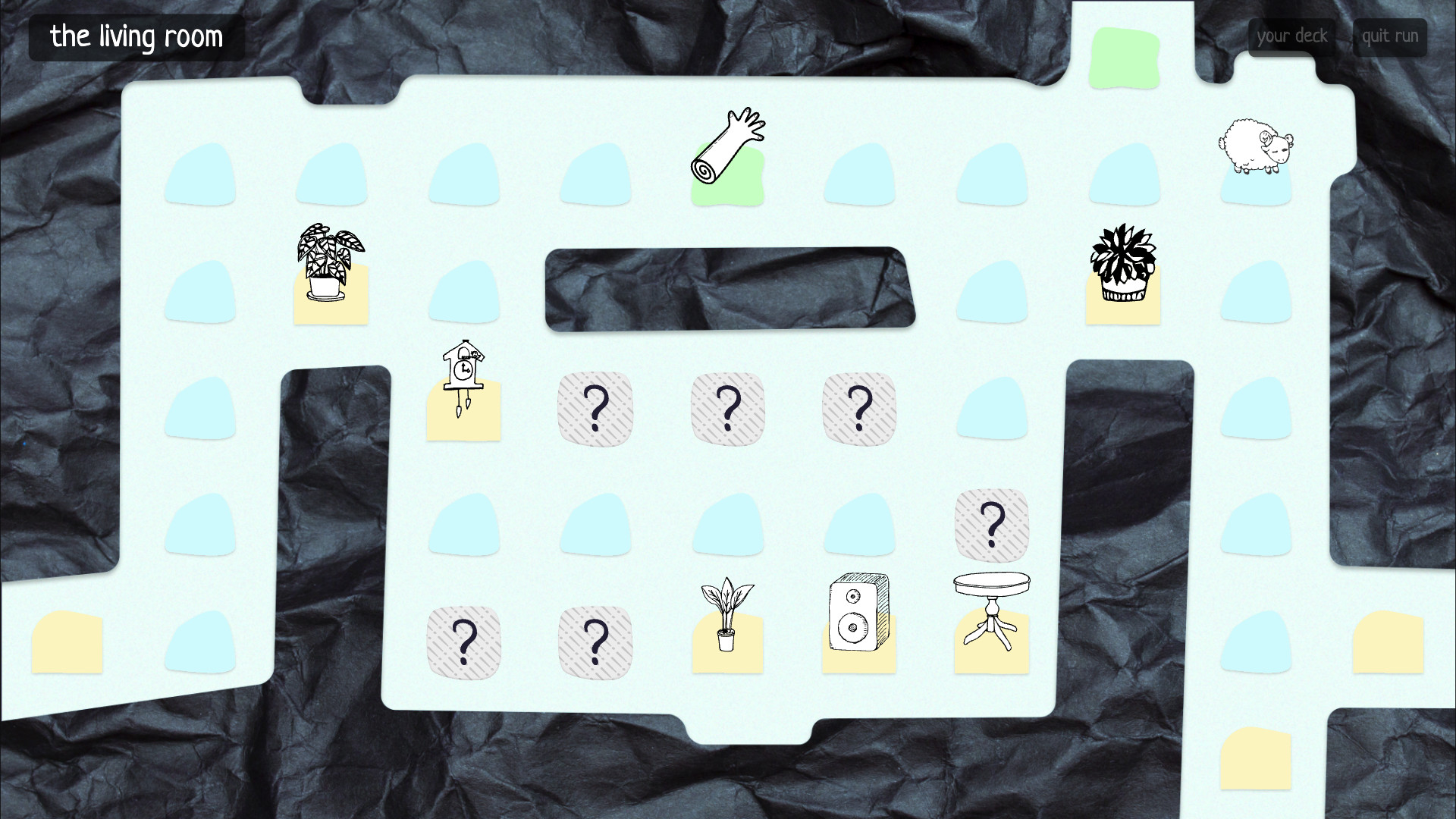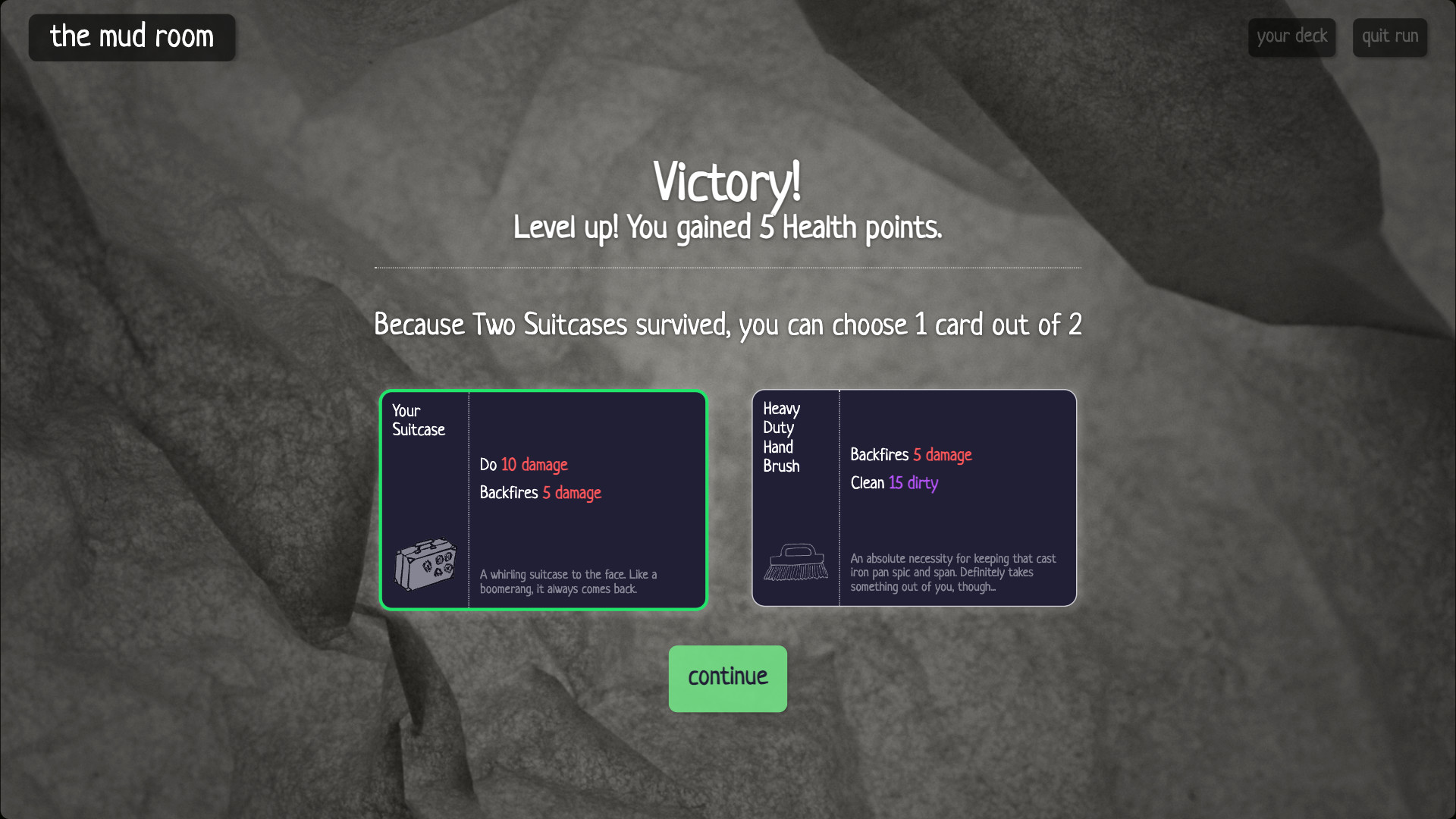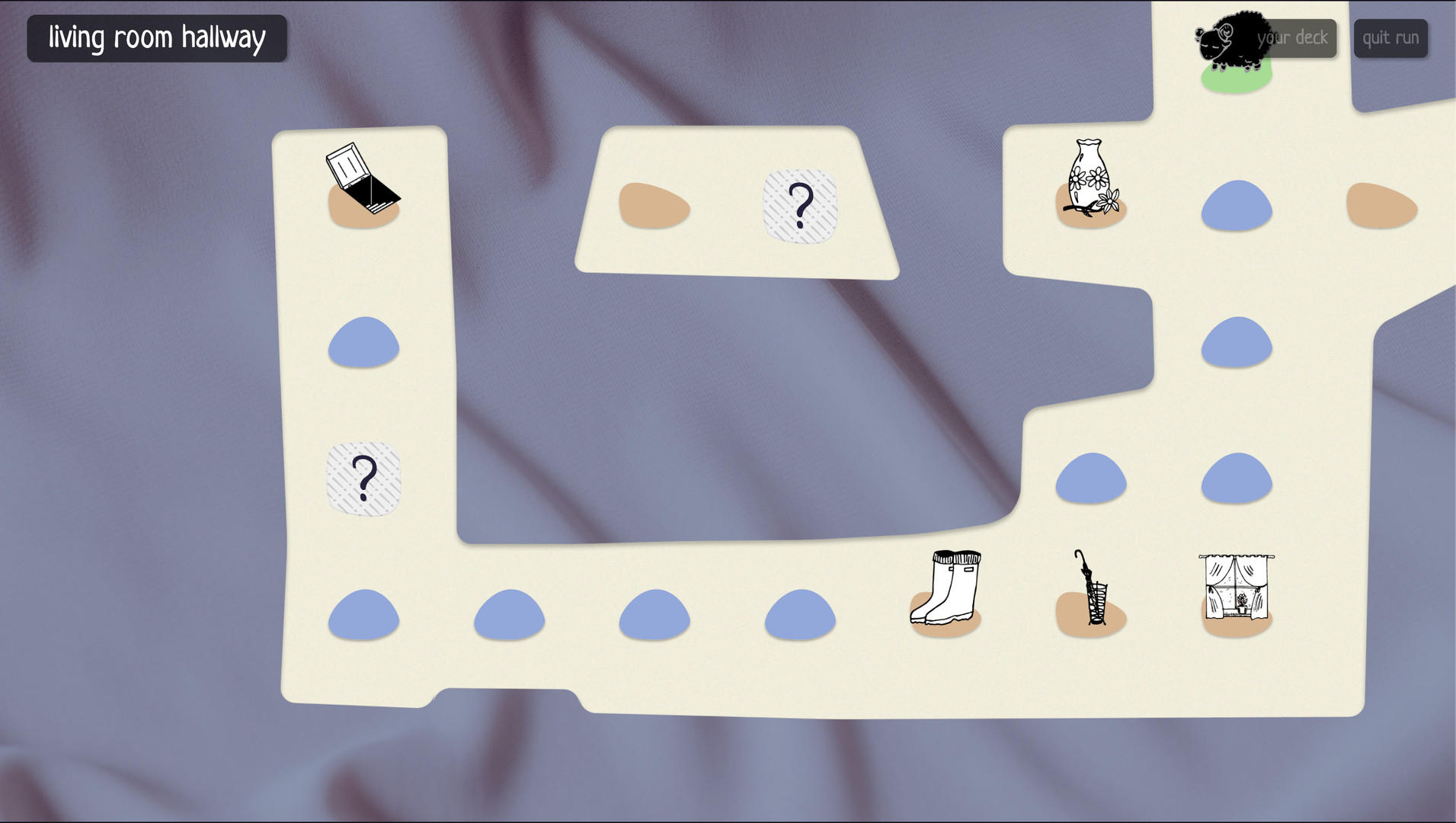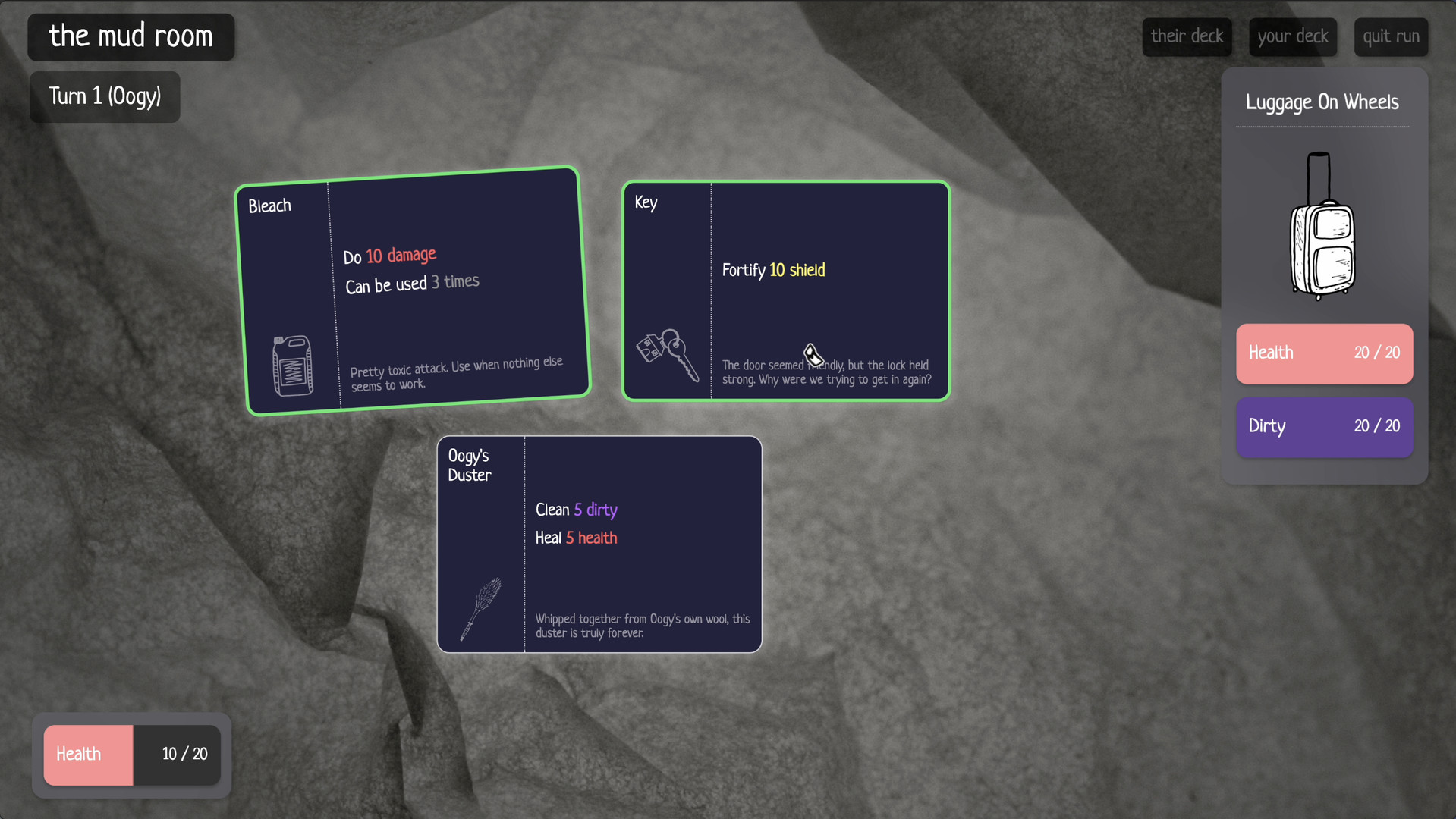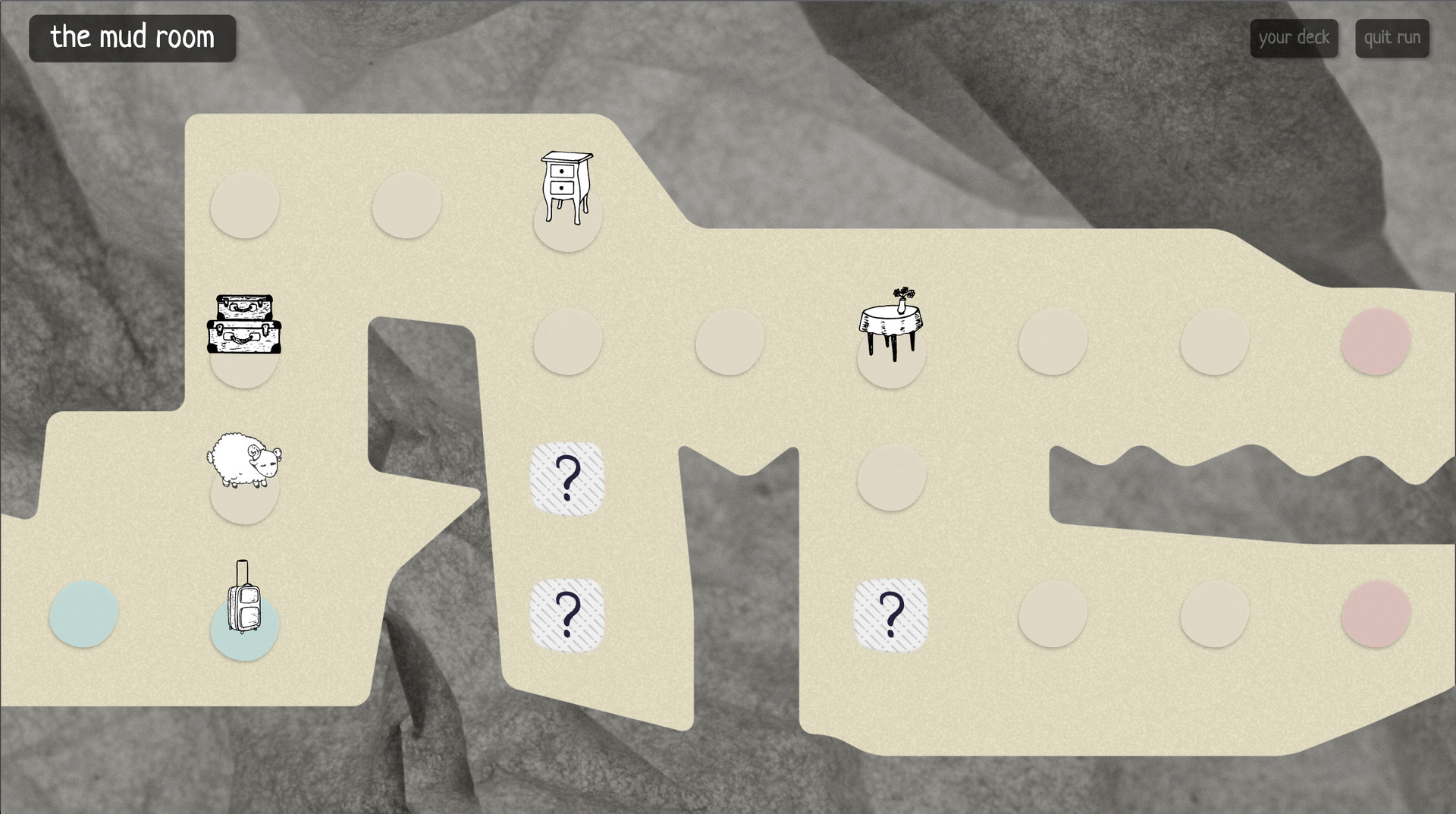Will Oogy survive the haunted rooms of the sprawling wintery house? It's up to you to decide, while uncovering the backstory behind each of the strange and powerful things inside.
Expect plenty of witty characters, 40+ original music tracks, 15+ hand-crafted rooms, 5+ hours of creative roguelite card mechanics—plus, free seasonal updates!

Oogy: Can You Help is the passion project of a single developer, built from the ground-up in a custom video game engine to provide a uniquely vibrant and surprisingly detailed experience.
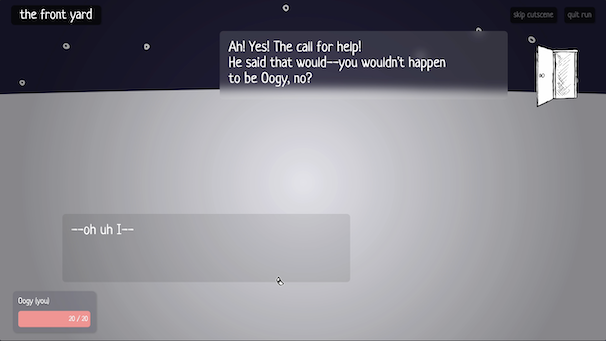
Welcome to the Front Yard
In Oogy: Can You Help, the goal is to collect as many unique moves as possible by exploring the map. Enter the wintry house after winning over the front door, Phil.
Every new encounter forces you to choose: do you save your opponent by "cleaning" them, or do you kill them, leaving some of their best moves unreachable?
Story
Oogy: Can You Help is driven by the dark story that keeps seeping into every room of the arts-and-craft styled map.
The characters and cinematics are designed to pull in narrative-loving players, while still being completely optional for action-lovers. Fight on and find out how to tie up the loose ends of Wally, Smarty, Guy #1 and Guy #2, Cap, and the Girl.
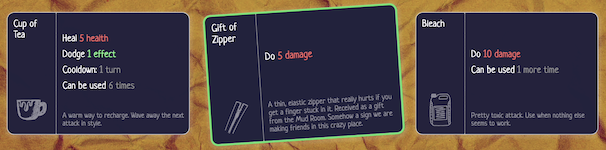
Cards
- Collect as many cards as you can as Oogy, the sheep who answers the call for help
- Jump right into gameplay with easy to understand controls and a minimal combat system (start with a 4 card hand, and a deck that is never shuffled)
- Combo out with unique decks that are only possible based on where you go and who you save
- Overpower your foes with both familiar mechanics (such as Attack, Defend, Heal) and surprisingly quirky mechanics (Remix, Eat, Nightmare)
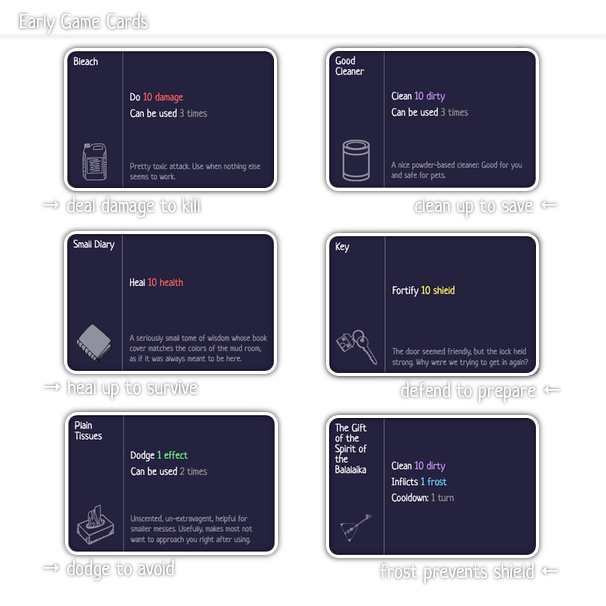
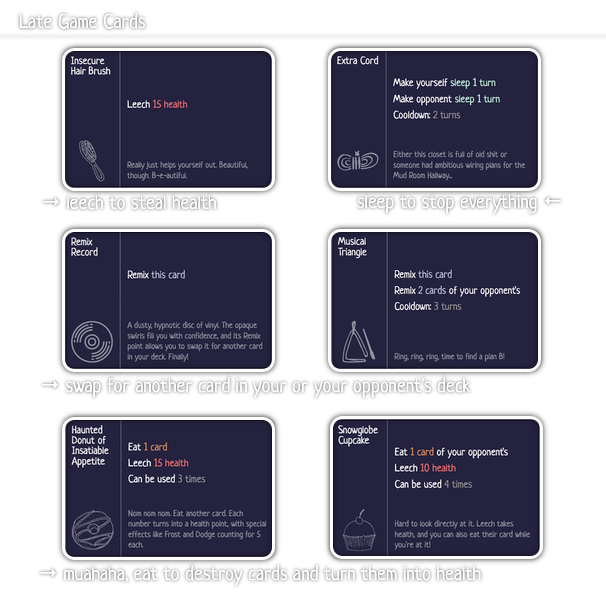

Encounters
- Randomized decks for each opponent (after the Mud Room), with autosaving after every battle
- Encounters scale with your level, allowing you to explore and rematch in any order
- Saving (cleaning) your opponent normally unlocks a permanent card, while killing unlocks a choice of a temporary card
- Each boss unlocks the Memory Card, allowing you to play more cards on your turn (finally!)
Design
- Original music for each room and major encounter in the game
- Fully supports PC and Mac, as well as Keyboard, Mouse, and Controller
- Hand-drawn character aesthetic and arts-and-crafts map style
- Hidden passageways and optional cutscenes that rewards playing like a completionist
Extras
- Endgame that encourages multiple playthroughs
- Extra rooms that have compelling gameplay switchups
- Infinitely long ‘The Attic Observatory’
- Rhythm map ‘The Music Room’
Wait… you're still here? So… what are you waiting for?
You need to pick up the call for help, Oogy-oog!
Let's get right to it.
Happy Spring! We have seasonal surprises and updates planned throughout the next couple of months. First up:
Steam Deck and Linux Support
It's here! Play through all of Oogy: Can You Help on your Steam Deck or modern Linux machine. This is made possible because our custom game engine fully supports:
- Default, native fullscreen mode
- Full controller support, with in-game Steam Overlay and Disconnected handlers
- Steam Achievements and Steam Cloud support, including cross-platform sync
- Vulkan API for graphics rendering
- Web-based audio and video rendering that is completely platform agnostic
Note: latest build confirmed using Manjaro-ARM-kde-plasma-generic-22.04
What's next for Steam Deck support?
- In-game instant Steam Cloud support for individual save slots (during the existing autosave)
- Full Offline support; right now the game verifies Steam on launch, and thus can only be played offline after entering into a save
And of course, I'd love to get my hands on a physical device some time in the future.
Demo Now Available
And last but not least, we have a completely free Demo for all three platforms, now live on Steam! Enjoy the single player campaign up to the Living Room (about 3 rooms).
You can even transfer your save to the full game if you download a back up of your save slot from the Demo.
For now, the Studio is also locked away in the full game.
Cheers and happy gaming
--julian
Happy Sunday! Here's what's new in this regular update for Oogy: Can You Help. Many of these changes were forecasted in The Studio Update, our major update from last week.
https://store.steampowered.com/news/app/1880310/view/3118186663905783496
- Remix and Eat abilities properly scroll when entering your deck
- Card Studio Artwork always remembers the previously selected choice
- Card Studio ensures that any existing flipside or frontside is respected when editing
- Load Area no longer has the rare chance to show "continue" and "load" hidden behind the buttons
- Save Slots are now tied directly to your Steam Account, preventing automatic syncing of save data across different users when you signed in on the same machine
Thanks as always for supporting this indie passion project.
Follow me on Twitter or Instagram to stay up to date! @OogyCanYouHelp
-- julian
It's here! Unlimited power. Build and customize your experience from the ground-up with the built-in Studio.
The Studio's intuitive tools are inspired by the vibrant culture of modding, and foreshadow our plans for community sharing and collaboration.
But let's get right to it. Here's what you can enjoy right now in the latest free content update for Oogy: Can You Help.
Welcome to The Studio
Now, you can create entirely unique cards and throw them into any Custom Game. Custom Games have no restrictions, and allow you to turn your save into a playground for whatever type of fun is your favorite. Copy any normal game into a Custom Game to see how things would pan out if you chose differently.

Design Custom Cards
Mix and match however much you like! Every mechanic is yours. Even change the name, flavor text, and artwork on any card in a Custom Game's deck, or, design your own from scratch.

Build Custom Decks
Handle and personalize your deck with endless combinations. Duplicate cards to have as many as you like. Delete cards forever once you've had enough. Move cards to different Custom Games to experiment anywhere, anyhow. And of course, Edit cards to throw them into the Card Studio and tinker away at all the mechanics in the game.

Play Custom Games
Select a map, get a completely random deck and 1 automatic Room Clear. Skip the tutorial and intro cinematic to boot. Enough said!

Main Menu Redesign
It looks better, and loads faster. Now let's get to playing!

What's Next?
Indeed, there's still more to come in the debut season of Oogy: Can You Help.
Coming in April:
- Free Demo with the first few rooms completely playable for anyone on Steam
- Steam Deck support
- Steam Workshop support for the Studio
- Mouse click and hold support (includes touch controls)
- More achievements and total completion percentage
- ...and more! Follow on Twitter for development updates @OogyCanYouHelp
Cheers! --julian

Helpful Section of Bug Fixes Coming in the Next Small Update
- Remix and Eat abilities do not always scroll to the top of your Deck on launch
- Card Studio Artwork selection does not always highlight the currently active image
- Card Studio allows for some clearly-too-complex combos that should be further tested, although it's quite a good deal of fun either way so maybe we'll just leave that in
- Card Studio does not take into account whatever is on the back of a Flipside
- Load area can sometimes display too many buttons if you find a way to leave and enter at an unexpected time
- Save slots are currently shared across different accounts on the same machine, this should be opt-in rather than the default
Happy Sunday!
Today I'm happy to announce the next major update to Oogy: Can You Help.
As you may know, this game is a passion project dreamed up by a solo indie developer. The vision is not only to create an entertaining single player experience, but also to provide a platform. A platform to create your own cards, decks, and characters, so everyone can [u]build their own experiences and stories inside of[/u] Oogy: Can You Help.
Coming this week is The Studio Update (v1.4.0), hot on the tail of The Flipside Update (v1.3.0) that already brought the creative new functionality of Flipsides and the new mechanic of Remixing an Opponent's Deck. All players on all platforms will receive this update for free.
Read more about The Flipside Update here:
https://store.steampowered.com/news/app/1880310/view/3123815529801868795The Studio Update has three core features:
1. Custom Cards, unleashing the possibilities of card mechanics by using unlimited mechanic combos
2. Custom Decks, allowing anyone to revisit favorite cards or mix in customs for the first time
3. Custom New Game+, unlocked immediately on download, which allows you to use any Custom Deck you want, as well as automatically skipping the Front Yard (intro) and Mud Room (tutorial area)
To get excitement drilled up for this release, I'm trying to get more publicity around Oogy: Can You Help, including the first launch on Product Hunt tomorrow. If anyone is interested in providing feedback or reviews of any kind, don't hesitate to reach out!
Cheers, and I hope you join me soon the wintery house --julian
Hurray! There's already more to play in Oogy: Can You Help. On top of that, to help introduce new players to the several mechanics that are already in the game, the Steam Store Page has been updated to include screenshots with each card type.
Here's a rundown of what you can expect from v1.3.0, available now for on platforms for [u]free[/u].
What's New
Flipsides
Combine two cards! After defeating the Mud Room Closet miniboss, this crazy new ability is unlocked. Now, every time you clear a new room you are rewarded with a flipside of your choice.How does it work? Easy! After combining the cards, make sure the flipside is in your hand before a battle. Then, use the card once and it will automagically flip to the backside. But watch out: if the frontside goes away, so will the flipside.
To get ready before a fight, flip cards at any time in your deck menu.
Oh, and one more thing: if you put a card on the back, you can get another copy of it by defeating more opponents in the same area where you first found that card!
Remix Your Opponent
Now you can scramble your opponent's deck! Remix is a fundamental mechanic of advanced Oogy: Can You Help gameplay. Now, you can swap any two card in your opponent's deck to completely change the flow of battle.Several cards that let you Remix Your Opponent's Deck also allow your to Remix Your Own Deck at the same time, truly synergizing out of control. Remember: every boss rewards you with a Memory Card, already allowing you to play more than 1 card per turn. How much more insane can this get!?
Note: just like Eating, Bosses block this ability from happening... but you can still use those cards for any of the other effects printed on them.
Dynamic Soundtrack and New SFX
Remix, sleeping, and eating now all trigger custom dynamic soundtrack effects. These are not only pretty neat, but also immediately communicate the current state of combat.Remix reverses the current song in-place, sleeping applies a low-pass filter, and eating lowers the pitch an octave. Each of these card mechanics trigger the sound operations to happen promptly in-engine, respecting your preferences for OST and SFX volumes.
There are also some new sound effects and changes to existing effects to make them integrate better with the overall game and soundtrack.
Improved Booster Layout
Every menu in Oogy: Can You Help has been retouched to be consistent and fun to use.Each card layout now displays the same amount of cards across (4), and includes more information to help with decisions, such as how many cards you have in your deck.
New colors and selection UX has been brought to each layout to keep the Deck, Booster, and Battle experiences sweet and simple.
New Cards and Rebalancing
Primarily the Mud Room Closet, Downstairs Rec Room, and Upstairs Den have been rebalanced with several notable new card additions.These changes also impact the rest of the game not only because they are sandwiched in the beginning and end of the campaign, but also because the card set changes are reflected in the entire Upstairs area, where each room essentially has every card in the game at play.
Quality of Life Improvements
As can be expected in every big update, there are quite a few quality of life improvements to the custom Oogy: Can You Help game engine.Among them are a new loading screen, a cute animated room clear checkmark, more texture enhancements, animation performance fixes, pause screen consistency adjustments, steam cloud delete support, booster background design and typography upgrades, replacement for the "you left something behind" mechanic with a permanent "this is what you missed" cutscene, long card text auto scrolling, aaaaaand more! If you made it this far, reach out via Twitter or here on Steam to learn more (@OogyCanYouHelp).
[i]Phew! So... what are you waiting for?
It's about time to start up a new save of Oogy: Can You Help.[/i]
Happy Tuesday! There's a lot to love in this new release of Oogy: Can You Help. Enjoy!
New:
- Steam Cloud Support, fully syncs your saves when opening game or returning to main menu
- Steam In-Game Status support, shows where you are in your Friends List (also known as Rich Presence)
- Battle Map remembers the last card you chose to allow for quick selection the next turn
- Add 5 cards instead of 4 cards into the Mud Room Hallway decks
- Front Yard will save the game after you watch the opening cinematic so you can pick up right after starting the game
- Allow replaying Cap's cutscenes by talking to him instead of being limited to 1 performance per save
Fixes:
- Steam Overlay Windows 10 improvements to allow full interaction with only the overlay
- Main Menu improvements, make background animation randomized and smoother, new Load Runs pop up, "Are You Sure" delete prompt
- Improve graphical fidelity of first floor images, speed up loading of all encounter and card graphics
- Improve fullscreen mode so it is easier to use
- Keep playing music when you open your Deck
- Fix issue where Pierre would give you the Black Paint Bucket, but then you could not click "your deck" right away
After the last update (v1.1.2), the Fat Hamster in the Upstairs Landing went from too easy, to too difficult. He's back to himself, now.
Hello! Already time for another Oogy: Can You Help update, here we have:
- Main Menu Redesign
- Upstairs Landing fix Hamster letting you through early
- Fix Eat mechanic sometimes hanging
This update brings a few small changes, including:
- Steam integration improved, including Overlay fixes
- Early game rebalancing to make it more fun and easier to get through
- Swap Mud Room Hallway Song <> Cutscene Song to get better atmosphere
Thanks for being an early Oogy: Can You Help adopter. This update:
- Adds full Steam Achievement support, with 12 listed on the store page and 12 hidden
- Rebalancing the Mud Room encounters slightly to make it easier to get through the tutorial
Grab Oogy: Can You Help at the launch discount of 10%!
https://store.steampowered.com/app/1880310/Oogy_Can_You_Help/
Updates, both big and small, will be coming soon as well. Enjoy.
We are only a few days away from Oogy: Can You Help releasing on PC and Mac! New trailer has been posted on Steam. Linux (and Steam Deck) support is in the works already for the first major update after launch.
Thanks again for being patient.
https://store.steampowered.com/app/1880310/Oogy_Can_You_Help/
As you can already tell, the Oogy: Can You Help release has been pushed back just a few days to give me time to add extra polish and respond to Steam feedback. In the meantime, check out the all original soundtrack, now available for wishlisting on Steam.
https://store.steampowered.com/app/1919560/Oogy_Can_You_Help_Soundtrack
Thank you for your patience while I make sure v1.0.0 lands with the best possible first impression.
I'm proud to announce that this week, Oogy: Can You Help is launching for PC and Mac! The feature rich launch version is prepped and the golden master of the game is scheduled for delivery to Steam today, Feb 20th, 2022.
Beyond this initial release, everyone can look forward to free monthly major content updates, with weekly bugfixes and quality of life improvements. Already in the works are the updates for the rest of 2022, including (but not limited to):
- Seasonal Card Sets
- New "Floors" to the House (each including several Rooms)
- More Music, playable in the Music Room in-game map
- Alternate Room Types inspired by classic retro games
- More Animals, encountered in existing rooms and as New Game+ material
- Multiplayer, to challenge and steal your friends' cards
Wishlist now, and reach out anytime via Steam or Twitter (@OogyCanYouHelp). Thanks so much for supporting this indie dream.
Minimum Setup
- OS: Ubuntu 16.04.6 LTS or later
- Processor: 2 GHz+ CPUMemory: 4 GB RAM
- Memory: 4 GB RAM
- Graphics: Intel HD Graphics 5000 or better
- Storage: 1 GB available space
Recommended Setup
- OS: Ubuntu 16.04.6 LTS or later
- Processor: 2 GHz+ CPUMemory: 4 GB RAM
- Graphics: Intel HD Graphics 5000 or better
- Storage: 1 GB available space
[ 6432 ]
[ 7154 ]
[ 3653 ]
[ 5363 ]