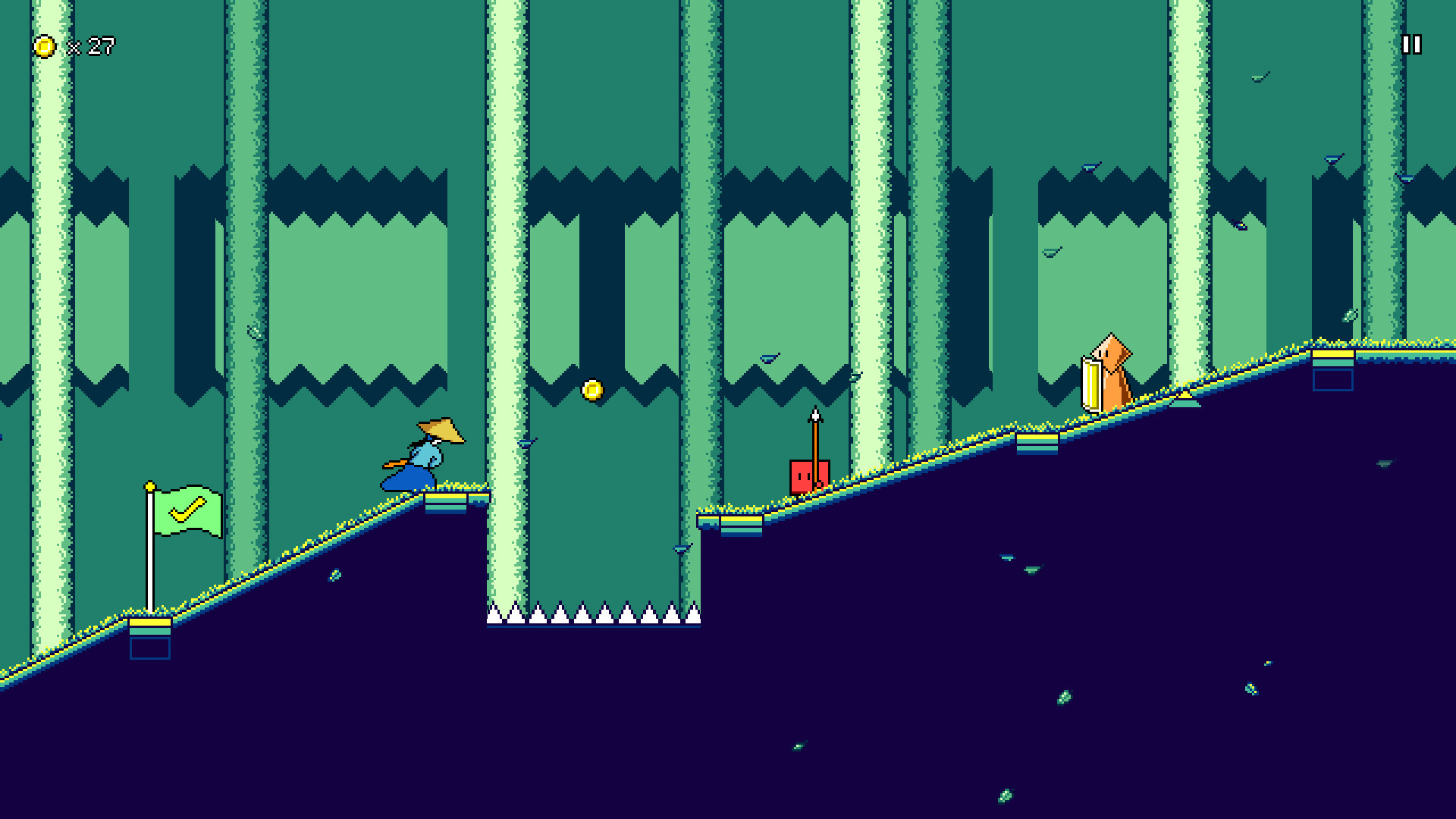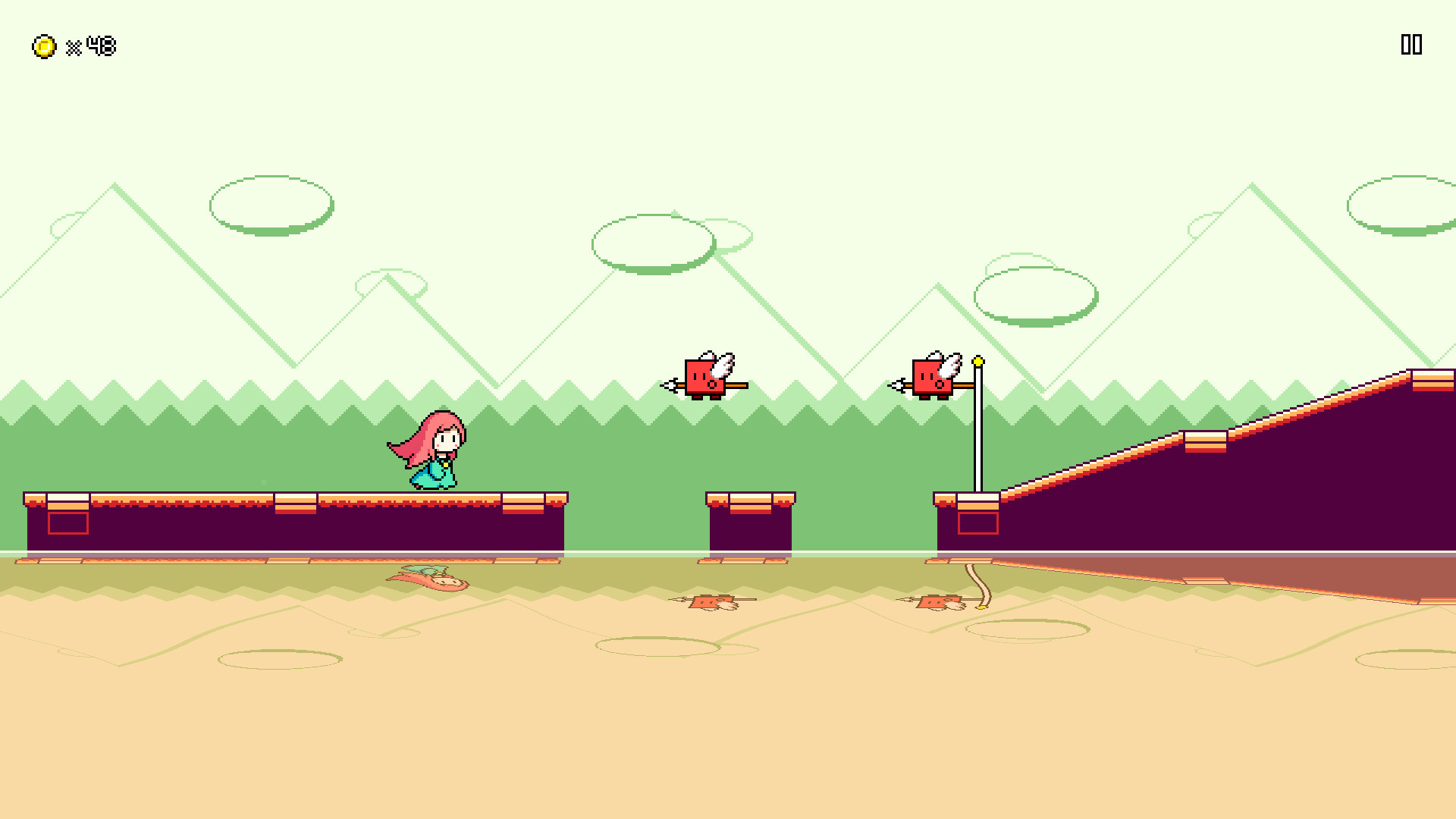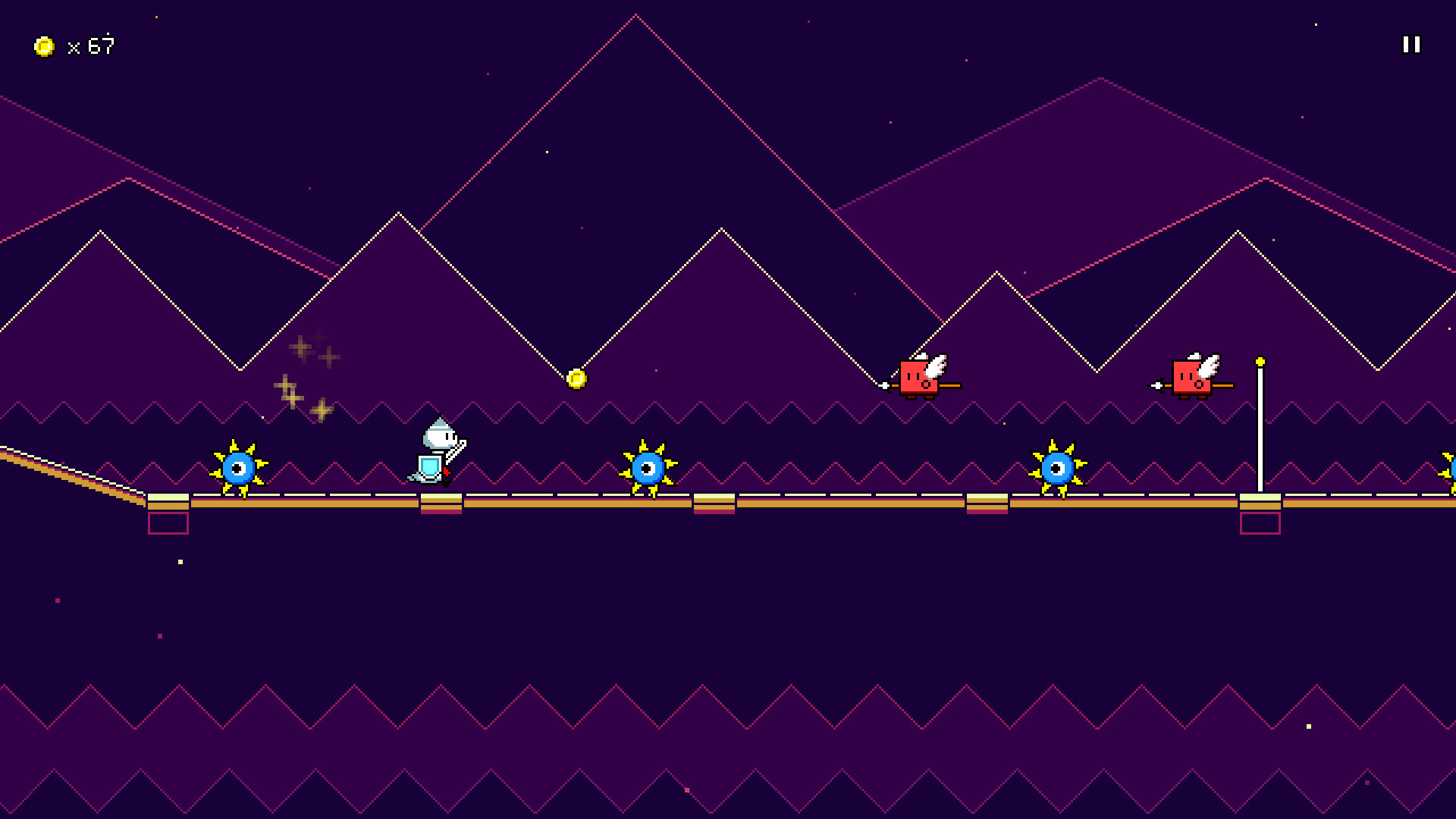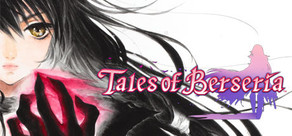Jump, attack, and fly to the beat to get past challenging obstacles in this rhythm-based twist on a traditional "runner" game.
Each type of enemy requires different button sequences to defeat:
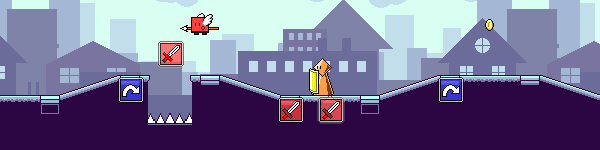
Wings offer extra mid-air jumps, while flight paths require you to hold down the jump button:
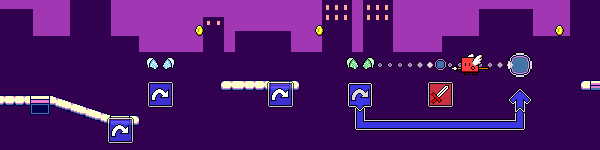
Speed zones change up the rhythm of the song:
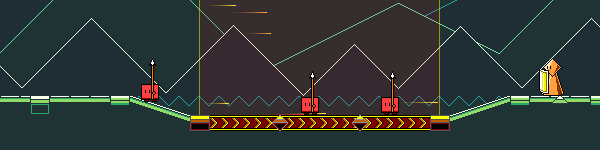
- Over 30 levels across 6 different worlds, each with their own musical themes and gameplay mechanics
- "9-bit" chiptune soundtrack hand-crafted to match gameplay rhythms
- Adjustable latency calibration and audio scheduling for tight and responsive gameplay
- Use coins to unlock bonus stages, alternate character skins, and more extras
Oops, I missed my monthly devlog post for November. On the plus side, I've been doing a lot of good work over the past few weeks! I've found that my time and motivation for Rhythm Quest tends to oscillate a little bit over time -- sometimes it's because other parts of my life are busy, other times it's because I'm working on something that's tougher to get motivated about. But I do my best to just keep plugging away slowly and steadily...
It's a little crazy to think that ~3 months ago the Rhythm Quest level editor didn't exist at all! Now we've got an entire editor tool palette UI, notifications, undo/redo, saving and loading, input timelines, waveform displays, animated preview sprites, automatic beat detection, level validation, ... There are like, infinity different things that go into custom level support, which is why I initially wanted to put it off until post-release...but I'm actually having a lot of fun developing it all, so that's great!
Custom Level Browser
Most recently, I've been doing a bunch of work on a custom level browser that will let you navigate through the custom levels you've downloaded:
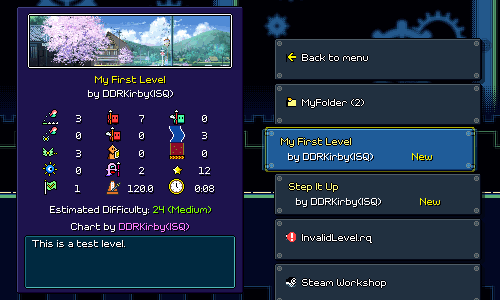
A lot of it is already working pretty well! It's able to parse all of the song files in the custom level folder, show them as options, and even allow you to drill down into subfolders in case you want to organize your custom levels into various different directories. Since the menu is dynamic (can have any arbitrary number of buttons), I decided to go with a scrolling menu layout. It works simply enough with keyboard/gamepad, but if you're using a mouse you can also scroll to a given song by clicking it (or even use the scroll wheel!).
You'll notice on the left panel that selecting a level brings up a bunch of details about the level, including a stats display of how many obstacles of each type are in the level. These weren't too hard to derive and save as part of the level metadata, and they should hopefully provide a nice way of judging the flavor of a chart, or in case you want to just avoid any levels that have speed zones or green enemies or whatever. It's a little busy, in terms of the visual look, but I do think that it's useful information to display. (Maybe there could be a toggle for it?)
There's still some additional work that needs to be done here...for one thing, I'm not a huge fan of the way that folders are handled...instead of drilling into separate submenus, it would probably make more sense to just have all songs be listed as one (indented?) list and then be able to open and collapse folders from there. I also don't have a way to access the shop or change characters/speed settings easily from here yet. =(
I also need to think about handling music previews...the easy thing to do would be to just load the entire song on-demand and start playback, but that's really slow, so I'll have to instead stream the music from disk. Of course, ideally you'd be able to edit which region of the song gets played in the preview...
Difficulty Estimation Curve
There's a new "estimated difficulty" scale from 1-100, which is automatically calculated based on the density of actions required for the level. Of course, it's hard to be very precise in determining how much trouble any given player will have on different levels, but I figured it would be nice to at least have some rough estimation available.
Having a difficulty scale go from 1-100 is actually an interesting conundrum because there's no theoretical limit on how difficult a song can be (you can just add obstacles on every half beat and increase the tempo higher and higher). Right now the primary heuristic I use for determining difficulty is the number of button presses required per second, which ranges from 0.86 for level 1-1 all the way to 3.79 for level 5-5 (and probably a little higher through the end of world 6).
I could of course just pick an arbitrary maximum limit (5.0?) and then come up with a linear scale, where 0 presses/second = 1 and 5 presses/second = 100, but I don't think that would be a great scale, because the differentiation within the low and high ends of the scale would be pretty useless. Does it really make sense for level 1-1 to have a difficulty of 17/100? It feels like the lower numbers below 15 would just never get used. Also, perceived difficulty isn't really linear based on presses per second either -- the jump between 1 and 1.5 presses per second isn't nearly as big of a deal as the jump from 3 to 3.5 presses per second.
So instead of a linear mapping, I tried to find some sort of non-linear function that I could use to estimate difficulty. Ideally I wanted something that would ramp up very slowly from 0, then increase more rapidly toward the middle end of the range, and then taper off so that the crazy charts with 5 or 6 presses/second can just all be lumped in the 90s or whatever. In other words I wanted something that kind of has horizontal asymptotes...
If you've studied enough trigonometry (sorry, yes, math is back) you'd remember that the graph of y = tan(x) has vertical asymptotes. Which of course, means that the inverse, y = arctan(x), has horizontal asymptotes. The inverse tangent function graphs like this:
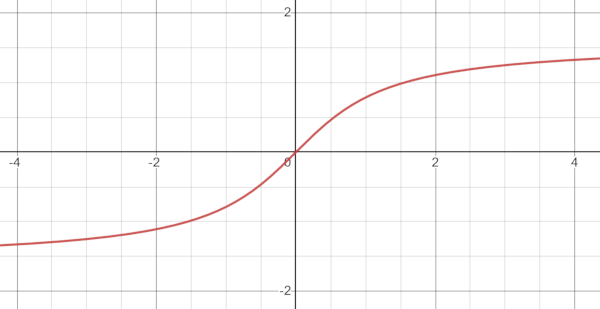
Which is pretty much what I was envisioning! All that was left was to apply some scaling constants to shift and scale everything around, and then I had my non-linear difficulty curve from 1-100 (currently caps out at around 4.8 presses per second):
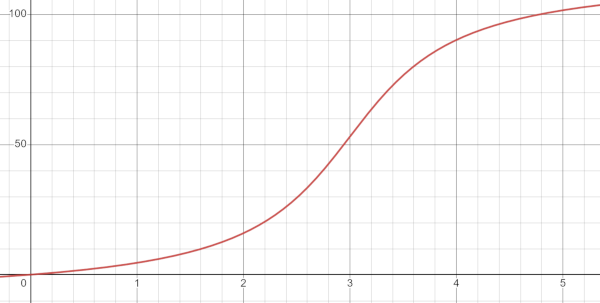
Here are some values and what they map to, so you can get a sense of how this non-linear difficulty compares to what a linear mapping would provide:
[code]
Level | Actions/Second | Linear Difficulty | Arctan Difficulty
1-1 | 0.859375 | 17 (Easy) | 3 (Easy)
1-5 | 1.560284 | 31 (Medium) | 9 (Easy)
2-3 | 1.718750 | 34 (Medium) | 11 (Easy)
2-5 | 1.984972 | 40 (Hard) | 17 (Easy)
3-4 | 2.195684 | 44 (Hard) | 20 (Medium)
4-5 | 2.761905 | 55 (Hard) | 41 (Hard)
5-5 | 3.345877 | 67 (Expert) | 70 (Expert)
| 4.000000 | 80 (Impossible) | 93 (Impossible)
| 5.000000 | 100 (Impossible) | 100 (Impossible)
[/code]
Of course, this is just a first attempt, so it's definitely possible that it'll need some tweaking or shifting around...
Level Metadata Editor
I also put together this screen for inputting all of the metadata that you see in the level browser:
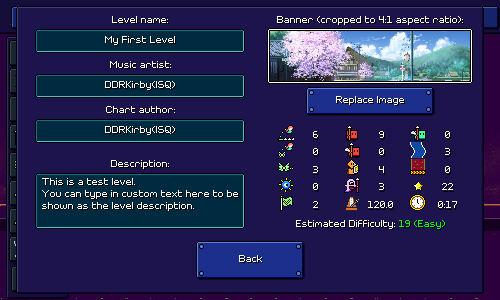
Not too much to say here except that I had to program in the ability to load in a custom image that you provide, and then automatically crop it to the right dimensions when displaying it. This image will also be used for if/when you upload the level to the Rhythm Quest Steam Workshop (have to implement that at some point, too...).
Lots of Other Stuff
The new level browser was the main exciting piece of work, but I've also been doing a ton of other things as well...for instance, I implemented a blur filter for the background that you'll be able to enable in the screen filter settings:
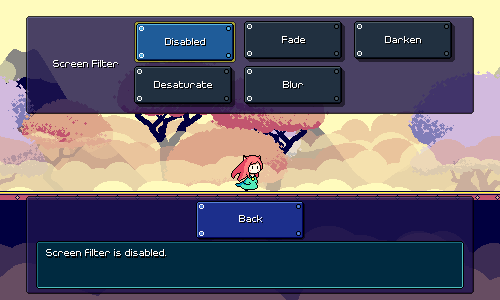
In general this sort of quick and simple post-processing effect tends to break the clean look of pixel art, but I won't judge you if you just think it looks cool and want to just enable it for normal gameplay. It does tend to help with foreground/background readability, for sure.
I also implemented the ability to drag obstacles around using a move tool. This is a little less straightforward than you might think...you're essentially doing a delete followed by a new action, but you need to validate that the new action will make sense after the delete and handle the preview accordingly.
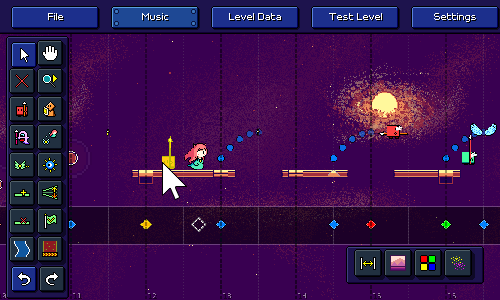
The same tool also lets you resize flight paths, water zones, and speed zones, by dragging the left or right side of them. Of course, the other obstacles need to all adjust based on the change...
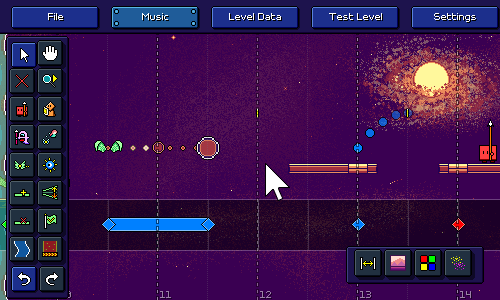
The level end object automatically moves when you insert new obstacles past the end of the level. You can also move it around now!
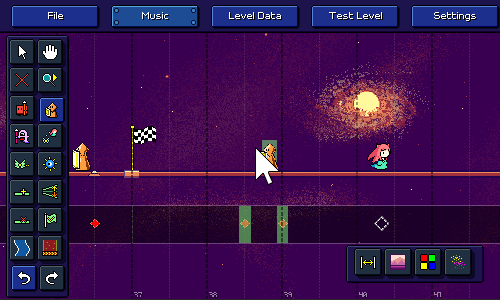
Water zones and speed zones will now automatically merge together if they overlap or are placed end-to-end:
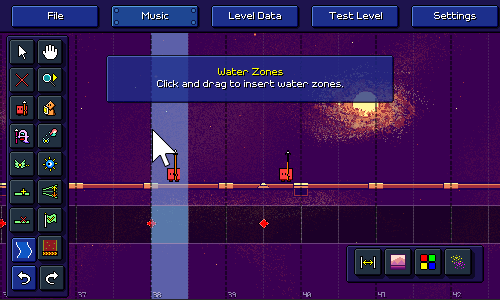
The jump tool now features multiple subtools for specifying whether you want to prefer (when possible) placing winged air jumps, grounded jumps, or grounded jumps with a vertical height difference:
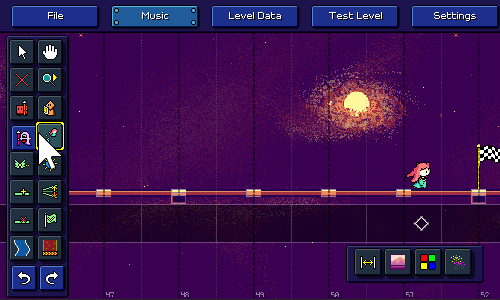
What else...? I'll preview this in the future, but I also added an initial set of editor sound effects, so you can hear a nice little [pop!] when you place something. There was also a ton of work done on minor things with level validation logic, as well as general UI polish (the way that grid snapping worked, etc.).
I still need to release this in the next patch, but I also finally implemented the ability for separate keybindings to work independently instead of being summed together, which means it'll work if you press a second attack key without releasing the first one -- this one should help players out with faster charts or if you're playing with a high speed mod.
More Work to Come
As we approach the end of 2023 I want to thank anyone who cares about my game enough to keep reading these devlogs. I may or may not take a little break from updates over the holiday season, but either way I'll be continuing to chug along as always with slow progress toward the mountain of work to be done. Sometimes I start to get really self-conscious of all of the expectations people must have about the game -- like, ~18,000 Steam wishlists and ~700 Discord members, that's a little ridiculous for my little project, isn't it?
Cultivating an active community presence is really not a strong point of mine, but I'm optimistic that when the time comes the level editor will be able to inspire a lot of new content and excitement. We're still a long ways from that, though, so I'd best not count my chickens before they hatch...
Minimum Setup
- Storage: 1 GB available space
Recommended Setup
- OS: Ubuntu 21.10. Debian 11
- Processor: 2.5 GHz Dual Core (Intel / AMD)Memory: 4 GB RAM
- Graphics: Nvidia GT740M | AMD Radeon R8 | Intel HD 630
- Storage: 352 MB available space
[ 6385 ]
[ 5876 ]
[ 750 ]
[ 1993 ]
[ 1017 ]