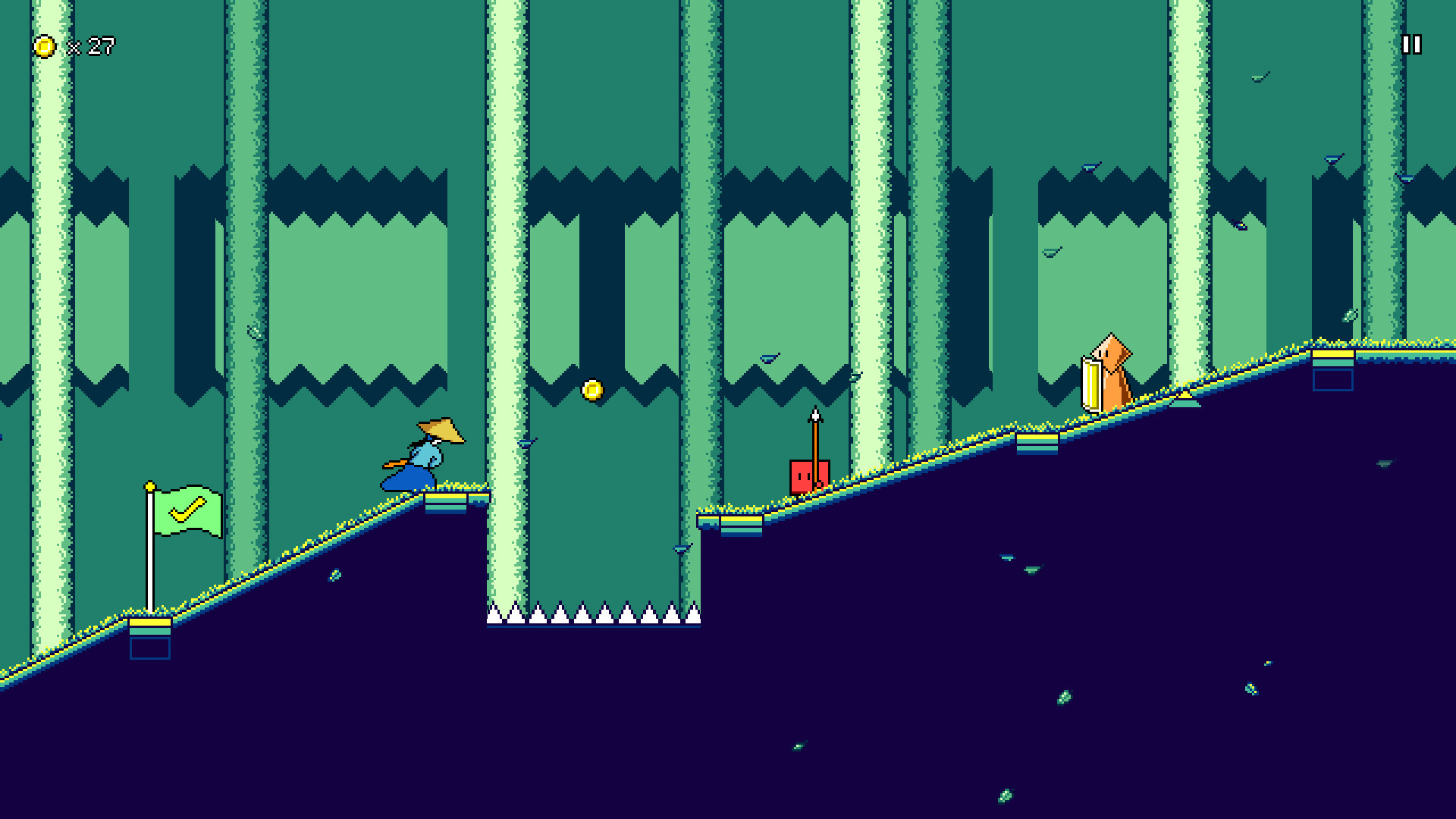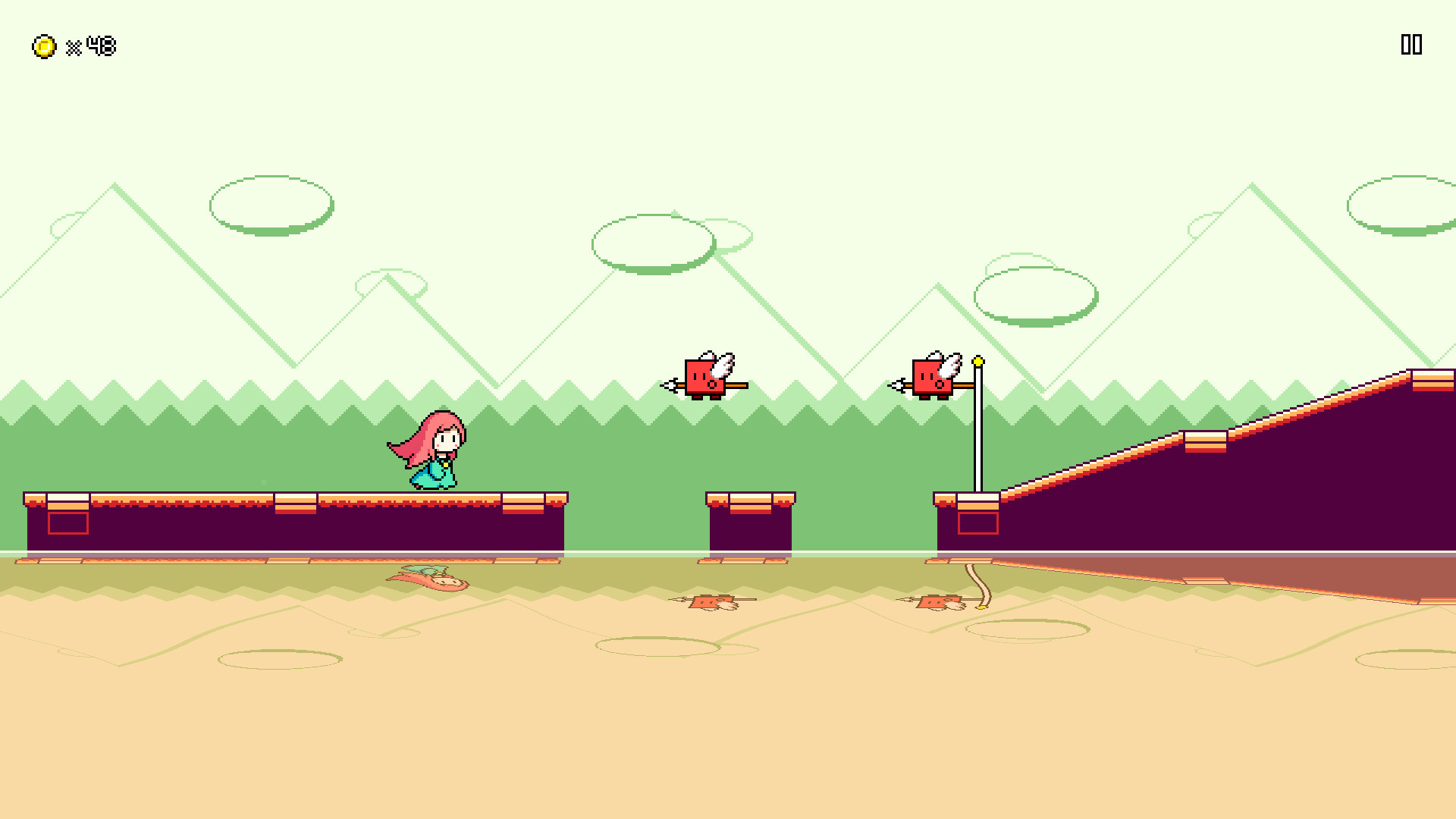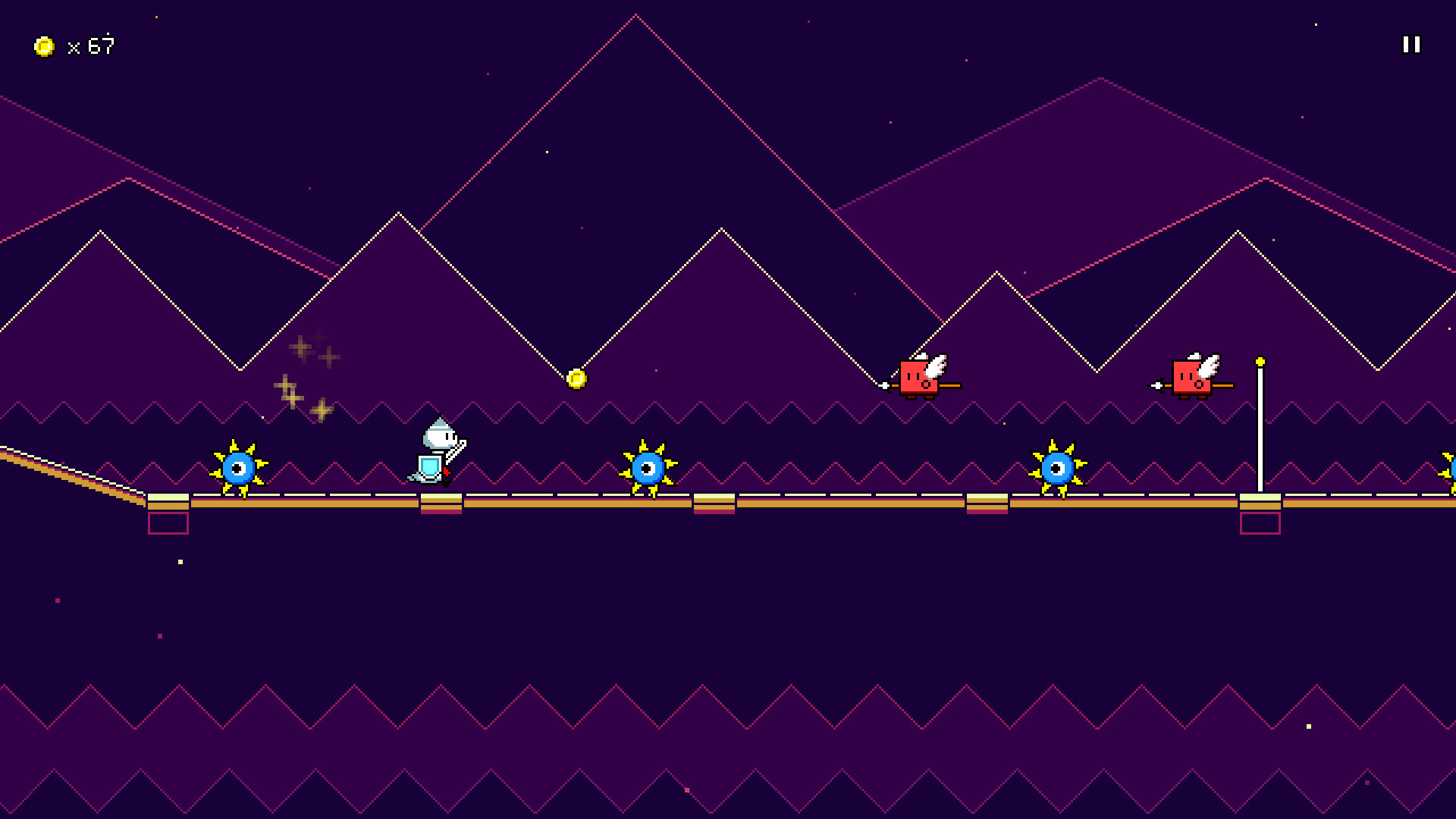Rhythm Quest is an upcoming 2-button rhythm platformer game being developed by DDRKirby(ISQ).
Jump, attack, and fly to the beat to get past challenging obstacles in this rhythm-based twist on a traditional "runner" game.
Each type of enemy requires different button sequences to defeat: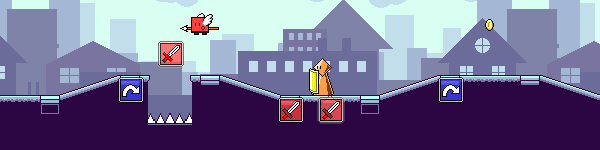
Wings offer extra mid-air jumps, while flight paths require you to hold down the jump button: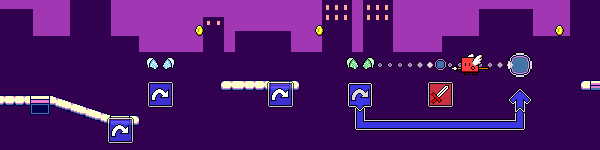
Speed zones change up the rhythm of the song: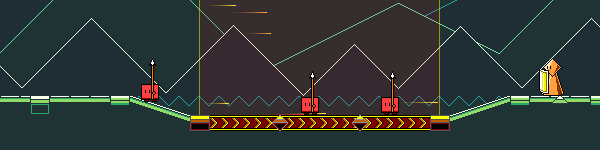
Jump, attack, and fly to the beat to get past challenging obstacles in this rhythm-based twist on a traditional "runner" game.
Each type of enemy requires different button sequences to defeat:
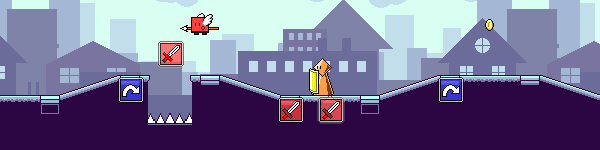
Wings offer extra mid-air jumps, while flight paths require you to hold down the jump button:
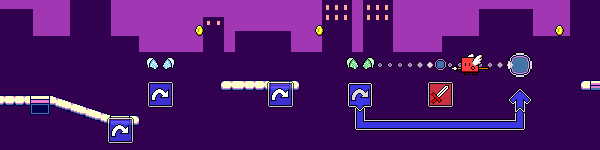
Speed zones change up the rhythm of the song:
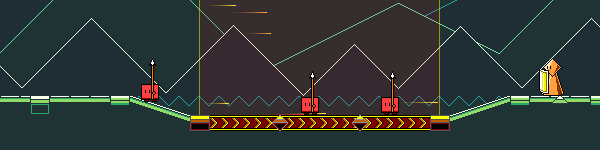
- Over 30 levels across 6 different worlds, each with their own musical themes and gameplay mechanics
- "9-bit" chiptune soundtrack hand-crafted to match gameplay rhythms
- Adjustable latency calibration and audio scheduling for tight and responsive gameplay
- Use coins to unlock bonus stages, alternate character skins, and more extras
Devlog 76- Tutorial Revamp
Probably the biggest thing I wanted to fix about the old tutorial was the fact that it only taught you the controls of the game, without showing you how you should use them for the basic obstacles in the first level.
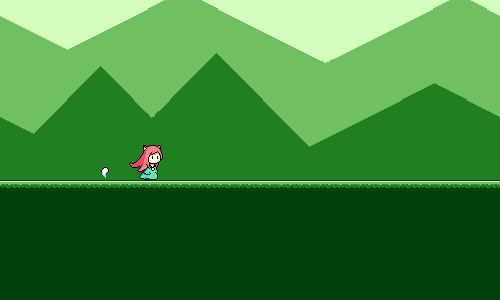
I knew this was a problem because I had at least one playtester reach the first enemy and say "Hm, what am I supposed to do here, jump over this?" Of course, I already attempt to convey what you should be doing by putting the red "sword" icon as a prompt for the first enemy that you get to, but it's probably better to just have that correlation established more directly, like this:
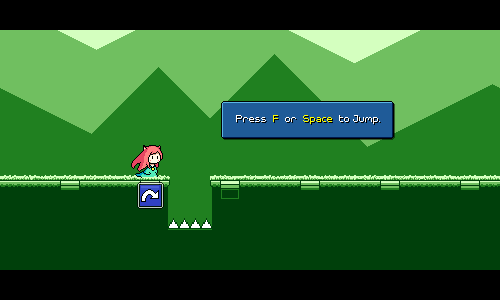
The above probably also helps with the second issue I've noticed, which is that at the end of the old tutorial sequence, the "real" level graphics fade in, and you see the flashing beat markers for the first time. I had some players thinking that they were supposed to jump on every one of these. Which, I mean, you can if you want to, I've got no problem with that, but if you think that's an expectation then that's more of a signalling issue on my part.
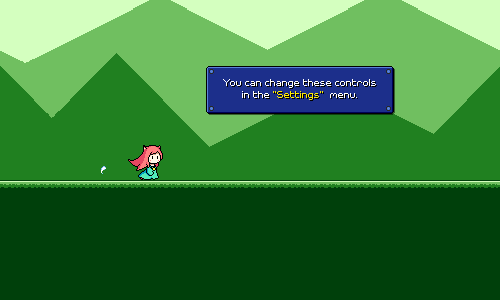
Now the beat grids are there from the beginning, before you even make any inputs, so it should hopefully be more clear that they're not indicative of some sort of action you need to take.
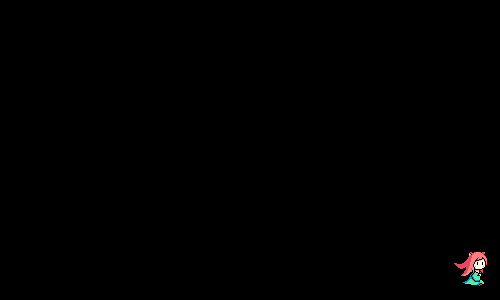
One of the neat things about the old tutorial is that everything is synced with the music -- all of the tutorial prompts are done on downbeats, for example. Unfortunately, this also meant that there were a lot of pockets of "dead time" where nothing was really happening since the tutorial was waiting for the next measure in the music to begin. Anecdotally I've seen players hop around during these pauses, which is a fine way to get acclimated to the controls, but it also means I've lost their active engagement.
I'm always looking for opportunities to get out of the player's way and reduce the time/button presses it takes them to "get to the actual game" from first boot, so the new tutorial tries to be more streamlined with its timing, using a different structure where it pauses the music and waits for you to make the correct input:
I'm a fan of this because if you don't need a lot of time to process the prompt you can do the correct action and get a quick move-on, but if you need some time to find the right buttons on your gamepad or whatever, the game is clearly waiting for you and you can just progress whenever you're ready. I also added some black bars at the top and bottom of the screen to denote a "hey, read this!" moment (this is also when I disable inputs for a brief period before the tutorial prompt comes up, so that you aren't in midair or whatever when the game pauses).
Because the blue "jump" icon is now placed in the game world itself (like it is when all of the other mechanics are introduced...) I've also removed that from the text box as it felt weird having two of them on screen at once. I also decided to do away with mentioning the mouse controls in the desktop version of the tutorial. Mouse input is of course still supported, but IMHO gets to feeling awkward once you're dealing with more complex input sequences, so I'd rather push players toward using keyboard controls as a default.
[img width=500]https://rhythmquestgame.com/devlog/76-icons.png[/img]
In an attempt to remove one of the menu steps for a first-time player, I've also added logic so that when you first select a difficulty, you skip the world select screen and jump straight into level selection for world 1. While the world select screen is a good way of advertising how much content there is in the game, I don't think it's super necessary to show at first, and I also don't like how it breaks the UI flow since it uses a different UI paradigm than the preceding and following screens.
This also gives me a sensible opportunity to show the "World 1" banner, which previously was never displayed anywhere (was only displayed when you first unlock a new world, but world 1 is always available from the start).
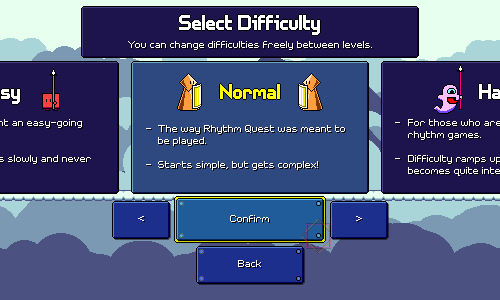
My new player experience still needs a bunch of additional work (the calibration sequence is really not working out and the difficulty selection screen is cluttered), but this is hopefully a step in the right direction. And hey, at least the tutorial is no longer broken!
Last week I completely broke the tutorial setup for level 1-1 and while I was thinking about the best way to fix it up, I figured that I may as well just rework the tutorial since I've been wanting to revamp it for a while anyways...
Showing Obstacles
Probably the biggest thing I wanted to fix about the old tutorial was the fact that it only taught you the controls of the game, without showing you how you should use them for the basic obstacles in the first level.
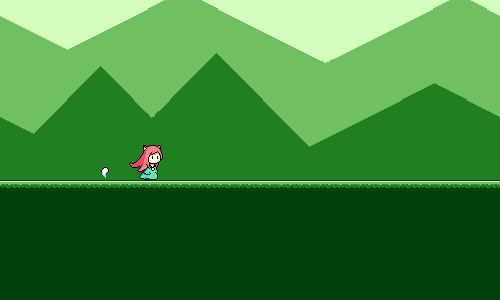
I knew this was a problem because I had at least one playtester reach the first enemy and say "Hm, what am I supposed to do here, jump over this?" Of course, I already attempt to convey what you should be doing by putting the red "sword" icon as a prompt for the first enemy that you get to, but it's probably better to just have that correlation established more directly, like this:
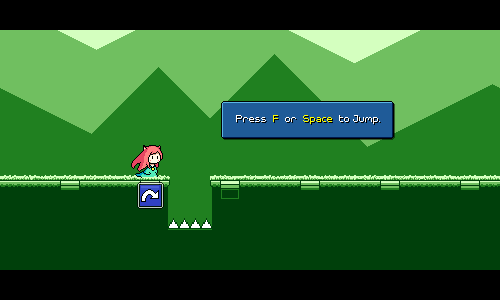
Beat Grid Markers
The above probably also helps with the second issue I've noticed, which is that at the end of the old tutorial sequence, the "real" level graphics fade in, and you see the flashing beat markers for the first time. I had some players thinking that they were supposed to jump on every one of these. Which, I mean, you can if you want to, I've got no problem with that, but if you think that's an expectation then that's more of a signalling issue on my part.
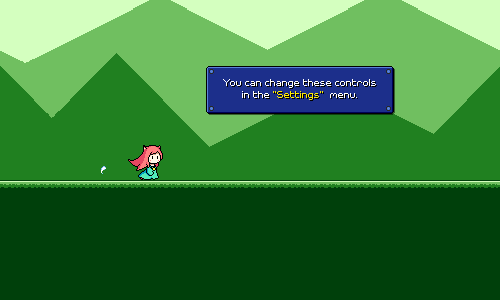
Now the beat grids are there from the beginning, before you even make any inputs, so it should hopefully be more clear that they're not indicative of some sort of action you need to take.
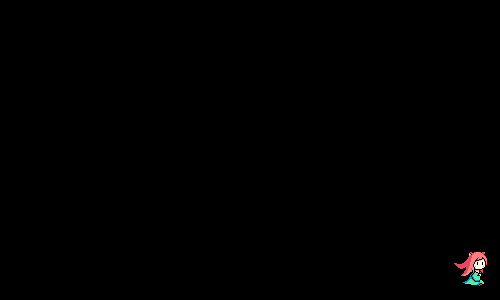
Pacing
One of the neat things about the old tutorial is that everything is synced with the music -- all of the tutorial prompts are done on downbeats, for example. Unfortunately, this also meant that there were a lot of pockets of "dead time" where nothing was really happening since the tutorial was waiting for the next measure in the music to begin. Anecdotally I've seen players hop around during these pauses, which is a fine way to get acclimated to the controls, but it also means I've lost their active engagement.
I'm always looking for opportunities to get out of the player's way and reduce the time/button presses it takes them to "get to the actual game" from first boot, so the new tutorial tries to be more streamlined with its timing, using a different structure where it pauses the music and waits for you to make the correct input:
I'm a fan of this because if you don't need a lot of time to process the prompt you can do the correct action and get a quick move-on, but if you need some time to find the right buttons on your gamepad or whatever, the game is clearly waiting for you and you can just progress whenever you're ready. I also added some black bars at the top and bottom of the screen to denote a "hey, read this!" moment (this is also when I disable inputs for a brief period before the tutorial prompt comes up, so that you aren't in midair or whatever when the game pauses).
Other Tweaks
Because the blue "jump" icon is now placed in the game world itself (like it is when all of the other mechanics are introduced...) I've also removed that from the text box as it felt weird having two of them on screen at once. I also decided to do away with mentioning the mouse controls in the desktop version of the tutorial. Mouse input is of course still supported, but IMHO gets to feeling awkward once you're dealing with more complex input sequences, so I'd rather push players toward using keyboard controls as a default.
[img width=500]https://rhythmquestgame.com/devlog/76-icons.png[/img]
In an attempt to remove one of the menu steps for a first-time player, I've also added logic so that when you first select a difficulty, you skip the world select screen and jump straight into level selection for world 1. While the world select screen is a good way of advertising how much content there is in the game, I don't think it's super necessary to show at first, and I also don't like how it breaks the UI flow since it uses a different UI paradigm than the preceding and following screens.
This also gives me a sensible opportunity to show the "World 1" banner, which previously was never displayed anywhere (was only displayed when you first unlock a new world, but world 1 is always available from the start).
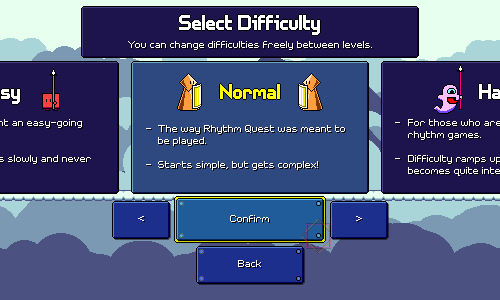
My new player experience still needs a bunch of additional work (the calibration sequence is really not working out and the difficulty selection screen is cluttered), but this is hopefully a step in the right direction. And hey, at least the tutorial is no longer broken!
[ 2025-03-21 05:44:23 CET ] [Original Post]
Minimum Setup
- Storage: 1 GB available space
Recommended Setup
- OS: Ubuntu 21.10. Debian 11
- Processor: 2.5 GHz Dual Core (Intel / AMD)Memory: 4 GB RAM
- Graphics: Nvidia GT740M | AMD Radeon R8 | Intel HD 630
- Storage: 352 MB available space
GAMEBILLET
[ 6385 ]
FANATICAL
[ 5876 ]
GAMERSGATE
[ 750 ]
MacGameStore
[ 1993 ]
INDIEGALA
[ 1017 ]
FANATICAL BUNDLES
GMG BUNDLES
HUMBLE BUNDLES
INDIEGALA BUNDLES
by buying games/dlcs from affiliate links you are supporting tuxDB