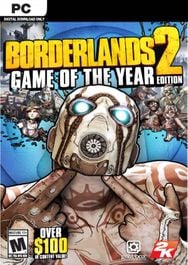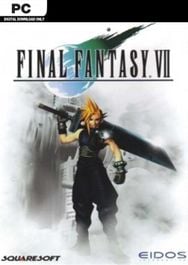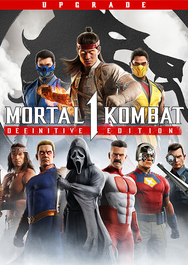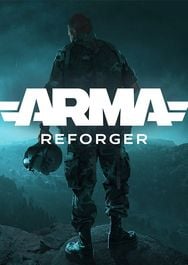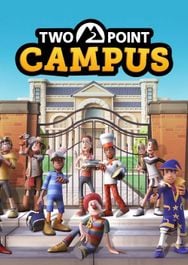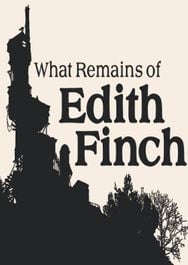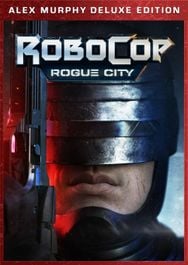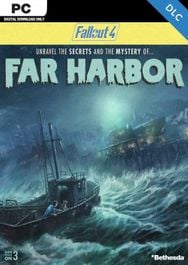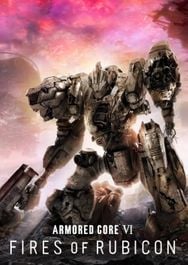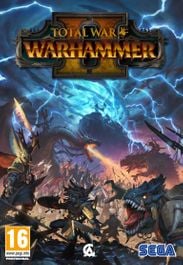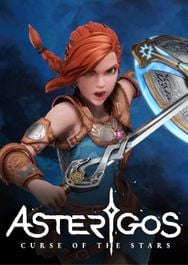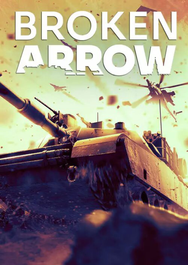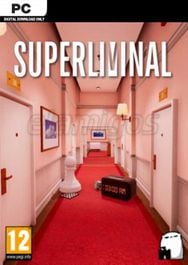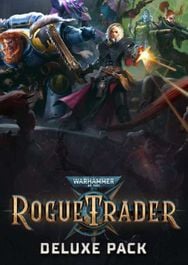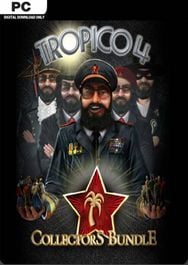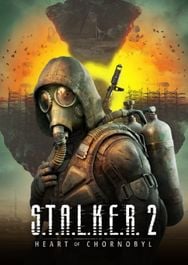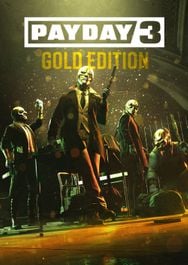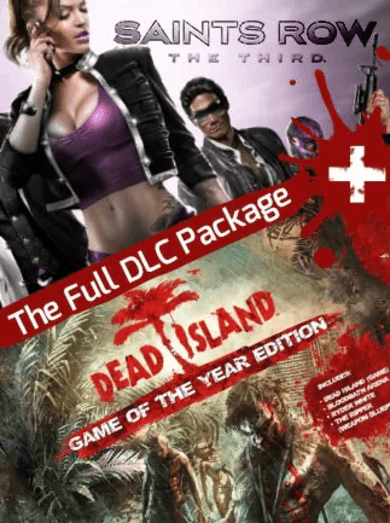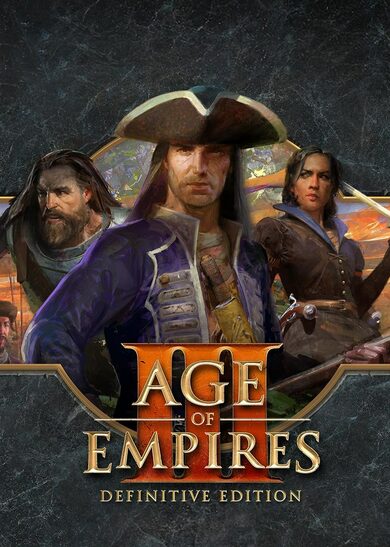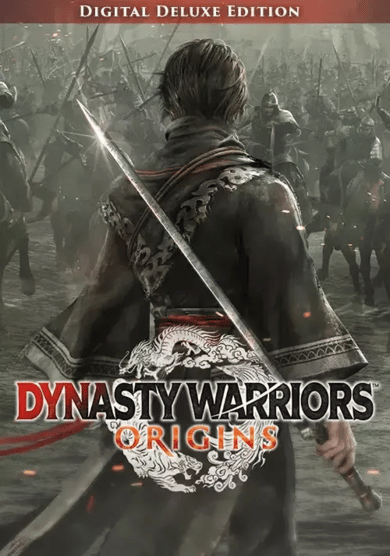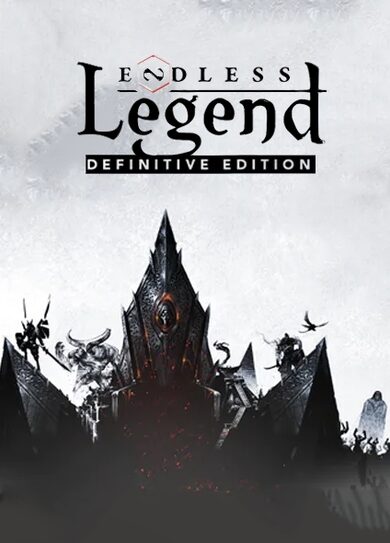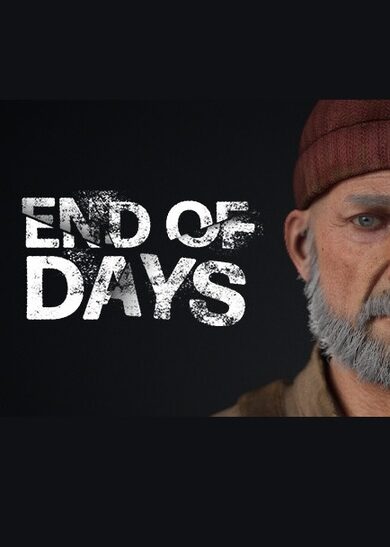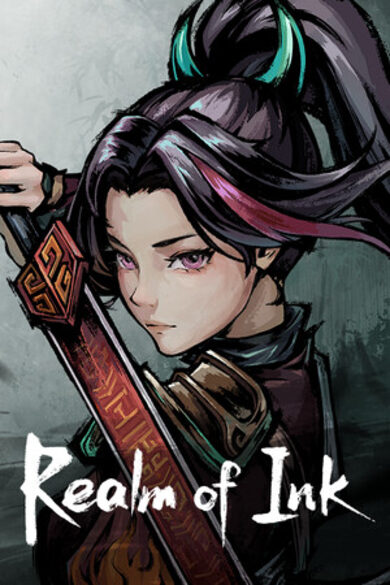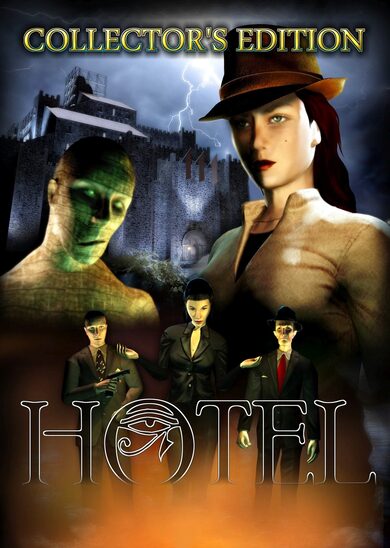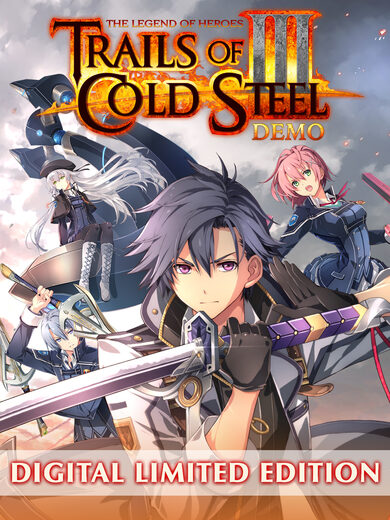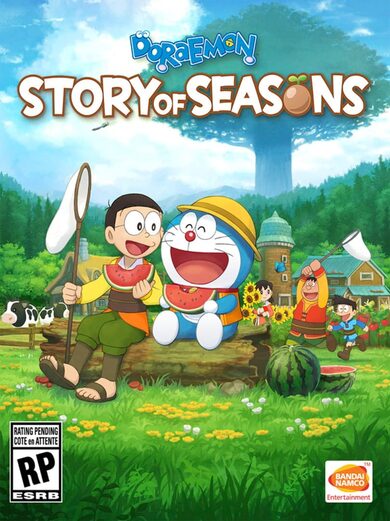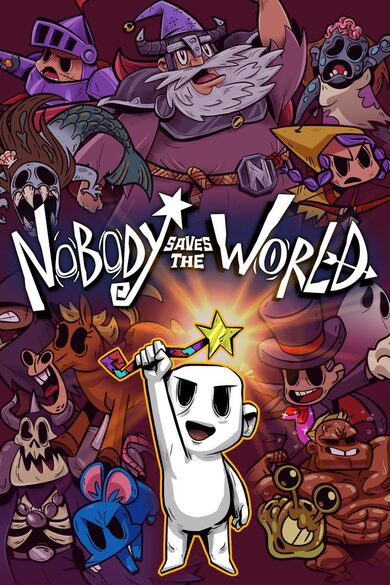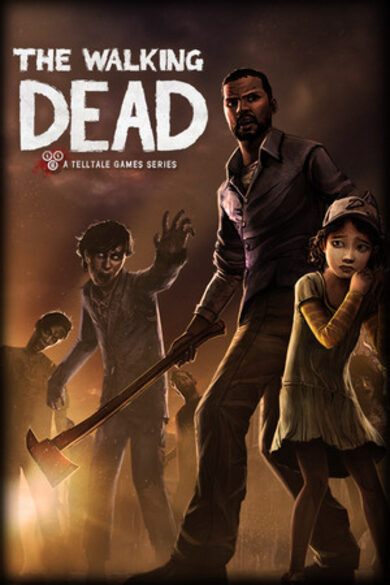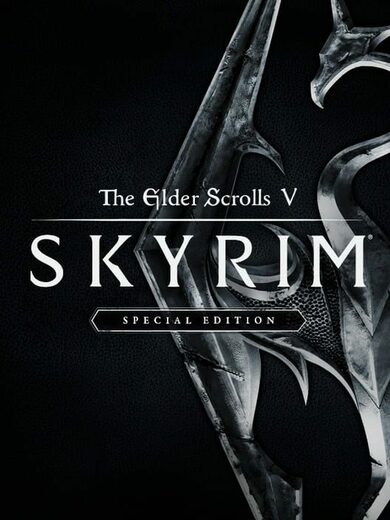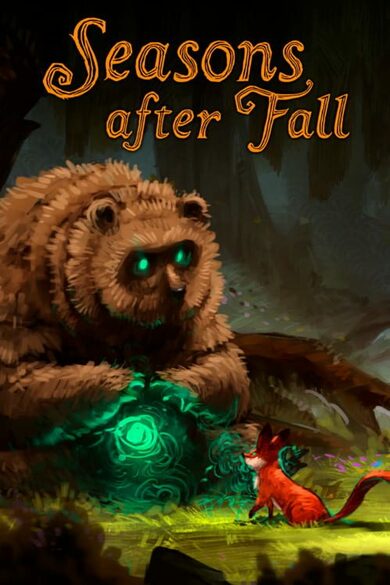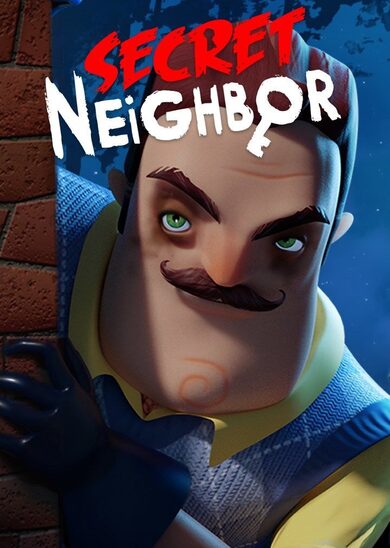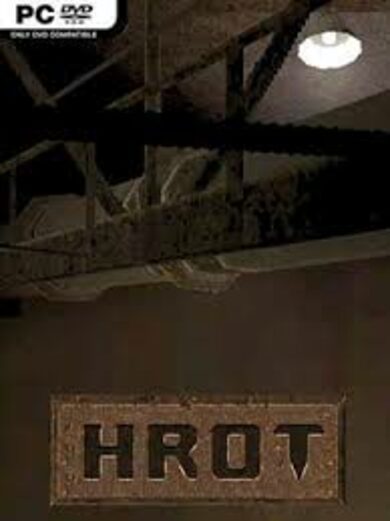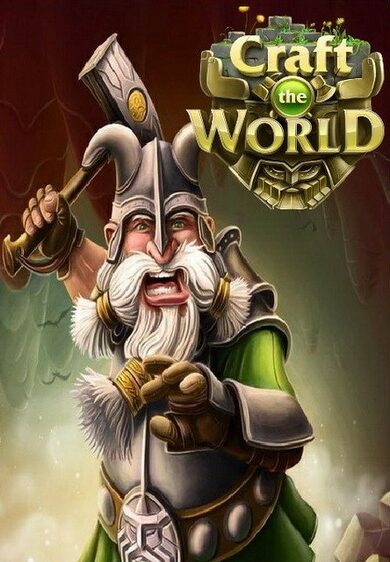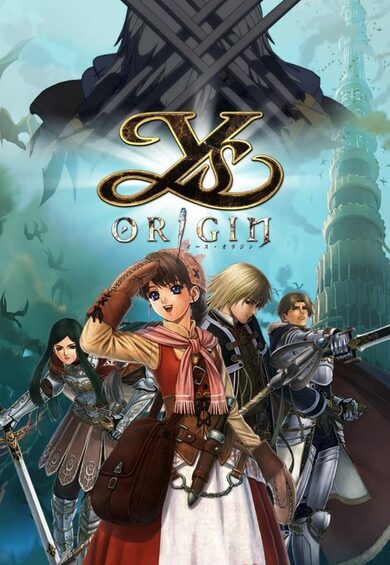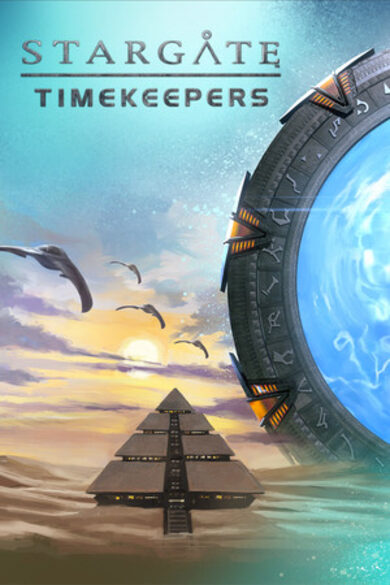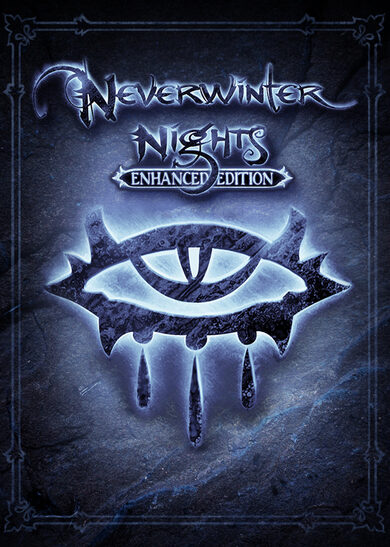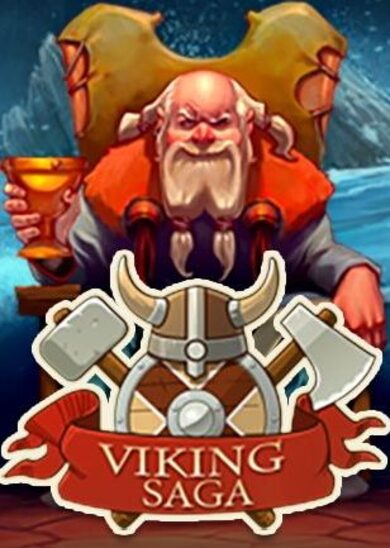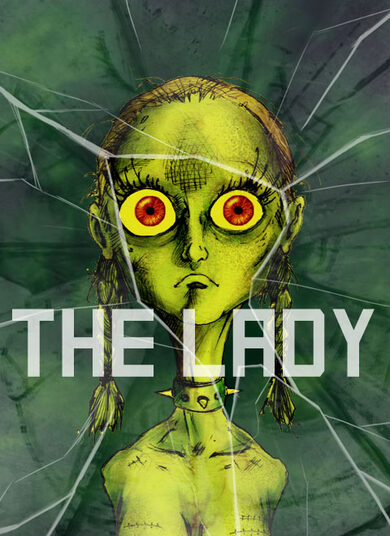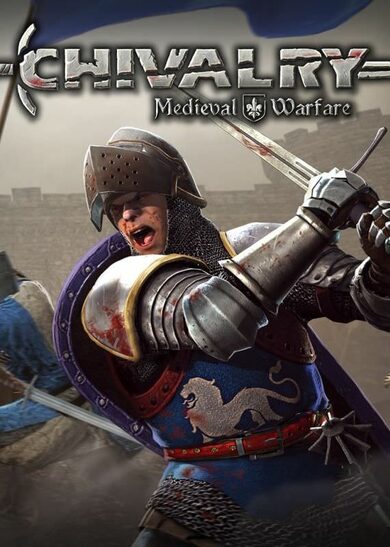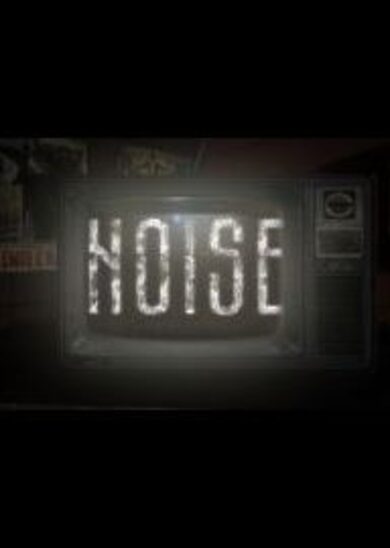You'll need to use your wits, speed and anything you can get your hands on in epic bar fights, disco brawls, old west saloon rumbles, college frat house beat-downs and a lot more.
We'll be adding more levels to the Early Access versions leading up to release and look forward to creating the best level ideas from the community. Please follow and add to your Wishlist to keep up to date on development and be notified on release.
Current Features
- Completely destructible voxel-based enemies
- Biker Bar, Disco, Prison and Pirate Cove levels with unique enemies, weapons, etc
- Sandbox level to test features, weapons and mechanics
- Vast array of level and period appropriate weaponry
- Boss enemies that present unique challenges and rewards
- Full controller support
Upcoming Features
- Many more over-the-top levels set in the past, present and future
- A rogue-like mode with character progression and persistent unlockables
- Online Co-op multiplayer modes
- Leaderboards for all levels and modes
- Random daily challenges with leaderboards
- Many more enemy and weapon types
- Mod tools for customizable characters
- Linux support
In 0.14.5 we have started adding new features to the Level Editor and this update that includes the ability to create Class Selectors like in the Beneath Facility so players can be one of the Beneath classes in Workshop levels. We've also added 2 new logic props to allow for more flexibility in level logic, the 'Victory' prop and the 'Enemy Tracker' prop.
Class Selectors
Class Selectors work just like they do in the Beneath Facility, allowing a player to walk into them and press a button to change their class. These can be placed anywhere in a level and there are no restrictions on when and how many times a player can change class.

This allows concepts such as giving the player the choice of their class at the start of a level by offering multiple Class Selectors, or creating sections of your level that require the player change to a different class to progress. Maybe a section requires the Spectre's dash ability, or maybe a range attack is required to take out an enemy connected to an Enemy Tracker Logic Prop (detailed below) so the Warlock is required.
Victory Logic Prop
This is a simple logic prop that can be connected to by other logic zones or props and will trigger a victory condition causing the level to be complete or causing Level Exits to become available. This will make creating levels with victory conditions outside of the default kills related ones to be much simpler.

Enemy Tracker Logic Prop
This prop can connect to one or more enemies and can be set to wait until one or all of the connected enemies are dead before triggering. This now gives the ability to do things like forcing the player to clear out a room of enemies before continuing, or to have special boss characters that need to be killed to win the level. You can also start an Enemy Tracker as inactive and active it from another logic prop which opens up more possibilities.

We'll continue to add more similar features to the Level Editor in upcoming updates, as well as other improvements that expand the possibility space and simplify complex level creation.
Graphics Issues Workarounds
Since 0.14.0 was built on a much newer version of the Unity engine than the previous build, some users, particular those with older integrated graphics, may be seeing new graphical issues. While we hope to fix these issues over time, for now there are 2 options available to workaround any new graphical issues.
- The first is to enter the game's Properties in your Steam Library and under 'LAUNCH OPTIONS' enter: -force-glcore.
- The other option is to simply run the older version of the game from before 0.14.0. To do this, under the Properties for the game in the Steam Library, select 'previousversion' under the 'BETAS' section.
Below are the changes in 0.14.5 and the other smaller updates since the last update post.
Changelist
Version 0.14.5
- Added Class Selectors to the Level Editor to allow different player classes
- Added a Victory logic prop that will finish the level or activate the exit zones
- Added an Enemy Tracker logic prop that activates when tracked enemies are dead
- Added the Class Selector Beneath Facility prop to the Level Editor
- Fixed possible internal duplication of prop logic connections in Level Editor breaking logic for props
- Fixed Workshop level lights not having shadows after turning off and on
- Fixed non-consecutive enemy indices in multiplayer in some parts of the game leading to possible sync issues in batch packets
Version 0.14.4
- Fixed enemy movement not syncing in The End fight in multiplayer
- Fixed missing red lighting in Beneath facility beam area
- Fixed some possible out of range stat values
- Fixed some debug keys being active
- Fixed some miscellaneous rare situations where enemy movement sync might be skipped for some enemies in multiplayer
Version 0.14.3
- Fixed Necromancer gate not allowing players through in multiplayer under certain conditions
- Fixed crash on boot on Mac OSX
Version 0.14.2
- Changed the menu background loading to workaround Unity bug to improve speeds on slower hard drives
- Fixed incorrect Energy Upgrades number total in the menu
- Fixes related to menu mouse input issues for some users. Not yet verified if it solves the problem
Version 0.14.1
- Fixed black screen when loading into Level Editor or Custom Texture or Custom Music menus
Minimum Setup
- OS: 64-bit Ubuntu 20.04+/Equivalent or SteamOS
- Processor: 2 GHz 64-bit CPU
- Graphics: OpenGL 3.2+. Vulkan capable.
- Storage: 2 GB available spaceAdditional Notes: If you are on or around the min spec then you may need to run with Low graphics options and at a lower resolution.
[ 6355 ]
[ 6588 ]
[ 3177 ]
[ 2532 ]
[ 1655 ]
[ 1040 ]
[ 32822 ]
[ 867 ]
[ 45629 ]
[ 6040 ]
[ 17233 ]
[ 819 ]