You'll need to use your wits, speed and anything you can get your hands on in epic bar fights, disco brawls, old west saloon rumbles, college frat house beat-downs and a lot more.
We'll be adding more levels to the Early Access versions leading up to release and look forward to creating the best level ideas from the community. Please follow and add to your Wishlist to keep up to date on development and be notified on release.
Current Features
- Completely destructible voxel-based enemies
- Biker Bar, Disco, Prison and Pirate Cove levels with unique enemies, weapons, etc
- Sandbox level to test features, weapons and mechanics
- Vast array of level and period appropriate weaponry
- Boss enemies that present unique challenges and rewards
- Full controller support
Upcoming Features
- Many more over-the-top levels set in the past, present and future
- A rogue-like mode with character progression and persistent unlockables
- Online Co-op multiplayer modes
- Leaderboards for all levels and modes
- Random daily challenges with leaderboards
- Many more enemy and weapon types
- Mod tools for customizable characters
- Linux support
It\'s hard to believe, but 10 years ago today we released the first version of Paint the Town Red in Early Access on Steam. A lot was changed and added throughout Early Access through to the 1.0 release and were so grateful and fortunate the game has continued to be played and enjoyed on PC, Consoles and VR.
While we have been working for years now on our next games, ideas for PTTR keep coming. Were excited to announce we are working on a big new free update for PTTR to release next year. Well have more to share closer to its release.
Thank you for helping to make PTTR successful enough to keep working on after 10 years and we cant wait to show you the whole new experience coming to PTTR next year!
[img src=\"https://cdn.cloudflare.steamstatic.com/steamcommunity/public/images/clans/9908794/d7ec479ca64b4e06a668f3666d490658ce3aa875.jpg\"][/img]
This update is mainly focused on adding support for bHaptics devices (TactSuit, Tactosy and TactVisor) for increased immersion while playing in VR.
Additionally we've added an additional mode to the Arena called 'Swarm' which lets you use a range of unbreakable weapons fight forever against never-ending human and zombie enemies. It's a great way to practise, exercise or just relieve the stress of the day.
VR Version 1.1.0
- Added Swarm mode for the Arena
- Added support for the bHaptics TactSuit, Tactosy and TactVisor
Hey everyone!
The Paint The Town Red VR Giveaway has ended and we picked the three lucky winners who received their free key!
Thank you everyone for participating, and don't worry! There will be more occasions in the future where you can take part in other community activities and get your victory!
https://store.steampowered.com/app/337320/Paint_the_Town_Red/
Version 1.0.8 is a minor update to fix lit text rendering in Workshop levels in VR. Additionally the update from yesterday, version 1.0.7 fixed an issue where non-VR saves from the Steam Cloud could be read by PTTR VR and potentially cause a loss of Beneath progress.
VR Version 1.0.8
- Fixed lit text rendering issues in Workshop levels
VR Version 1.0.7
- Fixed Beneath saves potentially getting corrupted or erased by playing non-VR PTTR
This is a minor update to fix a crash that has been affecting some users after Beneath save files become corrupted, particularly if they were in the Steam cloud.
Additionally an extra option for the 'Turn Mode' setting allows you to disable turning with the right stick entirely. This is mainly to help those with controllers that have stick drift. We will soon be adding dead zone options to give additional ways to deal with faulty controllers.
VR Version 1.0.6
- Added "Disable" option to Turn Mode to prevent stick based rotation
- Fixed crash caused by corrupted Beneath save files
- Fixed save file process potentially uploading bad cloud saves
This is our first hotfix to attempt to improve the head shake/judder that players have been experiencing in the launch build.
If you had this shaking issue, please let us know if it is improved in this new update by commenting on this post or on the Steam forum.
Be sure to check that it says 1.0.4 on the South East Games logo screen to be sure you're on the new build before testing.
Whether this improves things or not, we will be continuing to investigate the issue over the coming days and will continute updating the build with any potential improvements as necessary.
VR Version 1.0.4
- Made changes to attempt to reduce headset judder
Hey everyone!
Paint The Town Red VR just released, but the surprises are far from over!
[b]
Starting today, the base version of Paint The Town Red will be part of the Steam Spring Sale, and you can get it at a whopping 50% off![/b]
This is the perfect occasion to try the full PTTR experience and invite your friends to join you in the total mayhem awaiting you, thanks to more than 1,000 workshop maps created by the community members themselves!
Get your copy here: https://store.steampowered.com/app/337320/Paint_the_Town_Red/
Paint the Town Red VR is here! Available now on Steam as DLC for PTTR, PTTR VR gives you a whole new way to experience the carnage of the Scenarios, Arena and Beneath. If youre reading this then you probably dont need to be sold on what PTTR is, so lets dive into the VR specifics.
Note: We're aware that many players using Quests are having head jitter issues with in the game. We are looking into it and will aim to resolve all issues as soon as possible, but right now our recommendation is to set the Meta Quest Link app as the OpenXR active runtime and to try different Refresh Rates for your headset.
Is it DLC or is it a separate game?
Its both! PTTR VR is a separate game, but weve made it DLC on Steam so its part of the same base application. This way Workshop levels from PTTR can be accessed in PTTR VR. When you own PTTR VR and run PTTR from Steam, you will be presented with the option of launching regular PTTR or PTTR VR.

Unique VR Features
We didnt set out to make something vastly different from PTTR. For one, if we changed the game too much and added too many VR-centric mechanics then the design of the game would be different enough that the Scenarios, Arena, Beneath and User Levels would no longer play as originally intended. What you can do in the game is not necessarily different, but how you do it is.
The main differentiator is the hand controls. This allows dual wielding, it allows more freedom in your attacks and, honestly, its just way more fun.
To help onboard new players into VR we also have a short Tutorial level that teaches the basics, and there are many small changes throughout the game where weve tweaked things to improve the experience in VR.

VR Headset and Controller Support
The range of headsets we support is mainly dictated by their controller type. Our goal was to basically support anything that has hand controllers. Oculus style controllers with their range of physical buttons work well. We also have a custom input config for HTC Vive controllers which is not the greatest way to play the game due to their limited buttons, but they will work.
[u]Note for HTC Vive users: The in-game control help text will not give correct button prompts currently, but this will be fixed very soon.[/u]
Valve Index controllers work well, but at least in the launch version of the game, the way the grip buttons are pressed is different than other controllers so:
[u]Note for Valve Index users: We highly recommend changing the in-game setting to require the grip button to be held for weapon holding.[/u]
Well continue working to see if theres more nuanced grip button data to be pulled from those so we can improve this.
If you have a headset or controller you believe should work, but doesnt, please let us know on the Steam forum or Discord .

VR Options and Accessibility
We have a wide range of accessibility features and options to tweak. A fast-paced game like PTTR VR can be challenging if youre not well accustomed to VR gaming, so options like Teleport movement, Snap Turning, and Vignetting are available.
There are many other options available including Arm Extension, Laser Sights for ranged weapons, different Block indicators, Height adjustment, Throw and Attack Velocity Multipliers, etc. Theres even a difficulty setting that lets you make things a little easier in non-Leaderboard relevant parts of the game.
Future Updates
Its also important to note that this is only the beginning of PTTR VR. Developing and self-publishing a VR title for a wide range of platforms with varying performance, and all to launch on the same day is not a simple task. So its definitely fair to say that theres a lot that is still possible to be improved and added to the game, especially on the higher end platforms like here on Steam.
One area that will see improvement in coming updates is the visuals. Lighting and post processing effects are not yet where wed like them to ultimately be, and we will be improving those with more graphics settings to support different levels of hardware.
There are other optimisations in the game that are essential for ensuring high performance on lower end PC hardware in VR and well look at adding more options to adjust these.

Workshop Levels and Future Updates
Workshop levels are supported at launch, although with relatively limited testing time there will still be some issues. Also, levels with high numbers of enemies or other demanding aspects will currently run too poorly for VR play. These types of levels are of course very common on the Workshop and currently there is no way to easily tell which levels will and wont run well in VR without trying them.
To try to resolve this we will be putting time into understanding the primary performance bottlenecks of larger Workshop levels and making what optimisations can be made to improve those. With 12,000 Workshop levels even small improvements we can make could make hundreds more levels playable.
Beyond that we will be exploring the possibility of having a separate VR-ready set of restrictions in the Level Editor that could be used by anyone looking to make levels that should run well in VR. This may not happen, and ultimately it might not be necessary here on Steam. However having such a feature would open the possibility of bringing those levels to the other platforms PTTR VR is on so map makers could have the opportunity to have PSVR2 and Quest players experiencing their levels also. This is more of an idea than a plan at this stage.

Future Multiplayer Support?
Right now we have no firm plans for co-op multiplayer support, but of course it would be a great addition to the game. There are too many differences between PTTR and PTTR VR to ever support multiplayer between those two games, but cross-platform multiplayer with the other VR platform versions is a possibility.
Its something well be exploring over the coming months. If it changes from a maybe to a definitely then well let you know.

What about regular PTTR?
Throughout development of PTTR VR theres been a lot of fixes to existing bugs in PTTR and these fixes will be brought across in an update soon on Steam. Because its a separate project with separate code it will take some time to identify and port across these changes.
What Else?
Jump in to the Steam discussions or our Discord server to chat with other players and find out answers to any other questions you may have.
Hey everyone!
Dont know how to spend your Christmas Holidays? We got you!
Starting today until January 4th, you can get Paint The Town Red at an incredible 50% off thanks to the Steam Winter Sale!
This is the perfect opportunity for your copy to experience total voxel destruction and discounted access to the upcoming PTTR VR!
Get Paint The Town Red here: https://store.steampowered.com/app/337320/Paint_the_Town_Red/
Today at the UploadVR Winter Showcase the release date for Paint the Town Red VR was finally revealed: March 14, 2024!
Check out our new Release Date reveal trailer here:
Bringing a game as big as PTTR to VR has been an even bigger task than we imagined, but the fun potential of PTTR in VR has always been through the roof so we've been working like mad to get it done and make sure this is the best VR game ever made.

As you can see in the trailer, this won't just be a new way to see the game, but it's an entirely different way to play and experience it. Once you've tried it, it's hard to go back.
We'll have more to show closer to release.
Paint the Town Red VR will be released as DLC for Paint the Town Red on Steam so make sure to Wishlist the DLC today so you're ready when we're ready:
https://store.steampowered.com/app/2474710/Paint_the_Town_Red_VR/

Hey everyone!
That time of the year is finally here: let's all welcome the long-awaited Steam Autumn Sale!
What's the best gift you could get for yourself or a friend if not total mayhem with endless community-made maps at a cheap price? We got you: Paint The Town Red is 50% off until November 28th!
This is the perfect chance to dive into full chaos, bring destruction, and make every object you can think of your weapon!
Get your copy here: https://store.steampowered.com/app/337320/Paint_the_Town_Red/
Hey Everyone!
Its a wrap for our Halloween MMC!
Congratulations to:
- Advanced Tier Winner: ApcMax
- Intermediate Tier Winner: Justin Dalebout
- Novice Tier Winner: Color2137
For being the winners of this spooky Map Making Contest!
Thank you, everyone, for participating and sharing your incredible creations! Stay tuned to take part in future community activities!
https://store.steampowered.com/app/337320/Paint_the_Town_Red/
Hey everyone!
Its that time of the year!
Following our tradition, from today until November 6th, our popular Halloween Map-Making Contest will go live!
We cant wait to see your maps filled with horrors and spooky entities ready to be mauled!
NOTE
To maintain a fun, fair, and competitive environment, previous winners from the intermediate/ novice categories will be required to compete in one tier higher than before (e.g. Novice winners will now compete in intermediate). Should this person not win the following MMC, they can rejoin all categories during the next event.We see this as an opportunity to ensure a fair and competitive space for all participants of our MMCs, allowing players to compete with those within their skill level.
[u]Advanced Tier winners will keep participating in the Advanced category, but if they dont win this time, they will be free to submit in lower categories in the next MMC.[/u]
Contest Details
3 Tiers Format
- There will be 3 winners, with tiers broken down into Advanced, Intermediate and Novice.
- The tier in which you participate is entirely up to you; every category is open, but note that you can post only 1 map in total, so think carefully before deciding.
Submission System
- Submissions are limited to one map, so choose which tier you enter wisely.
- You can submit your level as a collaboration, but be sure to arrange the prize management autonomously.
Submission Rules
- Any cheating (stealing prefabs, trying to post multiple levels, etc.) will disqualify your level.
- Be sure to follow the Steam Workshop Guidelines: https://support.steampowered.com/kb_article.php?ref=4045-USHJ-3810&l=english
- Your map must be posted in one of the submission channels before November 6th 2023
- Contest moderators are not allowed to participate.
Prizes
- Each tier will have one winning map, replacing our previous 3 places system.
- The prize distribution is as follows: Advanced winner: $100, Intermediate winner: $50, Novice winner: $20
- The prize will be distributed through Steam Gift Cards.
Hey everyone!
Our most mysterious Map Making Contest is concluded, and we have a new set of winners that prevailed with their Noir-themed creations!
Congratulations to:
- Novice Category Winner : A Shot to Kill For - by Justin Dalebout (https://steamcommunity.com/sharedfiles/filedetails/?id=3027451188)
- Intermediate Category Winner : Train Scuffle - by AUserObviously (https://steamcommunity.com/sharedfiles/filedetails/?id=3030835091)
- Advanced Category Winner : Tales from the Red District - by PDG_Geezer & Kersher (https://steamcommunity.com/sharedfiles/filedetails/?id=3038529666)
The winners will be reached out shortly on Discord.
Thank you, everyone, for your awesome submissions: this theme wasnt an easy one, but you all managed to create incredibly funny experiences for everyone!
https://store.steampowered.com/app/337320/Paint_the_Town_Red/
Hey everyone!
Our long-awaited Map Making Contest is finally back!
This time, our submission topic will be Noir!
Get ready to dive into the shadows, uncover mysteries and wander dark alleys by bringing the Noir essence to your own maps!
You have time until September 6th to post your map on our Discord Server!
And thats not all! We made some changes regarding our Submission System.
Full details can be found in our Discord Community .
Best of luck!

Hey everyone!
Summer has arrived, and we finally have what we wanted [strike] holidays[/strike] Steam Summer Sales!
From today until July 13th, Paint the Town Red will be 50% off!
If you or your friends want to destroy stuff and bring mayhem with whatever object can be used as a weapon, this is the perfect match for you!
Get Paint The Town Red here:
https://store.steampowered.com/app/337320/Paint_the_Town_Red/
In early 2024 youll finally be able to step inside the chaos as Paint the Town Red VR is coming as a DLC!
https://store.steampowered.com/app/2474710/Paint_the_Town_Red_VR/
We're taking our time to bring the game's unprecedented voxel mayhem into VR. You're not just playing the game, you're inside the game - stepping into the Scenarios, Arena and delving Beneath like never before.

Taking full advantage of both VR and the voxel techs capabilities, Paint the Town Red VR lets you land punches and swing weapons with precise one-to-one control. With unparalleled combat feedback, jabs, stabs and gunshots feel better than ever. For the first time, dual-wielding weapons will allow dynamic attack combos that will redefine your combat strategies.

Were aiming to bring the full Paint the Town Red experience to VR on Steam. Some Scenario modifiers that dont suit VR might be changed or removed, and its still too early to say whether multiplayer and Workshop levels will be available in VR, but were working on it!
Were also working on a huge array of accessibility features and customization features to make sure you have maximum comfort when playing regardless of your setup.

The DLC will be available for $9.99USD and we encourage you to wishlist Paint the Town Red VR on Steam now to keep up to date with any news and information we have over the coming months as well as the release date later in the year.

Join us on our Discord at https://discord.gg/pttr and the Steam forum to discuss what features and experiences you're eager to see in the VR!

Hey everyone!
The latest Weapons Update provided you with a lot of means to destroy your enemies, but what if your friends want to try to bring chaos in Paint the Town Red too?
Well, we're thrilled to share that Paint The Town Red will be on Sale from today until April 26th at 50% off!
We got more: if you decide to purchase the "Ultimate Voxel Destruction" bundle included in our special Steam Daily Deal, you can get an additional 20% off on top of the first discount!
This is the perfect chance to let your friends try Paint The Town Red and bring mayhem together in the thousands of levels at your disposal!
Join our Discord Community and follow us on our social media to be the first one to know about the latest Paint The Town Red news.
Don't miss out!
https://store.steampowered.com/bundle/30975/Ultimate_Voxel_Destruction/
Version 1.3.4 is now available and adds 32 new weapons to the Level Editor along with some other minor improvements.

New Weapons
- Beaker
- Bone Saw
- Modern Broom
- Cinder Block
- Coffee Pot
- Cricket Bat
- Deep Fry Basket
- Flask
- Golf Bag
- Golf Clubs (3)
- Hockey Stick
- Modern Mop
- Modern Mop Bucket
- Mug
- Syringe
- Pen
- Pencil
- Pepper Mill
- Pizza Cutter
- Pliers
- Scalpel
- Scissors
- Screwdriver
- Spirit Level
- Stapler
- Sticky Tape
- Test Tube Rack
- Trash Can
- Trowel
- Two by Four
Changelist
Version 1.3.4
- Added 32 new weapons to the Level Editor
- Updated some metallic materials to be slightly less metallic for areas without reflection probes
- Improved some weapon specific attack ranges for enemies
Hey everyone!
Looking for a way to get your buddies to hop in a game with you and rumble everything in your way? Well, we might be able to help you, thanks to the Steam Spring Sale!
From March 16th to March 23rd, Paint the Town Read will be 40% off its original price!
What are you waiting for? Go call the boys and start smashing some heads together
Changelist
Version 1.3.3
- Fixed incorrect angry face on one of the new character appearances
- Fixed weapons not staying in hands when characters are moved in the Level Editor
- Fixed regression bug: Not being able to duplicate characters holding weapons in the Level Editor
- Fixed shield offset on characters in the Level Editor
- Fixed throw rotations of rake and pitchfork
- Fixed regression: Overbright reflections in dark maps
Changelist
Version 1.3.2
- Added search functionality to the Player Created Levels list
- Fixed a users not being able to see more than 50 levels when choosing a Workshop level to update
- Fixed a max of 50 favourited levels showing
- Fixed placeholder Workshop level potentially showing in the in-game multiplayer Workshop level list
- Fixed some female appearances in Workshop levels having male voices
- Fixed throw angle of some of the new weapons
- Fixed the enemy attack range of the fire poker
- Fixed incorrect face textures on one of the new female character heads
- Fixed rotation of rake so that it works with existing sweep animation
- Fixed hand holds for new weapons for characters in Level Editor
- Fixed stick in points for new swords
This is a minor update mainly to revert the default reflections in Workshop levels to have no reflections outside of rooms among other fixes. There is now a toggle available in the Settings in the Level Editor called "Outdoor Reflection Probe" which will determine whether there are reflections outside of rooms in your level or not.
This will make sure any existing levels will look as they always did, but any level that needs these reflections will need to update the level with this option set to on.

There are also some fixes related to issues with the new weapons and lights.
Changelist
Version 1.3.1
- Added a Level Editor setting to set whether to use an outdoor reflection probe
- Fixed issues with some lights not being off fully when set to start as off
- Fixed goblet disappearing when set as static
- Fixed materials issues with Wizard Staff when set as static
- Handled some more errors with Workshop level loading
Rise up wizards and knights!
As you have seen earlier, version 1.3.0 just dropped, and to celebrate, we are launching a new Map Making Contest!
The theme for this contest is...
MEDIEVAL FANTASY
That means that you must submit a level based on a medieval fantasy setting.
Whether you want to reference a specific franchise or show or come up with your own unique scenarios, any medieval fantasy setting is welcome!

RULES:
If you want to participate in the contest, please read the rules listed below:1. Your level has to be published and submitted between February 24, 2023, and April 7, 2023, 11:00 AM. You're not allowed to submit any levels outside of that period.
2. Your level should fit the theme of the contest.
3. There should only be one submission per player; you're not allowed to submit multiple levels to the contest.
4. You're allowed to submit levels as a collaboration. Be sure to arrange who of you gets the prize if you win though.
5. Any kind of cheating (stealing prefabs, trying to post multiple levels, etc.) will result in the disqualification of your level.
6. Your level must follow the steam workshop guidelines. https://support.steampowered.com/kb_article.php?ref=4045-USHJ-3810&l=english
7. The contest moderator is not allowed to take part in the contest, of course.
To submit your level to the contest, post a message with a link to your level in the #contest_submissions channel on our Discord server
PRIZES
The winners of the contest will receive the following prizes:
First prize:
- $100 Steam gift card
- The @Contest Winner discord role
- A custom 1st place badge to add to the level's description
Second prize:
- $50 Steam gift card
- A custom 2nd place badge to add to the level's description
Third prize:
- $25 Steam gift card
- A custom 3rd place badge to add to the level's description
May the best level win! Good luck!
Version 1.3.0 is now available and features new fantasy medieval weapons, props and character textures for use in the Level Editor for Workshop levels. Included with the props is also a large variety of trees and small plants and grasses.
New Weapons

[b]
- Broadsword
- Hand-and-a-half Sword
- Halberd
- War hammer
- Chisel
- Medieval chair
- Goblet
- Pitchfork
- Rake
- Sickle
- Wizard Staff


New Character Textures
Peasants

Soldiers

Wizards


New Props
Medieval Props

Foliage

Changelist
Version 1.3.0
- Added 11 new weapons to the Level Editor
- Added new Medieval props to the Level Editor
- Added new Fantasy Medieval character textures to the Level Editor
- Added new Foliage props to the Level Editor
- Added 2 new paint textures to the Level Editor
- Added a Level Editor setting 'Friends Stay Friends' which makes friends always remain friendly
- Level Editor levels now have a default reflection probe that gets used when outside rooms
- Level Editor Wall Torch prop sound now stops when turned off
- Fixed a multiplayer Berserk persistance bug when a player would die with Berserk active and then be resurrected
- Fixed missing poison effect texture
It's that time of year again!
The Steam Winter Sale is here, and we are excited to announce that our game will be available at a discounted price. This is a great opportunity to grab the game if you haven't already or to pick up a copy for a friend as a gift.
The sale starts NOW and runs until January 5th, 2023, so mark your calendars and don't miss out on this amazing deal.
https://store.steampowered.com/app/337320/Paint_the_Town_Red/
We've made a small update to the game to change how the menus work for Workshop maps in the game to significantly improve load times and performance when subscribed to hundreds or thousands of maps.
When first viewing the Workshop maps in the menu after this update there might be some additional hitching due to any cached thumbnail images being converted to a different format, but following that it should be much smoother.
If you're subscribed to over 1000 levels/packs on the Workshop you might have experienced several days where they were unplayable in the game last week. This was due to some changes made by Steam which we were able to bring to their attention and they quickly fixed the problem and it shouldn't be an issue again going forward.
This update is exclusively related to the performance of Workshop menus, but we'll have more updates and improvements coming next year.
Version 1.2.3
- Changed how the Player Created Levels menus work to increase performance and reduce load times

[hr][/hr]
Hey everyone!
Paint the Town Red is 40% off for the duration of the Steam Autumn Sale.
Get in and start Brawling!
https://store.steampowered.com/app/337320/Paint_the_Town_Red/
Make sure to also stop by the Discord server to converse with your fellow fighters
https://discord.gg/kh2RtbZzTV

[hr][/hr]
[u]
Here are the MMC results!
[/u]Congratulations to ApcMax#1262 for winning the Halloween mapmaker contest!
The level "BONEYARD: DOOM" got the most votes in the contest.
https://steamcommunity.com/sharedfiles/filedetails/?id=2884246520
Also congratulations to Denis04#6012 for 2nd place with the level "The boy's fears"
https://steamcommunity.com/sharedfiles/filedetails/?id=2875131045
and "Hallows' Hill Bruisement Park" on 3rd place! made by Spurdolan Kingi#5958.
https://steamcommunity.com/sharedfiles/filedetails/?id=2876166436
You will be contacted regarding your prizes shortly.
Special thanks to everyone who submitted levels to the contest.
Your inspiration and ideas are what makes these contests so great.

[hr][/hr]
The moment is here! It's that time of the year!
According to tradition it's time for this year's Halloween mapmaker contest, starting today! It's also our 10th contest overall!
It should come as no surprise that this contest's theme is...
That means you have to submit a level that is spooky/horror/halloween themed, you get the idea.
Your creativity is the limit!
To give you some inspiration, feel free to use the textures created for the contest linked below.
https://steamcommunity.com/sharedfiles/filedetails/?id=2867312177
This is optional of course, you can also create your own if you like.
[hr][/hr]
[u]
Rules:
[/u]If you want to participate in the contest please read the rules listed below:
[olist]
[/olist]
To submit your level to the contest, post a message with a link to your level in the #contest_submissions channel in the Discord server https://discord.gg/6GVPpnykWD
[hr][/hr]
[u]
Prizes:
[/u]The winners of the contest will receive the following prizes:
First prize:
Second prize:
Third prize:
[hr][/hr]
[u]
Winners of MMC #9:
[/u]Congratulations to ApcMax for winning the 'Tribute' mapmaker contest!
You guys voted for "Dragon Mountain (Shadow Warrior 2)" to be the best submission in the contest.
https://steamcommunity.com/sharedfiles/filedetails/?id=2827693756
Also congratulations to Chillshark2003 and Akobie for 2nd place with the level "DOOM: Shores of Hell"
https://steamcommunity.com/sharedfiles/filedetails/?id=2829561557
and "Verden Vaux fort" on 3rd place! made by DanJamesn.
https://steamcommunity.com/sharedfiles/filedetails/?id=2831948827
Version 1.2.2 is now available and adds a new Scenario modifier 'Friends Forever' which stops any friends you've made from turning against you at the end of a level. The update also includes new Level Editor additions such as player and enemy damage zones and the ability to create jump points so enemies can jump between areas on your levels.
We've also redone every enemy hand hold for all the weapons in the game so weapons should now be more accurately held by enemies. A full changelist of all the additions and fixes is below.
Player and Enemy Damage Zones
Setting up the new enemy and player damage zones is rather easy as these are just new properties available on standard Logic Zones. You can adjust how much damage is done to players and enemies and how often.
Jump Links on Waypoints
Jump links or 'Nav Links' are a new addition to the Waypoint props that will let enemies either jump from one waypoint location to another connected waypoint, or to teleport between them if desired. As part of setting this up we also fixed some bugs related to enemies facing the wrong direction while jumping and that enemies would not use Teleporters as part of their navigation. Now the existing Teleporters and the new waypoint nav links will be considered in the pathfinding calculation of enemies.
Changelist
Version 1.2.2
- Added Friends Forever modifier
- Added Player and Enemy damage options to Logic Zones in the Level Editor
- Added nav link options to Waypoint props in the Level Editor
- New outline effects for weapons and powers
- Re-setup all weapon hand hold positions for enemies to be correct for left and right hands
- Adjusted whether some weapons are 1 or 2 handed for enemies
- Minor memory allocation improvements
- Added a workaround for the Capture Device potentially not triggering especially if caused by infinite durability mods
- Fixed enemies not choosing to use teleporters as part of their navigation
- Fixed enemies not rotating to face the direction they're going to jump
- Fixed the Lights Out spotlight getting obscured sometimes when near a wall
- Fixed Workshop level buttons in the UI having overflowed text for long names and misaligned asterix
- Fixed spotlight in Light Out modifier getting occluded if player's back was against some walls
- Fixed some menu options not showing for players in multiplayer at the right times
- Fixed some Berserk glow bugs with the Top Down modifier
- Fixed UVs on the back and bottom faces of the head in the Texture Editor being different than in the game
- Fixed enemies dying if a severed body part falls into a kill zone
- Fixed incorrect buttons showing for multiplayer clients on the UI after winning a level
- Fixed multiplayer host not seeing the kill count in Workshop levels
- Fixed text getting set to bad positions when grouped
- Fixed some newer weapons getting set to 0,0,0 if set as static
- Fixed blood decals not attaching to nunchucks
- Fixed Arena Quit to Menu button not working under certain conditions
- Fixed the sizing of the Level Won UI in multiplayer on the Host
- Fixed the Charger being able to rotate in odd directions before charging
- Fixed occlusion issues with the breakable wall in the Saloon
Version 1.2.1
- Level Editor: Added a 'Shard Lords Can Teleport' level option
- Level Editor: Added some Beneath class idle and Arena spectator animations
- Changed the Custom Texture Menu to have more camera control over preview character
- Fixed issues that could lead to Beneath multiplayer save slot mix ups
- Fixed zombies having human voices in Workshop levels
- Fixed Zombies and Tentacle Mutants having some incorrect settings applied in Workshop levels
Version 1.2.0 is now available and brings a bunch of new shooter focused Modifiers to the Scenarios, a variety of new Level Editor options to support characters using guns and other ranged weapons, and some Multiplayer improvements including allowing some Modifiers in coop Scenarios and allowing the host to change the level at any time.
Scenario Modifiers
The new modifiers available in the Scenarios are: Easy Shooter, Hard Shooter, Pistols Shooter, Nailguns Shooter, Primitive Shooter, Unlimited Ammo, Double Jump, and Shields Everywhere.
Shooter Modifiers

The Shooter modifiers give all the enemies in a Scenario a variety of different ranged weapons with different aggressiveness, accuracy and range settings depending on the modifier.

- Easy Shooter has less aggressive weapons and AI
- Hard Shooter has the toughest weapons and more aggressive and accurate AI
- Primitive Shooter uses only non-firearm ranged weapons
- Pistols Shooter features only the various pistols in the game
- Nailguns Shooter gives everyone a nailgun

Double Jump Modifier
The Double Jump modifier gives the player the ability to perform a second jump in the air. In Workshop levels that include fall damage, this will also allow the player to prevent fall damage with a last second jump.
Shields Everywhere Modifier
The Shields Everywhere modifier puts a variety of shields throughout the Scenario levels and can be very helpful when combined with the Shooter modifiers.Level Editor Changes
New Weapons: MP5 and M1911
In addition to being available in the new Scenario modifiers, the MP5 and M1911 are now available to use in the Level Editor.


Assigning Characters to a Weapon
Using the Logic connection system you can now assign a weapon to a character in the Level Editor and have them either immediately have it when the level starts, or have it be something they go to pick up once combat starts.
Ambient Lighting Preview
You can now see what your level will look like with the ambient light value you've set while editing it. This makes setting up lighting for dark levels approximately 28000x easier.

Multiplayer Modifiers and Level Select
Many of the Scenario modifiers available in single player are now also available to use in the Scenario in multiplayer. This includes all the new Shooter modifiers, the class modifiers and many more.The host of a multiplayer match can now restart or change the level and mode from the 'pause' menu or after dying in Beneath or the Arena.

There have also been a lot of other additions, improvements and fixes in this update. Thanks to everyone that was able to test out the WIP versions of this update over the past week and provide valuable feedback. Special recognition to hollowedcommander on the official Discord server for being the MVP of bug reporting for this build.
The full changelist is below.
Changelist
Version 1.2.0
- Some modifiers can now be used in Multiplayer for Scenario levels
- Added Shooter Modifiers: Easy Shooter, Hard Shooter, Pistols Shooter, Nailguns Shooter, Primitive Shooter
- Added Double Jump modifier
- Added Shields Everywhere modifier
- Added Unlimited Ammo modifier
- Level Editor: Added MP5 and M1911 weapons
- Level Editor: Characters can now be connected to weapons to either pick them up when combat starts or have them immediately
- Level Editor: Added an option to the Enemy Tracker prop to disable logics
- Level Editor: Level Editor Text props can now be grouped with other props
- Level Editor: Various misc props can now be grouped with other props
- Level Editor: Added option to preview the Ambient lighting in edit mode
- Level Editor: Added Global Friendy Fire setting and Same Faction Gun Friendly Fire level settings
- Level Editor: Added Enemy Gun Damage Multiplier and Player Gun Damage Multiplier levels settings
- Level Editor: New Character options related to gun use and connected weapon
- Level Editor: Added Editor Settings for default 'Can Use Guns' and 'Prefer Guns' settings
- The multiplayer host can now change the level and game mode from the Pause Menu
- The multiplayer host can now change the level and game mode when dead in Beneath
- Added MP5 and M1911 to the Gun Show modifier selection
- Added travel sound for bullets
- Improved some sound handling for guns and bullets
- Added effect for ranged taser bullets hitting environment
- Bullets now will add some force to doors they pass through
- Tweaked damage of ranged weapons to remove randomness in damage
- Changes to Capture Device to try and fix bug for some players
- Added link to the PTTR Discord server in the menu and pause menu
- Improved fast bullet teleporter handling
- Improved how crossbow bolts and speargun and harpoon bullets stick into walls
- Updated Arena stats UI to utilise regular stats UI to ensure equal level controls in multiplayer
- Added an option to enable the old snare drum sound when enemies are killed
- Fixed enemies being able to walk in the air in some Scenario situations
- Fixed the game not continuing to run without window focus
- Fixed handles coming off bucket weapons held by enemies and potential causing them to die
- Fixed weapons being able to shoot through walls if it is sticking through one when firing
- Fixed the 'All' weapons list when adding a weapon to a character having incorrect weapons
- Fix small projectiles having collision when stuck in walls
- Fixed some powers not ending correctly if you die while they're active in multiplayer
- Fixed missing text on some buttons in the Facility shop UI when using a controller
- Fixed issues with some UI elements at narrow resolution ratios
- Fixed the Gremlin not animating on clients in multiplayer
- Fixed moving teleporters not teleporting bullets
- Fixed clients in multiplayer not being able to change class from death screen sometimes
- Fixed player getting benefits from kills they weren't involved in and missing benefits from ones they were
- Fixed Floating Heads getting significantly extra damage in multiplayer if hit by a client player while charging
- Fixed bullets shot from close to a teleporter not being teleported
- Fixed bullets shot through a teleporter potentially not hitting something immediately on the other side
- Fixed bullets shot through a teleporter potentially not going through if the teleporter was against another surface
- Fixed characters attempting to pick up a second shield

[hr][/hr]
Hello everyone,
It is time for another Map Making Contest! This is the second official contest and the ninth overall. We have had some fantastic entries in previous contests, and we cannot wait to see this contest's results!
The theme of this contest is [u]Tribute[/u]!
That means you have to submit a level based on popular media.
Your level can be a scene from a show, favorite game, a popular movie, etc.
[hr][/hr]
[u]Contest Rules:[/u]
[olist]
[/olist]
[u]Prizes: [/u]
The winners of the contest will receive the following prizes:First place:
Second place:
Third place:
Can't wait to see your EPIC creations! See you there !
Greetings!
'The GIF That Keeps Giving' event is now over with over 110 entries! First of all, we want to thank everyone for participating and leaving your feedback for future events. We are super happy with the results, and we can't wait to start the next remastered edition of this contest!
There were OVER 110 ENTRIES! It was a tough competition, here are the winning submissions:
[h4]1st place - Chillshark2003#8905[/h4]
O H N O
[hr][/hr]
[h4]2nd place - Moneymaker535#4646[/h4]
The wrath of god is real people
[hr][/hr]
[h4]3rd place - The Administrator#2558[/h4]
Man really T-posed, said  and temporarily teleported to the fifth dimension.
and temporarily teleported to the fifth dimension. 
[hr][/hr]
We will contact the winners and send out the prizes this week!
Don't forget to join our Discord to be notified about future contests!
Thank you for participating!
[hr][/hr]https://store.steampowered.com/app/337320/Paint_the_Town_Red/
Hello, everyone!
Welcome to the first edition of THE GIF THAT KEEPS GIVING event!
We will be hosting this contest monthly and will allow you to win fabulous prizes by exploiting your brawling, chopping, and kicking skills to create an epic GIF using the in-game creator!
This months theme will be:
[hr][/hr]
BROKEN
[hr][/hr]
WHEN?
This will be a monthly event, the first edition will take place from Apr 21, 2022, to Apr 29, 2022
WHERE?
Submissions and ratings will occur on our Discord server .
PRIZES
Top 3 community votes
[olist]
[/olist]
The winners will be announced both on Discord and Steam.
THE RULES
So there it is! Enjoy, have fun, and GIF it your all!
Something about a good night's sleep between April 1st and 2nd has made us realise that that whole flowers instead of blood thing was pretty weird so lets just pretend that didn't happen.
But if you'd prefer not to join us in forgetting, we've left the 'Green' modifier available in the game so you can paint the town green whenever the mood strikes.
Version 1.1.3
- Added the Green modifier
[b]April 2nd Edit:
Yeah so... blood is back, nothing to see here. I've left the original post below but here now on April 2nd it seems like some pretty crazy ramblings so lets all just pretend it didn't happen.
In all seriousness the build has been update to be back to normal, but the 'Green' modifier is still available as an option.[/b]

-----

[hr][/hr]
Hey Brawlers.
The team has been discussing for quite some time what we feel is the best single change we can make that is what players new and old really want. So we've finally come to the decision to officially remove all of the blood in Paint the Town Red!
This is a change so obvious that it's amazing it eluded us for several years. We expect you, the Paint the Town [strike]Red[/strike] Green community will universally find it, for lack of a better word: foolish that we didn't do this sooner!
Let's paint the town with flowers instead!

Changes to the fluids of the other Gardners:
- Solanaceae Petunioideae seed has been modified to replace hemoglobin, and bloom on contact.
- Four different varieties of flower can bloom once the seed makes contact with the world.
- It will bloom anywhere it lands!
- Anywhere. It. Lands.
Our patented blooming technology in action!


Be sure to hop onto the Discord and share your beautiful Floristry with the rest of the community.
We've rose to the occasion and planted a seed that will grow a new era for our game. So why not poppy-in to your favourite level, put the petal to the metal and fall head clover heels in love with this new in-carnation because it's sure to make your daisy. The enemies are still thorny, but don't soil yourself or wet your plants, you can beat them, just take stalk of your life and don't stop be-leafing!
Get out there Gardners!
South East Games
[spoiler]
Changelist
Version 1.1.3
- Added the Green modifier

Greetings Brawlers,
Over the last month the First Official Map Maker Contest for Paint the Town Red has been underway.
The theme for this contest was Space!
Over the the contest's time 14 creators submitted maps on the Discord server. There was lots of awesome candidates but the community has spoken for their favorites!

[u]
First Place
[/u]In first place we have A Really Cool Space Map by PDG_Geezer!
Your task is to break out of prison after being caught drinking on duty. Shoot and brawl beautifully designed Space Station.
This level features custom voice overs and sound effects as well!
https://steamcommunity.com/sharedfiles/filedetails/?id=2758873606



[u]
Second Place
[/u]Secondly, we have Misson: Sigma by ApcMax and apcGleb.
A masterfully made and gorgeous space station map.
The story of this map is that aliens attacked Earth in the past and you must take revenge on them by stealing their artifact.
https://steamcommunity.com/sharedfiles/filedetails/?id=2759191609



[u]
Third Place
[/u]And coming in Third place we have StarHunter by Akobie!
A crazy space map full of Neon lights and aliens.
Explore both space stations and fight while space walking outside!
https://steamcommunity.com/sharedfiles/filedetails/?id=2749636131


Thank you to everyone who participated in map creation and voting! We really loved to look through and play all of these maps they are a blast.
You can view all 14 submissions in this workshop collection:
https://steamcommunity.com/sharedfiles/filedetails/?id=2772983748
Stay tuned for more contests soon, hosted on our Discord server found here:
https://discord.gg/RhSRyahDFd
Thank you Brawlers, and winners you will be contacted shortly!


[hr][/hr]
Brawlers, do you think you are tough enough?
Join the brawl in Paint the Town Red now with a 40% off sale during the Steam Lunar New Year sale!
Make sure to also stop by the Discord server to converse with your fellow fighters
https://discord.gg/kh2RtbZzTV
https://store.steampowered.com/app/337320/Paint_the_Town_Red/

[hr][/hr]
Hello Brawlers,
The time has come to begin the first-ever Official Map Making Contest for Paint the Town Red!
This is the first time we have ever hosted an official map making contest, but this is not the first map contest on the Discord. The server has run 7 previous map making contests that were completely community driven.
The theme of this contest is [u]Outer Space[/u]! This means that the level you submit must be themed around outer space in some way.
This contest is being hosted over on the Discord server, you can join using this link:
https://discord.gg/RhSRyahDFd
[hr][/hr]
[u]
Optional Assets
[/u]Server admins cean Man and Supa Player have created these assets that you can optionally use to help with the space theming, you are not required to use these but are welcome to:
https://steamcommunity.com/sharedfiles/filedetails/?id=2715077849
https://steamcommunity.com/sharedfiles/filedetails/?id=2715094894
[hr][/hr]
[u]
Contest Rules:
[/u][olist]
[/olist]
[u]
Prizes:
[/u]The winners of the contest will receive the following prizes:
First place:
Second place:
Third place:
We cant wait to see all the crazy and creative ideas you all create.
See you there!
This update adds the option on Teleporters in the Level Editor to have sounds play on entry and/or exit. We've also been working to ensure the game runs great on the Steam Deck (which it now does) which includes some general gamepad improvements in the main menu and fixes for some bugs that could occur on Linux with some CPUs.
Version 1.1.2 is a quick follow-up update to the 1.1.1 update which also fixes a bug that caused players to sometimes not teleport to the wrong spot when using a teleporter.
Version 1.1.2
- Fixed bug causing the player to be sent to the wrong spot when using some teleporters
Version 1.1.1
- Level Editor: Added Entry and Exit sound options on Teleporters
- Miscellaneous system updates to better support the Steam Deck
- Fixed issues with main menu not always being navigable with a gamepad
- Fixed bug that could prevent gameplay on some Linux/SteamOS versions
- Fixed thrown weapons coming out of Teleporters in the wrong direction in some cases
This update adds the option on Teleporters in the Level Editor to have sounds play on entry and/or exit. We've also been working to ensure the game runs great on the Steam Deck (which it now does) which includes some general gamepad improvements in the main menu and fixes for some bugs that could occur on Linux with some CPUs.
Version 1.1.1
- Level Editor: Added Entry and Exit sound options on Teleporters
- Miscellaneous system updates to better support the Steam Deck
- Fixed issues with main menu not always being navigable with a gamepad
- Fixed bug that could prevent gameplay on some Linux/SteamOS versions
- Fixed thrown weapons coming out of Teleporters in the wrong direction in some cases

[hr][/hr]
It's time to step through the portal and emerge into version 1.1.0 where we've added Teleporters to the Level Editor for use in Workshop levels. With our teleporters we didn't just make them teleport players or enemies, we've allowed them to teleport bullets and weapons as well!

You can find the teleporter prop in under the "Other" category represented with the following icon:

Teleporters work much like Primitive props in how they can be scaled and have materials applied, and they can be grouped to a Primitive so they can move on waypoints. They are also logic props and can be enabled or disabled with different buttons or triggers.
Below are some basic examples of what Teleporters can do and further below are descriptions of the options available.
[hr][/hr]
Player Teleporting

[hr][/hr]
Enemy Pathfinding via Teleporters

[hr][/hr]
Ragdoll Teleporting

[hr][/hr]
Bullet Teleporting

[hr][/hr]
Thrown Weapons Teleport

[hr][/hr]
Moving Teleporters

[hr][/hr]
A brief explanation of each of the options the Teleporters have in the Level Editor:
- Active: Whether or not the Teleporter starts activated
- Teleports Players: Whether or not it teleports players
- Teleports Enemies: Whether or not it teleports enemies (including ragdolled enemies)
- Teleports Weapons: Whether or not it teleports weapons
- Teleports Bullets: Whether or not it teleports bullets
- Move to Relative Offset: This determines whether a teleported object moves to a position on the destination teleporter that matches where it entered the source teleporter. Otherwise it will appear at the center of the destination teleporter.
- Keep Relative Direction: This determines whether an object will exit the destination teleporter with a rotation that is based on the direction it was when it entered the source teleporter and the difference in rotation between the 2 teleporters. Otherwise the exit rotation will be entirely based on the rotation of the exit teleporter.
- NPCS Try to Use: Whether or not NPC characters will try to use the teleporter when pathfinding as a shortcut.
- Hide When Inactive: Sets whether when not Active the teleporter will be invisible.
Note that the direction of the entry and exit teleporters can be quite important for achieving the results you're after. We've added arrows on the teleporter props to indicate the different axis directions.
We're expecting there to be a lot of creative and ingenious uses of the teleporters in upcoming levels and are looking forward to seeing what the community can come up with.

In this update we've also added the missing female textures from the Biker Bar, Disco and Pirate Cove as appearance options on the Level Editor and added some new transparent material options.
Changelist
Version 1.1.0
- Level Editor: Added teleporters
- Level Editor: Added Biker, Disco and Pirate female appearance options
- Level Editor: Added some new transparent material options
This is a minor update to fix an issues with The End boss fight and some other related issues with enemy movement. A larger update with new features will be coming soon.
Version 1.0.9
- Fixed a bug with the End boss and some other cases where they would fall into gaps

[hr][/hr]
Get in the fight, Brawlers!
From now until January 5th, Paint the Town Red will be 40% off here on Steam.
Get the game now and start painting the town!
https://store.steampowered.com/app/337320/Paint_the_Town_Red/
Come stop by the Discord server as well to team up with other fighters!
https://discord.gg/dzc4var
This is a minor update to fix some issues with the ammo count and Endless Arena countdown text after changes made in the last hotfix update. A larger update with new features will be coming soon.
Version 1.0.8
- Fixed ammo count and Endless Arena timer text rendering issues
- Fixed some collision issues in the VR room in the Beneath Facility
This is a minor update to fix some text rendering issues in some parts of the game in some languages. A larger update with new features will be coming soon.
Changelist
Version 1.0.7
- Fixed rendering of some outlined text in Chinese Traditional, Chinese Simplified, Korean and Japanese

[hr][/hr]
Brawlers,
On Friday 18:00 ET, the developers of Paint the Town Red will be on Discord for a live Q&A!
Joining will be Matthew who does programming, Jeff who creates the music and SFX, and Shane the artist.
Feel free to start leaving your questions in the #question-submission channel on the Discord server.
You can ask about anything you would like, such as current development plans, upcoming updates, events, or any other questions you may have.
Discord Invite Link:
https://discord.gg/pwUnNs2tFN
Hope to see you there!

[hr][/hr]
Hey Brawlers,
Many of you may be familiar with the community-run Discord server Paint the Town Red Network. We are pleased to announce that this Discord is now being made official!
What does this mean? This means that you will now be seeing the developers and the new Community Manager there much more frequently! There will also be new officially sponsored events on the horizon.
Join the Official Discord server using this link:
https://discord.gg/dzc4var
We would also like to thank the previous owner, , for building the server to where it is now, but also for stepping down so that it can be made official. He is still on the Admin Team though thankfully!
This thank you also extends to the admin team who run the server daily, and built the community to where it is today
So thank you Adventuregamer, Dahcuesta, Fallout, GamingFlaming, Kersher, Supa Player, and !
We hope to see you around Discord soon!
This is a minor update to address some issues with some of the changes made in the previous update.
We have a much larger update in the works which will add a huge amount of new functionality to the Level Editor and we'll be showing off some previews of that soon.
Changelist
Version 1.0.6
- Moved Primitives and Logics to new Level Editor prop subcategories
- Stopped some new workshop level optimisations running on low memory machines to avoid crashes
- Prevented negative scales from being set on primitives in the Level Editor to avoid various bugs
- Fixed decal bug on some combined meshes in workshop levels
- Fixed issues with negatively scaled primitives in groups in workshop levels
- Fixed duplicate mesh data on some combined primitives in workshop levels
Large Level Performance Improvements

As levels continue becoming increasingly large and complicated on the Workshop, it's important that we work on improving how these levels are created and how they play. In 1.0.4 there is now a significant improvement to the editing workflow of large levels. Where before it might take several seconds to place or modify an item on massive levels, this should now be close to instant. Part of this is a new option to reduce the frequency that level undo states are saved.
In addition, both load times and framerates of large levels have been improved, particularly when those levels use a lot of "primitive" shape props. In testing large levels in this update we've seen load times improved by around 25% and framerates improve between 30% and 250% depending on the complexity of the level.
Animated Characters in Editor

One consistent difficulty with placing characters in levels in the editor has been getting them positioned just right to match the animation they will play. In this update you can now toggle animations on and off for human characters in the editor.
Lit 3D Text

After adding 3D Text props in the last update, many of you wanted to have these be able to be affected by lighting and shadows. We've added a 'Lit' toggle on 3D Text props that add this functionality.
New Primitive Pathing Options

We've added 4 new options on Primitive shape props to give greater control over how they follow paths.
Can Restart Path: Determines whether a non looping primitive, after reaching the end of a path, can be retriggered to begin it's path again.
Restart at Start Point: Determines whether a primitive that is restarted will begin at it's original starting point or the beginning of the path.
Reverse Direction at Path End: Determines whether the primitive will change its direction once it reaches the end of the path. This would be useful for an elevator that you want to be able to send in the opposite direction each time it's restarted.
Reverse Direction when Stopped: This is similar to the above option, but will change direction every time it is stopped and started again. This would allow you to make an elevator stop and change direction halfway for example.
There are many other changes listed in the full changelist below. We have a lot more Level Editor improvements and additions planned, and improvements and additions to other parts of the game.
Changelist
Version 1.0.4
- Level Editor performance improved when modifying large levels
- Improved rendering performance of some large user created levels
- Improved performance of user created levels featuring lots of 'primitive' shape props
- Added Animate option to the Level Editor to show character animation
- Added new transparent glass materials to the Level Editor
- Added option for 3D text to be lit in the Level Editor
- Added option for primitives to be able to restart their paths when re-triggered
- Added a Delete button to the Level Editor level list
- Added option to Enemy Trackers to set a number of enemies that need to be killed to trigger
- Added a setting to the Level Editor to change how often Undo states are saved
- Added option to always downward swing when jumping
- Added text indicating that progress will be saved when quitting a Beneath run
- Added Beneath Acolyte textures to the Level Editor
- Added Saloon textures as Player Texture option in the Level Editor
- Improved the rendering of most of the UI elements in the game
- Fixed Acid Rain damage
- Fixed selection errors in the Level Editor
- Fixed selection of primitives being inaccurate after scaling in the Level Editor
- Fixed prefab selection allowing multiple options highlighted in the Level Editor
- Fixed some prop positions getting swapping in the Level Editor in some cases
- Fixed the 3D text prop icon showing in the game if unedited
- Fixed bug with grouped primitives on looping paths sometimes shifting relative position
- Fixed not being able to select characters in the Level Editor sometimes
- Fixed some bad props making navmesh generation impossible while editing a level
- Fixed some loading errors of levels with bad prop data
- Fixed shading on characters in the Level Editor
- Fixed M1 Macs having rendering bug with severed enemy body parts with custom textures
Over the next several days Paint the Town Red will be 30% off so it's a great time to jump in if you've been waiting.
3D Text Props

Say goodbye to painstakingly arranging pool balls to make letters, because in this update we've added the ability to add 3D text props in the Level Editor so you can add custom text anywhere you need it.
Music Layers

Also for the Level Editor we've added some new options for music. Firstly you can now set a different music track to play when you've won a level. The bigger change though is that you can now set Music props to play music on up to 8 different layers. This will be great for levels with voices or sound effects as they'll now be able to play on a different layer and not interrupt the main music.
We've also added some of the Beneath music tracks to the Level Editor and the old main menu music.
Beneath Class Scenario Modifiers

You can now play all the Scenario levels as one of the classes from Beneath with the new modifiers: Brawler, Spectre, Warlock, Vanguard and Corrupted.
Block+Swing

In this update we've made some tweaks to attacks to give you more control over when you swing a weapon downwards or uppercut. Instead of being based on looking up or jumping, or random in the case of the uppercut, you can now perform a downward swing or the uppercut by swinging while holding the block button.
Other Changes

Some of the other changes in this update include lighting and shadows from muzzle flares on guns, thrown weapons will now longer sometimes go through enemies, in the Biker Bar enemies can now jump down off the bar if they get stuck up there and some tweaks to the Beneath Facility to help new players know how to start their first run.
Oh, and that one guy that would get stuck at the bottom of the basement stairs in the Biker Bar should now figure out how to make that first step.
The full changelist is below.
Changelist
Version 1.0.3
- Level Editor now has custom 3D text props
- Level Editor now has the option to set a different music track for victory
- Level Editor Music Logic props now allow music/sounds to play on up to 8 different layers at once
- Added new music to Level Editor: Construct, Sacrifice, Beneath, Transaction, The End, Neo Western
- Added Scenario Modifiers: Brawler, Spectre, Warlock, Vanguard and Corrupted
- Block+Swing now will do the overhead swing attack or uppercut when unarmed
- Overhead swing no longer automatically happens when jumping or looking up
- Uppercut no longer happens at random
- Movement speed while blocking is slightly reduced
- Controls Help shows how to swing a weapon during gameplay
- Beneath blast doors start open to help new players understand where to go
- Some gun muzzle flares now cast light when shooting
- Added some basic translations on the Sandbox
- Added the ability for enemies to jump down from the bar top and bar in the Biker Bar
- Increased vertex limit of blood decals on tables in the Biker Bar
- Improved accuracy of high velocity weapon collisions
- Fixed enemies being able to get stuck inside the basement stairs in the Biker Bar
- Fixed enemies getting stuck trying to run up the basement stairs in the Biker Bar
- Fixed Modifiers button showing when the Sandbox level is selected
- Fixed a bug causing buttons to not show for controls help in some cases
- Fixed thrown weapons going through people sometimes
For this update we've setup all the new scenario music to work in the Level Editor either set directly from the level's settings or played from music logic props. We've also fixed some issues with the Arena and multiplayer including the missing puddles texture on the Arena floor during rain and being forced to quit to the menu after winning an Arena challenge in multiplayer.

We're working on a lot of new Level Editor and multiplayer improvements which we'll be rolling out in small updates like this as well as in larger updates going forward.
The response to the launch of the game over the past week has been amazing and beyond our expectations. Going forward we're going to add more to the game to highlight some of the unbelievable Workshop content that's being created so all the new players can experience the creativity and genius of our community.
Changelist
Version 1.0.2
- Added new Scenario music to the Level Editor
- Fixed missing puddles in Arena/Endless Arena/Trickster Fight during rain
- Multiplayer: Fixed other player's textures cycling for a few seconds in the Arena
- Multiplayer: Fixed rendering bug on multiplayer gravestones with Bloom and FXAA
- Multiplayer: Fixed being forced to return to the menu after winning a challenge
- Multiplayer: Fixed Arena rain not being around spectated player
Version 1.0.1
- Fixed swapped keyboard and controller button prompt for Use Power
Paint the Town Red - Launch trailer
The Early Access Journey
Something we've talked about many times before is how important Early Access was to Paint the Town Red and how influential it was on the scope of the game. What started as a rudimentary game jam game made in 6 days in November 2014 has grown into something far bigger than we ever imagined.
When we started in Early Access in October 2015 we launched with nothing but 2 Scenario levels: the Biker Bar and Disco. Our plan was to add a couple more Scenarios, a few Arena challenges and a (much smaller) rogue-like mode. Within a month we'd hit our hopes for lifetime sales of the game and it became clear we would be able to spend the time we needed to build the game we really wanted.
Some things we never expected to do add was a Level Editor or multiplayer, and while the game wasn't originally built with those in mind, they've proven to be a major part of the Paint the Town Red story. At this moment the Steam Workshop has around 10,000 unique items and counting. We've been continually blown away by the size, complexity and design of Workshop levels over the years and we hope to support the creators with more tools and options for months and years to come.
Once we knew we could make something bigger, we designed the rogue-like mode 'Beneath' to be far more expansive and more intricate than we first planned. We were able to create Beneath without ever cutting content and reducing the scope, which is so unusual in game development. That was just another of the many benefits of Early Access.
Paint the Town Red Original Soundtrack
Also available now is the fantastic soundtrack from Jeff van Dyck which has 2 hours of music from Paint the Town Red that has been remastered and made available as high quality audio over 32 tracks. You'll find Jeff has taken the dynamic musical elements from Beneath and the Arena and masterfully woven these into new, brilliant pieces of music alongside all the amazing and multi-genre tracks from the Scenarios and other areas of the game.

You can buy the soundtrack on Steam now either alone or in a bundle with the game if you're buying Paint the Town Red for the first time. The soundtrack is also or will soon be available on many other major music platforms and you can find links to those here as they become available.
New This Update
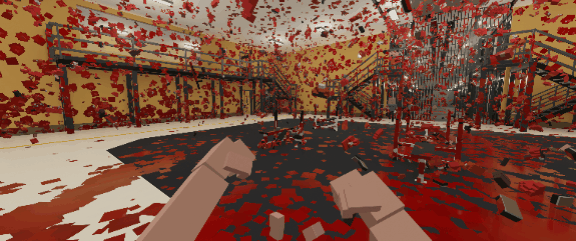
With this 1.0 update we've finally made available Steam Trading Cards which you can earn by playing the game, and we've added a number of new fun Scenario modifiers. Some of these modifiers are pretty explosive and might put your hardware to the test, but there's nothing more fun than making a mess.
Boom Hands makes every hit you deliver the equivalent of a Berserk punch.

Splatter turns every kill into a shower of blood and chunks. Enemies will explode and bodyparts will fly out away from you with extreme force.

Soft Voxels is a little tamer, but weakens every enemy's voxels so even a jab can put a hole in someone.

There's also a new Everyone Hates Me modifier that makes everyone in a Scenario come after you and Punching Only which takes away your ability to kick and pick up weapons.
In the Level Editor we've add a new projectile weapon: the Nailgun. We currently have over 30 new melee weapons we're in the process of adding to the Level Editor, so we'll be rolling those out soon in updates as they become ready.

We've also added around 50 new props from the Beneath Facility to the Level Editor including the kitchen sink.

We've also added over 20 brand new props to the Level Editor including a range of walls and fence props.

You can see the full changelist below.
Future Updates
We have a lot of updates planned over the coming weeks and months. There are still a lot of multiplayer improvements we'd like to make and more Level Editor content to be added. We'll also be bringing more of the Scenario Modifiers to the Workshop levels. Also, as mentioned above, we already have over 30 new weapons we're in the process of adding to the Level Editor and we'll be adding even more after that. We're also still working on the 3D text props for the Level Editor which we didn't get done for this update, but will have in an update very soon.
In many ways for those that have been watching the game over the years, despite leaving Early Access, what comes next will probably look like business as usual. We have a scroll-wheel-breakingly long list of community suggestions along with a ton of new features we've been wanting to add for a long time so there'll be many more updates to come.
1.0 marks the point where we leave Early Access, but not when we stop working on the game.
Console Release
Alongside leaving Early Access on Steam, we've also today released the game on the Xbox Series X|S, PlayStation 5, Nintendo Switch, Xbox One and PlayStation 4. While the console versions are single-player only and don't have the Level Editor, Workshop levels or Sandbox level; they're otherwise the same core experience with the Scenarios, Arena and Beneath intact and running great. By keeping development of those versions in-house, we've been able to make sure each version delivers the true PTTR experience.
Since updating the Steam version is considerably simpler, going forward we'll continue updating on Steam more regularly with the option of updating the console versions if and when there are any new additions to the game that they can support.
Thanks
Thanks to everyone that has bought or just followed and supported the game throughout these past years. We truly wouldn't have been able to create this game without the Early Access process and everything that comes with it.
Special thanks to everyone with suggestions, feedback and help for other members of the community on the Steam forum, the fantastic community Discord server and everywhere else online, as well as the humbling emails and messages of support we've received over the years. We can highly recommend checking out the Discord server if you're interested in finding out more about the lore of the game or secrets, tips on creating levels, awesome map maker contests, finding other people to play with or just chatting with other players or getting help with the game.
As you may or may not know, Paint the Town Red was made by 1 programmer and 1 artist. That said, there's still a lot more to a game than just those things and we want to give an extra special thanks to everyone involved. We've been unbelievably fortunate to have had Jeff van Dyck so involved and invested in the game over the past few years. The world class music and overhaul of the all the audio in the game has been very special. We can't wait to continue to work with Jeff on what we'll be making next.
So much of the sound of Paint the Town Red is also the work of Matt McCamley , whose work on the sound effects and voices in the game played a huge part in bringing it to life.
We also want to thank the many people that provided various grunts, groans and gurgles for our blocky characters, as well as the SUPERHOT team and the guys at 5 Lives Studios . Also all the members of our community that have been extremely helpful over these past years.
Changelist
Version 1.0.0
- Steam Trading Cards can now be earned from playing
- "Soft Voxels" Scenario Modifier has been added
- "Boom Hands" Scenario Modifier has been added
- "Splatter" Scenario Modifier has been added
- "Punching Only" Scenario Modifier has been added
- "Everyone Hates Me" Scenario Modifier has been added
- Added a Nailgun to the Level Editor
- Added 20+ brand new props to the Level Editor including many wall and fence props
- Added 50 Beneath Facility props to the Level Editor
- Added the option to have Riot Helmet enemies in the Level Editor
- Added the option to have Arena Helmet Guard enemies in the Level Editor
- Fixed rendering of the card props in the Level Editor
- Fixed rendering of long Workshop level names in the loading UI
- Fixed Dash or Teleport being able to send the player extremely far distances in Workshop levels
- Fixed thrown guns not making sounds when hitting enemies
This is just a minor update to fix a couple of bugs while we work on some bigger additions and fixes for the 1.0 update next week.
Changelist
Version 0.14.11
- Increased brightness in night Arena challenge
- Fixed the GIF capture buttons not working in the Endless Arena
- Fixed the player's textures changing for the first few seconds with Top Down modifier
This update contains a few important fixes for menu loading performance and Beneath. A bug that could cause the player to have a very large health bar has been fixed, and a bug with the navmesh generation in Crystal Caverns levels that could cause levels without enemies in many rooms has also been fixed.
The full changelist for this update is below.
Changelist
Version 0.14.10
- The SEG logo screen can now be skipped earlier with FMOD logo duration requirement handled differently
- Optimisations to the processing of subscribed Workshop items in the menu
- Fixed potentially having a huge health bar in Beneath
- Fixed a Crystal Caverns level generation bug that could cause enemies to not be on most of the level
- Fixed Class Selector props being able to roll the player
For this update we've been able to focus almost entirely on multiplayer bugs. Most of the multiplayer bugs were related to the unique circumstances in Beneath such as the boss fights and the special progression sequences.
There are still some remaining multiplayer bugs that we will be fixing in upcoming updates, but the majority of bugs that would cause issues when trying to play through Beneath with friends should now be fixed. See the full changelist below for details.
Changelist
Version 0.14.9
- Multiplayer: Added blood explosion when other players die
- Fixed stairs to Biker Bar stage not allowing slow walk up
- Fixed uv coordinates on heads
- Fixed the screen being black after getting killed by the turret in the Facility in multiplayer
- Fixed a spot in a rock formation in the Ruins where the player could get stuck
- Multiplayer: Fixed Drain not working for clients
- Multiplayer: Fixed some causes of clients not be able to see each other in levels
- Multiplayer: Fixed no block sound when other players block
- Multiplayer: Smoothed out other player movement
- Multiplayer: Fixed missing sound when other players die in the Iron Maiden
- Multiplayer: Fixed floating weapons when other players go into the Iron Maiden
- Multiplayer: Fixed no death sounds from other players
- Multiplayer: Fixed the other player's Dash not having a sound
- Multiplayer: Fixed the other player's Drain not having a sound
- Multiplayer: Fixed the other player's kick sounds not playing
- Multiplayer: Fixed the other player's Berserk hits not playing sound
- Multiplayer: Fixed no dash effect on other players
- Multiplayer: Fixed most cases where the spectator camera would clip into walls
- Multiplayer: Fixed range at which players trigger exit zones
- Multiplayer: Fixed no jumping sounds from other players
- Multiplayer: Fixed no pirate dagger jump sound when used by other players
- Multiplayer: Fixed pirate dagger jump by other players not removing the rope
- Multiplayer: Fixed the spectate menu left button sometimes not selecting a player
- Multiplayer: Fixed Shard count not syncing correctly to clients
- Multiplayer: Fixed bugs with the Necromancer gate and fight start sync
- Multiplayer: Fixed the boss fight music not triggering properly for dead players
- Multiplayer: Fixed the Necromancer traps not syncing if the host was dead before the fight starts
- Multiplayer: Fixed no sound when projectiles hit other players
- Multiplayer: Fixed client or hosts going to the wrong level sometimes after boss fights
- Multiplayer: Fixed client players not being able to move after using the Island Altar
- Multiplayer: Fixed host not going to the correct area if a client uses the Island Altar
- Multiplayer: Fixed the Fire & Blood paths not going down for clients on the first island
- Multiplayer: Fixed clients seeing other clients with the wrong texture in Beneath
- Multiplayer: Fixed Pursuer Heart sync bug if a player not holding it is shoved
- Multiplayer: Fixed the jerk in the Facility sliding into place on the clients at the start
- Multiplayer: Fixed clients not having enemies blink
- Multiplayer: Moved other players up when they're crouched to stop feet clipping into floor
- Multiplayer: Fixed possibility of desync of players getting killed with the Pursuer heart
- Multiplayer: Fixed client player getting pushed with heart not triggering proper effect
- Multiplayer: Fixed helmet-less Necromancers showing with helmets on clients
- Multiplayer: Fixed Beneath music intensity not changing correctly for clients
- Multiplayer: Fixed the portal to The Trickster not showing on clients
- Multiplayer: Fixed timing error to improve enemy updates from slower host connections
Version 0.14.8 adds the new music for the main menu as well as the Biker Bar and Disco scenarios. In Beneath, The Construct also has it's distorted music based on the new scenario music.
We've also made a number of fixes including some ragdoll physics improvements to make forces be more consistent when time is slowed down so enemies don't just drop to the ground instead of being knocked away and also reduced the delay in forces being applied by 1-2 frames at regular speed.

There's a couple of Level Editor fixes to again allow navmesh visualisation, but now with the generation happening asynchronously so it can be left on without slowing things down if desired. Also enemies that are placed high up or far from the origin should no longer have bugs related to attack collision or knockdown from Shockwave, etc.
Our next update which should be available soon is focused on multiplayer fixes. We have a list of around 25 multiplayer bugs to be fixed in the next update. Most of those fixes will be related to Beneath progression bugs and missing audio from actions from other players. We'll post about that update once it's available.
The full changelist for this update is below.
Changelist
Version 0.14.8
- Added new music for the Biker Bar, Disco and Main Menu
- Fixed inconsistent ragdoll forces when time is slow
- Fixed Apostate room gates sometimes not letting the player out if there's 2 gates
- Fixed the grey particles on Fire & Blood and The Islands
- Fixed The End boss fight potentially having a tilted camera
- Fixed being able to use Dash or Teleport before The End boss fight starts
- Fixed unarmed block sounds not triggering
- Fixed Shard Lords being able to spawn after The End is killed if killed early
- Fixed bug with spacial audio for Arena UI sounds
- Fixed Inevitable achievement not auto-unlocking if you've previously died in Beneath
- Fixed Navmesh visualisation not showing in the Level Editor and made asynchronous
- Fixed bug where enemies very high up or far from the world origin might not get ignored by Shockwave and other effects
- Fixed the Level Editor load level menu not closing after creating a new level
- Multiplayer: Fixed some multiplayer sync bugs with the skeletons during The End fight
It's been a long time coming, but we're finally ready to announce that on July 29th, Paint the Town Red will leave Early Access and transition to full release.
This doesn't mean the end of updates and new features, in fact it will likely mean we'll have more updates than before. This is because we're also releasing Paint the Town Red on the Nintendo Switch, PlayStation 4, PlayStation 5, Xbox One and Xbox Series X|S on July 29th also, and the workload in both developing those versions of the game and self publishing them has been enormous over the past year. Now that they will be completed and published, we'll again be able to spend our time focused on new updates for the game.
The key differences with the Steam version compared to the console versions is that the console versions are single player only and don't have Level Editor or Workshop/UGC support. These were outside the scope for console for performance, regulatory and technical reasons.
On Steam with 1.0 we will now have a more stable ground on which to build upon and expand the game, particularly the Steam-only aspects like the Level Editor and multiplayer.
What to expect between now and launch
There are still some parts of the game that need to be brought up to the release state and the most obvious of these is the final music. Most notably for the Biker Bar, Disco and Main Menu. We'll have an update in a couple of weeks that adds the final music.
Otherwise we've not been holding things back. That said the 1.0 update and any updates leading up to it will still have improvements, fixes and additions such as Steam Trading Cards, some new Scenario modifiers and Level Editor improvements like the ability to create custom text props (no more letters made out of pool balls) and a range of fence and wall props.
What to expect after launch
1.0 is far from the end of development on Paint the Town Red. We've already been working on improvements to core aspects of the game such as recreating the doors to be more stable and allow for better interactions with attacks and enemies as well as a lot of changes and improvements based on hundreds of great suggestions we've collated.
Our main focus for the future will be adding new features to the Level Editor, but beyond that we're looking at additional mod support and further expanding the possibilities of Workshop levels.
One of the features we'll be adding is support for after launch is Campaigns. This will allow exits in a level to lead to other levels so you can create a series of connected levels to form a linear or branching story.
Another feature we plan on adding is support for NPCs to use guns and other ranged weapons in Workshop levels to expand the range of gameplay possible.
We're also continuing to work on new props and weapons for use with the Level Editor that will more easily allow for levels of different themes to be created.
One of our goals with the new Level Editor and mod features is to have enough options for players to create new game experiences that could be nothing like the core PTTR levels, or to be able to recreate their favourite games PTTR-style.
Besides those types of additions, we'll have the time now to explore features that were outside of scope, but nice to have if possible. During main development we couldn't dedicate the time to these non-core tasks.
Some of the features we'll be looking into adding after launch if viable are:
- Adding VR support to the game with full hand controls and object interaction
- Importing custom 3D models for use in the Level Editor for props and possible weapons
- Importing custom voxel objects to replace body parts on enemies to change existing enemies into new ones
We'll have more to say on July 29th, but I just wanted to say that the opportunity Steam has provided with Early Access has been huge for Paint the Town Red. The game is orders of magnitude bigger than it was ever originally planned to be because of the enthusiasm and support of the community.
Version 0.14.7 is now available and adds the ability to unlock Steam Achievements. There are 30 achievements to earn across Scenarios, Arena and Beneath.
Some of the achievements are focused on milestones and making progress in Beneath, some are related to completing Scenarios in Challenge mode and some are for players able to beat Arena Challenges or Scenarios in fast times.
Many of the achievements will be automatically unlocked if you have already previously met their requirements, but there are some that you will need to fulfil the requirements of even if you might have done so in the past.
We have a lot more planned for upcoming updates including many fixes and Level Editor additions, but over the past few weeks we've been extremely busy and focused on preparing the game for full release. We'll have more to say about that very, very soon, but in the mean time we wanted to finally get the Achievements added to the game without any more delay.
The changelist for this update and the minor one since the last post are below.
Changelist
Version 0.14.7
- Added the ability to unlock Achievements
- Fixed Tentacle Mutants having machetes when using Living Dead and Machete Time modifiers
Version 0.14.6
- Fixed Corrupted not working in Workshop levels if not unlocked on Beneath Save State 1
In 0.14.5 we have started adding new features to the Level Editor and this update that includes the ability to create Class Selectors like in the Beneath Facility so players can be one of the Beneath classes in Workshop levels. We've also added 2 new logic props to allow for more flexibility in level logic, the 'Victory' prop and the 'Enemy Tracker' prop.
Class Selectors
Class Selectors work just like they do in the Beneath Facility, allowing a player to walk into them and press a button to change their class. These can be placed anywhere in a level and there are no restrictions on when and how many times a player can change class.

This allows concepts such as giving the player the choice of their class at the start of a level by offering multiple Class Selectors, or creating sections of your level that require the player change to a different class to progress. Maybe a section requires the Spectre's dash ability, or maybe a range attack is required to take out an enemy connected to an Enemy Tracker Logic Prop (detailed below) so the Warlock is required.
Victory Logic Prop
This is a simple logic prop that can be connected to by other logic zones or props and will trigger a victory condition causing the level to be complete or causing Level Exits to become available. This will make creating levels with victory conditions outside of the default kills related ones to be much simpler.

Enemy Tracker Logic Prop
This prop can connect to one or more enemies and can be set to wait until one or all of the connected enemies are dead before triggering. This now gives the ability to do things like forcing the player to clear out a room of enemies before continuing, or to have special boss characters that need to be killed to win the level. You can also start an Enemy Tracker as inactive and active it from another logic prop which opens up more possibilities.

We'll continue to add more similar features to the Level Editor in upcoming updates, as well as other improvements that expand the possibility space and simplify complex level creation.
Graphics Issues Workarounds
Since 0.14.0 was built on a much newer version of the Unity engine than the previous build, some users, particular those with older integrated graphics, may be seeing new graphical issues. While we hope to fix these issues over time, for now there are 2 options available to workaround any new graphical issues.
- The first is to enter the game's Properties in your Steam Library and under 'LAUNCH OPTIONS' enter: -force-glcore.
- The other option is to simply run the older version of the game from before 0.14.0. To do this, under the Properties for the game in the Steam Library, select 'previousversion' under the 'BETAS' section.
Below are the changes in 0.14.5 and the other smaller updates since the last update post.
Changelist
Version 0.14.5
- Added Class Selectors to the Level Editor to allow different player classes
- Added a Victory logic prop that will finish the level or activate the exit zones
- Added an Enemy Tracker logic prop that activates when tracked enemies are dead
- Added the Class Selector Beneath Facility prop to the Level Editor
- Fixed possible internal duplication of prop logic connections in Level Editor breaking logic for props
- Fixed Workshop level lights not having shadows after turning off and on
- Fixed non-consecutive enemy indices in multiplayer in some parts of the game leading to possible sync issues in batch packets
Version 0.14.4
- Fixed enemy movement not syncing in The End fight in multiplayer
- Fixed missing red lighting in Beneath facility beam area
- Fixed some possible out of range stat values
- Fixed some debug keys being active
- Fixed some miscellaneous rare situations where enemy movement sync might be skipped for some enemies in multiplayer
Version 0.14.3
- Fixed Necromancer gate not allowing players through in multiplayer under certain conditions
- Fixed crash on boot on Mac OSX
Version 0.14.2
- Changed the menu background loading to workaround Unity bug to improve speeds on slower hard drives
- Fixed incorrect Energy Upgrades number total in the menu
- Fixes related to menu mouse input issues for some users. Not yet verified if it solves the problem
Version 0.14.1
- Fixed black screen when loading into Level Editor or Custom Texture or Custom Music menus
Version 0.14.0 is a massive update based upon our work over the past months on getting the single player parts of the game to a complete and releasable state for other platforms.
Below is our changelist which covers a large amount of what is in this update, but because of the quantity of changes and length of time since the last update, there are a lot of changes and fixes that weren't recorded in the moment and are not listed. Regardless, we've tried to build a fairly comprehensive list of the most notable changes.
Some highlights in this update include
- Performance and Memory optimisation
This update has some of the most significant changes to voxel data to reduce memory usage by continuing to optimise voxel mesh updates, but also reducing per-vertex data and shifted more calculation to the GPU. - Framerate Limiter option
There is now the ability to limit your max framerate which can be useful in various situations such as reducing the game's resource usage when streaming. - Improved Gamepad support
Outside of the Level Editor which does not support gamepads, menus in the game where before the mouse might have been needed should now always work with just a gamepad. - In-Game Beneath Save Management
There is now the ability to erase all progress on a Beneath save slot from a menu in the game. We can also add more save management functionality as needed to this menu. - Re-balanced Beneath class movement speeds and health
All the classes in Beneath now have movement speeds and health amounts that are a bit closer to each other than before. Additionally, the movement speed calculation has been rewritten to make walk speeds be faster and have running be a fixed addition to movement speed that is not modified by speed buffs. This improves the feel of the speed increases from the various buffs for all classes. - Unique death sounds for all enemy types
Previously most Beneath enemies still shared the Zombie death sounds as a placeholder. All these placeholder sounds have been replaced with final sounds. There are also far more sound effect improvements and additions than listed in the changelist. - Fixed the blood bug
This one was unfortunate to have in the game for so long before we could get an update out addressing it. Blood decals have had a bug preventing them from being created in parts of levels, this is now fixed. In fact there are other related fixes that should result in more blood than ever before.
Before too long we'll finally be able to announce a date for when Paint the Town Red will hit 1.0 and be leaving Early Access, but of course we'll continue adding to and improving the game for long after that. Expect frequent Level Editor focused updates over the coming weeks.
Changelist
Version 0.14.0
[u]General[/u]
- Enemies will no longer be half in the ground when standing up after being knocked down
- Significant performance improvements in much of the game
- Significant memory usage improvement in much of the game
- Increased walk speed and changed run speed modification
- Framerate cap option added to the menu
- Changed the post processing effects. New Bloom and Colour Grading for levels and effects
- Made some minor changes to the Biker Bar prop layout
- Main menus and Beneath shop should now fully work with a controller
- Gamepad right stick input can be adjusted between Linear and Exponential
- Improved and added some missing translations for various languages
- Prevent immediate attack after unpausing game
- Added more collision improvements to help player walk up some stairs
- Increased the Animation LOD range in the Arena
- Improved fire and electric weapon idle sound falloff
- Removed the film grain/noise option and effect
- Increased the number of lights that will update shadow LODs in user created levels
- Fixed blood decals not working in certain situations
- Fixed some enemies not exciting ragdoll properly
- Fixed the speed of gamepad right stick movement when using the SUPERHOT modifier
- Fixed various bugs causing rare script breaks
- Fixed the loading screens scale to be uniform across different resolutions
- Fixed player not being hidden when finishing a Scenario with the Top Down modifier
- Fixed the credits text and images scaling being resolution dependent
- Fixed the Top Down modifier's Pirate Cove water shader
- Fixed some enemies flashing off and on after certain bodyparts are severed
- Fixed originally exposed bones being the wrong colour on zombies
- Fixed bloom not being forced enabled in Credits scene
- Fixed punching bag not responding to Boxer if player is far away
- Fixed bug with nav agent avoidance
- Fixed enemies being able to walk on air in certain situations
- Fixed Disco lights not working if music volume is 0
- Fixed Berserk glow and Stone Skin effects on hidden arms and legs
- Fixed bounding box calculation on blood decals to prevent drawing off-screen meshes
- Fixed bullets not destroying hair voxels
- Fixed some shadow maps not re-rendering after turning shadow setting to Low or High from Off
- Shard Lords will no longer try to warp in the Arena or Endless Arena
- Crowd materials will be loaded in fully before fading into Arena levels
- Unused resources are now cleared between Arena waves resulting in less memory
- Fixed enemies that cannot be knocked down from continually emitting blood when in Spike Traps
- Fixed some traps not affecting navmesh correctly
- Fixed Endless Arena showing incorrect time in end stats
- Save Management added to the menu to allow erasing all save data for a save slot
- Increased speed of slower classes and modified run speed calculation to make things more balanced for all classes
- Compressed health and attack speed spread for all classes to improve class balance
- Drain ability cooldown is now 3x faster, but the heal amount is 3x less
- Improved the loading time of Beneath levels
- The End moves faster and his attacks do more damage
- The Aberration fight difficulty has been tweaked a bit with different enemy spawns
- Shard Lords now warp correctly to their target
- Class Selectors in the Facility now have different colours for each class and different effects when upgraded
- Tweaked ending of Beneath to improve final cutscene
- Mild camera shake from Statue footsteps
- Moved The End to be closer to the player at the start of the fight
- Added some lighting and sounds to the Challenge Room chest and made it open based on player proximity
- Changed some effects visuals for various props
- More weapon spawns on Fire & Blood I
- Observers take more damage from eye hits
- Statues take more damage from large hammer weapons
- Added additional footstep sound surfaces in the Facility
- Added more blood particles from the island cavities in the Aberration fight
- Fire & Blood door hand animation will now play when holding weapons unless holding a shield
- Fixed not being able to have friends in Fire & Blood
- Fixed losing shards when quitting a Beneath run and resuming
- Fixed animations not displaying on VR machines in some cases in the Facility
- Fixed the Guiding Light from Pursuer proximity continuing when the player was dead
- Fixed the Deceiver teleport effect lighting not fading out
- Fixed being able to die during the ending cutscene of Beneath
- Fixed enemies attacking the player during the Crystal Caverns Altar cutscene
- Fixed The End hurting himself with one of his special attacks
- Fixed a bug causing the Aberration tentacles to sometimes have red blood instead of blue
- Fixed Beneath save slots possibly being set as having an In-Progress run after defeating The End
- Fixed the player not being forced to look in the direction of The End at the start of the fight
- Fixed blood decals not moving down with platforms during walk to The End fight
- Fixed one of the Fire & Blood islands possibly having enemies spawn inside boulder
- Fixed one of the Shard upgrades not being counted on the main menu display
- Fixed the Kick equivalent power icon being hidden for some classes once available
- Fixed the post-Beneath credits potentially having characters walk on the beach
- Fixed Bore Worm shock effect being visible when Bore Worm is underground
- Fixed the Floating Head sound not going away when killed in some circumstances
- Fixed being able to shock and poison a shielded Giant Mage
- Fixed corridors being invisible for 1 frame sometimes when moving around with low framerates
- Fixed shader bug with hand tattoo
- Fixed The End being able to be entangled
- Fixed Pursuers being able to be spawned near the player's start position in Fire & Blood I
- Fixed being able to re-trigger some powers that were already active
- Fixed pink heads on some enemies and bodyguard when first spawning in Beneath
- Fixed invisible ground collision in Crystal Caverns from receiving blood decals
- Fixed incorrect texture when playing as a Spectre at a certain rank
- Fixed previously used class not being auto selected when starting Beneath
- Fixed showing 'Fire & Blood I' as In-Progress level if quit in Iron Maiden area before having access to Fire & Blood
- Fixed Spectre being able to move around in Aberration island early if dash/teleporting into it
- Fixed The End not walking to the throne in some cases when near the player
- Fixed Tentacle Mutant getting launched by Entangle
- Fixed having an item the player already has from appearing in Beneath
- Fixed more potential bad level generation issues in Beneath
- Fixed class selectors not immediately updating after unlocking a class upgrade
- Lots of new sound effects added and improved that are not explicitly mentioned below
- Added Voice volume option
- Added UI volume option
- Added more sounds under the Notifications volume category
- Made Voice, Notifications and UI be scaled with Sound Effects volume option
- All Beneath enemies now have unique death sounds
- Beneath Challenges have new music states
- Tentacle Mutant has unique sounds for it's tentacle hits
- Tweaked Beneath music intensity fade
- Added Pursuer summon station sound
- Added Pursuer portal sounds
- New specific sound effects for the Giant Mage Staff weapon
- New sounds for the Sacrificial Chest in Beneath
- The Boxer will now voice attacks when punching the punching bag
- Fixed the Pursuer Capture Device's sound loop
Update 0.13.0 is now available and features a large number of improvements and fixes. The key features of this update is the ability to quit single player Beneath mid-run and resume from the level you were at, as well as various improvements and polish to the Arena.
Arena Improvements
The Arena now features brand new dynamic music, end camera sequences, leaderboard displays on victory and the player will now keep half of their unused power between fights in a challenge which will allow for some more strategic planning and play.
The new music will react dynamically as you swing, hit, get hit and kill, as well as change during the final stages of a fight.

Once you complete an Arena challenge you'll now get a view of the battlefield along with displays of the Leaderboard for that Challenge and your new time.
Beneath Mid-Run Save
You now have the ability to quit during a Beneath run and resume the run from the start of the level you were at while playing in Single Player. Resuming a run won't necessarily give you the exact same random level you had when you quit, but if you quit on Ruins II, when you resume the run you'll be back on Ruins II with the Gold, Shards, Boosts and weapons you had when you first entered that level. To prevent save-scumming, if you quit later into a level and have lost health or power, when you resume the run you'll have the lower amount of health and power you had when you quit. Also you can spend Energy on upgrades on a level and then quit and the upgrades will remain unlocked, but when you resume the run you'll have the starting Energy minus what you spent on those upgrades.
We'll be adding save game management options shortly to both entirely clear the progress from a save slot and to remove in-progress run data from a save if it is causing any issues.
Other Improvements
The Loading screens have been updated with new background images and a new layout, and Beneath level generation screens now have background images per level.
We've added a HUD Opacity setting in the options that will allow you to make the HUD elements semi-transparent or hide them entirely. This wouldn't be ideal for general gameplay, but when capturing screenshots and videos you can now have a HUD-less display.
Steam Cloud saves now should work fully again allowing you to move between machines without losing progress.
Various music and sound effects changes and improvements continue to be worked on and implemented and many of these are in this new update.
Check the full changelist below to see all the changes and fixes in this update.
PTTR Inspired Fan-Game
Santa of Red Town

One of the great community members, Nico 'Ocean Man' Lovell, who you might know from some of the most classic and impressive Workshop levels has created a fun, free, Christmas-themed game inspired by Paint the Town Red. You can check it out and download it over on itch.io . I'll try and play the game on a stream soon once I have the time to do so.
Changelist
Version 0.13.0
- Beneath can now be quit mid-run and resumed from the beginning of the level you were on
- Steam Cloud saves now fully working for Beneath saves and settings
- New music in the Arena
- The Arena now shows the aftermath after death or victory instead of a black screen
- The Arena now displays the leaderboards when you win a challenge or die in the Endless mode
- Players now keep half of unused power between Arena waves
- Improved Leaderboards time clarity
- Performance improvements for Arena
- Updated loading screens with background images
- New music, sounds and effects in the Islands
- New music in Beneath boss fights
- Challenge Room chests now open once you approach them after completing a Challenge
- Removed the Guiding Light summon station from the Fire & Blood store
- HUD Opacity option added to hide or make the HUD semi transparent
- Made it easier to pick up weapons
- New death text to show after being killed by all Beneath enemy types
- Added mild camera shake when blocking an attack
- New sounds for some Beneath enemies
- New sounds effects for some Beneath props
- Added portal visual to to the transition to Fire & Blood
- Added sounds to the blood drips and Bloody Mass growths in Beneath
- Pursuer's death sound now follows the floating particles
- Fixed bullets not hitting enemies when at point blank range
- Fixed some rounding inconsistencies with time stat vs leaderboard entry
- Fixed missing reactive lighting above Disco dance floor
- Fixed reverb zone transition bug and improved some reverb zones in Scenarios
- Fixed the Gremlin running on the spot before spotting the player
- Fixed some miscellaneous enemy spawn errors on Fire & Blood
- Fixed no sound when shooting the Trickster's shield
- Fixed enemies attacking the player during the Island Artifact placement sequence
- Fixed some rare level generation issues
- Fixed some render order issues for some Teleporter distortion effects
- Fixed being able to move during Beneath loads
- Fixed some sound effects playing during loading screens
- Fixed the jerk in the Facility stopping on his path forever in some spots
- Fixed sync of spawned Challenge Rooms enemies in multiplayer
- Fixed client players not triggering enemy zones in Workshop levels
- Fixed clients showing 'by' text for host transferred levels when paused in multiplayer
- Fixed the Guiding Light having erratic sound and continuing to play when at the exit
- Fixed no footsteps on the Trickster in boxer mode
- Fixed dark lighting on ragolled enemies in the Arena
- Fixed the Hydra regeneration sound continuing to play after death
- Fixed waves shader bug in the Credits scene

In this 0.12.20 update we've added a new modifier currently only for Scenarios called 'Zero G' which removes gravity during scenario levels so physics objects including killed enemies will float around the level. As usual you can combine this with the other modifiers.
You can see some gameplay with this modifier in the video below.

Most of our work continues to be on working through major bugs and performance issues, particularly memory issues and we've made significant progress on that. If you've previously had crashes while playing Beneath, particularly if you have a low amount of system RAM, you might have better luck now.
With work on simply getting the game working at a good framerate and within memory constraints on consoles finally complete, you'll start to see more of a focus on polish and finalisation of features in Paint the Town Red in the coming updates.
Fan Art
We also wanted to showcase this amazing fan art from Kersher, one of the most prolific and talented map makers and a very helpful community member. It's very humbling to have someone so talented put so much time into creating such a fantastic piece of art based on the Disco level's Club Beatdown.
Click to see a larger image.
 Check out Kersher's Paint the Town Red Workshop levels
Check out Kersher's Paint the Town Red Workshop levels
Changelist
Version 0.12.20
- Added a 'Zero G' modifier for Scenarios
- Memory usage in longer Beneath sessions reduced significantly
- Fixed a rare crash in Beneath
- Fixed Leaderboard display

The Top Down modifier is now available in all Workshop levels. Now there's a whole new way to experience the thousands of levels our fantastic community has created so far, and creators can now build levels with the intention of them being played this way.
Check out the video below to see some of our great community created levels in the Top Down mode.
As with the Scenarios, the modifiers can be combined so Workshop levels can now be played with both Top Down and SUPERHOT modifiers active. We'll continue adding more modifiers to the Scenarios and Workshop levels for a long time to come.
Most of the other changes in this update are part of our ongoing work to get the game to a 1.0 state and prepare the game for lower memory computers and other platforms. In the changelist there's be some catch-all points for bug fixes and optimisation that covers a wide variety of changes and improvements we've been making. There is also a lot of ongoing work going into sounds and music and some of these changes are in this update and many more will be coming in updates soon.
Changelist
Version 0.12.18
- Added Top Down modifier for use in Workshop levels
- Current Workshop level name and creator are now displayed when paused
- WIP new Arena sounds and Arena UI sounds
- Various performance and memory optimisations
- Various fixes for voxel related errors
- Added hit sounds for some of the traps when damaging or sticking enemies
- Some minor UI and text improvements
- Fixed spike traps not damaging enemies that can't be knocked down
- Fixed timing of sound effects for spinning blades trap
- Fixed some missing environmental sounds in Arena Challenge 3
- Fixed bug causing some unhittable severed heads
- Fixed missing enemy running footstep sounds
- Fixed duplicate footstep sounds in Top Down mode
- Fixed some issues with some sounds while paused
Version 0.12.14 is out now and has a fix for a multiplayer loading bug that was introduced in version 0.12.12.
We apologise for the several days multiplayer hasn't been playable.
For the full information on the larger 0.12.13 update that just came out which includes the SUPERHOT modifier for Workshop levels, check out the update post here:
https://steamcommunity.com/games/337320/announcements/detail/2931240984131812153
Changelist
Version 0.12.14
- Fixed Multiplayer not working

In this update we've started adding Modifiers for use in the Workshop levels. There aren't many to choose from yet, but the Superhot modifier is now usable in all levels on the Workshop. Check out the video below to see some great community levels transformed.
It's been really awesome experiencing all the amazing community created levels in a whole new way and I look forward to seeing some built with the modifiers in mind. The next big modifier for the Workshop levels will be the Top Down modifier and we'll be adding more modifiers to Scenarios and Workshop that give alternate gameplay and visual experiences.
Besides working on modifiers for Workshop levels, our main development focus has been on optimisation for lower end PC hardware and other platforms. In this update framerates should be up slightly across the board and more significantly in the Pirate Cove and Saloon scenarios.
There's plenty more optimisations to come over the next several updates, especially in Beneath. Besides global optimisation work that will benefit all, there are some reductions to non-gameplay features or the quality of those features that we need to make for some other lower power platforms and where possible we'll also include options to use these on PC to benefit min spec players.
Changelist
Version 0.12.13
- Made some modifiers available for use in Workshop levels including Superhot (more to come)
- Removed some extra sounds that played when enemies died in Beneath
- Performance improvements
- Fixed groin censor rendering wrong with Superhot modifier
- Fixed level exit sound playing in Workshop levels
- Fixed culling bug with Beneath human bodies
- Fixed Workshop levels fading in early
Version 0.12.12 is on the main branch now and the changelist is below as well as the changelists for the versions since the last update post. You can always see the changelists for updates as they're released on the Steam forum in the sticked topic here .
Slow Mo Run Modifier
The Slow Mo Run scenario modifier allows you to activate slow motion gameplay whenever you press and hold the run button. Now you can play entire levels in slow motion or trigger it for cinematic moments.
We're currently working on a large range of features, fixes and improvements as we continue to move towards completing version 1.0 over the coming months. It's important that all major known bugs are fixed and we also continue to improve performance and load times as well as add polish to the game, particularly to some of the older content and systems.
Next Update
While we won't be rushing the release of 1.0, we're still going to be trying to bring new features as often as we can in updates until then. Next week our goal is to begin adding support for some of the Scenario modifiers to the Workshop levels beginning with the Superhot modifier.
Some of the existing and future scenario modifiers would make playing through difficult Workshop levels trivial and we want to respect the sanctity of the levels by not supporting modifiers like "Weak Enemies" in Workshop levels. That said we do want to bring the more interesting gameplay modifying ones such as Superhot, Top Down and the new Slow Mo Run for use in all Workshop levels.
Supporting something like the Top Down mode on arbitrary levels with unknown ceiling heights and geometry might mean it doesn't always work great, but more often than not it should be a fun way to play the nearly 10,000 (and counting!) levels on the Steam Workshop so we think it's worth adding.
Changelist
Version 0.12.12
- Added a new Scenario modifier "Slow Mo Run" which allows you to trigger slow motion with the run button
- Updated translations with latest community improvements
- Added new sounds to the Beneath Facility
- New WIP Arena sounds
- New WIP Scenario exit sounds
- Performance improvements in Pirate Cove scenario
- Improved step collision in some areas of Scenarios to improve movement at slow speeds
- Updated some of the 3D text in the Sandbox
- Fixed rendering issue with the Centurion
- Fixed bug in menu causing level loads to not complete
- Fixed crouching affecting movement speed while in the air
- Fixed level music playing and pausing during level load
- Fixed Disco lights not flashing with the music when music volume is lowered or off
- Fixed Trap sounds not stopping when destroyed between Arena waves sometimes
Version 0.12.11
- Improved crash report submission to include more relevant data
- Fixed missing bounce sound for some Saloon weapons
- Fixed not keeping weapons between Beneath levels if level generation fails and retries
- Fixed bullets not moving smoothly in slow motion
- Fixed body parts disappearing sometimes when killed in a certain way
- Fixed body part texture UV sometimes being wrong when severed
- Fixed bug with stairs selection not properly changing in Level Editor
- Fixed another possibility of severed body parts not being fully hittable
- Fixed Bore Worm not exploding properly and leaving collision above ground if below
- Fixed bug with some stiff ragdolls after electrocution
- Fixed remaining bone body parts not being visible after some explosion types
- Fixed incorrect shader on some character appearances causing incorrect flesh and bones colours
- Fixed incorrect material on severed body parts with Superhot modifier
Version 0.12.10
- Fixed bug preventing The End boss fight from playing out correctly (0.12.0 regression)
Version 0.12.9
- Fixed shields missing from Arena enemies
- Fixed Level Editor Primitive props being destroyed if entering low height cleanup zones
- Fixed some larger enemies going invisible when mostly off screen
- Fixed an error with enemy target selection
- Fixed missing enemy hand triangles after some elements are separated
Version 0.12.8
- Fixed transition from Crystal Caverns to Islands not working sometimes (0.12.0 regression)
- Fixed health and some other settings not being applied correctly from Level Editor (0.12.7 regression)
Version 0.12.7
- Fixed dead body heads not being hittable sometimes
- Fixed multiplayer bug where enemies would not always have their starting weapons on clients
- Fixed Workshop levels fading in before being fully loaded on multiplayer clients
- Fixed bug with throwing mop bucket
- Fixed bug with Construct Pursuer spawn
- Fixed bug with Giant Mage spawning via portals on Workshop levels
- Fixed faction marker for human characters in the Level Editor having wrong texture
- Fixed player moving through static weapon props in Workshop levels
- Fixed other player's textures changing after getting hit in multiplayer
- Fixed several miscellaneous uncommon errors potentially causing cascading issues
Version 0.12.6
- Fixed traps not being removed between Arena fights
- Fixed incorrect Player textures in Beneath
- Fixed Arena multiplayer not working after last update
- Fixed rendering bug on Mac with menu background characters
This past week we've had versions 0.12.0 through 0.12.5 on the earlytests branch on Steam and received some some great feedback on the Steam forum, Discord and other bug reports which allowed us to keep getting updates out with vital fixes and get closer to a build ready for the main branch. We've just moved 0.12.5 to the main branch on Steam and you can see the full changelist below and check out our previous Steam post for more information on this build.

Upcoming Price Change
As mentioned in previous updates and as we've always stated on the Steam store page, we'll soon be raising the price to the final, non-Early Access price. This will happen at the end of the coming week on Friday the 9th of October and the price will go up to $19.99 USD.
Unfortunately due to Steam rules surrounding having discounts shortly before or after a price change, we'll likely not be able to take part in the next Steam holiday sale, but if you'd like to buy the game after this week but can't pay $19.99, the game will be discounted on Steam at least 2 times before the end of the year so keep an eye out for that.
We're happy to have provided the game at a lower price throughout Early Access as we personally don't believe people should pay full price for an unfinished product, especially when there's no guarantee it ever will be. Now that we're approaching 1.0 and feature completion (although we absolutely will be continuing to improve and add more to the game after 1.0 for a long time to come), that time has come.
Changelist
Version 0.12.5
- Fixed Shard Lord title possibly appearing multiple times
- Fixed no blood decals on the Arena floor
- Stopped Shard Lord titles appearing in the Endless Arena
- Decreased chance of enemy ragdolls going crazy
- Improved lightmaps on some objects in Scenarios
Version 0.12.4
- Fixed more bugs related to custom gun ammo counts in Workshop levels (0.12.0 regression)
- Fixed separated head not rendering when far from body (0.12.0 regression)
- Fixed chance of floating neck/shoulder elements from dead characters
- Fixed bug with some hand elements not disconnecting from character base properly
- Fixed some navmesh issues with certain props in Workshop levels
Version 0.12.3
- Fixed barbell with weights not breaking into separate weapons (0.12.0 regression)
- Fixed afro combs missing from afros (0.12.0 regression)
- Fixed afro combs not appearing in afros in multiplayer
- Fixed Bore Worms and Aberration tentacles sometimes not animating and remaining underground
- Fixed hips position of characters being offset after being damaged (0.12.0 regression)
- Tweaked bloody voxel colour
Version 0.12.2
- Fixed enemy spawn bugs in the Endless Arena (0.12.0 regression)
- Fixed lots of purchasable weapons spawning in the Endless Arena (0.12.0 regression)
- Fixed Reset Brightness button bug
- Fixed invisible bodies on some human enemies (0.12.0 regression)
- Fixed weapons not showing for characters in the Level Editor (0.12.0 regression)
- Fixed ammo count not being set correctly for Workshop level weapons (0.12.0 regression)
- Fixed overly aggressive deload of character textures in Level Editor when making edits (0.12.0 regression)
- Fixed female characters using male voices in some cases
- Fixed dead enemies not always having collision initially in Workshop levels
Version 0.12.1
- Fixed missing menu and some other audio in 0.12.0
- Fixed Living Dead modifier not loading in 0.12.0
- Fixed stored weapon not carried over to new levels in Beneath in 0.12.0
- Fixed bug with Crystal Entity in Crystal Caverns in 0.12.0
Version 0.12.0
- New asynchronous asset loading system
- New voxel mesh and skinning system
- Significantly reduced memory usage
- New lightmapping system used for Scenarios
- Generally faster loading times across the board (WIP)
- Pathfinding optimisations
- Beneath level generation optimisations
- Improvements to the sound occlusion system
- Added a Brightness slider to the options
- Added all current guns to the Sandbox level
- Level Editor load menu now has search functionality
- Level Editor now saves a backup of the level each time you overwrite it
- Level Editor now saves another backup of the level each time it is successfully loaded
- Level Editor load menu now has a button to open the folder with the level files
- Fixed material on saloon card props
- Fixed incorrect ivy placement in Ruins rooms
- Engine update from Unity 2018.4 to 2019.4
- Fixed being able to duplicate some objects beyond the limits in the Level Editor
- Fixed not being able to scroll to bottom of Primitive properties in Level Editor
- Fixed primitive prop custom material being replaced on selection sometimes
- Fixed not being able to select Arena Challenge 4 and 5 in multiplayer when already in the Arena
- Fixed throwing the saloon mop bucket having weird trajectory
- Fixed the Input Remapping menu not closing with the Options menu
Since the last earlytests build we've been working very hard to identify and resolve various memory issues as well as perform full rewrites of many of the game's systems. We've now completed these changes and have made 0.12.0 available in the 'earlytests' beta branch. Once we're satisfied there are no new bugs we'll make this the new main build for all users.
To activate the 'earlytests' branch, right click the game in your Steam library, go into the Properties and under the BETAS tab you can select 'earlytests' from the dropdown.
This update is in a better initial state than the previous earlytests build 0.11.15 was, so if you're interested in exeriencing these changes now you are encouraged to try the build and let us know of any new issues. Otherwise this build will be available on the main branch soon. Please post any new bugs you encounter in this build in this Steam forum topic .
This update involves massive internal rework of multiple systems which should result in differences to performance and memory usage, but otherwise the gameplay, if everything has gone well, shouldn't be different to what you experienced before outside of some improvements.
While undertaking massive rework this late in production might seem unusual, it was necessary to support people using lower end hardware, particularly those with less ram and vram. In our work to support releases on lower end consoles, we identified a number of memory issues that have allowed us to drastically improve the PC version.
We've also found as older Unity engine features are deprecated and newer features introduced, it becomes harder and harder to support a game that began development over 5 years ago. We're now using the latest stable engine release and have made significant changes to use the latest features that will allow us to continue supporting Paint the Town Red for years to come.
I'll discuss some of the technical changes in this build and provide some details on our future release plans below.
New Technical Changes
Voxel Mesh System
Unsurprisingly one of the features we've worked on and reworked the most over the development of Paint the Town Red is the way voxel character meshes are built and rendered. One of the changes we made last year to improve CPU and rendering performance was to take all the separate voxel elements and non-voxel elements that make up a character and combine them into a single skinned mesh. This allowed characters like standard humans, which are made up of around 24 individual meshes to instead use 1 combined mesh and only 1 draw call.
That system worked great, but it did have some negative implications on memory usage. Per vertex data was now increased since as well as storing the usual data, each vertex also needed bone index and weight information. It also added another black box in the system where we were reliant on Unity engine performance for efficient CPU or GPU skinning of characters.

We've now replaced that system with a similar one that has many improvements. We still combine characters elements into a single mesh, but now we also perform all skinning ourselves on the GPU, bypassing Unity's systems entirely. This allows us to take advantage of PTTR's particular characteristics and provide a far more streamlined per-vertex data set, and couple the system with our LOD and voxel collision systems to efficiently gather and update data on the GPU only when needed.
The improved performance of the mesh generation of this new system also means we're able to be more liberal with when we unload and regenerate mesh data as enemies go off-screen or out of range. The result of these changes is faster mesh generation, faster per-frame performance and significantly less memory usage in the order of hundreds of MBs or ever over 1GB less memory used in some Beneath areas.
Asynchronous Asset Loading System
Probably the most significant change in this update is the move to an asynchronous loading system for almost all elements in the game. Previously we had a limited version of this for loading levels and for some Beneath data, but now every level in the game and all major assets are loaded entirely differently to before.
If everything works right the result of this change should seem fairly minor. Essentially where before the game could momentarily freeze while loading in large data, most of this will now be loaded in in the background without major interruptions to the main thread.
What difference will you notice? Hopefully not much. The spinning loading icon when loading Beneath levels should freeze less and the main menu might load faster. If you took a look at memory usage though you'd notice improvements, especially after longer play sessions with many level loads. Where before Unity's default asset handling system could keep a lot of extraneous data in memory, we now have much more control over what is and isn't loaded into memory and at any one time only the essential data of the moment should be loaded.
Because we have many hundreds of character textures in PTTR, we also need an efficient way to load and unload these. Typical levels like Scenarios and Beneath can load in necessary character textures as part of the regular loading process, but when using a spawn button in something like the Sandbox, you might notice a slight delay in the enemy appearing that's different to before. The difference here is that where before the game would freeze for a moment while that enemy loaded with all its textures, now the enemy will appear after the same amount of time after it has loaded, but without the freeze.
Another benefit of changing our asset system is that it has allowed us to significantly reduce asset duplication and the inclusion of unused assets in the builds. This means the game takes up around 30% less space on disk.
More Native Memory Management
One thing we've had to work hard on over the years is to bypass Unity's memory management on critical systems, particularly with voxels. We've for some time now completely bypassed managed memory and the garbage collector where voxel data is concerned, but now with this version we've updated even more systems so that we can manage their memory ourselves.
The point of these changes is somewhat about performance, but the primary benefit is found in the 4th, 10th or 100th Beneath run in a session. Automatic memory management as is found in languages like C# as used by Unity is unpredictable and not suited well to games. Even if there are no memory leaks, what can happen with a managed memory heap over time is as variable amounts of data is requested and released, the size of that pool of memory can increase over time. This is due to the lack of defragmentation in the memory pool.
By changing the majority of our more memory intensive systems to not use managed memory at all, the memory profile of the game over time is much more consistent. There are still some engine limitations preventing us from taking this further, but with our changes over the several weeks we'll be able to continue moving to the latest engine versions as they become stable and continue optimising the game for years to come even post release.
Other Changes: WIP Lighting and Beneath Load Times
When making large changes like this it can be hard to track every individual change. At the bottom of this post you'll find the changelist for 0.12.0, but as is typical for major updates like this, you might notice changes that aren't listed.
As part of moving away from older engine features, we've changed how we're lighting the Scenarios. This should be a fairly subtle change and is something we're still working on. For the most part it should be an improvement to what we had before, but there might be some low resolution lightmaps that look worse than before which we'll improve in the coming updates.

Different system with a subtle difference, but generally better look
Load times for levels across the board should be improved, but there are some aspects that can still be improved further. Loading Beneath levels should be as fast or faster than it was before, but we're still loading in a lot of the assets in a queued system. We'll be making more rewrites to the level generation system to remove this order dependent system so that more assets can be asynchronously loaded at the same time which should improve load times even more.
Upcoming Release Plans
We'll be continuing to test this build of the game this week and monitoring your feedback on it with the hopes of having this build available in the main branch by the end of the week. We'll then begin preparing the next update which should come straight to the main branch.
Upcoming Builds
Assuming nothing from this build requires major immediate attention and fixes, our next update will feature the latest community provided translations and we intend on implementing all the Achievements to the game and Trading Cards in the next update also. After that we'll update the translation spreadsheets with all the new text that has been added to the game including Achievement text with the intention of finalising translations shortly after that.
We'll be working on getting the remainder of the music and sound effects completed through October and expect to be content locked for 1.0 in early November. We'll be focused primarily on polish and bug fixes, particularly in regards to stability during and after that time until version 1.0 is complete. We'll continue releasing regular updates leading up to that.
After version 1.0 is released and we leave Early Access we'll begin work on new content and features for the Level Editor and we'll begin planning new content for future updates to the game.
Console Releases
We've been working on console versions of Paint the Town Red here and there for years now, but with 1.0 quickly approaching we'll be spending more time on them over the next few weeks. We can't talk specifically about what we'll be releasing on and when, but it is out intention to release on all current generation consoles this year or as soon as possible.
Developing the console versions has massive benefits for the PC version. Many of the improvements to the game made in version 0.12.0 were out of necessity to get the game running on something like the Nintendo Switch which has a far tighter memory budget than we'd previously tried to hit for PC.
We don't plan on supporting multiplayer on the console versions or the Level Editor and user generated content. We might add support for these post release, but we don't have the manpower to develop these for the consoles within any reasonable timeframe right now. Otherwise all single player content will be available on the console versions. There may be some minor differences in those versions such as there being fewer initial enemies in Scenarios with the remainder entering over time as enemies are killed to limit the max number of active enemies at a time due to CPU limitations.
In regards to the next generation consoles we don't have any firm plans right now, but we'd definitely like to develop native versions of the game for those asap also where they should run without compromise at high resolutions and frame rates.
Upcoming Price Change
We've mentioned this previously, but it's important to continue to be clear that we will be increasing the price of the game to $19.99USD leading up to or at the 1.0 release of the game. We're firmly in the camp that if people choose to support us during Early Access and play an unfinished version of the game, they shouldn't have to pay the final price. We increased the price a few years ago once we'd added enough content to the build and now as the game will be leaving Early Access we will set the final price of the game for release.
Once we know when the price change will be happening we'll let you know in advance in one of these posts. If you'd like to purchase the game before then please Follow the game on Steam to get notified when we post these announcements.
Changelist
Version 0.11.15 never left the earlytests branch because it had some major issues and due to the nature of the changes we'd been making for 0.12.0, we needed to wait until the changes were complete before we could get a viable build ready. 0.12.0 will incorporate all the 0.11.15 changes.
Version 0.12.0
- New asynchronous asset loading system
- New voxel mesh and skinning system
- Significantly reduced memory usage
- New lightmapping system used for Scenarios
- Generally faster loading times across the board (WIP)
- Pathfinding optimisations
- Beneath level generation optimisations
- Improvements to the sound occlusion system
- Fixed material on saloon card props
- Fixed incorrect ivy placement in Ruins rooms
Version 0.11.15
- Added all current guns to the Sandbox level
- Level Editor load menu now has search functionality
- Level Editor now saves a backup of the level each time you overwrite it
- Level Editor now saves another backup of the level each time it is successfully loaded
- Level Editor load menu now has a button to open the folder with the level files
- Reduced memory usage
- Engine update from Unity 2018.4 to 2019.4
- Fixed being able to duplicate some objects beyond the limits in the Level Editor
- Fixed not being able to scroll to bottom of Primitive properties in Level Editor
- Fixed primitive prop custom material being replaced on selection sometimes
- Fixed not being able to select Arena Challenge 4 and 5 in multiplayer when already in the Arena
- Fixed throwing the saloon mop bucket having weird trajectory
- Fixed the Input Remapping menu not closing with the Options menu
We've made 0.11.15 available in the 'earlytests' beta branch on Steam. We only recommend this beta version of the update for players that want to test out the latest Level Editor changes. Because this version is built on a much newer version of the Unity game engine there are potentially many new bugs and issues that need to be resolved.
To activate the 'earlytests' branch, right click the game in your Steam library, go into the Properties and under the BETAS tab you can select 'earlytests' from the dropdown.
Once we've verified that everything is working as it should in this update we will transition it to the default branch on Steam for all users.
Due to it no longer being supported in the Unity engine, we will no longer be able to support the 32-bit Linux for builds going forward, but since there are 0 players using the 32 bit Linux build that should not be an issue.
The full changelist for this update is below, but the key changes are some Level Editor improvements detailed below.
Level Editor Load and Backup Improvements
Since many players have become incredibly prolific in the development of levels for the Workshop, managing the large list of level files in the editor can be difficult. To help with this we've added Search functionality to the Load screen in the Level Editor which will dynamically filter your level files based on your search term.
In order to help prevent data loss from bugs or mistakes when editing levels, when saving a level in the Level Editor a backup of the previous save file will now also be saved. In addition, when a level is successfully loaded in the editor, a separate backup of the level will also be saved. This should ensure that if there is an issue with your level that would cause it to fail to load and you don't notice while making multiple saves, there will be a version of the level available from when it was last definitely working.
We'll be continuing to improve the Level Editor as well as add more modifiers for Scenarios along with more improvements and additions. Currently our focus is on optimisation and finishing remaining functionality aspects such as Steam Cloud support for save games and the ability to save and load back into in-progress runs in Beneath.
Changelist
Version 0.11.15
- Added all current guns to the Sandbox level
- Level Editor load menu now has search functionality
- Level Editor now saves a backup of the level each time you overwrite it
- Level Editor now saves another backup of the level each time it is successfully loaded
- Level Editor load menu now has a button to open the folder with the level files
- Reduced memory usage
- Engine update from Unity 2018.4 to 2019.4
- Fixed being able to duplicate some objects beyond the limits in the Level Editor
- Fixed not being able to scroll to bottom of Primitive properties in Level Editor
- Fixed primitive prop custom material being replaced on selection sometimes
- Fixed not being able to select Arena Challenge 4 and 5 in multiplayer when already in the Arena
- Fixed throwing the saloon mop bucket having weird trajectory
- Fixed the Input Remapping menu not closing with the Options menu
Update Info
The 0.11.14 update is available now and adds some extra enemy types, over 20 animations and improvements to the Level Editor, as well as a new scenario modifier called 'Living Dead' and a lot of bug fixes.
Living Dead Modifier

The Living Dead modifier turns all the enemies in the scenario levels into Zombies, Skeletons or Tentacle Mutants. This gives another way to experience all these levels and it is designed to pair well with the 'Lights Out' modifier to make things extra scary and difficult.
You can view a short view of the gameplay of the Living Dead modifier paired with Lights Out and other modifiers below.
Level Editor Updates
The helmetless variation of the Necromancer boss enemy that is found in the Arena Challenge 5 is now available in the Level Editor as well as a regular bone coloured version of the Skeleton enemy. We've also added 23 new animations for use with characters in the Level Editor mostly from the Beneath Facility.
The health and power pickups from Beneath have also been added to the Level Editor as well as the Cannon with an ammo count option and the punching bag prop.
We've also made some quality of life improvements to the Level Editor related to dealing with duplicating props and working with logic props. Now the settings menu includes X, Y and Z settings for the offset a duplicated prop will be from the original. The values you set here will be saved to your settings and will persist.
The spherical logic prop selectors will now also scale down to a smaller size when you get close to them with the camera which will make it much easier to select the desired prop when multiple logic props are close together.
Primitive props that are set to follow a path now include a "Loop Path" checkbox that will allow you to either have them stop at the end of a path or reset to the beginning of the path and loop.
View the full changelist below.
Changelist
Version 0.11.14
- Added 'Living Dead' scenario modifier
- Added a helmetless Necromancer boss to the Level Editor
- Added a regular Skeleton enemy to the Level Editor
- Added 23 animations from Beneath facility to the Level Editor
- Added Prop Duplication Offset setting for the Level Editor
- Added a 'Path Loop' bool to Primitive props in the Level Editor
- Added Health and Power Beneath pickups to the Level Editor
- Added Cannon prop to the Level Editor with ammo property
- Added punching bag prop to the Level Editor
- Bullet decals can now be on some dynamic objects
- Enemies will now avoid blocking the shop entrance in Beneath
- Reduced the chance the player can be hit through walls
- Reduce scale of the Logic Prop selectors in the Level Editor when close
- Fixed metallic weapons being black in Workshop levels if outside rooms
- Fixed Shackle Nunchucks weapon selection box issues in the Level Editor
- Fixed Necromancer spawns potentially happening across level loads
- Fixed bug with voxel collision on skeletons in some cases
- Fixed afros and beards not scaling with characters properly
- Fixed The Pyro not having a friend icon when friendly
- Fixed the shield arm remaining invisible after attacking with a weapon
- Fixed the incorrect hand hold on the laser katana in the Sandbox
- Fixed enemies starting with 0 health having bad ragdolls in Workshop levels
- Fixed bullets going in crazy directions when close to walls and target
- Fixed enemies walking above the ground in a particular area in a Caves room
- Fixed the trapped Giant Mage vines being pink after being cleared when returning to room
- Fixed missing/pink custom materials for a few frames when loading a Level Editor map
- Fixed enemies not getting stuck on traps at a distance
- Fixed incorrect sound on the Damage Teleport when upgraded to the Wraith class
- Fixed enemies being able to spawn inside the shop on Fire & Blood 1
- Fixed navmesh issue in a Ruins room causing enemies to walk through walls
- Fixed Level Editor Invincible mode not working after playing Arena or Challenge
- Fixed Level Editor testing menu button saying "Quit" instead of "Return to Menu"
Update Info
The 0.11.12 update is available now and is focused mainly on bug fixes but also adds a new Scenario modifier called 'Lights Out'
Lights Out Modifier
The Lights Out modifier turns all Scenario levels pitch black except for a short range light cast from the player. You'll need to slow down to make your way around the levels in the dark and you often won't see enemies until they're right on top of you.

The Lights Out modifier can also be combined with the other modifiers like 'TOP DOWN' and should pair well with future modifiers ideas like changing all the humans in the Scenarios into zombies or other creatures for a real horror experience.
We've also made some slight changes to the mouse aiming and crosshair system in the TOP DOWN modifier gameplay to make aiming more intuitive, and the Mouse Sensitivity setting from the Options menu will now affect that mode. You might find your desired sensitivity for TOP DOWN is different from the regular first person gameplay though.
Level Editor Changes
We've also made some additions to the Level Editor mainly in the form of the Necromancer boss and the Dark Skeleton from 'The End' fight in Beneath now being available to use in Workshop levels.
We've also fixed an issue with the 'Unbreakable Bones' option added in the last update and any level made since that update that used the option might need to re-enable it.
A couple of new character animations have also been added to the Level Editor and we'll be adding the majority of the Beneath Facility animations soon, likely in the next update.
While working with extremely large and dense levels will still be challenging, some optimisation work has gone into making some aspects of editing massive levels a little faster in some cases.
Bug Fixes
We'll be continuing to focus on bug fixes over the coming updates. Thanks to the community members that joined the most recent Twitch development streams to help identify some bugs and how to reproduce them. We'll be continuing to fix bugs on these streams. Check and follow the pinned Steam forum topic for stream times if you'd like to join in.
Notably this update there are some navmesh issues fixed in the Beneath Islands area which would cause bugged grouping of enemies and props as well as issues with the boss island placement and enemies.
Time has also gone into trying to reduce the possibility of weapons getting stuck in a state where they cannot be picked up after being thrown.
Check the changelist below for the full list of additions and fixes in this update.
Changelist
Version 0.11.12
- Added 'Lights Out' scenario modifier
- Arena Challenge 4 and 5 can now be selected in the multiplayer menu
- Mouse sensitivity setting now works with TOP DOWN modifier
- Modified the crosshair system for the TOP DOWN modifier
- Added Dark Skeleton and Necromancer Boss to the Level Editor
- Added some new animations to the Level Editor
- Added Steam Rich Presence when in Endless Arena
- Significant optimisations to the Level Editor when adding props/weapons to levels with many already
- Optimisations to the Level Editor when selecting large amounts of props
- Minor performance improvement to Beneath level generation
- Fixed/Reduced the chance weapons get stuck in long unusable state after throwing them
- Fixed some blank weapon icons in the Level Editor
- Fixed old level Unbreakable Bones settings not being respected
- Fixed being able to be hurt in the Beneath shop
- Fixed bug with being able to pick up Boss katana first in Beneath Disco Construct
- Fixed some bugs with the placement of the Islands boss room
- Fixed navmesh generation issues on the Islands causing bunched enemies and weapons
- Fixed damage/knockback on all players from one Charger or Leaper hit
- Fixed Leaper and Charger going into crazy pose after being hit sometimes
- Fixed multiplayer players being in invisible in Arena after coming back to life
Update Info
The 0.11.11 update is available now and adds the 5th Arena Challenge which sees you facing a series of mini-boss and boss enemies from the Scenarios and Beneath. This is another difficult challenge that will require careful tactical use of the weapons available and consideration of the order and location you take out the enemies.
TOP DOWN Modifier

As with the last update we've also worked on another Scenario modifier, this time a 'TOP DOWN' modifier that essentially turns the Scenario levels into a twin stick shooter and melee game. This adds what feels like an entirely different game within Paint the Town Red. As a bonus feature it is of course a little rough around the edges, but for a quick addition it's also far more fun than it has any right to be.
Firing guns in particular feels great, so we've also added a 'GUN SHOW' modifier that adds a selection of guns to the scenario levels with unlimited ammo. This way you can turn both of these modifiers on and enjoy blasting away from this overheard perspective in all the scenario levels. You can see a video of some gameplay with these new modifiers below.
With Arena Challenge 5 complete, we have now wrapped up all the planned content for Paint the Town Red and will be switching primarily to focusing on bug fixes and polish. There is still more content to come, particularly new Level Editor additions, but with a lock on the content for now we can push towards a 1.0 version and leaving Early Access.
We'll also continuing adding new Scenario modifiers as we update the game over the coming weeks as well as adding Achievements now that we have all the main content added.
Changelist
Version 0.11.11
- Added Arena Challenge 5
- Added 'Top Down' scenario Modifier
- Added 'Gun Show' scenario Modifier
- Added 'Extra Gold' upgrades to the Shard shop in Beneath
- Added 'Unbreakable Bones' to the Level Editor
- Fixed Arena Challenge 4 leaderboard not getting written to
- Fixed extreme brightness when using Smite with SUPERHOT modifier
- Fixed bug with Beneath attempting to destroy a killed pursuer before a boss fight
- Fixed bug with Pursuer not always appearing in areas where it should
- Fixed shield state not changing properly when finishing an Arena fight with a shield
- Fixed Arena challenge progress not getting updated unless you die
Update Info
Arena Challenge 4

The 0.11.10 update is available now and adds the 4th Arena Challenge which involves a series of fights involving Beneath enemies. We'll be adding a 5th Arena Challenge soon which will be a gauntlet involving many of the boss characters from the Scenarios and Beneath.
SUPERHOT

We've also added a new modifier for the Scenario levels based on the game SUPERHOT which is an example of the types of modifiers we'll be adding going forward. This modifier changes up the visuals and game speed to be similar to it's namesake where time will speed up to normal speed when you move or as you attack, but will slow down to a very slow speed when you stand still. You can see a video of some gameplay with the SUPERHOT modifier below.
We recommend turning on the HARD HITTER and WEAK PLAYER modifiers along with the SUPERHOT modifier to get a truer experience with some challenge.
The gameplay is still distinctly Paint the Town Red, but the SUPERHOT team were gracious enough to allow us to call the modifier 'SUPERHOT' so please check out the original SUPERHOT , SUPERHOT VR or their new release SUPERHOT: MIND CONTROL DELETE which are all on sale right now on Steam to experience the fantastic inspiration for this mode.
Community Translations
We've also received a ton of improved translations from the community for many of the languages in the game which has been amazing. We've implemented all the current submissions into the game which for many languages is very comprehensive. Special thanks to all those who have gone over all the translations for a language.
Please continue to use the in-game button in the main menu to visit the forum topic that gives details on how to provide improved translations when you see something that's incorrect in your language.
Next Releases
In the coming updates we'll be adding another new Arena challenge focused on boss fights, as well as more Scenario modifiers that give new ways to play the game much like with the SUPERHOT modifier this update. If you have any suggestions for modifiers please post them in our Steam forum or on the Paint the Town Red community Discord server .
There are still a number of bugs we'll be fixing each release for all modes and multiplayer as well as new Level Editor features we'll be adding.
We're also actively working on console releases of Paint the Town Red which is going to have a lot of positive effects on the Steam version. As we continue to optimise performance for those systems, the performance on PC/Mac/Linux will also improve as a result. We'll also soon have much more comprehensive gamepad support in menus and an improved default control scheme.
Changelist
Version 0.11.10
- Added Arena Challenge 4
- Added 'SUPERHOT' scenario Modifier
- Implemented some of the improved translations from the community for some languages
- Fixed KO force from weapons not increasing much with Hard Hitter modifier
- Fixed enemy target choice bug in some enemy combinations
We've just released version 0.11.8 the focus of which has been preparing the game for translation of most of the text in the game to 26 non-English languages. The translations are currently auto-generated and often inaccurate. In order to improve the general quality and accuracy of the translations we've made available Google Spreadsheets for each language so improvements and corrections for translations can be submitted.

We'll monitor these spreadsheets for accuracy and periodically incorporate the improved translations into newer builds of the game. If you are particularly skilled at translating into a particular language, we'd be happy to give 1 or a small number of dedicated translators private access to a particular language spreadsheet. We have a topic on the Steam forum detailing how to access these spreadsheets and provide improvements to the translations and if you would like to take responsibility for translating the entirety of a language please let us know in that topic.
If you choose to change the language in the game that will be saved as your new default when starting the game going forward, but you can change back to English at any time. Once we have a first batch of translation improvements we will set the default language to match your computer/Steam language.
Follow this link for details on helping with localizing the game to your language:
Community Translations Steam Forum Topic

Next Updates
Now that most of this translation utility work has been completed, we'll now resume a focus on bug fixes and performance improvements for the next update. Feedback on the Endless Arena has been great so far and we'll be incorporating many of the suggestions for it going forward as well as working to significantly improving performance when there are a large number of Beneath enemies active.
Our next main addition will be a few new Arena Challenges which will be added very soon. We still have a number of Level Editor additions and improvements to make over the coming updates, as well as improvements to the Beneath save system allowing in-progress runs to be saved and resumed and Steam Cloud support to prevent losing progress when changing computers, etc.
Changelist
Version 0.11.8
- Setup most text in the game to support translation to a large number of different languages
- Removed Stamina Boost from the Endless Arena
- Reduced performance cost of some Beneath enemy effects
Update Info
In this update we've add the Endless mode for the Arena. Rather than facing a series of fights like in the regular Arena Challenges, the Endless mode will continually add in more enemies for you to fight, and weapons for you to fight with until you die. Your goal is to survive as long as you can, but the timer will slow down if you aren't actively killing enemies so you'll need to engage to beat your top score.

More powerful weapons are available for purchase if you manage to make enough gold from kills, as well as health and other powerups. This is a challenging mode that will test your combat abilities, but we will be making some tweaks and improvements to this mode over time so the difficulty will change slightly going forward.
You can access the Endless Arena from the new mode option in the Arena menu. The Endless Arena is not available in multiplayer.
Since releasing the Beneath multiplayer in version 0.11.0, we've been more closely monitoring issues and adding new ways for players to easily log crashes and general bugs which has been very beneficial. So far we've fixed dozens of common and rare bugs causing issues from the very minor to crashes and freezes. We'll be continuing to monitor bug reports and crash logs and will resolve the remaining issues as quickly as possible.
Changelist
Version 0.11.7
- Added the Endless Arena mode
- Improved colour grading on Beneath levels
- Fixed Smite not working on some Beneath enemies at range
- Fixed incorrect scale on shelves prop in the Level Editor
- Fixed bug when exploding some enemies with very high voxel counts
Version 0.11.6
- Fixed being able to attempt attack while charging a throw causing some weapon issues
- Fixed some bugs causing the Trickster boss to be unbeatable after using certain powers on him
- Added additional error handling around Necromancer boss shield state
- Fixed bug with clients not properly recognising when another client disconnects in multiplayer
- Fixed some asset streaming bugs in the Ruins
- Fixed miscellaneous errors and exceptions
Version 0.11.5
- Added Charger, Leaper, Teleporter, The Deceiver, Statue, The Golem, Giant Mage, The Beast, Interceptor, Bore Worm, The Centurion, Minion, The Pyro, Floating Head, Crystal Entity, Observer and Hydra to the Level Editor
- Fixed extra low frame rates on The Islands when a client in multiplayer
- Fixed guns breaking and being recreated incorrectly in multiplayer
- Fixed Floating Heads popping up when first approached
- Fixed bug preventing Smite firing in some situations
- Fixed bug causing missing collision on enemies in some situations
- Fixed guns visually breaking on clients when changing to melee versions
Version 0.11.4
- Added an in-game Bug Reporting menu to easily send us a screenshot, info and game log
- Added the ability to send a Crash Report from the main menu that will send us the previous session log
- Fixed a bug with voxel mesh generation in some cases leading to missing triangles and errors on enemies
- Fixed bug with Minions being sometimes inaccessible in the the Necromancer boss fight
- Fixed some enemy target selection bugs in multiplayer
- Fixed Level Editor logic not being able to play built-in music properly
- Fixed various minor issues
Version 0.11.3
- Fixed missing sound effects when other players punch or get hit by non weapon attacks
- Fixed a number of potential error cases in multiplayer
Version 0.11.2
- Fixed bug allowing early access to Fire & Blood in Beneath
- Fixed various miscellaneous errors potentially affecting network packet processing
Version 0.11.1
- Fixed some potential freezes and sync errors in multiplayer
We've updated Paint the Town Red to 0.11.0 which has the first version of the Beneath cooperative multiplayer. 2, 3 or 4 players can now play through the entirety of Beneath together.
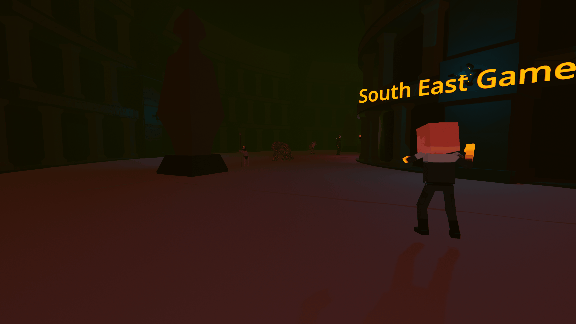
As is typical with large updates like this, there's a high probability that there are bugs we don't know about. If you encounter any new issues, particularly with the Beneath multiplayer, please post them in the appropriate Bugs section on our Steam forum or the Paint the Town Red Discord (https://discord.gg/9vug3Tb ).
We have a number of known issues to fix which we'll continue working on. There will be small updates over the coming days and weeks as these are completed.
If there are any new bugs that prevent you from doing things you could do before, please let us know about it and while you wait for a fix you can tell Steam to use the previous build of the game by selected the 'previousversion' option in the 'BETAS' tab in the game's properties in your Steam library.
One thing to note about the Beneath multiplayer is that you have 3 separate multiplayer specific save slots you can choose from when hosting a game. If you want to continue playing with friends over multiple sessions and continue making progress, the same player will need to host the game each time as the progress will only be saved on the host's computer. The 3 different save slots can be used to have separate progress with different friends. Singleplayer and multiplayer saves and progress are kept separate.
Changelist
The changelist is deceptively short for this update due to a lack of detailed change tracking while developing the Beneath multiplayer. You might notice many fixes and changes unrelated to the Beneath multiplayer that aren't listed below.
Version 0.11.0
- Added 2-4 player cooperative multiplayer to Beneath
- Dead players can now spectate other living players from a 3rd person perspective
- Many improvements to general multiplayer gameplay and audio
- Fixed a bug where bodyparts on enemies that couldn't be knocked down could get in "stuck" state from traps
- Fixed a bug with Bore Worm and Abberation tentacle animations
- Level Editor: Fixed a bug with scales resetting on grouped objects
- Many other untracked fixes and improvements
Beneath Multiplayer Update Release Date
Our recent focus has been entirely on completing the cooperative multiplayer for Beneath and it is now at a stage where everything fundemental is working and we just need to do some further testing before we can release the update.
We will be releasing the Beneath multiplayer update (version 0.11) at the end of the week on Friday the 12th or Saturday the 13th of June depending on your time zone. This update will allow 2, 3 or 4 players to play together through the entirety of Beneath. You'll have multiple multiplayer specific save slots so you can save and resume progress with different groups of friends.

We'll give full details on this update when it releases. There are also many other changes and improvements to non-Beneath multiplayer and single player features.
Dev Streams and Steam Key giveaways
Recently we've had a few development live streams on Twitch and we'll be doing more of these over the next week. We'll be doing 4 streams for approximately 2 hours each where I'll essentially be streaming regular development of Paint the Town Red while answering any community questions and maybe playing a few levels from the Steam Workshop.
During the streams this week I'll be giving out a small number of keys for free copies of Paint the Town Red on Steam. If you don't already own the game on Steam this might be a way for you to get it for free.
The planned times for the streams is 11PM GMT(UTC) on Monday, Tuesday, Wednesday and Thursday the 8th, 9th, 10th and 11th at the Twitch channel: twitch.tv/segmatt . Please Google that time to find what time it is in your local time zone or consult the conversion below. You can also follow the SEGMatt Twitch channel and get notified when streams start. If the schedule changes I'll post with updated stream times in the Steam forum or the Paint the Town Red Discord server.
11:00 PM Greenwich Mean Time conversion to worldwide times:
[b]Adelaide 8:30 AM Next DayAthens 2:00 AM Next Day
Auckland 11:00 AM Next Day
Beijing 7:00 AM Next Day
Berlin 1:00 AM Next Day
Brisbane 9:00 AM Next Day
Cairo 1:00 AM Next Day
Calgary 5:00 PM
Cape Town 1:00 AM Next Day
Chicago 6:00 PM
Denver 5:00 PM
Dubai 3:00 AM Next Day
Hong Kong 7:00 AM Next Day
Honolulu 1:00 PM
Houston 6:00 PM
Jakarta 6:00 AM Next Day
Karachi 4:00 AM Next Day
Kiev 2:00 AM Next Day
Kuala Lumpur 7:00 AM Next Day
Lagos 0:00 AM Next Day
London 0:00 AM Next Day
Los Angeles 4:00 PM
Manila 7:00 AM Next Day
Melbourne 9:00 AM Next Day
Mexico City 6:00 PM
Moscow 3:00 AM Next Day
Mumbai 4:30 AM Next Day
Nairobi 2:00 AM Next Day
New York 7:00 PM
Paris 1:00 AM Next Day
Perth 7:00 AM Next Day
Phoenix 4:00 PM
Riyadh 2:00 AM Next Day
Santiago 7:00 PM
Sao Paulo 8:00 PM
Singapore 7:00 AM Next Day
Sydney 9:00 AM Next Day
Tel Aviv 2:00 AM Next Day
Toronto 7:00 PM
Vancouver 4:00 PM[/b]
Update Info
Paint the Town Red is on sale this weekend and we've fast tracked a couple of new additions to the Level Editor: both AK47 and M4 style guns. These are both the first automatic guns and the first to feature some change in accuracy while firing. We'll be offering a lot more unique content to the Level Editor down the line with a number of themed packs of content, but these were just a couple of fun ones we had ready extra early.
We're also continuing to work on new music and sound effects and this update features the new music for the Prison scenario. There are more improvements coming to the sounds in the Prison over the next few updates. The new music being adding will also be available in the Level Editor soon.
The ability to attach the new primitive shapes to waypoint paths and also to group objects together added a huge new range of possibilities for Workshop levels in last weeks update. There were a number of issues with how grouping these objects could work and we've been improving that and fixing related issues since then. Now the main problems are resolved and lights, buttons and other props should be able to be attached to a moving primitive without issue.
The full changelist for this update and the minor updates over the past week are below.
Changelist
Version 0.10.8- New Prison scenario music
- Level Editor: Added a new AK47 and M4 style guns
- Level Editor: Can now set appearance on Zombies and Tentacle Mutants
- Level Editor: Changed default camera mode to the perspective camera
- Level Editor: Changed the default category in prop editing from Weapons to Props
- Level Editor: Forced a primitive object on a path to be the 'parent' of grouped objects
- Level Editor: Lights will now fully update when moving if attached to a moving primitive
- Level Editor: Fixed bugs when deleting logic connected props
- Level Editor: Fixed scaling bugs when grouping primitives
- Improved bullet origin position when firing weapons or using projectile powers
- Added sounds to the GuardBeating and FetalHit animations
- Changed initial collision detection in Workshop levels to stop weapons falling through floors
- Fixed movement on the stairs in the Prison scenario
- Fixed gun shot sounds not being attached to gun when running around
- Fixed texture issues on the body of the Tentacle Mutant and Muscled humans
Version 0.10.7
- Fixed bug with movement of some object types in the Level Editor
- Fixed Custom Material UI showing at wrong times in Level Editor
- Fixed a bug with Observer tentacle IK when severed
- Fixed position of Friend icon for Crystal Crab Blue and The Crawler
- Fixed barrel sitters in the Pirate Cove
Version 0.10.6
- Fixed hitting your own shield with thrown weapons or the Dash attack
- Fixed Zombie and Tentacle Mutant textures in the Level Editor
- Fixed Pirate Cove chair visual in the Level Editor
- Fixed Smite not working at longer range
- Fixed Big Guy in Prison not having hands or feet render
Update Info
For this update we've put together a short video showing some of the key new features and changes in this version.The key points shown in the video are:
- New Pirate Cove music
- Females in Biker Bar, Disco and Pirate Cove
- Pegleg and hook hand characters in the Pirate Cove (and Level Editor)
- The backend new voxel collision system
- The crosshair is now accurate for projectile weapons
- Level Editor: Scalable primitive shapes
- Level Editor: Zombies, Tentacle Mutants and Crabs have been added
- Level Editor: Groupable objects
- Level Editor: The new Primitive shapes can be attached to Waypoint paths
- Level Editor: Locked door and key system
- Level Editor: Customisable Point Light object
In addition to what's shown here, there has been a very significant rework to character rendering and along with the new collision system for voxels and weapons, this has meant there are both a lot of subtle changes to the game as well as the potential for new bugs.
We'll be fixing any new issues that have arisen in this update due to these changes and have spent the past week solely testing and addressing many of these issues. These changes are a necessary step to allowing for significant optimisations and you might already experience improved performance depending on your hardware. While there is still work to do on the new collision system, you should find that the response from enemies is generally more accurate and usually has 1 frame less delay than before.
If you do have any new major issues with this version please let us know and in the mean time you can run the last version by choosing the 'previousversion' branch accessible from the game's properties in Steam under the "BETAS" tab which has been set to older 0.10.4 version.
We've fixed a number of bugs and have made other changes which are in the full changelist below.
Upcoming
As work continues on the Beneath multiplayer we'll be continuing with updates like this that add Beneath enemies to the Level Editor as they're ready for multiplayer as well as other Level Editor and general improvements.Changelist
Version 0.10.5- New music for the Pirate Cove
- Added pirates with peg legs to the Pirate Cove
- Added a hook to one of the captains on the Pirate Cove
- Added a bartender character in the Biker Bar
- Added female characters to the Biker Bar, Disco and Pirate Cove
- Added Zombie, Tentacle Mutant, Crystal Crab (red and blue) and The Crawler to the Level Editor
- CPU optimisations for the voxel collision detection on enemies
- Optimised character rendering by combining sub voxel elements into single skinned mesh
- Added scalable primitive object props with material options to the Level Editor
- Added the ability to group props together in the Level Editor
- Added the ability to connect the new primitive objects to waypoint paths
- Added customisable generic Point Light prop to the Level Editor
- Added locked doors system to the Level Editor with some new doors and key props
- Added Peg Leg and Hook characters to the Level Editor
- All lights now have an option to have them turned off at the start
- Projectiles now fire directly at crosshair
- Fixed Smite hand staying on screen if active when finishing a level
- Fixed Berserk effects and hand glow staying on after finishing a level
- Fixed uploaded animated Gif URLs not working if containing uppercase characters
- Fixed GuardBeating->Fetal hit animation trigger
- Fixed some extra bodypart impact sounds
- Fixed bug in particular setup of Level Editor waypoint paths causing recursion bug
- Fixed a sound occlusion bug with one of the rooms in the Saloon
- Fixed some character props like drumsticks not appearing on multiplayer clients
- Fixed some potential errors in multiplayer after changing to a new level
- Fixed previous volume settings not being used when opening the game
Version 0.10.4
- Added Human, Boxer, Katana Boss and The Golem to the Sandbox combat pit
- Fixed extra objects (hats, etc) on characters so all will scale with the characters
- Fixed some undo/redo bugs in the Level Editor
- Fixed animations forcing weapons onto characters in the Level Editor/Workshop
- Fixed Saloon shelves and safe using same icon and visuals in the editor as Biker Bar assets
Update Info
In this update we've added the majority of props, weapons, character textures and animations from the Western Saloon scenario to the Level Editor for use in Workshop levels. In addition to these we've also added more Beneath light props and the Beneath shields.
Another Level Editor update in this version is the ability to set a custom scale on characters so you can change the size of enemies to be very small, huge or anywhere in between. Tiny and giant enemies are mainly for special comedic circumstances and shouldn't be expected to function in a way that makes sense in regards to their attacks, weapons, movement, etc.

We've also updated the Sandbox level with a combat pit where you can spawn in the majority of Beneath enemies to fight each other. If you want 50 zombies to fight 5 Observers or pit an army of Giant Mages against a horde of Teleporters and try to guess which side will win, you can now do that. There's also a button included to clean up dead enemies if needed.

We'll continue to add some more functionality and more enemies to the combat pit in the Sandbox.
Other changes and fixes are listed in the complete changelist below.
Upcoming
We're continuing to work on the Beneath multiplayer as the main priority as well as new music and sound effects for the Scenarios and other Scenario improvements. We'll be continuing to roll out incremental updates with these changes and more before the big Beneath multiplayer update is ready.Changelist
Version 0.10.3- Added Saloon weapons to the Level Editor
- Added Saloon props to the Level Editor
- Added Saloon character textures to the Level Editor
- Added Saloon pre-combat animations to the Level Editor
- Added remaining Beneath light props to Level Editor
- Added Beneath shields to Level Editor
- Updated the Sandbox with a Beneath combat arena
- Added and updated sound effects
- Improved sound occlusion/reverb zones in Pirate Cove
- Added body part collision sounds for ragdolled enemies
- Improved navigation around obstacles for enemies on Islands in Beneath
- Forced enemies in Scenarios to target player under more conditions
- Level Editor prop updates to allow more of them to properly cast shadows
- Added a Scale parameters for characters in the Level Editor
- Fixed scaling issue on Pimp Hat when worn by big enemy
- Fixed an offset bug with snap movement (Spacebar) in Level Editor
- Fixed inaccurate voxel collision for scaled enemies
- Fixed Golden Gloves Boxer only appearing in Caves 1 in Beneath
- Fixed Challenge Chest in trapped Giant Mage room in Beneath
- Fixed a bug with enemy movement in Construct levels
- Fixed iron maiden rotation when the Fire & Blood door accessible in Beneath
- Fixed shields not working in the Level Editor and Arena
Version 0.10.2
- Added some Beneath light props to Level Editor
- Added shadow LOD system to lights in the Level Editor/Workshop
- Fixed/reduced changeof enemies standing in ground for a bit sometimes after getting up
- Fixed excessive enemy position resets in Biker Bar
- Fixed incorrect textures on bouncers that enter Disco late
- Fixed new bug where characters set to default don't show with textures in the Level Editor
- Fixed some Saloon characters never starting combat on their own
- Fixed some Prison characters having the wrong textures
Version 0.10.1
- Fixed new bug causing incorrect Pirate Cove character textures
- Fixed new bug in Level Editor making some static weapons not staying in place
- Fixed missing/incorrect sound on broken Saloon bowls
- Fixed new bug with Pirate Cove chairs having offset saloon hat mesh
- Fixed being able to get stuck in one of the fungal trees in the Beneath Islands
Update Info

In this update we've added the first version of the new Western Saloon scenario level. It features a variety of new weapons, props and character textures which will make there way into the Level Editor shortly. As with all the scenarios this is still a work in progress and will continue to change and improve before final release.
We've also cleaned up and fixed some of the new Level Editor content added previously and now added some of the Beneath character textures to the Level Editor. Once they're all working correctly in Multiplayer, we'll add the ability to let you set what character class the player can be in your levels as well as adding the enemies from Beneath.

We've also been continuing to make a lot of changes to core back-end elements of the game to continue reducing memory usage and improving performance. We'll be making more significant changes in this direction over the coming weeks.
Loading into some Beneath levels should be faster now and we're rewriting elements of that process to have more of the loading process be asynchronous with less stalls on the main game thread. Reducing the memory usage should reduce crashes and performance issues on machines with a low amount of ram particularly in areas like the Beneath Ruins that use higher than average amount of memory.
Upcoming
Our priority now is the Beneath multiplayer and that will be the next major update, but as we make progress on that we'll try to incrementally update the game with Beneath enemies added to the Level Editor as they become multiplayer ready.Changelist
Version 0.10.0- Added Western Saloon scenario
- Added some Beneath character textures to Level Editor
- Significant memory optimisations
- Added some Saloon textures for Paint materials in the Level Editor
- Changed some Ruins rooms slightly
- Fixed issues with animated weapons in the Level Editor
- Fixed Beneath weapons category not showing for characters in Level Editor
- Fixed bug in decal job system causing missing decals
- Fixed a bug causing some graphics settings to not be applied on new level load
- Fixes and optimisations to blood decal system
- Fixed some issues with level fade in timing on Beneath
Update Info
In this update we've added over 200 new props to the Level Editor from Beneath as well as 47 weapons. This nearly triples the number of props available in the Level Editor and should open up a new range of possibilities for these props to be used and combined in unconventional ways.
Work continues on preparing the Beneath enemies for the Level Editor and multiplayer and we'll be making those available and some more Beneath props over the next month.
Upcoming
We're currently finishing work on the next scenario and that will be the next significant update.A lot of work is also being put into the multiplayer synchronisation of Beneath enemies both for the cooperative multiplayer mode for Beneath and to allow them to be added to the Level Editor. Next month following the release of the new scenario most of the Beneath enemies will be added to the Level Editor in batches over a few updates. Following that we will be releasing the Beneath multiplayer as soon as it's ready.
Changelist
Version 0.9.16- Added most Beneath props (over 200) and weapons (47) to the Level Editor
- Reduced damage variation in a number of weapons
- Fixed Tentacle Mutant impact response animation
- Fixed Charger impact response animation
- Fixed Crystal Entity having red blood when exploding
- Fixed a bug with look direction of other players in multiplayer
- Fixed issue with Beneath prop door
- Fixed a bug with some fast shooting weapons when running out of ammo
Version 0.9.15
- Fixed some bugs causing incorrect level loads
- Fixed some bugs on player death and level ends
- Fixed some sync bugs in multiplayer
- Fixed a bug loading some Workshop levels with errors in waypoint paths
- Fixed various miscellaneous reported exceptions bugs
Update Info
With version 0.9.14 we've made more changes to keep improving and refining Beneath.Pursuer Changes
Based on feedback we've made some changes to the Pursuer. Now the Pursuer will only appear on a smaller percentage of levels and you'll be told at the start of the level if there will be one.You can also summon a Pursuer on any level and have it arrive early from a Pursuer Summoning Station in the shop. Why would you want to do this? Well the Pursuer can now benefit you in a couple of ways. If you are close to it when it destroys enemies you will get a small amount of health. This adds a free, but risky way of gaining health if you're desperate. The other thing that will happen when you're close to the Pursuer is it will generate a Guiding Light.

We'll continue to make changes as necessary to elements of Beneath based on feedback while making sure not to negatively impact the desired difficulty.
Guiding Light
The Guiding Light is a mystic orb that will zoom away from you and towards the level exit. Besides appearing when close the Pursuer, you can purchase a Guiding Light from any shop if you need help finding your way out.
Balance Updates
There is still further work to go on getting the difficulty balance right, but we've made a few changes in this update. An issue with weapon spawn rates is now fixed so that unlocked weapons spawn with the correct chance. Ranged weapons have also had their damage variability reduced. The Islands and the Aberration boss fight will be a bit more difficult now with more frequent and damaging ranged attacks in the boss fight and now falling off the Islands will kill you as was originally intended. You can also no longer jump in or out of the boss room.Player movement on weapons
One aspect of player movement that has been poor since launch is when walking into and on top of weapons with complex geometry like chairs and stools. In this update the player collision with weapon has been changed so that you no longer walk on top of them, but you will still knock them around when walking into them. Weapons that are stuck into walls can still be stood on. This change could have some unforeseen consequences, particularly on some Workshop levels so we'll monitor that and make changes as necessary.Upcoming
There are still a number of Beneath bugs we'll continue to fix as well as other improvements and additions. Besides this single player Beneath work we're continuing development of the next scenario and on the co-op for Beneath.Getting the enemies and assets working in co-op is also a prerequisite for many of them being able to be added to the Level Editor. We'll begin adding Beneath props into the Level Editor shortly as well as all enemies that can work in Workshop levels once they're multiplayer ready.
Throughout the last several minor updates we've also been working on reducing system and GPU memory usage in a number of ways and there is still more work being done on that front. This is to allow the game to run better on lower spec machines.
Changelist
Below is the changes for 0.9.14 as well as changes since the previously posted about version 0.9.0. The changelist for each update are also posted on the Steam forum and the community Discord when they are released.Version 0.9.14
- Fixed/Improved weapon spawn rates for better balancing
- Changed the Pursuer to only appear on a lower percentage of levels
- Enemies killed by the Pursuer will slightly heal the player if close
- Added the ability to purchase a Guiding Light in the Shop to guide you to the exit
- When you are near a Pursuer a Guiding Light to the exit will appear
- Added a Pursuer Summoning Station to the Shop
- Completely changed the way the player collides with weapons to reduce erratic movement
- Modified the damage of some weapons to improve balance
- Enemies will not attack player until a few seconds have passed at the start of Beneath levels
- Enemies will now not necessarily crowd the shop door
- Falling from the Islands will now kill you
- Falling in the abyss in the Construct will now hurt and can kill you
- You can no longer jump into the boss room on the Islands
- All other islands and paths go away during Islands boss fight so you can't jump out
- Added some additional death method messages
- Fixed the projectiles from the Aberration tentacles not properly damaging player
- Fixed collision on punching bag in Biker Bar basement
- Fixed timing and damage of attacks from ranged tentacles
- Fixed animation bug on The Deceiver
Version 0.9.13
- Fixed a Level Editor bug causing enemy triggers to not fully trigger if connected enemies were deleted
- Fixed a Level Editor bug related to enemies spawning with ranged weapons
- Fixed a Level Editor bug with traps deactivating that don't play sounds
- Fixed some bugs related to Hydra voxel elements regenerating when a level ends
- Fixed a bug with some Whiskey Bottles causing incorrect enemy hand positioning
- Fixed a bug causing double up of footstep sounds in some cases
- Sound effects tweaks
Version 0.9.12
- Fixed a Steam Cloud issue preventing some users from uploading new Workshop content
- Fixed bug causing Crystal Entity to not hit player
- Fixed bug allowing Plant Bomb to be triggered multiple times on an enemy
- Fixed possible freeze from Plant Bomb explosion
- Fixed bug causing break in sequence involving turret in the facility
- Fixed potential overrun in decal job system
- Fixed excessive memory usage from FFT spectrum read for Disco lights
- Fixed error when clearing pathfinding path during navmesh regeneration
- Additional sound effects
- Ambient audio volume reduced in Scenarios and nearby combat sounds increased
Version 0.9.11
- Improved performance hitches with blood collisions in some Beneath areas
- Fixed Level Editor UI on low resolutions and narrow aspect ratios
- Fixed body chunk blood decals forming on some invisible collision
Version 0.9.10
- Fixed music volume not affecting custom music in Workshop levels
- Minor memory optimisations
- Stopped the 'shortcut created' message appearing multiple times
- Fixed the incorrect Beneath upgrade total in the menu
Version 0.9.9
- Fixed level exit not showing for clients in multiplayer
- Fixed bug causing enemy position bugs for client in multiplayer
- Fixed using Chaos causing the level exit to trigger from a distance
- Fixed Level Editor UI on ultrawide monitors
- Fixed missing collision on turret prop in Beneath
Version 0.9.8
- Fixed not being able to take level preview screenshot in Level Editor
- Some improvements to Ruins loading time
- New sound effects added
Version 0.9.7
- Prevented the Acolyte from being counted towards Pirate Cove completion
Version 0.9.6
- Fixed Pursuer moving too fast after it arrives. Speed now builds up over 5 minutes
- Fixed incorrect ambient sound on Workshop levels
Version 0.9.5
- Fixed incorrect character materials in the Level Editor and Workshop levels
- Fixed Workshop level characters making idle grunts
- Fixed transition area after using the Ruins shortcut being incorrect
Version 0.9.4
- Fixed a bug causing freezing on some Beneath level loads
Version 0.9.3
- Reduced memory usage
- Fixed incorrect transition area after using Ruins shortcut portal
- Prevented moving into some out of bounds areas in the Facility
- Prevented falling off bridges in Ruins room
Version 0.9.2
- Added info text when performing a sequence in Beneath
- Fixed missing effect in Beneath facility
- Added additional text in the facility to make a sequence more clear
- Fixed incorrect image for one of the Beneath death methods
- Reduced damage from Minion staff beam
Version 0.9.1
- Fixed overuse of memory in Beneath
- Added more sounds to Beneath
- Tweaked Pursuer timings
- Fixed positioning of some facility whiteboard text
- Fixed playback of built in music in the Level Editor and Workshop levels
The build has been updated to include the single player portion of the rogue-lite mode: Beneath.

The changes between the last build and this one are too extensive to list. Besides the addition of Beneath there are changes to existing areas of the game including many new sound effects. Much of this is still a work in progress and will continue to evolve over the coming weeks.
Because there has been such a massive amount of changes in this update it is very likely there will be new bugs where there weren't before. Similarly there will no doubt be issues encountered in Beneath that haven't been picked up on prior small scale testing, but we'll try to resolve all identified significant issues over the coming days.
This version of Beneath contains all intended content in terms of gameplay and features, but there will be further additions and improvements to come throughout Early Access. These include additional sound effects and music and improvements to the UI as well as further graphical and mechanical improvements over time.
We'll be focused on fixing bugs and ensuring Beneath is stable and playable from beginning to end over the next couple of weeks and then will transition to preparing to roll out the next Scenario and Arena Challenges as well as fixing outstanding issues with the Level Editor.
Over the coming months as we get the last of the planned content into Paint the Town Red you'll see big improvements to performance and the overall polish applied to all areas of the game.
Thanks for you patience and support as we worked hard behind the scenes to get Beneath to this stage.
The earliest commits of Beneath work in our source control software spans all the way back to July 2016. It became our primary development focus about 2.5 years ago and due to that we've not had many significant updates to the early access experience of Paint the Town Red in that time. It has taken longer than we expected, but we are now (almost) done. On [u]November 26th[/u] (27th here in Australia) we will release the first Beneath update.

Paint the Town Red is still in Early Access and this Beneath update will be no different, but it will be more complete than any other aspect of the game has been. We'll continue to polish and improve it over the remainder of the Early Access development period, but this update will contain the whole mode playable from start to finish. For now it will only be single player, but we will be adding 2-4 player co-op multiplayer for Beneath early next year. We'll also be continuing to add to and improve music, sound effects and more following this initial release.

We've had test builds of an early WIP slice of Beneath available for a few months and have now removed that. We were very happy with the response to those builds and the feedback was invaluable so thanks to everyone that helped us out by playing those builds.
What is Beneath?
Beneath is a rogue-lite mode that is for all intents and purposes the 'story mode' of Paint the Town Red. It features procedurally generated levels that take you deeper underground as you fight hordes of monstrous new enemy types, gain new abilities and powers, and attempt to destroy the ancient gods that control the world below and have decimated the world above.
You can play as and upgrade 5 different classes that have different powers and attributes and unlock permanent upgrades that will make it easier to get further in Beneath every time you play. You'll need to explore and use your wits to uncover the secrets of how to advance to new areas as well as discover the clues behind the nature of the Paint the Town Red scenarios themselves.
Future Updates
Beneath development completely destroyed our ability to keep any regular cadence to the release of updates, but we will be targeting weekly updates following the Beneath update through to version 1.0. We've also been pretty radio silent for the most part which is not what we wanted, but it's because we've just been working to get this done and without knowing when it would be there was no definitive information we could give.Beneath isn't all we've been working on though, we have the majority of the next Scenario level already completed which will be the next major update after Beneath. We will also be rolling out new Arena Challenges regularly as well as adding more Level Editor features and props and characters including most of the Beneath content.

Patch Info
Build 0.8.6.2 is out now and is the first version utilising FMOD Studio for music. We'll eventually transition all audio to using this system. This has allowed us to add support for more file formats like MP3 and Flac in Custom Music packs and should improve loading times for levels using custom music.
We're also testing the sound occlusion system we've been developing for Beneath in this version by making the music in the Biker Bar and Disco scenarios be 3D positional audio that will occlude based on where you are. This system will be used for more sounds in the future, but for now you should notice the music becoming muffled when it has more of the level to traverse to reach you even if your direct distance to it is short. You might notice this in the Disco boss room or Biker Bar basement.
We've also fixed a number of physics issues with weapons and ragdolled enemies from the last few builds that caused some collisions to be missed and ragdolls to have false positive collisions on other enemies and the environment with high velocities.
If you notice any new bugs in this version please let us know on the community Discord server and we'll try and get them fixed as soon as possible.
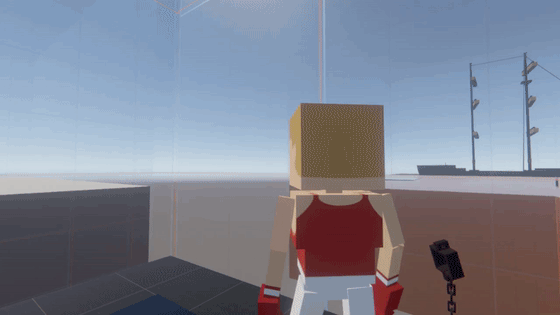
Version 0.8.6.2
- Changed all music to new fmod audio system
- Custom Music packs now also support MP3 and FLAC files
- Created a sound occlusion system to occlude sounds. Currently testing on music in Biker Bar and Disco Scenarios
- Improved loading time of levels using Custom Music packs
- Level Editor: Fixed Logic connection nodes not showing correctly after deselecting props
- Added smoothing collision to stairs in Biker Bar
- Fixed weapons going through walls and floor sometimes
- Fixed enemies getting hit by fast moving ragdoll enemies that don't actually hit them
- Fixed some modifiers still working in Workshop levels and when testing Level Editor levels
- Fixed bugs related to body parts exploding on colliding with environment at low velocities
- Fixed Boxer attack range
- Fixed weapons not using interpolation when knocked around
- Fixed blood from steak not applying to dynamic objects properly
Version 0.8.6.1
- Fixed lots of enemies targeting a single enemy on Pirate Cove in 0.8.6
Patch Info
Build 0.8.6 is out now and includes a variety of fixes as well as performance improvements, the ability to play the Pirate Cove at day or night in Standard or Challenge modes and multiplayer and other minor improvements detailed below.
With this build we've updated the engine version which allows for some of the improvements, but also could have some unforeseen issues. If you notice any new bugs in this version please let us know on the community Discord server and we'll try and get them fixed as soon as possible. It's also a great place to post suggestions and discuss the game with other players.
We'll likely have one or more small updates over the next couple of weeks to implement and test changes being implemented for Beneath so we can ensure they are all already working well for when Beneath is added.

Version 0.8.6
- Significantly improved weapon collision detection on enemies
- Added some more colour variation in the waves on the ocean water
- Added separate Scenario options for Day/Night Pirate Cove
- Pirate Cove Night playable in Multiplayer
- Decreased time before first frame draws when you open the game
- Made Splash screen skippable quicker
- Reduced chance that weapons pass through voxels to damage inner voxels
- Added decals for more liquid water particles
- Weapons will now stay in 'Thrown' state longer allowing them to damage enemies after rising and falling
- Reduced size of bathroom combat trigger in Disco
- Level Editor: Logic Zones can now be duplicated
- Level Editor: Fixed bug with decimal numbers not working in some input fields
- Fixed bug with weapon hold positions during animations on some weapons
- Fixed friend icons not showing in Arena
- Fixed some bottles swinging very fast after breaking
- Fixed bug constraining the mouse cursor to wrong area after resolution change
- Fixed thrown weapons going through ground and walls sometimes
- Fixed cigarette lighting not being based on smoking animation
- Fixed modifiers working on user created levels
- Fixed one handed enemies trying to pickup shields
- Fixed enemies not jumping between platforms
- Fixed Smite location for knocked out enemies
- Fixed Leaderboard displaying in menu when Sandbox selected
- Fixed a bug where severed body parts would disappear or appear at wrong position
- Fixed a bug where severed limbs could kill an enemy if falling through world
- Fixed a bug where some severed body parts would duplicate
Version 0.8.5.1
- Level Editor: Added additional float sanitize step to try and prevent integer rounding on property fields
- Fixed bug with friends not working in Level Editor/Workshop levels
- Fixed players weapon attack animations snapping position after attacking
- Fixed enemies attacking during reacting to arm cut, face clutching or shield stagger
- Fixed enemies breaking out of arm cut reaction if it triggers their combat state
- Fixed decimal numbers not working in Level Editor for some regions with workaround to engine bug
Patch Info
Build 0.8.5 is now available. This build was focused on rewriting much of the multiplayer code to greatly reduce bandwidth and packet counts to improve reliability, and on reworking enemy movement synchronisation to greatly improve the gameplay experience for client players.
If you have previously tried the multiplayer and had issues, please try again now and see if there is an improvement for you. The quality of the experience will still depend on your ping to the host and the quality of the hosts internet connection and PC, but the requirements are much lower than before.
In addition to these multiplayer fixes and improvements there are a number of improvements and fixes. Some cosmetic improvements like how weapons break and impact enemies and how the camera snaps when you're hit improve the feeling of combat. Other changes improve loading times like there being less time to load into the main menu or the caching of pathfinding data for Workshop levels after their first load. There are also some subtle gameplay improvements like how enemies won't change targets and turn to hit you if you attack one while they're mid-swing.
These list below doesn't cover all the changes in this build as there have been many minor things changed during development of Beneath that have not been captured.

Version 0.8.5
- Multiplayer: Improved overall networking performance, bandwidth usage and feel for clients
- Multiplayer: Static weapons now have collision for clients in Workshop levels
- Multiplayer: Added a death pose for players
- Multiplayer: Removed forced start timer in lobby
- Multiplayer: Fixed LOD not updating for enemies correctly for clients
- Multiplayer: Fixed packet order issue with initial player relation for enemies
- Multiplayer: Fixed issue with added Bouncers in Disco
- Multiplayer: Fixed enemies looking at player on clients when in pre-combat animations where they shouldn't
- Multiplayer: Fixed Logic Zones not triggering props and lights on client
- Multiplayer: Fixed Arena errors when ending a wave with a player dead
- Level Editor: Fixed default values not working on some props (e.g. Logic Timers)
- Workshop levels will now cache pathfinding data after the first load so subsequent reloads of the level will be faster
- Enemies no longer change direction to hit you mid-swing if you attack them while they're attacking someone else
- Increased distance enemies will stand from targets when attacking
- Level loading process changed to be faster
- Post processing effects now work in a layered system allowing for effects to better blend
- Reduced texture and audio memory usage
- Increased player camera snap on hits (we'll provide an intensity option in a later build)
- Menu loads in background now during splash screen
- Changed shader on Arena cloth to add subsurface scattering
- Made Arena Challenge 3 selectable from in-game level select menu
- Made 'Hard Hitter' modifier always KO enemies
- Added a Speedrun.dll to allow programs like LiveSplit to easily read relevant data from a DLL memory offset (we'll provide more explicit details on variables and memory offset addresses soon)
- Fixed Workshop levels capturing characters in reflection cubemaps
- Fixed enemies standing up when killed if they were in an animation like the fetal position
- Fixed enemies snapping to standing pose from pre-combat animation on knockdown
- Fixed animation bug with dancing characters in Workshop levels
- Fixed bug with initial player not getting set to correct position for Arena waves
- Fixed bug with enemies on Arena waves from 2 on not playing walking animation on entrance
- Fixed bug where some menu button actions could run multiple times
- Fixed rare bug preventing Arena wave transition
- Fixed stairs on Disco being difficult to walk up
- Fixed a bug locking UI options after backing out of selecting a player created level in the Multiplayer menu
- Fixed Esc key not closing player created level list in Multiplayer menu properly
- Fixed faucets and taps going crazy after getting knocked off
- Fixed bug causing some Modifiers to not be selectable
- Fixed bug preventing all weapons from being removed with No Weapons modifier
- Fixed katana and dagger being held backwards by enemies
- Fixed some clipping issues in Pirate Cove building
- Fixed Sandbox UI having the go to exit message
If you encounter any significant new issues please let us know on the community Discord server and we'll try and get them fixed as soon as possible.
We're currently working on an update that will be released in mid December that is focused on significantly improving the multiplayer performance and client experience, fixing major bugs and many other quality of life improvements. We'll detail some of the changes to expect below.
Composer
In very exciting news we have brought on a fantastic addition to the team: Jeff van Dyck. Jeff is a two-time BAFTA award winning Composer and Audio Director that we had the pleasure of working with around 10 years ago at Creative Assembly and will now be working with on the creation of music for Paint the Town Red. Jeff has been creating music and sounds for games since the original Need for Speed and FIFA titles and is well known for the audio direction and award winning soundtracks of the Total War game series.
At a minimum we were planning on having original music for Beneath, but now we'll be working with Jeff to create a complete soundtrack for Paint the Town Red including replacing much or all of the existing Scenario and Arena music with new original tracks. All existing music will still be available in the game for use in Workshop levels however.
We've been big fans of Jeff for a very long time and have no doubt his music will elevate not only Beneath, but Paint the Town Red as a whole. In addition to composing original music for the game, Jeff will also be assisting on sound effects going forward.
Beneath
After some recent design improvements we have made based on our play-testing and with not having brought on a composer earlier in the process, we have a few factors affecting the release of Beneath.
We're currently adding new environmental weapons to bring the flow of combat more in line with the Scenarios and we're adjusting level length and enemy variety to get the urgency and difficulty of the game feeling right.
It will all be wrapped up early in 2019, but we might make the first areas of Beneath, including the first Boss, available earlier in a separate beta build for testing and feedback sooner. Keep an eye on the Paint the Town Red Discord server over the coming weeks for any information on that.
December Update Features
For this update we've brought forward some of the improvements and polish work we planned on doing early next year. We'll have a full changelist when the build is released, but below are some of the main changes we've already completed or are working on currently.
[u]Multiplayer Packet and Backwidth Reduction[/u]
Depending on the hardware and bandwidth limitations of the host and client players, currently there can be issues with the number of packets being sent and received causing increasingly large de-syncs between players. We've reduced the number of packets being sent on average by a factor of 10. This should eliminate this as an issue.
The up and down steam bandwidth was already quite low, but due to the reduction in packets there are fewer bytes wasted on packet headers which reduces the bandwidth being transferred by around 5x.
This change will improve the consistency and reliability of the online multiplayer experience.
[u]Improvements to Client Multiplayer Feel[/u]
The primary issue currently when playing the coop multiplayer as a client (i.e. a player that joins a Host's multiplayer game) is that the overall game experience does not feel close enough to playing singleplayer or as the game host. There are a number of causes for this and it usually relates to a delay in feedback on your interactions with enemies. We're shifting more authoritative control over elements of the game to the client when it makes sense to and will favour game feel over exact synchronisation of non-gameplay critical elements like effects and ragdolls.
This is also an important prerequisite step for the Beneath multiplayer.
[u]Caching of Pathfinding Data for Workshop Levels[/u]
There are some truly massive levels that have been created using the Level Editor and with great size comes great load times.
By far the biggest contributor to load times on large levels is the generation of the navmesh for pathfinding. In this update when you load a Workshop level for the first time it will generate a navmesh cache file. This will then be used on subsequent loads instead of calculating the navmesh again.
On some of the largest levels the navmesh generation could take over 30 seconds and when loading these with the cache file, the navmesh generation should now take under 1/10th of a second.
We're also exploring the viability of creating and including the cache file when Workshop levels are uploaded so when you download a new level the first load will be just as fast as the following ones.
[u]Speedrunning Support[/u]
We've put some time into developing the best way to support the Speedrunning community going forward. There is already a small speedrunning community for the game as it is now, but we believe with the release of Beneath and updates to the Challenge mode of the Scenarios, there will be a lot more opportunities for great speedruns.
To best support this community we now write out a ton of data useful for speedrunning into a separate DLL. This gives the data a consistent memory location as offsets from the DLL's loaded address. With tools like LiveSplit you will now easily be able to have an Auto Splitter that can do things like pause the timer during loads, immediately split on various conditions, etc. With how we're writing the data, the memory addresses should not need to be changed when Paint the Town Red updates.
We'll provide an example LiveSplit Auto Splitter file and information on the variables and memory addresses with this release and as we add to it in the future.
There are many more changes coming in this build and similar quality of life improvements will come to subsequent builds as we work to improve all unfinished elements of the game for release.
As we approach the completion of the Beneath mode it's getting harder to find things we want to show and talk about. Maintaining mystery so you can discover how to progress through the game while playing it is very important. Unfortunately since the time spent developing it has been very (very) long, it has meant we haven't been providing a lot of updates on progress and information about it. In this post we'll cover some of the elements of Beneath you'll encounter quite often, give some information on the back story and setting of Beneath and talk about our plans for release.

Challenge Rooms
As you make your way through earlier areas of Beneath, you'll sometimes come across gated rooms that will seal you in once you enter them. They will not release you until you either succeed or fail the task they set out. If you complete a room you'll gain a significant amount of Gold, Energy and a selection of some of the more powerful weapons, but you'll risk taking damage or dying.
There are a few different types of Challenge Rooms, such as the one that requires you to kill all the enemies in the room without taking any damage.
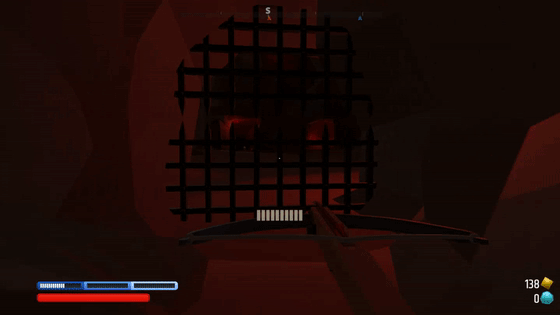
Shard Lords
For the most part the story of Beneath and of Paint the Town Red overall will be told implicitly through environmental details. When you start playing Beneath it is many years since the conflict you're in began. Your goal is to defeat the Elder Gods that rule the dimensions beneath the surface. A lesser one of these gods that came to the surface has already been killed before you begin. The heart an Elder God shatters into powerful shards when they are killed.
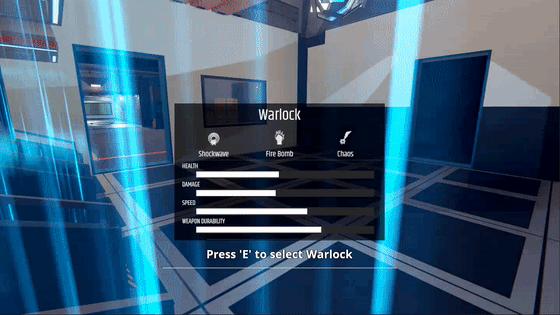
The humans use a shard to mutate the soldiers that get sent Beneath to give them powers. These are the characters you will play as and each 'run' you will be able to choose from a a selection of classes each with different powers. There are also many monsters that found shards and used them to become powerful beings known as Shard Lords. Defeating these elite enemies will allow you to amass these Shards of a Fallen God to spend on permanent upgrades that will increase your ability to progress through Beneath. These upgrades are separate from the other permanent upgrades you'll acquire using the Energy gained by defeating regular enemies.
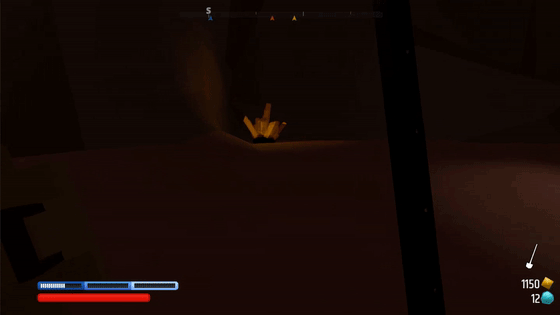
Shops
As we've talked about previously, with the exception of some later areas there will be a shop in each level. These shops will sell weapons in exchange for Gold. Sometimes they might also contain a special item. Some shops will also contain a creature selling permanent upgrades in exchange for Energy. These permanent upgrade shops will also be available in the transition zones between areas.
Shops are shielded so that monsters cannot enter, giving you a temporary reprieve. Don't spend too long browsing though, as that will give you less time to avoid the Pursuer.
Pursuer
Pursuers are immortal entities created to cleanse the world beneath of invaders from above. After the surface war humans sent large forces underground, a front-line that slowly progressed towards the nearest Elder God. The creation of the Pursuers stopped this effort as they sucked the life from all human forces. In the earlier levels of Beneath you'll see the remains of this assault. Now only a single human (or up to 4 in co-op) can remain undetected beneath for a short length of time.
If you spend too long in one level you'll be warned the Pursuer has arrived. They are not corporeal, will move through walls and cannot be killed. If one arrives it is time to find an exit, especially if you're one of the slower classes.
Road to Release
We have all features in and working for Beneath, just some have placeholder art and sound effects. All levels of the mode are complete, as well as all weapons, enemies, upgrades and powers. 2 of the 4 bosses in the game still need to be finished as well as various UI elements, sound effects and music. We're also working on tweaking balance and progression. Recognizing we're in Early Access, some of this doesn't need to be 100% complete for an initial release of the mode. Once Beneath is fully completable with no major missing elements we'll release it. Within a month after that update we should have added the co-op multiplayer and finished anything that was incomplete.
There are obviously many improvements still to make to other areas of the game, especially bug fixes and multiplayer and performance improvements, and these will be coming after Beneath is released. There will be more Arena challenges featuring enemies and weapons from Beneath and another main Scenario. That will take us to 1.0 at which point the game will leave Early Access. We will continue to add more to the game after 1.0 with more Scenarios and content for the Level Editor planned.
Thank you all very much for your patience in waiting for Beneath. We haven't been able to reduce the scope at all as that would have diminished the mode to where all the time and effort we've put into it would have been wasted, so it has taken a long time to get done. We'll post an update once we've finished enough of what's left to be able to give a firm release date for the update.
Patch Info
Update 0.8.4 is available now and adds support for Custom Music packs for use in Workshop levels as well as a lot of other improvements.
The Music Packs work very similarly to the Texture Packs and can be created from their own menu accessible in the Level Editor sub-menu options in the game's main menu. Packs can include up to 14 songs with a combined maximum size of 100MB and up to 4 packs you have subscribed to on the Workshop can be used in your levels. A new logic prop will allow you to change the music based on triggers in your levels.
A current limitation of the music files used in the packs is that they currently must be either .wav file or .ogg files. This is due to licensing and engine restrictions, but you can easily convert to .ogg files from .mp3 files or other using software like VLC or online converters. This is the site I used in testing to convert MP3 files to OGG files: https://www.onlineconverter.com/mp3-to-ogg
A full changelist is at the bottom of this post, but some of the new changes include:
Collision based damage to enemies
From minor damage...

... to major damage on extreme impacts
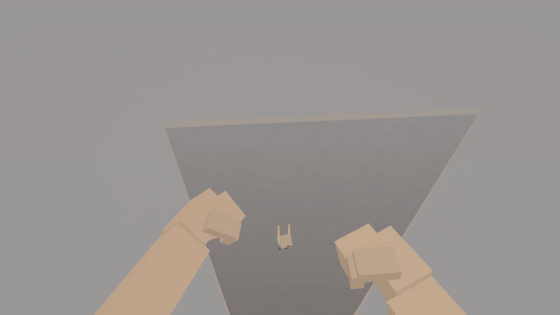
Shockwave affects props, bodies, etc


Sharp weapons can stick into the environment

... and some can pin enemies to walls
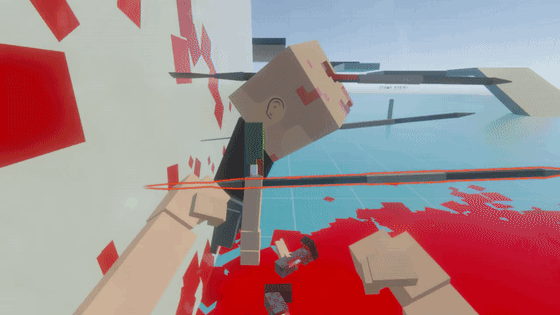
Bullets and liquid will create decals


Many of these new additions will continue to be improved upon in upcoming releases.
Due to the large number of changes in this update there may be some new bugs. Please let us know if you encounter any major new bugs on the Discord server or via email to contact@southeastgames.com.
Version 0.8.4
- Custom Music Packs can now be setup and added to the Workshop
- Knocked down/out enemies are now damaged when colliding with the environment
- Bullets now move unused weapons they hit
- Bullets now break some weapons like bottles
- Weak unused weapons can break when hit
- Bullets now leave impact decals in the environment
- Spilled liquid now leaves decals in the environment
- Added some slight variation to blood decal colour
- Arterial spray will no longer occur when hitting dead bodies
- Enemies voxels now show some burn damage
- Shockwave now moves weapons and props
- Shockwave now moves dead and unconscious bodies
- Sharp thrown weapons can now stick into static environment geometry
- Spears and similar weapons can now temporarily pin enemies to walls
- Changed block position of guns to actually look like they're blocking
- Improved thrown weapon torque
- Weapons can now break when thrown or hit into objects depending on weapon type and impact
- Level Editor: Custom Music Packs can be used
- Level Editor: Added invisible paint
- Level Editor: Logic Zones can be set to kill enemies
- Level Editor: Logic Zones can be set to kill players
- Level Editor: Added optional fall damage for the player
- Level Editor: Added new triggerable Logic prop to change Music
- Level Editor: Added level setting to disable fall/collision damage for enemies
- Level Editor: Added ability to duplicate rooms
- Level Editor: Enemies will prioritise targets at the same height as them in multi-story areas
- Level Editor: Added checkbox on upload to approve your level for use on other platforms
- Level Editor: Fixed enemies that fall outside play area being reset to invalid position
- Level Editor: Fixed prop position property being incorrect after creation
- Level Editor: Fixed platforms not being included in calculation of navmesh extents
- Fixed enemies recovering from KO while in the air
- Fixed bullets being destroyed before completing their full damage potential
- Fixed cigar box cigars being tethered to box
- Fixed enemies recovering from ragdoll upside-down
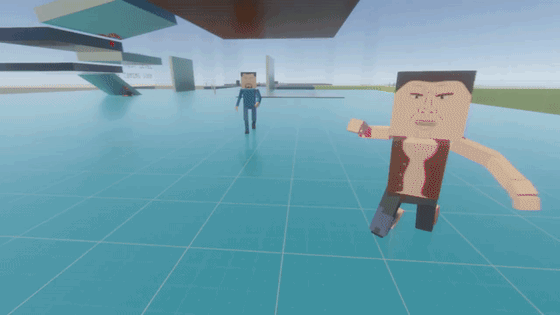
Permanent Upgrades
Since the last preview post we've been wrapping up work on the remaining elements of the first 3 areas of Beneath which make up the main branch that leads to the first boss and run end. This included setting up the interface for purchasing permanent upgrades and having those upgrades both work and save both locally and to the Steam Cloud.
Another change in Beneath is that instead of pressing a button to drop weapons, that button will store and swap weapons so that you can hold 2 weapons at a time and swap between them. This will allow you to save more powerful weapons you've purchased or found for when you really need them. This feature, as well as many of the permanent upgrade options, required having an icon for the weapons you'll find in Beneath. To achieve this we have a process that renders every weapon to an texture in white and from a recognisable perspective and places them in particular positions on a texture atlas.
Some of the auto-generated weapon icons
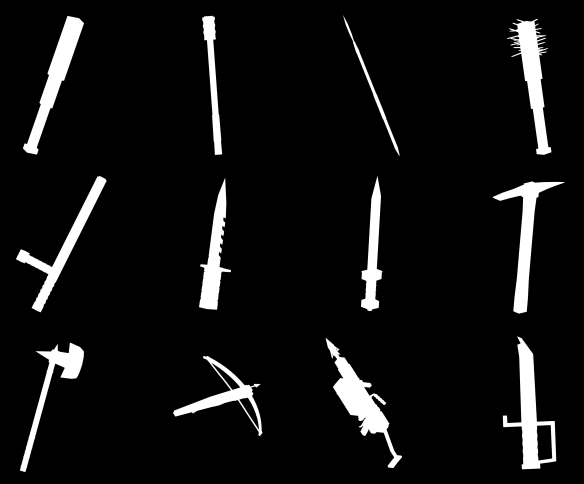
Many of the permanent upgrades are to unlock the ability to find superior weapons in future runs in Beneath. One important element we've considered that we've found to be a negative element of similar upgrades in other Rogue-Lite games is that unlocking more weapons will reduce the likelihood that other powerful weapons you've unlocked will spawn. This is because the range of weapons the procedural level generator can select from has increased. In Beneath we've made sure that every unlockable weapon will always have a consistent random percentage chance to be found in the world and as you unlock more weapons only the lesser weapons of the default range of weapons will then be found more rarely.
Other upgrades include things like permanently improving stats for all classes, upgrades to starting weapons and shields, unlocking additional beneficial unique random encounters or increasing the durability of all weapons.
Swapping between 2 weapons
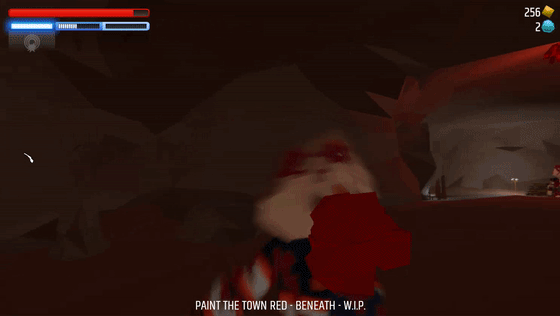
Giant Mage
Besides finishing the boss enemies for Beneath which is still to come, we've about wrapped up the last remaining big feature (besides bosses most work from here is related to tweaking/polishing/etc) which was the most complicated enemy in the game, the Giant Mage.
We won't show and spoil too much about this enemy because they have a lot of impressive abilities that will be much more fun to discover in game. The main thing that makes them a complicated enemy to create though is their interaction with other enemies. The class hierarchy will be pretty clear when you encounter a Giant Mage with some other enemies nearby like the Interceptor or Minion. They'll drastically change their usual tactics to protect and augment the abilities of the Mages. If you do encounter a Giant Mage without any protection you'd better act fast because they have the power to summon whatever they need.
That's not to say they aren't more than capable of dealing with you themselves...
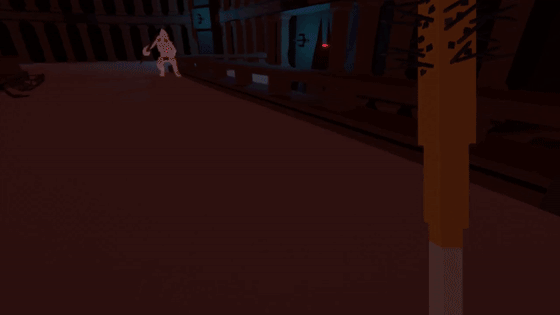
Update 0.8.4 Preview
Since we've reached a Beneath milestone we're going to spend next week working on the next update that will not only feature the Custom Music Packs for the Workshop, but also a huge number of other improvements. Many of these additions are possible because upgrades required for Beneath can easily transfer to existing systems and the changelist for 0.8.4 is by far the largest we've ever had in an update.
We'll hold off on posting the WIP changelist as it will definitely change over the coming week, but below are some additions you can expect in the update which will be available in a weeks time.
- Custom Music Packs (workshop upload and Level Editor usage)
- Ability to change music in Level Editor with logic triggers
- Liquid Decals

- Thrown sharp weapons stick into level

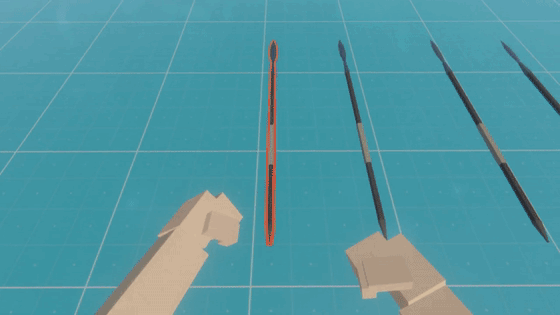
- Some thrown weapons can pin enemies
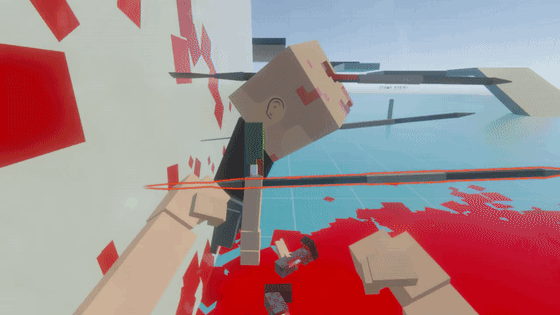
- Smite attacks will knock some nearby enemies away
- Shockwave knocks props and weapons away

- Invisible paint option in Level Editor
- Ability to duplicate rooms in Level Editor
- Bullet hit decals

- New blood spurt effects
- Blood colour tone variation
- Shooting and hitting some fragile weapons will break them
Apologies for taking a bit longer to get back to the Beneath Preview posts since the recent detour to add custom character texture support to the Level Editor, but since completing those updates we've been continuing to make a lot of progress towards completing Beneath.
Testing both environmental content and combat scenarios had been a bit time consuming since with a Rogue-Lite game with randomly generated levels it can take some time to see certain environment configurations or combat scenarios that you might need to see. One of the first things we worked on after completing the last update was to setup specific testing environments for both Beneath environments and combat. This has greatly accelerated testing and improving the new environmental variety and the enemy AI and stats and different player class powers.
While there are 6 distinct areas in Beneath, only 3 are on the primary path and our focus is on completing everything for those areas so that section of the game is completely playable. We expect this to be complete in around 2 weeks, but we will wait for all of Beneath to be complete before adding it to the build for the first time. With this section of the game complete though we'll be able to show gameplay and content much more easily in these preview posts.
Teleporter Enemy
The Teleporter is one of the strongest enemies you'll encounter deeper into Beneath. With powerful ranged and close quarters attacks, the Teleporter is difficult to attack effectively. Like many of the other new enemies in Beneath, their movement also differs significantly from the standard human enemies. Instead of coming towards the player, the Teleporter will try to keep a distance from them. Due to their ability to levitate they can continue to face their target to continue to attack and defend themselves.


Their ultimate power though, as the name implies, is the ability to teleport to somewhere else nearby. If you're fighting other enemies and lose track of a Teleporter's location, you are at great risk of being hit by an unexpected ranged attack.

Of course there are many ways to deal with the enemies in Beneath. If you're a class like the Warlock that is capable of turning enemies against each other you might find the Teleporter is no match for the blast of a Crystal Crab.
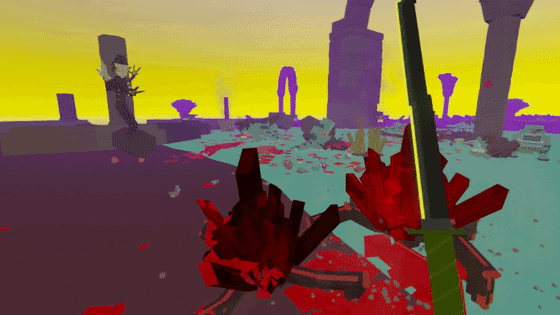
Or perhaps you'll play as a Spectre and out-teleport the Teleporter...
Custom Music Update
The recent updates for Paint the Town Red which added Custom Texture support to the Workshop/Level Editor has been working well and opens an avenue to supporting custom music using similar menus and systems. Since most of the backend work required to support this sort of content is now complete, we'll likely take a couple of days off from working on Beneath to add Custom Music support in an update soon.
Another feature that's often requested for the Level Editor we'll be adding in the next update is the ability to have invisible walls which we'll accommodate with an invisible paint option for rooms and platforms.
Since the last update post we had a number of minor updates primarily focused on bug fixes which are below. The most recent update also included the ability to create 'Prefabs' in the Level Editor so those of you that create elaborate objects using multiple props can now save those for reuse in future levels.
Patch Info
Version 0.8.357
- Level Editor: Added the ability to create a reusable Prefab from a selection of props
Version 0.8.356
- Certain weapons and enemies now knock the player around
- Fixed impact animations on enemies not playing
Version 0.8.355
- Custom Textures will now show in levels when you have some, but not all packs downloaded
- Updating levels will now remove old unused Texture Pack tags from Workshop
- Added additional Body Template example texture created by map creator phenom Kersher
Version 0.8.354
- Fixed bug with making mug and pot props with liquid static
- Fixed not being able to properly remove textures from custom appearances
- Fixed not being able to just use custom body textures with fallback heads
Version 0.8.353
- Fixed colliding with dead enemies
- Fixed arm cut reaction animation not playing
Version 0.8.352
- Texture Pack dropdowns in the Level Editor now update to show newly downloaded packs
- Allow loading of JPG custom textures
- Serialize to JPG instead of PNG if smaller (to allow for smaller texture pack sizes)
- Allow 1024x1024 textures for Body and Head textures
- Display error information in Texture Pack Creator
Version 0.8.351
- Fixed player spawn locations being reset to 0,0,0 in Level Editor
Community Discord Server
If you're not aware there is a community Discord server for Paint the Town Red that is quite active and I try to regularly respond to questions posted in the appropriate channel there. If you're interested in more information on PTTR development and have any questions you can join it here: https://discord.gg/9vug3Tb
Patch Info
The ability to create texture packs with your own character texture replacements is now available. These texture packs can be used by you and other map creators in the Level Editor.
To create a texture pack, select 'Level Editor' > 'Texture Pack Creator' in the main menu. From there you can setup packs with textures you've created. Use the 'Create Example Textures' button and create example and guide textures and view them and a readme file with information on texture requirements by using the 'Open Texture Folder' button.
You can upload texture packs with 1 to 5 heads and 1 to 5 bodies. Note that inappropriate texture packs with offensive content will be removed.
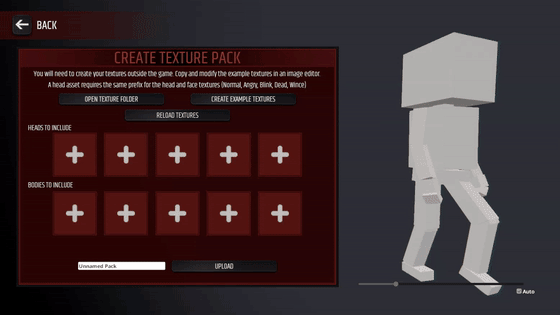
When in the Level Editor in the Settings menu you'll find a 'Setup Custom Textures' button which will bring you to the menu where you can setup up to 12 custom appearances using up to 4 different texture packs you've subscribed to. Custom appearances have a fallback appearance which will be used when players do not have the texture packs downloaded.
If you subscribe to a level that uses texture packs you don't have, they should be automatically subscribed to and downloaded for you. If you're playing a level when the texture pack downloads, the textures will be dynamically changed from the fallback to the custom textures while you're playing.
A full list of changes for this build and the build from late last week focused on fixes is below.
Version 0.8.35
- Ability to upload custom character textures for use in Workshop levels
- Level Editor: Custom character textures can be set from Workshop
- Level Editor: Increased quality of level preview screenshots
- Fixed memory leaks related to Workshop level preview images
- Fixed Modifiers from Level Editor testing not being disabled
Version 0.8.341
- Fixed animation loop bugs
- Fixed not being able to create a full length GIF
- Fixed pirate cove chair material issue when static
- Fixed Smite counting down before being able to shoot
- Fixed Smite camera effects fading in backwards
- Fixed right elbow and knee on enemies being rotated incorrectly
- Fixed punching bag material error
- Fixed mirror ball shader on OpenGL & Vulkan
Patch Info
Version 0.8.30 is available now. The main features of this release are focused on the Level Editor.
You can now set weapons to be static props in the Level Editor which also improves load times and performance when using a large number of weapons this way. You can also now edit properties on multiple props and weapons at once. Properties for characters have also increased with options for a vision cone trigger and proximity trigger, as well as the ability to have character move randomly around the environment near their start position before they enter combat.
The other changes are listed below. There have been a large number of backend changes in addition to these as part of development of Beneath, so you might notice other differences. If you notice any change that appears to be a bug please let us know.
Version 0.8.35 will be released shortly with support for custom character textures on the Steam Workshop as well as some other Level Editor changes.
Note: 0.8.30 initially had a bug where bone voxels weren't being destroyed. This is now fixed in 0.8.31.
Version 0.8.32
- Fixed Smite not ending
Version 0.8.31
- Fixed bone voxels not getting destroyed
Version 0.8.30
- Engine update (DX9 support removed. DX11, OpenGL and Vulkan available)
- Level Editor: Added option for weapons to be unusable static props
- Level Editor: Added ability to edit some common properties for multiple selected props and weapons
- Level Editor: Added vision cone and proximity trigger options for characters
- Level Editor: Added option for enemies to randomly move around pre-combat
- Level Editor: Added more button props
- Large blood particles now only emit when voxels are destroyed
- Performance improvements when playing Level Editor levels with lots of small weapons set as static props
- Improved distance fog in Pirate Cove and Arena
- Fixed ragdoll force when enemies die when body parts explode
- Fixed gfycat upload bug
- Fixed some bullet damage and impact issues
- Fixed Arena Challenge 2 being at night
- Fixed lighting issues on Pirate Cove
- Tweaked Disco lighting bloom
While we continue to work on getting Beneath ready for release there are some features we'd like to get out sooner so we'll have a couple of updates over the coming couple of weeks. The first update is 0.8.30 which is built on a newer engine version and is focused on Level Editor improvements and will be available this coming week. Following that will be 0.8.35 and is focused on adding Workshop support for custom character textures.
Some of the main features of 0.8.30 include:
- The ability to make weapons be treated as static props in Level Editor levels so they can't be picked up by the player and will improve performance when using large numbers of weapons to build elaborate props
- Enemy properties will now include options to use sight and proximity triggers. This will allow you to have enemies only begin combat when they spot you or you get close to them
- In the Level Editor you will now have the ability to edit properties on props and weapons when you have more than one selected
- Fixes and improvements to bullet damage and impact and also ragdoll impact force when enemies are killed from melee weapon attacks
Some of the main features of 0.8.35 include:
- The ability to create custom character textures and upload them to the Steam Workshop
- The ability to use a number of custom character textures from the Workshop in your created levels
- The option to save created levels to the Steam Cloud
The goal for how custom character textures can be used in created levels is that you can pick existing ones from the Workshop to be used within your level. The game will then attempt to automatically download associated Workshop items when your level is download/played. This will allow you to use textures created by other players in your levels.
These builds will also allow us to ensure the many backend changes that have been made over the past few months work in the existing content as well as bring miscellaneous performance and compatibility improvements from the newer engine version out sooner than waiting for Beneath.
We'll continue with Beneath Preview posts after 0.8.30 is released.
In this post we'll briefly cover some of how levels in Beneath are created mainly from a high level overview of the technical aspects involved.
Level Generation Basics
The most common style of level in Beneath, the one you'll see in the first few areas, is created by connecting a number of randomly placed rooms with corridor pieces. This allows us to combine the benefits of pre-made rooms with the practically unlimited randomised layouts. In addition to randomising the layouts of levels we also randomise the types, counts and placement of enemies and items throughout the levels. These are governed by your progress through Beneath and how difficult it is supposed to be on that level.
Room Placement
There are some different ways in which rooms can be placed to allow for levels that flow in different ways. For the following example I've restricted the generation to using a limited set of room shapes and a basic level layout to more easily demonstrate room and corridor placement, but in a future preview post I'll cover the much greater variety of rooms available and the ways in which even the same rooms and corridors will appear completely different based on a large amount of flexibility with the environmental content of a room.
The most common way rooms will be placed is as follows:
1. The starting room for the level is placed.

2. The next room is placed by choosing a random direction to offset it from this one. Attempts are made to place the next room close to a doorway of the current room to prevent too many sequences of long corridors in the level.

3. This process is repeated for all main rooms in a level with the randomised room offset direction being re-used each time and rotated within a certain range so that the level will have some ordered flow while still maintaining the ability to turn and intersect with itself in more chaotic ways over time.
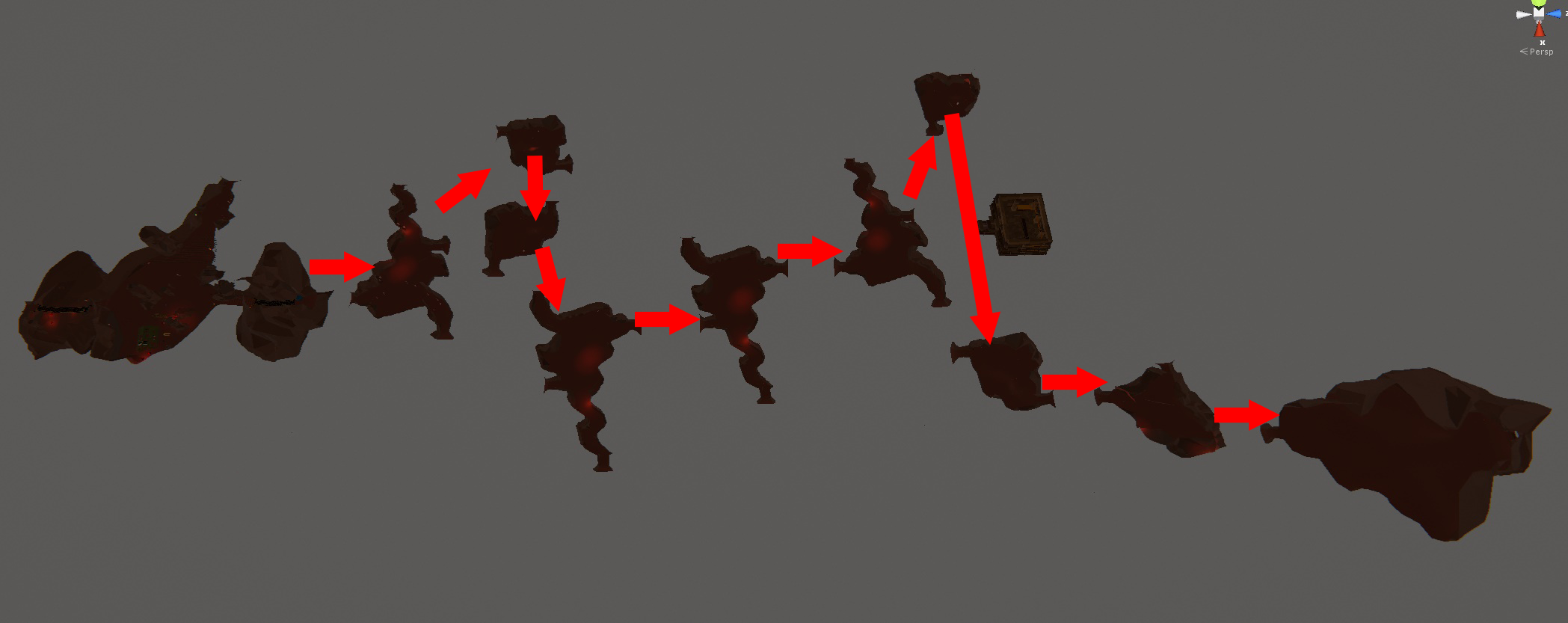
Some areas feature multiple levels of rooms and a certain number of rooms per level are created as stairway rooms connecting these. Also note the square-shaped room towards the end is ignored and bypass by the arrows here as that is a special room that will be covered at the end of this post.
The process of creating the rooms in an order with some loose restriction on a flow direction gives the ability to have the last room generally be the furthest from the starting room while also giving the ability for the flow to change enough to make this not the case and possibly provide earlier access to the exit room. The gameplay mechanics of Beneath make reaching the last room earlier not always desirable though. The order of rooms allows difficulty to ramp up over the course of a level through increases in numbers of enemies and the types of enemies you'll encounter.
Corridor Placement
Besides the snaking flow of room placement, the corridor generation also allows for rooms to be connected in a variety of ways that disrupt the initial room order. While the rooms shapes themselves aren't created with much size or shape restrictions, they contain metadata that gives them a tile-based shape which is used in the corridor generation pass. To create the corridors connecting rooms a pathfinding algorithm, much like what is used by the enemy AI to find their way through environments during gameplay, is used to traverse the tile grid from room to room.

In the above image you can see the result of the pathfinding algorithm. The rooms are connected to eachother based on their order, but you'll also note that there are some paths connected rooms that are not following the logical flow of the level. Depending on the initial arrangement of the rooms and various other randomised factors, rooms can be connected in many different ways with paths branching regularly. In this example even with a level that flows fairly linearly, the second room connects to the 3rd, 4th and 5th rooms and similarly the 6th room has a path to the 9th room allowing you to completely bypass the 7th and 8th rooms.
Even moreso than room placement there are many rules governing how the corridor paths are generated. The main reason for this is to limit bugs and unwanted path issues, but the other reason is to ensure corridor path shapes fall within certain predefined types. Like rooms, corridor pieces are pre-made models and these are placed to match the tiles occupied by the corridor generation step. Once the pathfinding is complete, a process of placing corridor pieces takes place. This can be quite complicated as there are many different shapes to account for all sorts of intersection possibilities and a strict order of operation must be followed in how the models are added to ensure full path coverage without any overlaps.
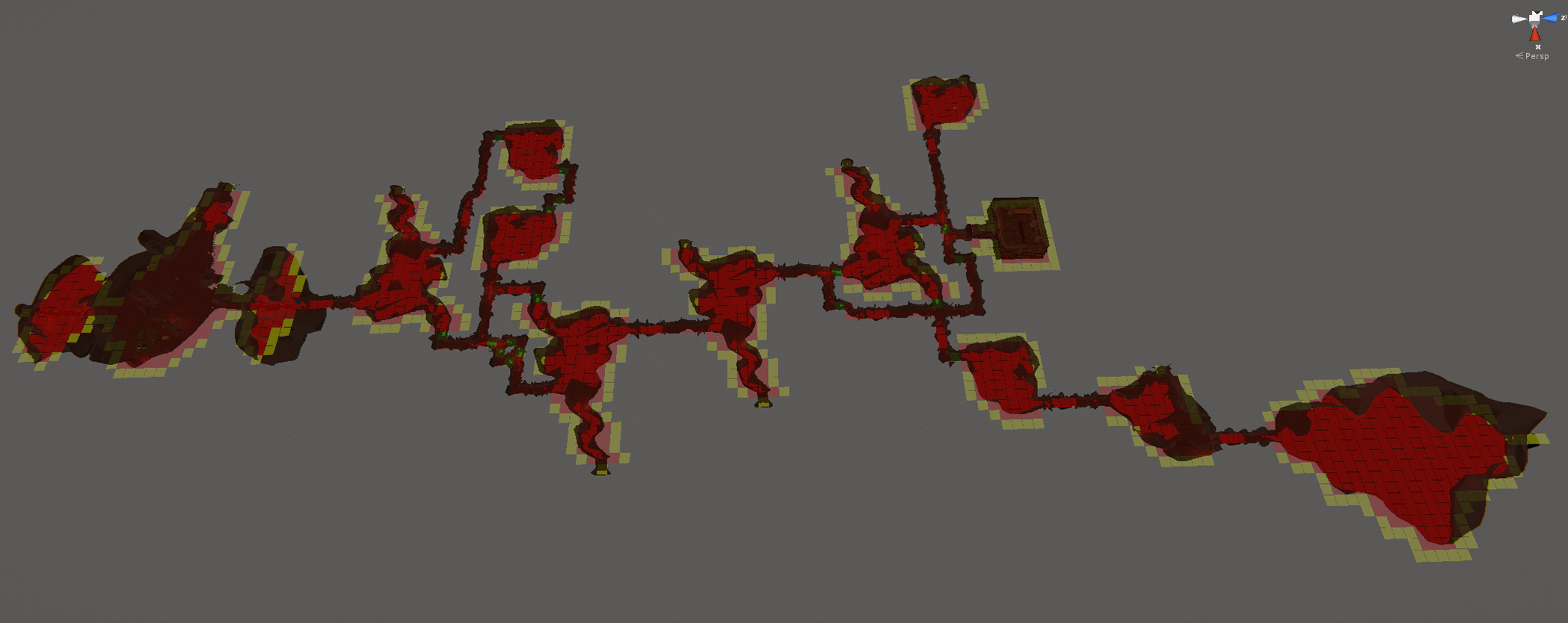
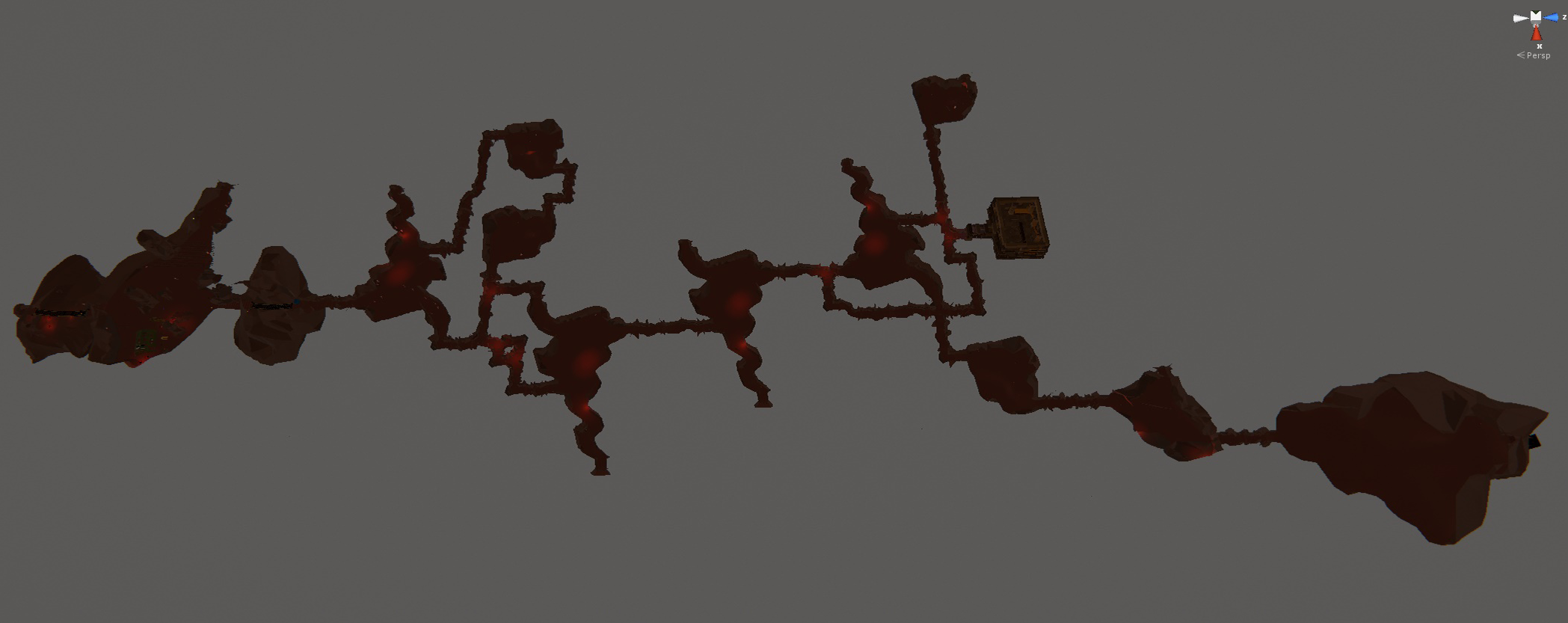
Additional Features
There's much more to a Beneath level than simply placing rooms in an order and corridors between them. Many levels will have intentional branches that lead to nowhere or to other secrets. Other levels take on a more hub-style approach where the starting room might be more central with the level going out from it in different directions.
One element that will be common that doesn't fall into the basics of the level layout is shops. Throughout Beneath you'll earn gold from defeating enemies and this can be spent both at standalone "vending machine"-style objects found randomly in rooms, or at a shop. Shop placement in a level is handled after all rooms are created and typically will insert itself into a spot where there is a longer corridor between rooms. In the example here you can see the shop has placed itself between the 8th and 9th rooms which are the furthest from eachother.

There are many more aspects to level generation with room variety and level structure usually being much greater and more complicated than what was shown in this example. We'll likely go into more detail on other aspects of this and on how other areas generate their levels in upcoming posts.
Next Update
We're planning on releasing an update soon to bring the current state of the game closer to where it will be when Beneath is released. This is in order to ensure non-Beneath elements are working correctly and to minimise the amount of new things introduced at once when Beneath is released. There have been several significant engine upgrades since the last update and a lot of systems have been re-written to handle the greater variety of powers, enemies, weapons, etc. We'll detail more about what will be in this update in the next post.
Pre-Run Facility
When you first start Beneath and in between each run you'll be in the 'U.H.D.F. Frontline Facility Omega'. The story in Beneath and how it relates to the rest of Paint the Town Red will primarily be told implicitly through the environment and much of this will be in this area.

Certain areas of the facility will not be available for you to access initially and as you progress through Beneath and increase in rank you will gain access to restricted areas.

While the facility area is quite large and detailed, it was important to make sure you didn't need to spend time traveling around it in between runs. Any pre-run setup you can do such as class selection will occur in the facility, but is located right next to where you enter the area and also where you begin a new run.
You'll also also be able to visually see any permanent progress you've made in Beneath reflected in different ways in the facility.

Level Editor Content
Most of the facility content (textures, props, etc) will also be made available in the Level Editor. In addition there are a lot of props and environment assets from the areas of Beneath that will also be available in the Editor.

A lot of additional work has also gone into the enemies in Beneath to ensure they can work outside of the environments they're found in so they can be used in a range of environment types created for user's Workshop levels.
Some of the new gameplay features such as enemy and player fall and impact damage will be configurable in created levels to maintain expected gameplay from existing levels and to allow different gameplay types such as where player fall damage wouldn't be desirable for example.
Development Update
We've been continuing to work on various aspects of Beneath over the past week. We'll go into some more detail about the different ways the levels are generated in a future post, but one area of focus this week has been in setting up a different generation process for a later game area so that the level can suit the enemies and required play-style for the area.
Most areas in the game are a multi-level maze of rooms connected by winding corridors, but others, like the one setup this week is island based, with straight bridges connecting closer rooms. Avoiding being knocked off an island or bridge by enemies like the Charger will be as import as surviving regular attacks.
We'll show more about these different areas in upcoming posts.
There's a number of gameplay mechanics that Beneath's different classes, enemies and environments make necessary and in most cases these will benefit the modes outside Beneath.
One of these changes made in the past week include increasing the punch distance when looking down so that it's easier to punch small enemies and knocked out enemies without needing to crouch.
Another is the much requested feature of fall/impact damage for the player and enemies. This allows you to do much more damage when knocking enemies off high ledges or when they impact hard into walls such as after you use the Shockwave power. Also to properly handle the attacks of some of the new enemies such as the Charger, the player can now be knocked around when hit by certain attacks.
As you may be aware we've been working for quite a while almost entirely on the Beneath mode which has been little more than an ineffective menu button in the game for some time. Development has taken a long time as it's much larger than other parts of the game. Since we're now approaching the final stages of Beneath's development, we're going to start publishing these preview posts with some details on what you can expect in Beneath as well as development updates. There's a lot we don't want to spoil about later areas, character classes and enemies which is why we've been avoiding showing too much, but we'll show what we can over the coming weeks.
What is Beneath?
Beneath is what's usually referred to as a rogue-lite. It takes place in a number of different settings that are each made up of procedurally generated levels that will be different every time you play. Each of these areas will feature different varieties of enemies, weapons and power-ups. Typically you'll die before reaching an ending in Beneath, but each time you play you'll be gaining Energy that you can spend on permanent upgrades that will improve your chances on subsequent runs. There are multiple endings to Beneath with one ultimate ending that will require you to have completed all others on previous runs.
One of the great things Beneath brings to Paint the Town Red is a lot more variety in the gameplay than what's available right now. Most of this will be available for use in the Level Editor and the remaining Arena challenges will feature lots of content from Beneath (which is why there haven't been more challenges yet). The Endless Arena mode will also feature enemies, weapons and powers from Beneath and will be released in an update after Beneath is available.
We'll cover more of the Beneath content in greater detail in upcoming Beneath Preview posts, but below is some brief details on some of what to expect.
New Enemies
The most important aspect of Beneath is the array of new, distinct enemies. While there will be human enemies in certain areas of Beneath, the majority will be entirely new and have very different attacks and behaviors. Right now we have over a dozen enemy types which are all very different from one another, but in finding the right difficulty balance we might find we need to add more. The goal is to create complementary enemy types such that when they appear in different combinations will present unique, interesting and fun challenges for the player.
Some enemies, like the Crystal Crab, use powerful ranged attacks. Others might avoid the players, building up a powerful attack and then charge and strike the player from close range.

The Bore Worm will hide and move underground where it can not be damaged before erupting before the player and unleashing powerful attacks. You'll need to find strategies for dealing with these enemies to progress through Beneath.

New Powers
In current Paint the Town Red scenarios besides weapons and punches you have a kick attack and 3 powers: Shockwave, Berserk and Smite. In Beneath each run you will pick from one of 6 classes that each have their own set of powers, an alternative to the kick attack and different base amounts of speed, health, and attack damage.
The Brawler class will feel fairly familiar, with the same Kick attack you're used to and a focus on melee combat with powers like Stone Skin which makes you able to withstand attacks while taking minimal damage. Other classes will feel completely different like the Warlock which is far less effective at melee combat, but will shoot fireballs instead of kicking and has potent powers like Chaos which will turn enemies against each other for a time.
Since different combinations of enemies can complement each other in dynamic ways, we wanted to give the players the same opportunity in Multiplayer. When playing Beneath cooperatively with friends, you'll find all new possibilities when you are using different character classes. Powers that might be fairly simple alone like the Brawler's Slow Time or the Spectre's Speed can be much more powerful when used together. Alone the Guardian's Restoration power allows a player to move and fight in an area while being healed, but when playing co-op it can be much more influential by restoring health to your whole party, saving friends who are near death.
New Weapons
Every new scenario in Paint the Town Red has introduced new weapons and the Beneath mode is no different. Many of the existing weapons will be available in Beneath along with around 30 new weapons. Part of the progression system in Beneath is unlocking the ability for some of the powerful weapons to appear in subsequent runs. Some of these will be fun upgraded versions of weapons you've seen before like a Baseball Bat with Nails or a Flaming Gladius.

Other weapons are completely new like the Crossbow which have their own upgraded versions like the Triple Crossbow.

We're working as fast as we can to get Beneath finished and ultimately Paint the Town Red to 1.0 and out of Early Access. With the amount of time we've put into Beneath so far though, it's important we don't rush things now and release it before it's as good as it can be.
There's much about Beneath we don't want to spoil which has been one reason we haven't shown too much until now, but primarily with the huge amount of new content we've been working on there hasn't been much in a state of completion that's worth showing. Even now though almost all individual elements are finished to 90%, but it's the last 10% where things become visually complete and good enough to show.
Spending over a year on such a huge feature during Early Access is not ideal for you or us and while we had a number of updates in 2017, we regret not being able to have more substantial game updates during that time. We have been working very long hours on Beneath throughout and look forward to getting this mode into the build and your hands. We'll continue to post Beneath information and progress updates in these Beneath Preview posts on Steam so watch and follow the game to get notified as they are released.
Patch Info
We're putting this update out now mainly to help the awesome map makers that are making insanely large and detailed levels for the game. Adding and deleting props should be significantly faster when you have a large number already in the level.
There are several other fixes and performance improvements mainly from work that has been done on Beneath that are included in this update.
Version 0.8.22
- Level Editor: Improved performance when editing levels with large number of props
- Increased punching attack range for large enemies
- Tweaked weapon settings
- Added occasional weapons hitting environment during latter half of swings
- Performance improvements with large numbers of enemies
- Fixed some issues with enemy movement before combat
- Fixed shields not being dropped on death
- Fixed bug with weapon damage areas becoming offset after throws
- Fixed bug with how spinning blades trap hits enemies
- Fixed race condition in decal threading
- Fixed a bug resulting in enemies dropping through floor at times
- Fixed bug with bullets not coming out of guns correctly
- Fixed out of range error in light culling on large workshop levels
- Multiplayer: Fixed bug with some trigger zone settings not being correct for clients
If you notice any new bugs after this update please let us know at contact@southeastgames.com.
This update adds the concept of Waypoint props to the Level Editor which can be connected together to form paths. Characters can be set to follow these paths before they enter combat so you can add some more interesting dynamic elements to your levels.
We're still working through the Beneath content, but it has taken longer than we expected to get to a point where we have enough ready to give a preview. The majority of Beneath should be finished this month so we'll have plenty to show in the coming weeks.
Waypoint/Path Setup
You can place Waypoint props down (which will not be visible when playing the level) and then in the Logic editing mode, connect one to another by selecting it, pressing T to enter the connection mode and then clicking the Waypoint you want the selected Waypoint to connect to. If you hold Ctrl while connecting Waypoints together the Waypoint you're connecting to will automatically be selected so you can quickly continue the path setup and connect to the next waypoint. When in the Logic editing mode you will see a representation of the connected waypoints and the direction the path travels. Waypoints can only connect to one other Waypoint, but you can connect them in a loop to have characters continually loop around a path until they enter combat.Patch Info
Some other minor fixes for Level Editor bugs were included in this build and other changes since the last news update are listed below.
Version 0.8.21
- Level Editor: Waypoint paths for enemies to follow before combat
- Level Editor: Fixed character properties not showing last field
- Level Editor: Fixed navmesh not being generated above the topmost room's ceiling
- Level Editor: Fixed mouse clicking logic menu buttons
Version 0.8.20
- Minor performance improvements
- Fixed bug with GIF Capture not working
- Minor performance improvements
- Improved enemy wall avoidance in pathfinding
- Fixed saved shadow setting being ignored at startup
- Multiplayer: Fixed incorrect animations on client after they break a weapon
- Minor performance improvements
- Minor performance improvements
- Fixed enemies not getting stuck on spike traps
- Fixed severed hands staying in the air
- Level Editor: Significantly improved base editor performance on large levels
- Fixed final bullet on guns not killing enemies from brain damage
- Fixed kicking severed body parts knocking down enemy
- Fixed bug when shocking severed body parts
- Fixed blood wound effect floating after severing enemy
- Fixed no blood effect from Smite/Berserk on subsequent hits
- Fixed chunks not separating properly after Smite/Berserk hits
- Fixed afro not pairing with severed head in some cases
- Fixed afro combs sometimes not spawning in correct position in single player
- Reduced system memory requirements for generating characters
- Fixed enemies that get knocked down mid-jump resuming their jump path once up
- Fixed enemies teleporting after being knocked down
- Improved performance on enemy physics updates
- Improved performance on enemy mesh updates
Version 0.8.11 is now available. This update is primarily focused on the back-end rewrite of the voxel system which fixes a number of long standing bugs and allows us to do much more than we could before. The main benefit of the new voxel system is in allowing for the more complex enemies in the upcoming Beneath mode, but all the existing human enemies have been updated to the new system. Due to the significant change there might be some new issues with enemies so please let us know if you spot any new bugs.
Besides various improvements to things like how Berserk and Smite act thanks to the new system, this update also has a few prop additions to the Level Editor.
Updates between now and the release of Beneath will be primarily focused on adding more to the Level Editor and adding support for custom character textures to the Steam Workshop.
Patch Info
The changelists for the other minor updates since the last news update, 0.8.7 through 0.8.10 are also included below.
Version 0.8.11
- Level Editor: Added some new props
- Level Editor: Added some new paint materials
- Level Editor: Enemies can now explode body parts they hit on kill
- Updated all existing enemies to rewritten voxel system
- Berserk & Smite now cause visible damage to tough enemies it doesn't kill
- Big guy in Prison now knocks people around and explodes body parts
- Smaller severed enemy chunks can now optionally remain in play
- Fixed beard and afros floating after heads explode
- Multiplayer: Fixed friendly character icons not showing for clients
- Multiplayer: Fixed enemy facial expressions not syncing on clients
- Fixed big guy often getting too close and missing punches
Version 0.8.10
- Fixed level editor showing upcoming character appearances early
Version 0.8.9
- Fixed level editor bug with character info not showing/updating correctly
Version 0.8.8
- Fixed bug where big prisoner would enter combat immediately
Version 0.8.7
- Fixed some fire traps not being avoided
- Fixed mismatch of some non combat animations in level editor levels in 0.8.6
Version 0.8.6 is now available and adds shields to the Prison scenario and the Level Editor. Also a new third Arena challenge has been added which is set at night during the rain and features the current shield types.
Paint the Town Red is also on sale for the next 5 days for 25% off.

With this update out we're now able to focus entirely on development of the Beneath mode and we'll be able to start revealing more about that soon. Keep an eye on the Steam forum for development updates with information about Beneath.
We're also regularly in the community run Paint the Town Red Network Discord server and will be regularly posting sneak peeks of upcoming features there. Join the server here: https://discord.gg/AvcnmJn
Patch Info
The changelists for the other minor updates since the last news update, 0.8.3 through 0.8.5 are also included below.
Version 0.8.6
- Added riot shields to Prison and other shields to Sandbox
- Added Arena Challenge 3
- Level Editor: Added some shields
- Multiplayer: Fixed some enemies not starting combat when hit by client
- Fixed some objects staying between Arena waves
Version 0.8.5
- Level Editor: Fixed guns with 0 ammo not working correctly
- Level Editor: Fixed duplicating weapons not copying their standard properties
- Fixed some enemies staying in ragdoll pose
Version 0.8.4
- Level Editor: Fixed zone connected enemies getting triggered when unrelated enemies are killed by traps
- Moved held guns back toward screen center and improved accuracy at range
- Optimisations to animation processing
Version 0.8.3
- Level Editor: Fixed bug where you could overwrite the previous level after making a new level
- Shifted weapon hold position further from screen center
Version 0.8.2 is up now on Steam. The changelist for the build is below, but the main features of the build are the significantly reduced network bandwidth usage in the Coop Multiplayer and the addition of Arena traps and Logic Timers in the Level Editor.
Patch Info
While there is still work to be done, the improvements to multiplayer should mean you'll have a much better experience getting coop games working well. The required upload speed when hosting should be around 1/5 of what it was in previous builds. The general experience should be smoother for clients now with other improvements and changes such as how knocked down ragdolls behave. A variety of multiplayer bugs and missing elements have also been fixed.
The Arena traps can now be places in Level Editor levels and their properties modified to make them pressure plate or timing based as well as setting their active and inactive times. They can also be triggered by logic props and zones. There is now a new logic prop, the Logic Timer, which allows you to toggle the state of logic props at set timing intervals such as triggering spike traps repeatedly or making lights flicker.
Other notable fixes include blood decals now working across entire level editor levels and a fix for some save issues with new levels from the last update.
Version 0.8.2
- Multiplayer: Significantly reduced bandwidth usage improving sync
- Multiplayer: Fixed other player textures not being correct for level
- Multiplayer: Fixed enemy retargetting after a player disconnects
- Multiplayer: Fixed clients incorrectly timing out during level load
- Multiplayer: Fixed issue with Prison solitary doors not opening on clients
- Multiplayer: Fixed friendly enemy icons not showing for clients
- Multiplayer: Fixed enemy angry faces not showing on clients
- Multiplayer: Fixed pressure plate traps not being triggered by clients
- Multiplayer: Fixed incorrect loading screen level name on clients for subscribed levels
- Level Editor: Added Arena traps
- Level Editor: Added Logic Timer prop type for time-based logic triggering
- Level Editor: Duplicating props and weapons will now copy their custom properties
- Level Editor: Added extra check to prevent errors creating characters beyond max limit
- Level Editor: Fixed blood decals not working outside a certain area on levels
- Level Editor: Fixed some issues playing older levels
- Level Editor: Fixed issue with saving some levels and undo/redo
We've started posting Development Updates on the forum to give more details on what we're working on and when updates will be coming.
Version 0.8.0 is available now and primarily contains new functionality in the Level Editor as well as some UI and enemy attack changes. As previously mentioned now that the game is approaching completion and there is much more content, we've increased the price which should come into effect shortly.
Since most of the work we're doing is on the Beneath mode which is large and makes updates less frequent, once 0.8.1 is out next week we'll begin posting weekly progress updates on the Steam forum at a minimum so that you're kept apprised of how things are progressing.
Patch Info
Level Editor levels can now have up to 100 custom colored materials giving you much more control over how your rooms, platforms, etc look. When in the paint mode you can change the paint windows category to reveal the 'Custom Paints' and from there modify them and apply them as desired.
Trigger zones and a new button prop can connect to props in the Logic editing mode to toggle their state. Currently lights and the 'Club Beatdown' sign can be turned on and off, but this will extend to other props that could have active/inactive states soon.
Levels can also be set to not require all enemies to be killed to complete it, instead just requiring getting to an End Zone. Friendly enemies can now be set to not turn on you at the end of a level so you don't need to kill them.
Props can now have properties specific to their type which currently is available on the shotgun and pirate pistol giving you the ability to set the amount of ammo they have.
Version 0.8.1 which will be available in a week will add some more props and custom properties for some existing props as well as some other Level Editor additions.
Besides changes to the Level Editor this update also adds some lunge attacks for enemies, features new UI elements for the health and power bars and some miscellaneous fixes and optimizations.
Version 0.8.0
- Level Editor: Added ability to trigger various logic props from zones
- Level Editor: Added button prop that can trigger logic props and characters
- Level Editor: Added option to complete level without having to kill everyone
- Level Editor: Added option to complete level without entering an end zone
- Level Editor: Added option to have friends not turn on you at end
- Level Editor: Added ammo properties to guns
- Level Editor: Added ability to create custom coloured materials for a level
- Level Editor: Fixed bug with trigger zone shapes
- Level Editor: Fixed bug with smoking animation on certain characters
- Some network bandwidth improvements for multiplayer
- New UI for health bar and power bar
- Enemies now have lunge attacks
- Fixed incorrect materials on Disco bouncers
News
We've made version 0.7.2 available now which has added a handful of new props for the Level Editor and will fix the issue of enemies getting stuck inside stairs and platforms in many cases.
We've also created a new trailer to better reflect the current state of the game and to give a quick sneak peek of what we're working on.
https://www.youtube.com/watch?v=YCxjiji5I5EWatch in HD fullscreen on Youtube
While we work on Beneath, we'll be continuing to update current features and the Level Editor. Our goal for the next non-minor update is to significantly reduce bandwidth requirements and lag compensation to improve the coop experience, as well as include some substantial additions to the Level Editor.
Patch Info
Version 0.7.2
- Level Editor: Reduced chance of enemies getting stuck inside stairs
- Level Editor: Added more props
- Fixed missing blown smoke effect on Disco
Version 0.7.1
- Fixed GIF Upload button not doing upload
- Improvements of post processing and image quality
- Removed SMAA graphics option
- Improved visuals of Pirate Cove at night
Paint the Town Red has been updated to version 0.7 and features the level editor that has been available for testing for the last few weeks as well as the ability to play levels from the Steam Workshop in multiplayer and the first implementation of the final menu for the game.
You can now also update your existing Workshop levels from the Level Editor and append change notes.
A note on failure to download levels in coop games:
When joining a co-op game with a Workshop level you don't have, the level should be automatically downloaded. If Steam fails to download the level in time you will disconnect and it may end the multiplayer game. If you find Steam consistently fails to download levels, you should clear your Steam download cache as this is likely the cause: https://support.steampowered.com/kb_article.php?ref=3134-TIAL-4638.I've had this happen a few times during my testing and since it's relying on Steam to download the Workshop content, there's not much we can do. We will add a backup option of having the host player send the level directly to any clients that fail to download it soon so that this won't be an issue going forward.
Note that the new menu might run slowly on some machines. This will be improved soon.
Our main focus is now on Beneath, but we will be continuing to improve the level editor and improving the multiplayer network performance and functionality over time.
Once any new significant issues have been fixed for this build, we will be increasing the price of the game slightly to be closer to the final release price. As we've said before we felt it wasn't fair to charge full price for an incomplete product at the start of Early Access, but the game is now far enough along that it makes sense. It won't be a big change, but if you've yet to purchase the game and want to, it will probably be cheaper now than in a month.
There have been a lot of changes in this build so as usual please post issues on the Steam discussions forum for the game if you have any new issues.
Version 0.7.0
- Added Level Editor
- Added Steam Workshop level uploads
- Added menu to play Workshop levels
- Added new main menu
- Workshop levels can be played in coop
- Multiplayer invites can now be successfully accepted while in a level
We've been testing the level editor and Steam Workshop support on a publicly available beta branch for the past week and have decided to move the latest build to the main branch so everyone can more easily participate in creating and playing user generated levels. From now until version 0.7 is completed and released the 'earlytests' beta and the default, non-beta build on Steam will be the same.
This is not the final release of 0.7. That release will feature a new main menu and more sophisticated ways to view/download/rate/sort user created levels. In this version the current interface for choosing levels to play is temporary and basic and there may be other issues with the level editor and user levels.
We have a level editor guide that we're continuing to update: http://steamcommunity.com/sharedfiles/filedetails/?id=822351096
Check out the forum discussion about the level editor here for information and if you have any questions: http://steamcommunity.com/app/337320/discussions/0/152392549353512691/
The level editor will continue to be improved and added to over time including more props, weapons, materials & characters, more logic operations and events, etc. You will also be able to update your existing levels soon.
Version 0.7 will also add coop multiplayer support for all user created levels and we're aiming to have that be complete and available in early January. Expect a full changelog covering the changes from 0.6.5 to 0.7 then.
The 'earlytests' beta branch has been updated with the new Level Editor and the ability to play levels from the Steam Workshop. To opt-in to this beta, right-click Paint the Town Red in your Steam Library, choose Properties and choose 'earlytests' from the dropdown in the BETAS tab.

The Level Editor is a work in progress. Usability and functionality will improve and available content will increase over time, but there are already a lot of possibilities. We're working on an official guide that gives information on the controls and how things work and we'll be updating it with more information and video tutorials over the coming days.
Right now the interface for selecting and playing downloaded levels is very basic and temporary as the entire main menu will be replaced in the final release of version 0.7. There will be more information and options for the downloaded levels in the new menu. The ability to play any user created level in co-op multiplayer will also be coming in the final 0.7 release.
We're expecting 0.7 to be complete and available within the next 2 weeks.
Head into this forum thread for discussion about the Level Editor and post there if you have any questions or find any bugs.
Patch Info & News
Version 0.6.4 is now available with a number of improvements to multiplayer, improved weapon and button highlight rendering, fixes for various enemy and scene regression bugs and some performance improvements compared to the last update.
There are a few changes worth pointing out. The afros, beards, hats, etc on enemies will now work in multiplayer so you can attempt to run a coop barbershop in the Disco. Players will now start in one of a handful of different starting positions in multiplayer and will have level appropriate clothing.
Version 0.6.4
- Multiplayer: Afros, beards, hats, etc working on enemies
- Multiplayer: Other player's Berserk mode visually represented
- Multiplayer: Different starting positions for players
- Multiplayer: Fixed triggered enemies not always going for players
- Multiplayer: Fixed enemies holding some weapons wrong pre-combat
- Multiplayer: Fixed Scenario non-combat animations not working after playing Arena
- Multiplayer: Fixed issue with clients not getting menu at Arena wave end
- Multiplayer: Fixed chat not showing in lobby after playing a level
- Multiplayer: Other players textures now match level
- Fixed bouncers spawning in Disco way too early
- Fixed some missing doors in Biker Bar
- Fixed standing enemies that should be sitting
- Fixed some issues with enemies targeting player
- Fixed some path holes near booths in bar
- Improved weapon/button highlight rendering and visibility
- Fixed Disco DJ not having headphones
- Fixed some causes of enemies living without heads
- Fixed duplicated hat on Blackbeard
- Fixed player textures not matching level
- Some performance and memory improvements
Patch Info & News
Version 0.6.2 is now available with a couple of minor multiplayer improvements for syncing the visuals of enemies being shocked and smited, some Arena weapons in the Sandbox and a number of post processing effect changes and improvements that will improve image quality.
This version is also using an updated version of the engine which might have unforeseen side-effects so let us know in the comments or forum if there are any new issues.
This version adds version checking to the multiplayer so you can't join servers hosted from a different version of the game. Note that while people transition to 0.6.2, there might be issues if people on 0.6.1 or older join a 0.6.2 server which will be possible at the moment. Make sure you're updated before trying to play multiplayer to avoid issues.
Temporal Anti-aliasing (TAA) is now available in the graphics options which gives an improved result over the previous highest setting SMAA with similar performance.
Version 0.6.2
- Multiplayer: Other player's Smite visually represented
- Multiplayer: Sync enemies getting electrocuted
- Prevent joining coop games hosted from a different version
- Added Arena weapons to Sandbox
- Added Temporal Antialiasing option
- Improved SMAA and FXAA Antialiasing
- Fixed blood in the Arena covering dropped weapons
- Improved Motion Blur
- Optimisation of some post processing effects
Version 0.6.1
- Fixed groin censor on naked prisoner in single player
Version 0.6 is now available and is focused on the cooperative multiplayer mode for the scenarios and Arena challenges. While there's still more work to be done for features, improvements and bug fixes for the coop, the main gameplay features are implemented and many players have been helping to test these during development which we appreciate.
Right now depending on your ping some elements of the gameplay will feel less responsive than in single player if you aren't hosting, but this will continue to be improved.
Some upcoming improvements to the coop
- Smoother sync of ragdolled enemies
- Different starting positions for players
- Improvements to the menu/UI for multiplayer
- Better sync of severed body parts
- Visuals for other player's powers
- Improvements to player animation blending
- Reduction in bandwidth requirements
The upload speed required when hosting a game will be higher on levels with more enemies and weapons, and will also be higher with more players. If you are hosting and people in your game report issues such as enemies sliding around and not animating, you might need to only host with 2 players and/or stick with the Arena challenges which have a lower bandwidth requirement. We'll continue to optimize bandwidth requirements going forward so this will improve.
If you encounter major issues with the multiplayer please let us know on the Steam forum.
This version also fixes the Gfycat GIF uploading that hasn't been working for the past month since API changes on the Gfycat end.
Next Major Update
We've already started working on the level editor for version 0.7 and plan on providing access to this for testing as it develops soon in the 'earlytests' beta branch on Steam soon.
Patch Info & News
Version 0.5.3 is now available with a few fixes and changes listed at the bottom of this post.
We've been working a lot on the co-op multiplayer which has resulted in a lot of backend changes to how enemy settings are stored and how they are spawned. As part of this there were some changes to enemy settings in the Arena and some other places and we've also added a lot more security to the leaderboards, so they have been reset in this version.
This week we'll be adding features for initial multiplayer testing to the 'earlytests' beta so if you'd like to help us test and resolve issues with multiplayer then opt-in to that beta build via the game's properties in Steam.
Initial multiplayer test builds will be focused on general network functionality and server hosting/joining with some basic work-in-progress co-op gameplay available. The build will be regularly updated until all multiplayer features are working at which point version 0.6 should be ready for release.
-----------
Version 0.5.3
- Stopped gamepad vibrating when mouse and keyboard have focus
- Made quick power inputs remappable
- More secure method of setting Leaderboard scores
- Fixed inaccurate settings of big guys and muscles guys in the Arena
- Angry enemies won't stop chasing player as easily
- Added unlimited ammo pistol to Sandbox
- Extra checks and position resets for out of bounds enemies on Biker Bar
Since we've added placeholder buttons to the menus and the particulars of the final form of Paint the Town Red is now quite clear to us, we thought it would be a good time to talk about the plans for the upcoming major updates. We don't want to talk too soon about dates or list out each remaining update up until version 1.0 this early, but we do have a plan for the next couple of major updates and know what comes after. Note that some aspects of these plans could always change.
Version 0.6 - Co-op Multiplayer
The next major version will feature the co-op multiplayer we've been looking forward to including for some time. We haven't decided on an exact player count, but more than 4 seems unlikely due to the level sizes. The goal is for you to be able to play with friends or join servers with random players in any Scenario level, the Arena, user created levels and Beneath.
There are many technical challenges in developing the multiplayer netcode with the amount of enemies we have and their dynamic obstacle avoidance, the voxel damage and dismemberment, and the large number of physics objects in the levels. To that end we will have multiplayer testing through the 'earlytests' BETA branch of the game in Steam at first while the co-op feature is tested and finalised. We're hoping to have the first version of this made available within the next 2 weeks.
Version 0.7 - Level Editor
This is a commonly requested feature and one we're really excited about adding. Our intention for the level editor is for it to be easy to use and easy to jump in and out of playing the levels for testing and tweaking. We'll be using Steam Workshop to handle uploading and downloading of the custom levels. Weapons and props from all the different scenarios in the game will be available in the editor and you'll have the ability to create any enemy from the game, modify their attributes and set their pre-combat animations, etc.
Major Features Beyond 0.7
It's too early to put version numbers to features after version 0.7, but we have the following major features planned.
Beneath
A Rogue-like mode in which you'll try to fight your way through a series of randomly generated levels against many new types of enemies, many of which are completely different from the humans of the current levels. If you make enough progress on the main path or on the secret alternate paths towards different endings, you can unlock more abilities and weapons to start with on future runs. Beneath will also provide context and back-story to the game as a whole. We've already made some of the coolest stuff in the game for Beneath and we'll be discussing it in greater detail later.
More Arena Challenges
We have a lot of Arena challenges still to add, but we'll be rolling them out slowly to allow them to contain newer content. Many of the new enemies from Beneath will be in upcoming Arena challenges as well as many more trap types and weapons. There are a number of gameplay improvements to the Arena coming also including new enemy attacks and trap interaction.
Endless Arena
An endless Arena challenge will be added that keeps adding more and harder enemies as well as changing up the traps to see how long you can survive. If you can keep your tactics and kills interesting the crowd will throw new weapons into the Arena. This will also work with the co-op multiplayer. We'll likely add this soon and then continue evolving and adding to it as more content from Beneath because available.
Scenarios
We are planning at least 1 more Scenario level with the possibility of more, including new Scenarios post release. With new Scenarios we can add more content to be used in the level editor for user created levels. We'll also add new fun weapons and props solely for use in the level editor.
Other Upcoming Changes
We have a number of improvements coming to the voxel system soon that will eliminate bugs and help increase performance. For the new enemy types in Beneath we're setting up a pipeline for getting different voxel objects into the game. There's a possibility that could mean custom voxel enemies for mods through Steam Workshop, but it's too early to be sure.
We'll also be adding new attacks for the current enemies as well as new tactics for when multiple enemies are chasing the player. Our goal is to add enough unpredictability and variety to enemy behaviour to also keep you on your toes and adjusting your tactics.
We'll be continuing to talk about what we're working on and what's coming up on the Steam community forums. If you have any thoughts or suggestions, please come to the forum and let us know. Information about the multiplayer development and the beta rollout will be posted there first, and we'll also post an announcement when the first stable multiplayer beta is available.
Today's Deal: Save 20% on Paint the Town Red!*
Look for the deals each day on the front page of Steam. Or follow us on twitter or Facebook for instant notifications wherever you are!
*Offer ends Wednesday at 10AM Pacific Time
Patch Info
Version 0.5.2 is now available with some additions to the Sandbox and some other minor changes and fixes.
We'll be adding more to the Sandbox soon, but this time spent on this update was kept to a minimum as most of the work this week has been on the coop multiplayer and some early work on Beneath environments.
Update 0.5.3 will likely clear the Leaderboards again since there will be new cheat detection methods to prevent scores from users that have cheated from being applied.
-----------
Version 0.5.2
- Updated Sandbox level with content from Prison and Pirate Cove
- Reduced delay in displaying Global Leaderboards
- Game will pause if the Steam overlay is activated during a level
Patch Info
Version 0.5.1 is now available with the second Arena Challenge. This update is slightly different and later than we originally intended because we wanted to get some changes in to add some more roadblocks for fraudulent Leaderboard scores. This is something we'll continue to work on over time and although a non-server based PC game can't really prevent this entirely, we'd like to make it difficult enough for people to not bother. We've reset the scores for the levels to start from a clean slate to better identify any new fraudulent scores.
News/Upcoming Updates
The next minor updates will be focused on adding to the Sandbox level and continuing to improve enemy behaviour and pathfinding issues. We're hoping to begin testing coop multiplayer through builds in a Beta branch on Steam later this month and will post an announcement when those become available.
-----------
Version 0.5.1
- Added Arena Challenge 2
- Some cheat prevention for Leaderboards
- Minor pathfinding fixes
- Enemies will stop chasing player more often
Patch Info & News
Version 0.5 is now available and contains the first Arena challenge and challenge versions of the Scenarios both with Leaderboards. There are also a number of major and minor changes to menus and backend systems that were required for the new and upcoming features. Over the past week we've had a public beta available to test the new menu and Leaderboards and we added the Arena a few days ago for testing. There are still minor issues, but we feel the build is solid enough now to release 0.5 in the main branch for all users. There are many changes that could cause problems for some users so if you do have any major issues you can go back to 0.4.4 by right clicking the game in your Steam library, going to Properties and under the 'BETAS' tab choosing the 'previousversion' beta option.
The Arena will continue to be added to over time with new challenges. Right now there is a 10 wave challenge to try and beat and we should have a second challenge added next week. The Scenarios section of the menu is where you can play the existing Biker Bar, Disco, Prison, Pirate Cove and Sandbox levels, but now the non-Sandbox levels have 2 versions. Standard allows you to use the modifiers as before and Challenge is more difficult, doesn't allow modifiers and has Leaderboards.
The new menu is a work in progress, but was a necessary change to handle the new and upcoming features and game modes. You'll see placeholder buttons and options for the upcoming features/modes like the multiplayer co-op, the rogue-like mode 'Beneath' and the Level Editor.
As always, but particularly in this case as there are many major changes, please let us know on the Steam forum if you have any bugs or problems. Enemy movement and pathfinding is completely different on the backend to previous versions and we'll be continuing to improve this and work through any new issues that have come up due to this. If performance seems worse for you in this version you can also go back to the previous version ('previousversion' beta option) temporarily while we optimise.
We'll be updating the translation database with the latest terms shortly and will work to get all new elements translated to all support languages.
Next Updates
Over the coming weeks we'll continue updating the game with fixes and performance improvements for the new features and we'll be working on updating the Sandbox with elements from the Pirate Cove and the Arena. We also intend on adding a second Arena challenge next week.
The current plan for Version 0.6 is to add online co-op multiplayer which is something we've already spent a lot of development time on over the past couple of months. If you'd like to participate in early betas for the multiplayer we will be discussing development and any beta plans on the Steam forum.
-----------
This is an abbreviated changelist. We'll attempt a more complete list of more of the minor changes soon.
Version 0.5.0
- Added Arena Challenge 1
- Leaderboards for Scenario Challenges and Arena
- New Main Menu
- New pathfinding system (WIP)
- Added Challenge mode for Scenarios
- Replaced One Hit Kills modifiers with Weak Enemies and Weak Player
- Many other changes and fixes
Patch Info & News
This week we've made some minor fixes and we've added the day version of the Pirate Cove level which is purely a cosmetic option you can select before starting the level. We've also added 7 more languages to support all the same languages Steam does and we've updated many of the translations with the latest submissions from the community.
For the next update we're hoping to update to the latest version of the Unity engine which will bring DirectX 12 support and some more performance improvements. Progress on the Arena mode for the next update is going well and we'll have more information on it in the next update's announcement.
Version 0.4.3
- Added languages: Greek, Hungarian, Romanian, Bulgarian, Thai, Czech and Ukrainian
- Updated translations with latest submissions
- Decreased time to stop blocking
- Fixed resolution option text not showing after changing
- Fixed Resume and Restart Level text not translating in pause menu
- Fixed cutlass hold angle
- Added Day version of Pirate Cove
- Fixed player clothing on Pirate Cove
- Fixed water rendering issue on Pirate Cove
- Fixed small steps collision on Pirate Cove
- Fixed getting stuck in some ropes on Pirate Cove ship
- Updated some translations
- Fixed mismatched body colours on some pirates
- Fixed issue with the cutlass on break
Patch Info & News
The first version of the Pirate Cove level is now available on the main branch and we've disabled the 'earlytests' Beta branch for now. Thanks to everyone that played and helped find issues in the early releases of the Pirate Cove over the past week. We are working on the day version of the level for an update this week along with some more combat animation for enemies and other fixes. As with the other existing levels, this level is not final and improvements to layout, weapons, enemies, difficulty, etc will happen throughout Early Access.

We now have 20 different language options with WIP translations. For now we always default to English due to the poor quality of the translations for many languages, but we've already had a lot of excellent improved translations submitted by the community over the past few days for many of the languages. We've setup a site here: http://www.pttrgame.com/paintthetownred/localization where you can submit improved translations. We'll be regularly updating the translations in the game as improvements are submitted and will soon default to your computer/Steam language rather than English.
We delayed the improvements to the voxel system for now to get the translation system finished and get the Pirate Cove level out so the existing decapitation bugs we planned to have fixed remain for the time being. This should be fixed over the coming couple of weeks. Our main goal this month is the Arena mode and Co-op Multiplayer support which we're already working on. We'll reactivate the 'earlytests' Beta once multiplayer testing builds are available.
Version 0.4.0
- Added first version of Pirate Cove level (night)
- Initial localisation setup (WIP translations)
- CPU optimisations on all levels
- Fixed solitary door getting knocked open when big guy is dead
Version 0.4 - Pirate Cove, Localisation System
Its been a while since our last update as we've been focused on the next level. If you've been on the Steam forum you may have seen a couple of GIFs we've posted teasing the level a little. The next level is a Pirate Cove and there's some work in progress screenshots at the end of this post.
Besides a focus on the Pirate Cove, the other reason for the lack of updates in the interim is that we've been working on a number of changes that have required making significant changes and these needed to be completed before we could have another release. As mentioned previously we've rewritten the voxel system backend to better handle the various decapitation cases so that we can fix some of the current bugs and increase performance when getting particularly brutal with Smite, Berserk, etc.
One of the other large changes that won't have a direct impact on English speakers is that we've started setting things up for localisation/translation to other languages. Most of the text in the game is now able to be localised for a variety of different languages, but our hope is to utilise the community to assist in the translations over time. A CSV text file will be available with the next update allowing you to change the text in the game for different languages and we'll create a web page allowing you to submit and vote on translations which we can incorporate into future builds.
Our plan for this release (0.4) is to first release a build as a "beta" branch in Steam for those that want to play it as soon as possible and help us test the new level and changes. We're planning on having both day and night variations of the Pirate Cove level. We're pretty close to being ready for the test release and it should be available next week. This level ended up bigger than we anticipated and has taken us a couple of weeks longer than we'd planned, but on the plus side its allowed us to get a head start on the multiplayer and level editor.
Version 0.5 - Co-Op Multiplayer and Arena Mode
Following 0.4, we're going to release the first multiplayer test build as a beta in Steam to test the server creation/hosting, server browser, fall-back server, Steam invites and quick match features. We've also been working on this over the past few weeks so it should be available fairly soon after the 0.4 release for those that want to help us test those features. Following that we'll have a test level with actual co-op gameplay.
We'll be working on the Arena level/mode during this time which will feature a series of increasingly difficult combat scenarios. The number of these will be added to over time as more enemy types are added to the game for new levels and modes. Version 0.5 will feature the Arena mode and the Co-op Multiplayer for the Arena and all levels.
Version 0.6 - Level Editor with Steam Workshop support
Version 0.6 will feature the Level Editor we've been prototyping internally. There are a number of changes to allow runtime navmesh generation and occlusion culling required for the level editor to work so this will likely be the only main feature added in 0.6. The level editor will be in-game and we plan to utilise Steam Workshop.
The goal is to have version 0.5 available in March and 0.6 in April. We'll resume more regular updates with minor fixes after 0.4 is out and will continue to provide updates on progress and give better ideas on dates on when those will be released as they become more solid.
Beyond
We'll talk more about the release plans beyond 0.6 once we're closer to that point, but we'll be working on the Rogue-Like mode as the next major feature after the Level Editor. This should be the last main feature/mode of the game and will be the biggest. We'll be making more levels after 0.6 as well, and hopefully the Level Editor allows for lots of new content from the community additionally.
There are of course many other changes, additions and fixes of various sizes including things like Leaderboards and Achievements which will come when the game is ready for them.
Roadmap List
0.4 Pre-Release Test
- Pirate Cove (Night) Level
- Localisation/Translations
- New Voxel System
0.4 Release
- Pirate Cove (Day) Level
Multiplayer Test Build 1
- Server and Connection test
Multiplayer Test Build 2
- Co-op Test Level
0.5 Release
- Arena Mode
- Multiplayer Co-Op
0.6 Release
- Level Editor with Steam Workshop integration
Pirate Cove WIP Screenshots. Click for full size.



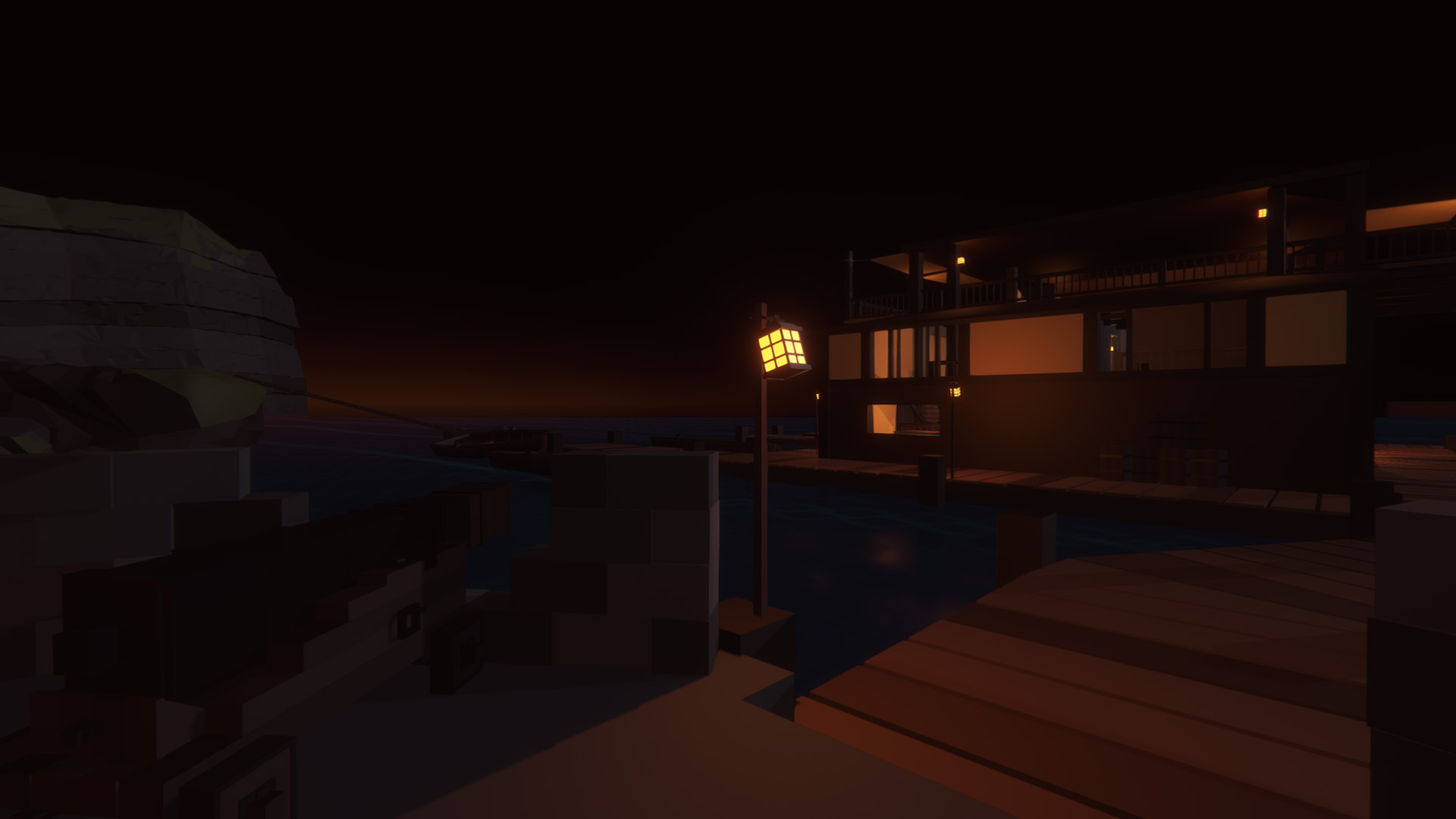


News
Information about some combat/difficulty changes and new modifiers in this update are in the Patch Info section below.
This coming week we'll be focused again primarily on upcoming features so there may not be time for an update next week. The new voxel system has been written and needs to be integrated and some improvements to the enemy art workflow will follow on from that which will not only allow us to more easily add and modify enemies, but also is required for any potential mod/Workshop support for custom characters in the future. The new voxel system not only fixes the remaining issues with decapitation, but also significantly improves performance when performing large amount of decapitations in a frame such as when using Berserk and Smite.
Also on the potential future mod support/Workshop front we've began prototyping ideas for a level editor. There are a number of technical obstacles that need to be dealt with to allow custom levels, but things are looking positive for a fairly simple, easy to use level editor being available down the line.
This coming week we'll be trying to get the networking backend to a point where we can create a beta branch for testing multiplayer connections.
Patch Info
In this weeks patch we've added some new modifiers that allow you to use Smite and Berserk without going into slow motion, make your attacks knock enemies further, make your punches and kicks give a shock and make approx 40% of random enemies on a level your allies.
We've also made some minor changes to player and enemy attacks, kicking and player movement with the goal of making standing and trading + crowd control with KOs a bit more viable than just backing away.
Version 0.3.11
- New Modifiers: No Slow-Mo, Harder Hitter, Shocking Touch, Random Friends
- Increased player punch rate
- Increased player weapon attack speed
- Slightly increased player punch damage
- Slightly decreased enemy attack speed
- Slightly increased power kick recovery
- Player moves slower the less forward the move direction
- Blocking an attack fully recovers power kick bar
- Lower limit for number of shotgun shot hits/penetration
- Somewhat improved disconnecting ragdoll hands and feet at high speeds
- Display list of active modifiers on win/lose screen
- Lowered power kick bar filled sound volume
- Fixed allies not working in subsequent levels after having them turn on you
- Fixed boxer attack rate
News
Information about the new level modifiers (which will be changed and added to) is in the Patch Info section below.
In update 0.3.9 we also added support for 32-bit and 64-bit Linux/SteamOS operating system support. We are still working on a couple of issues with the controls help text sometimes flickering between keyboard and mouse and controller text and some GIF capture issue, but otherwise it should be have feature parity with the other versions including full controller support. Currently like the Mac version the dynamic shadows (from doors) are disabled until some OpenGL issues are resolved.
We'll be adding some more modifiers in Week 13, but otherwise our focus will be on making further progress on the next level, working on the multiplayer co-op networking backend and reworking the voxel system to allow the remaining issues (duplicated body parts and parts disconnecting on death that shouldn't) to be fixed properly.
The enemy speed/difficulty should also be slightly reduced from where it was in 0.3.8 and we will be adding the lunge attacks shortly.
Patch Info
The level modifiers added in this update are relatively basic as most of the time was spent on the system itself and other changes. We'll continue to add and change modifiers and probably have level specific ones. Some will eventually be unlockable by completing levels or tasks.
Version 0.3.10
- Added some level modifier options
- Decreased enemy speed when close to target
- Slightly decreased enemy speed
- Decreased range at which enemies stop chasing player
- Shockwave affects dead and knocked down enemies
- Added FOV slider to options
- Fixed Disco level urinal cakes not being weapons
- Fixed play button not highlighting on Sandbox level
Version 0.3.9
- Added SteamOS/Linux support
- Urinal cakes are now weapons
- Improved bathroom door collision in Disco
- Randomised toothbrush shiv colours
- More hidden weapons in prison cells
- Fixed large dumbell, ham, shotgun and toothbrush shiv not breaking properly
- Fixed dumbells not breaking properly
- Fixed opening prison solitary doors before combat not triggering combat
- Fixed Disco bathroom guy not coming out when most are dead
- Fixed translucency on big bottle
- Fixed rare error setting weapon collision detection mode after drop
News
This update brings about some fairly significant increases to enemy movement and attack speed which makes the game much faster and more challenging. We'll be adding some lunging attacks for enemies later this week and difficulty will still be refined and changed as mechanics are added and improved.Also later this week we'll add the first modifiers for levels so you can choose to play them in different ways. We plan on adding Leaderboards soon (possibly later this month) for both default level setups and certain modifier combinations.
Patch Info
Besides the changes to enemies mentioned above, issues reported by some users with the gamepad controls right stick moving slowly up and right have been fixed. Also users on multi-monitor setups can now force the game to a particular monitor by entering the command line option ("Set Launch Option" in the Steam properties for the game): -forcedisplay 1 (where '1' is the display number).There'll be multiple updates this week, but we won't post another announcement until the last one so you can keep an eye on the Roadmap & Changelist topic in the forum for info on any changes. The next update will include the ability to increase the FOV.
Version 0.3.8
- Increased enemy movement speed
- Non-Angry enemies now run faster when far from target
- Some more randomness in initial enemy targets
- Added "-forcedisplay" command line option to set game to specific monitor (E.G.: -forcedisplay 2)
- Updated Rewired input system (to 1.0.0.78)
- Transition to block is now faster
- Blocking stops a bit more damage
- Fixed gamepad right stick issues on some setups
- Fixed enemies going after guys that aren't in combat
- Fixed extra delay between enemy attacks after hit
- Fixed bug causing KOed guys to sometimes never get back up
Patch Info
Since the first week 11 update we've deployed a couple of patches that primarily fixed various bugs, particularly some involving severing body parts. This latest update (0.3.7) also has substantial performance improvements as well as some timing changes and fixes for enemy attacks making levels a little more challenging. We'll be adding some additional attacks for enemies in the week 12 update(s) to give them more abilities to attack you from different distances.
Version 0.3.7
- Performance improvements for shadowed and non-shadowed lights
- Enemies will attack more quickly when they get in range of player
- Enemies will sometimes stop attacking KOed enemies
- Fixed issue with time between enemy attacks
- Fixed Berserk arm glow not rendering
- Added riot helmet hit reaction
- Improved weapons moving slowly along ground sometimes after throw
- Fixed blood not showing on prison level after playing another level
- Fixed enemies living with severed heads (sometimes)
- Fixed severed limbs continuing to animate
- Fixed severed body parts affecting body when hit
- Fixed Shockwave not triggering enemies attacking
- Fixed enemies walking through buttons in Sandbox
- Fixed Pimp body texture to match face colour
- Fixed not being able to target knocked down enemies with Smite
- Fixed normal enemies surviving brain damage
- Fixed hurt face animation overriding standing up animation
- Fixed occasional failure to properly reparent weapons to enemies
- Fixed taser/Smite shock effect not triggering sometimes
- Fixed Bloom effect ignoring off setting on level load
Patch Info
This patch is primarily focused on some performance improvements. Many of the post processing effects have been changed to be faster and there might be some small visual differences. The cell block areas in the Prison level have also been optimised. The performance improvements made in this update will have the most effect for those running at high resolutions.This update was added earlier for 5 minutes and then reverted due to an issue with FXAA causing a black screen. If you received the update during that time and had that problem it should now be fixed.
There will likely be a second update during Week 11 with more fixes and additions.
We will be continuing to improve performance regularly. Remember to check the Low Performance section of the Common Issues and Solutions forum thread if you have a low framerate.
Version 0.3.4
- Changes and performance improvements to post processing effects
- Performance optimisations for lighting
- Performance optimisations for weapon highlighting
- Stopped physics settling sounds playing at the start of levels
- Stopped scrolling sound in menu when loading level
- Fixed an issue with FXAA
Patch Info
There are primarily Prison level fixes this update and some small updates to the Sandbox including an unlimited shotgun, tasers and some other prison weapons. There'll be further fixes and improvements to the prison level in the next update and more additions to the Sandbox soon. Thanks for everyone that has helped out by posting bugs to the Bug/Problems forum section .Version 0.3.3
- Added prison weapons to Sandbox including unlimited Shotgun
- Decreased durability of katana slightly
- Fixed bench press bar freaking out when off screen
- Fixed apple, ham, taser and shotgun highlights
- Fixed barbell sounds
- Fixed 2 killers in Prison not being able to be KOed after their kills
- Fixed hitting the solitary cell with food to make a friend
- Fixed Smite arm textures to be level appropriate
- Fixed blood decals not moving with solitary doors
- Fixed twitching fighting enemies in Prison level
- Fixed food tray duplicating when breaking
- Fixed blood not staying on broken food tray and broken soap
- Fixed shotgun bullets floating against walls
- Fixed taser shocking dismembered body parts
- Fixed big prisoner not properly becoming a friend sometimes
- Fixed barbell sticking into people
- Fixed enemies not being able to enter the freezer in the prison
- Fixed player being able to go under stairs out of enemy range in prison
- Fixed ham cutting animation direction in prison
News
We've removed the experimental branch that the Prison level was in due to issues in the previous build due to the engine upgrade and now the main branch has been updated to have the Prison level. If you are currently in the experimental beta/branch, it has been disabled and it will revert to the main branch when Steam next checks for an update (or you can Verify Integrity of Game Cache to force it).
This is only the first version of the prison level and there will be a number of improvements and additions coming soon including more new weapons and enemy types. Difficulty will increase once some new attack types are added to enemies in January.
We'll update the Sandbox level soon with the shotgun and taser from the prison level.
Patch Info
Version 0.3.2
- Reverted to Unity 5.2.2p2 - Fixed new performance, rendering and UI issues
- Improved AI navigation around tables and treadmills in Prison
- Fixed Solitary Door button not working if double pressed
- Added Prison Riot level
- Updated to Unity 5.3.1 - Performance improvements
- No longer gain power when enemies get kills
[b]
UPDATE:
A new build was produced with the previous version of the engine which has fixed the major bugs and now the latest build is in the main branch and the experimental branch has been disabled.[/b]News
An early version of the Prison Riot level is now available, but in order to play it you'll need to opt in to the "experimental" BETA branch in the game's Properties in Steam (see this thread for more info).
As part of this version we upgraded to Unity 5.3, the latest version of the game engine. Unfortunately there were a large number of graphical and UI bugs caused by this update and performance issues when using certain hardware and settings which became pretty obvious after we initially released the update. We decided to roll back to 0.2.4 in the main branch and create the experimental branch for this new version.
Feel free to post bugs encountered in the experimental branch in the Bugs sub forum , but on certain hardware and with certain settings there will be some unavoidable graphical glitches.
We definitely recommend trying this version though if you're on higher end hardware as there's a chance are you won't encounter any major issues. If you do, you should opt out of the BETA to play the non-Prison levels.
We'll try and have these issues fixed as soon as possible and move 0.3 to the main branch.
Patch Info
Version 0.3.1
- Fixed Solitary Door button not working if double pressed
Version 0.3.0
- Added Prison Riot level
- Updated to Unity 5.3.1 - Performance improvements
- No longer gain power when enemies get kills
News
As mentioned previously the patches are going to be a bit light while we're focused on the prison level update. Unfortunately we missed last weeks patch after we updated to the latest version of the engine and eventually realised it had a few bugs that required us to roll back after a couple of days. Instead of spending more time working on non-Prison level things we decided to just roll the changes for the week 6 update into week 7. Hopefully the engine bugs will be fixed so we can update to the latest version before the prison level is released as it does provide some performance improvements.
Because we're close to being finished with the prison level and we're making a number of changes that can affect previous levels, we might not release a patch update in week 8 and instead wait until the prison level update so we don't have to do 2 testing cycles. Early December was the target before we decided to add the Sandbox level which pushed it back a bit, but still we're very close and will be finishing it up this week for an expected release in week 9.
Patch Info
The only significant change in this update is that nearby visible weapons will highlight when the pickup button is being pressed. This is a change we've added to assist with certain elements of the prison level where we wanted some objects to be weapons that might not be obvious otherwise. This will also help in making other objects be weapons that might otherwise be ambiguous. How this effect looks and works will likely evolve and improve.
Version 0.2.4
- Added nearby weapon highlight when holding pickup button
- Changed jumping action to prevent unwanted jumps when pressing button while in the air
- Improved chair voxel collision
- Fixed hovering for jump duration if head hits something
- Fixed biker bar faucet particles going through floor
- Fixed typo in gif upload fail text
- Fixed arm glow masking weapon highlights when not in use
Patch Info
This weeks update is again a relatively minor update as we continue focusing mostly on creating the prison level. Among the changes we've added a mouse look sensitivity option and will add a similar option for joystick look sensitivity in next weeks update. Weapon durability has also been adjusted so that they are much less likely to randomly break early.
We'll be rolling out some new mechanics over the next couple of weeks including a lunging attack for enemies that should make kiting enemies and throwing things at them continuously more risky.
Version 0.2.3
- Added Mouse sensitivity slider to Input Options
- Sandbox button text is now readable from both sides
- Lowered randomness in weapon durability
- Made stronger weapons have a greater number of min hits before break
- Added some more weapons in biker bar and disco
- Added spin on throw to katana and super katana
- Minor optimisations on Sandbox level
- Fixed oversized and missing decals on scaled static object
- Fixed shockwave not launching enemies when standing on a high platform
- Fixed bounce after unpause and stand from crouch
News
We're focusing primarily on the Prison level update so the weekly updates won't be too substantial for the next few weeks. We've added a Roadmap topic to the forum which we'll continue to update with current information about what's coming and when.
We'll have in-game Leaderboards for the levels soon, but in the mean time there is a topic on the forum where you can try to set a new record time in the Biker Bar or Disco. I want to see someone beat my 4:15.59 on the bar.
Shortly after the Prison level we'll have a beta version available for anyone that wants to help us test the upcoming multiplayer co-op mode so that we can iron out any backend connection and invite issues early. We'll post an announcement when the beta is available.
Patch Info
Mainly some minor fixes and additions to the Sandbox level this update. Some users had issues re-launching the game after the last patch which the change in version 0.2.1 should hopefully prevent happening again. If the game crashes or fails to launch for you, please let us know on the forum or at contact@southeastgames.com.
Version 0.2.2
- Added boss spawners to Side 1 v Side 2 area in Sandbox
- Improved performance when lots of blood splatter is happening at once
- Made Boxers damage to NPCs match damage to Player
- Fixed spacing of Kills and Time counts on win/lose level stats
- Fixed some decal issues on Sandbox level
- Changed dynamic graphics optimisation to only use explicitly supported display resolutions
Patch Info
This version adds a number of new gameplay features and fixes as well as the Sandbox test level and Mac OSX support.We also added dynamic graphics settings optimization which is on by default and can be disabled in the Graphics Options menu. This will lower settings if you have a low framerate and continue to do so until the settings are at their lowest or your framerate is improved.
The Mac OSX version currently has some dynamic shadows from doors disabled due to an engine bug, but we should have this resolved in an update soon.
Due to there being a large number of changes and additions in this version there might be some new bugs so please let us know on the forum if you have any issues and we'll fix them asap.
Version 0.2.0
- Sandbox test level added
- Mac OSX support added. Available now for Mac users on Steam
- Added gamepad Vibration toggle to Input options
- Added permanent crosshair option
- Added dynamic graphics settings for low FPS machines (can be disabled)
- Added notification if the game is running on Intel integrated graphics
- Powers can now be activated with attack button when showing radial menu
- Added some end of level stats
- Added crouch ability
- Added overhead swing hold attack for weapons when jumping or crouching
- Added charged throw with crosshair for variable throw force and damage
- Improved level load times
- Repositioned KO kick meter and hide when full
- Extended range of punch attacks
- Thrown knives now spin end over end
- Thrown pool cues fly like spears
- Ragdolls are less jerky and crazy
- Increased range and force of Shockwave
- Smite has the same full bar requirement, but uses only 2/3 of the bar
- Decreased time between weapon attacks
- Graphics options also affect menu more effects
- Made stage lights in Disco turn on and off visibly to match lights
- Standard enemy movement speeds increased
- Large weapons are no longer enemy nav obstacles after they've been moved
- Increased knockdown force for kick and some weapons
- Fixed enemies living with both arms severed
- Fixed gamepad vibration continuing while the game was paused
- Fixed jerky head movement of spawned characters in the Disco
- Fixed rotating chair wobbling when being sat on in biker bar
- Fixed broken tap sounds not being affected by audio settings
- Fixed katana man holding blade if left handed
News
We're going to be adding a "Sandbox" level in next week's update to add some more things to do as we continue to work on the next main level (the Prison). The Sandbox level is an evolution of the test level we've been using in development and will be a simple geometric level with a number of buttons that will trigger different effects, spawn weapons, spawn enemies, etc. It'll also have various environmental hazards that will slice through enemies and special variations of weapons existing weapons.Also next week we'll be releasing the Mac OSX version of the game barring any unforeseen issues.
Patch Info
This weeks changes were primarily focused on improving the menus, particularly the Graphics Options menu. There are some more options to assist low spec machines and also quality presets to quickly set all graphics options to set Low, Medium and High levels. This build should further improve performance on older graphics cards with low amounts of vram.As well as some minor fixes, this version also improves the player's interactions with doors. This will be improved more in future, but doors should now typically be more cooperative.
Version 0.1.6
- Changed direction of boss room door in Biker Bar
- Fixed getting stuck on bunk beds in Biker Bar
- Fixed second floor guy not falling when stool taken in Biker Bar
- Added new graphics, audio and input menus
- Improved menu readability at low resolutions
- Added Vignette & Chromatic Aberration graphics option
- Added Low Shadows graphics option for machines with less than 512MB of video RAM
- Added Texture Resolution option to help performance on low video memory machines
- First pass of door improvements
- Some minor weapon durability changes
- Fixed bug where shadows would be reset to high when loading the Disco level
- Added support for more resolution ratios
We're reached the end of our first week in Early Access and we're overwhelmed by the feedback and support we've received. It's great to see people are already enjoying what's available at this early stage and are eager to see where things will go from here.
News
After the very positive first week and lots of requests, we can confirm that we are going to work on an online coop mode and will have more details on that soon.We're working towards having the prison riot level completed in the late November/early December time frame and will be looking to deliver a new level and/or major game mode update every month after that. We'll be releasing minor updates every week or more frequently if there are any significant fixes we'd like to make public sooner.
Patch Info
This weeks changes focused on fixing the most common major game breaking bugs and crashes and improving the frame rate for lower end machines. Next weeks update(s) will focus on improving doors, the video/sound settings UI, adding wider than 16:9 resolution support and more fixes.Here's the Change List for the updates made this week:
Version 0.1.5
- Fixed an issue with enemies not dying properly on disco level
- Fixed crash when hitting escape with resolution dropdown open
- Fixed crash when loading level after changing resolution
Version 0.1.4
- Reduced video ram usage when disabling shadows
- Added GIF replay capture toggle to reduce video ram usage
- Fixed Smite finger gun motion blur issue
- Stopped frame rate affecting Berserk and Smite times
- Forced mouse cursor to be confined and locked appropriately every frame
- Prevent living enemies from falling through world without being reset
- Stopped afro guys spinning on the spot trying to grab combs on the back of their heads
- Fixed afros of KOed and dead enemies knocking people over
- Fixed stick in offset for machete blade
Version 0.1.3
- Removed DirectX 11 variation of Noise effect to prevent crash on some integrated graphics cards
Version 0.1.2
- Fixed right corner control help text being in wrong position for non 16:9 aspect ratios
- Fixed main menu fade not being fullscreen on some aspect ratios
Version 0.1.1
- Fixed enemies jumping onto bar
- Fixed occlusion culling when standing on bunk beds
- Removed sleeping characters until they're fixed
- Fixed ability to instantly kill Disco boss
- Added gentle hint to hold attack button to swing weapon
- Removed pre-fight song from post-band song list in bar
We're very happy to announce that Paint the Town Red is now available .
This is the first Early Access version, but it is quite far along in development with the Biker Bar and Disco levels already featuring plenty of ways to bash, stab and slice the voxel enemies.
The launch discount of 15% off will last one week so this is the best time to get in and start fighting for your life.
If you have any issues or suggestions, please post them in our Community forum.
We've just posted the first in what will be a regular series of blog posts detailing the various interesting technical and design challenges and features of Paint the Town Red.
This one covers some of the history of the game and it's development thus far and gives some info on some of the new features of the game like the voxel based characters which I'll be going into much greater detail on in the next dev log soon.
Paint the Town Red Dev Log 1
Minimum Setup
- OS: 64-bit Ubuntu 20.04+/Equivalent or SteamOS
- Processor: 2 GHz 64-bit CPU
- Graphics: OpenGL 3.2+. Vulkan capable.
- Storage: 2 GB available spaceAdditional Notes: If you are on or around the min spec then you may need to run with Low graphics options and at a lower resolution.
[ 6374 ]
[ 5872 ]
[ 1265 ]
[ 1943 ]
[ 986 ]
















































