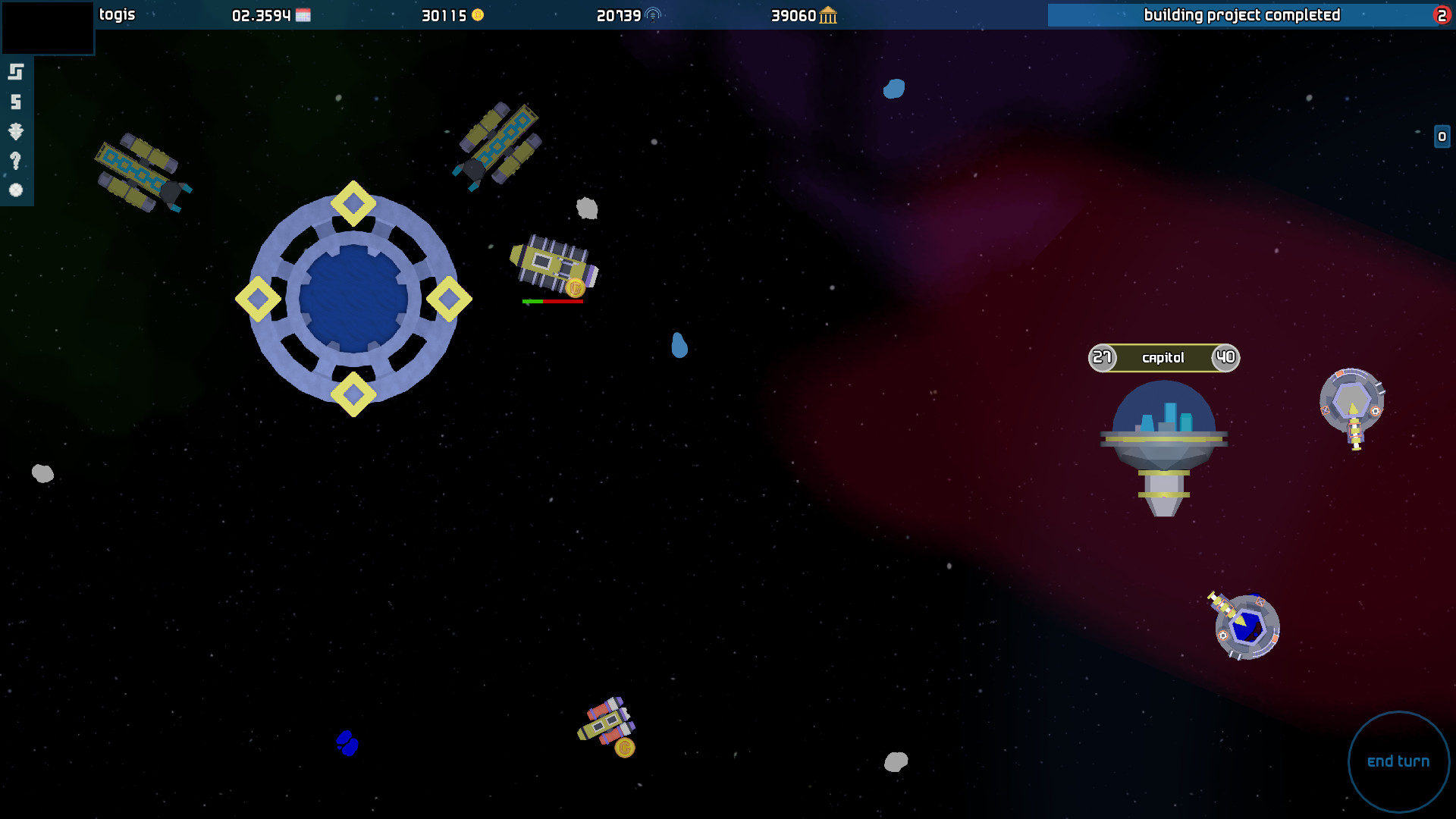Take control of a small fleet of space ships and start the colonization of the inner asteroid belt of Sol in this turn-based 4x with a focus on resources management, trade and production chains.
Build space stations, mine asteroids, manage your work force and carefully handle diplomatic relations with your homeland, neutral faction, pirates, and competitors.
Be the first to build a massive and expensive Galactic Stargate connecting our solar system to Alpha Centauri.
Build space stations, mine asteroids, manage your work force and carefully handle diplomatic relations with your homeland, neutral faction, pirates, and competitors.
Be the first to build a massive and expensive Galactic Stargate connecting our solar system to Alpha Centauri.
Alpha 23 & 24
Ships controls were sometimes in the way of targeting an enemy, or pickup up a floating cargos.
The ship controls are now hidden by default. You can access them with a right click on a ship.
As an added benefit, I was free to add more information without cluttering the screen.
The ship attack, armor, attack range, speed, scan range and hp are now visible in the interface.

Additionally, selected ship now have a color outline.
Guess what? Every week I am making update to the notification system.
The notifications are a great way to stay on top of what is happening in the Belt.
However, they were really hard to see, stuck in the corner of the screen, blinking annoyingly to cry for attention.
All of that is over, taking inspiration from most modern 4x, notification will now stack on the screen an be visible in the Belt Map.

There is also a few new notification: (based on your inputs, thanks! ^^)
So far, the tooltip system giving contextual information to the player was the built-in one from the game engine. It was very limited and didn't allow formatting or style.
I wrote a brand new custom tooltip system that will allow to have clearer information throughout the game. (I didn't update all tooltip yet, so you may still get the old ugly version here and there)
Here is some examples of what the new tooltip looks like:



Upon winning an invasion, the player has a new option to destroy the defeated station instead of capturing it.

Two new academy lesson are available:
A new interface allows you to enter commands in-game. All commands developed for the twitch integration also work in-game without need of a twitch connection.
To open the interface, press , this button can be configured in the control options.
Use the command "commands" to get a list of available commands.
And don't forget, more then ever, I need you!
Let me know if you have any feedback on the game so far! Comment greatly help!
The game is evolving a lot and I hope the direction is a good one!
The best place to get in touch and chat with the community is on discord: https://discord.gg/eqxF58uqjC
Hello Builders!
This week has been great! I bring you a lot of improvements that I really wanted to include in Gate Builders since a long time.
I hope to be on the last track to release the public early access in the coming months.
[u]WARNING[/u]: If you are playing Gate Builders, you may be confused by one of the feature update. The Cleaner Ship Interface is important to read. Don't worry, the interface to control the space ships is not visible by default anymore, it's not a bug, it's a feature!
Cleaner Ship Interface
Ships controls were sometimes in the way of targeting an enemy, or pickup up a floating cargos.
The ship controls are now hidden by default. You can access them with a right click on a ship.
As an added benefit, I was free to add more information without cluttering the screen.
The ship attack, armor, attack range, speed, scan range and hp are now visible in the interface.

Additionally, selected ship now have a color outline.
Redesign of the Notification List
Guess what? Every week I am making update to the notification system.
The notifications are a great way to stay on top of what is happening in the Belt.
However, they were really hard to see, stuck in the corner of the screen, blinking annoyingly to cry for attention.
All of that is over, taking inspiration from most modern 4x, notification will now stack on the screen an be visible in the Belt Map.

There is also a few new notification: (based on your inputs, thanks! ^^)
- Notify the player when a station is at risk of starving in three turns or less
- Notify the player when a station is missing an input material to complete a production
- Notify the player if a non soldier citizen is idle at a station entrance for more than three turns
- Notify the player of twitch integration activities
Custom Tooltip
So far, the tooltip system giving contextual information to the player was the built-in one from the game engine. It was very limited and didn't allow formatting or style.
I wrote a brand new custom tooltip system that will allow to have clearer information throughout the game. (I didn't update all tooltip yet, so you may still get the old ugly version here and there)
Here is some examples of what the new tooltip looks like:



Invasion update
Upon winning an invasion, the player has a new option to destroy the defeated station instead of capturing it.

Academy
Two new academy lesson are available:
- How to improve an asteroid with a mining rig
- How citizen level up and how to use schools
Command Input
A new interface allows you to enter commands in-game. All commands developed for the twitch integration also work in-game without need of a twitch connection.
To open the interface, press , this button can be configured in the control options.
Use the command "commands" to get a list of available commands.
Additional minor changes
- Sending back ship to the belt from your home world properly update the ship interface and display the duration of the journey
- Soldier are now unable to work in any jobs
- Rushing a building take into account fluctuating home world prices instead of base price for products
- Prestige impact dividend: The more prestige you have, the more greedy your investor becomes
- Prestige impact immigration: The more prestige you have, the easier it is to convince immigrant to join the belt
- Prevent ship to move after attacking the same turn
- Neutral outposts: add citizen, more buildings and a shield
And don't forget, more then ever, I need you!
Let me know if you have any feedback on the game so far! Comment greatly help!
The game is evolving a lot and I hope the direction is a good one!
The best place to get in touch and chat with the community is on discord: https://discord.gg/eqxF58uqjC
[ 2022-09-24 22:29:40 CET ] [Original Post]
Minimum Setup
- OS: X11Memory: 2 GB RAMGraphics: OpenGLStorage: 250 MB available space
- Memory: 2 GB RAM
- Graphics: OpenGL
- Storage: 250 MB available space
Recommended Setup
- OS: X11Memory: 4 GB RAMGraphics: OpenGLStorage: 250 MB available space
- Graphics: OpenGL
- Storage: 250 MB available space
GAMEBILLET
[ 6377 ]
FANATICAL
[ 5858 ]
GAMERSGATE
[ 751 ]
MacGameStore
[ 1993 ]
INDIEGALA
[ 415 ]
FANATICAL BUNDLES
GMG BUNDLES
HUMBLE BUNDLES
INDIEGALA BUNDLES
by buying games/dlcs from affiliate links you are supporting tuxDB