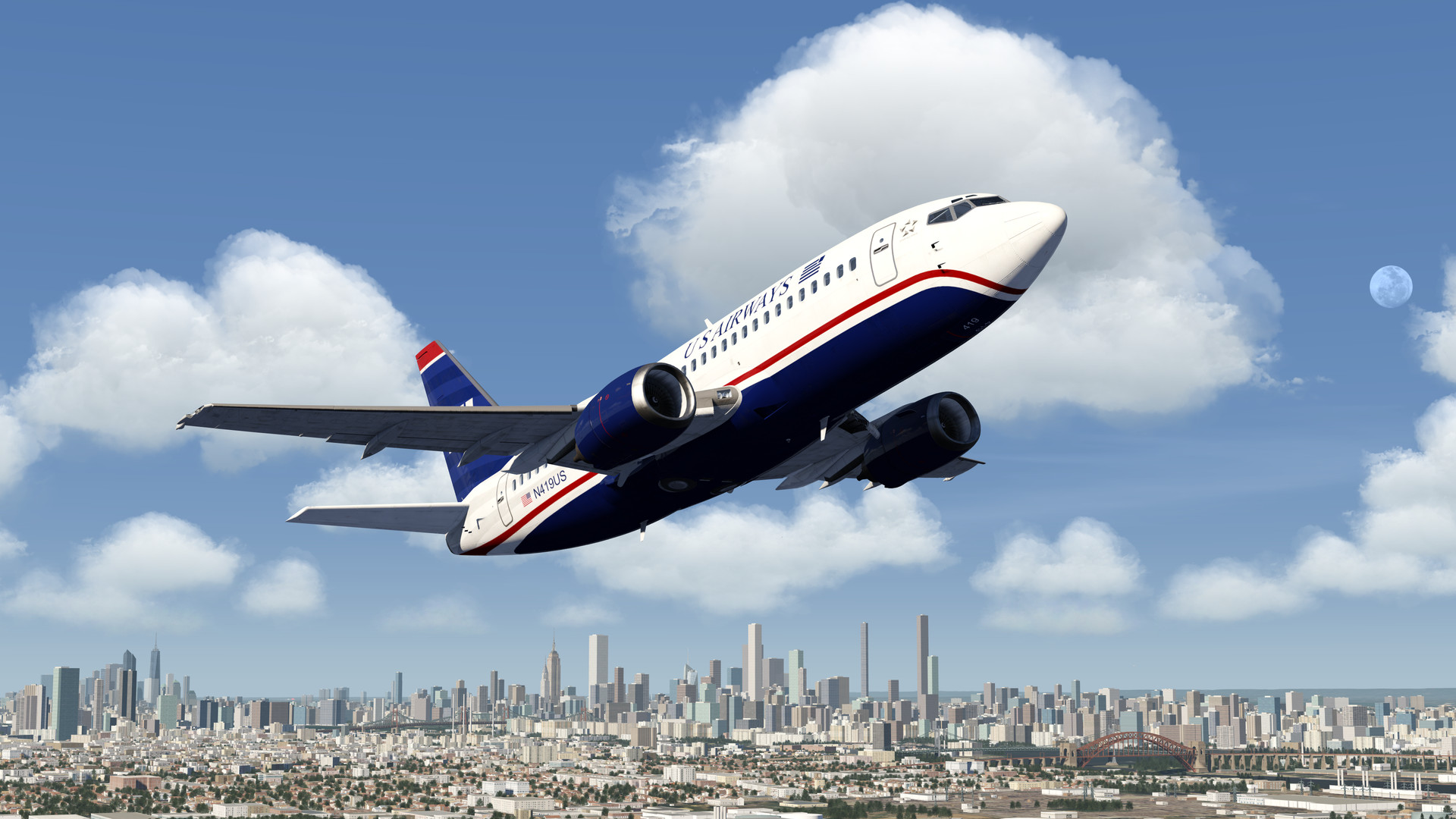Aerofly FS 4 is a true next generation flight simulator with an easy to use and intuitive user interface as well as custom graphics and physics engines using state of the art technology such as 64bit support, multi-core processing, native Vulkan and Virtual Reality (VR) support, a real time full multibody simulation and complex aerodynamics simulation. World wide coverage of elevation data and base aerial images are included with Aerofly FS 4.
Step into the flight deck of your favorite airliner or enjoy a relaxing cross country flight in a warbird. Discover new places by flying one of the many custom missions or become a virtual airline pilot and choose from tens of thousands of real world airline flights. Track your career progress with the new flight-log feature or try to obtain all achievements in all aircraft categories.
Aerofly FS 4 Features
- Realistic flight and ground physics
- Intuitive user interface with location map and graphical route editor
- Start the flight instantly in a cruise, takeoff or landing configuration;
or on the ground ready for taxi or cold and dark - Highly detailed and interactive 3D cockpits
- Time-Skip feature to jump ahead in the flight
- Instant replay
- Optional simulated copilot that can fly the aircraft autonomously
- Optional flight assistance features like automatic nav-tuning, automatic lights, caution/warning muting and other quality of life features
- Flight logs, statistics and achievements
- Flight mission presets and custom missions
- Global Air Traffic based on 10,000+ real world flights
- 1200+ custom modeled airports
- High resolution aerial images
- Scenery cultivation: 3D buildings, powerlines, wind-turbines, trees, etc.
- Custom modeled famous landmarks and bridges
- World wide elevation, aerial images and navigation data coverage
- Sloped and curved runways
- Adjustable time of day, visibility, wind, clouds, thermal activity and turbulence
- Real time ground illuminating from aircraft lights and apron flood lights
- Most common joysticks assigned out of the box and ready for your first flight
- Support for multiple joysticks, throttle units, rudder pedals and more
- Full Oculus Rift VR support and full Oculus Touch controller support
- HTC Vive VR support and full Vive Controller support
- TrackIR support
- Support for Saitek Multi Panel, Radio Panel, Switch Panel and Saitek TPM
Aircraft Features
- Fully interactive 3D cockpits, fully VR hands compatible!
- Highly realistic physics simulation with full multibody simulation
- State of the art real-time flight physics with dynamic computations for airfoil lift, drag and moment based on flap, slat and spoiler positions, propeller wash, ground effect and wing downwash
- Natively simulated wing bending - no animation
- Realistic ground physics with full landing gear compression
- Custom engine simulation based on thermodynamic cycle
- Cold and Dark startups
- Adjustable cockpit lighting and display brightness
- Authentic EFIS displays including electronic checklists in the most modern airliners
- Very high level of system depth and thousands of custom coded aircraft systems
- Caution and warning systems
- Realistic GPWS callouts
- Realistic Autopilot that operate just like the real thing, with full LNAV/VNAV or
managed/selected features, auto-land and mode reversions - Custom fly-by-wire systems with realistic handling qualities and protections
- FMS programming using MCDU and CDU devices, including IFR procedures like
departures, arrivals and approaches (SIDs, STARs, APPRs)
Aircraft List
- A320-200
- B737-500
- B777-300ER
- King Air C90Gtx
- Learjet 45
- Bombardier Dash8-Q400
- Eurocopter EC135 helicopter
- Robinson R22 helicopter
- Cessna 172
- Baron 58
- F-15E
- MB339
- Bücker Jungmeister
- P38 Lightning
- F4U Corsair
- Fokker Dr 1
- Sopwith Camel
- Pitts S-2B
- ASG-29 glider
- Swift S1 glider
Additional Content
To reduce the download size of the base package of Aerofly FS 4 Flight Simulator not all areas of the world share the same ground aerial image resolution. Additional free downloadable content packages (DLCs) are available in the Store to download higher resolution images and more custom modeled airports.The Aircraft Add-On DLC includes new aircraft such as the A380, 787 Dreamliner, 747 and CRJ-900 airliners.
Fixed external lights (beacon, strobe, navigation lights) illuminate the ground correctly again
[/*]Added 5 more repaints to the 787-9
[/*]Fixed 787-9 landing gear texture
[/*]Fixed A320 family MCDU performance pages, step through functionality available again
[/*]Fixed A320 family, A350 and A380 autopilot state is restored correctly when resuming previous flight (persistent aircraft state)
[/*]Fixed aircraft carrier parking positions are now free of obstacles
[/*]Changed aircraft carrier location name shown in the location menu search
[/*]Changed aircraft carrier approach position now flies directly to the touchdown area
[/*]
We\'ve added hundreds of points of interest (POIs): famous landmarks, popular sight seeing locations, unique buildings and bridges and much more to Aerofly FS. These new POIs are available right now through Global Scenery Streaming.
To mention a few POIs we added this year: Taipei 101, Pyramids of Giza, Tokyo Skytree, Marina Bay Sands, Chichen Itza, Taj Mahal and hundreds more.
Screenshots
[img src=\"https://cdn.cloudflare.steamstatic.com/steamcommunity/public/images/clans/42476941/978dfa9b3878fe1fcec94e6599a06e1d1a414f8d.jpg\"][/img][img src=\"https://cdn.cloudflare.steamstatic.com/steamcommunity/public/images/clans/42476941/5d06e86976d1e65b1e631ef9e60e8d715b3be6e6.jpg\"][/img][img src=\"https://cdn.cloudflare.steamstatic.com/steamcommunity/public/images/clans/42476941/2085dcf3ad49b4e6350cd8d52bdc2fa92afa731e.jpg\"][/img][img src=\"https://cdn.cloudflare.steamstatic.com/steamcommunity/public/images/clans/42476941/6ec1cb5029ac1d3422ba7fc7b2f3293371105a28.jpg\"][/img][img src=\"https://cdn.cloudflare.steamstatic.com/steamcommunity/public/images/clans/42476941/4c0223a757b2e8d07ce81b28cebd0999026ef3f0.jpg\"][/img][img src=\"https://cdn.cloudflare.steamstatic.com/steamcommunity/public/images/clans/42476941/a6c033b85563e2a8a9fa79276a4890a5a7bea518.jpg\"][/img][img src=\"https://cdn.cloudflare.steamstatic.com/steamcommunity/public/images/clans/42476941/a7ba01b8042ae7c8d792eb8d0e2cd83f682af999.jpg\"][/img][img src=\"https://cdn.cloudflare.steamstatic.com/steamcommunity/public/images/clans/42476941/9dd1e5439b402e4c42117063d95ee4c2deceebdc.jpg\"][/img]
The December update is now already released and the teasers still continue!
\nWe\'ve made a number of changes that have not been shown in the previous teasers and which are still worth mentioning. We modified the main menu slightly to add a new button for Fuel & Load button, we moved the Recent Flights into the career menu and Challenges menu into the Flights menu. But there\'s more to unpack:
Persistent Aircraft State
When you exist the sim and resume the flight at a later date the entire aircraft state is now saved automatically. This means even if you have to close the app or shutdown your PC you can still continue your flight as if nothing happened at a later point in time.
Aircraft Flight Model Improvements
We\'ve changed the center of gravity for several aircraft to be closer to the real world values and adjusted the flight models to be more realistic as well for many aircraft. Because of the adjustable fuel and load the aircraft\'s center of gravity and handling characteristics will now change naturally as a result of this.
Animations, Improvements and Fun Features
A319, A320neo, A321 emergency gear extension and red \"gear not down\" arrow below gear lever
[/*]A320 family backup speed scale (BUSS) when all air-data computers are off or when manually selected on the A320neo front panel
[/*]A350 now only aileron raise with ground spoilers when needed to increase friction (large auto-brake deceleration command)
[/*]A350 interior lighting has less of an FPS impact, significantly improving performance on weaker devices
[/*]B787-9 and 787-10 automatic APU start and RAT deployment upon dual engine failure, with visible RAT (ram air turbine) and sounds
[/*]B787-9 and 787-10 windshield wiper animation
[/*]F18 cold and dark, higher mass, realistic flight envelope, flight controller adjustments with faster g-command, master caution system, working launch-bar and arresting hook
[/*]F4U Corsair now has a working arresting hook
[/*]
Screenshots
[img src=\"https://cdn.cloudflare.steamstatic.com/steamcommunity/public/images/clans/42476941/ee25950f81d0a5971adab1504aca8264f925b19a.jpg\"][/img][img src=\"https://cdn.cloudflare.steamstatic.com/steamcommunity/public/images/clans/42476941/fcdc98ce4ae98beff21b03023f53419b5e65bc86.jpg\"][/img][img src=\"https://cdn.cloudflare.steamstatic.com/steamcommunity/public/images/clans/42476941/55027ac22fdbd38d21c8839f5c3f8c7b2c2293b8.jpg\"][/img][img src=\"https://cdn.cloudflare.steamstatic.com/steamcommunity/public/images/clans/42476941/beb441af89aec049d131dfe869b36eb654d7261e.jpg\"][/img]
We\'ve just published a massive update for Aerofly FS 4 with lots of new features. Please check out the individual news announcements for more details, here is a general overview of what the December update adds to the sim:
Highlights
Fuel & load weights can be adjusted
[/*]New Aircraft Carriers, found in multiple locations
[/*]New A320neo aircraft
[/*]New 787-9 Dreamliner aircraft
[/*]New A350 cabin interior
[/*]New hand-made airports
[/*]New hand-made points-of-interest (POIs)
[/*]
[dynamiclink href=\"https://store.steampowered.com/news/app/1995890/view/509598976349046210?l=english\"][/dynamiclink][dynamiclink href=\"https://store.steampowered.com/news/app/1995890/view/509598976349046212?l=english\"][/dynamiclink][dynamiclink href=\"https://store.steampowered.com/news/app/1995890/view/509598976349046214?l=english\"][/dynamiclink][dynamiclink href=\"https://store.steampowered.com/news/app/1995890/view/509598976349046218?l=english\"][/dynamiclink][dynamiclink href=\"https://store.steampowered.com/news/app/1995890/view/509598976349046236?l=english\"][/dynamiclink][dynamiclink href=\"https://steamcommunity.com/games/1995890/announcements/detail/509598976349046559\"][/dynamiclink][dynamiclink href=\"https://store.steampowered.com/news/app/1995890/view/668351582372364565?l=english\"][/dynamiclink][dynamiclink href=\"https://store.steampowered.com/news/app/1995890/view/668351582372364569?l=german\"][/dynamiclink]
Screenshots
[img src=\"https://cdn.cloudflare.steamstatic.com/steamcommunity/public/images/clans/42476941/be8ddf7636dea8c7243f1c8ffbb69d4f57591d1c.jpg\"][/img][img src=\"https://cdn.cloudflare.steamstatic.com/steamcommunity/public/images/clans/42476941/0955e428d5bdaf2b9980e6b215a5e74e5a615d2e.jpg\"][/img][img src=\"https://cdn.cloudflare.steamstatic.com/steamcommunity/public/images/clans/42476941/e7bcf5dd19725528f2ac03127c340c45eccea9b8.jpg\"][/img][img src=\"https://cdn.cloudflare.steamstatic.com/steamcommunity/public/images/clans/42476941/10acf532312e70f28e778bcae4ec1e6cd948de72.jpg\"][/img][img src=\"https://cdn.cloudflare.steamstatic.com/steamcommunity/public/images/clans/42476941/5c9d0efc62587e1db1f7d60080b7f9b8798b53f9.jpg\"][/img][img src=\"https://cdn.cloudflare.steamstatic.com/steamcommunity/public/images/clans/42476941/da178fb13eb2f9fc38e30f8bb92d9bc9664e5754.jpg\"][/img]
40+ new airports with hand made terminal buildings and high detail are coming to Aerofly FS and almost 150 existing airports have been updated as well! Please see the full below.
Screenshots
[img src=\"https://cdn.cloudflare.steamstatic.com/steamcommunity/public/images/clans/42476941/5c9d0efc62587e1db1f7d60080b7f9b8798b53f9.jpg\"][/img][img src=\"https://cdn.cloudflare.steamstatic.com/steamcommunity/public/images/clans/42476941/1dbb0a13375c951c60e757f1bff47536307a73e7.jpg\"][/img][img src=\"https://cdn.cloudflare.steamstatic.com/steamcommunity/public/images/clans/42476941/f8ca6458ebec2a41be45945a5fc1a782716e7fd2.jpg\"][/img][img src=\"https://cdn.cloudflare.steamstatic.com/steamcommunity/public/images/clans/42476941/e927e5444c7a4c1a081e9cb891cc4fbc17e432a4.jpg\"][/img][img src=\"https://cdn.cloudflare.steamstatic.com/steamcommunity/public/images/clans/42476941/fed4a0adb75d3bdb534fd3d3eaf7f44c75a700c0.jpg\"][/img][img src=\"https://cdn.cloudflare.steamstatic.com/steamcommunity/public/images/clans/42476941/97f3fcd2642866a59214baf56e7a311575af88aa.jpg\"][/img][img src=\"https://cdn.cloudflare.steamstatic.com/steamcommunity/public/images/clans/42476941/93e4da09cfaa295b3893134da45b6534a163db58.jpg\"][/img][img src=\"https://cdn.cloudflare.steamstatic.com/steamcommunity/public/images/clans/42476941/d4eb112c00ac6e3761f4b54f6678cb61f1c1f545.jpg\"][/img]
Added
CYAM Sault St.Marie
[/*]CYBC Baie-Comeau
[/*]CYBK Baker Lake
[/*]CYDF Deer Lake
[/*]CYEG Edmonton
[/*]CYEV Inuvik
[/*]CYFB Iqaluit
[/*]CYHZ Halifax
[/*]CYMM Fort McMurray
[/*]CYOW Ottawa MacDonald-Cartier
[/*]CYQB Quebec
[/*]CYQM Moncton
[/*]CYQR Regina
[/*]CYQT Thunder Bay
[/*]CYTS Timmins
[/*]CYTZ Toronto
[/*]CYUL Montreal
[/*]CYWG Winnipeg
[/*]CYWK Wabush
[/*]CYXE Saskatoon
[/*]CYXT Terrace Bc
[/*]CYYC Calgary
[/*]CYYT St. John\'s
[/*]CYYZ Toronto
[/*]CYZF Yellowknife
[/*]CYZV Sept-Iles
[/*]EDLC Kamp-Lintfort
[/*]EDXB Heide-Busum
[/*]GVAC Sal-Amilcar Cabral
[/*]GVBA Rabil
[/*]GVMA Maio
[/*]GVNP Praia
[/*]GVSF Sao Filipe
[/*]GVSN Preguica
[/*]GVSV Sao Pedro
[/*]HAAB Addis Abeba Bole
[/*]OTBD Doha
[/*]OTHH Doha Hamad
[/*]SCQP La Araucania
[/*]SCTC Temuco
[/*]WARA Malang
[/*]
Updated
CA51 The Sea Ranch
[/*]CYBK Baker Lake
[/*]CYBL Campbell River
[/*]CYLW Kelowna
[/*]CYYJ Victoria
[/*]CYYT St. John\'s
[/*]CYZV Sept-Iles
[/*]EDDH Hamburg
[/*]EDDK Cologne Bonn
[/*]EDDL Duesseldorf
[/*]EDDW Bremen
[/*]EDMB Biberach A. D. Riss
[/*]EDME Eggenfelden
[/*]EDML Landshut
[/*]EDMS Straubing
[/*]EDMV Vilshofen
[/*]EDNY Friedrichshafen
[/*]EDQD Bayreuth
[/*]EDQH Herzogenaurach
[/*]EDXW Sylt
[/*]ENGM Oslo
[/*]K0O4 Corning Muni
[/*]K0Q5 Shelter Cove
[/*]K1O3 Lodi
[/*]K1O6 Dunsmuir Muni Mott
[/*]K1Q2 Spaulding
[/*]K2O1 Gansner Field
[/*]K2O3 Angwin Parrett Field
[/*]K2O7 Independence
[/*]KA28 Fort Bidwell
[/*]KAAT Alturas Muni
[/*]KACV Arcata
[/*]KAPC Napa County
[/*]KAUN Auburn Muni
[/*]KBAB Beale AFB
[/*]KBIH Eastern Sierra
[/*]KBLH Blythe
[/*]KBLU Blue Canyon Nyack
[/*]KC80 New Coalinga Muni
[/*]KC83 Byron
[/*]KCCR Buchanan Field
[/*]KCEC Jack MC Namara Field
[/*]KCIC Chico Muni
[/*]KCMA Camarillo
[/*]KCPU Calaveras
[/*]KCRQ MC Clellan Palomar
[/*]KCVH Hollister Muni
[/*]KDAG Barstow Daggett
[/*]KDLO Delano Muni
[/*]KDVO Marin County
[/*]KDWA Yolo County
[/*]KE16 San Martin
[/*]KE45 Pine Mountain Lake
[/*]KE55 Ocean Ridge
[/*]KEDU Iniversity
[/*]KEKA Murray Field
[/*]KEMT El Monte
[/*]KF62 Hayfork
[/*]KFCH Fresno Chandler Executive
[/*]KFOT Rohnerville
[/*]KGOO Nevada County
[/*]KHAF Half Moon Bay
[/*]KHJO Hanford Muni
[/*]KHMT Hemet ryan
[/*]KHWD Hayward
[/*]KIPL Imperial County
[/*]KIYK Inyokern
[/*]KJAQ Westover Field
[/*]KJFK New York JFK
[/*]KKIC Mesa Del Rey
[/*]KL06 Furnace Creek
[/*]KL35 Big Bear City
[/*]KL52 Oceano County
[/*]KL61 Shoshone
[/*]KL70 Agua Dulce
[/*]KLAS Las Vegas
[/*]KLHM Lincoln Regional
[/*]KLLR Little River
[/*]KLPC Lompoc
[/*]KLSN Los Banos Muni
[/*]KLVK Livermore Municipal
[/*]KM45 Alpine County
[/*]KM90 William Robert Johnston Muni
[/*]KMAE Madera Muni
[/*]KMCE Merced Muni
[/*]KMER Castle
[/*]KMHR Sacramento Mather
[/*]KMMH Mammoth Yosemite
[/*]KMOD Modesto
[/*]KMPI Mariposa Yosemite
[/*]KMRY Monterey Regional
[/*]KMYF Montgomery Field
[/*]KMYV Yuba County
[/*]KNZY North Island NAS
[/*]KO05 Rogers Field
[/*]KO09 Round Valley
[/*]KO24 Lee Vining
[/*]KO26 Lone Pine
[/*]KO27 Oakdale
[/*]KO32 Reedley Muni
[/*]KO33 Samoa Field
[/*]KO42 Woodlake
[/*]KO57 Bryant Field
[/*]KO60 Cloverdale Muni
[/*]KO69 Petaluma Muni
[/*]KO81 Tulelake Muni
[/*]KO86 Trinity center
[/*]KO88 Rio Vista Muni
[/*]KO89 Fall River Mills
[/*]KOVE Oroville Muni
[/*]KPAO Palo Alto
[/*]KPMD Palmdale Regional
[/*]KPOC Brackett Field
[/*]KPRB Paso Robles Muni
[/*]KPTV Porterville Muni
[/*]KPVF Placerville
[/*]KRAL Riverside Muni
[/*]KRBL Red Bluff Muni
[/*]KRHV Reid Hillview
[/*]KRIV March ARB
[/*]KSAC Sacramento Executive
[/*]KSBD San Bernardino
[/*]KSBP San Luis County Regional
[/*]KSCK Stockton Metropolitan
[/*]KSIY Siskiyou County
[/*]KSMO Santa Monica Muni
[/*]KSMX Santa Maria
[/*]KSNS Salinas Muni
[/*]KSQL San Carlos
[/*]KSTS Charles Schulz
[/*]KSVE Susanville Muni
[/*]KTCY Tracy Municipal
[/*]KTLR Mefford Field
[/*]KTNP Twentynine Palms
[/*]KTOA Zamperini Field
[/*]KTRK Truckee Tahoe
[/*]KTRM Kacqueline Cochran
[/*]KTSP Tehachapi Muni
[/*]KTVL Lake Tahoe
[/*]KUKI Ukiah Muni
[/*]KVCB Nut Tree
[/*]KVCV Victorville
[/*]KVIS Visalia Muni
[/*]KWLW Willows Glenn County
[/*]KWVI Watsonville Muni
[/*]LIPZ Venice
[/*]LTAI Antalya
[/*]SBRJ Santos Dumont
[/*]TKPK Basseterre
[/*]
That\'s right, our A350 is getting a detailed cabin interior!
Now you can fully immerse yourself and watch the wing from the window seat.
Of course we\'re making sure that all this detail doesn\'t impact performance, so the seats use a modern instance rendering technique with level of detail (LOD) switching.
Screenshots
[img src=\"https://cdn.cloudflare.steamstatic.com/steamcommunity/public/images/clans/42476941/6b8de99cc5a0fa0e06e0f0ad3eb7383882e81af5.jpg\"][/img][img src=\"https://cdn.cloudflare.steamstatic.com/steamcommunity/public/images/clans/42476941/6dc582ff78c386d470bf8bd9ed62904f53233bfb.jpg\"][/img][img src=\"https://cdn.cloudflare.steamstatic.com/steamcommunity/public/images/clans/42476941/10acf532312e70f28e778bcae4ec1e6cd948de72.jpg\"][/img][img src=\"https://cdn.cloudflare.steamstatic.com/steamcommunity/public/images/clans/42476941/8f03f84ba020e350590013d7565daf48262a46d3.jpg\"][/img][img src=\"https://cdn.cloudflare.steamstatic.com/steamcommunity/public/images/clans/42476941/c22f0fdeb32d79f5403e1a0b1ef65c55b49cc5b8.jpg\"][/img][img src=\"https://cdn.cloudflare.steamstatic.com/steamcommunity/public/images/clans/42476941/dad8b0299ca1f1abf0c00f0b30850da6795a6009.jpg\"][/img][img src=\"https://cdn.cloudflare.steamstatic.com/steamcommunity/public/images/clans/42476941/e55249c95acd763e6fef60833f8c2d18d3940a97.jpg\"][/img][img src=\"https://cdn.cloudflare.steamstatic.com/steamcommunity/public/images/clans/42476941/7f9f4b92f7befd9eedf41aae9b16a47d8e1849b3.jpg\"][/img][img src=\"https://cdn.cloudflare.steamstatic.com/steamcommunity/public/images/clans/42476941/3956ced013a1bfe0d2f50457816127ba82e5f44c.jpg\"][/img]
A new aircraft is being added to Aerofly FS Aircraft DLC, the Airbus A320neo! The A320neo (new engine option) is derived from the A320ceo (current engine option) but it differs in many aspects and has seen many improvements. We\'ve gone to great lengths to integrate these real world changes into our Aerofly FS simulator aircraft as well, see the long list of differences below.
The Airbus A320neo is an upgrade to the successful A320 airliner with new engine options (neo) with lower emissions, lower fuel consumption and increased range. The maximum capacity of the A320neo is 195 passengers it has a range of 6500km or 3500NM. The A320-251N is powered by two CFM LEAP-1A26 engines with 120.6kN and the A320-271N has two geared turbofan PW1127G-JM engines with 120kN thrust each. The flight-deck has received small improvements but overall commonality to the existing A320 family was kept.
Features
Tutorial
A320 Flight Tutorial | Aerofly FS
A320ceo vs. A320neo
Obvious changes
Two new engine variants: CFM LEAP-1A26 and PW1127G-JM with new custom engine sounds
[/*]Increased maximum takeoff weight (79,000 kg), higher max landing weight (MLW), higher passenger capacity
[/*]Decreased fuel flow, lower noise and emissions and increased range
[/*]Sharklets as standard
[/*]Over 55 airline liveries
[/*]Black mask around the windows (on select airline liveries)
[/*]
Finer detail changes
Redesigned wing root fairing, two flap track fairings removed
[/*]MFRL - Multi-Functional Runway Lights, no more nose lights, no \"photon brakes\"
[/*]Flap angle increased for CONF FULL
[/*]Satcom antenna (on select airline liveries)
[/*]BUSS - backup speed scale push-button
[/*]ROW/ROP - runway condition selector
[/*]Traffic selector knob
[/*]Improved situational awareness on PFD: auto-brake mode, go-around altitude, etc.
[/*]New DCDU - Display Control and Data Unit
[/*]New RMP - Radio Management Panels with integrated intercom and transponder controls
[/*]New cargo smoke panel
[/*]New weather radar panel
[/*]Fuel system changed
[/*]LED flight deck lighting
[/*]Lower VLS and about 5kt lower approach speed (VAPP)
[/*]Lift improvement package (spoiler/flap gap control)
[/*]Fine-tuning of the PTU - Power Transfer Unit
[/*]New callouts: V1, pitch-pitch, autobrake off
[/*]Engine start cooling delay, dry bowed rotor motoring
[/*]Dual cooling during engine start for the PW engines to speed up that cooling time
[/*]
Screenshots
[img src=\"https://cdn.cloudflare.steamstatic.com/steamcommunity/public/images/clans/42476941/362b7e4ddd32c5b0d61a90a29f6138226fb51e11.jpg\"][/img][img src=\"https://cdn.cloudflare.steamstatic.com/steamcommunity/public/images/clans/42476941/641a8228fb3560be7134446e1e58e1057a07e643.jpg\"][/img][img src=\"https://cdn.cloudflare.steamstatic.com/steamcommunity/public/images/clans/42476941/1d5091839e0dc46d921b80b318919465f497ff30.jpg\"][/img][img src=\"https://cdn.cloudflare.steamstatic.com/steamcommunity/public/images/clans/42476941/7572eb644f3b247227c8ee2a4222841e59b5f9ec.jpg\"][/img][img src=\"https://cdn.cloudflare.steamstatic.com/steamcommunity/public/images/clans/42476941/eb321a37db4199fed008d3d6e0a09c4078907e78.jpg\"][/img][img src=\"https://cdn.cloudflare.steamstatic.com/steamcommunity/public/images/clans/42476941/0c9f98a22b6417246a657337120ad3b340ba7996.jpg\"][/img][img src=\"https://cdn.cloudflare.steamstatic.com/steamcommunity/public/images/clans/42476941/660c3a5e72d9c5530655376c81842ab3cf84d662.jpg\"][/img][img src=\"https://cdn.cloudflare.steamstatic.com/steamcommunity/public/images/clans/42476941/0955e428d5bdaf2b9980e6b215a5e74e5a615d2e.jpg\"][/img][img src=\"https://cdn.cloudflare.steamstatic.com/steamcommunity/public/images/clans/42476941/db9c6fcdcecab24f7969ff155cfb7878077b052f.jpg\"][/img][img src=\"https://cdn.cloudflare.steamstatic.com/steamcommunity/public/images/clans/42476941/fab6e2b060a1fecb03538db8dc8396ad4750e3a3.jpg\"][/img]
That\'s right, we\'re adding a functional aircraft carrier in Aerofly FS!
With the F/A-18C you can now perform a catapult launch from the deck of a moving aircraft carrier, extend the arresting hook and land back on the flight-deck. You can also use the F4U Corsair\'s arresting hook or land on the deck with any airplane that can stop within the short length. Because the ship is moving and because the runway is angled to the side landing on the carrier is not actually easy but it can be great fun! Especially at night...
The F/A-18C has also received some significant upgrades. Cold and dark is now available, the aircraft is now heavier per default, the center of gravity was moved and you\'ll be able to adjust the fuel load in the new \"Fuel and load\" menu. The thrust and drag were adjusted to more realistic levels, now the aircraft can barely achieve Mach 1.1 at sea level and can only achieve Mach 1.8 at around FL350 or so. The flight controller was adjusted for a more snappy pitch control and faster g-response and slow flight controls have been adjusted. A master caution system has been added which checks for proper takeoff configuration (e.g. wings spread, flaps and trim set, etc.).
Change-Log Summary
New moving aircraft carrier
[/*]New catapult launch
[/*]New arresting hook landing
[/*]Major F/A-18C overhaul, cold and dark and adjusted flight-controller
[/*]
Screenshots
[img src=\"https://cdn.cloudflare.steamstatic.com/steamcommunity/public/images/clans/42476941/ab606b2e17cb3ddd6bcfc2c0958baf266df986f8.jpg\"][/img][img src=\"https://cdn.cloudflare.steamstatic.com/steamcommunity/public/images/clans/42476941/31fa4fa81efeac50b3733c7a8f84b1592e91afc3.jpg\"][/img][img src=\"https://cdn.cloudflare.steamstatic.com/steamcommunity/public/images/clans/42476941/be8ddf7636dea8c7243f1c8ffbb69d4f57591d1c.jpg\"][/img][img src=\"https://cdn.cloudflare.steamstatic.com/steamcommunity/public/images/clans/42476941/76d306e39c26667a61e98394712c16aeaca35f13.jpg\"][/img]
We\'re adding a brand new aircraft to the Aerofly FS Aircraft DLC, the Boeing 787-9 Dreamliner! The 787-9 is shorter than the existing 787-10 aircraft and has been very popular with airlines in the real world. Our 787-9 for Aerofly FS features over 35 different airline liveries.
The Boeing 787 Dreamliner is a state-of-the-art wide-body aircraft made from carbon fiber composite materials. The 787-9 is the mid-size version of the 787 family with a maximum takeoff mass of 254 tons, a capacity of up to 406 passengers, and a range of 7,565 NM (14,010 km). It is powered by two GEnx-1B70 engines with 349.2 kN of thrust or two Trent 1000-D3 engines with 331.4 kN of thrust each.
Features
Tutorial
B787 Cold and Dark | Aerofly FS
Screenshots
[img src=\"https://cdn.cloudflare.steamstatic.com/steamcommunity/public/images/clans/42476941/d4f326845aa3974eb0606fbeb14d2de3e20ad10d.jpg\"][/img][img src=\"https://cdn.cloudflare.steamstatic.com/steamcommunity/public/images/clans/42476941/9a8de083543fbbc9631f17492824eb92876a73c7.jpg\"][/img][img src=\"https://cdn.cloudflare.steamstatic.com/steamcommunity/public/images/clans/42476941/6ca75f36040974f3df91e9b5d53b7cb000c34ae7.jpg\"][/img][img src=\"https://cdn.cloudflare.steamstatic.com/steamcommunity/public/images/clans/42476941/4c8b1c38ad875afcdc665b5c50ba8eb480388156.jpg\"][/img][img src=\"https://cdn.cloudflare.steamstatic.com/steamcommunity/public/images/clans/42476941/e0c7aeccfcb3e9314c65830e4d16f4a0896ce5f2.jpg\"][/img][img src=\"https://cdn.cloudflare.steamstatic.com/steamcommunity/public/images/clans/42476941/d239997de3af779d8e76ba0b96a6dc4ebd876319.jpg\"][/img][img src=\"https://cdn.cloudflare.steamstatic.com/steamcommunity/public/images/clans/42476941/b6183fde44fbb7a421632300cdae26115f805a1b.jpg\"][/img][img src=\"https://cdn.cloudflare.steamstatic.com/steamcommunity/public/images/clans/42476941/e7bcf5dd19725528f2ac03127c340c45eccea9b8.jpg\"][/img][img src=\"https://cdn.cloudflare.steamstatic.com/steamcommunity/public/images/clans/42476941/cc3cbe70b49ab520efa2bda3aafddde54c3b11d4.jpg\"][/img][img src=\"https://cdn.cloudflare.steamstatic.com/steamcommunity/public/images/clans/42476941/4f1bc2bff10b76c9d0e74a9a5ebbffe0d04f3088.jpg\"][/img]
We\'ve been very busy over the past months and added adjustable fuel and payload masses to all of our airliners and several smaller aircraft. You\'ll be able to change the current weight of the aircraft in the new dedicated \"Fuel and Load\" menu all the way from operating empty weight (OEW) to maximum takeoff weight (MTOW) or even maximum taxi weight (MTW).
Increasing the mass directly affects the performance of the the aircraft, takeoff acceleration will be slower, stall speeds higher, maximum achievable altitude lower. Suddenly a 4500m long runway at high elevation like in Denver will seem short with a fully loaded A380. If you decrease the weight and don\'t select a high engine thrust de-rate the aircraft climbs like a rocket.
Additionally we\'ve added new optional \"FMS preflight\" assistance functions that checks if the correct weights have been inserted correctly in the FMS. The assistance computes the v-speeds (V1, VR, V2, VREF), flexible takeoff temperature or assumed temperature, takeoff flaps, trim and other values and inserts them into the FMS if necessary. Even with the assistance disabled the correct values are still available by double-clicking the line select key or textbox in the (M)CDUs, just as before.
The \"Flight assistant\" menu was overhauled and now describes each function in more detail. \nThe assistance \"Auto cockpit\" has now been split into the respective categories: Propeller, Mixture, Spoilers, Altimeter, Pressurization, FMS preflight and Autopilot assistant.
Change-Log Summary
Adjustable fuel and load weights in all airliners and several small aircraft
[/*]New flight assistant that checks values affected by changes in fuel & load
[/*]Overhauled flight assistant menu and \"Auto cockpit\" split into categories
[/*]
Screenshots
[img src=\"https://cdn.cloudflare.steamstatic.com/steamcommunity/public/images/clans/42476941/da178fb13eb2f9fc38e30f8bb92d9bc9664e5754.jpg\"][/img][img src=\"https://cdn.cloudflare.steamstatic.com/steamcommunity/public/images/clans/42476941/29dd07b96f6dea2fd887bf634a929ec44eed6b3d.jpg\"][/img][img src=\"https://cdn.cloudflare.steamstatic.com/steamcommunity/public/images/clans/42476941/7f24ac3e8c6d10ac6f4a27ba55d2ca83c21b962f.jpg\"][/img]
- Just a minor fix to the size of the power poles\n
Surprise!
We\'ve got a very special new aircraft for you today, the Messerschmitt Me 262!, now available for Aerofly FS 4 as part of the Aircraft Add-On DLC.
Developed from a 1938 design by the Messerschmitt company, the Me 262 Schwalbe was the world\'s first operational turbojet aircraft. First flown under jet power on July 18, 1942, it proved much faster than conventional airplanes. The Jumo 004 engines produced 8.8 kN trust each and had an expected life span of just 25 hours. Of the more than 1400 Me 262s produced, fewer than 300 saw combat.
Features
Screenshots
[img src=\"https://cdn.cloudflare.steamstatic.com/steamcommunity/public/images/clans/42476941/1daf73671644bc50bd9b5a491bc346606679df14.jpg\"][/img][img src=\"https://cdn.cloudflare.steamstatic.com/steamcommunity/public/images/clans/42476941/7ab4e1f9b2a92c27cedbbdf7fb511d3e1d7d91ee.jpg\"][/img][img src=\"https://cdn.cloudflare.steamstatic.com/steamcommunity/public/images/clans/42476941/6b6acfd728345df507fabb6ec76ac662167fb0de.jpg\"][/img][img src=\"https://cdn.cloudflare.steamstatic.com/steamcommunity/public/images/clans/42476941/9ad0cc78feecedd7d2e5e8d5abba877389b3dde7.jpg\"][/img][img src=\"https://cdn.cloudflare.steamstatic.com/steamcommunity/public/images/clans/42476941/291209564efe2ed9dc46663e27cafd0077628e26.jpg\"][/img][img src=\"https://cdn.cloudflare.steamstatic.com/steamcommunity/public/images/clans/42476941/889181446272f0319586b968e59743ec255bf50c.jpg\"][/img][img src=\"https://cdn.cloudflare.steamstatic.com/steamcommunity/public/images/clans/42476941/60f1789d6745ab9c39289ae5a953f96e6cc20c3f.jpg\"][/img][img src=\"https://cdn.cloudflare.steamstatic.com/steamcommunity/public/images/clans/42476941/5181ce46ff74a1afa9d64357db5062a6f13c9494.jpg\"][/img]
A new aircraft is now available for Aerofly FS now available as a free update to the Aircraft Add-On DLC! The 737-800 is the most popular version of the Boeing 737 and was a highly requested aircraft in the community. And it\'s now available for you in over different 70 liveries. We\'ve posted a few screenshots down below.
We\'ve also added more hand made 3D airports in Bolivia, Canada, Ecuador, Greece, Indonesia and Peru (see screenshots below).
Feature List of the 737-800
https://www.aerofly.com/features/aircraft/b737ng/
Flight tutorial
https://www.aerofly.com/aircraft-tutorials/b737ng/
Changelog 2025-07-17
added new B737-800 aircraft with 70+ liveries
[/*]added new airports in Bolivia, Canada, Ecuador, Greece, Indonesia and Peru
[/*]added A319, A321 and B777-300ER received additional new liveries
[/*]changed A319, A321 models have rounder fuselage, working cargo doors and more detail
[/*]fixed A319, A321 engine IAE V2500 physics model overhauled and now more realistic
[/*]changed A319 maximum flap deflection increased
[/*]changed A321 increased texture quality, reworked overhead panel
[/*]changed A321 roll spoiler behavior improved
[/*]changed A319, A320, A321, A380 cockpit lever and button sounds improved
[/*]added A321 pitch pitch callout sound
[/*]added B747, 777, 787 callout V1 sound
[/*]added B747, 787, Q400 preliminary APU sound
[/*]changed A350 ECAM video camera cabin images more realistic
[/*]changed B737-900ER and B737 MAX 9 takeoff QRH and VREF speeds more accurate, takeoff assumed temperature should now work with TO derate selected
[/*]fixed A350, B777, Concorde ground effect increased
[/*]fixed B777 autopilot selected Mach Number displayed correctly on copilot PFD
[/*]fixed F15E throttle levers now both move together when grabbed with VR hand controller or dragged with right mouse button
[/*]
Screenshots of the 737-800
[img src=\"https://cdn.cloudflare.steamstatic.com/steamcommunity/public/images/clans/42476941/18f1df621bd7ccfbd27a2f686dc884c5a9bb3831.jpg\"][/img][img src=\"https://cdn.cloudflare.steamstatic.com/steamcommunity/public/images/clans/42476941/acf90645e780847ffd2970079d5c7a11b55f44bd.jpg\"][/img][img src=\"https://cdn.cloudflare.steamstatic.com/steamcommunity/public/images/clans/42476941/d3b01c4f50911fd5ab38bb3493510b05527d7d41.jpg\"][/img][img src=\"https://cdn.cloudflare.steamstatic.com/steamcommunity/public/images/clans/42476941/20be1b05c0a01d9e79f196bfc80f50539f467a6f.jpg\"][/img][img src=\"https://cdn.cloudflare.steamstatic.com/steamcommunity/public/images/clans/42476941/ab5b7629ddb0057eba934d92650cc9bbcbe78b24.jpg\"][/img][img src=\"https://cdn.cloudflare.steamstatic.com/steamcommunity/public/images/clans/42476941/a055b085af47bd6a20f9588af698b55f56f9a596.jpg\"][/img][img src=\"https://cdn.cloudflare.steamstatic.com/steamcommunity/public/images/clans/42476941/b58d63e9f7a4fd254838ba3c86077b8fed8d118f.jpg\"][/img][img src=\"https://cdn.cloudflare.steamstatic.com/steamcommunity/public/images/clans/42476941/d3b25ee8b53676a05b7e5524101a72d5ef365797.jpg\"][/img][img src=\"https://cdn.cloudflare.steamstatic.com/steamcommunity/public/images/clans/42476941/44c4913a11229aa5d5488a54587f84eb94d28398.jpg\"][/img][img src=\"https://cdn.cloudflare.steamstatic.com/steamcommunity/public/images/clans/42476941/b169bf2e8f0acc2f3627d2a7714b6e1c2c6a5f9a.jpg\"][/img][img src=\"https://cdn.cloudflare.steamstatic.com/steamcommunity/public/images/clans/42476941/e04630f88bf28a74b663145ba7b0282f9c68466a.jpg\"][/img][img src=\"https://cdn.cloudflare.steamstatic.com/steamcommunity/public/images/clans/42476941/72484661af71d232a664e0fa46a1dd92846fc4de.jpg\"][/img][img src=\"https://cdn.cloudflare.steamstatic.com/steamcommunity/public/images/clans/42476941/4a705acbefbe41f33c7462c9f2ab892465f01c32.jpg\"][/img][img src=\"https://cdn.cloudflare.steamstatic.com/steamcommunity/public/images/clans/42476941/f46017be28f396a34ea2975c9635fde21c68e544.jpg\"][/img][img src=\"https://cdn.cloudflare.steamstatic.com/steamcommunity/public/images/clans/42476941/ee3ad8308d327568a7292810aea8d395d36ed390.jpg\"][/img]
Screenshots of the new airports
[img src=\"https://cdn.cloudflare.steamstatic.com/steamcommunity/public/images/clans/42476941/cdbd8b2d4ba565c127a158e7e1cd4976a327b03a.jpg\"][/img][img src=\"https://cdn.cloudflare.steamstatic.com/steamcommunity/public/images/clans/42476941/b6ab1074e6e02120cfdf13a2a24a3f2476520da0.jpg\"][/img][img src=\"https://cdn.cloudflare.steamstatic.com/steamcommunity/public/images/clans/42476941/18a0cb57b10e8c4544209499315af5ced3b35860.jpg\"][/img][img src=\"https://cdn.cloudflare.steamstatic.com/steamcommunity/public/images/clans/42476941/54a3b7cb8d9a46c743e00f214ce66eb83d93f55a.jpg\"][/img][img src=\"https://cdn.cloudflare.steamstatic.com/steamcommunity/public/images/clans/42476941/01d41a3a72d3652e1449fe3f20f3ec24a118211c.jpg\"][/img]
- Fixed broken taxi cam on A350
The A350 has arrived and is now available for Aerofly FS as part of the Aircraft Add-On DLC (free for existing customers)!
The Airbus A350 is the most modern aircraft to date, a completely new design built from carbon fiber materials and equipped with highly efficient high-bypass engines. Real world airline pilots say that the Airbus A350 is the best aircraft they have ever flown. And the A350 in Aerofly FS also has to offer many new features that increase the situational awareness of the pilot and also reduce the work load at the same time. In the air you can easily forget that the A350 is massive long-haul wide-body aircraft that seats up to 480 passengers.
Its fly-by-wire flight controls, high degree of automation and well thought-out flightdeck layout and great sounds make this aircraft a true joy to fly.
Key Features
- Very high quality 3D model and textures with a lot of attention to detail
- Realistic and immersive 3D sounds
- Realistic flight model and high degree of system depth
- Fully interactive cockpit and aircraft power up from cold and dark
- Interactive touch screens, ECAM, MFD, OIS, airport map (ANF), taxi camera (desktop only), HUD,
- Realistic autopilot with all modes and autoland, fly by wire with all protections and FMS with route and performance editing, BTV, Auto Emergency Descent, takeoff and climb thrust derating and more
Detailed Feature List
Please visit our website to see more screenshots and a detailed list of features that the A350 has to offer!
A350 Feature List
Screenshots














We've just released a new beta version for Aerofly FS 4 which adds a lot of new features and functionality to the A380 in preparation for the upcoming Airbus A350 as well as some improvements to the A320 family, a new startup sound on the 737 MAX and other minor bug fixes.
A380 New Features Overview
OIS - Onboard Information System (OIS), electronic flight bag (EFB) with takeoff and landing performance calculation and en-route moving map for situational awareness.
ANF / OANS - Airport Navigation Function (ANF) a.k.a. Onboard Airport Navigation System (OANS), an airport map on the navigation display (ND) with runways, tarmac, terminal outlines and most importantly interactive menus to set the runway exit. Also includes caution popup messages on PFD/ND when approaching a runway.
BTV - Brake To Vacate (BTV) auto-brake feature to slow the aircraft down to taxi speeds at a selected taxiway exit during landing.
A380 Improvements
The following systems received massive improvements:
PFD - Primary Flight Display:
Improvements to the Flight Mode Annunciator (FMA), GPWS warnings, short term managed speed target, vertical deviation readout, automatic flap retraction speed,...
ND - Navigation Display:
Departure or Approach identifier shown at the top, runway exit information (when BTV armed), grid MORA (minimum off-route altitude)
MFD - Multi-Function Display:
New pages for IRS, Fix Info, Status, EFIS and FCU backup, added destination EFOB, ETA, distance, ADF tuning, takeoff thrust derating, N1 noise abatement
EFIS CP - Electronic Flight Instrument System (EFIS) Control Panel:
PUSH to set STD pressure (different to A320!), auto-range adjustment between ARC and ROSE/PLAN mode, multiple selection of CSTR, ARPT and VOR/NDB/WPTs
ECAM - Electronic Centralized Aircraft Monitor (ECAM):
Improved flight-phase switching, more Warnings/Cautions for incorrect takeoff configuration, takeoff from taxiway or wrong runway, barometer cross-check,...
The Aircraft gross weight has changed, is now corrected in MFD and on SD common bottom info and computation of v-speeds (VLS, V1, VR, V2, F, S, V green dot, VAPP) was updated.
Screenshots





Changelog
2025-04-09
- fixed aerotow wheel brake is released when tow starts
- changed copilot assistance pressure settings improved for flights with different transition altitude/level at origin/destination
- added copilot assistance for destination wind, temperature and QNH (A320 familiy MCDU and A380 MFD)
- changed time-skip initializes the aircraft straight and level
- fixed menu with map displays show route across +/- 180deg W/E boundary correctly
- fixed turbofan engine derate computation corrected: EPR or N1 decreases with FLEX temp even in derated thrust modes
- added A319/A320/A321/A380 minimum off-route altitude (MORA) on ND when CSTR on and range 40NM or more selected
- changed A319/A320/A321/A380 autopilot triple click delayed after autopilot disengagement
- changed A319/A320/A321/A380 improvements and fixes to flight warning computer flight phase detection
- changed A319/A320/A321/A380 ground speed mini improved
- changed A319/A320/A321/A380 PFD FMA: logic behind CAT I, CAT 3 DUAL, etc. improved
- changed A319/A320/A321/A380 MCDU/MFD: now accept DH entries "NONE", "NODH" and "NO DH" (previously just "NO")
- changed A319/A320/A321/A380 MCDU/MFD: more entries reset after landing for the next flight
- changed A319/A320/A321/A380 computation of v-speeds more realistic (F, S, VLS, VAPP, green dot speeds)
- changed A319/A320/A321 cost index ECON speed calculation improved and more realistic
- added A319/A320/A321 ECAM baro reference and value crosscheck
- added A319/A320/A321 ECAM indication when nose wheel steering disconnected (pushback)
- changed B777 and B787 electronic checklist system has been re-programmed
- added A380 OIS functionality, EFB flight initialization and synchro avionics, takeoff and landing performance data entry and calculation, enroute moving map for situational awareness with display for nearby airports, route, LOC needles, VORs, NDBs stations, free map panning, and zooming
- added A380 ND OANS (onboard airport navigation system) functionality, after touchdown the navigation display automatically zooms in on the airport, airport search and display, quick access to route origin, destination and alternate airports, airport map panning and zooming, airport runways, tower and parking positions, select runway for landing and BTV exit position (free position for now), predicted landing distance DRY and WET
- added A380 BTV (brake to vacate), is armed per default when approach position is selected in location menu, reversion to BRK HI if conditions are not satisfied
- added A380 ECAM warning/caution when attempting takeoff from taxiway or from runway not planned in FMS
- added A380 ECAM cautions: baro ref/value crosscheck
- changed A380 ECAM takeoff consistency check improved
- changed A380 ECAM action clear behavior improved
- added A380 ECAM status page
- added A380 ECAM system pages can show more info when the MORE button is pressed
- added A380 ECAM system page common bottom info improvements
- changed A380 EFIS CP: PUSH to set STD pressure,
- changed A380 EFIS CP: range auto-adjust between ARC and non-ARC modes,
- changed A380 EFIS CP: CSTR, ARPT and one of VOR/NDB/WPTs can be shown at the same time now
- added A380 PFD/ND runway ahead caution
- added A380 PFD memo cautions/warning and limitations
- added A380 PFD FMA: BRK RTO / BTV armed
- added A380 PFD FMA: NAV + RWY armed when entering planned departure runway with LOC signal
- added A380 PFD FMA: ALT CRZ armed in blue, ALT CRZ* when capturing
- changed A380 PFD FMA: T/D REACHED, EXTEND SPD BRK shown instead of DECELERATE or MORE DRAG
- added A380 PFD attitude: bank angle, stall, pull up and other GPWS warnings shown on screen
- added A380 PFD attitude: high pitch indication
- added A380 PFD airspeed: automatic flap retraction speed shown
- added A380 PFD airspeed: short term managed speed target
- added A380 PFD altitude: selected altitude white when G/S captured
- added A380 PFD altitude: vertical deviation from FMS target altitude digital readout
- added A380 PFD altitude: shows braket around FMS target altitude when in geometric descent
- added A380 PFD changes to when LS, FLS or V/DEV is shown
- changed A380 ND shows departure identifier during departure phase (and ILS approach name during approach like before)
- changed A380 ND shows runway exit info when BTV armed
- changed A380 ND shows end of VD (vertical display)
- changed A380 ND shows MORA (minimum off-route altitude)
- added A380 MFD IRS page
- added A380 MFD fix info page
- added A380 MFD aircraft status page
- added A380 MFD backup FCU and EFIS CP
- added A380 MFD flight plan destination EFOB, ETA and distance
- added A380 MFD flight plan editing or removing speed limit (250kt/FL100)
- added A380 MFD navaids ADF tuning
- added A380 MFD takeoff derate, noise abatement and derated climb thrust
- changed A380 MFD CI, THR RED, ACC ALT, TRANS ALT/LVL, VAPP are shown in small text size when they are not manually overwritten
- changed A380 APU start can be selected immediately (provided the APU intake flap starts moving)
- added A380 pitch auto-trim for takeoff after 1st engine start or spoiler arm, or during go around
- changed A380 gross weight displayed now represents actual physical mass
- changed A380 brake pressure triple indicator now functional
- changed A380 battery voltage indicator (rear overhead panel) now functional
- added A380 preliminary pressurization system
- added B777 and B787 airport map shows detailed airport graphics
- added B737 MAX engine start humm after ignition
- changed Concorde RMI needle logic and behavior
We've added a bunch of new custom made terminals and updated several airports around the world. The airports are available now with Global Scenery Streaming.
Mexico
- MMCL Culiacn
- MMCU Chihuahua
- MMCZ Cozumel
- MMGL Guadalajara
- MMHO Hermosillo
- MMMD Mrida
- MMMY Monterrey
- MMPR Vallarta
- MMSD Los Cabos
- MMTO Toluca
- MMTP Tapachula
- MMTJ Tijuana
- MMUN Cancn
Indonesia
- WAAA Makassar updated
- WADS Sumbawa Besar
- WADY Banyuwangi
- WICC Husein
- WIII Jakarta SoekarnoHatta
Malaysia
- WBGG Kuching
- WMKJ Senai
- WMKP Penang
Philippines
- RPVM MactanCebu updated
Taiwan
- RCNN Tainan
- RCTP Taipei-Taiwan Taoyuan updated
Chile and Peru
- SCIP Mataveri
- SPJC Lima
United Kingdom
- EGCC Manchester updated
- EGKK London Gatwick updated
- EGSS London Stansted updated
Screenshots











Teaser for the future :)

- Minor maintenance update
- We've added more hand made custom airports in Mexico, Chile, Philippines and Malaysia:
- MMMX, Mexico City
- MMUN, Cancun
- RPLC, Diosdado Macapagal
- RPVM, Mactan Cebu
- RPVP, Puerto Princesa
- SCCF, Calama
- SCDA, Iquique
- SCEL, Santiago
- SCFA, Antofagasta
- SCIE, Concepcion
- WBKK, Kota Kinabalu
- WMKP, Penang
Screenshots




We've published another small update which fixes several bugs reported by our forum community. And we've published an update to the LSGG Geneva airport, which is already available now on mobile and will soon be updated on the Steam version as well. Screenshots can be found below.
Changelog
2024-12-17
- A319 nose gear damper stiffness increased
- A380 position of lights in wing root corrected
- B737 MAX 9 PFD XPDR code now updated instantly when transponder code is changed
- B737 MAX 9 custom flight number and callsign display on PFD for new liveries: Air Tanzania, Corendon and Scat
- B747, B777-300ER, B777F and B787 autopilot selected airspeed/mach change on PFD
- B747, B777-300ER, B777F and B787 autopilot and flight-director engagement highlight
- B777-300ER, B777F, B787 ground effect adjusted
- B777-300ER aircraft type label corrected on Emirates and Garuda Indonesia liveries
- B777F landing gear compression and tilt adjusted and additional gear parts added
- B787 beacon and strobe flasher interval slightly increased
- B787 CDU ident page engine name typo corrected
- ASK21 ground physics improved
- Sopwith Camel ground physics improved and made more resilient crash detection during ground loop
- LSGG updated airport layout & runway identifiers, added new terminal building, updated old terminal buildings, updated lines and flood lights, new parking positions, more detail, fixed terrain on approach end, more parking positions, added ground taxiway and parking position markings
Screenshots of the updated Geneva airport (LSGG)










This minor update fixes an issue with broken trees on the Steam Deck
A new update is available for Aerofly FS adding many new glider airfields and airports near the Alps and also many custom airports around the world. For the mobile version we've optimized the app to reduce the memory consumption and to improve app stability. The update also includes several bug fixes and improvements to our aircraft.
Changes to Aircraft and Sim-Features
- reduced memory consumption and improved app stability on devices with low memory (RAM)
- improved memory footprint of the sounds in A319, A320, A321, B737-900ER and B737 MAX9
- improved auto-spoiler and auto-brake reliability after bounced landings, now disengages less often
- improved ground-effect for airliners
- fixed callout sounds (such as GPWS PULL UP sound) are played at correct pitch again
- fixed B737-900ER, B737 MAX 9, B777-300ER "NO VSPEED" text on PFD appears later during landing rollout
- fixed A319, A320, A321 issue with MCDU flight number when longer than 6 characters.
- fixed A319 IAE engine thrust ratings
- fixed A319 wing light position
- added B777-300ER sound improvements: 3D sounds + additional sounds such as APU sound, engine rumble, better wind sound
- fixed B777-300ER pitch trim scale green takeoff range visible again
- improved B777-300ER landing gear configuration warning is now delayed when already selected gear down or after go-around when flaps already moving towards go-around position
- improved A380 autoflight control panel (AFS CP) texture resolution
Additional Airports
Germany
- EDBL, Laucha
- EDLO, Oerlinghausen
- EDMC, Blaubeuren
- EDMK, Kempten-Durach
- EDOJ, Lsse
- EDPJ, Laichingen Airfield
- EDSA, Albstadt Degerfeld
- EDSG, Grabenstetten
- EDSV, Wchtersberg
- EDSZ, Rottweil-Zepfenhan
- EDTE, Eutingen
- EDTN, Nabern Teck
- EDTW, Winzeln-Schramberg
- Fssen
- Agathazell
- Hlben
- Ohlstadt-Pmetsried
- Hayingen
- Isny
- Klippeneck
- Knigsdorf
- Leibertingen
- Mnsingen-Eisberg
- Musbach
- Neuruppin
- Unterwssen
- Riedlingen
- Rossfeld
- Ehningen Schlechtenfeld
- Esslingen-Jgerhaus
- Dettingen Teck
USA
- KU14, Nephi Municipal
Spain
- LEFM, Fuentemilanos
France
- LFHM, Megve Altiport
- LFKD, Sollires Sardires
- LFKR, Saint Rmy de Maurienne
- LFLE, Chambry Challes-les-Eaux
- LFLG, Grenoble Le Versoud
- LFMF, Fayence
- LFNF, Vinon
- LFTM, Serres - La Btie-Montsalon
- LFTP, Puimoisson
- Habre Poche
- Cervens
- Seyne les Alpes
- Sainte Croix sur Verdon
Italy
- LILO, Sondrio
- LIVD, Dobbiaco-Toblach
- Megolo
- Skydive Iseo
- Samolaco
- Sterzing / Vipiteno
- Valsusa
Austria
- LOGG, Kapfenberg / Punitz-Gssing
- LOGI, Trieben
- LOGK, Kapfenberg
- LOGM, Mariazell
- LOGO, Niederblarn
- LOGT, Leoben-Timmersdorf
- LOIH, Hohenems-Dornbirn
- LOIR, Reutte-Hfen
- LOKF, Feldkirchen
- LOKN, Ntsch im Gailtal
- LOKW, Wolfsberg
- LOSM, Mauterndorf
- LOXA, Aigen im Ennstal
Switzerland
- LSGB, Bex
- LSPV, Wangen-Lachen
- LSZE, Bad Ragaz
- LSZO, Luzern-Beromnster
- LSZV, Sitterdorf
South Korea
- RKPC, Jeju International Airport
Taiwan
- RCQC, Penghu
- RCSS, Songshan
- RCTP, Taoyuan
- RCKH, Kaohsiung
Argentinia
- SABE, Buenos Aires
Fixes to existing airports
- VNLK, Lukla: fixed tower view
- SBRJ, Santos Dumont: tower view fixed
- YBRM, Broome: updated
Today we're releasing not just one but two aircraft for Aerofly FS and several new hand made airports with custom buildings.
- Boeing 777F freighter aircraft with custom cargo liveries, shorter fuselage, operational cargo doors, cold and dark startup
- Robin DR400 popular single engine piston aircraft with cold and dark startup, sliding canopy and custom sounds.
- Airports updated/improved:
EGPH, KLAS, KLGB, KORD, RKSI, SBAR, SBBR, SBCT, SBJP, SBGL, SBGR, SBSP, TKPK, TNCM, VHHH, ZWWW, ZSHC, ZSPD - Airports added:
KMSP, KTEB, LFHU, RCTP, RKJB, RKJY, RKNY, RKSI, RKSS, RPMD, RPVM, RPVI, VTBD, VTCC, ZBAA, ZPPP, ZGGG, ZGHA, ZGSZ, ZHHH, ZSAM, ZSNJ, ZUTF, ZUUU, ZYTX
Detailed Feature Lists
Boeing 777F: https://www.aerofly.com/features/aircraft/b777f/
Robin DR400: https://www.aerofly.com/features/aircraft/dr400/
Screenshots of the 777F








Screenshots of the DR400





The Boeing 777F is coming soon for Aerofly FS. This is our first freighter aircraft and compared to the existing 777-300ER the 777F has a shorter fuselage length, slightly different landing gear but similar wings and engines. The GE90-110B turbofan engines have a bit less thrust than the -115B of the 777-300ER but it's still quite powerful.
New features
- Cargo doors can be opened
- Different mass, payload and thrust (compared to 777-300ER)
- 3D sounds with couple of new sound files to improve overall sound
- 20+ new cargo liveries
Full list of features
Please visit our website for a detailed list of features of the 777F:
https://www.aerofly.com/features/aircraft/b777f/
Screenshots













- Changes to the internal rendering engine
- This update fixes missing liveries on the B737 and A321
- An issue with low resolution textures on the A319 has been fixed
- The classic info bar should no longer have overlapping elements
This small update fixes a crash on macOS and Linux if some USB joysticks are connected.
We're happy to announce a new update is now available for Aerofly FS 4!
- Added language support for Portuguese, Spanish, Indonesian, Italian, Japanese, Korean, Swedish, Thai and Turkish
- Added new Airbus A319 aircraft with 35+ liveries in the aircraft DLC (see below)
- Added many new custom made airports with 3D buildings (see below)
- Added new Challenges with visual guides that can be completed and an improved menus
- Added new flight-information variants: Basic and Advanced with round speed indicator and mini-map or Classic (same as before)
- Added new flight-info bubbles to show information such as challenge targets, copilot modes, g-load, stall warnings
- Added new optional info-bar at the bottom of the screen which shows the relevant controller actions
- Changed copilot and added new cruise mode (see below)
- Changed improved controller support
- Changed main menu, missions menu, pilot career and settings menus to improve accessibility
- Changed overlay view button can now optionally be used to cycle through favorite views instead of opening the view menu overlay
Copilot Improvements
We've improved the simulated copilot to assist you better during the flight and to offer an easier option to maintain your present flight path and manage the airplane for you when you go away from the keyboard.
- Added new copilot cruise mode: Left/right and up/down inputs on the controller or on the copilot menu overlay can be used change the target heading and altitude.
- Changed copilot basic mode: Left/right and up/down inputs change the attitude of the aircraft
- Changed copilot takeoff/route/landing modes: Now fully automatic
- Copilot mode is shown at the top of the screen, showing that it is active and focusing all relevant information in one place
- Improved copilot assistance if enabled in the assistance settings
Airport Improvements
Lots of airports have been added or have received updates:
- LFHU Altiport L'Alpe d'Huez - similar to the popular Courchevel airport
- ZGGG Guangzhou Baiyun
- ZBAA Beijing
- ZGSZ Shenzhen Bao'an
- ZHHH Wuhan Tianhe
- ZPPP Kunming Changshui
- ZSAM Xiamen Gaoqi
- ZSNJ Nanjing Lukou
- ZUUU Chengdu Shuangliu
- ZWWW rmqi Diwopu
- ZYTX Shenyang Taoxian
- RKJB Muan
- RKSI Incheon
- RKPU Ulsan
- SBAR Aracaju
- SBCT Afonso Pena
- SBGR Guarulhos
- SBJP Presidente Castro Pinto
- SBSP Congonhas
- TKPK Robert L. Bradshaw
Airbus A319
The Airbus A319 is the third member of the A320 family and has a slightly shorter fuselage compared to the A320. Just like the A321 this aircraft comes with two engine options: the CFM56 and IAE V2500 engines, which depends on the airline livery that you select. Some liveries also have the Sharklets installed.
In terms of features the A319 is very similar to the A320 or A321 but of course this aircraft is the lightest variant of the family and has a shorter takeoff and landing distance, ideal for smaller airports.
Features
The A319 feature list is available on our website:
https://www.aerofly.com/features/aircraft/a319ceo/
Screenshots














We're happy to announce that the A319 is coming to Aerofly FS soon!
The Airbus A319 is the third member of the A320 family and has a slightly shorter fuselage compared to the A320. Just like the A321 this aircraft comes with two engine options: the CFM56 and IAE V2500 engines, which depends on the airline livery that you select. Some liveries also have the Sharklets installed.
In terms of features the A319 is very similar to the A320 or A321 but of course this aircraft is the lightest variant of the family and has a shorter takeoff and landing distance, ideal for smaller airports.
Features
The A319 feature list is available on our website:
https://www.aerofly.com/features/aircraft/a319ceo/
Screenshots










- Fixes an issue with the playback accuracy
- Fixed top of descent ( TOD ) not working on certain routes
We proudly present our new custom made airports in the Caribbean which are now available with the Global Scenery Streaming feature enabled in Aerofly FS 4.
Today's update brings many new features:
- Language support for Portuguese, Brazilian, Spanish, Korean, Japanese and Indonesian.
- New liveries for the A321 and B777
- Bug fixes related to navigation route LNAV/VNAV
- Many popular airports in the Caribbean and around the world as hand made airports
Sint Maarten
The Princess Juliana International Airport (SXM/TNCM) is quite popular in the aviation community, because at the Maho Beach you large airliners are flying over you for landing and you experience the jet-blast when they take off. The airport is now custom modeled in Aerofly FS and also features a hand made beach area with many details.Saint Barthlemy
The Gustaf III Airport (SBH/TFFJ) is often mentioned in the top 10 most dangerous airports. A hill on the approach and a short airport make this airport particularly challenging because you need to fly a steep approach close to the ground at low speeds to reach the touch down area. This custom airport features hand made terminals, custom terrain mesh and lots of detail.Saba
The Juancho E. Yrausquin Airport (SAB/TNCS) has the shortest runway on any airport with commercial flights with a length of only 400m/1312ft. We've hand modeled this airport in great detail and added actual 3D rocks on the cliff that leads up to the runway end.More airports in the Caribbean
We also added many other airports in the Caribbeans: (TFFG Grand Case, TQPF Valley, TNCE Roosevelt, TKPK Basseterre, TKPN Charlestown, TRPG Geralds, TAPA St. Johns and TAPH BermudaAnd even more custom airports in the world
Outside of the Caribbean we've also added more custom airports.- TGU/MHTG Toncontn Airport in Honduras
- CRW/KCRW Charleston Yeager Airport in USA
- TOD/WMBT Tioman Airport in Malaysia
- UAK/BGBW Narsarsuaq Airport in Greenland
- MRD/SVMD Alberto Carnevalli Airport in Venezuela
Screenshots of the new Caribbean airports







This patch fixes an issue with the latest NVIDIA driver, restores the UH-60 cockpit interactions and fixes glider achievement for the Antares 21E.
After the successful beta tests we are proud to announce our new aircraft and features for Aerofly FS 4!
New Aircraft
These aircraft are now available in the Aircraft Add-On DLC:- A321 with CFM and IAE engine option, depending on livery
- Antares 21E electric self launch glider
- ASK-21 very popular training glider
New Repaints
- Added 20+ new repaints for the 777
- Added 20+ new repaints for the Q400
- Added 5+ new repaints for the MB339
New Core-Sim Features
- Glider self launch
- Winch launch
- Glider aerotow
Screenshots









Release change-log 2024-05-14
- Added A321 airliner and Antares 21E and ASK-21 gliders
- Added glider winch launch, selectable from location menu at airports with dedicated winch launch positions or on any runway longer than about 600m.
- Added glider aerotow launch, selectable from location menu at airports with dedicated aerotow launch positions or on any runway longer than about 400m.
- Added assignment for Glider-Engine, Glider Hook and "Glider Action" which tells the winch or towplane to commence the launch
- Added high detail glider airfield "Farrenberg", near Tbingen and Mssingen in Germany, with custom 3D buildings and objects and very high quality terrain elevation data at 1m resolution.
- Added custom winch launch positions and aerotow launch positions to the existing high detail glider airfield EDST Hahnweide, SE of Stuttgart.
- Added custom winch and aerotow launch positions for EDSP Poltringen, EDPA Aalen-Heidenheim, EDMT Tannheim, EDTM Mengen, LFNC St. Crepin, LFNS Sisteron and several other airfields.
- Added glider variometer sounds are now adjusted by the optional assistance "auto-cockpit". On the ground the assistance mutes the vario sound automatically and turns the volume back up after the winch launch or when the aircraft is in the air long enough during aerotow.
- Updated glider vario sound behavior and added speed command switching
2024-05-13
- changed A320/A321 strobe lights brighter and strobe and nav-lights now visible from cabin views
- fixed A320/A321 wing lights illuminate leading edge of the wing again
- fixed A320/A321 ND ILS ROSE mode shows needles in magenta again
- fixed A320/A321 MCDU takeoff pitch trim can be set
- fixed A321 overhead light texture resolution increased
- fixed A321 flap placard speeds updated
- fixed A321 door decals move with the door
- added A321 overhead N1 mode buttons for IAE engine variant
- fixed A320/A321, B737NG/MAX, B747, B777 navigation displays (ND) show the correct position of the T/C and T/D points along the route and PLAN mode show correct relative location of aircraft
- fixed ASK21 balance indicator less bright in shadow and display brightness increased slightly
- added ASK21 blue repaint now has different seat color as well
We've been quite busy behind the scenes and are very happy to announce that a large glider update is now available as a Steam beta! Not only have we added two new gliders to the fleet: ASK 21 and Antares 21E but we're also adding a full physics simulation for winch launches and glider aerotows. And we've been working on a number of glider fields as well which are coming soon.
With these new features you are now able to practice your flying skills in Aerofly FS 4:
- Self launch
- Winch launch
- Glider aerotow
- Gravity launch (Lukla? :D)
- Start in the air to practice outlandings
- Start on final approach for landing practices
- Simulated engine failure and landing with pylon extended
Change-log 2024-05-10
- Added Antares 21E self launch electric glider
- Added ASK-21 twin seat trainer glider
- Added glider winch launch, selectable from location menu at airports with dedicated winch launch positions or on any runway longer than about 600m.
- Added glider aerotow launch, selectable from location menu at airports with dedicated aerotow launch positions or on any runway longer than about 400m.
- Added assignment for Glider-Engine, Glider Hook and "Glider Action" which tells the winch or towplane to commence the launch
- Added high detail glider airfield "Farrenberg", near Tbingen and Mssingen in Germany, with custom 3D buildings and objects and very high quality terrain elevation data at 1m resolution.
- Added custom winch launch positions and aerotow launch positions to the existing high detail glider airfield EDST Hahnweide, SE of Stuttgart.
- Added custom winch and aerotow launch positions for EDSP Poltringen, EDPA Aalen-Heidenheim, EDMT Tannheim, EDTM Mengen, LFNC St. Crepin, LFNS Sisteron and several other airfields.
- Added glider variometer sounds are now adjusted by the optional assistance "auto-cockpit". On the ground the assistance mutes the vario sound automatically and turns the volume back up after the winch launch or when the aircraft is in the air long enough during aerotow.
- Updated glider vario sound behavior and added speed command switching
New repaints:
- Added 20+ new repaints for the 777
- Added 20+ new repaints for the Q400
- Added 5+ new repaints for the MB339
Screenshots of the new Gliders, Winch and Glider Tow











The A321 is now available in the Steam Beta for Aerofly FS 4 as part of the Aircraft Add-On DLC! Please test the new aircraft and all other aircraft and give us feedback below. To participate in the beta please go to your Steam library, right click Aerofly FS 4 on the left, select Properties, then Betas and select the latest beta version. Steam will then show an update for you.
When we know the latest Aerofly FS beta version runs stable we can move forward to adding glider launches and aerotows, which are not yet included in this update! Teasers about the upcoming glider update: https://www.aerofly.com/community/forum/index.php?thread/22222-the-glider-update-is-coming-soon/
Change-Log 2024-05-08
- added flight information shows approach speed as yellow triangle in airspeed tape
- added Saitek panel all aircraft that have a DME now display the DME distance
- changed aircraft with elevator trim now allow full range of control surface motion even with trim not neutralized
- changed all glider airspeed indicators now fluctuate in high side slip or high angle of attack situation
- added A321 with CFM and IAE engine variants
- added A320 flap, air conditioning, PTU and hydraulic pumps sounds
- changed A320 CFM engine and wind sounds improved
- added A320 dome lighting
- added A380 storm lighting
- fixed A380 magnetic standby compass rotates correctly in the frame
- fixed A380 tray table animation
- fixed B737NG thrust ratings corrected for TO B,TO 1, TO 2, CLB 1, CLB 2 and CRZ
- fixed B737NG CDU takeoff flap 10 and 25 now also allowed
- fixed B737NG pilot hand animation movement direction
- added B737MAX three new repaints
- added B737MAX PFD auxiliary display flight number can be changed through the CDU flight number field
- fixed B747 strobe flasher now single pulse
- fixed B777 status page shows correct APU values
- added B787 auxiliary display flight number can be changed through the CDU flight number field
- changed C172 DME display improved
- fixed DR1 tail gear bouncing less
- fixed F18 wing tip lights move with wing folding
- changed MB339 improvements to 3D model and textures
- added MB339 new repaints and new external parts
- changed Baron B58 improvements to 3D model and textures
- changed Extra 330LX improvements to 3D model and textures
- fixed Pitts tail gear steering is visible again
- fixed UH60 CDU TCN on/off display
- changed ASG 29 flight model improvements
- added ASG 29 pilot hand animation switches between flaps and flap handle
- fixed Swift S1 tail gear and wing wheels bouncing less
- changed Swift S1 airbrake more effective
Features of the A321
Check out the list of features on our A321 product page .Screenshots of the A321










We've added new custom made terminals, 3D objects and details to many airports in South East Asia.
MWKK - Kuala Lumpur
VTBS - Bangkok Suvarnabhumi
VTSP - Phuket
WIII - SoekarnoHatta (Jakarta, Indonesia)
WBSB - Brunei
VVTS - Tan Son Nhat (Ho Chi Minh, Vietnam)
VVNB - Noi Bai (Hanoi, Vietnam)
WIMM - Kualanamu (Medan, Indonesia)
WAHH - Adisutjipto (Yogyakarta, Indonesia)
WSSL - Seletar (Singapore)
WADD - Ngurah Rai (Bali, Indonesia)
WARR - Juanda (Sidoarjo, Indonesia)
Screenshots



We've added new high resolution aerial images for the Canary Islands. They are automatically loaded for you when you have the global scenery streaming switched on.
Enjoy your next flights to
- Tenerife
- Gran Canaria
- Fuerteventura
- Lanzarote
- La Palma
- La Gomera
- La Frontera








The Tenzing-Hillary Airport Lukla (LUA/VNLK), surrounding airports and region are now available for Aerofly FS 4 as a free update!
Lukla is the "Gateway to Mount Everest" and considered as the "World's Most Dangerous Airport" by many. With its short (527m) and sloped runway (13%) that has a wall at the end it is certainly is a challenge to land your aircraft at Lukla. You only have one try, there is no go-around possibility once you drop below 9300ft on approach. The lack of navigational aids and visual approach guides (VFR only!) and high altitude (2850m/9350ft) certainly don't make it any easier. Depending on the wind direction you either land with a tailwind or experience turbulence or up- and downdrafts. And there is no re-fuel on the airport either, so you have to bring the fuel you need for the next flight, increasing your landing weight as well. If you make the landing you have to make sure you also roll uphill long enough so that you get up the steep gradient of 13%. Once you are up there you will have to squeeze into your parking spot on the very small apron. During takeoff the steep slope helps accelerate the aircraft quickly and at the end of the runway the terrain drops off steeply.










Changelog
Aerofly FS 4 Flight Simulator
- Added: Custom made airport VHHH Hong Kong
- Added: Custom made airport WSSS Singapore
- Changed: Copilot takeoff rotation is performed a bit later to improve tail-strike margins
- Changed: Copilot sends fewer messages to the autopilot during altitude capture
- Changed: Assistance "Auto-Cockpit" now set the auto-brake selector of the 737 NG and MAX to OFF shortly after lift off during gear retraction, because the real world aircraft does not do this automatically like in other aircraft.
- Changed: Minor bug fixes
Aircraft AddOn DLC
- Added New Boeing 737 MAX 9
Screenshots of the new airports




The 737 MAX is now available in Aerofly FS 4 in the Aircraft AddOn DLC!
Full Feature List
You can find all features and details of the 737 MAX 9 on our website:https://www.aerofly.com/features/aircraft/b737max/
Full Flight Tutorial
Check out the tutorial for the 737 NG on our website, which can also be applied for your first 737 MAX flights for the most parthttps://www.aerofly.com/tutorials/b737ng/
Screenshots












Of course, like the 737 NG, the 737 MAX is also simulated in great detail and very close to the real world. It will feature a fully interactive cockpit and cold and dark startup.
The 737 MAX actually has a number of differences compared to the 737 NG series both in real life and also modeled in our aircraft. The major differences are:
- New engines CFM LEAP-1B (CFM 56 before) with bowed rotor motoring (BRM) during startup, which can take up to 90 seconds per engine, custom engine sounds
- Front panel completely redesigned with four wide screen displays, similar to the 787 Dreamliner but with commonality to the 737 screen rendering
- New split winglets
- Maneuvering Characteristics Augmentation System (MCAS), latest software version with two sensors is simulated based on real world documentation
- Fly by wire spoiler features are simulated
- Autopilot is fail-passive and has autoland rollout capability
- Several minor changes to the overhead panel
Development of our 737 MAX is nearing completion and it will soon be available in Aerofly FS.
Of course, like the 737 NG, the 737 MAX is also simulated in great detail and very close to the real world.
It will feature a fully interactive cockpit and cold and dark startup.
The 737 MAX actually has a number of differences compared to the 737 NG series both in real life and also modeled in our aircraft. The major differences are:
- New engines CFM LEAP-1B (CFM 56 before) with bowed rotor motoring (BRM) during startup, which can take up to 90 seconds per engine, custom engine sounds
- Front panel completely redesigned with four wide screen displays, similar to the 787 Dreamliner but with commonality to the 737 screen rendering
- New split winglets
- Maneuvering Characteristics Augmentation System (MCAS), latest software version with two sensors is simulated based on real world documentation
- Fly by wire spoiler features are simulated
- Autopilot is fail-passive and has autoland rollout capability
- Several minor changes to the overhead panel
Full Feature List
You can find all features and details of the 737 MAX 9 on our website:https://www.aerofly.com/features/aircraft/b737max/
Full Flight Tutorial
Check out the tutorial for the 737 NG on our website, which can also be applied for your first 737 MAX flights for the most parthttps://www.aerofly.com/tutorials/b737ng/
Screenshots












This update mainly features improved elevation data on the northern hemisphere.
Dear Aerofly FS 4 fans,
We wish you an early Happy Holidays and Merry Christmas!
As a present for you and to wrap up 2023 we added Pushback to Aerofly FS 4 Flight Simulator!

Pushback
Activating the Pushback
With this update Pushback will be available for our airliners. Any time the aircraft is stopped on the ground pushback can be activated either using an assignable shortcut or using the screen overlay which can be activated in the settings. The default assignment to activate the pushback is 'Shift + P', however, if you already have Aerofly FS 4 installed then you will need to manually set this assignment in the controls menu in the general/simulation category, Pushback toggle.Pushback is also available from the location menu. When you select one of the new aircraft parking positions or stands with a pushback icon then the tug will automatically be connected at the start of the simulation. You'll have the option to select between "Push with engines running" and "Push and start" with engines off. Even when there is no pushback icon shown in the location menu you can still activate pushback with the shortcut or menu overlay button if you have an airliner selected.

Controlling the Pushback
To control the pushback tug we use your assignment for throttle and rudder/nosewheel tiller input. You have manual control of the tug. The throttle increases the pushback speed and with idle throttle the tug stops. Using your rudder input (or tiller if assigned) the tug steers into position automatically so that your input directly correspond to a turning your aircraft just as if there was no pushback and you were rolling backwards.There are even new camera views inside the pushback cabin and on the outside of the vehicle.


Changelog Version 4.03.03.01 (20231218)
- Added Pushback available for airliners on the ground anytime the aircraft is stopped
- Changed location menu to display aircraft parking positions with pushback
- Fixed location menu repositioning to a cruise position now sets the correct speed below 10,000ft
- Improvements to missions menus
- Added user made custom missions are loaded from the user documents directory, Aerofly FS 4/missions/custom_missions_user.tmc file
- Improvements to several airports around the world
- Added multiple different repaints for several aircraft, e.g. A320, C172, F/A-18C, Q400 and others
- Added B747, B777, B787 CDU messages like: DRAG REQUIRED, etc.
- Changed B7x7 CDU: improvements to preflight init pages: flight number, cruise wind and transition altitude and transition level can now be changed.
- Added C172 3D directional sounds
- Improvements to F/A-18C model, textures and repaints
- Fixed B787 first-officer yoke now works correctly with virtual hands
- Fixed B737NG overhead panel illumination and navigation display range selection
- Fixed Concorde overhead panel is interactive in dedicated overhead panel view
- Fixed Ju-52 ADF off-scale, B787 fan rotation direction, LJ45 and Q400 altitude alert beep volume reduced
Great News!
The Boeing 737-900ER is now available for Aerofly FS 4!

Full Flight Tutorial
Check out the tutorial for the 737 NG on our website:https://www.aerofly.com/tutorials/b737ng/
Key Features
You can find all features and details of the 737-900ER on our website as well:https://www.aerofly.com/features/aircraft/b737ng/
Screenshots










Dear Aerofly FS users,
it's finally here, our new Boeing 737-900ER. Please see the full announcement for 737-900 for more details on the new aircraft. We hope you enjoy this new aircraft. If you haven't done so, we would appreciate a rating on Steam.
[url=https://store.steampowered.com/news/app/1995890/view/3762254677555234862] [/url]
[/url]
Change-Log
- Added B737-900ER
- Changed B737-500 several systems improved, for example: engine start now takes longer, engine spool up from idle is slower
- Changed B737-500 receives full immersive 3D directional sound,
new engine sounds, flap actuator and flap lever sounds, speed brake rumble, gear and flap rumble when extended,
nose gear transition noise, auto-speed-brake servo, trim wheel, parking brake,
switches, levers and knobs sounds, electric background noise, air-conditioning,
new firebell, gear warning horn, takeoff warning horn and more... - Added B747, B777, B787, C90GTx, CRJ900 CDUs altitude and speed constraints can be edited
- Fixed A320 sharklet textures corrected
- Fixed A380 cockpit windows corrected
- Fixed B787 electronic checklists now displayed correctly
- Fixed B777, C90GTx, CRJ900 description text spelling errors corrected
This update fixes a few broken elevation data in various regions of the world.
We fixed an issue specific to Mac computers only, where the simulator would slow down when certain routes were active.
We've uploaded a new YouTube teaser video, showcasing the upcoming 737NG sounds. Please keep in mind that this is work in progress (WIP) and what you see in the video may not represent the final product accurately.
Changelog
- Fixed B777, B787, CRJ 900, Learjet 45 reversers
- Added F18 canopy actuator animation
- Fixed GPWS glide slope warning now only triggers when on the localizer
Changelog
- Updated F18 3D model with minor adjustments
- Fixed F18 up front controller (UFC) allows entry of TCN, ILS, ADF frequencies again
- Fixed A320 flight number can be inserted again
- Fixed A320 flap animation
- Fixed A320 engine fan animation
- Fixed B747 navigation display (ND) DME text in lower right corner no longer cut off
- Removed A380 performance approach page cheat values (double click empty field) which were giving incorrect values and have been removed for the time being
Dear Aerofly FS fans,
Thanks to your positive feedback we can now move our public beta version to the release and bring our new streaming and global airports to you! We've thrown in the new Dubai airport and surrounding region for you to enjoy.
If you haven't done so yet, we would much appreciate if you could leave a positive review on the Steam Store page to show your support for Aerofly FS. Thank you.
Dubai region
Dubai and surrounding region is now available for Aerofly FS 4. This update includes the Dubai airport, city and nearby cultivation data (buildings, vegetation, etc.).


Global Data Streaming
Buildings, trees, aerial images and elevation data covering the entire simulated globe can now be streamed via the internet.
Please note: Streaming has to be enabled manually, in the main menu you can find a new networking button which brings you to the networking menu and the option to enable streaming.
Global Airports
This update is the first step towards world wide coverage in Aerofly FS.
What we have added so far:
- Global cultivation data: 3D buildings, trees, power lines, wind turbines, night street-lights, etc.
- Global aerial images and elevation data with limited resolution, some areas have higher resolution than others
- 10,000+ generated airports with taxiways and runways but without custom made terminals or 3D objects
we will of course continue to make high quality custom airports, custom landmarks, etc.
Change-Log (Aerofly FS 4 Release Version 4.0.3.19 (2023-10-06)
- Added Dubai city, surrounding region and airport
- Added option to enable world-wide streaming of cultivation data
- Added 3D directional sounds to many aircraft
- Numerous bug fixes and improvements
- Improvements to A380 model, new wings, new engines, new overhead panel, increased texture resolution
- Changed A380 landing gear sequence duration more realistic
- Added A380 NAV tuning by identifier in the MFD
- Improvements to B777 engine model
- Updated Boeing 747, 777 and 787 CDU pages TAKEOFF REF, PERF INIT, VNAV and other pages
- Improvements to 747, 777 and 787 displays: RNP/ANP, LDG ALT, TCAS OFF texts
- Changed B737-500 flight model adjusted
- Changed B737-500 sound improved
- Fixed P38 propeller speed levers




Dear Aerofly FS users,
this update offers you our new ( but still experimental ) streaming service with gives you worldwide coverage of over 6000 global airports. We will improve or change this features in the next updates.
Experimental Data Streaming
Buildings, trees, aerial images and elevation data covering the entire simulated globe can now be streamed via the internet as an experimental feature.
Please note: Streaming has to be enabled manually, in the main menu you can find a new networking button which brings you to the networking menu and the option to enable streaming.
Global Coverage
This update is the first step towards world wide coverage in Aerofly FS.
What we have added so far:
- Global cultivation data: 3D buildings, trees, power lines, wind turbines, night street-lights, etc.
- Global aerial images and elevation data with limited resolution, some areas have higher resolution than others
- 10,000+ generated airports with taxiways and runways but without custom made terminals or 3D objects
we will of course continue to make high quality custom airports, custom landmarks, etc.
Change-Log (Version 4.03.01.16, 2023-09-22)
- Added option to enable world-wide streaming of cultivation data
- Added 3D directional sounds to many aircraft
- Numerous bug fixes and improvements
- Improvements to A380 model, new wings, new engines, new overhead panel, increased texture resolution
- Changed A380 landing gear sequence duration more realistic
- Added A380 NAV tuning by identifier in the MFD
- Improvements to B777 engine model
- Updated Boeing 747, 777 and 787 CDU pages TAKEOFF REF, PERF INIT, VNAV and other pages
- Improvements to 747, 777 and 787 displays: RNP/ANP, LDG ALT, TCAS OFF texts
- Changed B737-500 flight model adjusted
- Changed B737-500 sound improved
- Fixed P38 propeller speed levers





Dear Aerofly FS users,
we have updating Aerofly FS again, with lot's of changes under the hood. Expect quite a few more updates in the coming weeks with new stuff. As for this update here is what's new:
- Numerous enhancements to the flight displays of all airliners
- Numerous enhancements to the avionics of all aircraft
- Native support for the Playstation DualSense controller
- Reduced memory usage when flying with reducing quality settings
Thank you!
Happy 4th July to all who celebrate today and of course happy first anniversary Aerofly FS 4!Thank you everyone for your continued support and your positive reviews, that really helps us out a lot!
As a small teaser let us show you what we have been working on behind the scenes.
Simulation
Our push-back is of course physically simulated and not an animation. This means that the wheels always point the direction they should point to and the pushing force acts through the wheels of the tractor, is transferred through the tow bar and acts onto the nose gear of the aircraft. The angle of the nose wheel then determines how the aircraft steers, as long as there is traction. The actual nose wheel steering of the aircraft is bypassed and instead the push-back tractor drives into a position where the tow bar rotates the nose wheel to the target angle. When the nose gear temporarily lifts up or looses grip then of course the wheel is skidding sideways quite quickly. Naturally the truck can push a smaller aircraft much easier than a heavy one. At some point, if the engines produce significant thrust or when the slope is too steep, then the tractor wheels start spinning, too.Control
At the moment the push-back is controlled manually and the first release may also be manually controlled by the user but that is not yet final. To simplify the steering we currently control the target nose wheel angle just like you would control it with the tiller for normal taxi. With this it is already great fun to drive the tug around corners and onto the taxiway.And yes, the push-back will be work with all airliners, not just the 737 shown here.
Screenshots
The 3D model of the tractor is quite detailed and also has a driver cabin which we may show in future teasers, so stay tuned!Keep in mind that these are in-development screenshots taken in a Aerofly FS 4 developer build and may not represent the final product.




Dear Aerofly FS fans,
We proudly present the first screenshots of the 737 NG. We decided to develop the 737-900ER together with the 737 Max 9 because they have a lot in common, which speeds up the development progress. That said, we do not rule out further 737 variants like the 737-800 NG that we initially showed in our developer videos on YouTube:
https://www.youtube.com/watch?v=qvA9uNVZvKk
Here are the first screenshots of the 737 NG in several liveries. Please keep in mind that these are development screenshots which may not represent the final product.








Dear Aerofly FS fans,
We've been busy working on the 737 Max and NG over the last months and it's time to show you the first couple of screenshots. There is still a bit of work to be done and we'll probably post more screenshots before we get closer to the release. What you are seeing in the screenshots are in-development images of our 737 Max 9.







Dear Aerofly FS users,
After lots of testing our beta version now moves forward to the release version.
You can now enjoy the new features such as:
- Going back in time from the replay or after a crash
- New consistent camera view positions across the entire fleet of aircraft
- New camera categories: cockpit, passenger, external aircraft-fixed, external world-fixed views
- New helicopter missions
- Improvements and bug fixes for B737, B747, B777, B787
For the full change-log please visit our previous announcement https://store.steampowered.com/news/app/1995890/view/3729587091638687544
The beta version has been updated to address issues that users reported.
- Fixed A320 cold and dark startup working again
- Fixed (M)CDU fix pages working again
- Fixed B747, B777, B787 baro minimums increments are now even 10ft steps
- Fixed B747, B777, B787 CDU thrust reduction and acceleration height can be edited
- Fixed B747, B777, B787 CDU progress page shows top of descent time
- Fixed B747, B777, B787 CDU VNAV opens CLB, CRZ or DES page depending on active flight phase
- Fixed C90GTx CDU legs page discontinuities can be deleted
Dear Aerofly Fans,
We have published a new major beta version for Aerofly FS 4 Flight Simulator! To opt into this beta please right click your Aerofly FS 4 in the Steam library and select properties, betas and select the beta from the dropdown menu.
Please note: The default key assignments to step through cameras has changed. Please revisit the control settings if you want to change them.
Aircraft Developers, please note: The parameters 'CrashOnContact' and 'Blade' in the collisionhull class are now deprecated and must be removed.
[h1]Change-Log for Aerofly FS 4 Flight Simulator
Beta (2023-05-05)[/h1]
New Camera Positions Added
We updated the camera positions in almost all aircraft,adding new wing views, new action cam attached to exterior of the aircraft,
unified available positions and order of cameras within the categories.
New Camera Categories
Now cockpit cameras an passenger cameras have their own camera category. That means you can now cycle through all cockpit cameras and all passenger cameras separately. We also added a favorite cameras category, which you can customize in the settings. With a single key you can then step through your favorite cameras quickly.Going Back in Time
After a crash, or from the instant replay, you can now choose to resume the flight from that moment in the past.mWhen you crash you will now see a pause menu with options to go back 10s, respawn in the air or at the nearest airport. When the simulation is paused (default 'P') you can rewind and replay your flight as before but you also have the option to resume the flight from that moment in the past. This way you can "undo" your landing or crash for example or you can go back and practice a certain situation several times.Improved Instant Replay with Time Skip
The instant replay is now kept even if you go back to the main menu.In the instant replay you can now also skip ahead to a point along your planned route (if you have a route programmed). In the location menu you can now click on the route and the airplane will snap to the planned flight plan direction, altitude and speed.
New Missions
We've added missions for our helicopters, such as a VIP transport of the US president.Missions for the Concorde we're improved and new ones added, based on real world routes the Concorde flew.
New Airports Added
We added airports the airports EDCP, EDCG, ESMS and fixed performance at KMTH, fixed some runway markings at EDLB and LFLJ and fixed passenger bridges and PAPI lights at KSNA.Performance Improvements
Cultivation buildings now use 10-20% less memory which can improve performance on devices with less than 8GB RAM.Aircraft Specific Improvements
We mainly improved the Boeing 737 systems and 747, 777 and 787 FMS in this update.- Changed In all aircraft navigation display (ND) wind arrow now derived from drift angle
- Fixed In all aircraft navigation display (ND) nav-fix range rings now rendered even if fix location itself is out
- Added GPWS glide-slope warning inhibit for many aircraft
- Changed autopilot altitude capture range increased from 20 to 50ft in all aircraft (except in A320 and A380)
- Added Autopilot automatic mach cross over in selected airspeed mode (except in A320)
- Added B747, B777, B787 FMC VNAV progress page shows distance to go (DTG), estimated time arrival (ETA) and distance to top of climb (T/C) or top of descent (T/D)
- Changed B747, B777, B787 ND now displays wind arrow relative to selected display mode up direction (HDG, TRK, North)
- Changed B747, B777, B787 ND plan mode cosmetic changes
- Changed B737 mass changed to a more realistic 46t and FMC values are now matching that as well
- Changed B737 flap lift coefficient increased to allow lower and more realistic approach speeds
- Changed B737 auto-throttle switch turns off when disengage pressed
- Changed B737 autopilot mode control panel (MCP) lights now indicate a mode can be selected off, not the active state of the mode
- Changed B737 autopilot changing selected altitude sets on the ALT HOLD light and arms vertical speed mode, V/S engages when vertical wheel adjusted
- Changed B737 autopilot glide slope capture disables engagement of several other modes - cycling of flight directors necessary
- Changed B737 autopilot go-around mode not active until TOGA buttons pushed on throttle
- Changed B737 autopilot go-around mode only armed below 2000ft, when flaps extended or when glide slope already captured
- Changed B737 autopilot disengage warning active until disengage button pressed again or when warning automatically muted by assistance
- Changed B737 autopilot disengages when using yoke trim switches
- Changed B737 APU shuts down after a 1 minute cooldown time and not right after setting the switch to off
- Changed B737 speedbrake "do not arm light" and speedbrake armed light logic improved
- Changed B737 rudder authority decreased at high speeds
- Changed B737 flap load relief logic improved
- Changed B737 autobrake can be re-engaged by selecting a new autobrake setting above 30 knots with spoilers deployed
- Changed B737 behavior of cockpit lighting knobs corrected
- Added B737 fasten belts auto logic
- Fixed B737 standby power switch at off position turns standby buses off
- Fixed B787 ND and VSD size now fits the 50% screen width better
- Fixed LJ45 CDU navigation page wind direction corrected and speed correctly shown in knots
- Changed autobrake remains disengaged after manual input
Notable Changes for Aircraft Developers
- Added collisionhull parameters NoCrash - contact of the collisionhull does nothing
- Added collisionhull parameters InstantCrash - contact immediatly stops simulation and shows options to reset aircraft
- Removed collisionhull parameter CrashOnContact
This minor update features the following changes:
- The Steam Deck compatibility issues were fixed
- The thermals simulation has been adjusted so it's easier to find thermals when using a glider
This update fixes issues with the Steam Deck version.
The Concorde is now added as a free update to Aerofly FS 4!
This update also includes several bug fixes for other aircraft.
>> If you haven't done so yet and want to support us, please leave a positive review for Aerofly FS 4 in the Steam Store. It would mean a lot to us and we would greatly appreciate it.
Change log
- Added Concorde to the default aircraft fleet
- Added A380 takeoff securing function, checking takeoff flaps and trim against MCDU entered values during takeoff configuration test
- Changed UH-60 increased required torque for stationary hover
- Changed UH-60 EICAS displays ENG 1 and 2 STARTER ON message on left and right side
- Changed UH-60 battery test lights illuminate even without DC power set on
- Changed UH-60 pitot heat caution only when switch turned on and no power available
- Changed UH-60 default switch positions more accurate to real world operation
- Changed ground sensor maintains a positive signal for a short duration after ground
- Fixed CRJ-900 autopilot as well as aileron trim now use aileron and roll spoilers together
- Fixed and corrected several challenge start positions as well as fixes in the challenges and missions menus






The Concorde is coming soon to Aerofly FS 4 Flight Simulator!
Here are some more screenshots of the Concorde, this time from the flight deck as well.
3. 2. 1. Noise.






The Concorde is coming to Aerofly FS 4 Flight Simulator!
We hope you liked our recent additions of the Europe High Resolution Scenery, East Coast Expansion. And surely with the new Concorde and the UH-60 Helicopter in Aerofly FS 4 you will have a lot of fun.
If you haven't done so yet and want to support us, please leave a positive review for Aerofly FS 4 in the Steam Store. It would mean a lot to us and we would greatly appreciate it.




- This update fixes an issue with the Mac Version and the new mac OS Ventura operating system. The macOS GateKeeper app that is supposed to prevent harmful software is getting stricter now, so we applied a minor change to Aerofly FS 4 to circumvent this issue.
We've released the UH-60 as well as the USA East Coast region expansion today!
The UH-60 Black Hawk has been added to the Aircraft Add-On and therefore is available as a free update to customers who already purchased the Aerofly FS 4 Flight Simulator Deluxe bundle version or the Aircraft Add-On DLC.
The new airports along the East Coast in the states Massachusetts, Connecticut, Rhode Island, New York, New Jersey, Delaware, Maryland, Virginia and North Carolina have been added to the default simulator scenery and are a free update for everyone!
Screenshots of the new airports


More UH-60 Screenshots




Aerofly FS 4 Version 4.1.1.1 changes:
- Added UH60 helicopter to the Aerofly FS 4 Aircraft AddOn
- Added over 80 new airports to the USA east coast
- Added White house 3D model including surrounding buildings
- Improved support for Valve Knuckles VR controllers
- Improved support VR devices with tilted screens, like the Pimax
- Improved crash handling
- Fixed a bug when rendering the Q400 displays
- Fixed a minor bug when rendering the A380 displays
The Aerofly FS 4 U.S. region is getting a huge expansion on the east coast for the states Massachusetts, Connecticut, Rhode Island, New York, New Jersey, Delaware, Maryland, Virginia and North Carolina! We've created a ton of new custom made airports along the east coast, including the popular airports Boston Logan, Philadelphia, Baltimore, Washington Dulles and Ronald Reagan, Richmond, Atlantic City but also many smaller airports in between.
We're also happy to announce that the UH-60 is now ready for release and will be available soon!






Aerofly FS 4 Version 4.0.7.1 (2022-10-20) changes
This update adds new 3D directional sound for the A320, new A380 system pages and sounds as well as many new features in several aircraft and general improvements.
Controls and Flight Assistances
- Added support for native Steam VR Input to support more functions when using VR controllers
- Changed assistance automatic brake hold can be enabled and disabled in settings and works more reliable
- Fixed assistance lights sets anti-collision switches in B737, LJ45, Q400 correctly
- Fixed assistance automatic cockpit no longer moves propeller speed lever when user has them assigned as twin propeller speed levers
- Fixed throttle quadrant assignments for single engine and twin/quad engine no longer conflicting with each other, e.g. with default Thrustmaster TCA assignments
- Fixed numerous aircraft small fixes to ground spoiler, reverse thrust and continuous ignition behavior
- Fixed numerous aircraft COM frequencies are now initialized in correct 25kHz increments
- Changed spoiler drag increased slightly to allow a better descent rate and easier speed reduction
Aircraft Features
- Added numerous aircraft now have changing engine oil pressures and temperatures
- Added A320 3D sound
- Added A320 ground spoiler partial extension with only one landing gear compressed and reverse thrust selected
- Fixed A320 and A380 autopilot LVR MCT shown and behavior corrected when one engine is inoperative
- Fixed A320 fly by wire now switches to ground mode in lateral axis as soon as first landing gear is on ground
- Added A320 MCDU checks for valid v-speed entries (e.g. v-speed not entered or below stall speed or below minimum control speeds)
- Added A320 ECAM performs takeoff consistency checks during takeoff configuration test (e.g. if flaps are not at MCDU entered value)
- Added A320 ECAM caution when fuel pumps are not on after engines are started (gravity fuel start possible like in real world)
- Fixed A320 pitch trim scale now matches the indicated pitch trim angle on the flight control page
- Added A380 ECAM status, engine, APU, door, wheel and flight-control pages
- Added A380 OIS map display (WIP)
- Added A380 APU, engine starter and cockpit background sounds
- Added A380 engine start highlights engine on ECAM display
- Added A380 folding table animation
- Changed A380 displayed engine rating N1 and thrust display corrected
- Fixed A380 takeoff warning no longer triggered when flaps are 1+F or 3
- Fixed A380 previous MFD pages are now correctly displayed during instant-replay
- Changed Jungmeister flight model adjusted slightly to enable a better pitch trim range and more pitch trim authority
- Changed B787 ailerons raise higher with ground spoilers during rollout
- Changed B787 engine fuel control switches illuminate with fire warning on associated engine
- Changed EC135 now behaves similar to other autopilots: AP master assignment toggles HDG/VS modes and AP disengage button deselects higher modes, keeping ATT hold mode
- Changed EC135 autopilot control deflections are less aggressive and more precise
- Fixed F15e ailerons no longer droop in high-G maneuvers
- Fixed C90GTx nose landing light goes off when gear retracts
- Fixed Q400 even in power interruptions the selected speeds remain displayed
- Fixed Q400 moving the assigned engine masters from off to on moves the condition levers to start/feather only if they were at cut off before
- Fixed LJ45 wheel brake strength now symmetrical
Aerofly FS 4 Version 4.0.5.9 changes
- Added support for native Steam VR Input to support more functions when using VR controllers
We're happy to announce that a new helicopter is coming to Aerofly FS 4 Flight Simulator, the largest and fastest helicopter so far. We've modeled it in several variants: the Black Hawk, Pave Hawk and White Hawk (Marine One) for transporting the U.S. president to and from the White House. And of course we've already modeled the White House as well :) The '60s have a lot of cool features such as an automatic hover mode which makes it easy to basically park the helicopter in the air. It also comes with cold and dark startup and a nice sound set.





Aerofly FS 4 Version 4.0.5.1 changes
- Fixed a performance regression on Windows computers
- Fixed sound won't turn on again after switching it off
Aerofly FS 4 Version 4.0.3.9 changes
- Fixed old aerial images from Aerofly FS 2 are now working again
- Fixed the Vive Cosmos controllers ( operating the yoke wasn't possible )
- Fixed a bug when rendering lights while using VR
The September Update for Aerofly FS 4 Flight Simulator is now released!
This update adds new street lights, new aerial images and new airports like Courchevel to your simulator. Unfortunately the download size is quite large because most aerial images and building and tree data are getting replaced with new ones. Thanks to a better compression the total size of the Simulator on your storage device is not going to increase after the update.
September Update - Full Change Log
- Added high resolution aerial images for over 800 airports in Europe
- Added new street lights to all regions in the USA and Europe that features buildings
- Added more aerial images to the US region
- Added better aerial image compression algorithm to reduce storage size
- Added famous airport Courchevel LFLJ with sloping runway
- Added airports Annemasse LFLI, Annecy Meythet LFLP, Sisteron Theze LFNS, Bergen ENBR
- Added more buildings at airport Gibraltar LXGB
- Added moving map in VR mode now displayed on a virtual tablet
- Added Chinese language option (courtesy of FlyOverAsia)
- Changed improved menu guide while using VR hand controllers with thumbsticks
- Changed support more buttons when using the HP Reverb G2 headset controllers
- Changed minor performance improvements on MacOS computers with retina displays
- Fixed misplaced static aircraft on various airports
- Fixed broken fullscreen mode on MacOS computers with notch
- Fixed missing custom buildings in various German cities
- Fixed misaligned center of mass in the MB339





A major update for Aerofly FS 4 Flight Simulator is just around the corner...
Coming September 2022!
September Update Features
- New street lights for USA and Europe
- New aerial images for Europe with a much higher resolution
- More aerial images for the US region near New York and Grand Canyon





Here are more screenshots showing the upcoming new aerial images for the Aerofly FS 4 Europe DLC.







The Courchevel Altiport in the French Alps is coming to the Aerofly FS 4 Europe Scenery DLC. Courchevel is famous for its sloped runway and high elevation and will feature an accurate height profile and 18% slope for its runway!






The new high resolution aerial images are looking great so far, we're in the process of converting them all.
Here are a few more teasers of the upcoming new images for the Aerofly FS 4 Europe DLCs.






We're currently working on new high resolution aerial images for important/popular European airports. Here are several screenshots that show these ground textures with resolutions of 1 to 2 meters per pixel. Our plan is to include these images as updates to the free Europe DLC 1 and 2.







CHANGELOG
2022-07-21 - v4.0.1.15
- Fixed Learjet 45 left thrust reverser lever no longer activates right side
- Fixed erratic propeller movement when engine is turned off in Jungmeister, F4U Corsair and P38 Lightning
- Added Honeycomb Brave Throttle Quadrant support for warning panel LEDs
- Added different default assigments for Thrustmaster TCA Airbus Throttle Quadrants when used as 1&2 and 3&4
- Changed thrust reverse stays in idle until N1 is low enough when controlled by a button
- Added assignable autobrake functions and default assignments for Thrustmaster TCA Quadrant Airbus Edition
- Added assignable twin prop thrust reverse functions
- Added rudder trim reset can be assigned
- Changed ASG29 airbrake drag increased
- Added for multiple aircraft engine oil pressure changes when engine is shutdown
- Added B737 recall button lights up when pressed
- Added Learjet 45 fire warning test lights
- Added B58 more warnings illuminated when engine shut down
- Added MB339 several warning panel annunciators now illuminate when affected systems are failed
- Changed B737, Learjet 45 and Q400 FMS keeps page and doesn't go to database confirm dialog when power is interrupted momentarily
- Changed thrust reverse deactivation is delayed to avoid immediate forward thrust
- Changed C90gtx flight model less stiff on elevator input
CHANGELOG
2022-07-14 - v4.0.1.13
- Fixed a potential crash when display AI traffic in the location and navigation menu
CHANGELOG
2022-07-13 - v4.0.1.11
- Added functions for magnetos Off-Right-Left-Both and created default assigments for Honeycomb Alpha and Saitek Switch Panel
- Fixed input switch animation
- Flap lever input with support for discrete positions and simultaneous axis / button assignments
- User aircraft in Documents/Aerofly FS 4/aircraft doesn't crash if repaint with option is selected
- A380 rudder trim knob is deflected while input is active
- Assignment prefers active buttons if multiple buttons change at the same time
- Automatic brake holds aircraft in position when placed on runway
- No error message when there is no monitoring.tmc
CHANGELOG
2022-07-11 - v4.0.1.9
- Fixed an issue with landmarks not showing up
- Added an option to set the gamepad dead zone in the main.mcf file manually ( this needs to be edited by hand. values between 0 and 0.2 are allowed )
- Changed cloud images no longer rotate when in VR mode
CHANGELOG
2022-07-07 - v4.0.1.7
- Fixed a wrong number of background threads when using quad core CPUs to avoid program locks
CHANGELOG
2022-07-06 - v4.0.0.5
- Fixed a misaligned airport XREF objects
- Added default configuration for the Honeycomb Bravo Throttle Quadrant
- Added airport LSZP
- Changed airport KLAX to include more objects
- Updated elevation data in a few regions of Europe
- Updated aerial images in the Matterhorn area
CHANGELOG
2022-07-05 - v4.0.0.3
- Fixed a bug when displaying approach guides
- Added default configurations for the TCA Yoke Boeing
2022-07-04 - v4.0.0.1
- Initial release
CHANGELOG
2022-07-05 - v4.0.0.3
- Fixed a bug when displaying approach guides
- Added default configurations for the TCA Yoke Boeing
2022-07-04 - v4.0.0.1
- Initial release
Minimum Setup
- OS: 64bit Linux or Steam OS
- Processor: Intel or AMD Quad Core CPUMemory: 8 GB RAM
- Memory: 8 GB RAM
- Graphics: OpenGL 4.0 or Vulkan compatible 3D graphics card with at least 4 GB of RAM
- Storage: 100 GB available space
Recommended Setup
- Graphics: OpenGL 4.5 or Vulkan compatible 3D graphic card with 8 GB of RAM
[ 6338 ]
[ 5853 ]
[ 1933 ]
[ 2282 ]