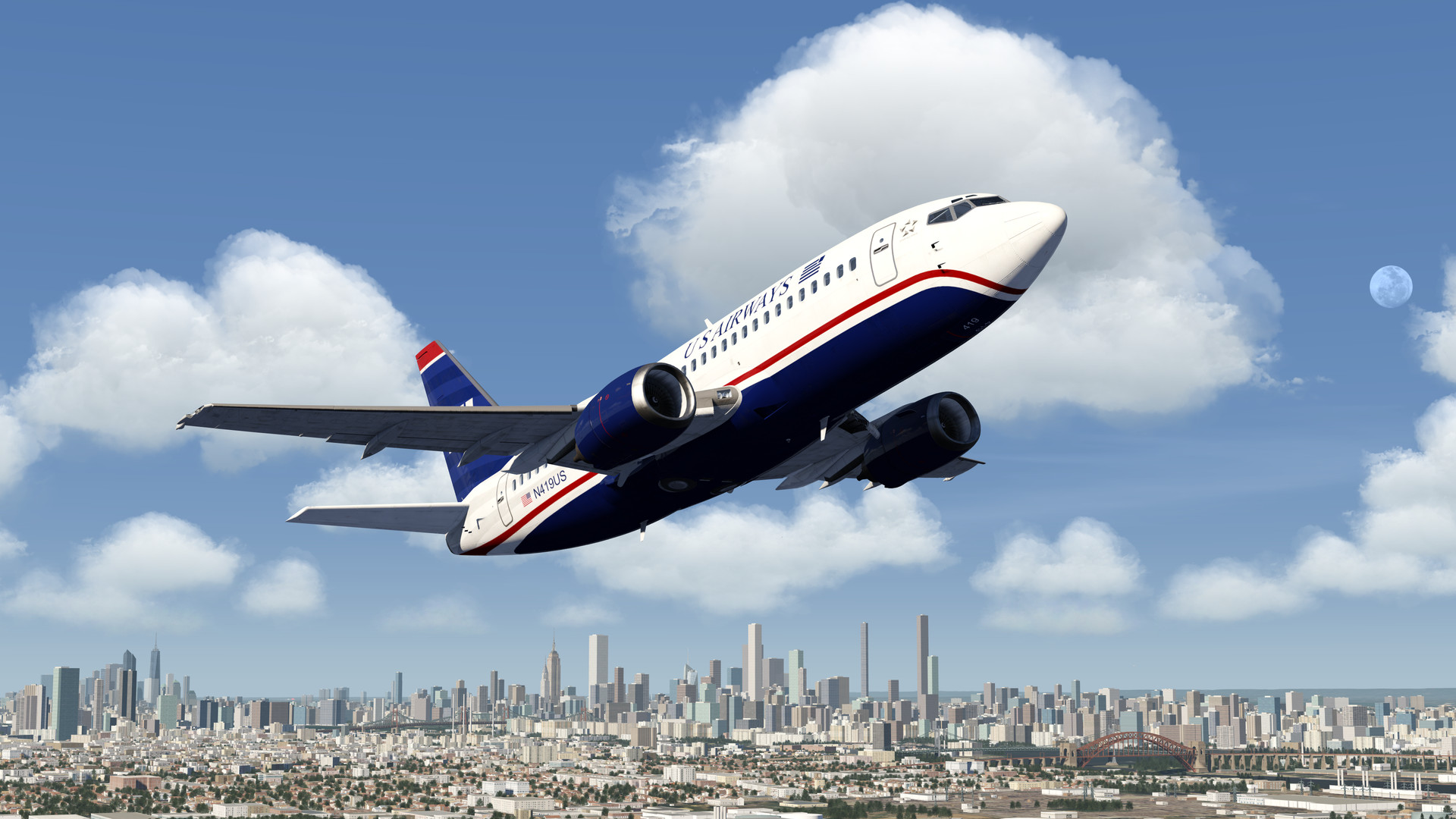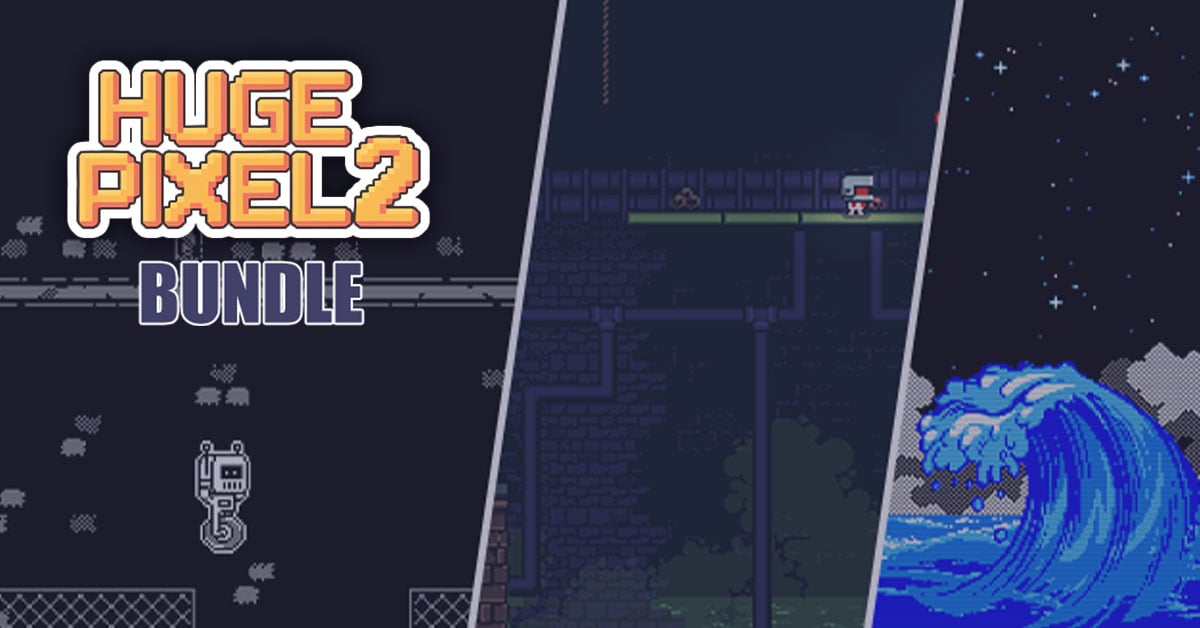Aerofly FS 4 is a true next generation flight simulator with an easy to use and intuitive user interface as well as custom graphics and physics engines using state of the art technology such as 64bit support, multi-core processing, native Vulkan and Virtual Reality (VR) support, a real time full multibody simulation and complex aerodynamics simulation. World wide coverage of elevation data and base aerial images are included with Aerofly FS 4.
Step into the flight deck of your favorite airliner or enjoy a relaxing cross country flight in a warbird. Discover new places by flying one of the many custom missions or become a virtual airline pilot and choose from tens of thousands of real world airline flights. Track your career progress with the new flight-log feature or try to obtain all achievements in all aircraft categories.
Aerofly FS 4 Features
- Realistic flight and ground physics
- Intuitive user interface with location map and graphical route editor
- Start the flight instantly in a cruise, takeoff or landing configuration;
or on the ground ready for taxi or cold and dark - Highly detailed and interactive 3D cockpits
- Time-Skip feature to jump ahead in the flight
- Instant replay
- Optional simulated copilot that can fly the aircraft autonomously
- Optional flight assistance features like automatic nav-tuning, automatic lights, caution/warning muting and other quality of life features
- Flight logs, statistics and achievements
- Flight mission presets and custom missions
- Global Air Traffic based on 10,000+ real world flights
- 1200+ custom modeled airports
- High resolution aerial images
- Scenery cultivation: 3D buildings, powerlines, wind-turbines, trees, etc.
- Custom modeled famous landmarks and bridges
- World wide elevation, aerial images and navigation data coverage
- Sloped and curved runways
- Adjustable time of day, visibility, wind, clouds, thermal activity and turbulence
- Real time ground illuminating from aircraft lights and apron flood lights
- Most common joysticks assigned out of the box and ready for your first flight
- Support for multiple joysticks, throttle units, rudder pedals and more
- Full Oculus Rift VR support and full Oculus Touch controller support
- HTC Vive VR support and full Vive Controller support
- TrackIR support
- Support for Saitek Multi Panel, Radio Panel, Switch Panel and Saitek TPM
Aircraft Features
- Fully interactive 3D cockpits, fully VR hands compatible!
- Highly realistic physics simulation with full multibody simulation
- State of the art real-time flight physics with dynamic computations for airfoil lift, drag and moment based on flap, slat and spoiler positions, propeller wash, ground effect and wing downwash
- Natively simulated wing bending - no animation
- Realistic ground physics with full landing gear compression
- Custom engine simulation based on thermodynamic cycle
- Cold and Dark startups
- Adjustable cockpit lighting and display brightness
- Authentic EFIS displays including electronic checklists in the most modern airliners
- Very high level of system depth and thousands of custom coded aircraft systems
- Caution and warning systems
- Realistic GPWS callouts
- Realistic Autopilot that operate just like the real thing, with full LNAV/VNAV or
managed/selected features, auto-land and mode reversions - Custom fly-by-wire systems with realistic handling qualities and protections
- FMS programming using MCDU and CDU devices, including IFR procedures like
departures, arrivals and approaches (SIDs, STARs, APPRs)
Aircraft List
- A320-200
- B737-500
- B777-300ER
- King Air C90Gtx
- Learjet 45
- Bombardier Dash8-Q400
- Eurocopter EC135 helicopter
- Robinson R22 helicopter
- Cessna 172
- Baron 58
- F-15E
- MB339
- Bücker Jungmeister
- P38 Lightning
- F4U Corsair
- Fokker Dr 1
- Sopwith Camel
- Pitts S-2B
- ASG-29 glider
- Swift S1 glider
Additional Content
To reduce the download size of the base package of Aerofly FS 4 Flight Simulator not all areas of the world share the same ground aerial image resolution. Additional free downloadable content packages (DLCs) are available in the Store to download higher resolution images and more custom modeled airports.The Aircraft Add-On DLC includes new aircraft such as the A380, 787 Dreamliner, 747 and CRJ-900 airliners.
Dear Aerofly Fans,
We have published a new major beta version for Aerofly FS 4 Flight Simulator! To opt into this beta please right click your Aerofly FS 4 in the Steam library and select properties, betas and select the beta from the dropdown menu.
Please note: The default key assignments to step through cameras has changed. Please revisit the control settings if you want to change them.
Aircraft Developers, please note: The parameters 'CrashOnContact' and 'Blade' in the collisionhull class are now deprecated and must be removed.
[h1]Change-Log for Aerofly FS 4 Flight Simulator
Beta (2023-05-05)[/h1]
New Camera Positions Added
We updated the camera positions in almost all aircraft,adding new wing views, new action cam attached to exterior of the aircraft,
unified available positions and order of cameras within the categories.
New Camera Categories
Now cockpit cameras an passenger cameras have their own camera category. That means you can now cycle through all cockpit cameras and all passenger cameras separately. We also added a favorite cameras category, which you can customize in the settings. With a single key you can then step through your favorite cameras quickly.Going Back in Time
After a crash, or from the instant replay, you can now choose to resume the flight from that moment in the past.mWhen you crash you will now see a pause menu with options to go back 10s, respawn in the air or at the nearest airport. When the simulation is paused (default 'P') you can rewind and replay your flight as before but you also have the option to resume the flight from that moment in the past. This way you can "undo" your landing or crash for example or you can go back and practice a certain situation several times.Improved Instant Replay with Time Skip
The instant replay is now kept even if you go back to the main menu.In the instant replay you can now also skip ahead to a point along your planned route (if you have a route programmed). In the location menu you can now click on the route and the airplane will snap to the planned flight plan direction, altitude and speed.
New Missions
We've added missions for our helicopters, such as a VIP transport of the US president.Missions for the Concorde we're improved and new ones added, based on real world routes the Concorde flew.
New Airports Added
We added airports the airports EDCP, EDCG, ESMS and fixed performance at KMTH, fixed some runway markings at EDLB and LFLJ and fixed passenger bridges and PAPI lights at KSNA.Performance Improvements
Cultivation buildings now use 10-20% less memory which can improve performance on devices with less than 8GB RAM.Aircraft Specific Improvements
We mainly improved the Boeing 737 systems and 747, 777 and 787 FMS in this update.- Changed In all aircraft navigation display (ND) wind arrow now derived from drift angle
- Fixed In all aircraft navigation display (ND) nav-fix range rings now rendered even if fix location itself is out
- Added GPWS glide-slope warning inhibit for many aircraft
- Changed autopilot altitude capture range increased from 20 to 50ft in all aircraft (except in A320 and A380)
- Added Autopilot automatic mach cross over in selected airspeed mode (except in A320)
- Added B747, B777, B787 FMC VNAV progress page shows distance to go (DTG), estimated time arrival (ETA) and distance to top of climb (T/C) or top of descent (T/D)
- Changed B747, B777, B787 ND now displays wind arrow relative to selected display mode up direction (HDG, TRK, North)
- Changed B747, B777, B787 ND plan mode cosmetic changes
- Changed B737 mass changed to a more realistic 46t and FMC values are now matching that as well
- Changed B737 flap lift coefficient increased to allow lower and more realistic approach speeds
- Changed B737 auto-throttle switch turns off when disengage pressed
- Changed B737 autopilot mode control panel (MCP) lights now indicate a mode can be selected off, not the active state of the mode
- Changed B737 autopilot changing selected altitude sets on the ALT HOLD light and arms vertical speed mode, V/S engages when vertical wheel adjusted
- Changed B737 autopilot glide slope capture disables engagement of several other modes - cycling of flight directors necessary
- Changed B737 autopilot go-around mode not active until TOGA buttons pushed on throttle
- Changed B737 autopilot go-around mode only armed below 2000ft, when flaps extended or when glide slope already captured
- Changed B737 autopilot disengage warning active until disengage button pressed again or when warning automatically muted by assistance
- Changed B737 autopilot disengages when using yoke trim switches
- Changed B737 APU shuts down after a 1 minute cooldown time and not right after setting the switch to off
- Changed B737 speedbrake "do not arm light" and speedbrake armed light logic improved
- Changed B737 rudder authority decreased at high speeds
- Changed B737 flap load relief logic improved
- Changed B737 autobrake can be re-engaged by selecting a new autobrake setting above 30 knots with spoilers deployed
- Changed B737 behavior of cockpit lighting knobs corrected
- Added B737 fasten belts auto logic
- Fixed B737 standby power switch at off position turns standby buses off
- Fixed B787 ND and VSD size now fits the 50% screen width better
- Fixed LJ45 CDU navigation page wind direction corrected and speed correctly shown in knots
- Changed autobrake remains disengaged after manual input
Notable Changes for Aircraft Developers
- Added collisionhull parameters NoCrash - contact of the collisionhull does nothing
- Added collisionhull parameters InstantCrash - contact immediatly stops simulation and shows options to reset aircraft
- Removed collisionhull parameter CrashOnContact
Minimum Setup
- OS: 64bit Linux or Steam OS
- Processor: Intel or AMD Quad Core CPUMemory: 8 GB RAM
- Memory: 8 GB RAM
- Graphics: OpenGL 4.0 or Vulkan compatible 3D graphics card with at least 4 GB of RAM
- Storage: 100 GB available space
Recommended Setup
- Graphics: OpenGL 4.5 or Vulkan compatible 3D graphic card with 8 GB of RAM
[ 6376 ]
[ 5784 ]
[ 751 ]
[ 2194 ]